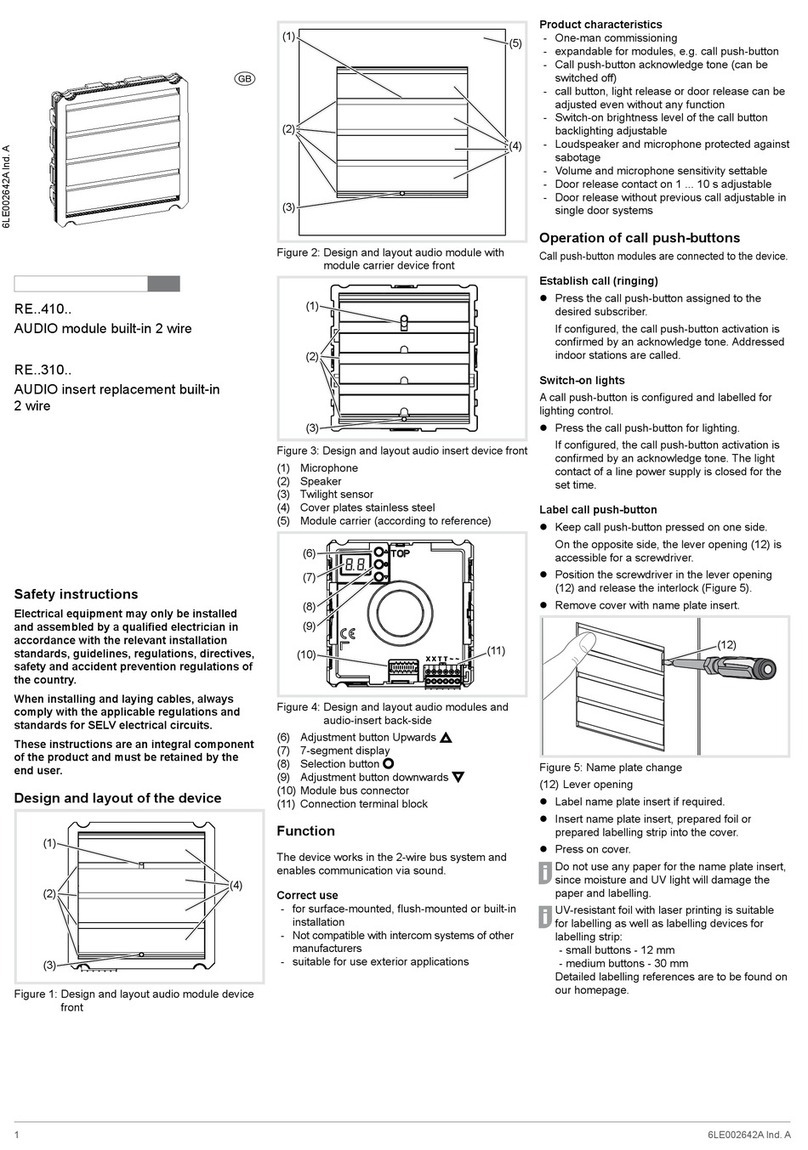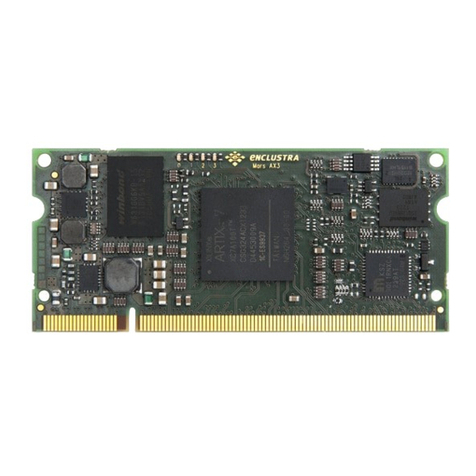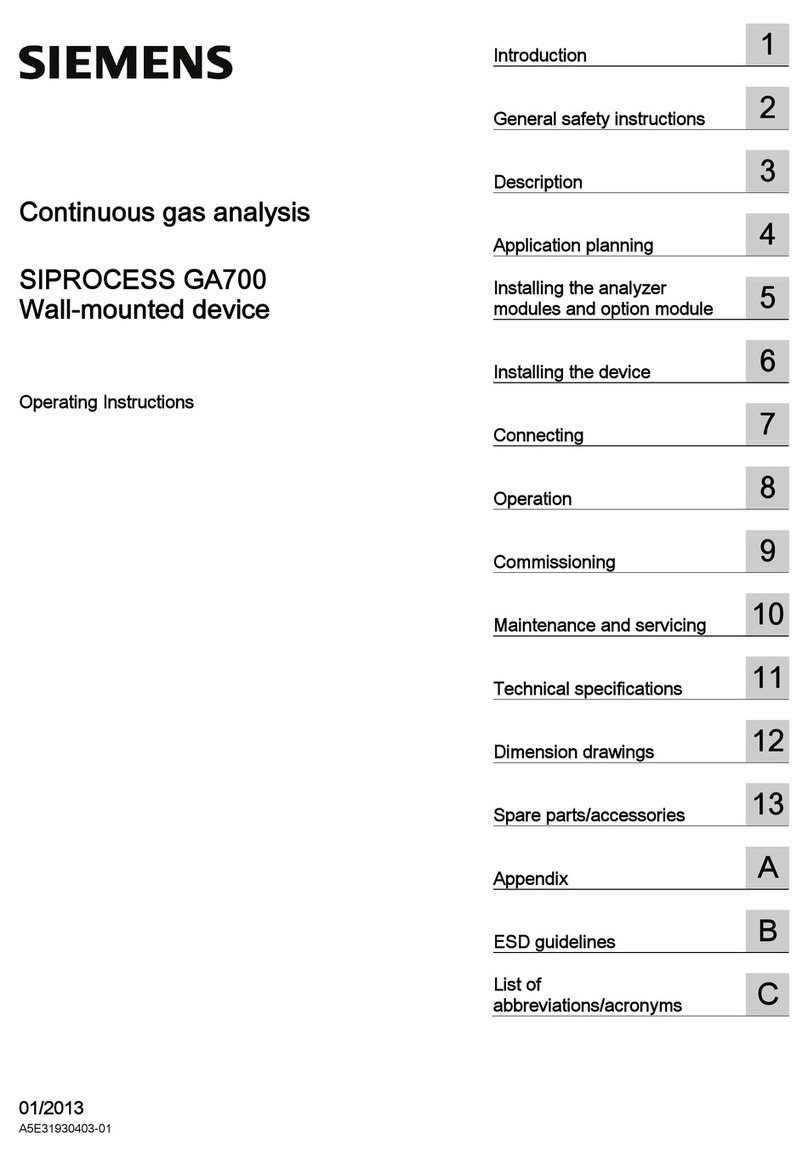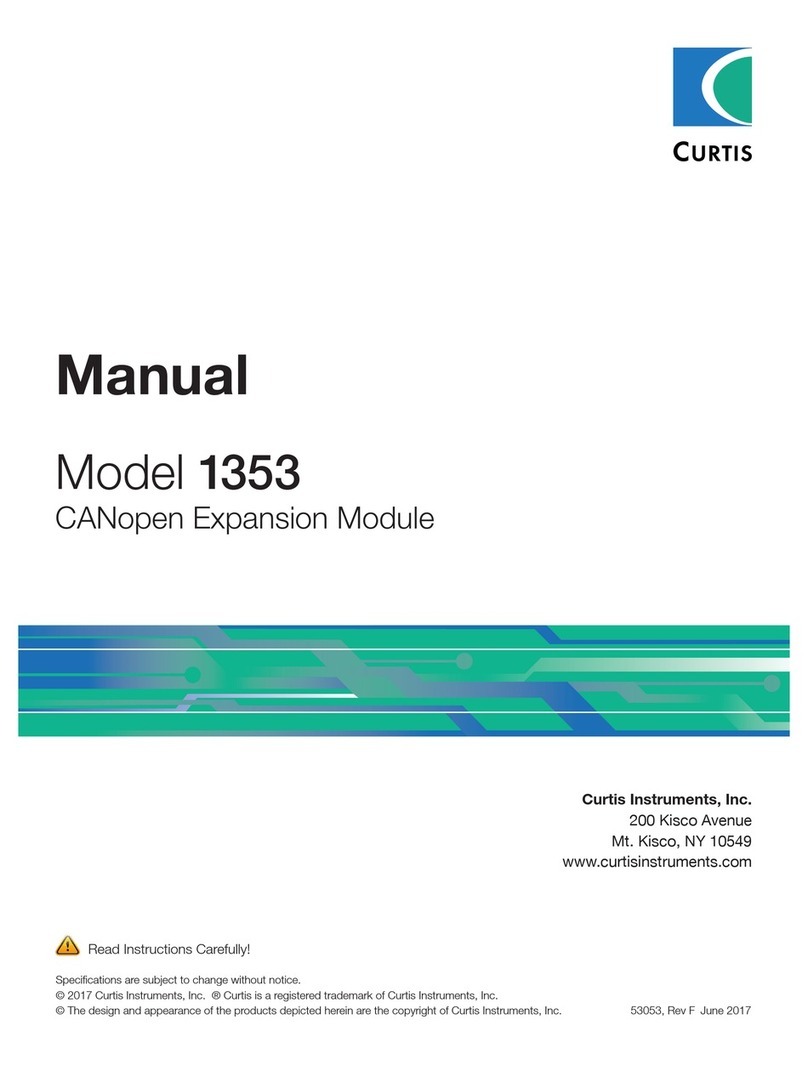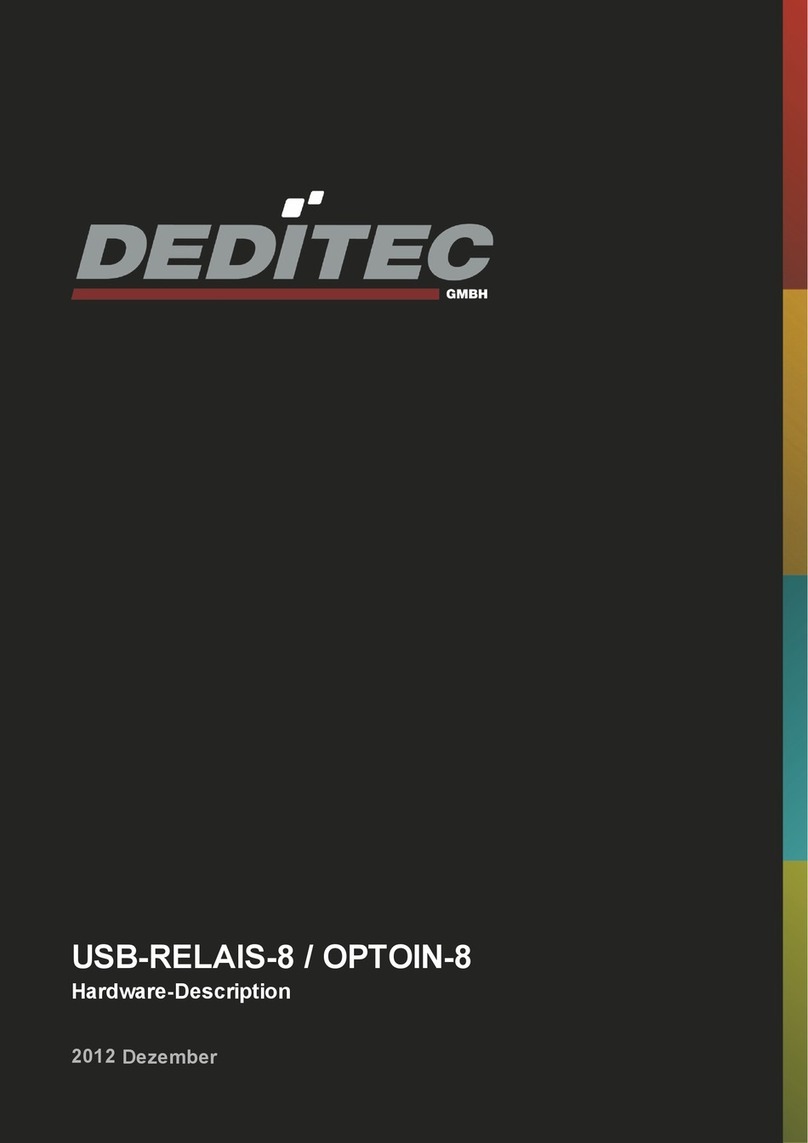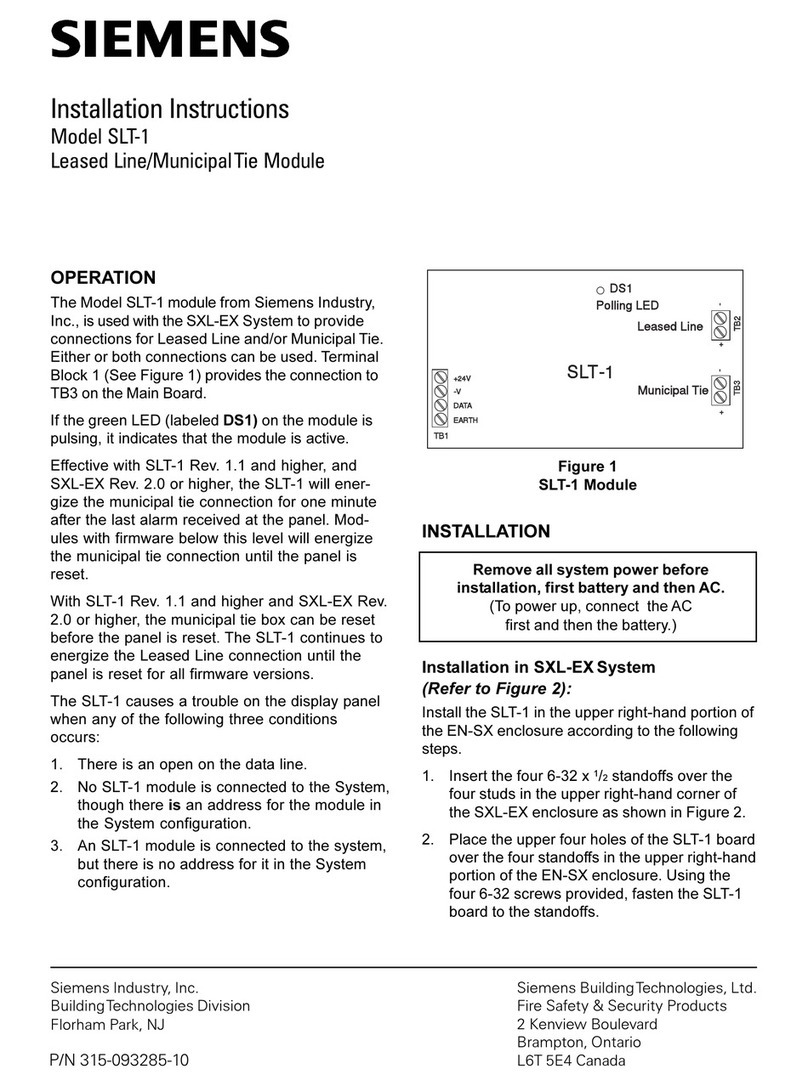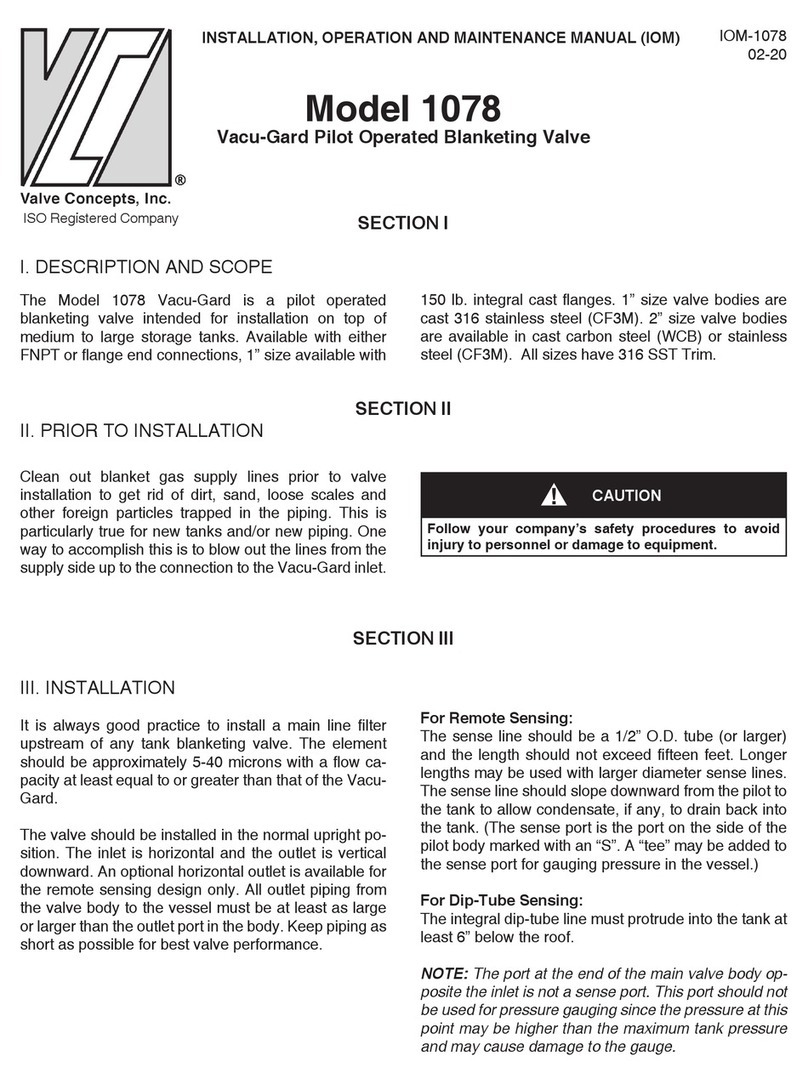XTC (Mk2) PROPORTIONAL SWITCHBOX CONTROLS (5 Service Models)
Machines with XTC Mk2 Proportional Controls (5 service models) will be supplied with the
control unit shown below. The units for both electric and cable controlled rotor machines
are identical except that for cable versions the rotor control switches B, C & D (shown
below) will not provide a function as rotor operation will be controlled by a separate cable
lever unit (refer to specific cable rotor control page for operation details of that unit).
Note: 2 sets of control buttons are installed on each side of the unit for operation of Angle Float &
Lift Float, both sets of buttons and their LED’s are linked and therefore perform exactly the same
function; they are installed to allow for operator preference.
LED Lights
An LED light adjacent to each control button reports the status of that particular function –
when the function is selected the LED light will illuminate to confirm the function is active;
the light will switch off on de-selection of that function.
Powering the Controls
Activation of power to the control unit is by operation of the red button switch ‘A’ as shown
below:
Rotate clockwise for Power ON (LED light on)
Press for Power OFF / Emergency Stop (LED light off)
LOCATION & FUNCTION OF CONTROLS
1. Arm Lift Control
2. Arm Reach Control
3. Head Angle Control
4. Arm Slew Control (Default Mode)
5. Tele*/Midcut*/VFR* Control (Default Mode)
* Applies to the specific model only
A. Power On/Off (LED ‘a’ indicates status)
B. Rotor Start (Uphill Cutting Direction)
C. Rotor Start (Downhill Cutting Direction)
D. Rotor Stop
E. Auto Reset
F. Head Angle Float On/Off
G. Lift Float On/Off
Option