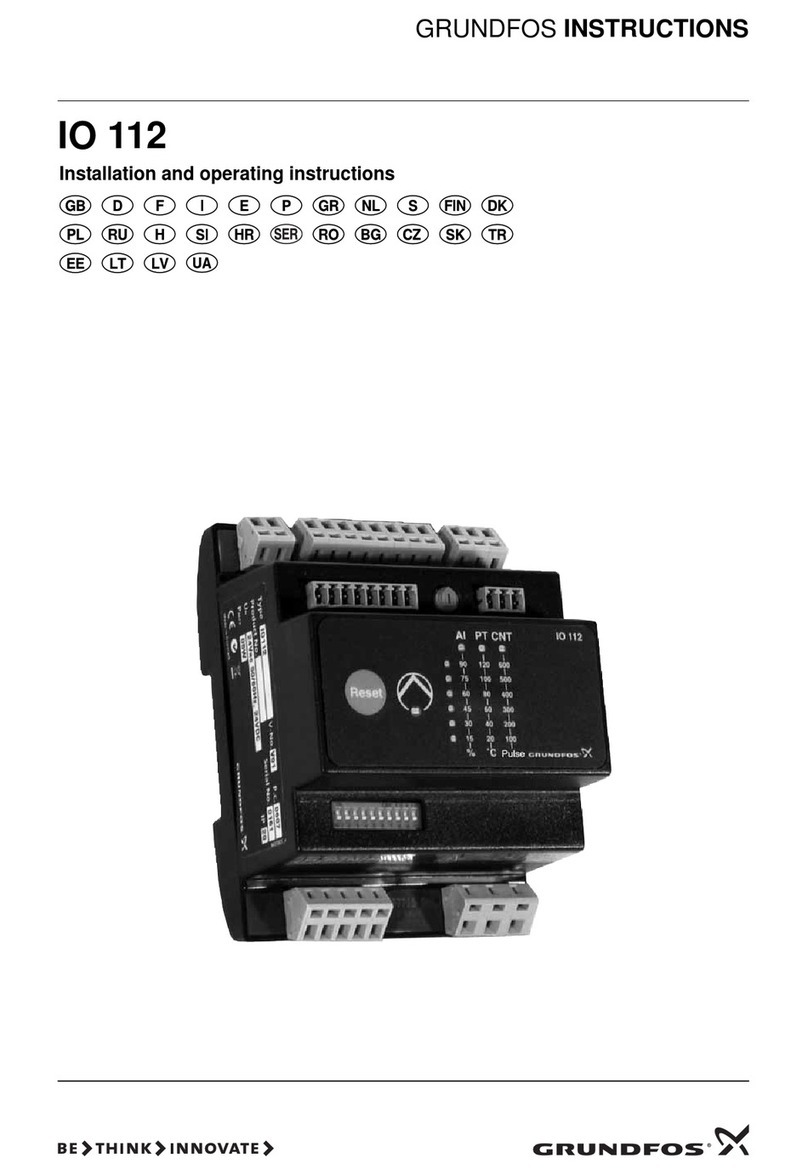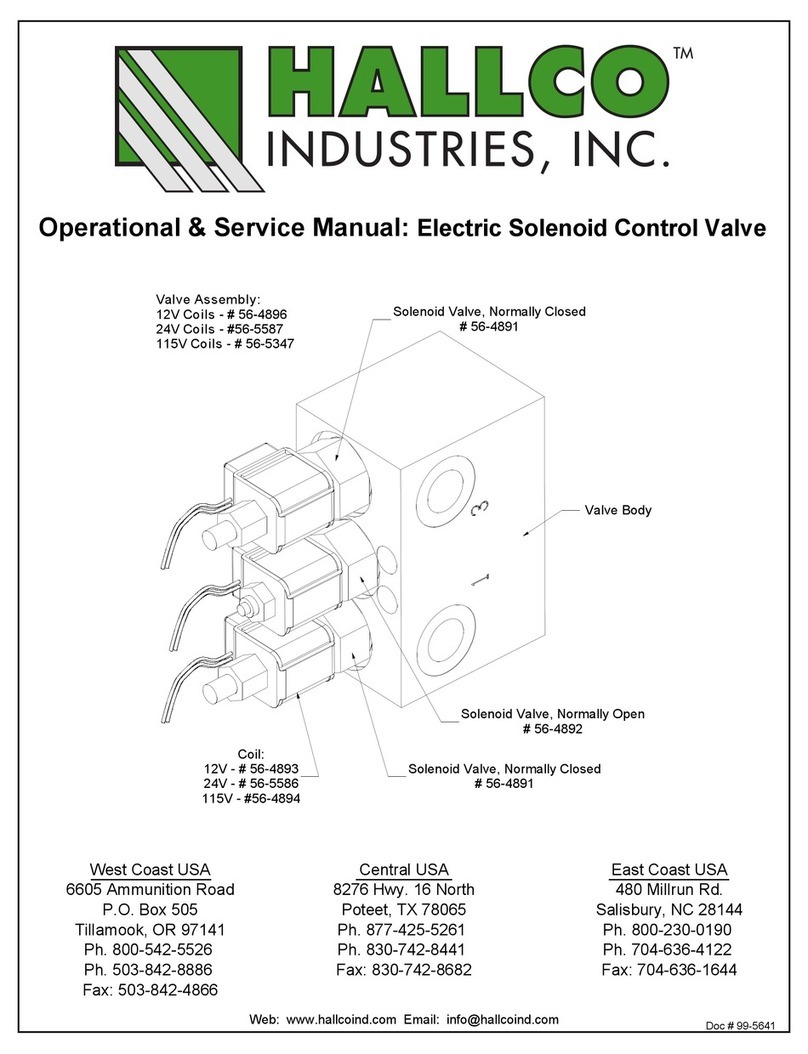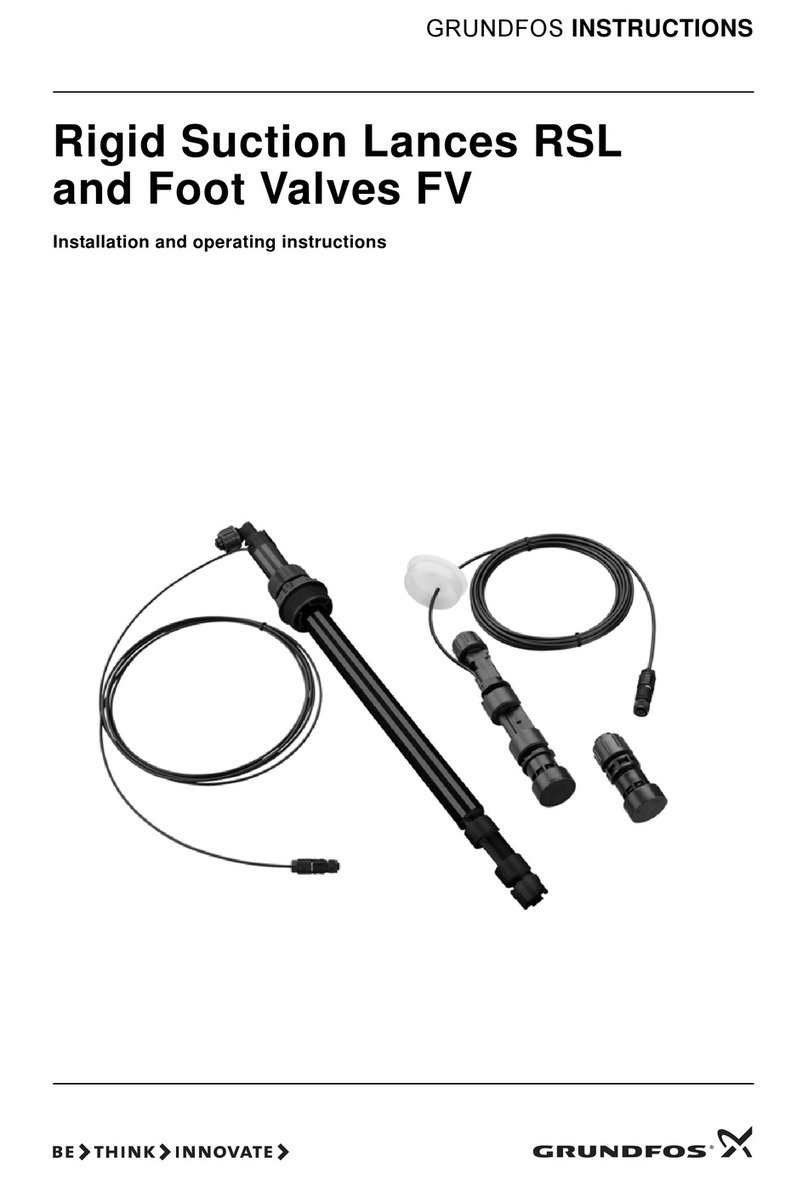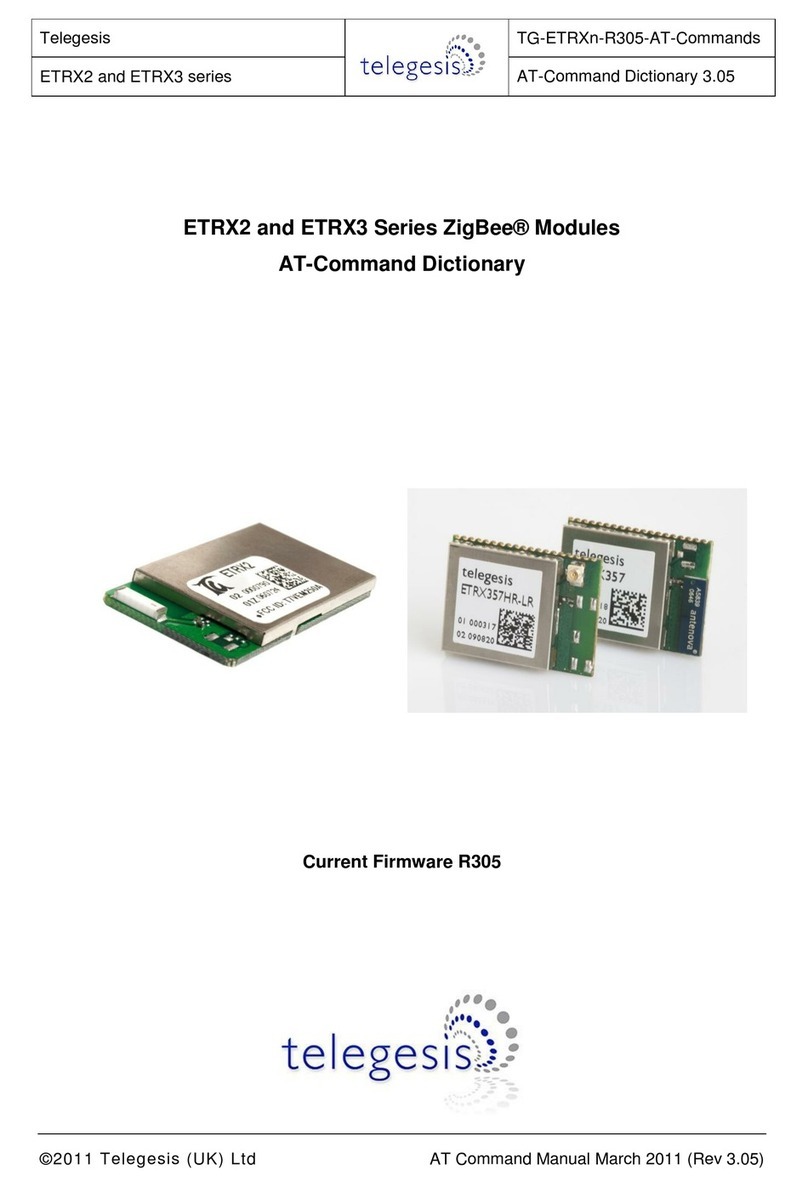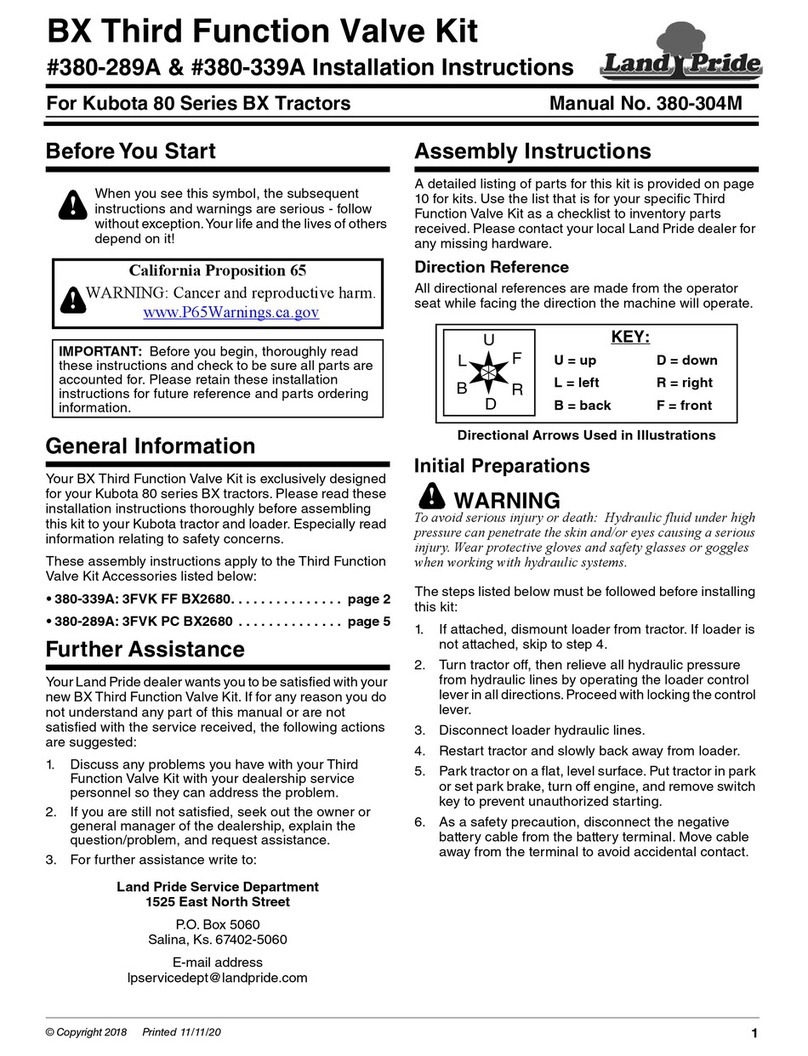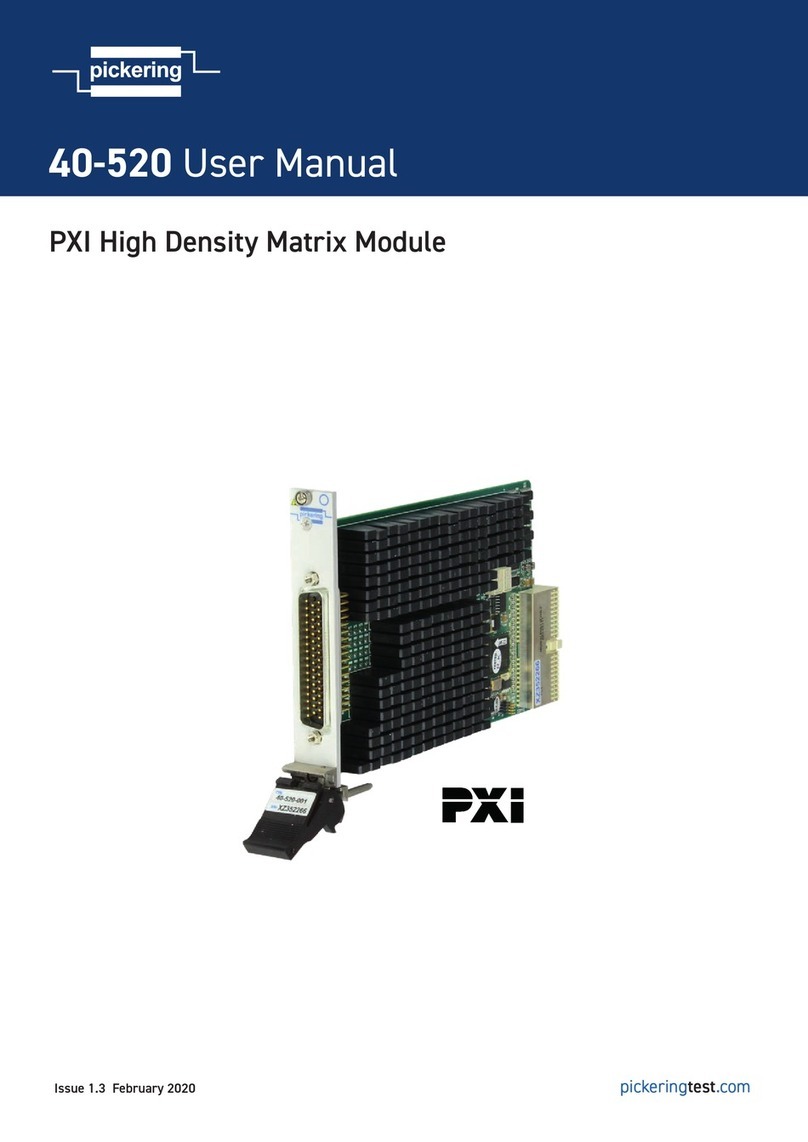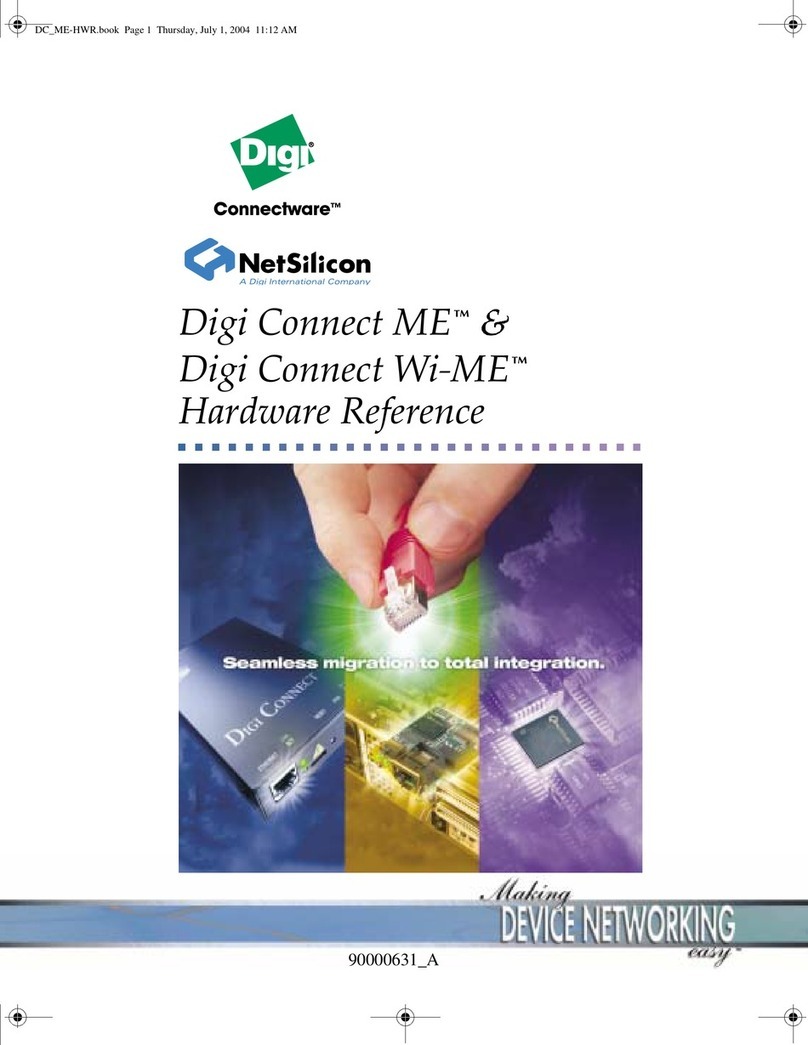Beast-Tek Instruments PIXEL DRUM v1.3 User manual

www.beast-tek.com Pixel Drum Build Guide Page 1
PIXEL DRUM v1.3
BUILD GUIDE
www.beast-tek.com

www.beast-tek.com Pixel Drum Build Guide Page 2
Pixel Drum IO Board BOM
D1,D2 0.56" High Brigness 7 segment display Red 2
N/A Arcylic Screen Transparent Grey 1
LED1, LED2 5mm high brightness LED Red 2
JP1 14 Way Pin Header Single Row MALE 1
JP2 20 Way Pin Header Single Row MALE 1
SW1 Push button quadrature Encoder 1
SW2 SPDT Switch ON-ON 1
POI, POII, POIII, POP 9mm Round shaft 10KB Potentiometer 4
POD, POE 9mm T18 shaft 10KB Potentiometer 2
N/A PJ301BM 3.5mm Mono Jack 11
L1 100uH Inductor R.F. Choke 1
C1 100nf Blue Monolithic Capacitor 104
1
R8, R19 220 OHM Resistor 1% Red-Red-Black-Black-Brown 2
R15, R16, R17, R18, R20 1K Ohm Resistor 1% Brown-Black-Black-Brown-Brown 5
R3, R4, R5 , R6, R12, R14 100K Ohm Resistor 1% Brown-Black-Black-Orange-Brown 6
R13 150K Ohm Resistor 1% Brown- Blue -Black-Orange-Brown 1
R1, R2, R7, R9, R10, R11 200K Ohm Resistor 1% Red-Black-Black-Orange-Brown 6

www.beast-tek.com Pixel Drum Build Guide Page 3
Pixel Drum Main (CPU) Board BOM
IC1, IC2 74HC595N 74HC595N 2
IC3 dsPIC33f128FJ128GP802-I/SP 1
IC4, IC8, IC9, IC10, IC11, IC12 MCP602/MCP6022 High precision op-amp 5v 6
IC5 LD1117V33 3.3v Linear Regulator LD1117V33 1
IC6 TL071 TL072 1
IC7 79L05 100MA -5v Regulator 79L05 1
C3 10uf Tantalum Capacitor 10uf 1
C18 1uf Bipolar Electrolytic Capacitor 1uf 1
C10, C16, C19, C20 100uf Electrolytic Capacitor 25+v 100uf 4
C1, C2, C4, C5, C6, C7, C8, C9,
C11, C12, C13, C14, C15, C17 100nf Blue Monolithic Capacitor 14
F1, F2 Axial Ferrite Beads N/A 2
D1, D2 1N4004 Power Diode 1N4004 2
D3 1N4148 Signal Diode 1N4148 1
L1 100uH Inductor R.F. Choke 1
R1, R2, R3, R4, R5, R6, R7, R8, R9,
R10, R11, R12, R13, R14 220 OHM Resistor 1% Red-Red-Black-Black-Brown 14
R19, R21, R44, R45, R46 10K Ohm Resistor 1% Brown-Black-Black-Red-Brown 5
R16, R17, R18, R20, R23, R24,
R25, R26, R28, R30, R37, R40 100K Ohm Resistor 1% Brown-Black -Black-Orange-Brown 12
R29, R31, R32, R33, R34, R35, R39 150K Ohm Resistor 1% Brown-Blue-Black-Orange-Brown 7
R15, R43 200K Ohm Resistor 1% Red-Black-Black-Orange-Brown 2
R36 300K Ohm Resistor 1% Orange-Black-Black-Orange-Brown 1
R22, R38 1M Ohm Resistor 1% Brown-Black-Black-Yellow-Brown 2
POWER
Shrouded 10pin (2x5) IDC Header (Eurorack
Power) 1
JP1 14 Way Pin Header Single Row FEMALE 1
JP2 20 Way Pin Header Single Row FEMALE 1
JP3 6 Way Pin Header Single Row MALE
ISCP Header for PicKit3 Firmware
Updates 1

www.beast-tek.com Pixel Drum Build Guide Page 4
IO Board – Step 1
Install and solder the five 1K resistors R15, R16, R17, R18 and R20

www.beast-tek.com Pixel Drum Build Guide Page 5
IO Board – Step 2
Install and solder the six 100K resistors R3, R4, R5, R6, R12 and R14

www.beast-tek.com Pixel Drum Build Guide Page 6
IO Board – Step 3
Install and solder the six 200K resistors R1, R2, R7, R9, R10, R11

www.beast-tek.com Pixel Drum Build Guide Page 7
IO Board – Step 4
Install and solder the one 150K resistor R13

www.beast-tek.com Pixel Drum Build Guide Page 8
IO Board – Step 5
Install and solder the two 220 ohm resistors R8 and R19

www.beast-tek.com Pixel Drum Build Guide Page 9
IO Board – Step 6
Install and solder C1 and L1

www.beast-tek.com Pixel Drum Build Guide Page 10
IO Board – Step 7
Install and solder the two seven segment displays D1 and D2

www.beast-tek.com Pixel Drum Build Guide Page 11
IO Board – Step 8
Cut the male header pin strip to size and solder in place, making sure it is at right angle to the PCB

www.beast-tek.com Pixel Drum Build Guide Page 12
IO Board – Step 9
Install the two brass stand offs/spacers with screws.
Install the pots, jacks and two LED’s – DO NOT SOLDER YET!!! Note: The SPDT switch should not be
installed yet!
Use something to support the board from beneath – a solder roll works perfectly.
Take the panel and place it carefully over the jacks and pots so they do not fall out.

www.beast-tek.com Pixel Drum Build Guide Page 13
IO Board – Step 10
Carefully place a washer and nut on the PI and PIII pots. Also place two knurled jack nuts on the accent
and out jacks. Very gently tighten the nuts until they are “finger tight” DO NOT over tighten them as
they will twist the pots and jacks and/or pins will be bent.
Use a tube spanner or special tool like the awesome Rocket Sockets from Peppers Pedals to avoid
scratching and damaging the panel.
This should be enough to hold things together so that it can be flipped over to solder. Only solder one
pin of each jack and each pot to hold things in place.

www.beast-tek.com Pixel Drum Build Guide Page 14
IO Board – Step 11
Remove the nuts and panel.
Remove the protective cover from the acrylic panel and place over the rotary encoder. Install the SPDT
switch.

www.beast-tek.com Pixel Drum Build Guide Page 15
IO Board – Step 12
Place the panel back on. Place the nut for the SPDT switch on and finger tighten.

www.beast-tek.com Pixel Drum Build Guide Page 16
IO Board – Step 13
Install the remaining nuts and washers and finger tighten. Inspect everything and make sure everything
is sitting nicely.

www.beast-tek.com Pixel Drum Build Guide Page 17
IO Board – Step 14
When everything is level and sitting nicely, flip it over and solder the remaining joints for the switch,
jacks, pots. Maneuver the LED so it aligns up with the transparent parts of the panel as closely as
possible and solder in place.

www.beast-tek.com Pixel Drum Build Guide Page 18
Brain Board – Step 1
Install and solder the fourteen 220R resistors R1 through R14

www.beast-tek.com Pixel Drum Build Guide Page 19
Brain Board – Step 2
Install and solder the five 10K resistors R19, R21, R44, R45 and R46

www.beast-tek.com Pixel Drum Build Guide Page 20
Brain Board – Step 3
Install and solder the twelve 100K resistors R16, R17, R18, R20, R23, R24, R25, R26, R28, R30, R37 and
R40
Popular Control Unit manuals by other brands

Panasonic
Panasonic INDUSTRY PAN9028 Integration guide

Hattersley
Hattersley Fig.1051 Installation and operating instructions
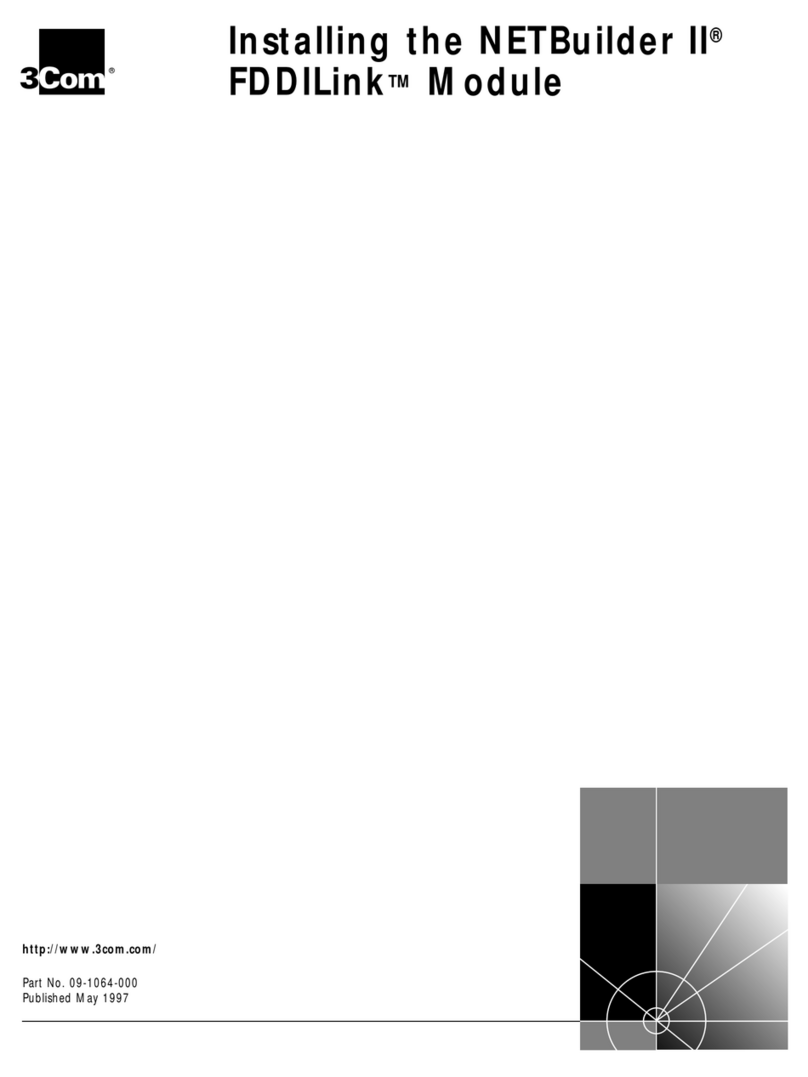
3Com
3Com NETBuilder II FDDILink Installing

Discrete Wireless
Discrete Wireless MARCUS 3G GPRS installation manual

Pilz
Pilz PRBT 6 manual

Axxess
Axxess AX-DSPX-HD2-WR installation instructions