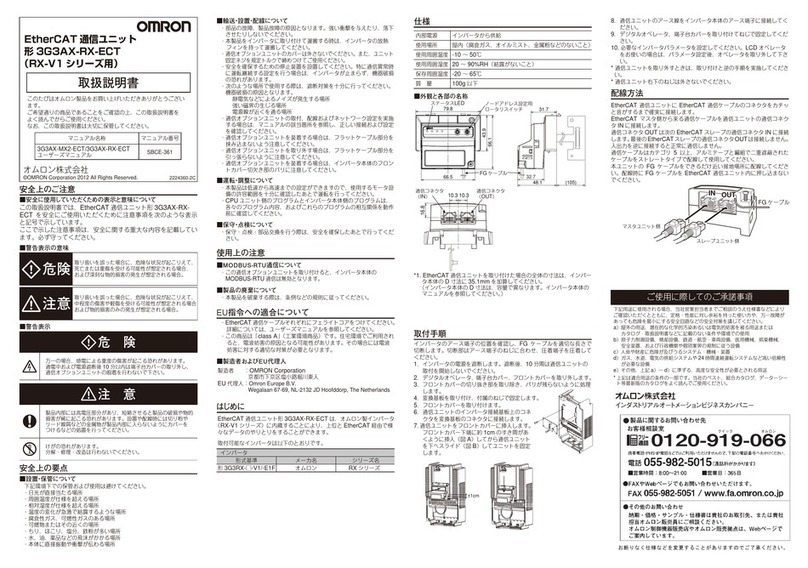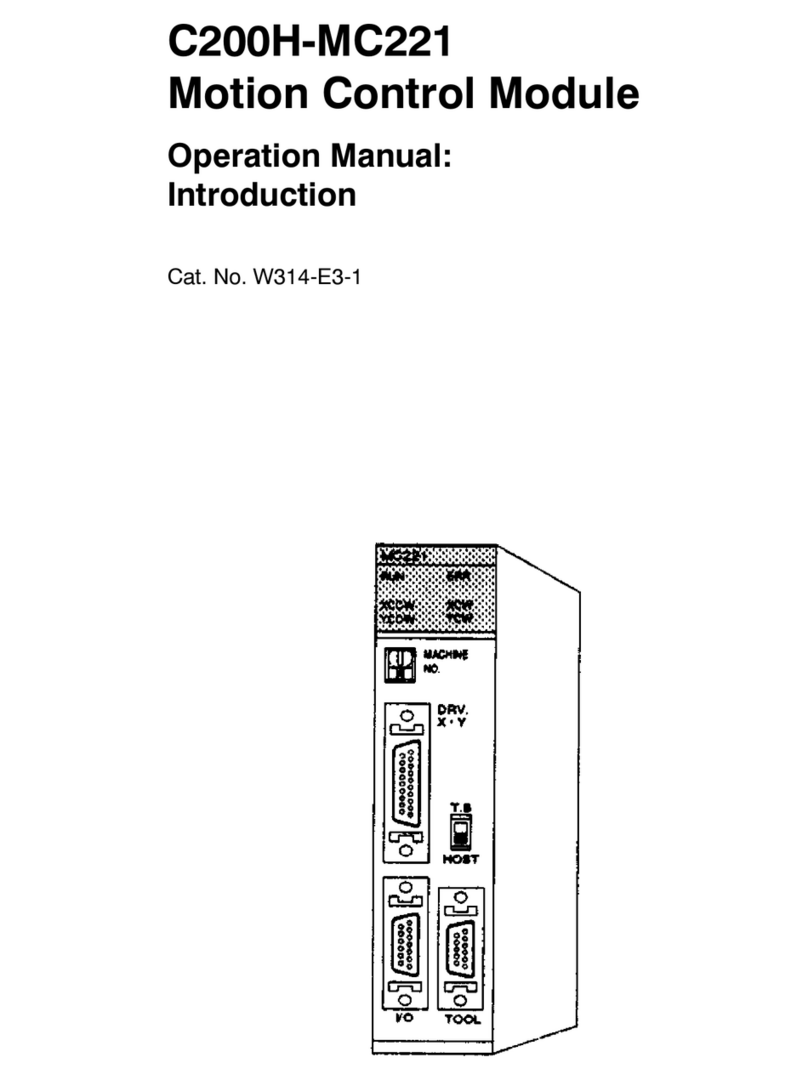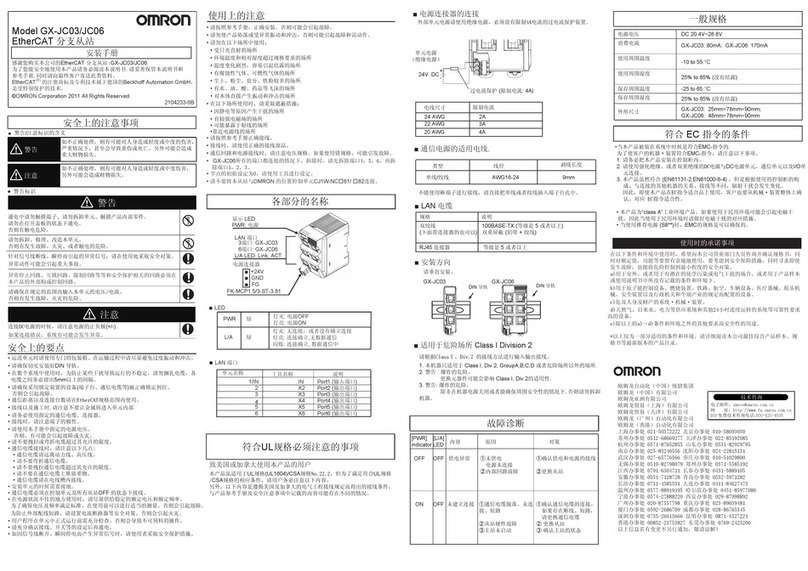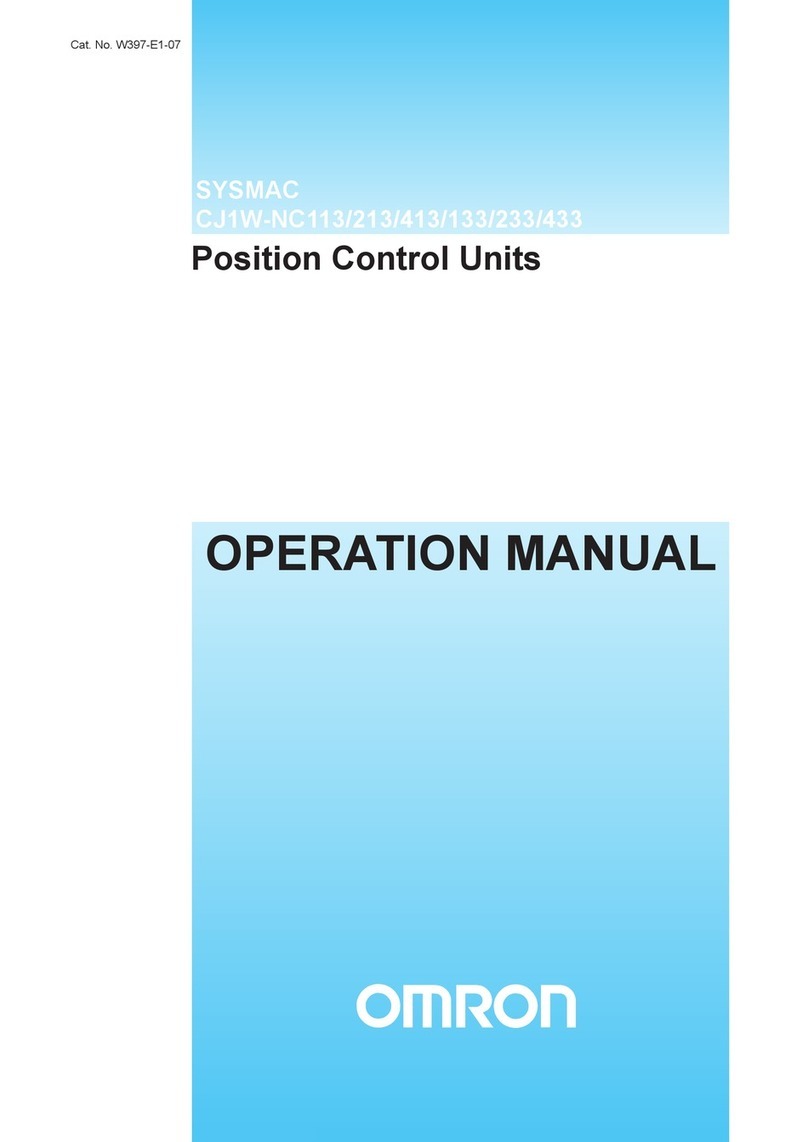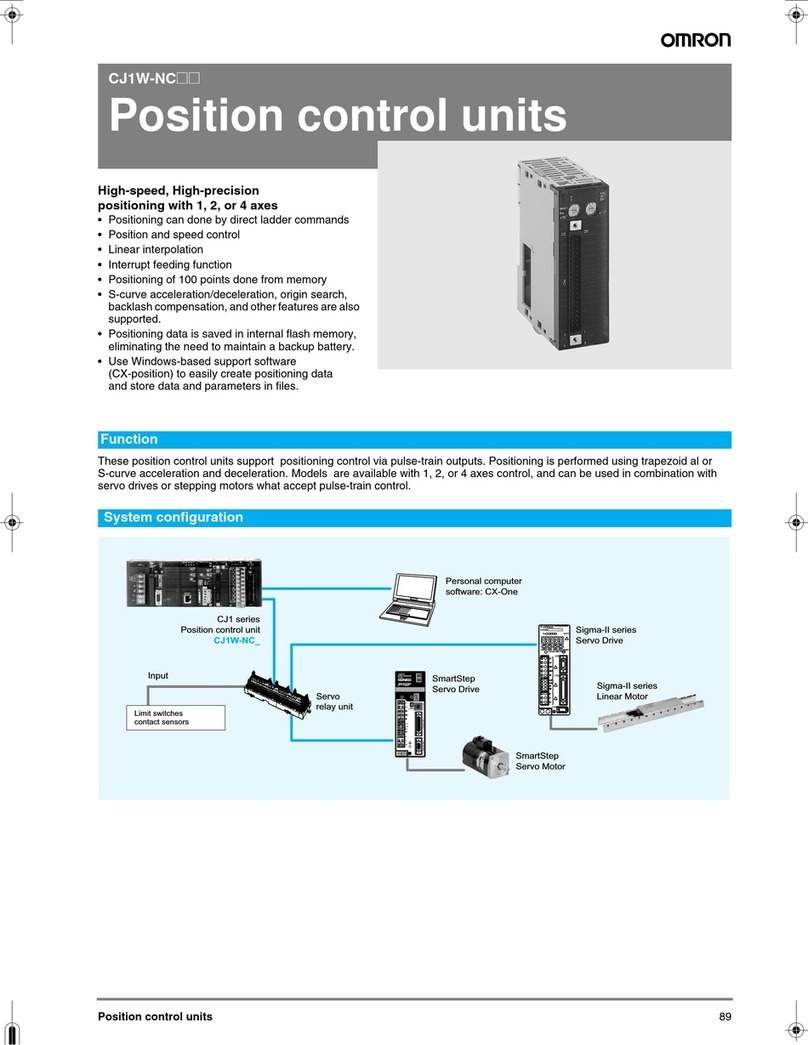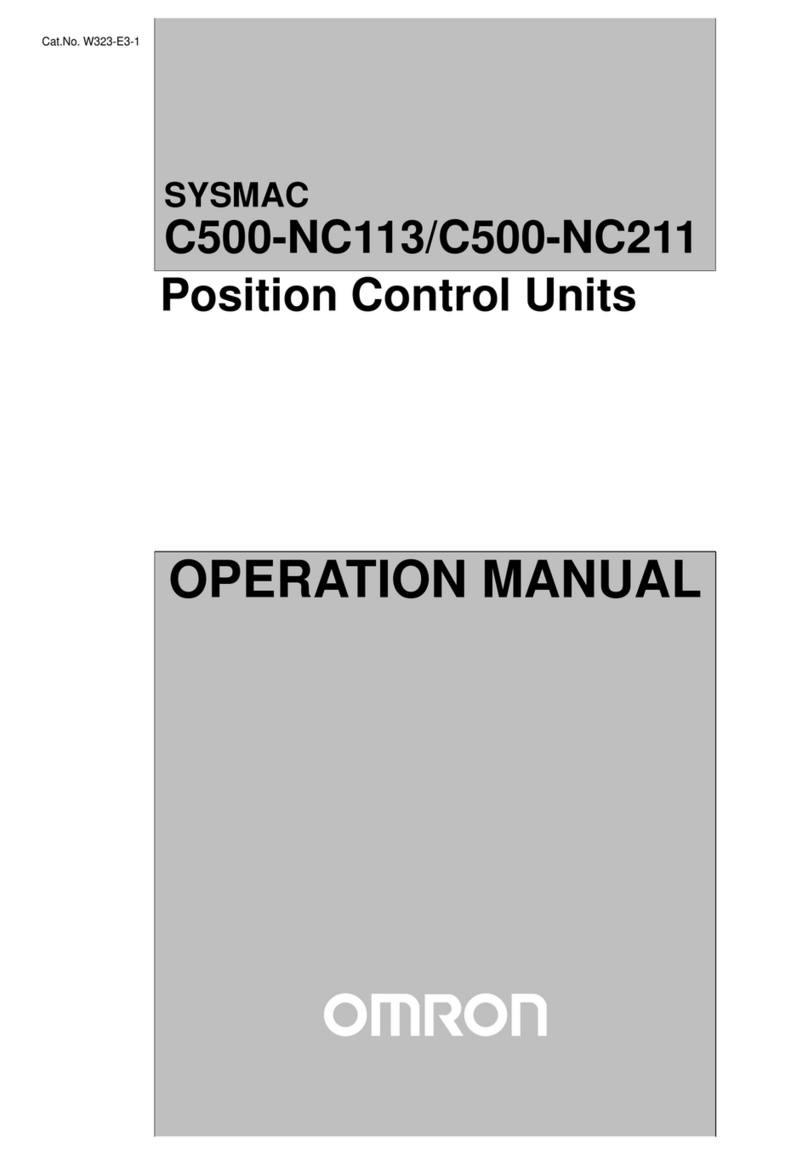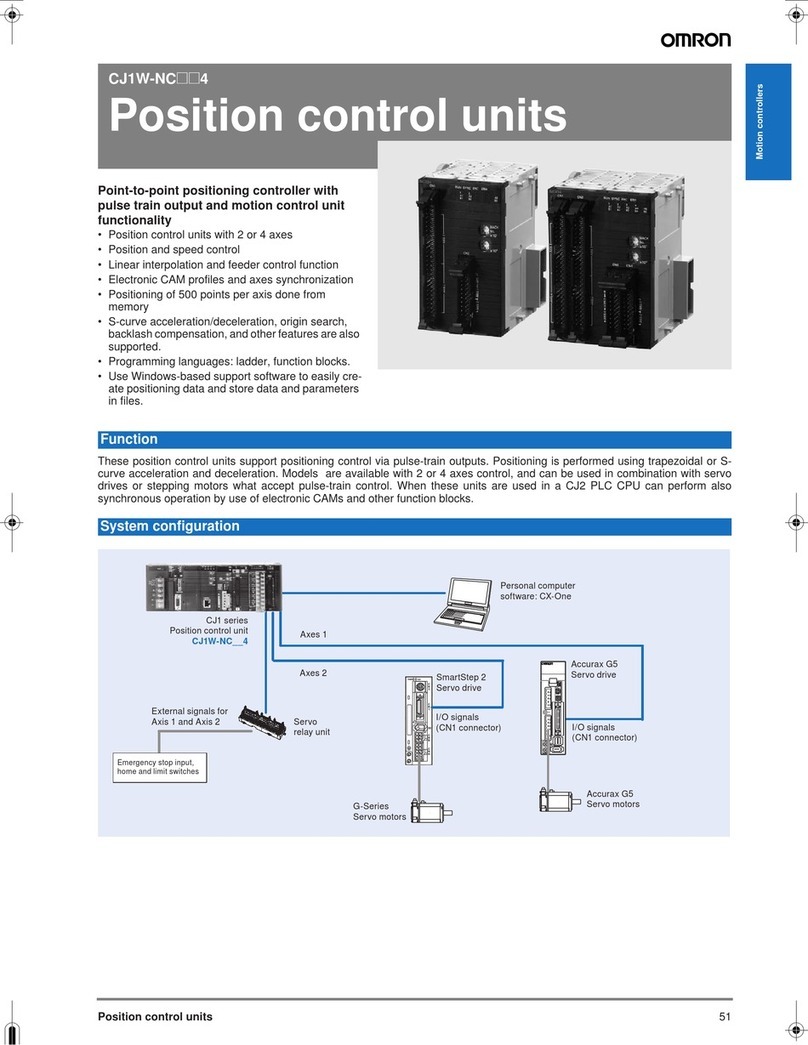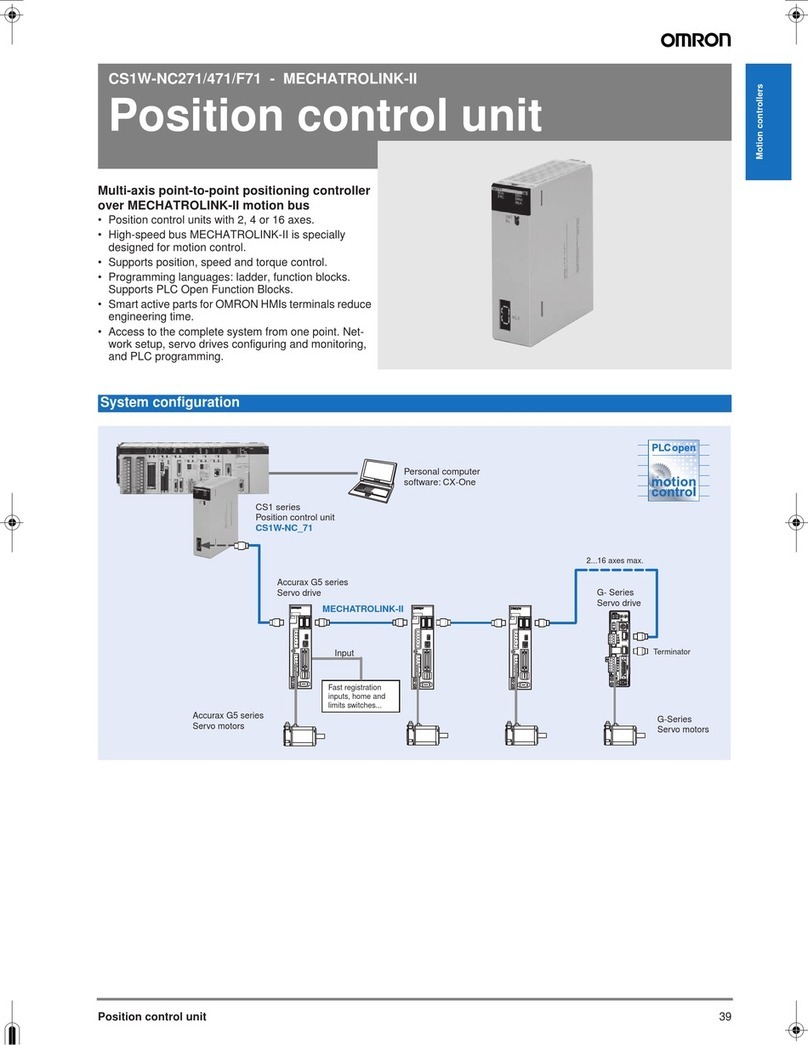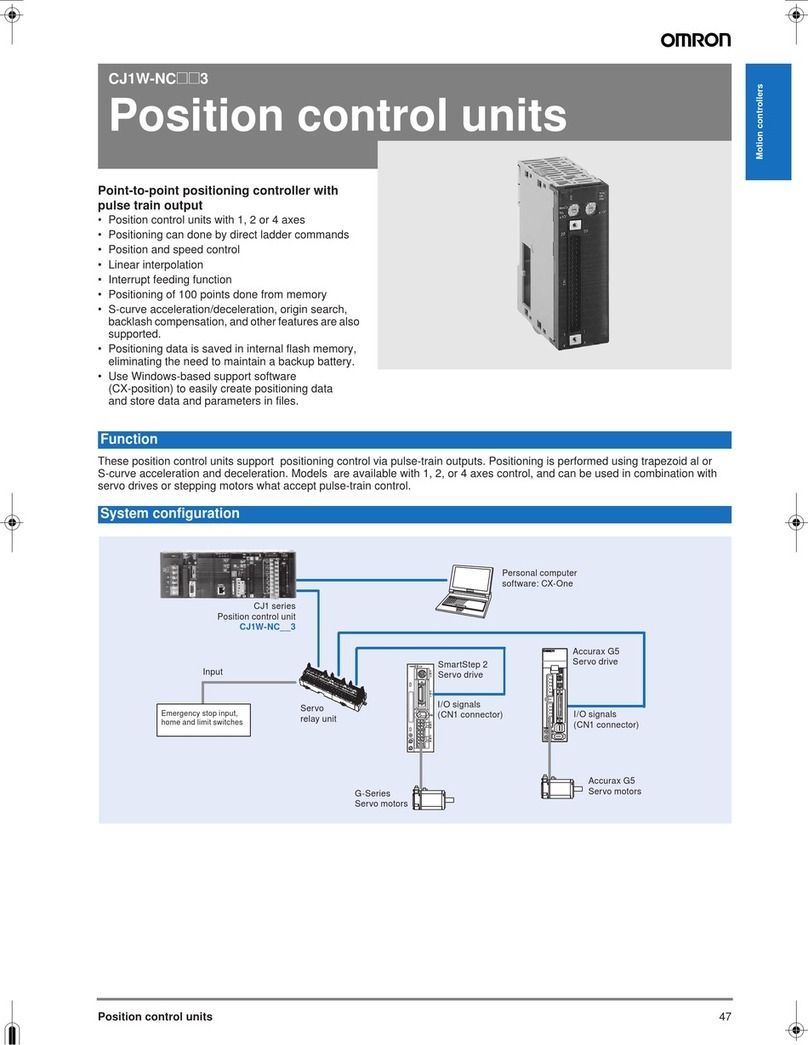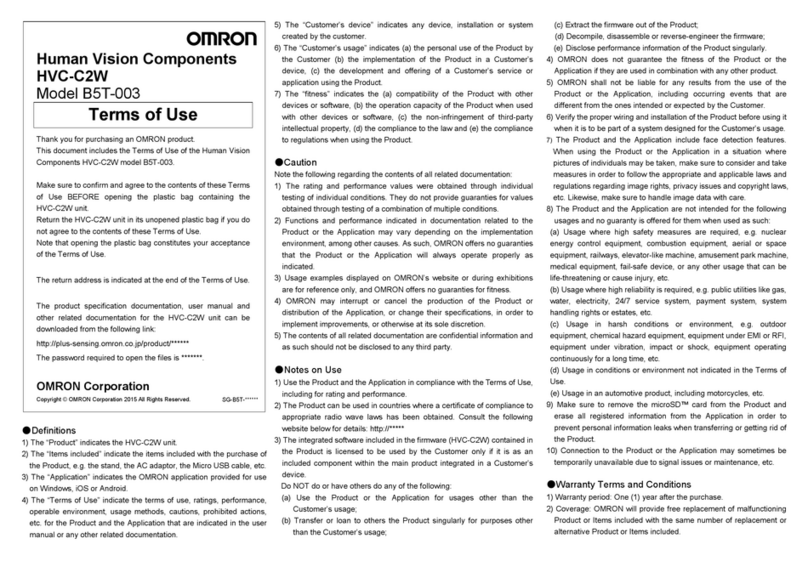■ DIP switches ■ Data representation
8 DIP switches are accessible after removing the
front terminal block. Switch settings are processed at
time of power ON, and should not be changed while
the unit is powered.
Measured temperatures are indicated in °C. Each input value
occupies one word (16 bits) in the CIO area and is encoded as a
signed integer, with a resolution of 0.1 °C.
Examples: #0300 = 768 (dec) = 76.8 °C
Default (ex-factory) setting is all switches ON,
i.e. all 6 inputs are active and set to Pt100 sensor,
with filtering at n x 100 Hz. Be sure to adjust the
settings to your requirements before use.
#FF85 = -123 (dec) = -12.3 °C
Measured values are updated in CIO memory in each I/O refresh cycle.
The following values are to be interpreted as error codes:
Value Description
#7AAA Error detected at startup, or calibration data invalid
#7BBB Sensor error, broken wire or short circuit
#7CCC Measured value out of range (over max. Temperature)
#8CCC Measured value out of range (under min. Temperature)
SW 1, 2 and 3 : Input type selection
Any combination of input types (different numbers of Pt100/Pt1000
sensors) can be set.
SW State Input type selection
OFF Input channel 1 is Pt10001
ON Input channel 1 is Pt100
OFF Input channels 2 and 3 are Pt10002
ON Input channels 2 and 3 are Pt100
OFF Input channels 4, 5 and 6 are Pt10003
ON Input channels 4, 5 and 6 are Pt100
During initialisation after power ON, data of active inputs will be #0000
until the “Not Ready’ flag turns OFF.
■ ‘Not Ready’ flag
During initialisation after power-on, and in case of internal failure, a
‘Not Ready’ flag will be set in the PLC memory area A050 to A069
(Basic I/O Unit information area, refer to CJ1 Operation Manual W393
for details).
SW 4 + 5 : Input filtering (valid for all active input channels) The lower bit of each unit is the Not Ready flag; the error code
indicated in the remaining bits is relevant for repair purposes only.
While this flag is ON, the temperature sensor data indicated by the
unit in the CIO area is invalid.
Use filtering if the measured value is affected by the mains frequency or
other sources of electrical interference.
Address Bit When Bit = ON
00 Unit in rack 0, slot 0 is not readyA050
08 Unit in rack 0, slot 1 is not ready
00 Unit in rack 0, slot 2 is not readyA051
… …
00 Unit in rack 1, slot 0 is not readyA055
… …
00 Unit in rack 3, slot 9 is not readyA069
08 Unit in rack 3, slot 10 is not ready
SW4 SW5 Filtering Response time
OFF OFF n x 10 Hz suppression 400 ms each input
OFF ON n x 50 Hz suppression 80 ms each input
ON OFF n x 60 Hz suppression 67 ms each input
ON ON n x 100 Hz suppression 40 ms each input
SW 6+7+8 : Input activation
To prevent broken wire indication for unused inputs, and to reduce the
number of input channels occupied in CIO memory, the number of
required inputs can be set by SW 6+7+8.
■ Unit cycle time
Input words are allocated in the PLC’s CIO area as Basic I/O Unit, i.e.
sequentially starting at the leftmost unit. See CJ1-series Operation
Manual W393 for details. The internal processing time for all measurements by the unit is
determined by the number of active channels and the filter type.
Create the I/O table in the PLC after changing the switch settings, to
register the correct number of input words in the PLC CPU. The unit is
registered as 48-point, 64-point, or 96-point input unit, depending on the
number of 16-bit CIO words it occupies.
Measure Channel 1
Unit initialisation,
Measure all B’ leadwires
Check all sensors
Measure Channel 2
Measure Channel N
Measure one B’ leadwire
Check one sensor for error
The leadwire compensation
measurement and sensor error
detection for each input are
executed once every N cycles
(N = number of active inputs)
SW6 SW7 SW8 Active inputs Occupied input words
OFF OFF OFF Not valid, ERC indicator will be ON
ON OFF OFF 1 3 CIO words (1 used)*
OFF ON OFF 1, 2 3 CIO words (2 used)*
ON ON OFF 1, 2, 3 3 CIO words
OFF OFF ON 1, 2, 3, 4 4 CIO words
ON OFF ON 1, 2, 3, 4, 5 6 CIO words (5 used)*
OFF ON ON 1, 2, 3, 4, 5, 6 6 CIO words
ON ON ON 1, 2, 3, 4, 5, 6 6 CIO words
The leadwire measurement time
depends on the input filter
setting, whereas the sensor error
(broken wire) check takes a fixed
40 ms.
Example:
If 4 inputs are active, and
filtering is set to n x 50 Hz
(response time = 80 ms):
* In these cases, more CIO words will be occupied than required for the
active inputs. The remaining occupied CIO words will be filled with 0’s,
and cannot be used as work bits.
Each measurement cycle takes
(4+1) x 80 + 40 ms = 440 ms.
The leadwire compensation of
each channel is recalculated
every N x 440 ms = 1760 ms.
OMRON CORPORATION
OMRON ELECTRONICS LLC
Phone: 1-847-843-7900 or
1-800-55-OMRON
OMRON CANADA INC.
Phone: 416-286-6465
Phone: 1-514-636-6676 (French)
Note: Specification subject to change without notice Printed in The Netherlands 1634292-5A