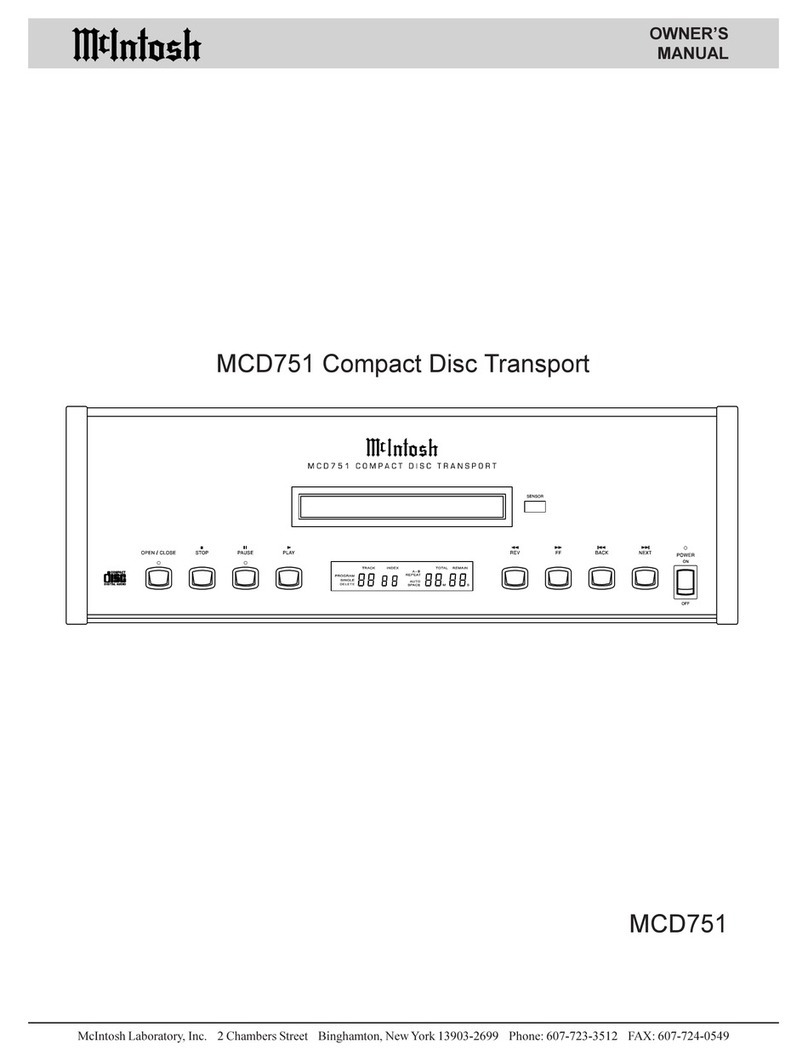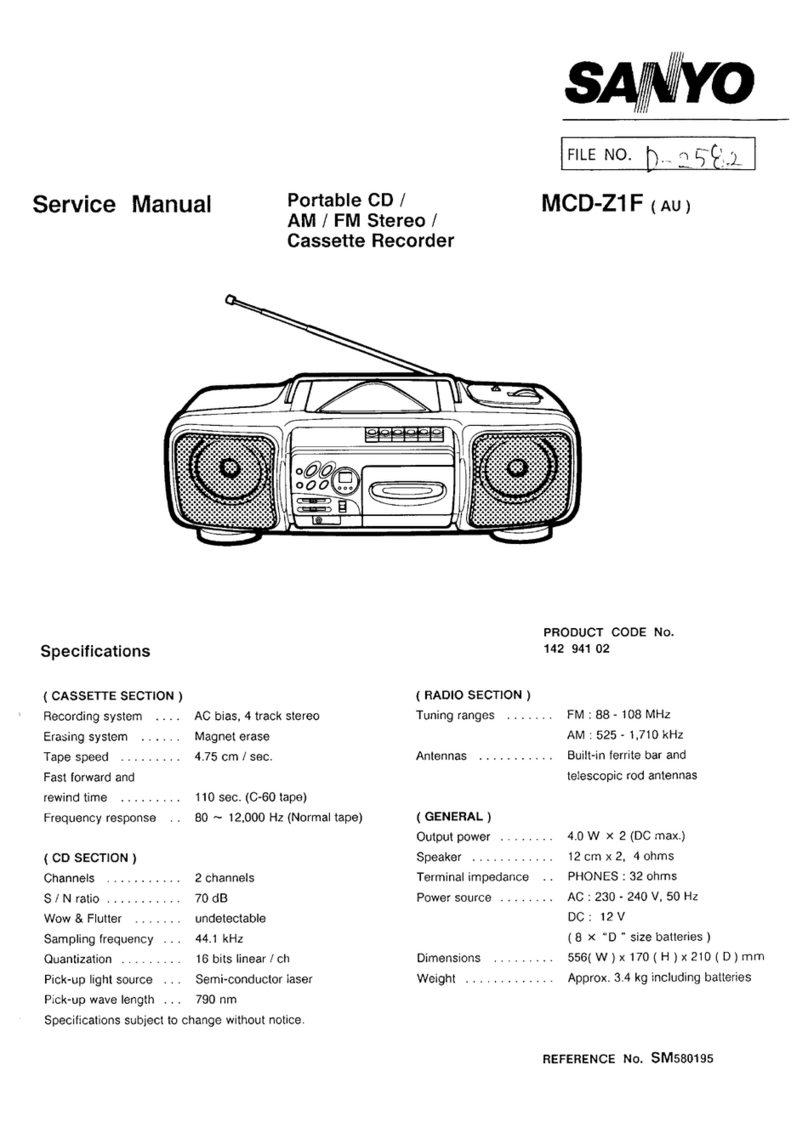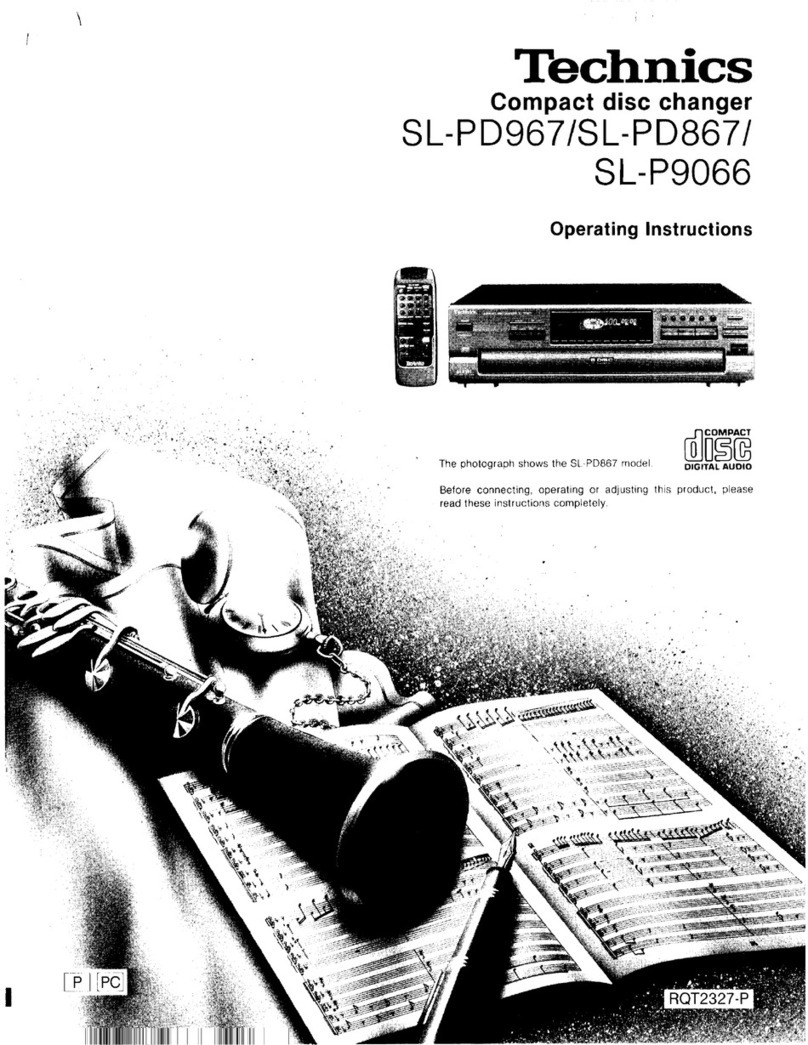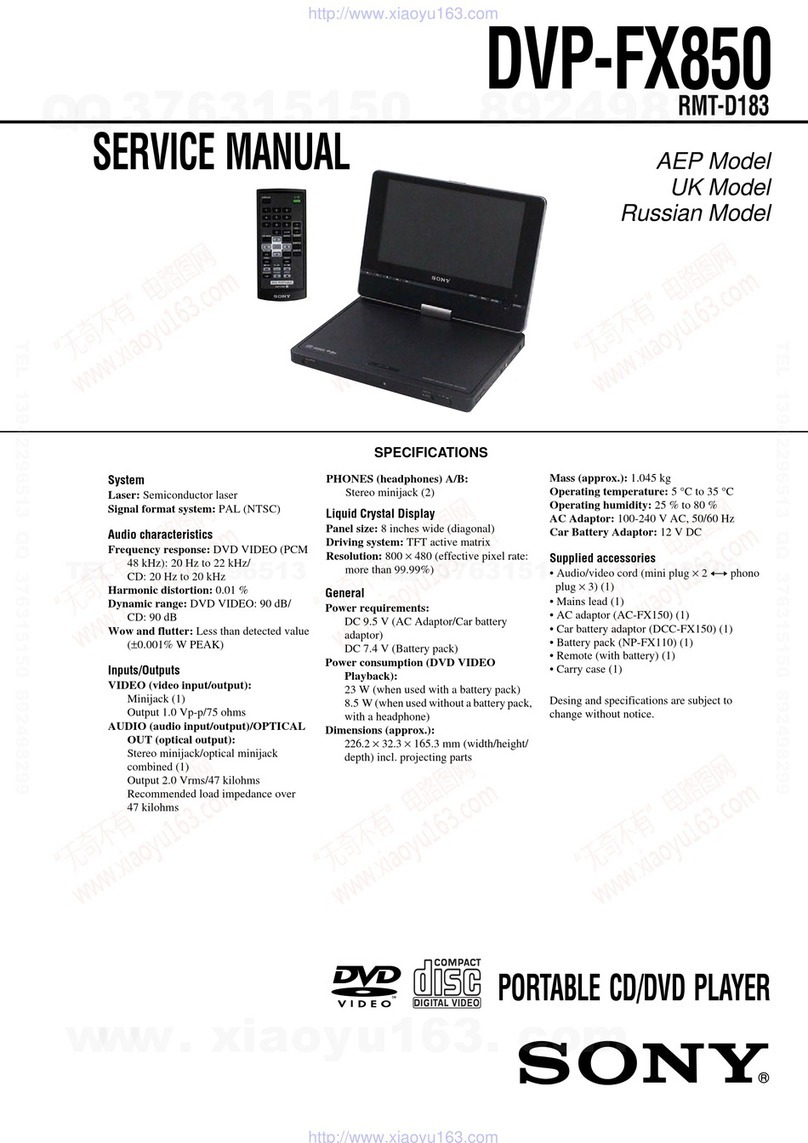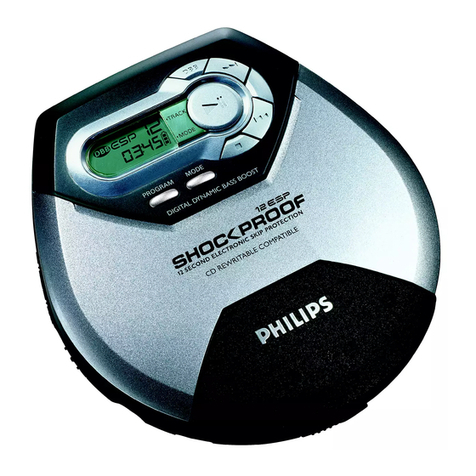ThethirdgenerationCompactDiscplayer
continuestheworld-wideMclntoshreputationfor
technologicaladvancementasthereasonfora new
model.Everyaspectofperformanceisimproved:
focusingandtracking,decoding,errorcorrection,
digitalfiltering,digitaltoanalogconversion
(convertersarespeciallyselectedformatched
channeltochannellinearity.)
TheMCD7007usesa newintegralmassivecast
discdriveplatformwhosevariablereluctance
suspensionsystemisadjustedandtunedtoreduce
oreliminatebothhighandlowfrequency
resonances,andtheimpactofvibrationsandshock.
Thereisa lowmass,lowinertia,highcompliance
singlebeamlaserpen.Thelaserpenassembly
achievesexceptionalradialtrackabilitythrougha
sub-miniature,resonancedamped,preciselybalanced
rigidsystemdesign.
Thesingle-spotlaser- whichwasalready
recognizedforitsreadoutpurity- staysevenmore
preciselyontrackandinfocus,andthedigitalsignal
thatisreadoutisprocessedevenmoretruthfully.
Eveninthefaceofdisceccentricityandwarpandof
discdefectsordirtthatwouldinterruptplayinthe
majorityofplayers,thesoundoftheMclntosh
MCD7007CompactDiscplayersetssuperlative
standardsofpurity.
Thefocusandcollimatorlenses,thereceiverand
transmitterfacesemployflatglassreplicatechnology.
•Themotorizedfront-loadingtrayisa newanti-
jammingdesignprotectedfromdamagebyforced
closure.Ifforced,itwillclosedirectlytoplaythe
discortostandbyforadditionalinstruction.
•The10keyaccesspadpermitsdirectaccessto
thetrackdesired,anysequenceofselectedtracks,
preprogrammingbytrack,indextimeorcombination
ofthese:
1.Buttonprogramminginanyorderofupto
twentytracks.
2.Programabilitydirectyfroma shortscanofeach
track.
3.Threespeedsearchforwardorbackwardwith
thesoundmutedonlyinthehighspeedmode
ineitherdirection.
Thefull18-bitdynamicrangeisderivedfrom
matchedlinearinputtooutputdual16-bitdigitalto
analogconverterswith4-timesoversampling.
AlargeFIFOmemorycanadsorbanydatastream
fluctuationswithadaptiveerrorcorrectionswhich
canhandleburststo15audioframes.
ThesingleDACchip- specificallyselectedforhigh
performance- incorporatesseparate16-bitconverters
forleftandrightchannels.Thereisnomultiplexing,
nodelaytimebetweenchannels,andanextra4 dB
ofchannelseparation.
Bothhigh-precisionservosareintegratedtoa
higherdegreethanever,embodyingmanyfunctions
thathavetobeperformedwithdiscreetcomponents
inotherplayers.Forthesefunctions,thereisno
wear,nodeteriorationwithtimenosetting-up
adjustmenttogowrong.Thusa permanent
improvementinreadoutaccuracyisachieved.
EnhancedperformanceCrossInterleaveReed
SolomonCode(CIRC)providesmaximumerror
detectionandcorrection.Errorcorrectionhassoft
mutingreinforcedwithenhancederrorconcealment
ofupto8 uncorrectablesamples.
Volumecanbecontrolledfromeitherthehand
heldremoteorthefrontpanelbuttons.
WiththeMCD7007MclntoshCompactDiscPlayer
performancemovestoa newpinnacleofcutting
edgetechnologicalachievementandhighestquality
musicreproduction.Evenwithdirtyordamaged
discs,evenwhentheplayerisbumpedorknocked,
themusicretainsitssurpassingpurity.Thefull
integrityofthesoundispreservedbeginningwith
thereadoutfromthecompactdiscthroughtothe
gold-platedconnectorsontheoutput.
YourselectionoftheMCD7007willbecontinously
strenghtenedbyyourdaytodayuseofthissuperb
instrument.Happylistening.
INTRODUCTION3