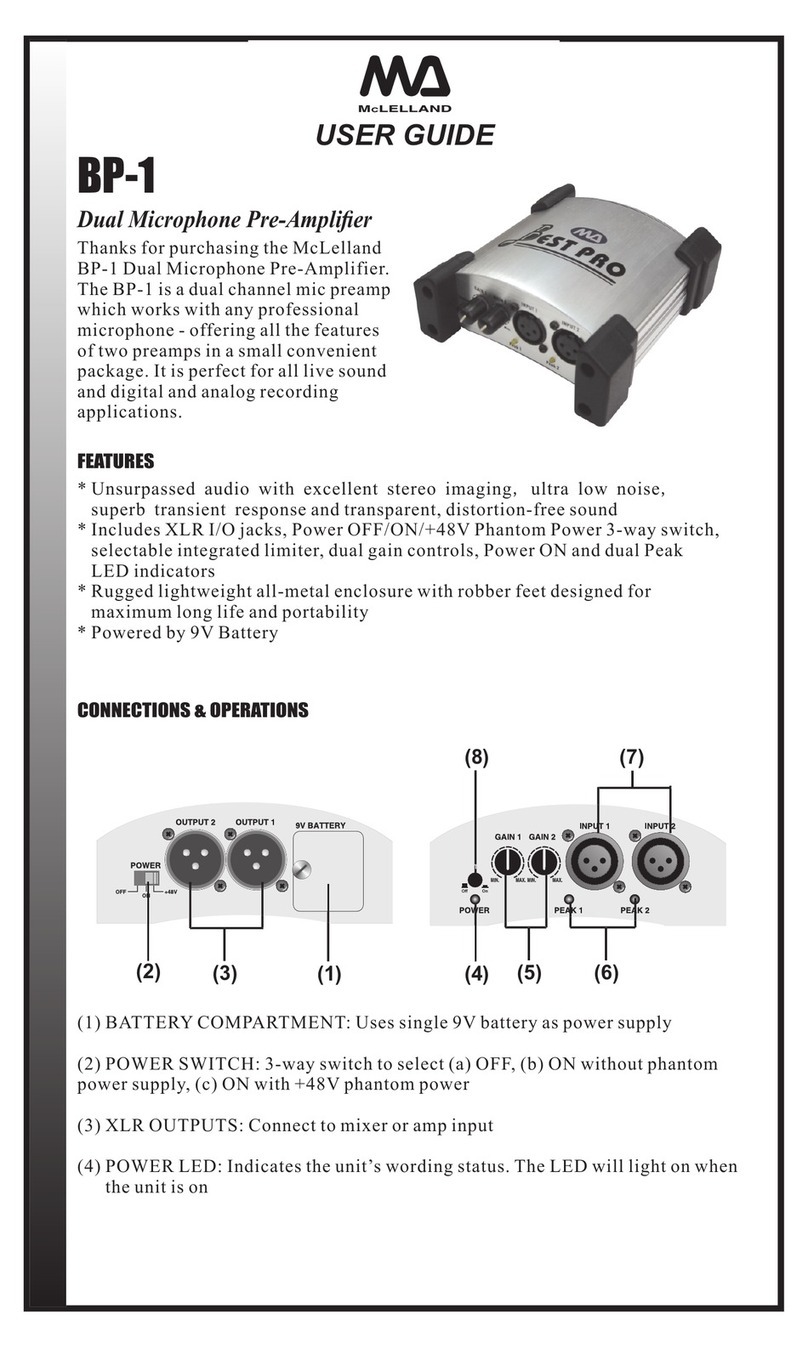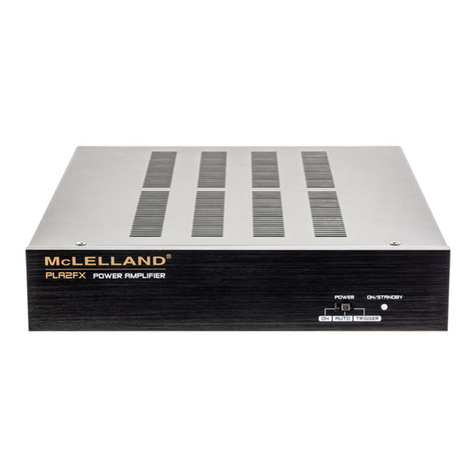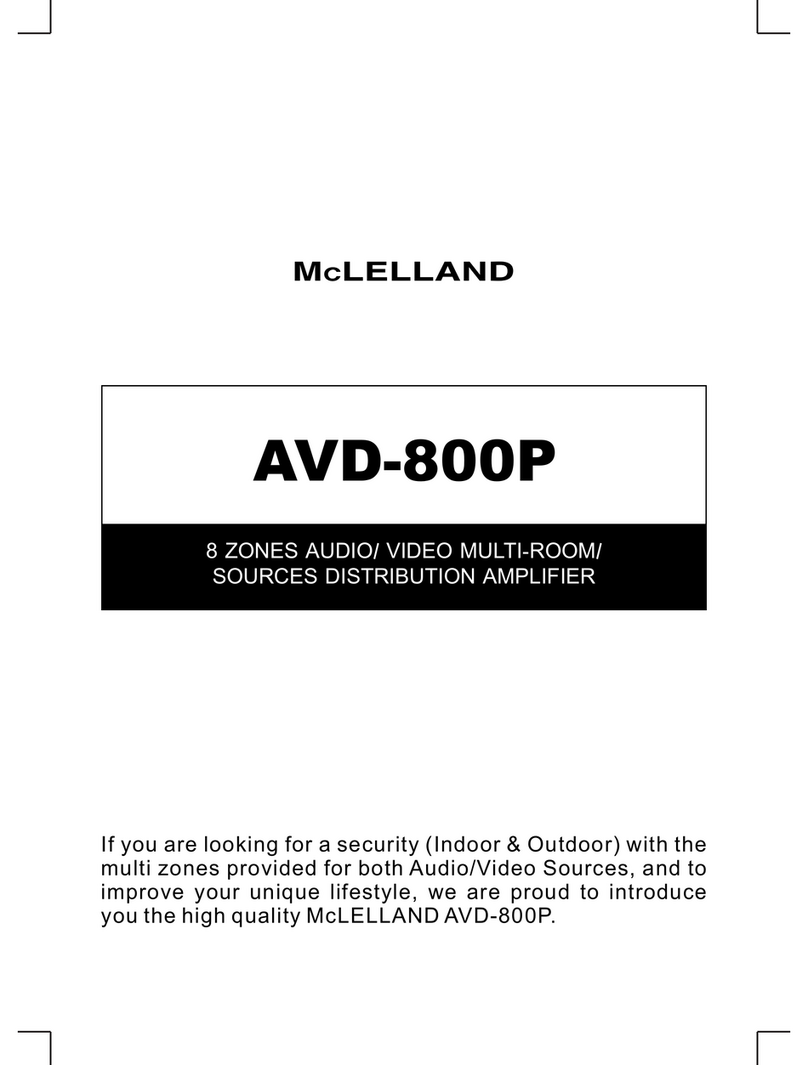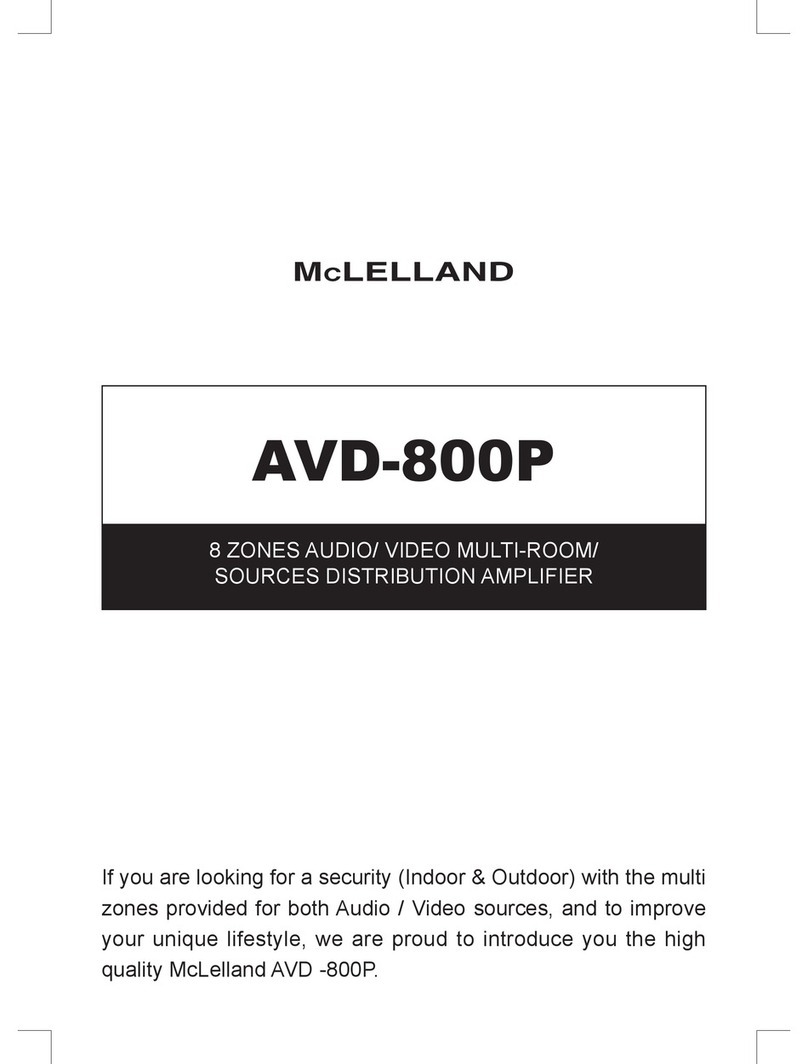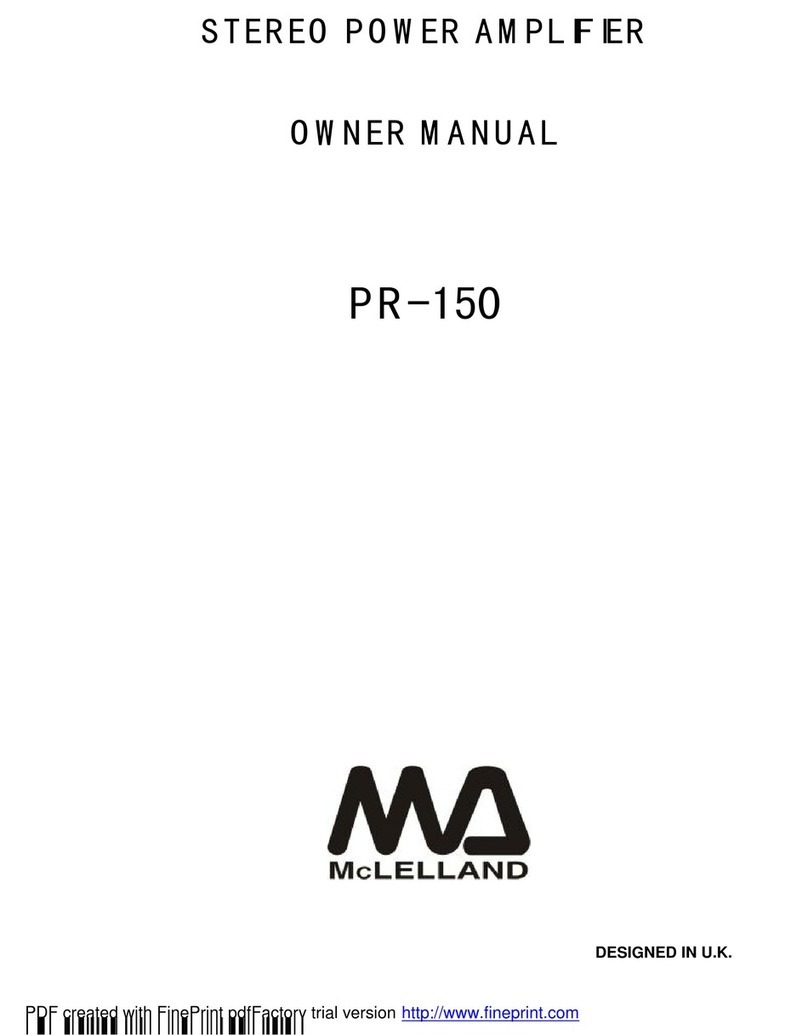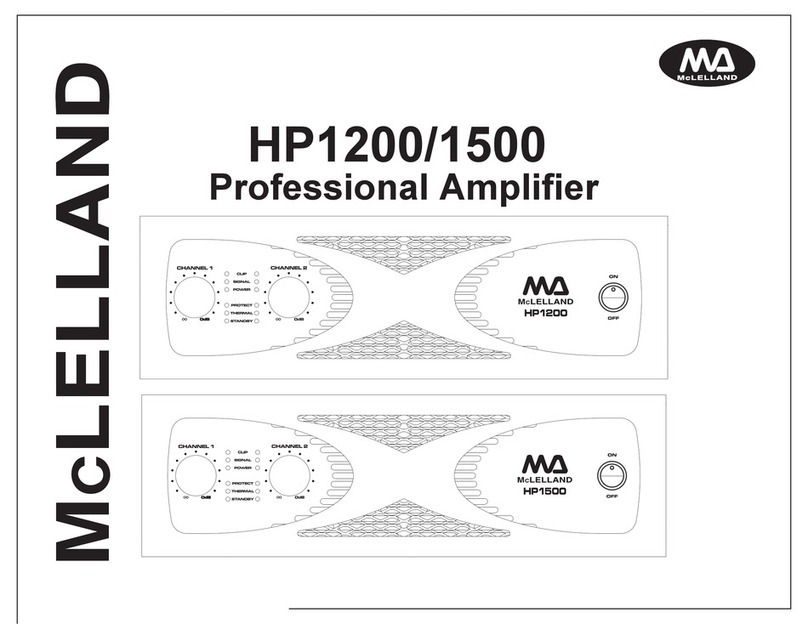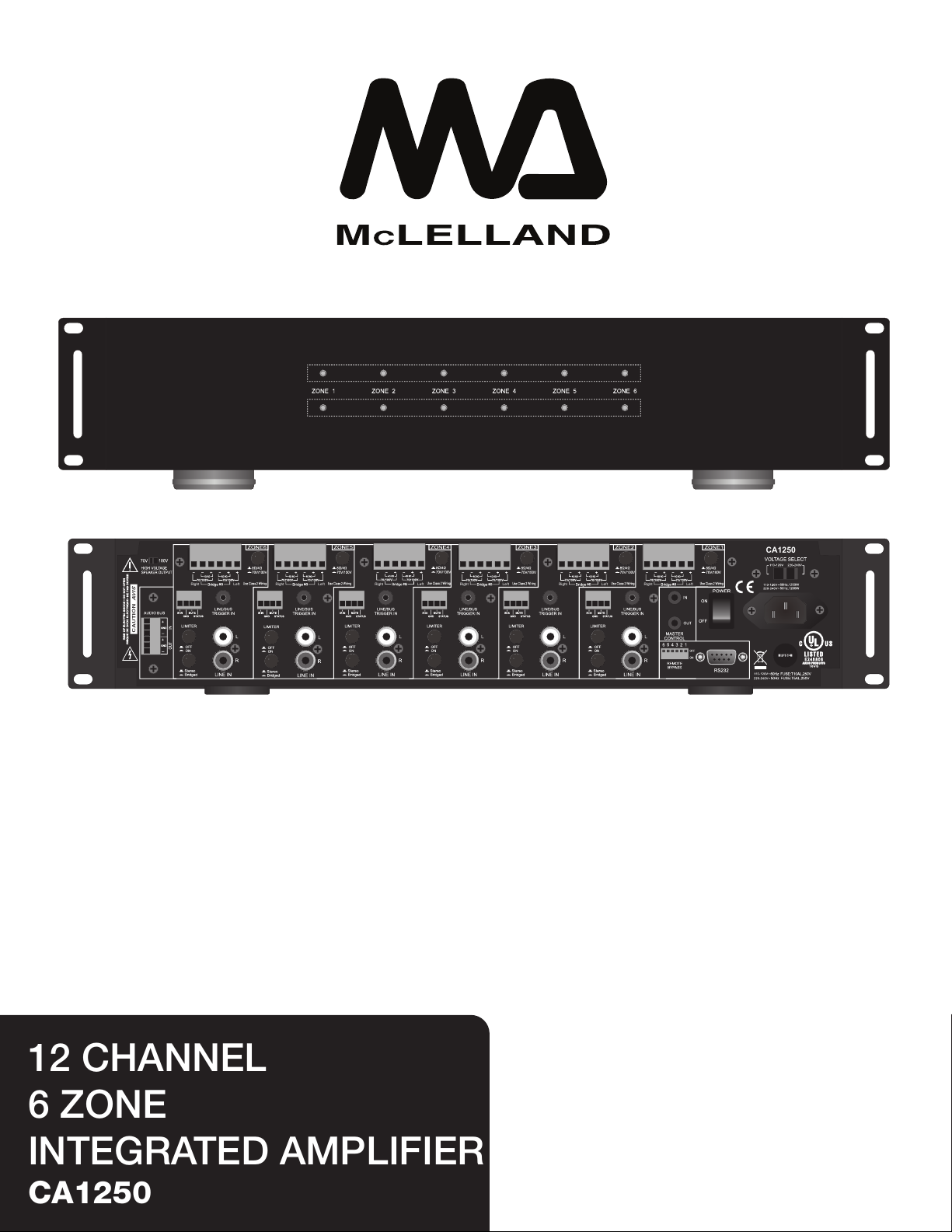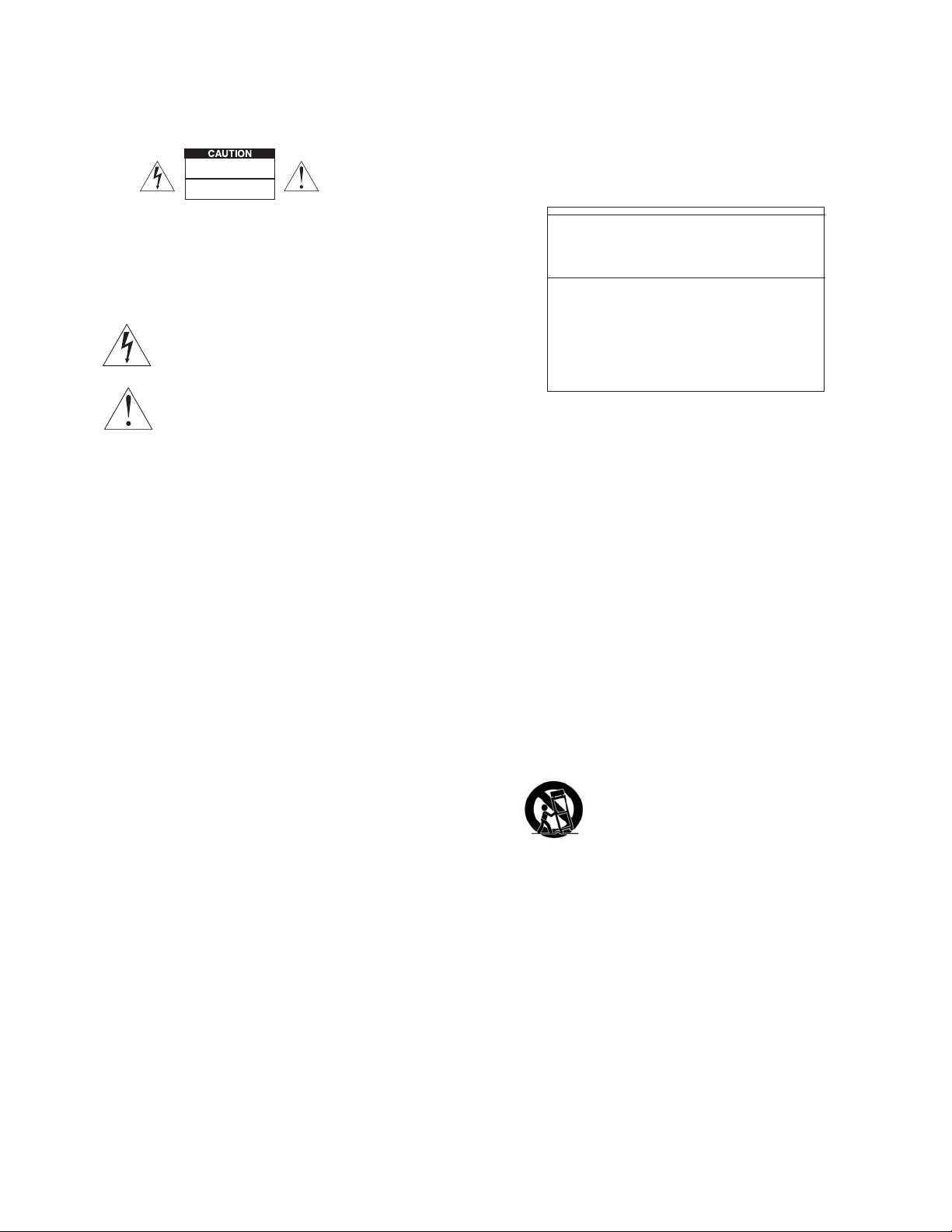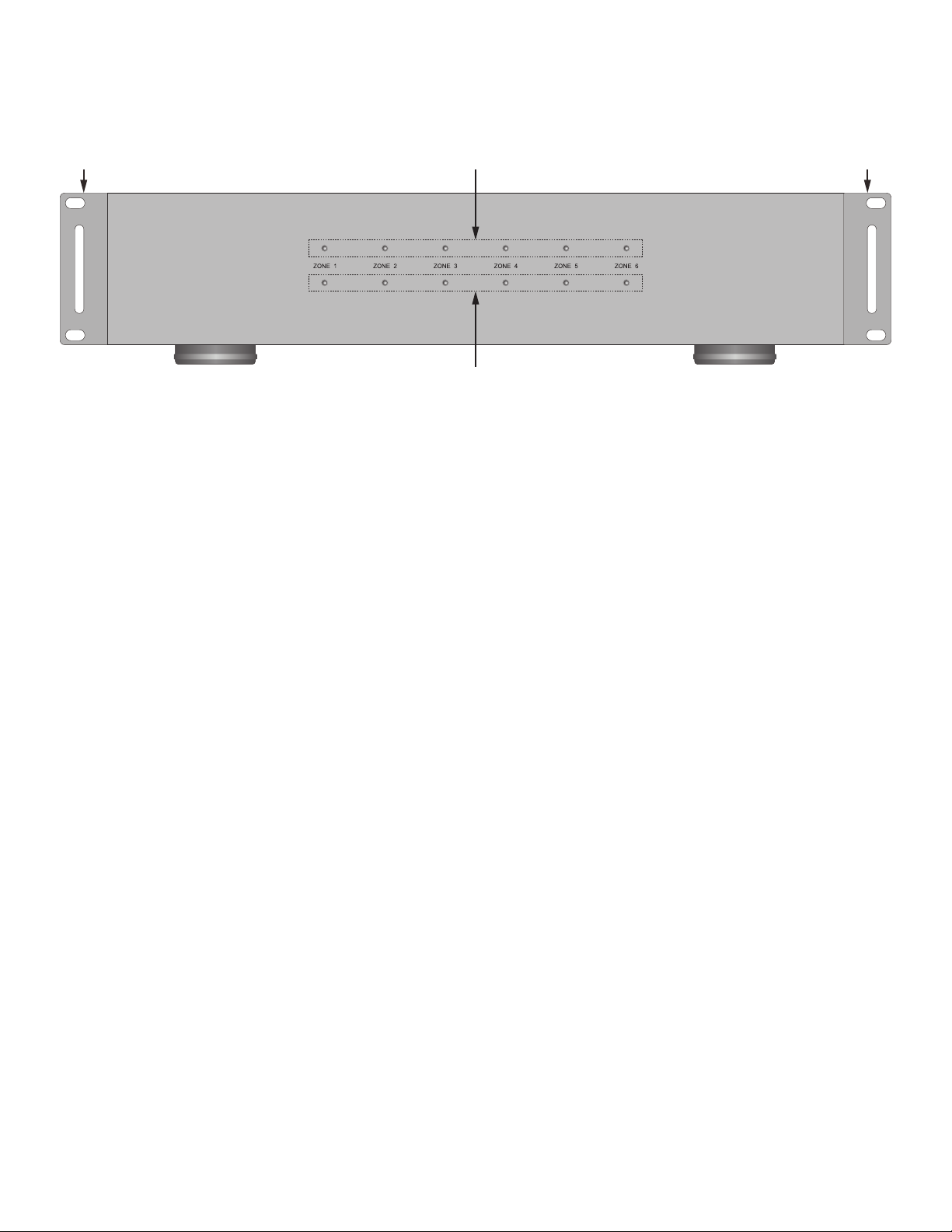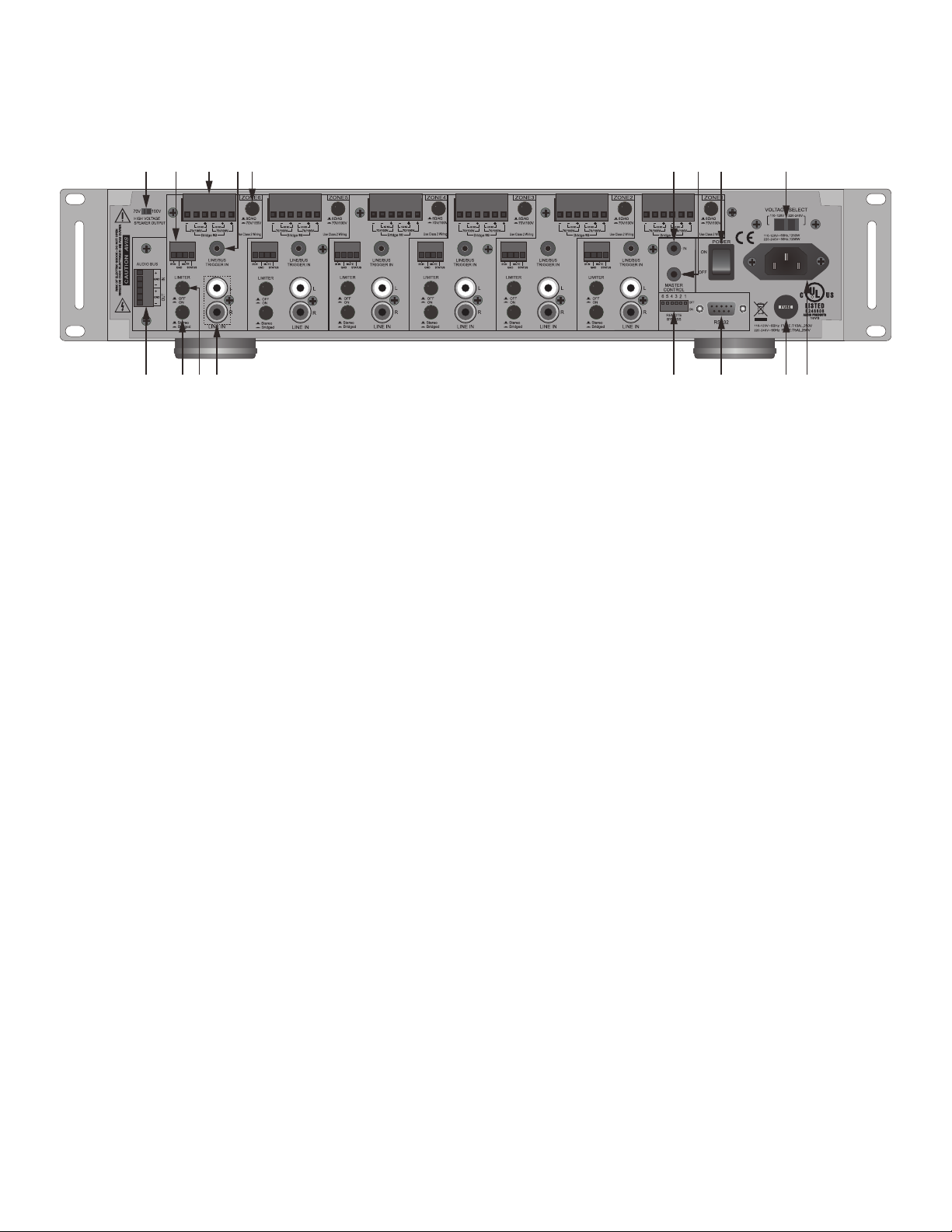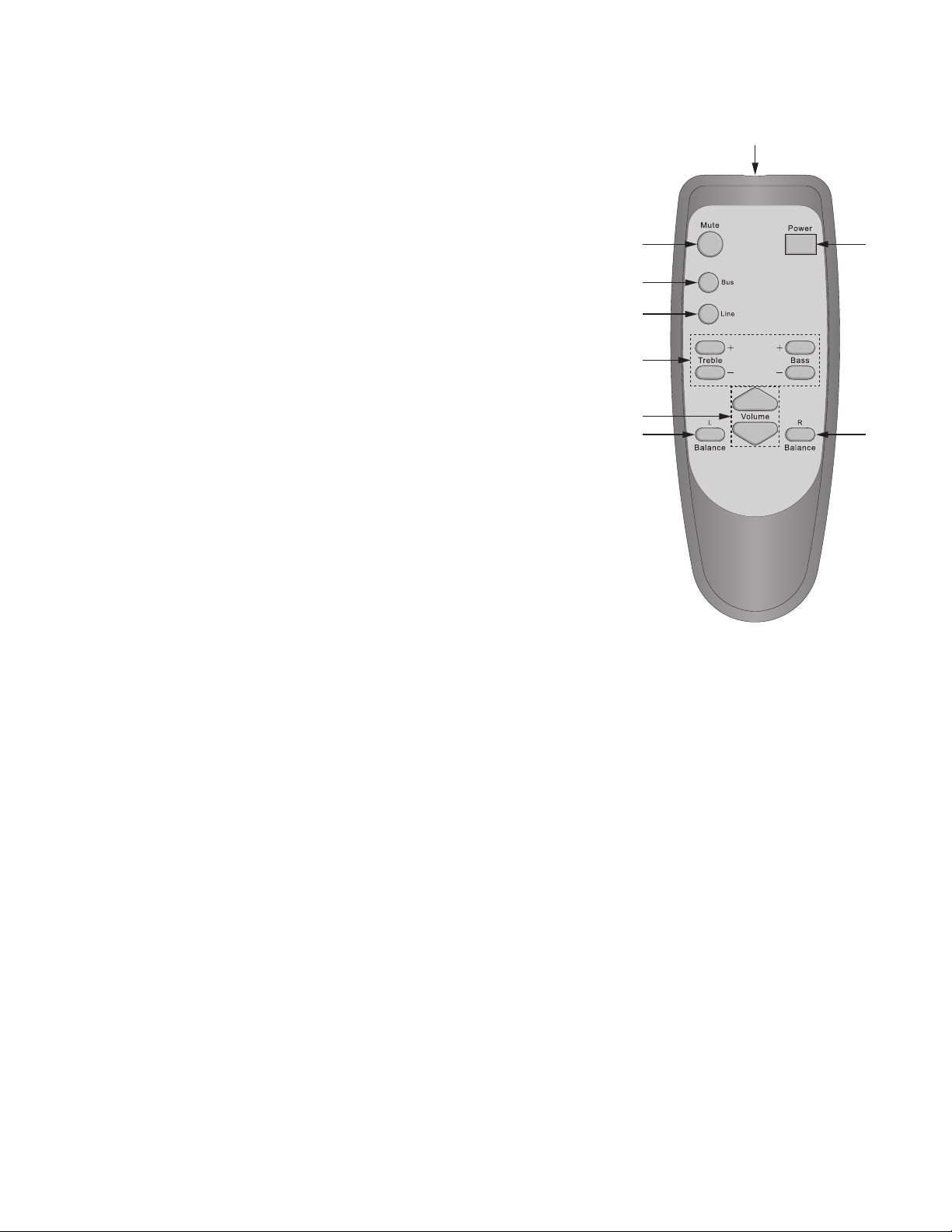3
Table of Contents
Important Safety Instructions............................................................................................................ 2
Table of Contents ............................................................................................................................... 3
Introduction......................................................................................................................................... 4
Features............................................................................................................................................... 5
What’s Included .................................................................................................................................. 5
Front Panel Features.......................................................................................................................... 6
Rear Panel Features........................................................................................................................... 7
IR Remote Control.............................................................................................................................. 9
Installation......................................................................................................................................... 10
Wiring Infrastructure........................................................................................................................ 11
Speaker Wire ............................................................................................................................... 11
Multi-zone Audio (4/8 Ohms) ....................................................................................................11
Multi-room Audio - Stereo or Bridged (4/8 Ohms) ....................................................................11
70V/100V..................................................................................................................................11
Connections...................................................................................................................................... 12
Speaker Connections ................................................................................................................. 12
............................................................................................................................... 12
..................................................................................................................................... 12
70V/100V................................................................................................................................. 13
Audio Connections ..................................................................................................................... 14
Zone Line IN ............................................................................................................................ 14
Audio Bus IN ........................................................................................................................... 14
Audio Bus OUT ....................................................................................................................... 14
Control Connections................................................................................................................... 15
Zone IR IN .............................................................................................................................. 15
Zone Mute ............................................................................................................................... 16
Zone Status OUT .................................................................................................................... 16
Zone Line/Bus Trigger IN ........................................................................................................ 16
Master Control IN..................................................................................................................... 17
Master Control OUT................................................................................................................. 17
RS232 I/O................................................................................................................................ 17
Settings ............................................................................................................................................. 18
70/V100V High Voltage Speaker Output ................................................................................. 18
................................................................................................ 18
Stereo/Bridged Zone Setting ................................................................................................... 18
Limiter...................................................................................................................................... 18
Remote Bypass ....................................................................................................................... 19
Voltage Select/Fuse................................................................................................................. 19
Operation........................................................................................................................................... 21
Voltage Controlled ................................................................................................................... 21
IR Controlled............................................................................................................................ 21
RS232 Controlled .................................................................................................................... 22
RS232 Commands............................................................................................................................ 23
RS232 Queries .................................................................................................................................. 25
RS232 Settings ................................................................................................................................. 27
................................................................................................................................... 29
Limited Warranty .............................................................................................................................. 30