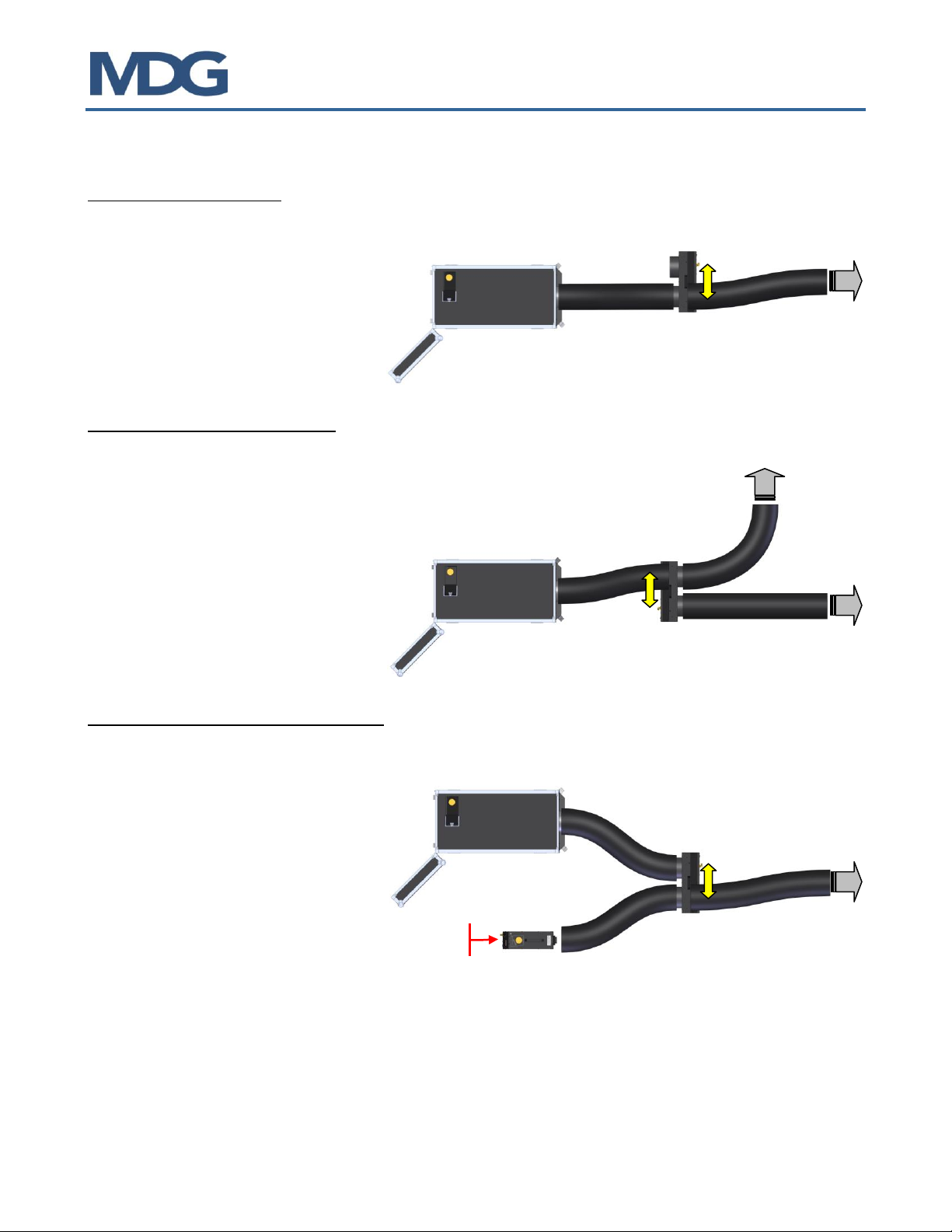D-Verter
User Guide, Rev: A/b 10 / 23
THE KEYBOARD
The user can scroll in the menu by using the buttons of the keyboard:
‘Down’ moves the selection to the next menu, or decreases a data value.
When at the end of a list, the program moves back to the first item of this list.
If the selected menu is a data input menu, keeping this key pressed will decrease
the value more rapidly.
In a data input menu, when the value reaches its minimum value, the program
continues with the maximum value.
‘Up’ moves the selection to the previous menu, or increase a data value.
If the item is the first of a menu, the program moves the selection to the last item
of that menu.
If the selected menu is a data input menu, keeping this key pressed will increase
the value more rapidly.
In a data input menu, when the value reaches its maximum value, the program
continues with the minimum value.
‘Mode’ moves the last selection to the upper level
This key has no effect in the first level, except when the length of value is too long.
If the displayed value starts with a ‘’, this key will scroll the value to the left.
In a data input menu, pressing this key permits to exit the menu without
changing any value (escape).
‘Enter’ confirms a selection or data value.
This key has no effect in the first level, except when the length of value is too long.
If the displayed value ends with a ‘’, this key will scroll the value to the right.
In a toggle menu, this key confirms the selection and moves the cursor back to
the upper level menu.
In a data input menu, this key confirms the value of the data and moves the
cursor back to the upper level menu.
LCD SAVER
The program can automatically switch off the LCD screen (menu display and backlight) if there is
no keyboard activity. The user can choose between a 30 second and a 2 minute delay in the
Settings Menu (« SETTINGSLCD SAVER »).
When the LCD Saver is activated, just press any key of the keyboard to re-activate the LCD screen
functions.
The user can also deactivate the LCD saver by selecting the OFF option.