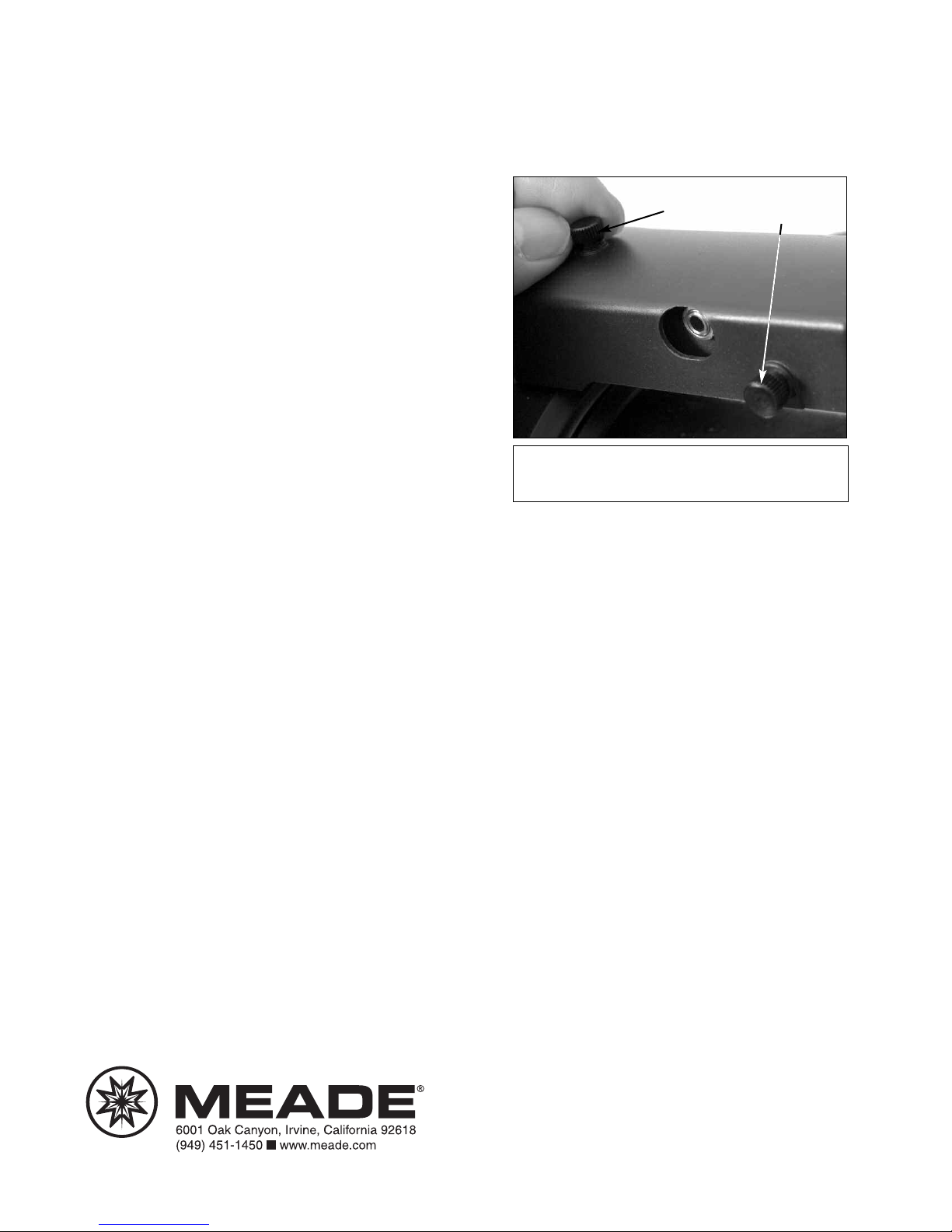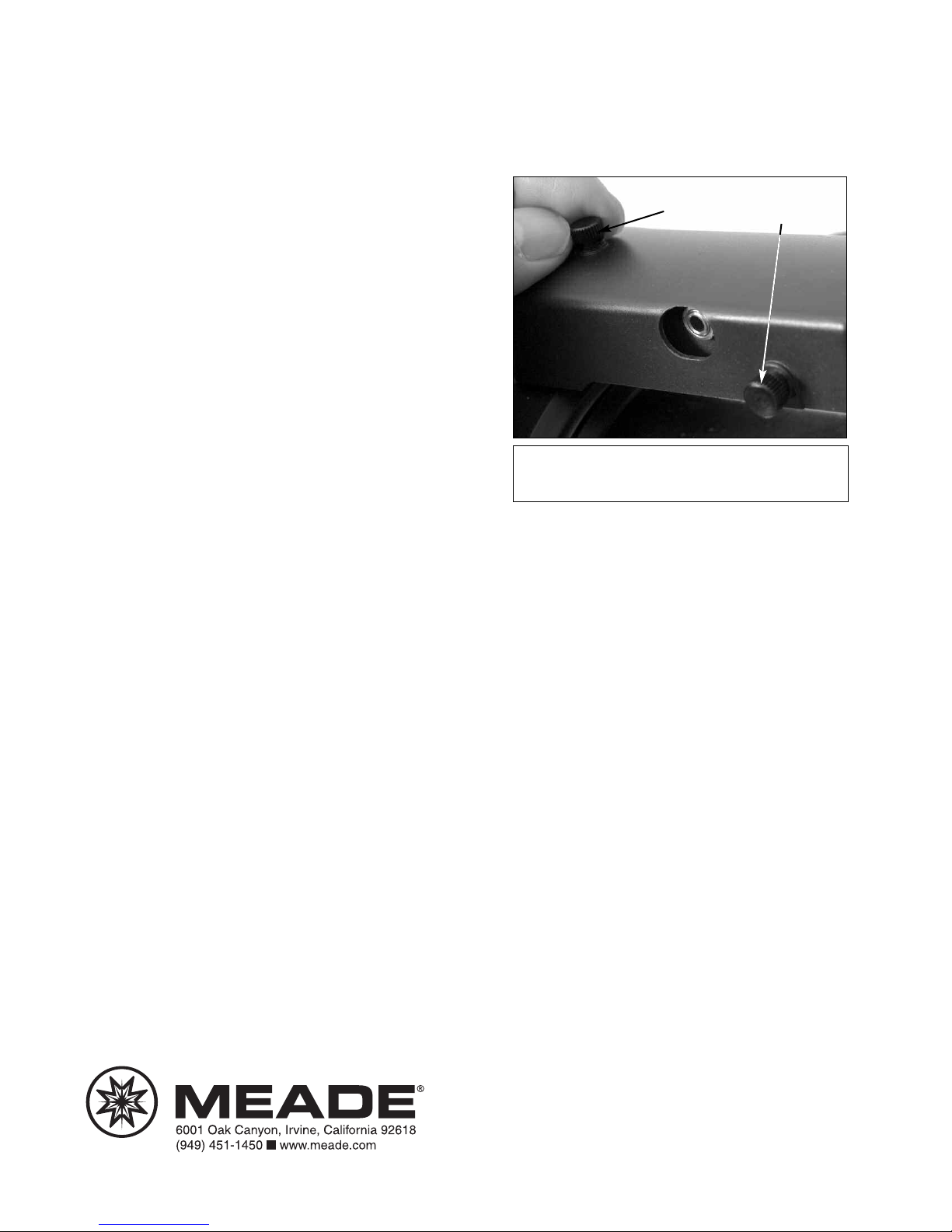
Part no. 14-1010-46 Ver. 3-05
Aligning SmartFinder
In order for the SmartFinder to be useful, it must first be
aligned with the main telescope, so that both the SmartFinder
and the main telescope are pointing at
precisely the same location. To align the SmartFinder:
1. Point the main telescope at some well-defined distant
(perhaps a mile away) land object, such as a telephone
pole or sign. Center the object, as precisely as possible,
in the SP 26mm eyepiece's field of view. Tighten the
vertical and horizontal locks so that the tube cannot move
and the object remains centered.
2. While looking through the SmartFinder, turn the top or
side alignment screws (1 and 2, Fig. E) until the red dot
of the SmartFinder points at precisely the same position
as the view through the eyepiece of the main telescope.
The SmartFinder is now aligned to the main telescope. Unless
the alignment screws are disturbed or the LNT Module is
moved out of place, the SmartFinder should remain
aligned indefinitely.
If you have a question concerning use of the Meade
SMARTFINDER,call the Meade Instruments Customer Service
Department at (949) 451-1450. Customer Service hours are
7:00 AM to 6:00 PM, Pacific Time, Monday through Friday.
SmartFinder Addendum
LNT™SmartFinder™Lens
For use with Meade ETX-PE Series Telescopes
12
Fig. E: Turn the top (1) or side (2) SmartFinder
adjustment screws.