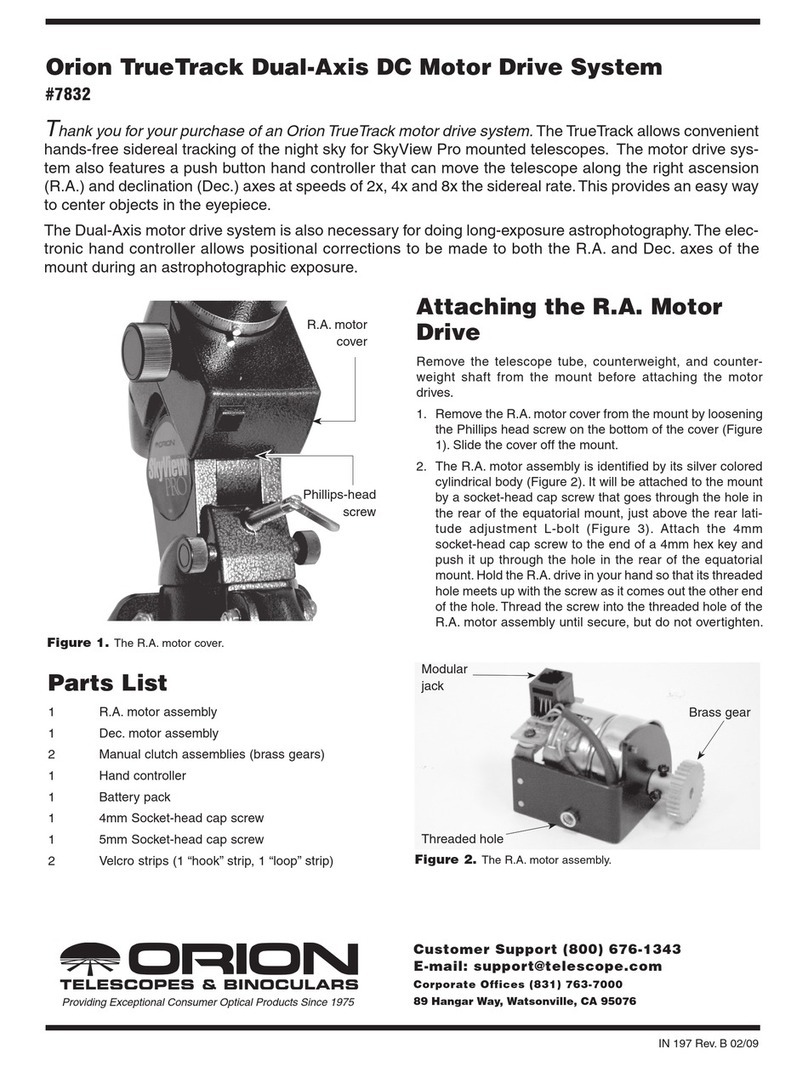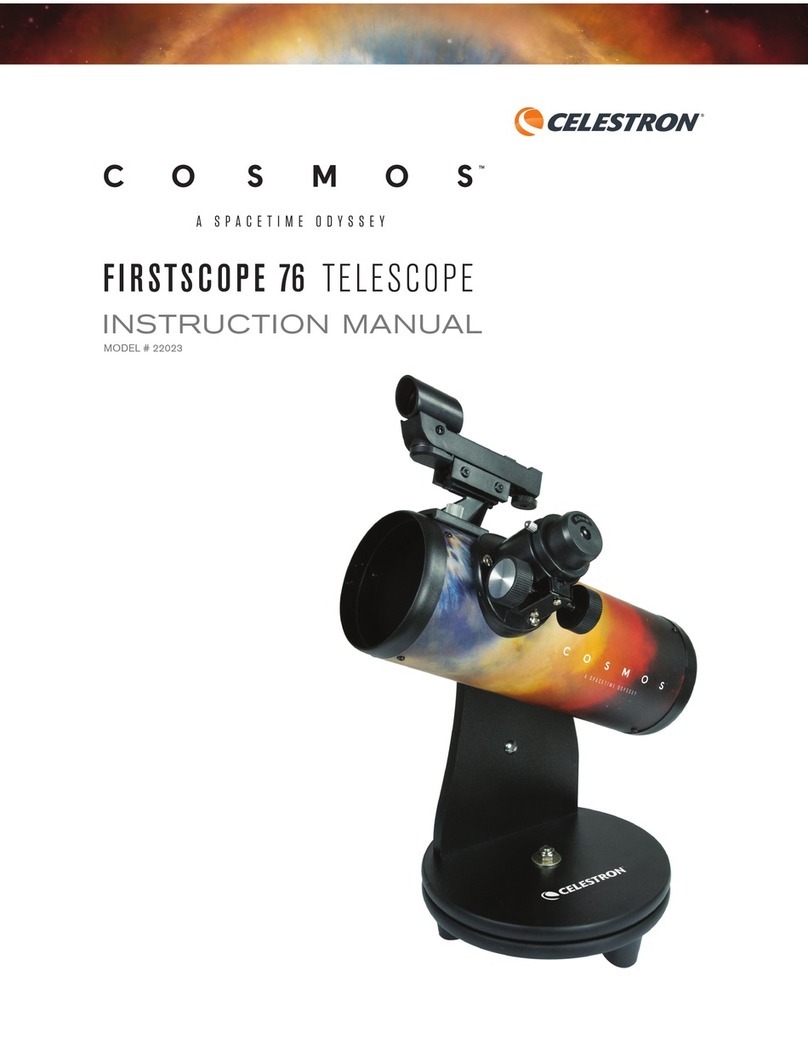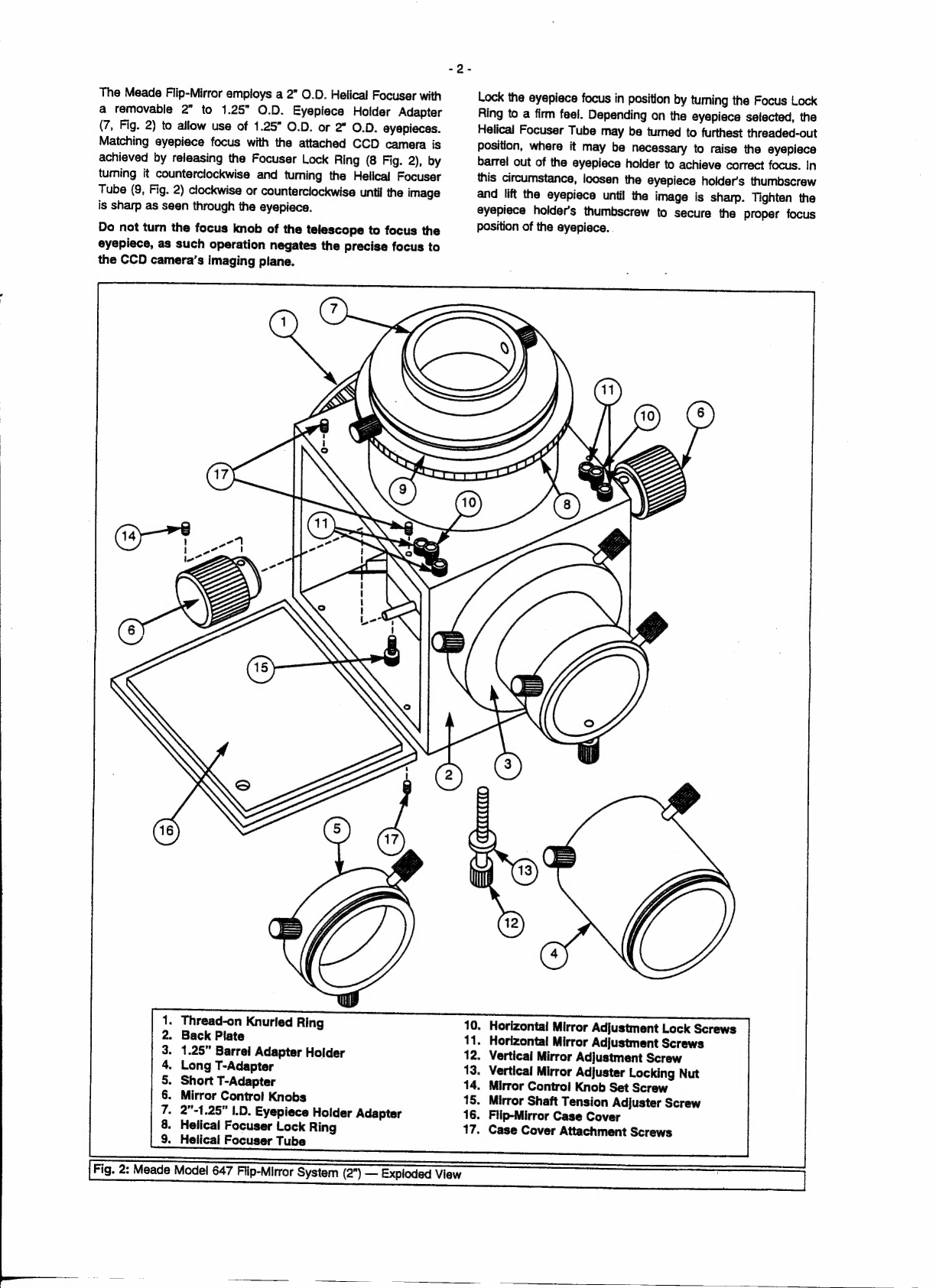Meade 647 User manual
Other Meade Telescope manuals

Meade
Meade LX850 User manual

Meade
Meade 102ACHR/500 User manual

Meade
Meade ETX series AutoStar User manual

Meade
Meade Deep Sky Imager User manual
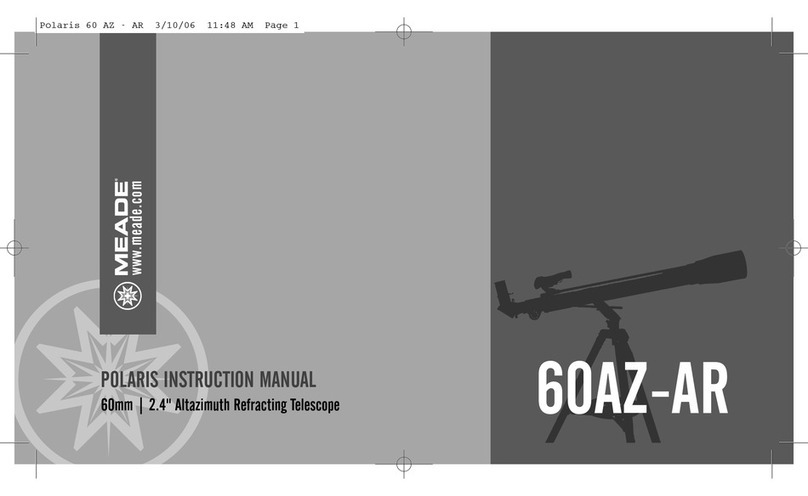
Meade
Meade Polaris 60AZ-AR User manual

Meade
Meade ETX-90EC User manual

Meade
Meade 70AZ-ADR User manual

Meade
Meade DS-2090AT-TC User manual

Meade
Meade LX85 Series User manual

Meade
Meade AudioStar User manual

Meade
Meade Polaris 60EQ-D User manual

Meade
Meade 70AZ-TR User manual

Meade
Meade LX200 CLASSIC User manual

Meade
Meade Deep Sky Imager User manual
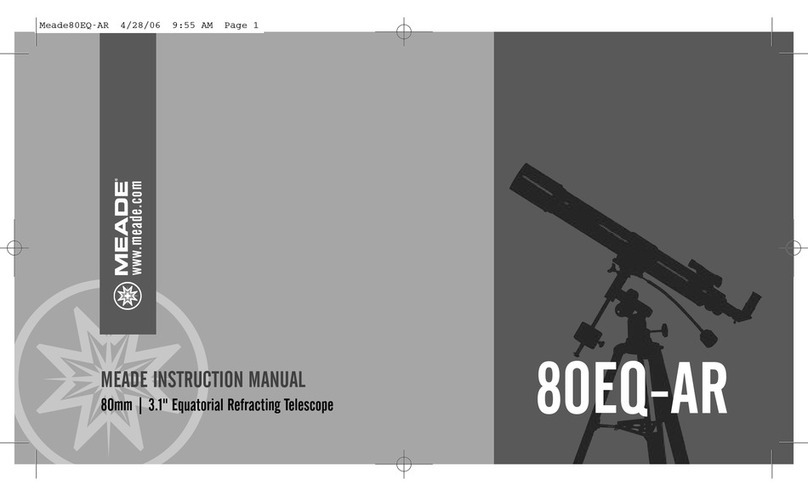
Meade
Meade 80EQ-AR User manual

Meade
Meade DS-2000 Series User manual

Meade
Meade Infinity Series User manual

Meade
Meade 114EQ-AR User manual

Meade
Meade LX200 CLASSIC User manual
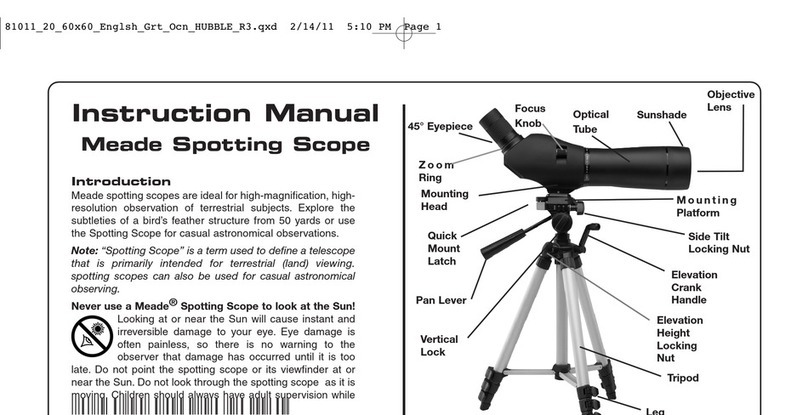
Meade
Meade Spotting Scope User manual