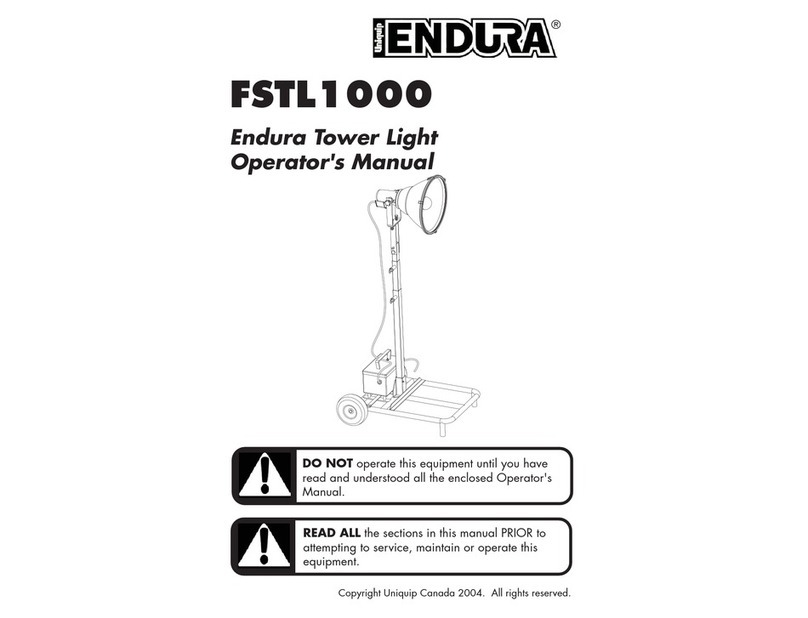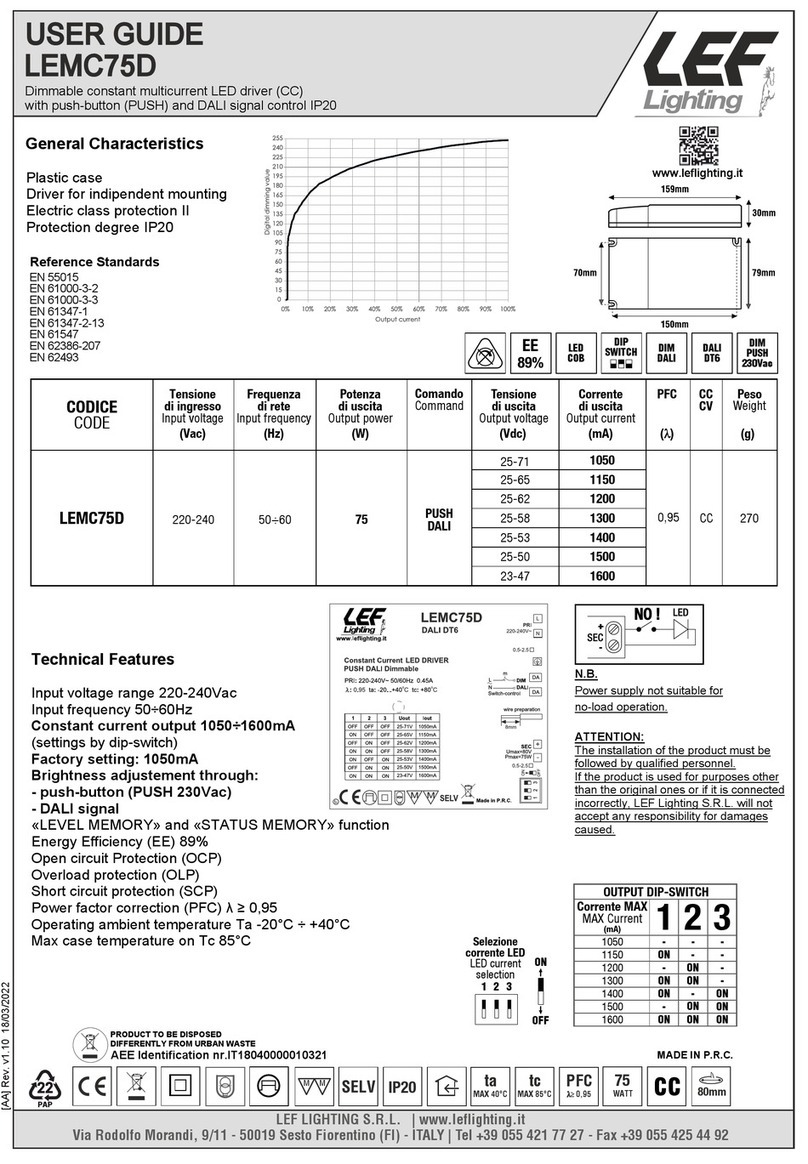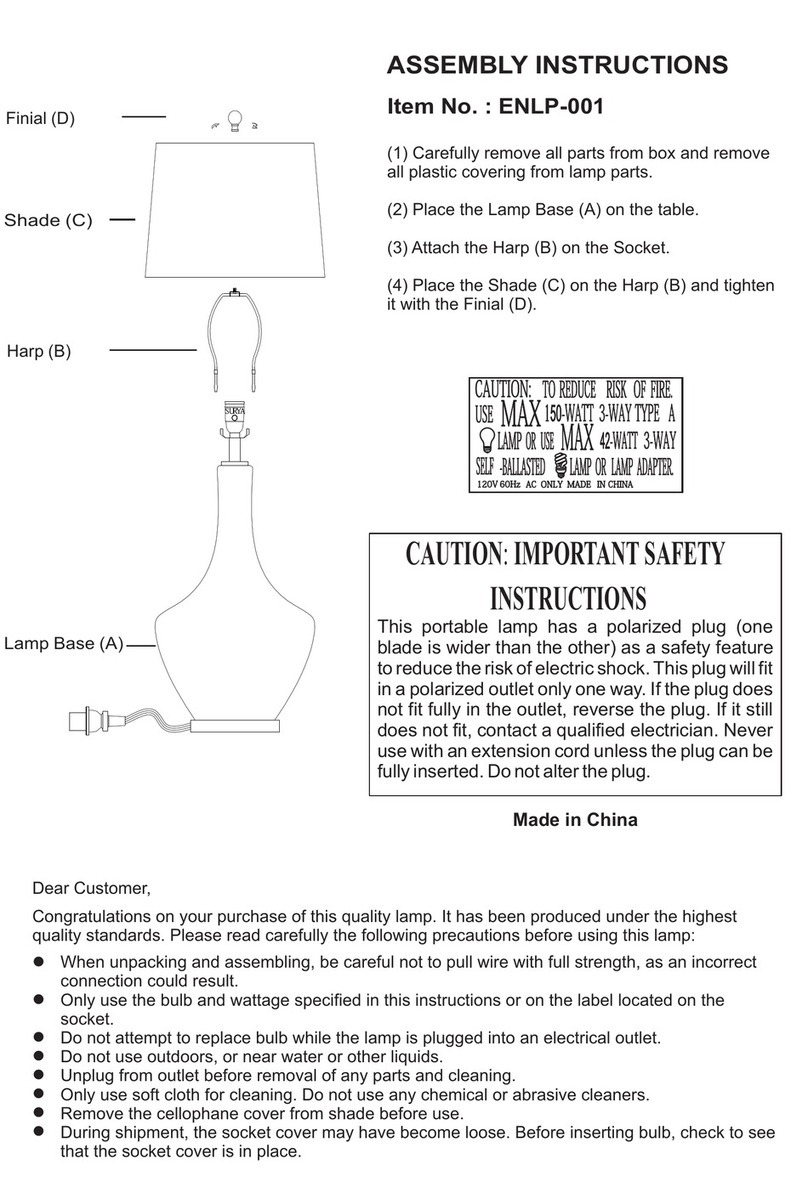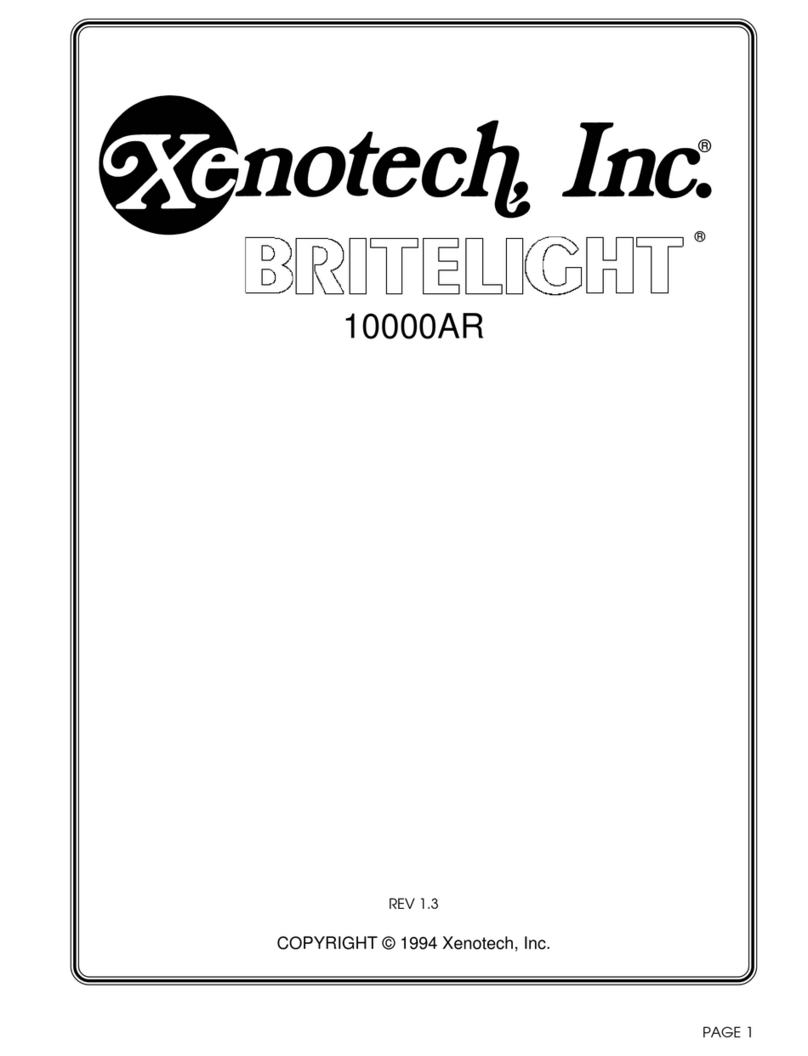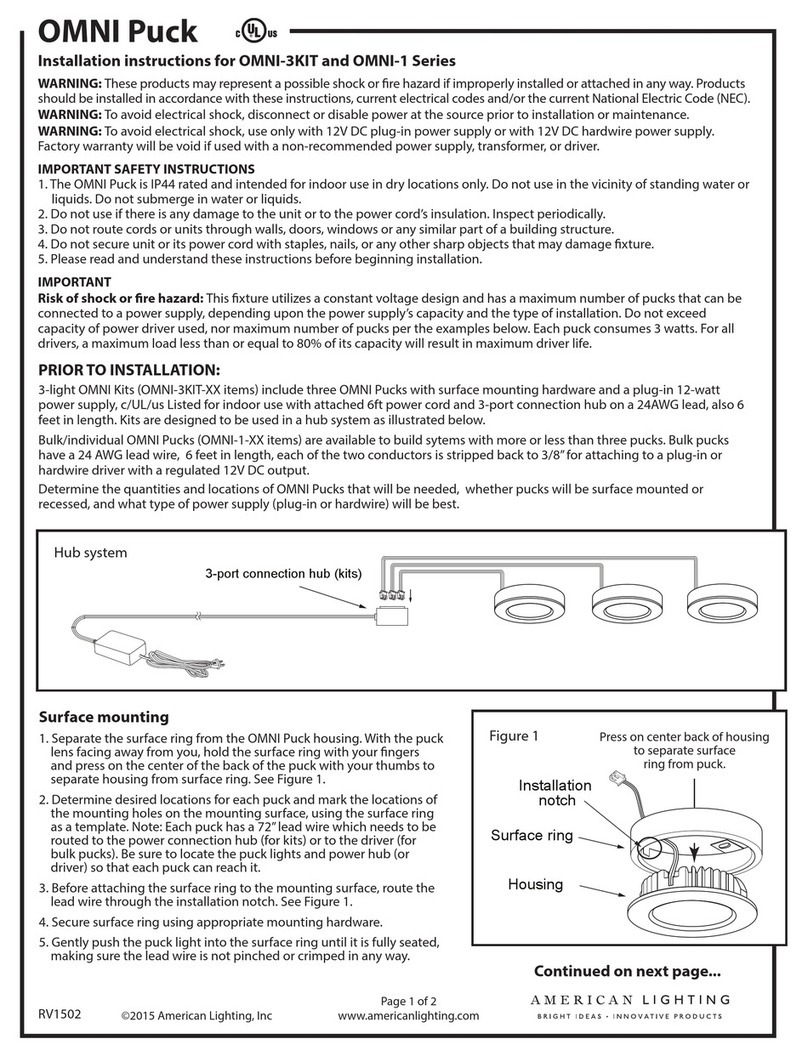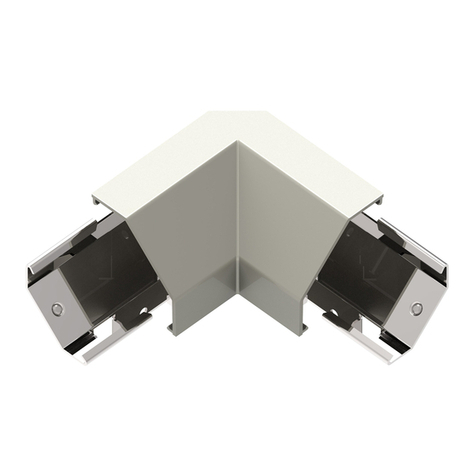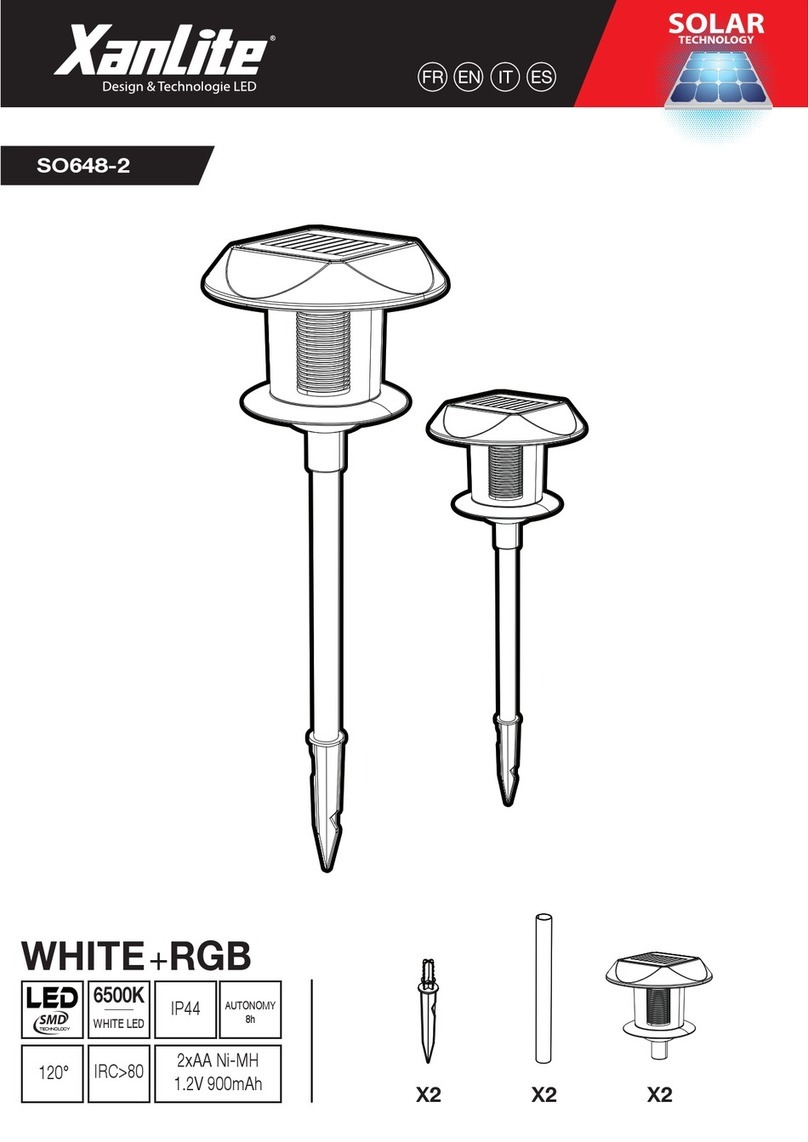MEANReal Elf Zoom User manual

1
Elf Zoom user's manual
Please read the instruction manual carefully before use

2
1.Safety guidance:
Thank you for using our product. In order to use this product safely and
effectively, you use this product,Please read the entire contents of this manual
carefully before.This manual contains: an introduction to this product and
Important information such as safe installation and use, please keep it for
reference. Related to installation and use The instructions must be strictly
followed.
Note :The equipment is packed in good condition when leaving the factory.
Please operate according to the user manual. Failure to follow the
manual operation will cause failures and problems, or human failure will
cause the machine to fail.
●Before using the product, please open it and check carefully to ensure that the lamp has no
damage caused by transportation.
●The lamp is suitable for use in dry environments.
●Installation and operation of lamps should be performed by professionals.
●Use a secure rope when fixing the device, and hold the bottom when moving the light.
●The equipment must be installed in a well-ventilated area.
●Make sure that the vents are clear to prevent the lamp from overheating during operation.
●Before operation, ensure that the power supply voltage matches the power supply voltage
required by the device.
●Ground the conductor to prevent electric shock.
●Do not use the lamp in the environment above 40 ℃.
●There may be a small amount of smoke or odor when the new lamp is working, and it will
disappear after 15 minutes of operation.
●Do not place flammable objects next to the lamp during operation to prevent fire.
●Before turning on the lamp, please carefully check the power cord for damage, and replace
it immediately if damaged.
●The surface temperature of the lamp can reach 75 °C during operation. Do not touch it
with bare hands.
●Avoid flammable liquid, water or metal conductors entering the lamp to avoid electric
shock or fire. If foreign objects enter the lamp, please cut off the power immediately.
●Avoid operating in dirty and messy environments, and regularly clean and maintain the

3
lamps.
●Do not touch the wires when the lamp is running to prevent electric shock.
●Avoid twisting the power cord with other wires.
●A serious operational failure has occurred, please stop using it immediately.
●Do not operate the machine by yourself. Operation by non-professional personnel will
cause damage to the equipment or malfunction. If repair is required, please contact the
nearest authorized service center.
●If the lamp is not used for a long time or please cut off the power during maintenance
●To avoid fire hazards or electric shock, do not expose the luminaire to rain or wet areas.
2.Product description:
Elf Zoom Is a compact, high performance zoom moving head light product,it
has :RDM features ,Console-adjustable address code ,Small size, easy to
transport, LED light source, low power, high light efficiency, long life,
environmental protection; faster speed, strong beam, sharp light in beam mode,
uniform color in dyeing mode, etc., very suitable for: It is used in night clubs,
music restaurants, KTV halls, indoor multi-purpose halls and other places.
Technical Parameters
Voltage:AC100-240V 50/60HZ
Light source:LED 4pcs Super brightness RGBW 4 in 1 lamp beads
Operating mode:DMX512,Master-slave, self-propelled, soundvoice-activated
Control channel:16 channel
Dimmer:0-100% LED linear dimming
Shutter:High-speed electronic strobe
Pan、Tilt:540°、270°;16bit
Effect: bee-eye kaleidoscope effect, lens can be rotated, speed can be adjusted
Zoom: electronic zoom, adjustable aperture size, can be used for dyeing at maximum, and
beam for minimum
Beam angle:4-50°
Display board:Color LCD display,Switch between Chinese and English,Forward and reverse
display
Size: 22.5 * 21 * 36CM
Weight: 6.0KG
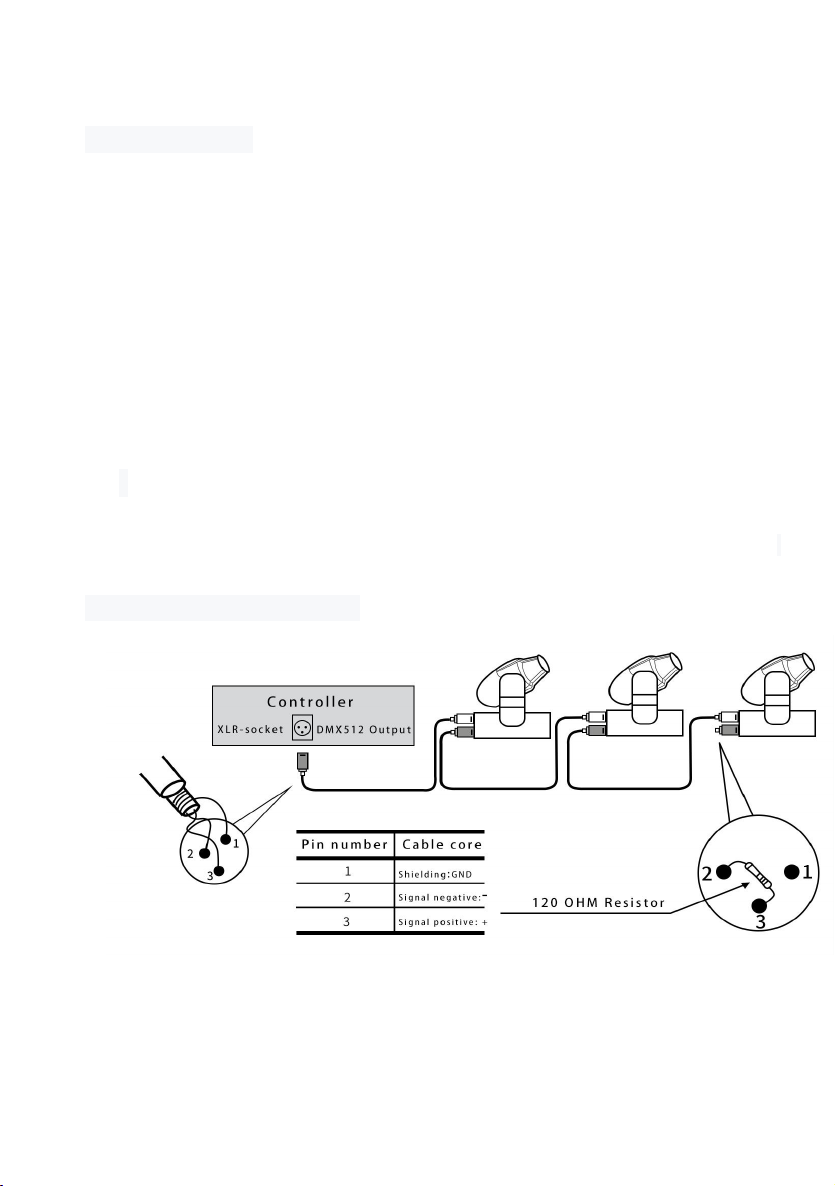
4
3.Wiring method:
A:In order to reduce signal errors and avoid signal attenuation and interference during
transmission, the DMX input of the last machine can be used.Out Add a 120 OHM 1 /
4W resistor between the 2 and 3 pins on the end.
B:Use the XLR signal cable to connect the lamp, one end to the output port of the lamp,
and the other end to the input port of the next lamp. XLR signal lines can only be used
in series, not in parallel. The DMX512 signal transmission speed is very fast. If the signal
line is damaged, the welding place is not strong, the contact is not good, etc., it will
affect the signal transmission, resulting in signal loss or interference.
C:When a machine is powered off, the DMX output and input connections are bypassed to
maintain DMX line connectivity.
D:3-pin XLR connectors are more common than 5-pin XLR:
3-pin XLR: PIN 1: GND, PIN 2: negative signal, PIN 3: positive signal.
5-pin XLR: PIN 1: GND, PIN 2: negative signal, PIN 3: positive signal, PIN4 / PIN5: not
used.
The wiring method is as follows

5
4.Installation Precautions
In order to ensure the stability of the installation site during the installation of
the lamp, it is necessary to ensure the firmness of the connection between the
lamp pole and the lamp hook when reversing the installation, and use a safety
rope to assist the suspension; In order to prevent the lamp from falling and
slipping, pedestrians are forbidden to pass when installing and debugging, and
regularly check whether the safety rope is worn, whether there are hook screws,
loose, and prevent accidents due to unstable installation due to hanging
installation.
5.Menu description:
A:Control instructions
“MUNU”The functions are:Exit, return to the previous interface menu
“UP”The functions are:Select the previous item or the value plus
“DOWN”The functions are:Select next item or value minus
“ENTER”The functions are:OK, save, execute commands
B:Interface introduction
MENU
UP
DOWN
ENTER
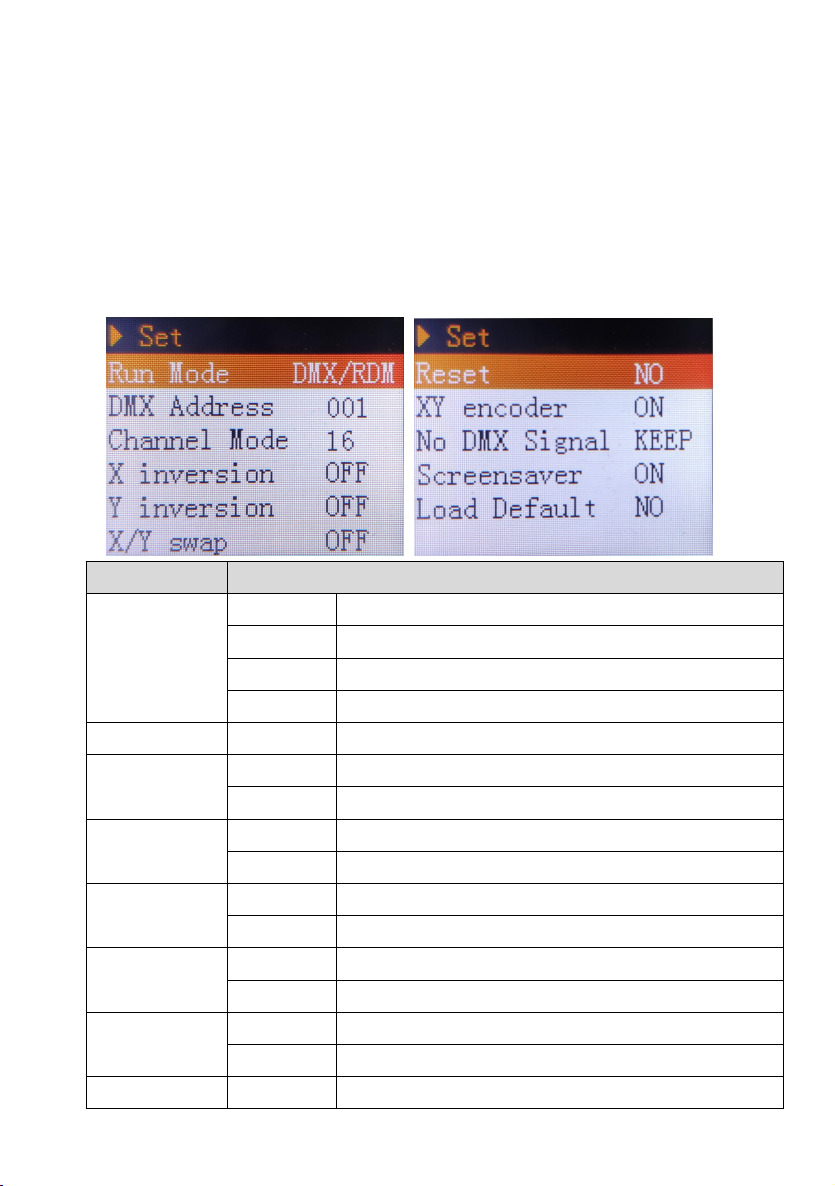
6
①Main interface
Two LED indicators on the left: Green --- (DMX signal indicator)
Blue --- (host self-propelled voice-activated indicator)
The three buttons in the upper right corner are used for:
CN:Chinese, language switch
EN:English, language switch
180:Screen display rotated 180 °, upside down
②Set interface
Option
Description
Run Mode
DMX/RDM
Slave state: receive DMX signal or RDM signal from console or host
Fast
Master status: run fast and send DMX signal to slave
Slow
Master status: run slow and send DMX signal to slave
Sound
Master status: sound running, and send DMX signal to slave
DMX Address
001-512
Used to modify the address
Channel Mode
16
16 Channel mode
20
20 Channel mode
X inversion
OFF
normal
ON
Invert PAN direction
Y inversion
OFF
normal
ON
Invert TILT direction
X/Y SWAP
OFF
normal
ON
Swap PAN/TILT channels(Including fine-tuning)
Reset
NO
normal
YES
Select "Yes" to confirm reset
XY encoder
ON
Use encoder (optical coupler) to judge out of step and automatically
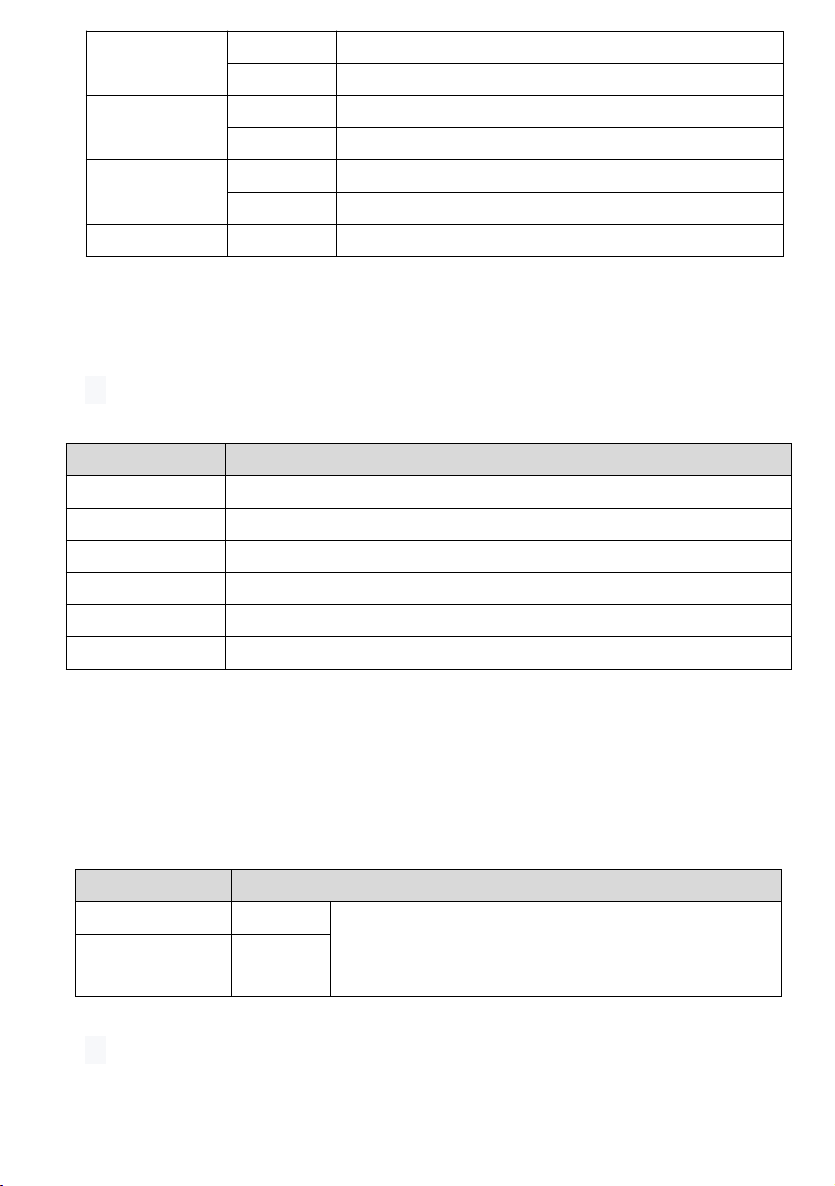
7
correct position
OFF
Not corrected
NO DMX Signal
KEEP
Keep the current state
CLEAR
Reset to initial position and stop running
Screen saver
ON
Turn off the backlight after 30 seconds of inactivity
OFF
Backlight always on
Load Default
NO/YES
Select "Yes" to confirm and restore the default settings
③Info interface
Option
Description
Version
current software version
Total Fix
Cumulative use time
Fixture time
Usage time since this boot
Total Lamp
Accumulated lamp bead usage time
Lamp time
This time, the time taken by the lamp beads
temperature
℃Light source temperature
④Test interface
This interface is used to manually control the current luminaire. It is neither in the slave state
(not receiving DMX signals) nor in the master state (not sending DMX signals).
Option
Description
PAN
0~255
Press the "OK" key to enter the editing state. Press the
"Up" and "Down" keys to change the value. Press the "OK"
key again to exit the editing state
......
......
⑤Adva interface
Factory debugging use, non-professionals, please do not enter
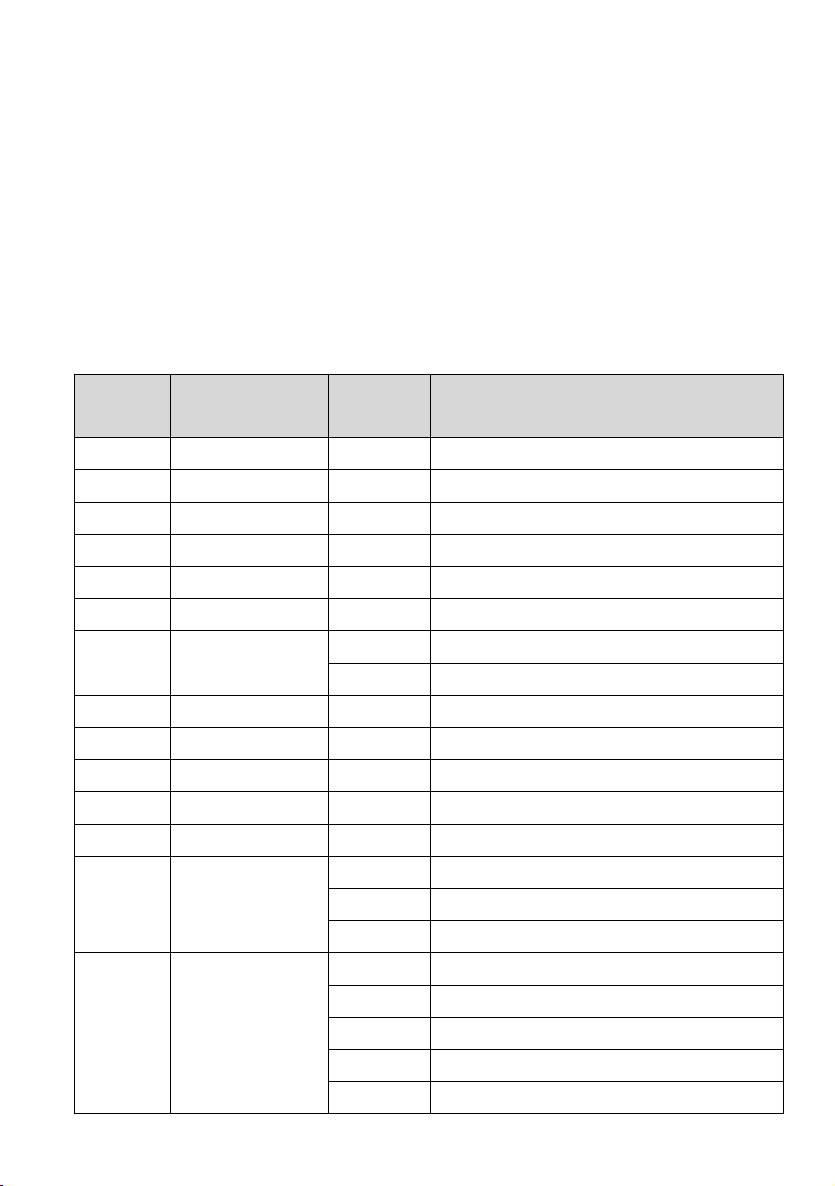
8
6:DMX 512 Channel table:
This light has 16-channel mode, as shown below:
16
Channel
function
DMX
number
Function description
CH 1
PAN
0-255
Rotate horizontally:0-540°
CH 2
TILT
0-255
Vertical rotation:0-270°
CH 3
PAN Fine
0-255
Fine horizontal:0%-100%
CH 4
TILT Fine
0-255
Fine vertical:0%-100%
CH 5
PAN/TILT Speed
0-255
From fast to slow
CH 6
Dimmer
0-255
From dark to light
CH 7
Shutter
0-9
Nothing
10-255
Linear strobe (slow-fast)
CH 8
Red
0-255
From dark to light
CH 9
Green
0-255
From dark to light
CH 10
Blue
0-255
From dark to light
CH 11
White
0-255
From dark to light
CH 12
Zoom
0-255
From small to big
CH 13
Head rotation
0-127
0-360°,Rotation position
128-191
Forward rotation (fast to slow)
192-255
Reverse rotation (from slow to fast)
0-9
Nothing
10-19
Red
20-29
Green
30-39
Blue
40-49
White
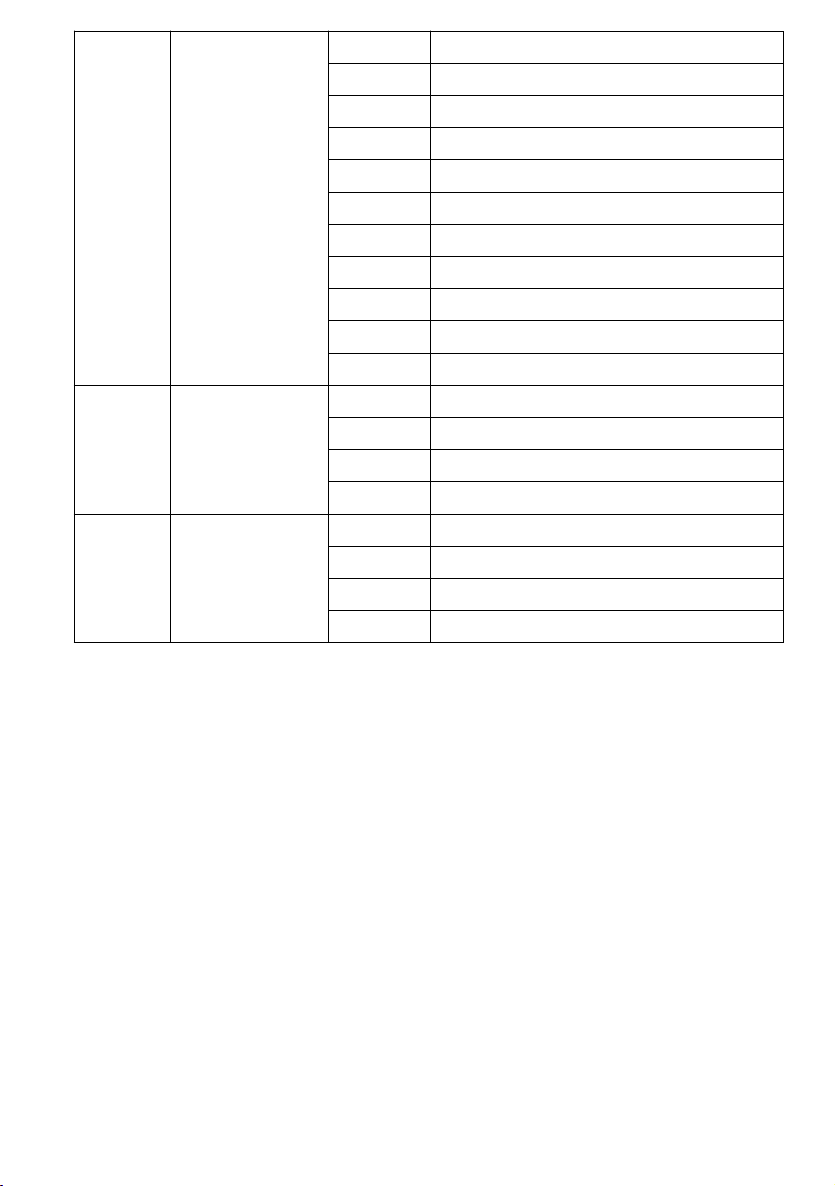
9
CH 14
CH 14
Color Macro
Color Macro
50-59
Red+Green
60-69
Red+Blue
70-79
Red+White
80-89
Green+Blue
90-99
Green+White
100-109
Blue+White
110-119
Red+Green+Blue
120-129
All on
130-171
Transient From fast to slow
172-213
Gradually From fast to slow
214-255
Pulse From fast to slow
CH 15
Automatic/Sound
0-63
Nothing
64-127
Run fast
128-191
Run slow
192-255
Sound
CH 16
Reset
0-63
Nothing
64-127
Small motor reset
128-191
PAN/TILT reset
192-255
Reset all

10
7:Troubleshooting
The following are some of the problems that often occur during operation, with some
suggestions for troubleshooting:
A. The light does not work, there is no light, and the fan does not turn.
①Check power contacts and fuses.
②Detection voltage.
③Check the power switch indicator.
B. Not under the control of the controller
①After receiving the DMX signal, the indicator must be on. If it is off, check the DMX signal
connector and signal cable to see if it is connected correctly.②If the DMX indicator is on but
there is no response to the channel control, check if the address code is set correctly.
③If the DMX signal transmission is intermittent, check whether the connection between the
XLR and the signal cable is good.
④Try it with another controller.
⑤Check whether the distance between the DMX signal line and the high-voltage line is too
close, which will damage or interfere with the signal circuit.
C. Failure of a channel
①Stepper motor or motor leads may be damaged.
②The drive circuit of the motor may be damaged.
8:Routine maintenance
The equipment requires regular cleaning and maintenance by professionals. The service life of

11
the equipment depends greatly on the operating environment and daily cleaning and
maintenance.
Clean optics :The optical parts should be wiped lightly. Use a soft odorless cotton cloth,
water or a special glass cleaner to wipe off the dust and fog, and dry the parts carefully.
Clean air duct:Use a soft brush, tissue paper, air cleaner, or air to blow the dust at the fan
and the air inlet. Clean the dust from the fan and air holes to keep the air duct open.
GUANGZHOU MEANREAL LIGHTING LIMITED
ADD:NO.6 XINHE AVE.HUASHAN TN.HUADU DIST.GUANGZHOU,CHINA
This manual suits for next models
1
Table of contents
Other MEANReal Lighting Equipment manuals