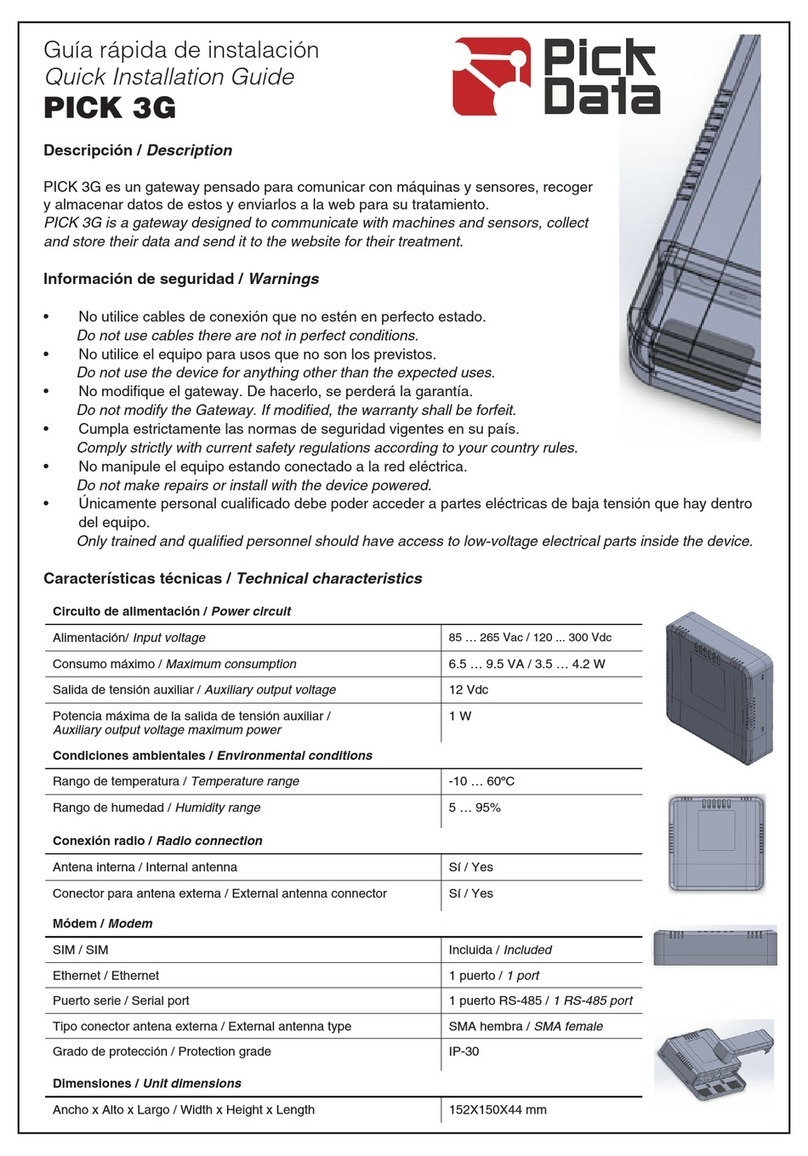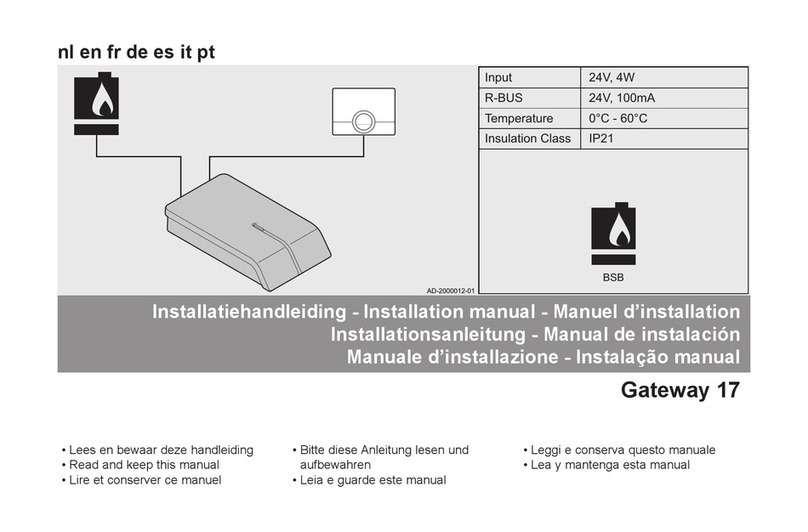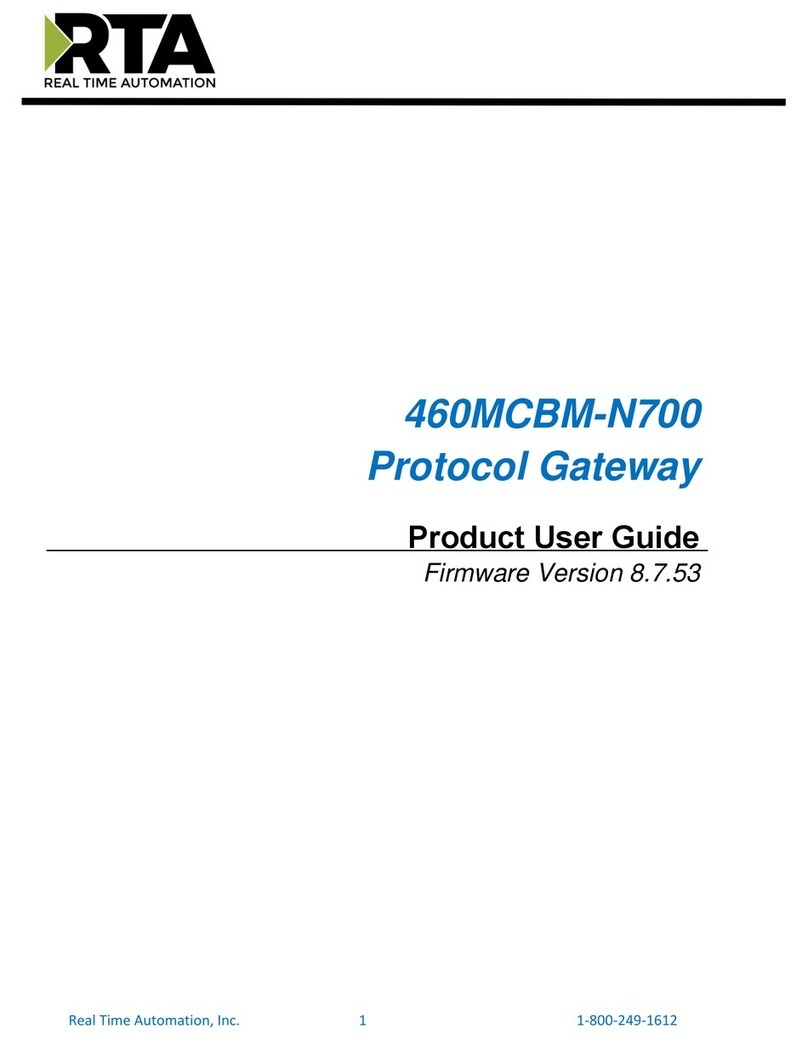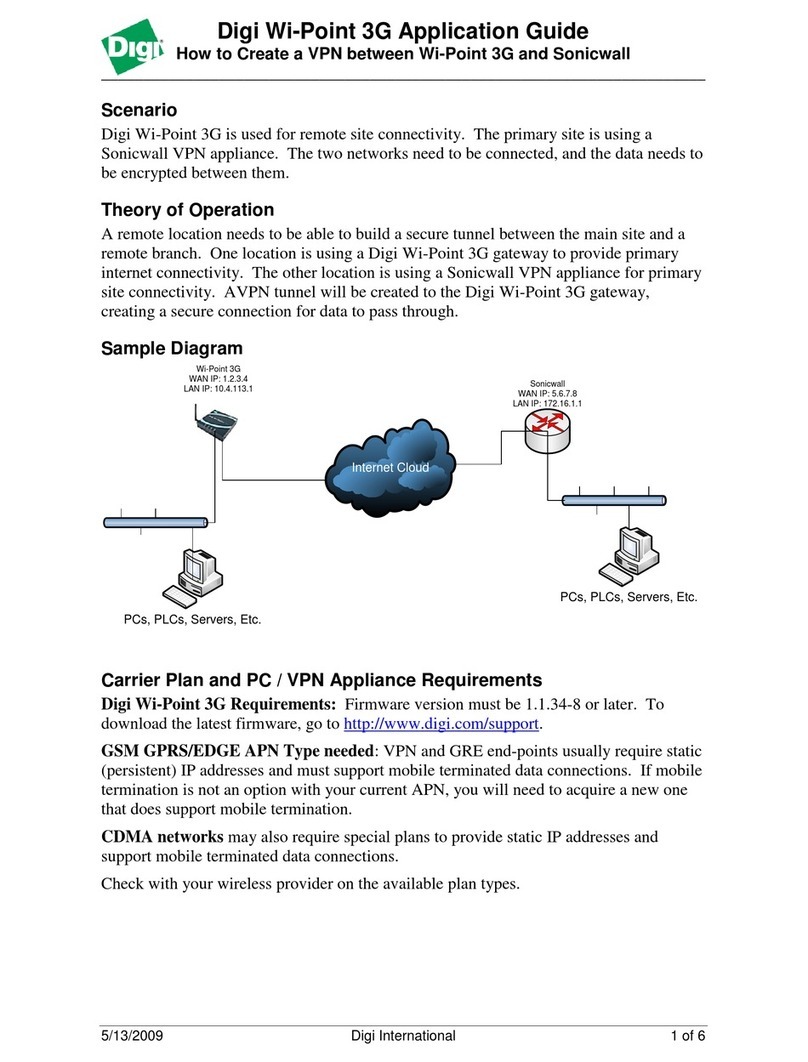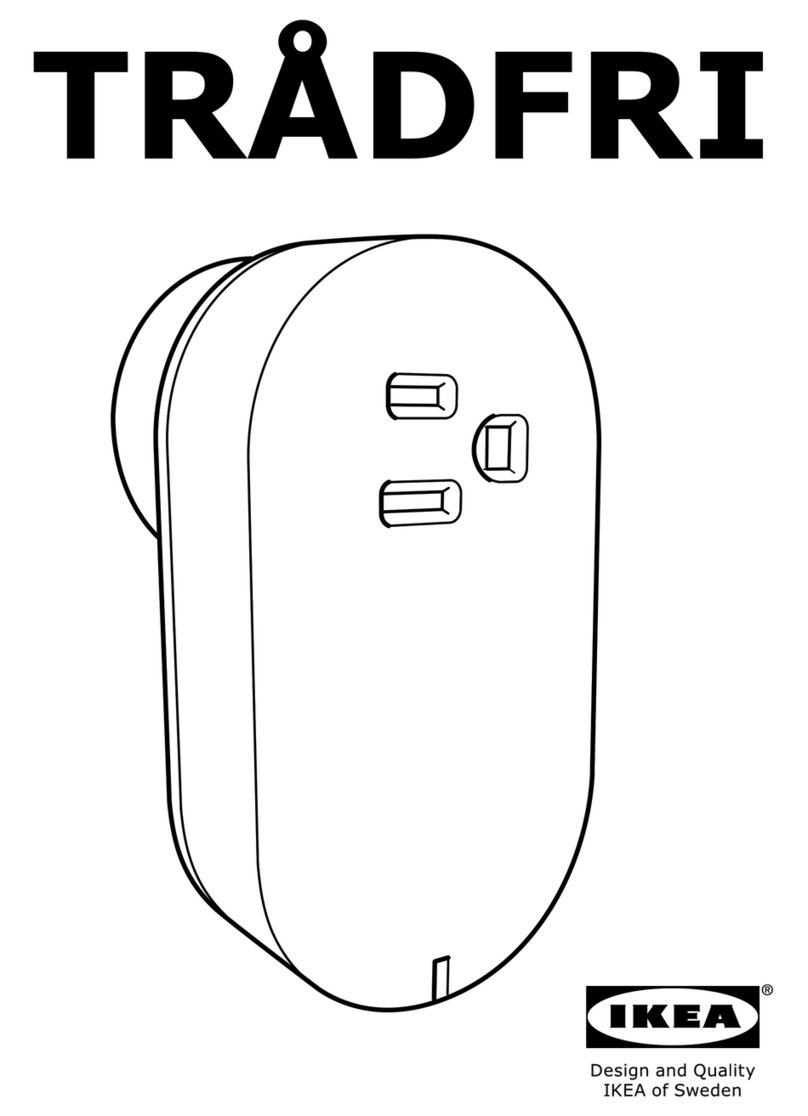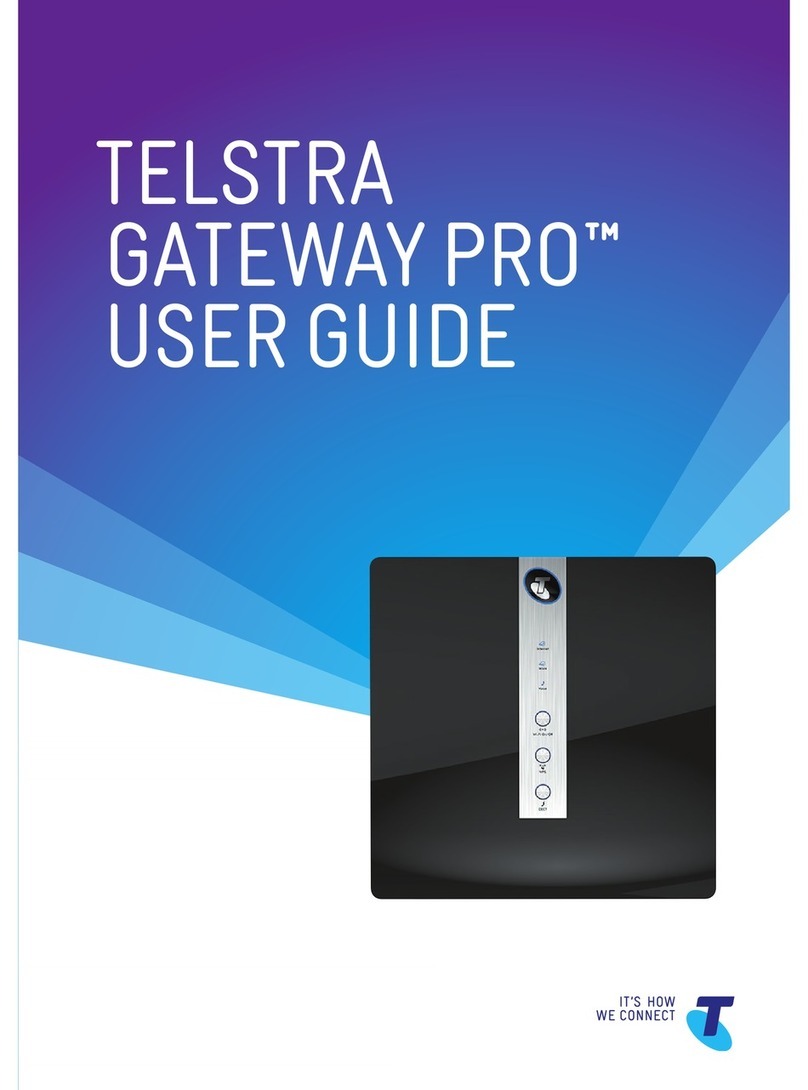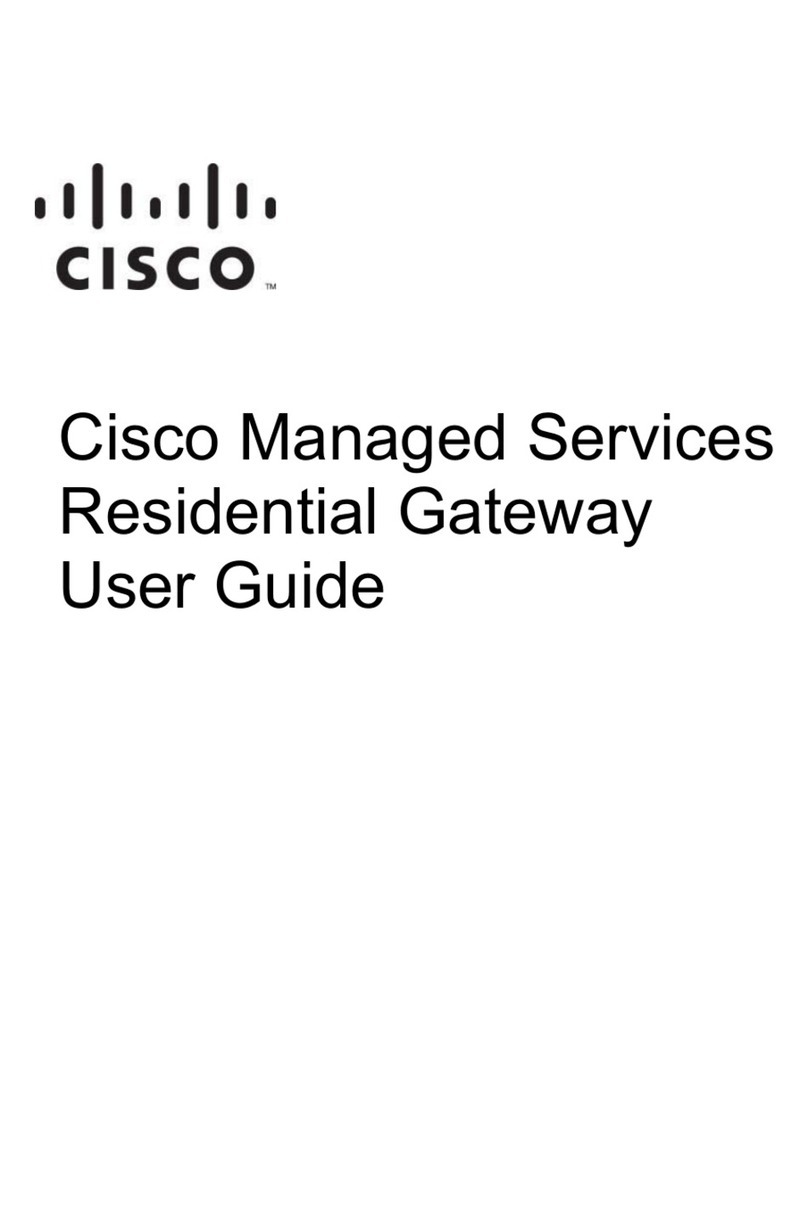Meanwell DLC-02-KN User manual

DLC-02-KN
KNX DALI Gateway
Installation manual
2
SET ESC
MOVE
POWER
USB
LN
DA+ DA-
DALI-A
DA+ DA-
DALI-B
Prog.>1s
RJ-45
ETHERNET
N- N+
NX
DLC-02-KN
DALI Gateway
MEAN WELL ENTERPRISES CO.,LTD.
No.28, Wuquan 3rd Rd., Wugu Dist.,
New TaipeiCity 24891,Taiwan
Manual:www.meanwell.com/manual.html
Made in China, Design in EU.
SELV
t( )
a
℃
-+20 45…
Rel ay 2 Rel ay 3 Rel ay 4Rel ay 1
t
c
t :70℃
c
TP S
2

DLC-02-KN is a KNX to DALI gateway, used to connect a digital DALI
lighting system to the KNX installation. Room-based lighting control is
conveniently incorporated into the higher-level KNX system building
management system. The device transforms switch and dim commands
from the connected KNX system into DALI telegrams and status
information from the DALI bus into KNX telegrams.

Contents
2021 10 Ver 0.2021 10 Ver 0.
1 Safety Guidelines.
2.Overview
21.Overview eviceD
2.2 Information at the ETS-
Software
23.Features
24.Displays and peratingO
lementsE
2 5 tatus LEDs.S
2. Mechanical pecification6S
3.Installation
3.1 Concept of Commissioning
3 ounting.2 M
3.3 Electrical Configuration
3iring.4 W
3.5 ETS App DCA()
3.6 Parameter Configuration
4.DALI Commissioning
5.Communication Objects
5.1 Summary and Usage
6.ETS Parameters
6.1 General
6.2 ECGs enable
63. Groups enable
64. Timers enable
65. Effects enable
7.Warranty
1
2
2
2
2
3
4
5
6
6
7
8
9
9
11
12
16
16
38
38
49
72
84
88
91

1
11 Safety Guidelines.
nRisk of fatal injury from electrical current all work carried out on the,
unit may only be performed by skilled electricians. Observe the
regulations valid in the country of use, as well as the valid KNX
guidelines.
nRisk of electrical shock and energy hazard, all failure should be
examined by a qualified technician. Please do not remove the case
form the unit by yourself.
nPlease do not install the unit in places with high moisture, high
ambient temperature or under direct sunlight.
2
2.2 Information at the ETS-Software
Selection at the product database:
Manufacturer: MEANWELL Enterprise Co. Ltd.
Product family: Lighting
Product type: Gateway
Product name: DLC-02-KN
Order number: DLC-02-KN
lTwo independent DALI Bus channels with built-in DALI power
supply (up to 250mA per bus)
lConnect up to 2 X 64 DALI ECGs
lMax 16 scenes and group setting per channel
lLCD display, LED indicators and button for local operation
lBuilt-in with 250V/5A X 4 relay
lEasy installation and configuration via LCD interface and Web
browser
lMultiple control effect based on the time event and input devices
lSupport for DALI-2 devices with Part 20 /20 /2 7 208
2.3 Features
2.Overview
2.1 Overview eviceD
The manual refers to the following devices:
lDLC-02-KN: INPUT: 100 305Vac–
lModel Encoding
Series name
Number of output channels
KNX to DALI gateway
DLC - -02 KN
2

3
SET ESC
MOVE
POWER
USB
LN
DA+ DA-
DALI-A
DA+ DA-
DALI-B
Prog.>1s
2
μ
3
μ
4
μ
1
μ
ETHERNET
N- N+
NX
DLC-02 -KN
DALI Controller
F
B C D
G H I J
KE
A
L
M
N
OP
A
B
C
D
E
F
G
H
I
J
K
L
M
N
O
P
: KNX bus terminal
: DALI terminal A
: DALI terminal B
: Ethernet connection (RJ-45 socket)
:USB connection
:Mains connection
:Connections for the relay output K1
:Connections for the relay output K2
:Connections for the relay output K3
:Connections for the relay output K4
: Display
:Move button for the display
:Set button for the display
:Exit button for the display
: Programming button
: Programming LED
2
2. Displays and operating elements4
4
2
LED Indicator
POWER
K1, K2, K3, K4
DALI-A, DALI-B
USB
Programming LED
Status
Normal working
Relay ON (short)
Bus voltage normal
USB connected
Programming mode
NOT connected to AC
Relay OFF (open)
NO bus voltage provided
NO USB detected
NOT in programming mode
2. Status LEDs5

5
2. Mechanical specification6
90
44.4
62.9
144
13.2 7.6 20.5 7.6 7.6 7.6 15.6 7.6 7.6 7.6
5 55.5 1 5
RJ-45
SET ESC
MOVE
POWER
USB
LN
DA+ DA-
DALI-A
DA+ DA-
DALI-B
Prog.>1s
2
μ
3
μ
4
μ
1
μ
ETHERNET
N- N+
NX
DLC-02-KN
DALI Controller
58.3
54.4
2
6
3.1 Concept of Commissioning
Wiring of the DALI segments
(or devices to the relays)
Connect the gateway to
KNX bus
ALL devices with mains
connected
Load ETS database and install
DAC app
ETS-DCA DALI commissioning
and group assignment
Configure ETS parameters
and objects
ETS Download of the
application
3.Installation
After the wiring of the DALI segments according to instructions in the
following sections, software start-up can begin. To do this, the
product database is loaded and the corresponding ETS App installed
in the ETS5, see 3.5 ETS App (DCA).
12
3

7
3.2 Mounting
Mount as shown in figure only, with DALI terminals down or else
sufficient cooling will not be possible.
Admissible DIN-rail:TS35/7.5 or TS35/15
For rail fastening:
()a Tilt the unit slightly rearwards.
()b Fit the unit over top hat rail.
()c Slide it downward until it hits the stop.
()d Press against the bottom for locking.
()e Shake the unit slightly to check the locking action.
Click
1
3
2
4
3
8
33. Electrical Configuration
DALI end
lThe maximum number of ECGs connected is 64 per bus.
lcross-section of 1.5The maximum length is 300m (with a cable
mm²)
KNX end
lThe maximum number of bus devices connected is 256.
lThe maximum length of a line segment is 350 m, measured along
the line between the power supply and the furthest bus device.
lThe maximum distance between two bus devices cannot exceed
700 m.
lThe maximum length of a bus line is 1000 m, keeping into account
all segments
Web browser end (optional)
lThe maximum length is 100m.
L
N
L
N
L
N
L
N
V+
V-
LED
LED
LED
V+
V-
V+
V-
LED Driver(A1)
LED Driver(A2)
LED Driver(A64)
DA DA
DA DA
DA DA
KNX system KNX BUS
Computer
Setting only
SET ESC
MOVE
POWER
USB
LN
DA+ DA-
DALI-A
DA+ DA-
DALI-B
Prog.>1s
2
μ
3
μ
4
μ
1
μ
ETHERNET
N- N+
NX
DLC-02-KN
DALI Controller
3

9
Type AC and relay terminals
L,N,K1,K2,K3,K4
DALI terminals
(DALI-A, DALI-B)
KNX bus terminal
(KNX)
Solid wire
Stranded
wire
American
wire gauge
Wire stripping
hlengt
Screwdriver
Recommended
tightening
torque
0.5 ~ 4.0mm 0.5 ~ . mm1 45 0.6~0.8Φ
0.5 ~ 2.5mm² ------0.5 ~ .5mm²1
12 ~ 26AWG 1 ~ 26AWG6 20 ~ 22AWG
7 ~ 8mm
(0.276 0.315" ~ ")
7 ~ 8mm
(0.276 0.315" ~ ") 5mm (0.196")
3mm Slotted 3mm Slotted ------
5 kgf-cm (4.4 lb-in) 5 kgf-cm (4.4 lb-in) ------
34. Wiring
35.ETS App (DCA)
lUse wires with an adequate cross-section.
lUse suitable mounting tools to do the wiring.
NOTE: To install the DCA app, ETS license is needed
The application for the gateway is based on the standard surface for
the configuration of communication objects and parameters as well
as a special surface for configuring the DALI bus system. This special
surface is designed as a DCA (Device Control App) for the ETS5.
All required program data are automatically created when the App is
imported.
Therefore click on Button “App“ in the footer of ETS5 and then the
“plus“ sign in order to add an ETS App to your ETS5 system:
3
10
A file box will become visible to select the ETS App for the gateway.
This etsapp file can be downloaded from the official Mean Well
website or link below:
The App is displayed in the list of all ETS5 Apps:
When the product is selected an additional DCA tab is shown.
https://building.meanwell.com/Upload/PDF/KNX_Application%20Database.pdf
3

11
3.6 Parameter Configuration
The parameters and the corresponding group addresses can then be
configured as with any other KNX product. The DALI specific
configuration is performed in the DCA tab.
The actual DALI commissioning is only possible online, that means a
connection to the device is necessary. In this step, all connected ECGs
are searched and found and can then be assigned to .a certain group
After this assignment has been carried out, this special DALI
configuration must be loaded into the device. The "Download"
button is available in the DCA tab, see 4. DALI Commissioning.
In the last step, the parameters and the links to the group addresses
should be loaded into the device using normal ETS download. The
device is now ready for operation.
3
12
4.DALI Commissioning
Following the physical installation and wiring of the DALI ECGs and
lights and the electronic commissioning, the connected ECGs need to
be learnt-in.
To do so, please open the commissioning page in the DCA:
Use Scan button to start searching devices and addressingthe “ ” .
During the process all ECGs are automatically recognized and each,
ECG is assigned a short address from 0 - 63. Depending on the size of
the connected DALI segments, the process can take up to few
minutes.
NOTE: During the first time installation, Scan and Reinstall“” “ ”
make no difference in searching devices and addressing. After
an installation, the Scan button carries out a search for“”
previously addressed and unaddressed devices. Addressing for
previously addressed devices will remain unchanged. The next
available address is then assigned to devices which have been
recently added whereas Reinstall deletes all addresses and
,“”
group memberships in the devices and then readdress.
1
4

13
To identify the devices switch the corresponding lamp on and off. If
you select an ECG and press the right mouse button, a context menu
appears from which you can select the required function.
Group assigning and scene editing also can be done in the context
menu.
Hit1:OnlyonegroupcanbeassignedforanECG.Afterassignedtoa
group, only group commands can control the ECG.
2
4
14
Hit2: There are 16 scenes available to be used. Check a scene to activate
it.
Hit3: Further DALI parameters, such as Power ON level, System Failure
level, Maximum/Minimum level, Fade Rate, Fade Time can be set
via the ETS or the display and the web browser.
The context menu is also available at group level. During the
identification process it might be useful to switch certain groups or
all connected lamps on or off. You can also send broadcast
commands via the context menu, in order to, for example, switch all
lights on or off.
3
4

15
Please remember that at this point all operations that have been
performed are only displayed in the work space. They are not
immediately loaded onto the DALI gateway. To start the process of
downloading the settings onto the gateway and the ECGs, you must
press the “Download” button.
Once the download is complete, all previously planned ECGs are
programmed in the system with the DALI configuration.
Attention: Please be aware that the download on the “commissioning
page” only programs the DALI configuration data onto the
gateway and ECGs. The actual ETS application with
parameter settings and group addresses still has to be
downloaded onto the device. This is done, as usual, via the
normal download process in the ETS.
4
4
16
5.Communication Objects
5
5.1 Summary and Usage
Num
1
2
3
4
[Dali A]
Broadcast
Switch
[Dali A]
Broadcast
Absolute
Dimming
[Dali A]
Scene
Control
[Dali A]
Activate
Panic mode
Switch
(DPT 1.001)
Percentage
(DPT 5.001)
Scene
control
(DPT 18.001)
Start/Stop
(DPT 1.010)
1 bit
1 byte
1 byte
1bit
CW
CW
CW
CW
On/Off
Absolute
Dimming
Scene No.
Activate/Stop
Flag
Object
Function Length DPT Function Description
DALI Bus A -
broadcast switch.
This object is used
to switch all
connected lights
simultaneously on
or off.
DALI Bus A -
broadcast absolute
dimming.
This object is used
to simultaneously
set all connected
lights to a certain
value.
DALI Bus A - scene
controlling.
This object can be
used for calling
scenes.
DALI Bus A - Panic
mode.
Activates or
deactivates the
panic mode via the
bus.
Note: This object is
only valid when the
parameter “Panic
mode” is checked.
Communication objects available for communication of the device via
the KNX are shown in the table below. The objects are, in parts,
displayed or hidden, depending on how the parameters are set.

17
5
Num
5
6
7
8
[Dali A]
Active Night
Mode
[Dali A]
Active
Test Mode
[Dali A]
Dali Power
Failure
[Dali A]
Dali Short
Failure
Start/Stop
(DPT 1.010)
Start/Stop
(DPT 1.010)
Alarm
(DPT 1.005)
Alarm
(DPT 1.005)
1 bit
1 bit
1 bit
1 bit
CW
CW
CRT
CRT
Activate/Stop
Activate/Stop
0 = No Error;
1 = Error
0 = No Error;
1 = Error
Flag
Object
Function Length DPT Function Description
DALI Bus A - Night
mode.
Activates or
deactivates the
night mode via the
bus.
Note: This object is
only valid when the
parameter “Night
mode” is checked.
DALI Bus A - Test
mode.
Activates or
deactivates the test
mode via the bus.
Note: This object is
only valid when the
parameter “ECG
Types” chose Self
Contained Battery
Lamp.
Reports the
presence of DALI
bus voltage
abnormal in the
connected DALI
segment.
Reports the
presence of a DALI
short-circuit in the
connected DALI
segment.
18
5
Num
9
10
11
[Dali A]
ECG
Presence
[Dali A]
ECG
Diagnostics
[Dali A]
On/Off
(Status Group
1 – Gruop16)
Alarm
(DPT 1.005)
Diagnostics
value
(DPT 238.600)
Bit-combined
info on/off
(DPT 27.001)
Grp.16 15 14 13 12 11 10 9 8 7 6 5 4 3 2 1
Bit 15 14 13 12 11 10 9 8 7 6 5 4 3 2 1 0
Group 3 on: 0 0 0 0 0 0 0 0 0 0 0 0 0 1 0 0
1 bit
1 bytes
4 bytes
CRT
CRT
CRT
0 = No Error;
1 = Error
ECG
Diagnostics
Status
Flag
Object
Function Length DPT Function Description
Reports the
presence of a ECG
disconnect in the
connected DALI
segment.
This object is used
to send the error
status of lamp or
ECG errors in the
DALI segment when
the system is
started or when a
change has taken
place. Bit 0 - 5 refer
to the number of the
ECG, range from 0 -
63. Bit 6 represents
a lamp error, Bit 7
an ECG error, 0 = no
error; 1 = error.
Sends the on/off
status for groups 1 -
16. Bit 0 -15 refer to
Group 1 to Group
16. For example:

Num
12
13
14
15
16
[Dali A]
On/Off
(Status
ECG1-ECG
16)
[Dali A]
On/Off
(Status
ECG17-ECG
32)
[Dali A]
On/Off
(Status
ECG33-ECG
48)
[Dali A]
On/Off
(Status
ECG49-ECG
64)
[Dali B]
Broadcast
Switch
Bit-combined
info on/off
(DPT 27.001)
Bit-combined
info on/off
(DPT 27.001)
Bit-combined
info on/off
(DPT 27.001)
Bit-combined
info on/off
(DPT 27.001)
Switch
(DPT1.001)
4 bytes
4 bytes
4 bytes
4 bytes
1 bit
CRT
CRT
CRT
CRT
CW
Status
ECG 16 15 14 13 12
11 10 9 8 7 6 5 4 3 2 1
Bit 15 14 13 12 11 10 9 8 7 6 5 4 3 2 1 0
ECG 3 on: 0 0 0 0 0 0 0 0 0 0 0 0 0 1 0 0
Status
Status
Status
On/Off
Flag
Object
Function Length DPT Function Description
Sends the on/off
status for ECG 1 -
16. Bit 0 -15 refer to
ECG 1 to ECG 16.
For example:
Sends the on/off
status for ECG 17 -
32. Bit 0 -15 refer to
ECG 17 to ECG 32.
Sends the on/off
status for ECG 33 -
48. Bit 0 -15 refer to
ECG 33 to ECG 48.
Sends the on/off
status for ECG 46 –
64. Bit 0 -15 refer to
ECG 49 to ECG 64.
DALI Bus B
broadcast switch.
This object is used
to switch all
connected lights
simultaneously on
or off.
19
5
20
5
Num
17
18
19
20
[Dali B]
Broadcast
Absolute
Dimming
[Dali B]
Scene
Control
[Dali B]
Activate
Panic
Mode
Dali B]
Activate
Night Mode
Percentage
(DPT5.001)
Scene
control
(DPT18.001)
Start/Stop
(DPT1.010)
Start/Stop
(DPT1.010)
1 byte
1 byte
1 bit
1 bit
CW
CW
CW
CW
Absolute
Dimming
Scene No
Activate/Stop
Activate/Stop
Flag
Object
Function Length DPT Function Description
DALI Bus B
broadcast absolute
dimming.
This object is used
to simultaneously
set all connected
lights to a certain
value.
DALI Bus A - scene
controlling.
DALI Bus B - Panic
mode.
Activates or
deactivates the
panic mode via the
bus.
Note: This object is
only valid when the
parameter “Panic
mode” is checked.
DALI Bus B - Night
mode.
Activates or
deactivates the
night mode via the
bus.
Note: This object is
only valid when the
parameter “Night
mode” is checked.

21
5
Num Flag
Object
Function Length DPT Function Description
21
22
23
24
[Dali B]
Activate
Test Mode
[Dali B]
Dali Power
Failure
[Dali B]
Dali Short
Circuit
[Dali B]
ECG
Presence
Start/Stop
(DPT1.010)
Alarm
(DPT1.005)
Alarm
(DPT1.005)
Alarm
(DPT1.005)
1 bit
1 bit
1 bit
1 bit
CW
CRT
CRT
CRT
Activate/Stop
0 = No Error;
1 = Error
0 = No Error;
1 = Error
0 = No Error;
1 = Error
DALI Bus B - Test
mode.
Activates or
deactivates the test
mode via the bus.
Note: This object is
only valid when the
parameter “ECG
Types” chose Self
Contained Battery
Lamp.
Reports the
presence of DALI
bus voltage
abnormal in the
connected DALI
segment.
Reports the
presence of a DALI
short-circuit in the
connected DALI
segment.
Reports the
presence of an ECG
disconnect in the
connected DALI
segment.
22
5
Num Flag
Object
Function Length DPT Function Description
25
26
27
[Dali B]
ECG
Diagnostics
[Dali B]
On/Off
(Status
Group 1 –
Gruop16)
[Dali B]
On/Off
(Status
ECG1-ECG
16)
Diagnostics
value
(DPT 238.600)
Bit-combined
info on/off
(DPT 27.001)
Bit-combined
info on/off
(DPT 27.001)
1 bytes
4 bytes
4 bytes
CRT
CRT
CRT
ECG
Diagnostics
Status
Status
This object is used
to send the error
status of lamp or
ECG errors in the
DALI segment when
the system is
started or when a
change has taken
place. Bit 0 - 5 refer
to the number of the
ECG, range from 0 -
63. Bit 6 represents
a lamp error, Bit 7
an ECG error, 0 = no
error; 1 = error.
Sends the on/off
status for groups 1 -
16. Bit 0 -15 refer to
Group 1 to Group
16. For example:
Sends the on/off
status for ECG 1 -
16. Bit 0 -15 refer to
ECG 1 to ECG 16.
For example:
Grp.16 15 14 13 12 11 10 9 8 7 6 5 4 3 2 1
Grp.16 15 14 13 12 11 10 9 8 7 6 5 4 3 2 1
Bit 15 14 13 12 11 10 9 8 7 6 5 4 3 2 1 0
Bit 15 14 13 12 11 10 9 8 7 6 5 4 3 2 1 0
Group 3 on: 0 0 0 0 0 0 0 0 0 0 0 0 0 1 0 0
Group 3 on: 0 0 0 0 0 0 0 0 0 0 0 0 0 1 0 0

23
5
Num Flag
Object
Function Length DPT Function Description
28
29
30
31
32
33
[Dali B]
On/Off
(Status
ECG17-ECG
32)
[Dali B]
On/Off
(Status
ECG33-ECG
48)
[Dali B]
On/Off
(Status
ECG49-ECG
64)
[Central
Function]
Operation
Central
Function]
All Relays
On/Off
[Central
Function]
All Relays
On/Off(Stat
us)
Bit-combined
info on/off
(DPT 27.001)
Bit-combined
info on/off
(DPT 27.001)
Bit-combined
info on/off
(DPT 27.001)
State
(DPT1.011)
Switch
(DPT1.001)
Switch
(DPT1.001)
4 bytes
4 bytes
4 bytes
1 bit
1 bit
1 bit
CRT
CRT
CRT
CRT
CW
CRT
Status
Status
Status
Operation
0 = Off;
1 = On
0 = Off;
1 = On
Sends the on/off
status for ECG 17 -
32. Bit 0 -15 refer to
ECG 17 to ECG 32.
Sends the on/off
status for ECG 33 -
48. Bit 0 -15 refer to
ECG 33 to ECG 48.
Sends the on/off
status for ECG 46 –
64. Bit 0 -15 refer to
ECG 49 to ECG 64.
This object is use to
send status of the
device to the system
at regular intervals
when active.
This object is use to
switch all relays
on/off
Note: This object is
only valid when the
parameter “All
Relays On/Off” is
checked.
Sends the on/off
status for the relays
1: all of the relays
are off
0: one of the relays
is on.
24
5
Num Flag
Object
Function Length DPT Function Description
34
35
36
37
38
[Central
Function]
RTC
[Central
Function]
RTC
[A:ECG 1]
On/Off
[A:ECG 1]
Relative
Dimming
A:ECG 1]
Absolute
Dimming
Time of day
(DPT10.001)
Time of day
(DPT10.001)
Switch
(DPT1.001)
dimming
control
(DPT3.007)
percentage
(DPT
5.001)
3 bytes
3 bytes
1 bit
4 bit
1 byte
CR
CR
CW
CW
CW
Time
Data
0 = Off;
1 = On
4-Bit
Dimming
Control
1-Byte
Dimming
Control
This object is used
to set the time. The
time must be
provided by a
central timer and
updated at least
twice a day.
This object is used
to set the date. The
date must be
provided by a
central timer and
updated at least
twice a day.
Use this object to
switch the ECG on
or off.
This object is used
for the relative
dimming of the ECG.
This object is used
for the absolute
dimming of the ECG.

25
5
Num Flag
Object
Function Length DPT Function Description
39 [A:ECG 1]
On/Off
(Status)
Switch
(DPT1.001)
1 bit CRT 0 = Off;
1 = On
Sends the on/off
status of the ECG.
1.The parameter:
Send On/Off
Status is no send,
passive stage
object update→
status but no send
telegram.
2.The parameter:
Send On/Off
Status is at
change send→
telegram in every
on/off change.
3.The parameter:
Send On/Off
Status is always
at input of
telegram send→
telegram in every
on/off command.
4.Send Status cyclic
is at a certain time
value send→
telegram at
regular intervals.
26
5
Num Flag
Object
Function Length DPT Function Description
40 [A:ECG 1]
Dimming
Value (Status)
percentage
(DPT5.001)
1 byte CRT 0 - 100% Sends the dimming
value of the ECG.
1.The parameter:
Send dimming
value status is no
send, passive
stage object →
update value
status but no send
telegram.
2.The parameter:
Send dimming
value status is at
change send→
telegram in every
dimming value
change.
3.The parameter:
Send dimming
value status is
always at input of
telegram send→
telegram in every
dimming
command.
4.Send Status cyclic
is at a certain time
value send→
telegram at
regular intervals.

27
5
Num Flag
Object
Function Length DPT Function Description
41
42
43
45
44
[A:ECG 1]
Lock
[A:ECG 1]
Auto Off
[A:ECG 1]
Operation
Hours Rese
[A:ECG 1]
Operation
Hours
Exeeded
[A:ECG 1]
Operation
Hours
Value
(in seconds)
[A:ECG 1]
Operation
Hours
Value
(in seconds)
Enable
(DPT1.003)
Enable
(DPT1.003)
Reset
(DPT1.015)
Alarm
(DPT1.005)
Time lag(s)
(DPT13.100)
Time lag(h)
(DPT7.007)
1 bit
1 bit
1 bit
1 bit
4 bytes
2 bytes
CW
CW
CW
CRT
CRT
0 = Unlock;
1 = Lock
0 = Disable;
1= Enable
1 = Reset
0 = No
Exeeded;
1 = Exeeded
4-Bytes
Value in
Second
2-Bytes
Value
in Hours
This object is used
to lock/unlock the
ECG.
This object is used
to enable/disable
the Auto Off function
of the ECG.
Resets the
operating hours
counter of the ECG.
This object is used
to report that the
operation hours'
counter exceeds the
set threshold.
The operating hours
of the ECG in
seconds are sent
via this object. The
internal counter can
be set to 0 (Reset)
or another value via
this object.
The operating hours
of the ECG in hours
are sent via this
object. The internal
counter can be set
to 0 (Reset) or
another value via
this object.
28
5
Num Flag
Object
Function Length DPT Function Description
46
47
[A:ECG 1]
Failure
(Status)
[A:ECG 1]
Converter
Test Control
Alarm
(DPT1.005)
Converter test
control
(DPT20.611)
1 bit
1 byte
CRT
CW
0 = No Error;
1 =Error
Control
Tes t
Command
Reports the
presence of an ECG
disconnect.
This object is used
to controls a test of
a DALI converter
Furthermore, it
allows to stop
running test and to
reset test flags.
These object
follows the following
coding:
Bit 0: Reserved.
Bit 1: Start function
test.
Bit 2: Start duration
test.
Bit 3: Start partial
duration test.
Bit 4: Stop test.
Bit 5: Reset function
test done flag.
Bit 6: Reset duration
test done flag .
Bit 7 – 255:
Reserved.

29
5
Num Flag
Object
Function Length DPT Function Description
48 [A:ECG 1]
Converter
Status
Dali converter
status
(DPT244.600)
2 bytes CRT Status
of A
Converter
Converter Mode.
This object is used
to send the status of
a converter with the
following coding:
Bit 0: Unknown.
Bit 1: Normal mode
active.
Bit 2: Inhibit mode
active: for 15
minutes the
converter will not
switch the
emergency lighting
on when a power
failure occurring.
Bit 3: Hardwired
inhibit mode active:
digital input that the
converter can have
to activate the
inhibit mode.
Bit 4: Rest mode
active: forced off
emergency lighting
during emergency
mode.
Bit 5: Emergency
mode active.
Bit 6: Extended
emergency mode
active.
Bit 7: FT in
progress.
Bit 8: DT in
progress.
Bit 9: PDT in
progress.
Bit 10 - 15:
Reserved.
30
5
Num Flag
Object
Function Length DPT Function Description
LTRF SF
LDTR LPDTR
SD SPLTRD LTRP 0
NN
UUUUUUUUUUUUUUUUUUUUUUUU
NNN rrr rrrNNNNNNNNNNNNN
00 000
49 [A:ECG 1]
Converter
Test Result
Dali
converter
test result
(DPT244.600)
6 bytes CRT Result
of a Test
This object is used
to send the result of
the last converter
test with the
following coding:
LTRF, LTRD, LTRP:
Last Test Result
Functional /
Duration / Partial
duration: Indicates
the test result of
each type:
Bit 0: Unknown.
Bit 1: Passed in
time.
Bit 2: Passed max
delay exceeded.
Bit 3: Failed, test
executed in time.
Bit 4: Failed, max
delay exceeded.
Bit 5: Test manually
stopped.
Bit 6 - 15: Reserved.

31
5
Num Flag
Object
Function Length DPT Function Description
SF, SD, SP: Start
method of last
Functional /
Duration / Partial
test Indicates the.
method by which the
last test started.
Updated when a test
is finish.
Bit 0: Unknown.
Bit 1: Started
automatically.
Bit 2: Started by
Gateway.
Bit 3: Reserved.
LDTR: Last
Duration Test
Result. Contains the
battery discharge
time as the result of
the last successful
duration test
indicated in
minutes.
LPDTR: Last Partial
Duration Test
Result. Provides the
remaining battery
charge level after
the last partial
duration test.
0: Deep discharge
point.
Bit 1 - 253: Battery
level.
Bit 254: Fully
charged.
Bit 255: Unknown.
32
5
Objects of ECG 2 to ECG 64 in DALI Bus A segment, please refer to descriptions of
those objects in ECG1
932
933
934
935
[A:Group1]
On/Off
[A:Group1]
Relative
Dimming
[A:Group1]
Absolute
Dimming
[A:Group1]
On/Off(Stat
us)
Switch
(DPT1.001)
4 bit Dimming
control
(DPT 3.007)
Percentage
(DPT5.001)
Switch
(DPT1.001)
1 bit
4 bit
1 byte
1 bit
CW
CW
CW
CRT
0 = Off;
1 = On
4-Bit
Dimming
Control
1-Byte
Dimming
Control
0 = Off;
1 = On
This object is used
to switch the group
on or off.
This object is used
for the relative
dimming of the
group.
This object is used
for the absolute
dimming of the
group.
This object is used
to send the switch
status of the group.
1.The parameter:
Send On/Off
Status is no send,
passive stage
object update→
status but no send
telegram.
2.The parameter:
Send On/Off
Status is at
change send→
telegram in every
on/off change.
3.The parameter:
Send On/Off
Status is always
at input of
telegram send→
telegram in every
on/off command.
4.Send Status cyclic
is at a certain time
value send→
telegram at
regular intervals.
Num Flag
Object
Function Length DPT Function Description

33
5
Num Flag
Object
Function Length DPT Function Description
936 [A:Group1]
Dimming
Value
(Status)
Percentage
(DPT5.001)
1 byte CRT 0 - 100% Sends the dimming
value of the group.
1.The parameter:
Send dimming
value status is no
send, passive
stage object
update value
status but no send
telegram.
2.The parameter:
Send dimming
value status is at
change send
telegram in every
dimming value
change.
3.The parameter:
Send dimming
value status is
always at input of
telegram send
telegram in every
dimming
command.
4.Send Status cyclic
is at a certain time
value send
telegram at
regular intervals.
34
5
Num Flag
Object
Function Length DPT Function Description
937
938
940
939
[A:Group1]
Lock
[A:Group1]
Auto Off
[A:Group1]
Operation
Hours Value
[A:Group1]
Operation
Hours
Reset
Enable
(DPT1.003)
Enable
(DPT1.003)
Time lag(s)
(DPT13.100)
Time (h)
(DPT7.007)
Reset
(DPT1.015)
1 bit
1 bit
4 bytes
2 bytes
1 bit
CW
CW
CRT
CW
0 = Unlock;
1 = Lock
0 = Disable;
1 = Enable
4-Bytes
Value in
Second
2-Bytes
Value in
Hours
1 = Reset
0 =Lock;
1 = Unlock
0 = Enable;
1 = Disable
This object is used
to lock/unlock the
group.
This object is used
to enable/disable
the Auto Off function
of the group.
This object only
appears when the
parameter “Auto-off
disable/enable
object” chose “0 =
enable;1 = disable”.
The operating hours
of the group in
seconds are sent
via this object. The
internal counter can
be set to 0 (Reset)
or another value via
this object.
The operating hours
of the group in hours
are sent via this
object. The internal
counter can be set
to 0 (Reset) or
another value via
this object.
Resets the
operating hours
counter of the group.
This object only
appears when the
parameter “Lock
object polarity”
chose “0 = lock; 1 =
unlock”.
Table of contents
Other Meanwell Gateway manuals