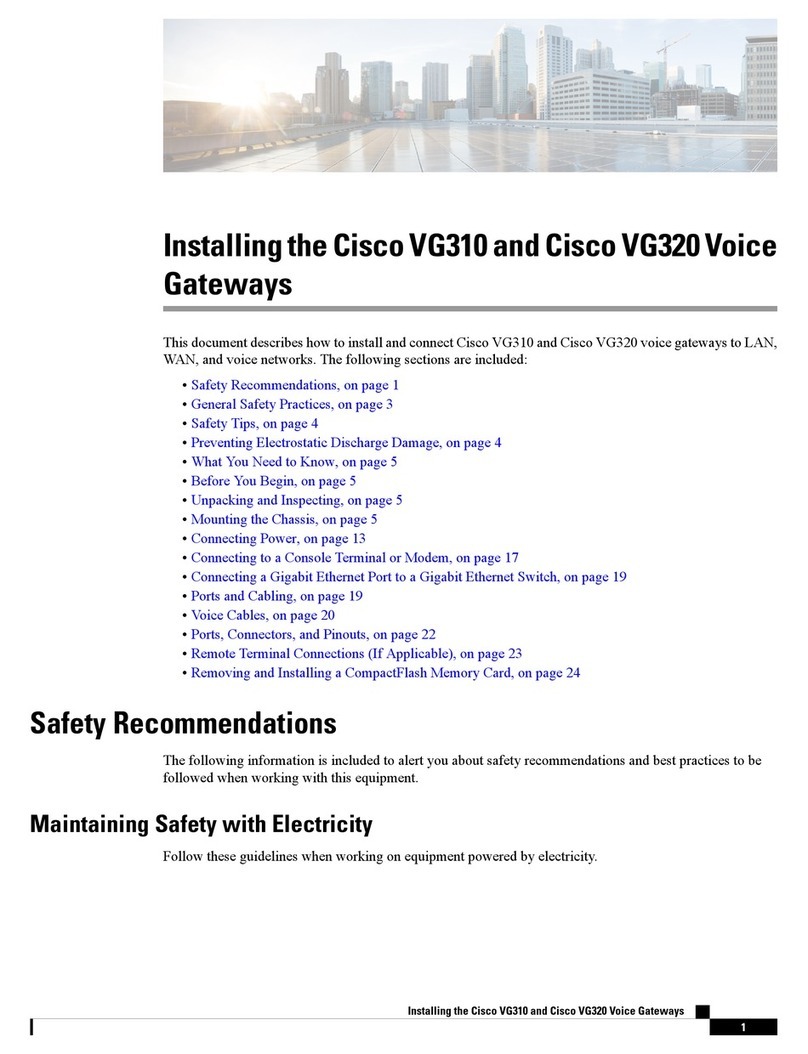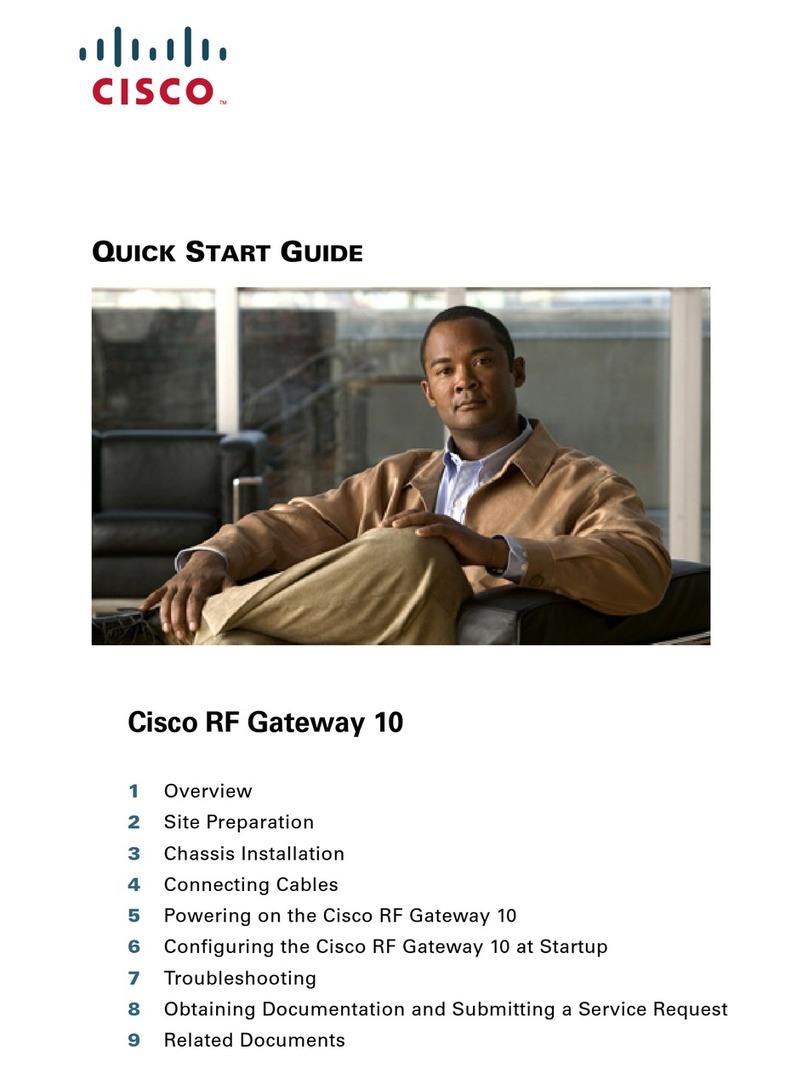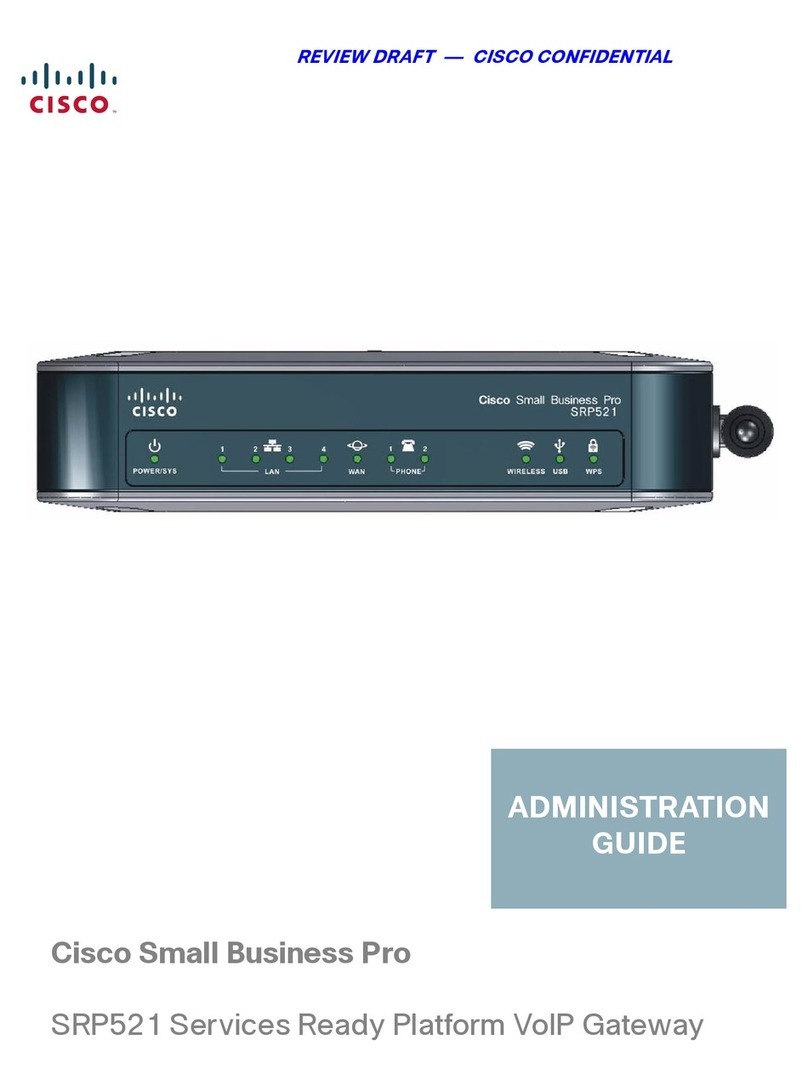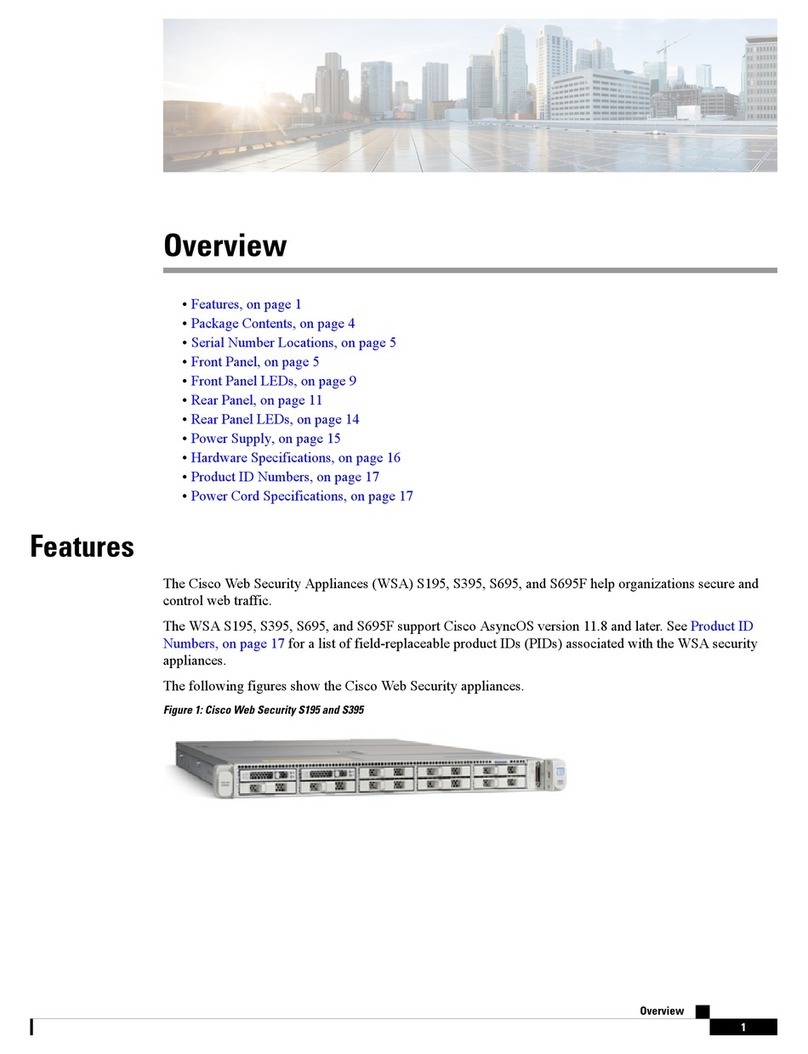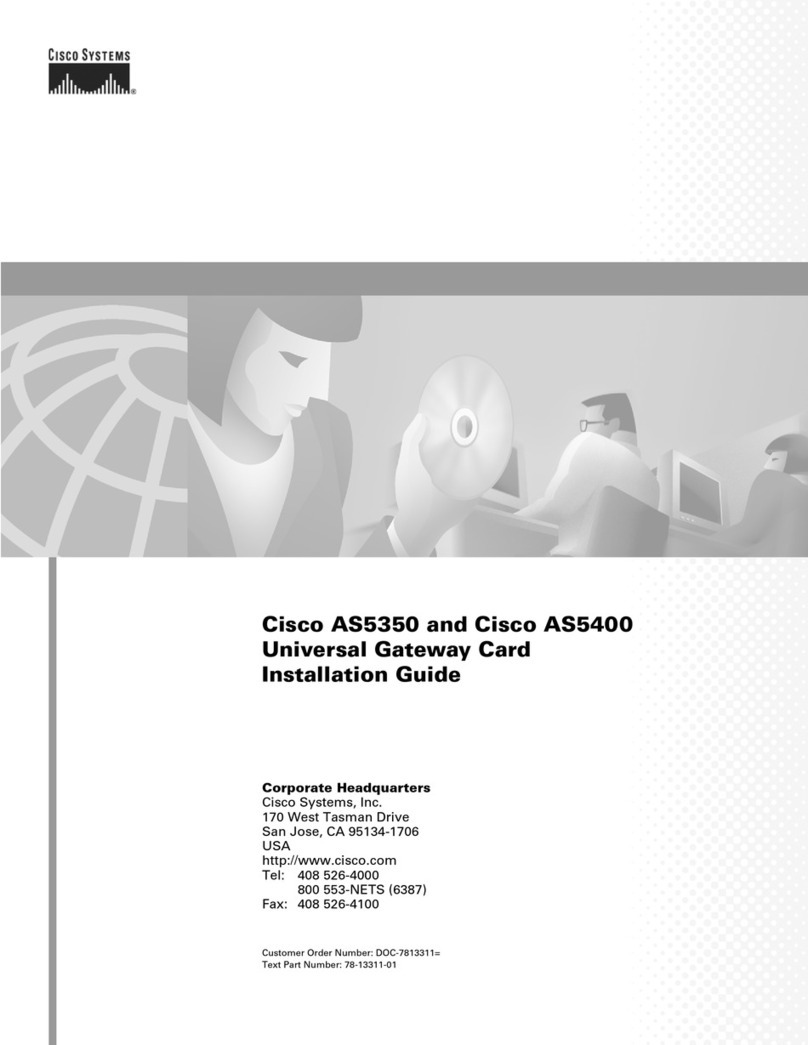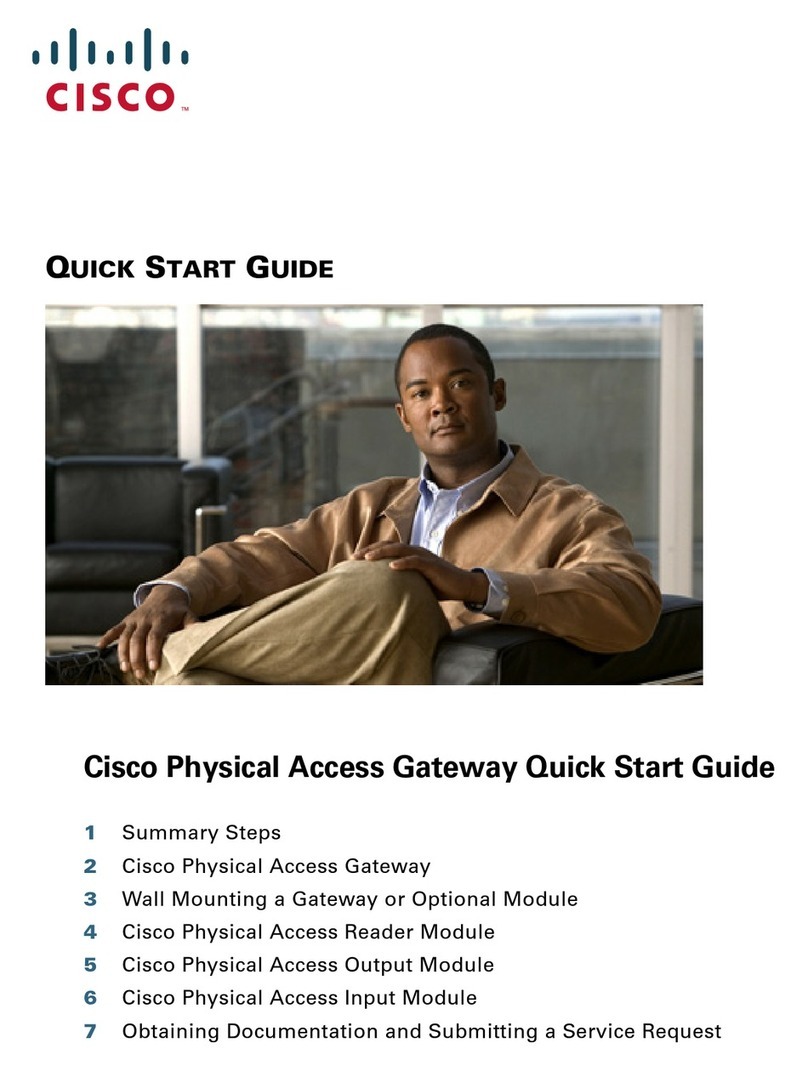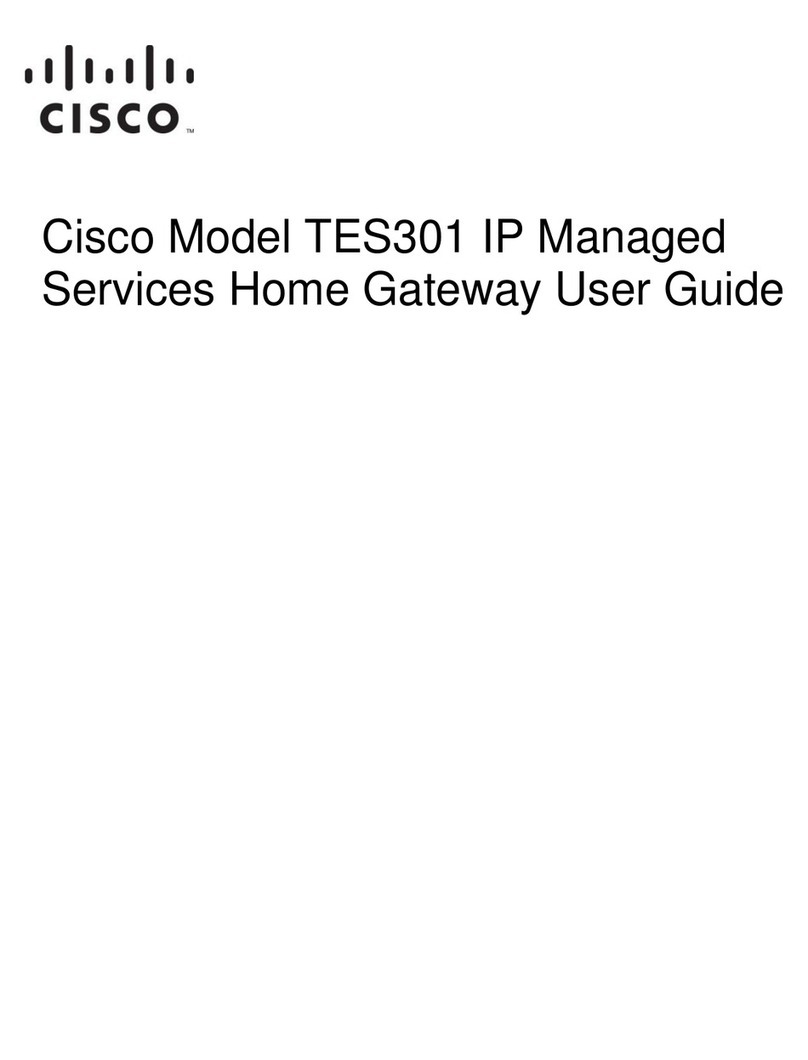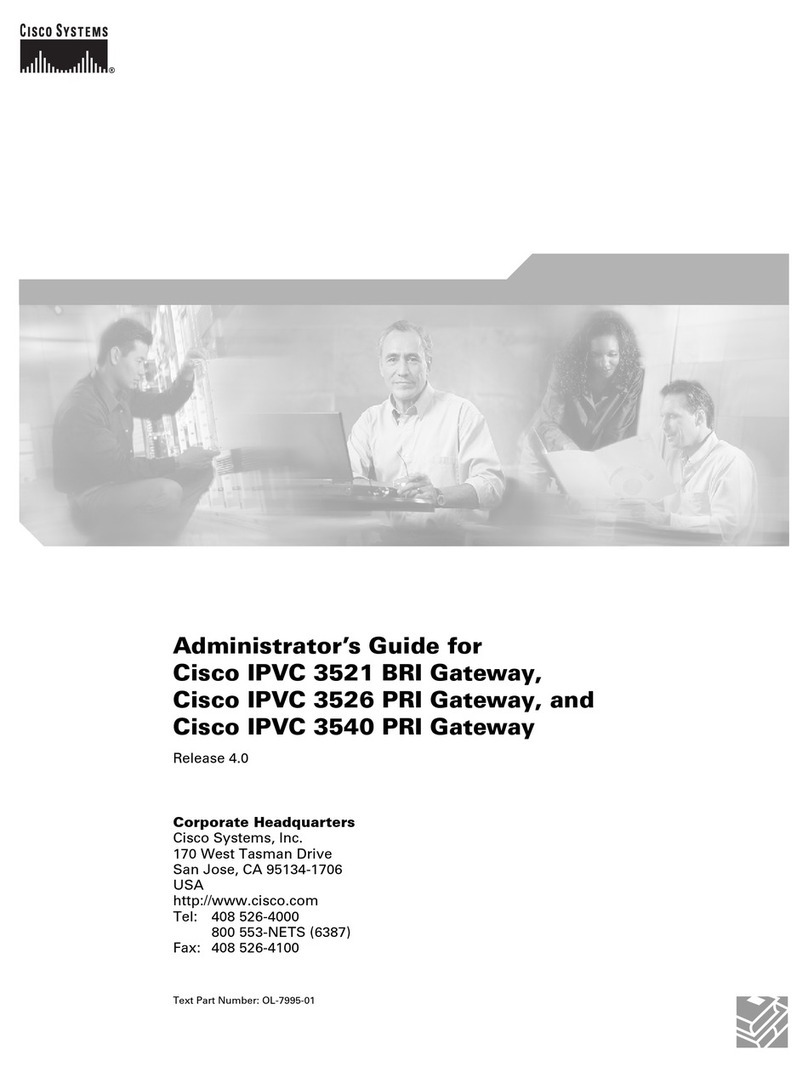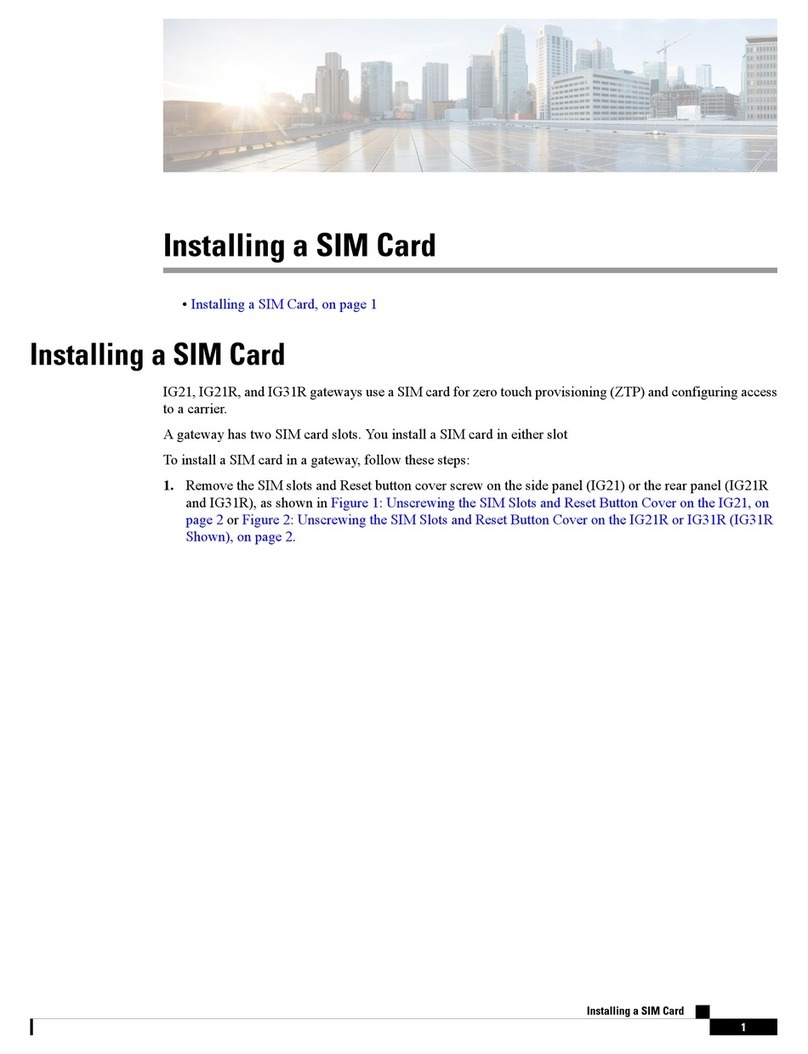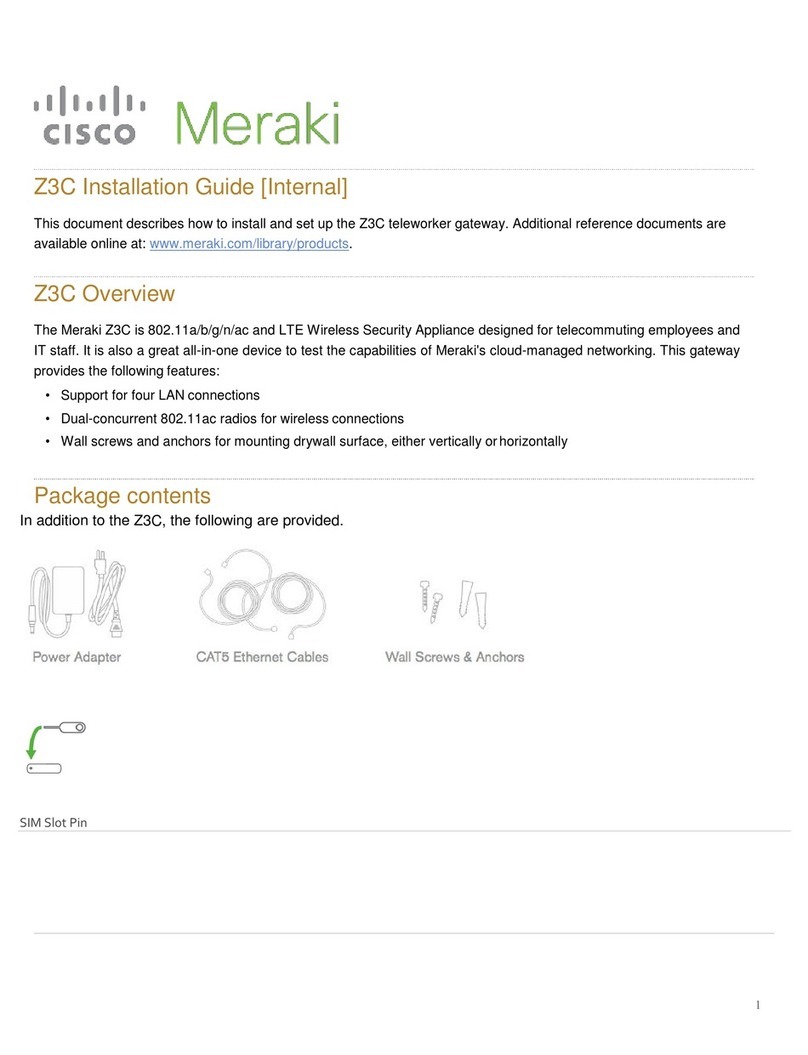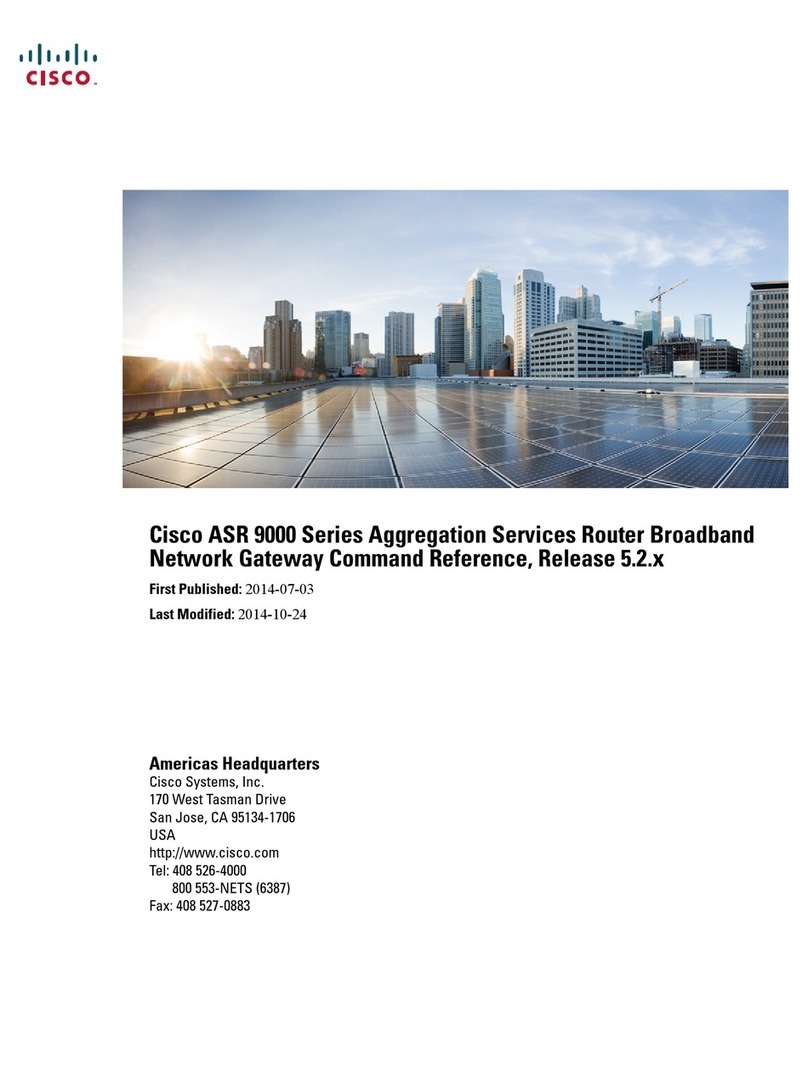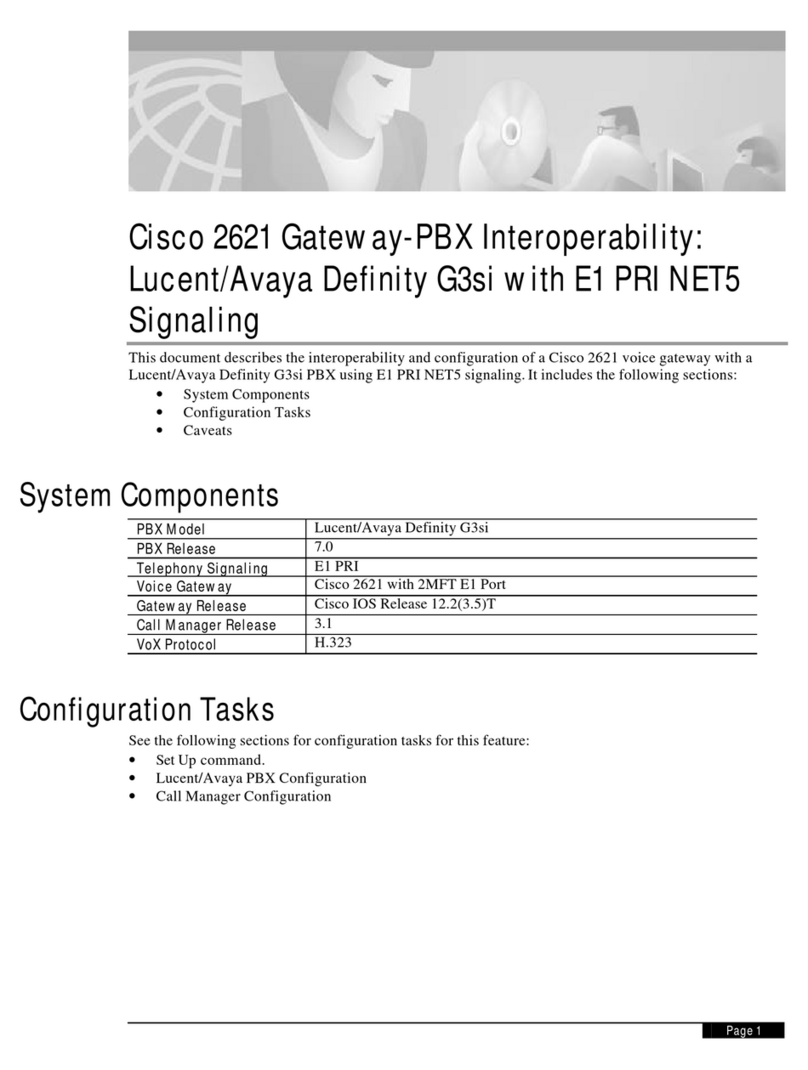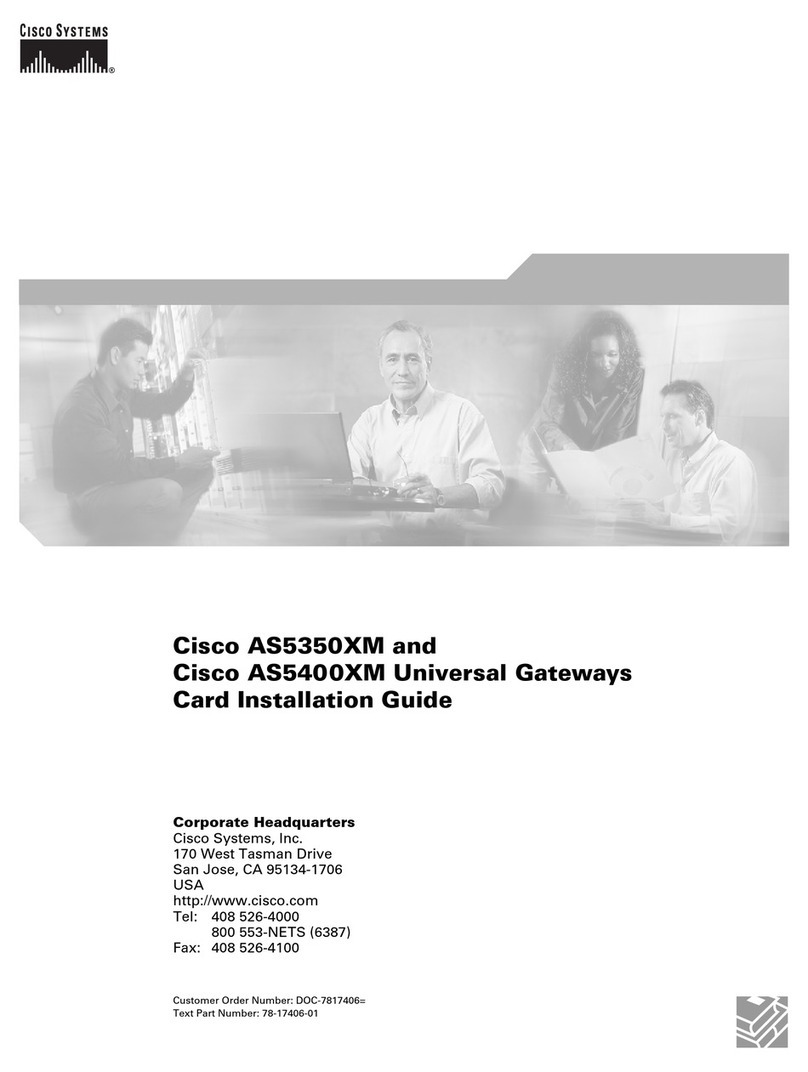Phone Services............................................................................................................. 2
Wireless Services......................................................................................................... 3
Home Security, Monitoring and Automation.........................................................3
Web Browsing supported with Parental Controls & Firewall
Monitoring................................................................................................................ 4
Home Energy Management ...................................................................................... 4
Simplified Support...................................................................................................... 4
What's on the Top Panel?........................................................................................................ 5
What's on the Back Panel? ...................................................................................................... 7
What's on the Side Panel?....................................................................................................... 8
What's on the Bottom Panel ................................................................................................... 9
Chapter 2 Installing the Residential Gateway 11
Mounting the Residential Gateway..................................................................................... 12
Mounting the Residential Gateway Horizontally................................................12
Mounting the Residential Gateway Vertically .....................................................12
Connecting the Residential Gateway.................................................................................. 15
Chapter 3 Configuration and Operation of the the Residential
Gateway 19
Logging into the Residential Gateway................................................................................ 20
Internet .................................................................................................................................... 21
VoIP Settings........................................................................................................................... 25
SIP ............................................................................................................................... 25
Service......................................................................................................................... 26
Voice ........................................................................................................................... 28
Advanced ................................................................................................................... 29
Call Log ...................................................................................................................... 30
Wi-Fi ........................................................................................................................................ 32
Home Address........................................................................................................................ 34
Media Storage......................................................................................................................... 35
Chapter 4 Using the LCD 37
Get Familiar with the LCD Screens and Menus ................................................................38
Internet .................................................................................................................................... 41
Phone ....................................................................................................................................... 42
Wi-Fi ........................................................................................................................................ 44
Turn Wi-Fi Off or On................................................................................................ 44
Initiate Wi-Fi Protection Setup................................................................................ 45
Ports ......................................................................................................................................... 48
Tools......................................................................................................................................... 49
Review Your Emergency 911 Address.................................................................. 49
Perform Factory Reset.............................................................................................. 51