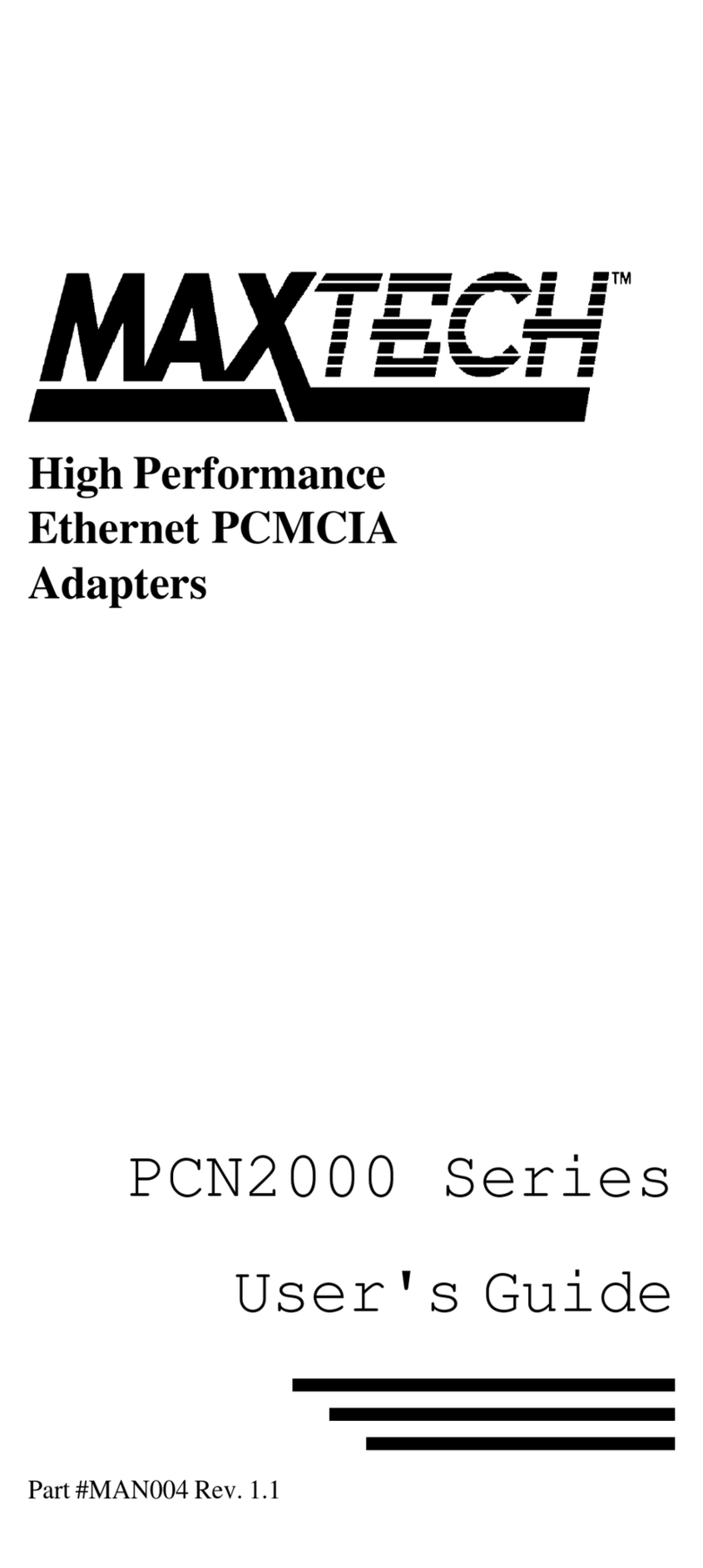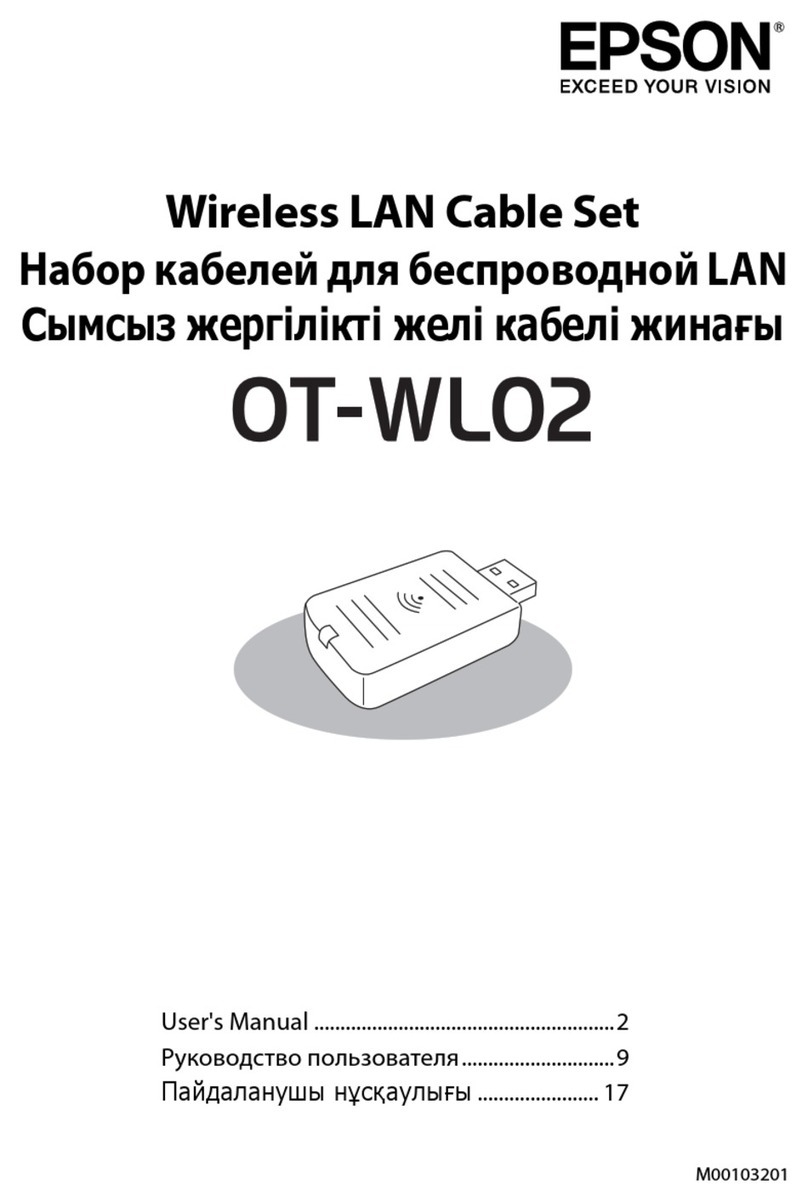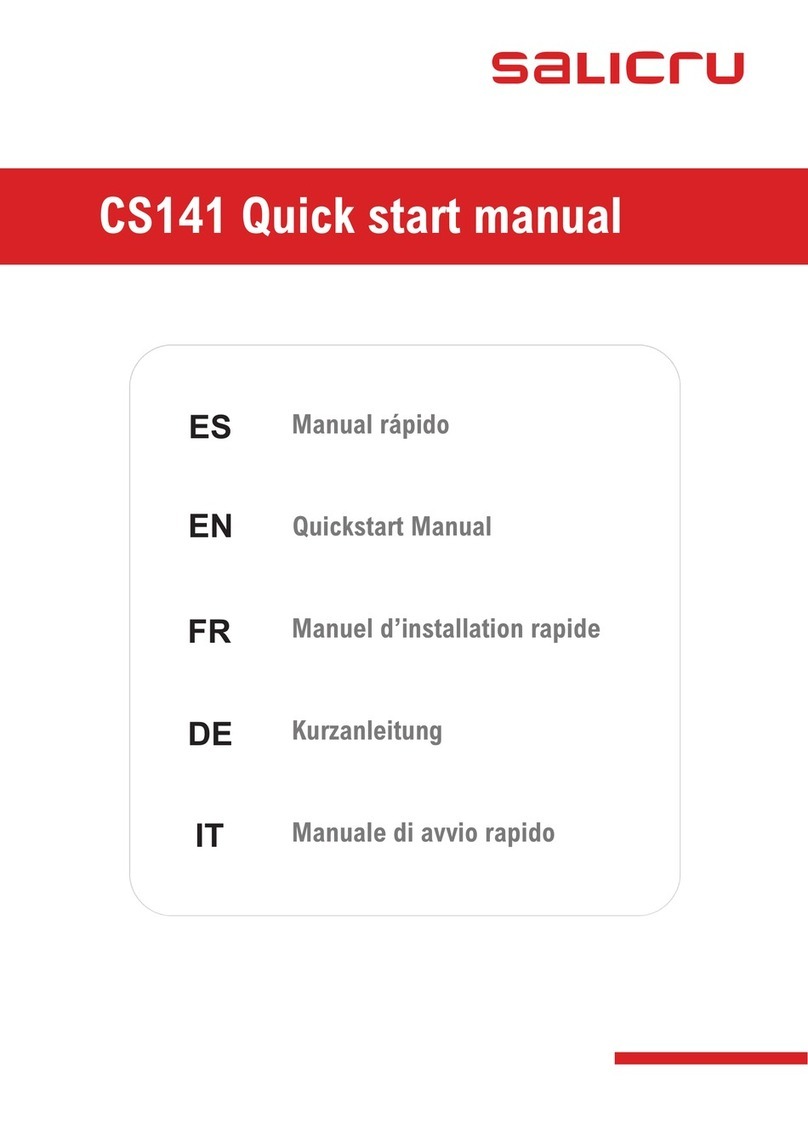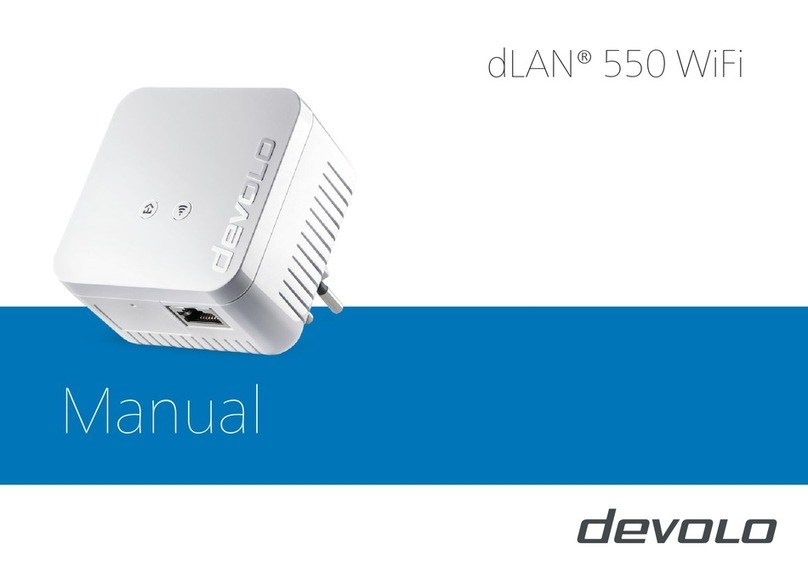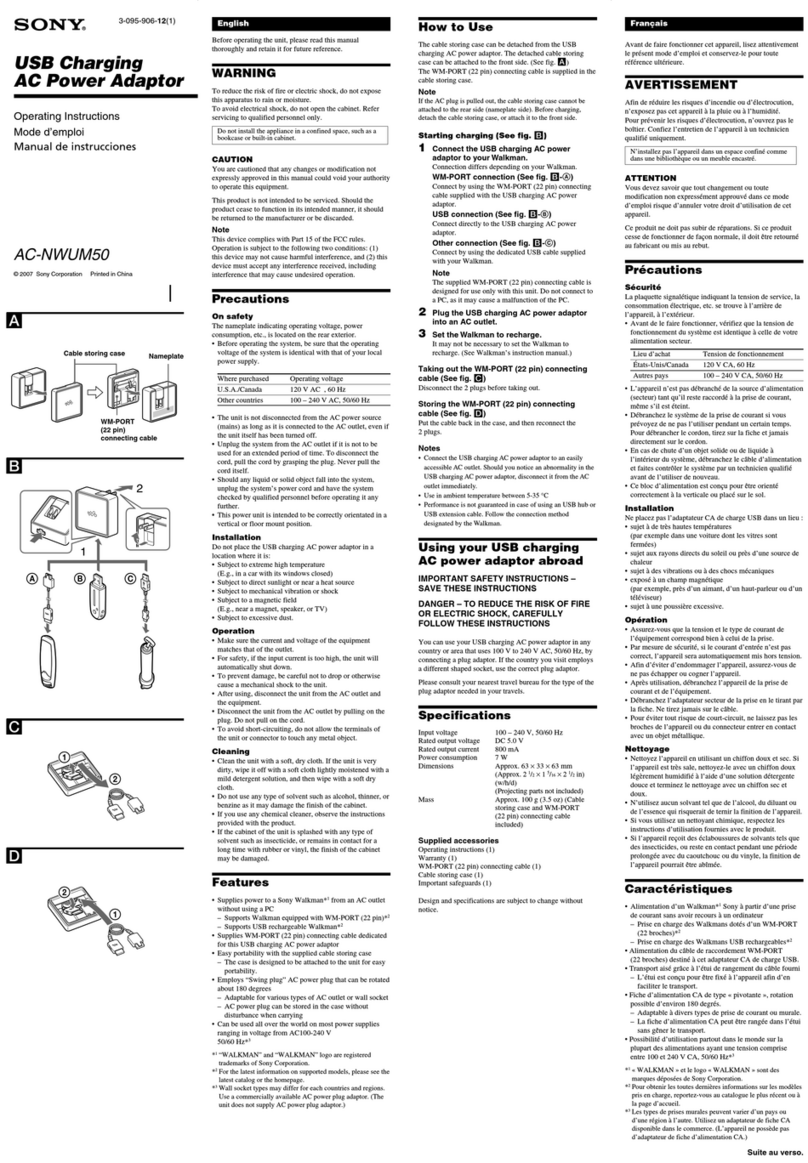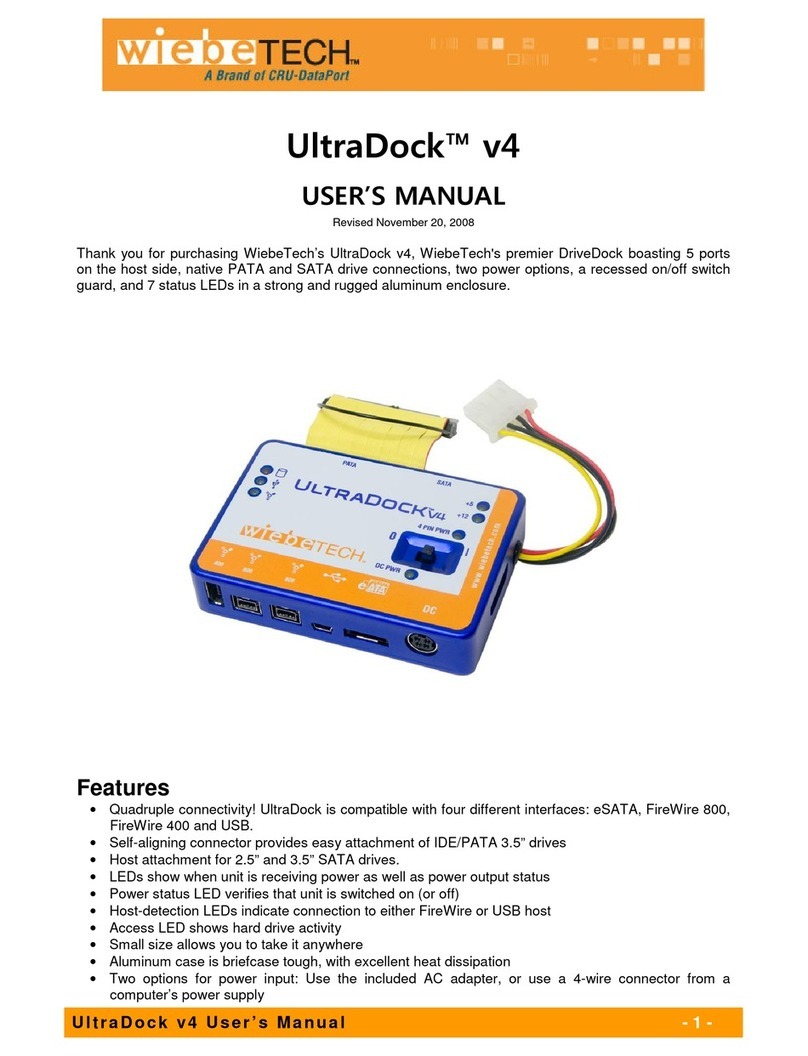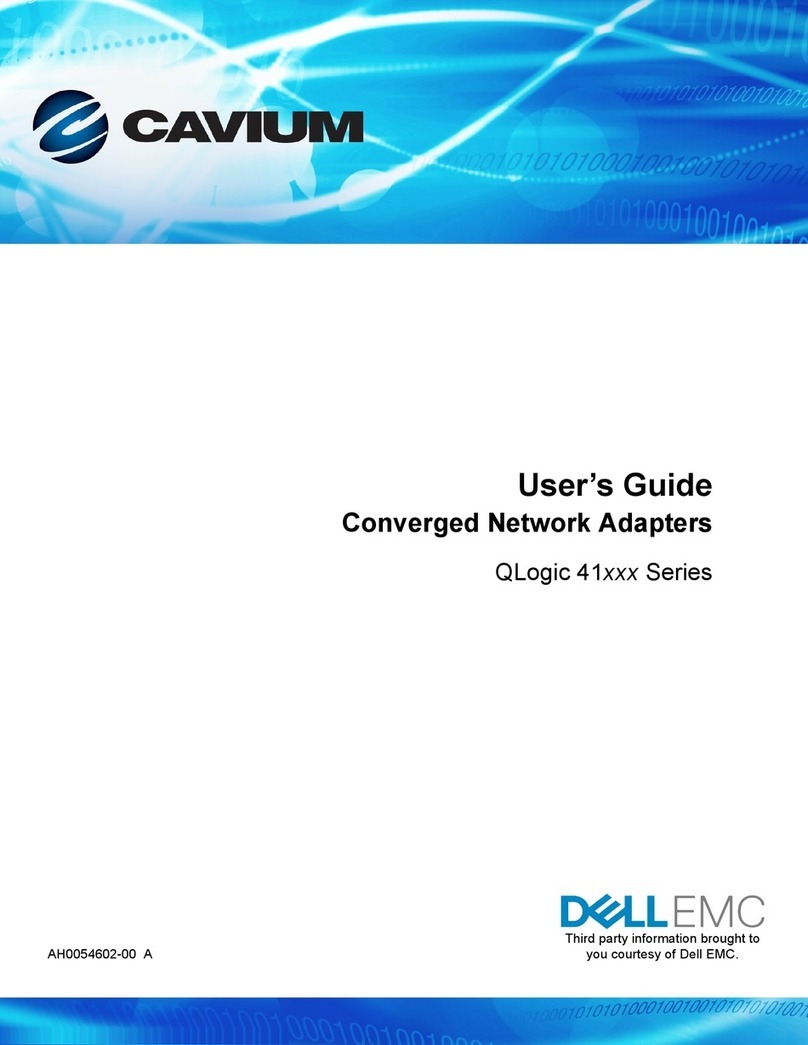Mecc Alte USB to Serial adapter Quick start guide
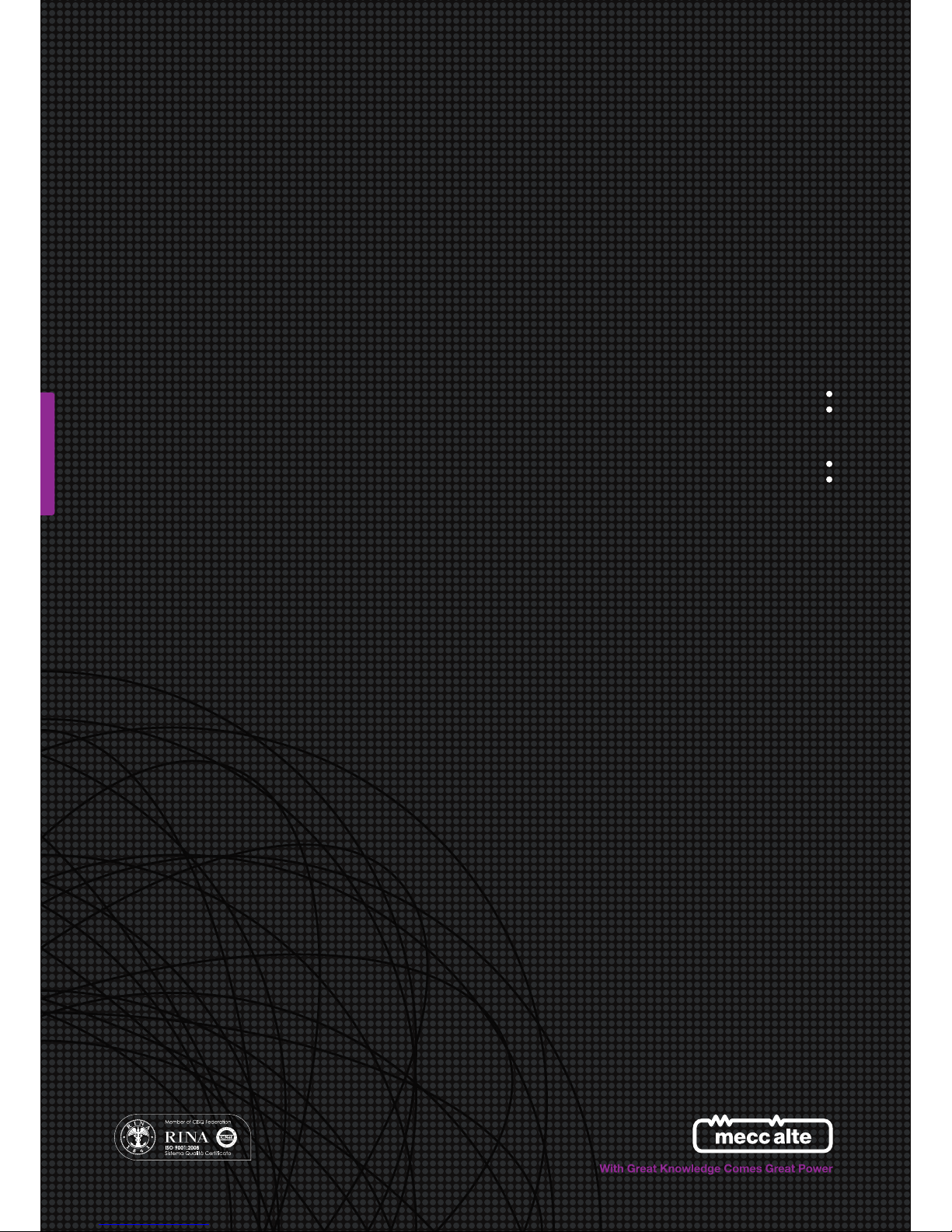
Guida Tecnica
USB to Serial adapter
Convertitore USB - Seriale
TechnicalGuide

2
USB to Serial - rev. 00
NOTE PRELIMINARI
Le seguenti istruzioni si riferiscono ad un particolare
dispositivo, le operazioni da svolgere, tuttavia, do-
vrebbero essere analoghe per tutti i modelli.
CONVERTITORE USB - SERIALE 1 PORTA DB9 M
Il Convertitore provvede a collegare i segnali provenienti
da dispositivi con interfaccia seriale RS-232 (Interfaccia
DI1 connessa ad un regolatore DSR, DER1 o DIRCI04)
alla porta USB o ad un hub USB.
Il cavo di collegamento USB e' lungo 1m.
Prima di procedere con qualunque operazione leggere
attentamente il manuale “USB TO Serial Adapter User's
Manual_English.pdf” contenuto nella cartella \Manual del
CD fornito in dotazione.
Non inserire o collegare il convertitore fino a quando
non è stato correttamente installato il relativo driver.
Accendere il computer e accertarsi che la porta sia
abilitata e correttamente funzionante.
INSTALLAZIONE DEL DRIVER
1.1 Inserire il CD in dotazione (contenente il driver) nel
lettore CD
1.2 Il CD dovrebbe essere auto-avviante e dovrebbe
apparire la schermata di benvenuto.
1.3 In caso non avvenisse l’avviamento del programma
di installazione, eseguire manualmente l’opera-
zione:
1.3.1 Entrare nella cartella E:\DRIVER\WINDOWS
1.3.2 Doppio click su SETUP.exe
1.3.3 In alternativa: Start - Esegui -
E:\DRIVER\WINDOWS\SETUP.exe
1.4 Premere Next
PRELIMINARY NOTE
The following instructions pertain to a particular
device, the operations to be performed, however,
should be the same for all models.
USB CONVERTER - 1 SERIAL PORT DB9 M
The Adapter ensure connect the signals from devices
with serial interface RS-232 (DI1 interface connected to
a DSR, DER1 or DIRCI04 ) to the USB port or a USB
hub.
The USB connection cable is long 1m.
Before to proceed with any operation, please read care-
fully the manual "USB to Serial Adapter User's Ma-
nual_English.pdf "contained in the folder \ Manual on the
CD provided.
Do not plug in the adapter until after driver installa-
tion.
Turn on the computer and make sure that the port is
enabled and working correctly.
DRIVER INSTALLATION
1.1 Insert the driver CD into the CD-ROM drive
1.2 The CD should be self-starting and it should appear
the welcome screen.
1.3 If the installer does not start the operation, execute it
manually:
1.3.1 Select the folder E:\DRIVER\WINDOWS
1.3.2 Double click on SETUP.exe
1.3.3 Alternatively: Start - Run
E:\DRIVER\WINDOWS\SETUP.exe
1.4 Select the “Next” button to install

3
USB to Serial - rev. 00
1.5 L’installazione procede autonomamente fino a
quando non appare la schermata finale.
1.6 Premere Finish per uscire dal programma di instal-
lazione.
1.7 Inserire il convertitore USB-RS232 nella porta USB.
1.8 Windows dovrebbe rilevare un nuovo dispositivo
USB ed avviare la routine Add New Hardware
Wizard per la configurazione del nuovo dispositivo.
NOTE
a. E: rappresenta il lettore CD
b. Su macchine con S.O. Windows Vista può esserci
una richiesta di accettazione delle condizioni di li-
cenza per l’installazione del driver (End User License
Agreement). L’installazione partirà dopo aver letto e
accettato il contratto di licenza.
RI-CONFIGURAZIONE DELLA PORTA SERIALE
In un sistema equipaggiato di seriali la disabilitazione
della porta seriale da emulare tramite USB è propedeu-
tica alla configurazione del convertitore.
2.1 Start - Impostazioni - Pannello di controllo
2.2 Selezionare Sistema
2.3 Selezionare Gestione Periferiche
2.4 Aprire l’albero Porte (COM e LPT).
2.5 Selezionare la porta da emulare
2.6 Selezionare Proprietà
1.5 The installation proceeds independently until the
final screen appears.
1.6 Click on “Finish” to end this installation
1.7 Plug in the USB to Serial Adapter into the USB port.
1.8 Windows will detect an USB Device and run the Add
New Hardware Wizard to assist you in setting up
the new device.
NOTES
a. E: represent the CD player.
b. On Vista machines, there may be an End User
License Agreement for the driver installation. The
installation will start after reading and agreeing to
the driver licensing.
RE-CONFIGURATION OF THE SERIAL PORT
In a system equipped with serials, the disabling of the
serial port to emulate through USB, is preliminary to the
configuration of the converter.
2.1 Start - Settings - Control Panel
2.2 Select System
2.3 Select Hardware / Device manager
2.4 Open Ports (COM & LPT)
2.5 Select the port to emulate
2.6 Select properties
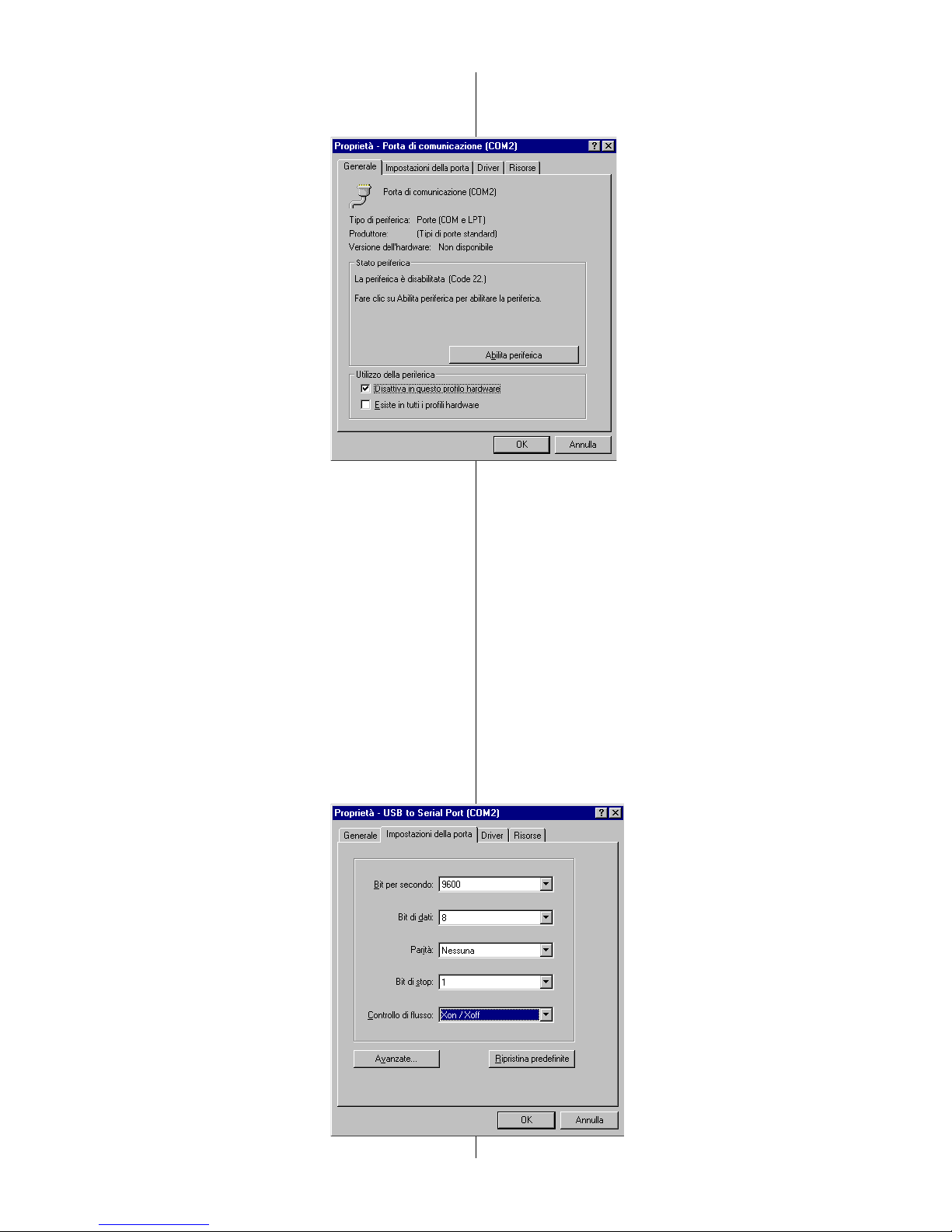
4
USB to Serial - rev. 00
2.7 Su Proprietà - Generale aggiungere la spunta su
Disattiva in questo profilo hardware
2.8 Premere OK
CONFIGURAZIONE DEL REGOLATORE DA USB A
SERIALE
3.1 Start - Impostazioni - Pannello di controllo
3.2 Selezionare Sistema
3.3 Selezionare Gestione Periferiche
3.4 Aprire l’albero Controller USB o Porte (COM e
LPT)
3.5 Selezionare Prolific USB-to-serial comm port
3.6 Selezionare Impostazioni della porta
3.7 Impostare i seguenti valori
3.7.1 Bit per secondo = 9600
3.7.2 Bit di dati = 8
3.7.3 Parità = nessuna
3.7.4 Bit di stop = 1
3.7.5 Il Controllo di flusso dovrebbe essere indiffe-
rente, eventualmente selezionare Nessuno
3.8 Premere OK
2.7 In the Properties - General field, add the tick
“Disable in this hardware profile”
2.8 Press OK
CONFIGURATION OF OF THE REGULATOR FROM
USB TO SERIAL
3.1 Start - Settings - Control Panel
3.2 Select System
3.3 Select Hardware - Device manager
3.4 Open USB Controller or Port (COM & LPT)
3.5 Select Prolific USB-to-serial comm port
3.6 Select Port Settings
3.7 Set the following values
3.7.1 Baud= 9600
3.7.2 Data Bit = 8
3.7.3 Parity = none
3.7.4 Stop Bit = 1
3.7.5 The Flow Control should be indifferent, if
necessary select None
3.8 Press OK
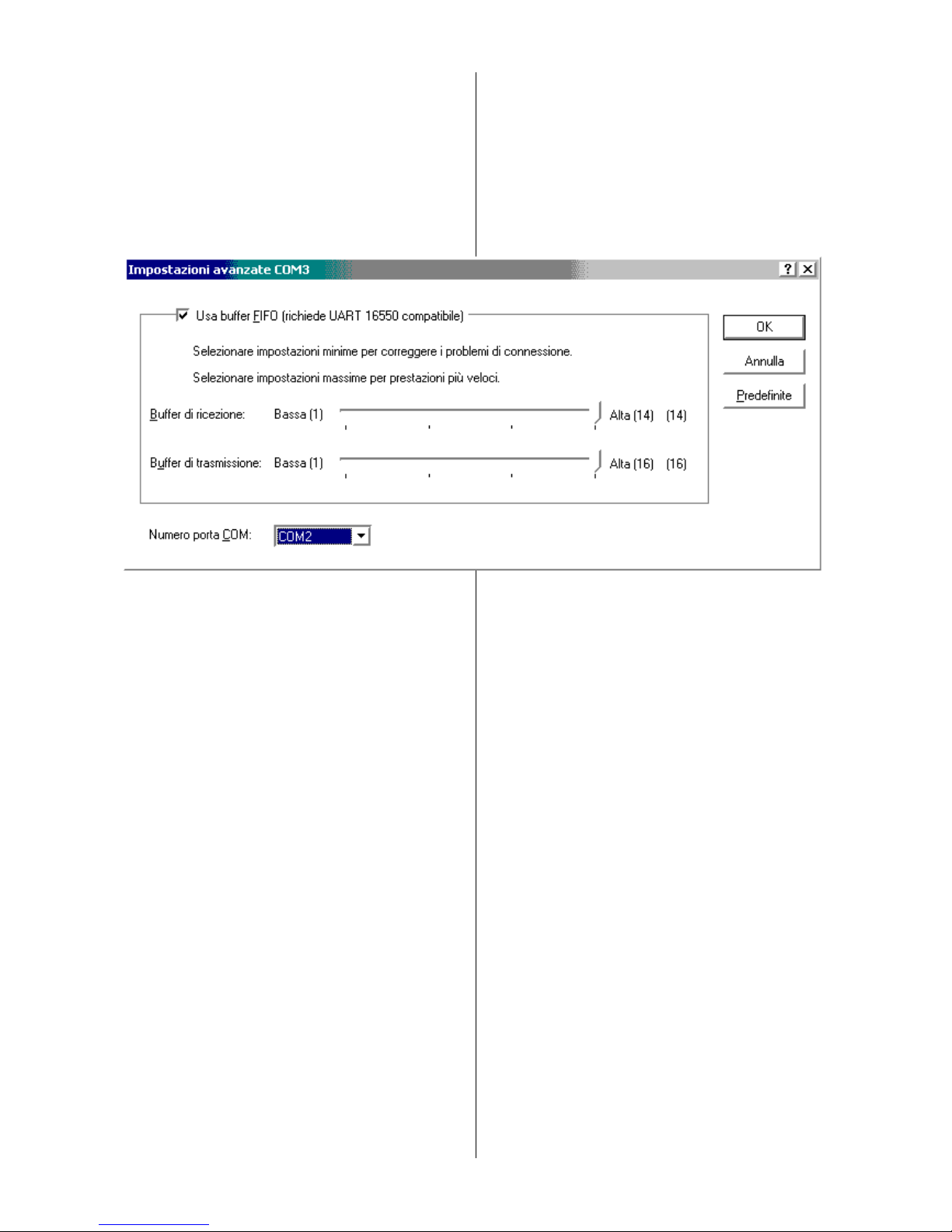
5
USB to Serial - rev. 00
3.9 Nella finestra precedente [Start - Impostazioni -
Pannello di controllo -Sistema - Gestione Periferi-
che - Controller USB o Porte (COM e LPT) - Prolific
USB-to-serial comm port - Impostazioni della porta]
3.10 Selezionare Avanzate
3.11 Impostare Numero porta COM: COM 1 o COM2
(quella che o non è fisicamente presente o è stata
precedentemente disabilitata dal profilo hardware)
3.12 Premere OK
3.9 In the previous window [Start - Settings - Control
Panel - System - Device manager - USB Controller or
Ports (COM & LPT) - Prolific USB-to-serial comm port -
Port Settings]
3.10 Select Advanced
3.11 Set the COM Port Number: COM 1 or COM2 (or
one that is not physically present or is previously
been disabled by the hardware profile)
3.12 Press OK
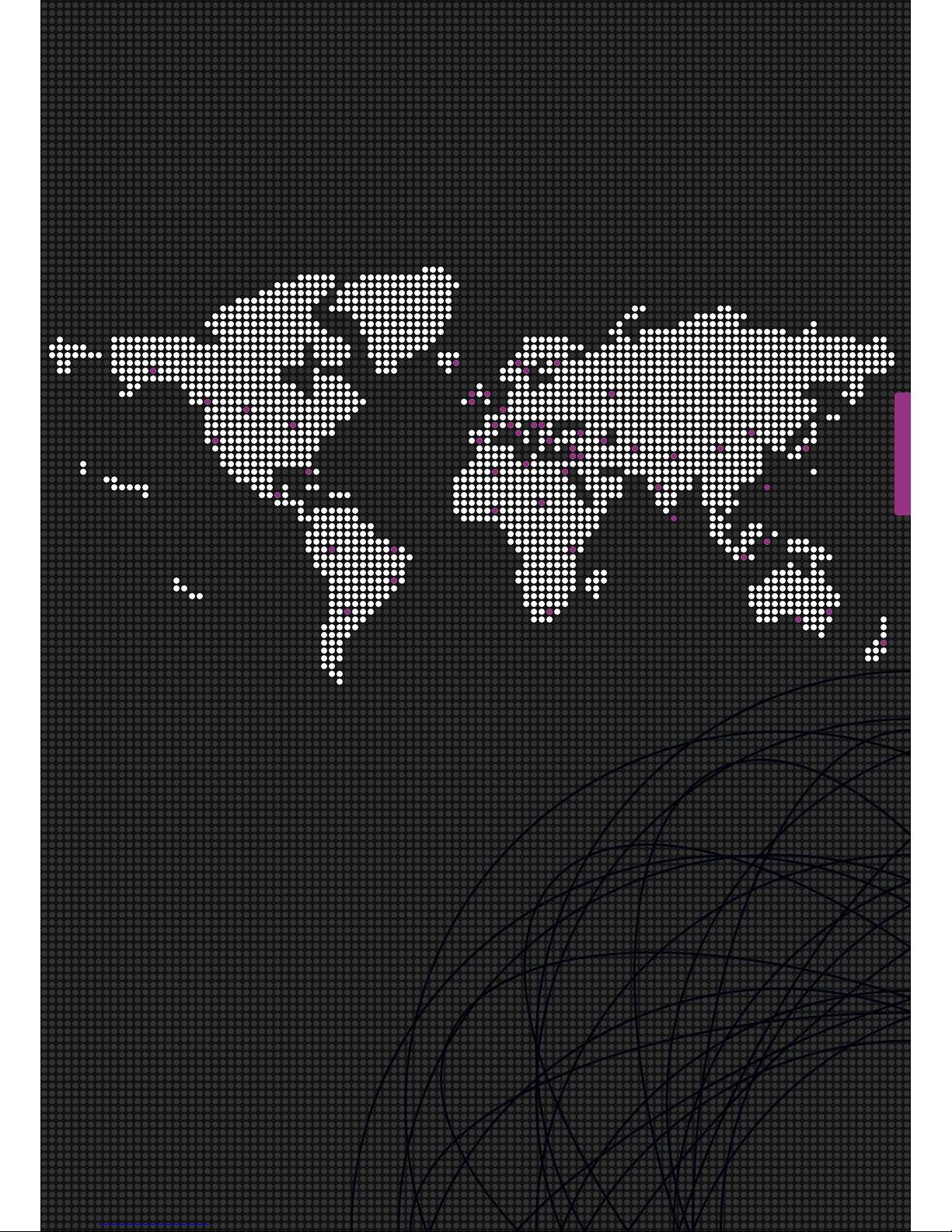
Guida Te cnica
Te chnical Guide
sat2@meccalte.it
Mecc Alte SpA
Via Roma
20 – 36051 Creazzo
Vicenza – ITALY
T: +39 0444 396111
F: +39 0444 396166
E: mecc-alte-spa@meccalte.it
After sale service email:
France
Mecc Alte International S.A.
Z.E.La Gagnerie
16330 ST.Amant De Boixe
T: 0545/397562
F: 0545/398820
E: mecc.alte@meccalte.fr
After sale service email:
philippe.denis@meccalte.fr
United Kingdom
Mecc Alte U.K. LTD
6 Lands’ End Way
Oakham
Rutland
T: +44 01572/771160
F: +44 01572/771161
E: gen@meccalte.co.uk
After sale service email:
rod.marshall@meccalte.co.uk
Germany
Mecc Alte Generatoren GmbH
Ensener Weg 21
D-51149 Köln
T: 02203/503810
F: 02203/503796
E: info@meccalte.de
After sale service email:
service@meccalte.de
Far East
Mecc Alte (F.E.) PTE LTD
19 Kian Teck Drive
Singapore 628836
T: +65 62 657122
F: +65 62 653991
E: enquiry@meccalte.com.sg
After sale service email:
enquiry@meccalte.com.sg
Spain
Mecc Alte España S.A.
C/ Rio Taibilla, 2
Polig. Ind. Los Valeros
03178 Benijofar (Alicante)
T: 096/6702152
F: 096/6700103
E: gerencia@meccalte.es
After sale service email:
serviciotecnico@meccalte.es
U.S.A. and Canada
Mecc Alte Inc.
1229 Adam Drive
McHenry IL, 60051 (USA)
T: 815 344 0530
F: 815 344 0535
E: sales@meccalte.us
After sale service email:
sales@meccalte.us
Australia
Mecc Alte Alternators PTY LTD
10 Duncan Road, PO Box 1046
Dry Creek, 5094, South Australia
T: +61 (0)8 8349 8422
F: +61 (0)8 8349 8455
E: sales@meccalte.com.au
China
Mecc Alte Alternator Haimen LTD
755 Nanhai East Rd
Jiangsu HEDZ 226100 PRC
T: +86 0513 82325758
F: +86 0513 82325768
E: sales@meccalte.cn
www.meccalte.com
Digital Regulators Communication Protocol
Protocollo di Comunicazione Regolatori Digitali
India
Mecc Alte India PVT LTD
Plot NO: 1, Sanaswadi-Talegaon
Dhamdhere Road
Taluka: Shirur, District: Pune - 412208
Maharashtra, India
T: +91 2137 619600
F: +91 2137 619699
E: sales@meccalte.in