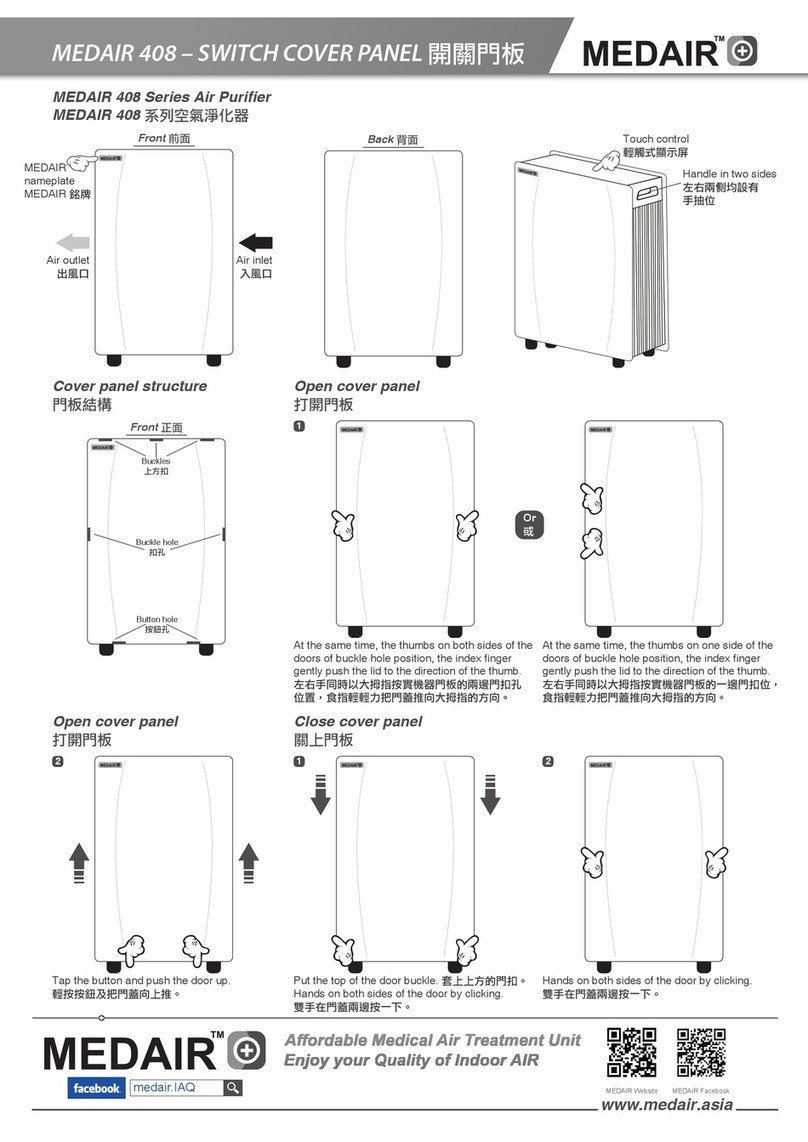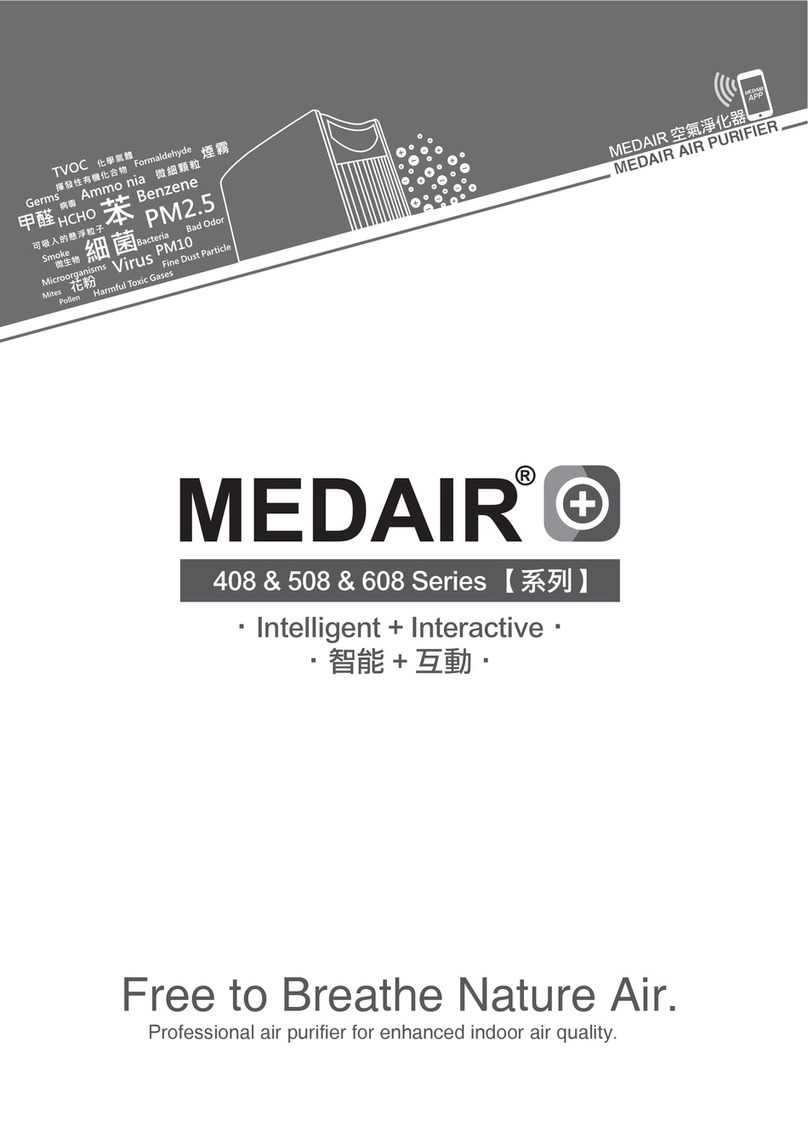MEDAIR 408 Series User manual

Free to Breathe Nature Air.
Professional air purifier for enhanced indoor air quality.
MEDAIR AIR PURIFIER
ŎņŅłŊœġުϽᏢ
ȆőųŰťŶŤŵġŎŢůŶŢŭȆࠢᇳ݂Ȇ
| Tel: (852) 3005 7166 | www.medair.asia| E-mail: info@medair.com.hk| Fax: (852) 3005 4997
All information should be refer to real products.
䔘㖣䔉⒨㖞㔠怙Ə⇮Ọ⯍䉐䂡㹽˛
Registered Trademarks of MEDAIR® by MEDAIR
Copy Right of MEDAIR Company
&RS\ULJKW0('$,5&RPSDQ\ῄ䕀⇮㫱∐
MEDAIR
APP

ᗂ
൵ཱޟҢИȈ
ġġġġཐᗂௌٺҢġŎņŅłŊœġഫٳсުϽᏢȄŎņŅłŊœިܛɆᡱ
רঈړڳ֜ᓺ፴ዓޟުȂᡱרঈஶȂҡࣀᎌɇ
ޟ౩܈Ȃپีଽࠢ፴Ѕ೩ڐޟடཾުϽᏢȄרঈ
ᇯ࣏ҡࣀϛΙϸԁޟٱސஅ఼ཱིܻஶޟުȂߨԃԪ
ȂࠌܚԤԁࣱ࣏ݾኇȄ
ӵٺҢࠉрಠᎧҏࠢᇳ݂ȂΟ၌ࠢޟܒᇄٺҢП
ݲȄ
ᙱΰȂӔԩཐᗂҢИᄇרঈޟདྷȃ߬ӈڷЛࡻȄ
ŎņŅłŊœġńŰŮűŢůźഫٳсϴѧ
THANKS
Dear Customer
Thanks for your using MEDAIR air purifier. Thanks for your using
MEDAIR air purifier. MEDAIR believes breathe nature air is key factor of
our health and life. We aim to design and develop professional air purifier.
Before using the air purifier, please read this manual to learn more. We
thank again all customers who give us favor, trust and support.
Best Regards
MEDAIR COMPANY
| Tel: (852) 3005 7166
| Fax: (852) 3005 4997
| E-mail: info@medair.com.hk
| www.medair.asia medair.IAQ
| Tel: (852) 3005 7166
| Fax: (852) 3005 4997
| E-mail: info@medair.com.hk
| www.medair.asia medair.IAQ
Page.1 Page.2

ᡗҰࡎ
ŅŊŔőōłŚ
Ⴑႆᘮᆩ
őœņĮŇŊōŕņœ
ଽᔆᓗႫႆᘮঘ
ņōņńŕœŐŔŕłŕŊń
őœņńņŊőŊŕłŕŐœ
őńŐġᘮᆩ
őńŐġŇŊōŕņœ
ଽᔆีҡᏢ
ʼnŊňʼnġŗŐōŕłňņ
ňņŏņœłŕŊŐŏ
ཌଢ଼ᜰ
ŔłŇņŕŚġőŐŘņœ
ńŐŏŕœŐō
ኞ҈
ŎŐŕŐœ
Ňłŏ
ŖŗĮńġ๙Ѵӎᐷ
ŖŗĮńġōņŅ
Ѵ㣶ԝᏢ
ŊœġœņńņŊŗņœ
้ᚔυ
őōłŔŎłġŊŐŏ
IJįġࠢ๖ᄺყġŔŵųŶŤŵŶųŦ
ijįġкኵġŔűŦŤŪŧŪŤŢŵŪŰůŴ
ᡗҰࡎ
ŅŊŔőōłŚ
Ⴑႆᘮᆩ
őœņĮŇŊōŕņœ
ଽᔆᓗႫႆᘮঘ
ņōņńŕœŐŔŕłŕŊń
őœņńņŊőŊŕłŕŐœ
őńŐġᘮᆩ
őńŐġŇŊōŕņœ
ଽᔆีҡᏢ
ʼnŊňʼnġŗŐōŕłňņ
ňņŏņœłŕŊŐŏ
ཌଢ଼ᜰ
ŔłŇņŕŚġőŐŘņœ
ńŐŏŕœŐō
ኞ҈
ŎŐŕŐœ
Ňłŏ
ŖŗĮńġ๙Ѵӎᐷ
ŖŗĮńġōņŅ
้ᚔυ
őōłŔŎłġŊŐŏ
MEDAIR 608 Series
MEDAIR 408 Series
łńijijıŗĮijĵıŗļĶıʼnŻ
ķıĹ
ĶĹ
ķĶı
ķķ
ķııſĺıı
IJĺ
ႫྛġņŭŦŤŵųŪŤŢŭġŗŰŭŵŢŨŦ
فӖġŔŦųŪŦŴ
ђġőŰŸŦųġĩŘĪ
໔ġłŪųġŇŭŰŸġĩŮĴİũĪ
ᏡġŏŰŪŴŦġĩťţĪ
ᎌҢᑖġŔŦųŷŪŤŦġŢųŦŢġĩŧŵijĪ
໔ġŘŦŪŨũŵġĩŬŨĪ
ĵıĹ
ĶĹ
Ĵijı
Ķı
ijĶıſĵĶı
ĺ
Page.3 Page.4

้ᚔυ
őōłŔŎłġŊŐŏ
Ⴋġġġྛ
őŐŘņœ
ġġġഀ
ŔőņņŅ
ȞΙȟஅҏࡸᗤђ
ᐠޑᄘήȂӎᐷ߫ଔࡣȄ
ġġġŖŗ
ġġġ
ŕŊŎņœ
Ⴑġġġ
őœņĮŔņŕ
ᐇհ
ࡸIJԩ
ഀᗤ
ഀ
Ŗŗᗤ
ᜰŖŗᐷ
้ᚔυᗤ
ᜰ้ᚔυ
ߝࡸĶ
ᜰᗤ
ᜰᐠᏢ
ᓽԆᐠኵᐃ
IBasic Functions
After power on, while the backlight is brightening.
OPERATE POWER SPEED UV
Press 1 Time Start/Stop
Working Ajust Speed ON/OFF
UV Lamp
PLASMA ION
ON/OFF
Plasma Ion
Press Till
5 Seconds
Store Date of
Working Status
Ĵįġώհন౩ġŘŰųŬŪůŨġőųŪůŤŪűŭŦ ĵįġٺҢࡾࠒġŖŴŦġňŶŪťŦ
ŎņŅłŊœġުϽᏢၼհȂࡉϱުႆ໌οȂٷԩငႆႱႆ
ᘮᆩȃଽᔆᓗႫႆᘮঘȃőńŐġႆᘮᆩȃŖŗĮńġōŦťġЅ้ᚔυҡᏢȂ
ዓޟުᐠᏢޟюο֯ϺӴඹշڗࡉϱުȄ
Ι؏ĻġႱႆᘮᆩԤᄠުϛޟ๚ޑȃ߆ЅၶσޟᗻಖސȄ
Π؏ĻġଽᔆᓗႫႆᘮঘԤႆᘮުϛޟཌಠᗻಖԃ߆ȃఃྛ
ȃԸშЅಠࢳ้Ȃ࿋ުϛޟཌಠᗻಖႆଽᔆᓗႫႆᘮঘȂ
ளΰᓗႫȂٮೝذھӴ֜ߣӵშаΰȂӣೝķıııŗġޟᓗႫ։
ᆇϽȂԤᗗջಠӔԩฅҡȄ
έ؏Ļġ࿋ŖŗĮńġྱৢġőńŐġᘮᆩȂҡӎ་ϽհҢġȗġઽԽޟΠ
Ͻ☘ҡޟ་Ͻ၌ђȂԤӴ၌ުϛԤࢳȃԤᡝ
ȇమྞӻᆍಠȂٮಠܖઍភܹޟࢳશϷ၌Ѕฒ౩ȇӣ
Ȃސ፴ўଶڨȃҦㅠЅ้ԤᡝȄ
Ѳ؏Ļġ้ᚔυҡᏢភ้ܹᚔυȂٺࡉϱުё఼ཱིȄ
MEDAIR air purifier contains a unique filter system, which cleans indoor air
in the four phases.
Phase 1: the pre-filter captures the bigger particles of dust and other
polluting items such as hairs and skin flakes.
Phase 2: the electrostatic empower chamber catches the smaller,
pollutants down to a size of 0.01 micron such as fine dust, pollen, smoke
particulate, virus and bacteria, etc.
Phase 3: the photocatalytic filter and UV-C led. There is catalyst that reacts
with the UV light. It is effective to destroy gaseous pollutants by converting
it into harmless products such as ozone. Ozone reacts with ultraviolet
radiation and finally results become oxygen. UV light shines onto
photocatalyst, activating the strongest degradation capacity of, because
oxidation-reduction could destroy odors and gaseous pollutants. Hydroxyl
ion {OH-} would be oxidized into hydroxyl radical {OH’}. OH’, Superoxide
Anions { } and Hydroperoxyl Radicals {HOO’} are highly effective air
cleansing agents to eliminate airborne harmful gas such as formaldehyde.
Phase 4: plasma ion generator creates its own fresh and clean bio-climate.
Bio-climate is rich in active oxygen molecules so your environment feels as
clean as the air in nature.
Page.5 Page.6

ɚġᜰᗤĻ
ġġġġłįġஈᐠڷᜰᐠġġġġġġġġġġġġġġġġġġġġġġġġġ
ġġġġŃįġႱ೩ᐠޑᄘ࣏ĻġഀĴᔬġġġġ
ġġġġńįġం้ᚔυġġġġġġġġġġġġġġġġġġġġġġġġġġġġġġġġ
ġġġġŅįġంŖŗġġġġġġġġġġġġġġġġġġġġġġġġġġġġġġġġġġ
ġġġġņįġᡗҰࣺᔖ೩ညޟġġġġġġġġġġġ
ġġġġŇįġᡗҰᗻಖސ้ЅőŎijįĶኵġĩཌպ࣏՝Ī
ġġġġňįġᡗҰ։ޟྣᕆ࡙ࣺᔖኵ
ġġġġʼnįġᜰࡸᗤ࣏ɆᙢᐖɇᚖՓᗤȄᜰᐠޑᄘήᡗҰᐖՓȂӵҐᐠޑ
ᄘήΙޢᡗҰ߫ȄӵᐠޟޑᄘήᡗҰᙢՓȂķıϚᐇհݷήȂᡗ
ҰᄍᐷӎՌଢ଼ུࡎȄ
ġġġġŊįġᡗҰࡎӵķıࡣᒉᄍΰϚю౪ყҰȂࡸӈཎᗤIJԩѫᡗҰࡎᐷ
ᘈ߫ȂฒᐇհђȂӔࡸᗤIJԩȂஈࣺᔖᐇհђȄ
ġġġġ
ɚġഀᗤĻ
ؐࡸΙԩᙽөήΙএഀȂᡗҰၰଢ଼IJȂԤķএഀඉᕗȄɆɓɇ࣏
Ռଢ଼ഀȞᓶᇯ࣏ĴഀȟȄ
ġġġġķġՌଢ଼ഀᡗҰഀıȂོ೩ည࣏ᐠޑᄘȂᡗҰłŶŵŰȃՌଢ଼ყ
Ɇɓɇȃྣᕆ࡙Ȅ࿋ᗻಖސ้ᡗҰΙȂᡗҰ࿋ࠉЅ࿋ࠉᔮ
กޟőŎijįĶȂٮϚོᡗҰŖŗᐷЅ้ᚔυყȄ
ġġġġĸġՌଢ଼ഀୄᐠࡣ࿋ᗻಖސኵ໔ᔮกڗijᗻಖސ้Ȃᗻಖސ
ኵΰЀȂՌଢ଼ᐠȄ
ġġġġĹġՌଢ଼ഀޑᄘήȂശଽഀ࣏ѲȂؠԤϤഀȄ
ġġġġĺġᗻಖސ้ࡸᗻಖސኵ։ᡐϽΰЀȈ
ġġġġıſĴĶġġġġġġġġġġġġġġΙġġġġġġġġġġġġġġġġġġġġġġġġġġġġġġġġġġġġĴķſĸĶġġġġġġġġġġġġΠ
ġġġĸķſIJIJĶġġġġġġġġġġġέġġġġġġġġġġġġġġġġġġġġġġġġġġġġġġġġġġIJIJķſIJĶıġġġġġġġġġѲ
ġġIJĶIJſijĶıġġġġġġġġġϤġġġġġġġġġġġġġġġġġġġġġġġġġġġġġġġġġġġġġɵijĶıġġġġġġġġġġġġϲ
0~35 1 grid 36~75 2 grid
76~115 3 grid 116~150 4 grid
151~250 5 grid ˚250 6 grid
ƹON/OFF
A. Power On or Power Off.
B. The speed was setted by factory is on 3rd speed level while first power on.
C. The plasmas ion was setted by factory while first power on.
D. The UV lamp was setted by factory while first power on.
E. The Timer bar shows time is BEIJING TIME (EAST 8th TZ) was setted by
factory.
F. The PM bar shows dust situation with PM2.5 index, and weight with mg/m3.
G. The Temperature and Humidity are shown on display.
H. The ON/OFF KEY shows it’s status with two color: Orange light means
Power Off. Blue light means Power On.
I. If ther is not operated on display more than 60 seconds, all lights would off.
While the display is dark, press any key could light the display, then press a
certain key to operate.
ƹSPEED
Press per time, the speed of fan and speed bar changes grid correspondingly.
If the speed bar shows “Ɣ”which means on auto speed.
(1) While on auto speed, turn off machine. The status of machine should be:
(a). Speed Bar zero grid. (b). Fan stops. (c). Auto icon “Ɣ” is light.
(d). Temperature & Humidity icon is light. (e). Word “AUTO” is showing.
(f). PM Bar lights the first grid. (g). Time is showing. (h). UV is unavailable.
(i). plasmas ion is unavailable. (j). PM index is showing.
(2) While on auto speed, turn off machine. If the sensor tests PM index reaches
or exceeds the 2nd PM bar’s grid. The machine would turn on automatically.
(3) While on auto speed, the top speed is 4th, no 5th.
(4) The grid of PM Bar would change with PM Index correspondingly as below.
Page.7 Page.8

ġġġġġġġġ
ġġġġġġġ
ġġġġġġġġġġġġġġġġġŖŗ
ࡸᗤΙԩȂŖŗђᜰഖȂŖŗყϚᡗҰȄӔࡸŖŗᗤΙԩȂŖŗђ
ంȂყғலᡗҰȄӵഀΙޟޑᄘήŖŗђོՌଢ଼ᜰഖȄ
ӵijſĶഀŖŗђོՌଢ଼ంȄ
ġġġġġġġġġġġġġġġġġ้ᚔυ
ࡸᗤΙԩȂ้ᚔυђᜰഖȂ้ᚔυყϚᡗҰȄӔࡸ้ᚔυᗤΙ
ԩȂ้ᚔυђంȂყғலᡗҰȄӵഀΙޟޑᄘή้ᚔυђ
ོՌଢ଼ᜰഖȄӵijſĶഀ้ᚔυђོՌଢ଼ంȄ
ġġġġġġġġġġġġġġġġġᜰ
ߝࡸϤᏹ࿋ࠉޑᄘٮᜰᐠȄᡗҰഀ࣏ĴȃᡗҰ้ᚔυЅŖŗყ
Ȃࣺᜰޟ೩ۡޟყོ៉ରᛗέԩȂᐠᏢོᓽԆᜰᐠࠉޟഀ
ȃ้ᚔυЅŖŗၼޑᄘȄήԩᐠȂ߳ࡻཱིޟ೩ۡȄޢՍ
ཱི೩ညЅԆᓽᏹܖܦ௬ඨᓞIJıѾѡپඈюኅ೩ညȄ
UV
Press 1 time, turn off or turn on the UV function, UV icon
disappeared or appeared on display.
Under status of first speed, UV function is off automatically. User
could turn on with remote control or by touch control.
PLASMAS ION
Press 1 time, turn off or turn on the plasmas ion function, plasmas
ion icon disappeared or appeared on display.
Under status of first speed, plasmas ion function is off
automatically. User could turn on with remote control or by touch
POWER
Press till 5 seconds, then icons of speed, plasmas ion and uv are
shining 3 times, the machine stores the last status and completes
turn off power. After stored, when turn on power, machine will
operate under the status as previously operated.status.
Page.9 Page.10

ġȞΠȟӨࡸᗤޟሄօ೩ညђ
ġġġġġġġ
ġġġġġġӵᐠޑᄘήȂශᐷ߫ଔࡣĻ
ġġġġġġġġġġġġġġġġġŖŗ
ġġġġӵᐠޑᄘήȂࡸᗤΙԩȂ໌ΣଽᔆᓗႫႆᘮঘޟಣώհࢥၚ
ԒȄԪᒉᄍޟᡗҰݷԃήĻ
ġġġġłȃ఼ࢿყᘈ߫ծϚରᛗ
ġġġġŃȃᡗҰႫൟಣώհޟ
ġġġġӵԪࢥၚԒήȂܚԤࡸᗤ֯ฒݲᐇհȇԃIJıϱؠԤӈդᐇհȂོ
Ռଢ଼ଝӱڗᐠޑᄘȄ
ġġġġӵԪࢥၚԒήȂߝࡸϤȂ᠙ڗԤɆთɇΙᖐࡣȂଽᔆᓗႫႆᘮঘ
ޟಣώհོ೩࣏ႭȄ࿋ଽᔆᓗႫႆᘮঘޟಣώհႀڗ
ĶııωȂᡗҰϭོՌଢ଼ю౪఼ࢿყȄ
ᐇհПԒ
ࡸΙԩ
ߝࡸĶ
ᜰ
ᜰᐠ ࢥၚಣ
ώհ
໌Σฒଽ
ᔆᓗႫ
Ԓ
Ⴋൟಣ
ώհ఼Ⴍ
ඈюኅ
೩ည
Ŗŗ ้ᚔυ ഀ Ⴑ
˄II˅Assistant Functions of Keys
Status of standby, while the backlight is brighting.
UV
Status of standby, press 1 time, you can check accumulative
working time of EP. When the display shows as follows:
A. Icon of washing is lighting but not twinkling.
B. Time bar shows number of accumulative working time.
On this checking mode, all keys are not able to be operated. No
operate till 10 seconds, machine goes back to standby automatically.
On this checking mode, press UV KEY till 5 seconds and would
hear TICK sound from machine, then the accumulative working time
will restore to zero. If accumulative working time reached at 500
hours, there is icon of washing-reminder shining on display.
OPERATE
Press
1 time
Press till
5 Seconds
POWER
Start Checking
accumulative
working time
Checking
pre-set
orders
Seting
Time
Seting
Pre-Set
orders
Pause/Start
pre-set
orders
ࢥၚႱ೩
ࡾх
೩ۡ Ⴑ
Ⴑ೩ࡾх
ޟୄİ
ඈ
No high
voltage
with EP
when it’s
wet
Accumulative
time refresh
to zero
Recover to
factory
setting
UV ANION SPEED TIMER PRE-SET
Page.11 Page.12

ġġġġġġġġġġġġġġġġġ้ᚔυ
ġġġġӵᐠޑᄘήȂࡸ้ᚔυΙԩȂࢥࣼႱޟՌଢ଼ᐠڷՌଢ଼ᜰ
ᐠޟࢲȄ
ġġġġ໌ΣࢥࣼႱԒࡣȂџӵᡗҰࡎΰَڗĻ
ġġġġġġġġŢįɆႱɇȇ
ġġġġġġġġţįɆႱ①ࢲɇȇ
ġġġġġġġġŤįġġᡗҰႱޟՌଢ଼ᐠȇ
ġġġġӔࡸഀΙԩȂџӵᡗҰࡎΰَڗĻ
ġġġġġġġġŢįɆႱᜰɇȇ
ġġġġġġġġţįɆႱᜰ①ࢲɇȇ
ġġġġġġġġŤįġġᡗҰႱޟՌଢ଼ᜰᐠȄ
ġġġġ໌ΣࢥࣼႱޟࢲԒࡣȂԃႱೝୄΟȂࠌᒉᄍΰѫ
ᡗҰɆႱȃႱᜰɇȂყҰɆ①②③ɇରᛗȄ
ġġġġ໌ΣࢥࣼႱޟࢲԒࡣȂԃႱ೩ޟᜰᐠࢲೝւଶ
Ȃࠌኵጆԅ՝ᡗҰɆĮĮĮĮɇȄ
ġġġġӵᐠޑᄘήȂߝࡸ้ᚔυϤȂ໌ΣฒଽᔆᓗႫԒȄᡗҰ
ࡎΰޟ఼ࢿყҰରᛗġȞΙϷមϱҐஈᐠᐇհ఼ࢿყҰՌଢ଼
ѶȟȄӔᐠȂࠌ໌ΣฒଽᔆᓗႫޑᄘၼȄୄᐠࡣҏ೩ညђ
Ռଢ଼ڥȄġġġġ
PLASMAS ION
Status of standby, press PLASMAS ION 1 time and user could
check pre-set period for turning on and turning off automatically.
A. In the checking pre-set mode, user could see information in
display as follow:
a. Words “Pre-Set On”
b. Words “Pre-Set On ①”
c. Digital numerical shows the time when turn on
Continue to press Speed, user could see information in display
as follow:
a. Words “Pre-Set Off”
b. Words “Pre-Set Off ①”
c. Digital numerical shows the time when turn off
B. In the checking pre-set mode, if all pre-set are paused to run,
user could see information in display as follow:
a. Words “Pre-Set On, Pre-Set Off”
b. Icons “①②③” are twenkling.
C. In the checking pre-set mode, if all pre-set are deleted, the
digital numerical shows icon ----
Status of standby, press Plasmas Ion till 5 seconds, enter into
mode of Working without Voltage (WWV). At this time, the Washing
icon is lighting on display, and the EP would not attach high voltage
static. If user want to drop out the mode of WWV, just need turn off
machine, then turn on again, the machine would work with voltage.
Please must remember that do not make the EP work with
voltage if it is wet when user just washing it. Please dry EP by
sunshine, or hair dryer.
Page.13 Page.14

ġġġġġġġ
ġġġġġġġġġġġġġġġġġġഀ
ġġġġġġġࡸഀΙԩȂ໌ΣႱୄİඈনԒȄᒉᄍᡗҰМԅყҰɆႱ
ȂႱᜰɇȂиኵ՝ყҰɆķĸĹɇରᛗȂԪႱࡾхೝୄȄ
ġġġġࡸഀΙԩ໌ΣႱࡾхୄİඈনԒȂᒉᄍᡗҰМԅყҰɆႱ
ȂႱᜰɇȂиኵ՝ყҰɆķĸĹɇϚରᛗȄĶមฒӈդᐇհȂՌଢ଼
ଝڗᐠޑᄘȄԪȂႱࡾхೝඈȄ
ġġġġӵᐠޑᄘήᐇհȈ
ġġġġłįġԃМԅყҰɆႱȃႱᜰɇϚରଢ଼Ȃኵ՝ყҰɆķĸĹɇରଢ଼
ȂࠌߒҰ໌ΣႱୄԒȇ
ġġġġŃįġԃМԅԃߒɆႱȃႱᜰɇϚରଢ଼Ȃኵ՝ყҰɆķĸĹɇϚର
ଢ଼ȂࠌߒҰڥႱୄԒȄ
ġġġġńįġႱୄࡣฒݲ೩ۡɆႱİᜰᐠɇȂฒݲࢥၚɆႱİᜰᐠɇȄ
ġġġġӵ໌ΣႱ೩ۡڷ೩ۡԒࡣĻ
ᐇհПԒ
ࡸΙԩ ቨё
Ŗŗ
ሎ
้ᚔυ
ϸមİϷម
ഀ
SPEED
Press Speed one time, enter into the mode of Pause/Start Pre-Set.
The display shows:
a. Word icon “ Pre-Set On, Pre-Set Off”;
b. Numeral icon “ķĸĹ” which is twenkling.
At this moment user could not check or set and pre-set.
Press Speed again to enter the function of Pre-Setting. The display
shows˖
a. Word icon “Pre-Set On, Pre-Set Off”;
b. Numeral icon “ķĸĹ” which is no trenkling.
If do not operate till 5 seconds, the setting system back to status of
standby.
Operating under the status of standby:
A. If word icon “Pre-Set On, Pre-Set Off” is not twenkling, but
numeral icon “ķĸĹ” is twenkling, that means to pause run pre-set
order.At this moment user could not set any orders about turn on/off in
certain time
B. If word icon “Pre-Set On, Pre-Set Off” is not twenkling, and also
numeral icon “ķĸĹ” is not twenkling, that means to start run pre-set
orders.
While enter into the mode of setting time or clock:
Operate
Press 1 Time +
UV
-
PLASMAS ION
Switching hr/min
SPEED
Page.15 Page.16

ġġġġġġġġġġġġġġġġġġႱ
ġġġġࡸႱΙԩȂ໌ΣႱ೩ۡԒȄᒉᄍᡗҰĻ
ġġġġႱࢲĻġŢįɆႱࢲ①ɇყҰļġţįɆႱɇყҰȄԪџ೩
ۡႱᐠޟڎᡝȄࡸŖŗቨёȞωȟȂࡸ้ᚔυሎ
ȞωȟȇࡸഀᗤϸωİϷមȇӔࡸŖŗቨёȞϷម
ȟȂࡸ้ᚔυሎȞϷមȟȄ
ġġġġӔࡸഀȂᒉᄍᡗҰȈ
ġġġġႱᜰࢲȈŢįɆႱᜰࢲ①ɇყҰļġţįɆႱᜰɇყҰȄԪџ
೩ۡႱᜰᐠޟڎᡝȄࡸŖŗቨёȂࡸ้ᚔυሎȄ
ġġġġΙࢲႱİᜰᐠ೩ׇۡȄӔࡸഀȂџϸΣႱࢲ
ɆႱࢲ②ɇޟᜰᐠ೩ۡȂПݲӣΰȄĶមฒӈդᐇհ
ȂفಛՌଢ଼ଝڗᐠޑᄘȂ߳Ԇ೩ۡȄ
ġġġġ
ġġġġ೩ׇۡԙႱࡣȂӵᐠޑᄘήȂᒉᄍΰᡗҰᚔᐠശߖΙࢲ
ޟɆႱɇყҰڷɆႱɇყҰȄ
ġġġġ
ġġġġႱՌଢ଼ᐠȂՄҐ೩ۡՌଢ଼ᜰᐠޟޑᄘήȂᒉᄍΰᡗҰɆႱ
ᜰɇყҰȂծฒႱࢲኵ՝ყҰȄᐠᏢᓶᇯၼijωࡣՌଢ଼
ᜰᐠȄ
ŜīġႱђоΙЈϱ࣏՝ЅԩၼհȂԃ೩ۡؐЈၼհȂ
೩ۡႱΙޟᐠ࣏ijĴĻĶĺġЅᜰᐠ࣏ııĻıIJȂՄႱΠ࣏ௌ҈ᆗ೩
ۡޟŞ
ġġġġႱࡾхޟւଶ
ġġġġ໌ΣႱԒȂᡗҰႱంȂџޢࡸΙԩᜰᗤȂւଶ
ႱȄԪኵጆᡗҰɆĮĮĮĮɇȄࡸഀΠԩϸࢥၚήΙࢲႱ
ᜰᐠȂւଶџޢࡸᜰᗤȄ
PRE-SET
Press Pre-Set one time, enter into the mode of Pre-Set. The
display shows:
a. Icon “①” is light; b. Icon “Pre-Set On” is light. At this
moment user could set certain time when turn on automatically
by machine. Press UV to plus time, Plasmas Ion to reduce time;
Press SPEED to switch hour to minite; Then also press UV to
plus, Plasmas Ion to reduce.
Then press SPEED, the display shows:
a. Icon “①” is light; b. Icon “Pre-Set Off” is light. At this
moment user could set certain time when turn off automatically
by machine. Method same with above.
After finished pre-setting the first period on turning on and
turning off automatically by machine. Then press SPEED, could
switch into pre-setting second period. Operation method same
as first period.
If no operation till 5 seconds, system back to status of
standby.
After finished all pre-set, under the status of standby, there
are icons “Pre-Set On” and “Pre-Set Off” lighting on display.
If user has pre-set of turn on, but no turn off, there is no icon
“Pre-Set Off” lighting on display. And machine would run 2 hours
then turn off.
[* The timer is based on one day & a single operation. To set daily
operation, please set the start time of the timer 1 to 23:59 & the power
off to 00:01. The timer 2 is the time you want to set]
Delete Pre-Set
In the Pre-Set mode, press POWER KEY to delete order. At
this moment the number bar shows “----” on display. Press
SPEED to switch into next order, press POWER to delete.
Page.17 Page.18

ġġġġġġġġġġġġġġġġġ
ġġġࡸΙԩȂ໌Σ೩ۡԒȄᡗҰኵԅၰଢ଼ȂࡸŖŗቨ
ёȞωȟȂࡸ้ᚔυሎȞωȟȄӔࡸഀȂϸ
ϷមȂӔࡸŖŗቨёȞϷមȟȂࡸ้ᚔυሎȞϷមȟȄ
ӔࡸഀȂџϸڗមȄĶមฒӈդᐇհȂՌଢ଼ଝڗᐠޑᄘ
Ȃ߳Ԇ೩ۡȄ
ġġġġġġġġġġ
ġ
ġġġġġġġġġġġġġġġġġᜰ
ġġġġࡸᗤϤȂඈনኅ೩ۡԒȄԪӔᐠĻġഀĴഀȂం
ŖŗЅ้ᚔυޑᄘȂមኵԅᡗҰııĻııȂႱ೩ညᡗҰɆĮĮĮĮɇȂ
ᗻಖސᡗҰ։ᔮกኵȂଽᔆᓗႫႆᘮঘޟಣஈڷྣ
ᕆ࡙ᡗҰ։ၥȄ
TIMER
Press one time, enter into the mode of setting time. The
display shows time number twinkling. Then press UV to increase
hour, Plasmas Ion to reduce hour. Continue to press SPEED to
switch into minute setting, also press UV to increase, Plasmas
Ion to reduce. After setting, press SPEED to store the order. If
no operation till 5 seconds, system back to the status of standby.
POWER
Press till 5 seconds, restore to factory settings. At this
moment to turn on the machine:
SPEED at third shift;
UV function is available;
Plasma Ion function is available;
Time Number Bar shows “00:00”;
PRE-SET shows “----”;
PM Sensor is testing the air environment;
TEMPERATURE & HUMIDITY Sensor is working.
Page.19 Page.20

Ϥġłűű App Control
ҢИџആႆස၆ညԃЙᐠЅҁݖႫသήၷġŎņŅłŊœġުϽ
Ꮲޟட឴ġłűűġپᐇЅᆓ౩ުϽᏢȄ
ŎņŅłŊœġުϽᏢޟட឴ġłűűġЅ၏ಠᇳ݂Ȃᘲ។Ļ
ŸŸŸįŮŦťŢŪųįŤŰŮįũŬġĮĿġήၷୢ
ᙏ؏Ļ
IJįġήၷЅԊ၆ġŢűűġĩരԤŪŐŔġܖԊڟގҏĪġ
ijįġంġŸŪŧŪ
ĴįġٺҢŢűűġЅิழИ
ĵįġཱིቨުϽᏢ
ĶįġആႆġŸŪŧŪġުϽᏢġĩӵŘŊĮŇŊࠉሯӵᏢᐠޑᄘ
ήӣࡸᐠᏢΰޟġŖŗġڷ้ᚔυȂޢڗ᠙ڗɆᅎɇᖐࡣџ௭ජġ
ŒœጆުϽᏢȄĪ
ķįġ௭ජᐠᏢΰޟŒœġńŰťŦġܖޢᒯΣıĴıııĵĹijĵıĵȂٮࡸጂۡ
։џ
ĸįġᒯΣġŸŪŧŪġၥ
։џആႆġŢűűġڙЅᆓ౩ުϽᏢȄ
īġџ೩ۡϷٴپᡱڏтҢИڙЅᆓ౩ުϽᏢȄġ
Users can control and manage air purifier through app such as smart
phones and tablet PCs, please download MEDAIR air purifier App.
MEDAIR air purifier App and details, please visit:
www.medair.com.hk -> Download Area
Simple steps:
1. Download and install the app (iOS or Android version available)
2. Turn on wifi
3. Operate the app and registration Account
4. Add Air Purifier
5. Connect the air purifier through wifi (before the WI-FI connection is
required in the standby mode, press the UV and plasma ion together, until
you hear a "tick" sound than scan QR code to connect your air cleaner.)
6. Scan QR Code or directly enter 03000482404 and press OK
7. Enter wifi information
Finished, you can control and manage air purifier through the app.
* Can use share function to allow other users to control and manage your
air purifier.
Page.21 Page.22

IJȃҏࠢᝒٺҢܻԆӵܾᐽސ፴ܖᛖࣔܒސ፴ޟൟܚȄ
ijȃᝒҢܾᐽސ፴ȞԃନᆠȃءݶȃݶᅘȃใȃЈЫ้ȟ
ġġġᔢࡺᐠᏢѴ෦ȂᐠᏢϱഋႫၯϯᏢӇܖڏтӈդഋϷȄ
ĴȃϚஇ༬ࠢޟ໌οڷюοȂоջኇࠢޟђܖ
ġġġᏲࠢཬᚽȄ
ĵȃଽᕆ࡙ൟܚٺҢོю౪ᓗႫ҈Ь౪ຫȂߝӵଽᕆ࡙ᕗც
ġġġٺҢȂџོཬᚽଽᔆᓗႆᘮ၆ညȄ
ĶȃϚҏܹࠢညӵӈդዥྛߣߖȂоջഅԙࠢཬᚽȄ
1. Keep the product away from tinder and explosiveness.
2. Do not clean the covers, inside or any part with inflammable
stuff like, Alcohol, gas, paint, thinner, etc. Especially for the
pre-filter, Electro Chamber or PCO filter.
Otherwise, a fire may occur.
3. Always keep the air-in and air-outlet unobstructed. Failed on
this will lead o damage to product functions or product itself.
4. While use at high humidity places, there maybe electrostatic
sparks occasionally. Long-term use in high humidity may
damage the dust collection device
5. Do not place product near hot stuff to avoid any damage.
ķįġݧཎٱġłŵŵŦůŵŪŰůŴ
Page.23 Page.24

ġġġġġġġ࣏ΟٺࠢޟϽݎႀڗശٹȂሯ఼ۡࢿႱႆᘮᆩЅଽᔆ
ᓗႫႆᘮঘȄ࿋ᔢࡺᐠᏢޟѴ෦ݖܖ఼ࢿႱႆᘮᆩЅଽᔆᓗႫႆᘮ
ঘȂ҆ӑܦήႫྛጣඨᓞȄ
ġġġġġġġᔢࡺᐠᏢѴ෦Ļ
ġġġġġġġџҢݮᕆޟܡҀᔢࡺᐠᏢݖΰޟԸშȄᝒٺҢܾᐽސ፴ᔢࡺ
ᐠᏢȂᔢࡺᐠᏢᔖᙱ٩ᐠᏢ၇໌ЫȄ
ġġġġġġġԃդ҈ϽᏢݖĻ
ġġġġġġġ఼ࢿଽᔆᓗႫႆᘮঘޟᓍᕗცԴแ࡙ՄۡȂΙૡĵıЈѾѡ
఼ࢿΙԩȄ఼ࢿଽᔆᓗႫႆᘮঘȂሯӑܶήϽᏢޟѴ෦ݖȄ
ġġġġġġġܶڣႆแԃήȈ
ġġġġġġġIJȃܦήᐠᏢႫྛඨᓞȄ
ġġġġġġġijȃӵᐠᏢۻഋȂЙࡾөΰሆࡸࡸ໖ȞԃყΙȟȂݖөѴ״ଔ
ȂΰڍএᚇԚᚇЌϱಳюȂڣήݖȄȞԃყΠȟ
ġġġġġġġĴȃԊ၆ݖȂӑΰޟᚇԚᇄᚇЌᄇቆȂࡸΣȂᚇᆧȂӔ
ݖήПᚇᆧȞኆаөΰࡸȂࡸήݖȂ։џᚇذȟȞԃყέȟ
ġġġġġġġĵȃܶήࡌݖޟᐜጲ༬ȂڣήࡌݖȂ՞ଽᔆᓗႫႆᘮঘޟŕ
໖ԚȂөѴڥюଽᔆᓗႫႆᘮঘȄ
Ιȃ࣏Ο߳ᜌࠢޟϽΨȂ࿋ᐠᏢᡗҰࡎඪҰ఼ࢿȂሯ఼ࢿᐠᏢޟ
ଽᔆᓗႫႆᘮঘȄԃଽᔆᓗႫႆᘮঘᑖᅖԸშȂོճϽΨȄ
ྥ఼ࢿ؏ԃήყܚҰĻ
Πȃרঈζ࣏ٺҢޱඪټפഀ఼ࢿࡾࠒȂԃήყܚҰĻ
Ι؏ȈଽᔆᓗႫႆᘮঘܹΣ
ৠᏢϛёᅖЫȂޢڗృؠଽᔆ
ᓗႫႆᘮঘ࣏ХȄ
Π؏ȈܹΣϛܒࢿᅥᏘȂ
ϸϼٺҢᢃܒࢿᅥᏘȂᢃܒ
ࢿᅥᏘོཬᚽଽᔆᓗႫႆᘮঘȄ
έ؏ȈҢᓁ๛ЩڕڕࢿӨ༵
ଽᔆᓗႫႆᘮঘޟа
Ѳ؏ȈڕࢿׇΙࡣఋᙽIJĹıʶ
Ϥ؏Ȉ៉ҢЩڕڕѪΙȂ
ݧཎ఼ࢿֶቹϛޟଽᔆᓗႫ
ႆᘮঘޟаȄ
ϲ؏Ȉݧཎಠޟ఼ࢿȂϛ
ުሪሯ఼ࢿ
Μ؏ȈҢ఼Ы؟ࢿୁ Τ؏ȈׇӒୁആଽᔆᓗႫ
ႆᘮঘȂݧཎᚈ๛ΙήȂ
ᗗջᒿᇲහᡂՄཬᚽଽᔆᓗ
ႫႆᘮঘȄ
఼ࢿଽᔆᓗႫႆᘮঘĻ
ⴥ▲
۴ܶէЇ忙ܷ㇕࣌
ڣ
ή
ࡌݖ
Ȃ
՞
ᘮ
ঘȄ
ⴥи
ㆊவߡէי
܄Їவ
⡧✫揸ۻ㒡
揸⡦勓ӟ
ⴥІ
IJȃଽᔆᓗႫႆᘮঘ఼ࢿశᇄ఼Ыࡸġ
ġġġġġġIJȈIJШٽӫ
ijȃቢڗଽᔆᓗႫႆᘮঘშаΰ
ĴȃӔҢ఼Ы؟ࢿଽᔆᓗႫႆᘮঘа
ĵȃԃԤႲھᑖ࠱ȂӔԩቢӫ
శȂӔԩ؟ࢿȄ
ĶȃҏϛЖԤ୵ଽᔆᓗႫႆᘮঘ఼ࢿ
ġġġġġġశȄ
ࡏ㑡ࣩள⺇杞朅惐䋴⛹寶㚵ݚ
▕֧暙үЇޖ㫓ЅݺۋјІ澞
ӯඪᒺĻġġġőńŐႆᘮᆩϚџЫࢿȊӯඪᒺĻġġġଽᔆᓗႫႆᘮঘ఼ࢿࡣׇ҆ӒୁആȂϗٺҢȊ
ġġġġġġġġġġġġġġġġġġġġġᔖӵԁЈήȂහᡂĴРܖоΰȄ
ĸįġ߳Ꮄڷ఼ࢿႆᘮঘ
؍娙வߡ㩌үㆊЇவ
揸ۻ厠揸ㆎ漈ܷ
ҵ揸俐ӇㆊவߡЈ
ސ揸俐ԯՕ澞
؍娙வߡ㩌үㆊЇவ
揸ۻ厠揸ㆎ漈ܷ
ҵ揸俐ӇㆊவߡЈ
ސ揸俐ԯՕ澞
Page.25 Page.26

To achieve a good purifying effect, you need to regularly clean the pre filter
and Electro Chamber. Make sure you turn off the machine and cut
power then wipe the air-in board and change filter.
Clean the cover of machine:
Clean the dust on Air-In board, or you can clean it with wet cloth. Do not use
anything explosive to clean the machine, failed on this may cause fire!
Make sure no water come inside while cleaning.
Clean the Pre filter:
To achieve a good operation of pre filter, you should regularly clean it.
Cleaning frequence depends on how the air around is polluted. Usually
once 40 days.
1.Turn off the machine and cut power by plug out the wire.
2.Hold the upper part of face board, pull up the front button and take off the
front door.(see picture)
3.Take off the Pre-filter ,use detergent to clean the filter,then put back to the
machine when dry totally.
ATTENTION PLEASE
PCO filter do not need wash.
Just brush and under sunshine is ok.
9ZKV 6[ZZNK+6OTZNK]GZKX
let the water submerged the
device.
9ZKV ;YKYUSKGIOJOIJKZKXMKTZ
,not alkaline. Just like washing-up
liquid and so on.Because alkaline
detergent will damage the EP.
9ZKV 'LZKXYUGQLUXSOT[ZKY
use the brush to clean the EP.
Clean the Electro Chamber:
9ZKV 8UZGZKJJKMXKKYZU
clean another side with same
method.
Step5: Follow with step4,clean
anotherside. Step6: Clean the details. Step7: Rinse thoroughly
with water
Step8: Airing the EPwhich must
thoroughly dry then can put to the
air purifier,otherwise it will damage
the air purifier.(This side up see photo)
To ensure purifying ablity, user should clean the Electro Chamber device every
1-2 month.If there is too much dust on it, it will decrease its powder of air purifying.
The Electro Chamber must be dry totally!
Drying in the sun more than 3 days!
ATTENTION PLEASE
PIC.1
Fingers press the metal
upwards to unlock.
r
gent
t
o
clean
the
PIC.2
Pull out the
cover till
the top
lock-backles
shedding
from the
lock-holes.
PIC.3
To fix cover: lock-
backles and lock-holes
are on alignment. Then
press and locked it.
2澝We also provide Quick Cleaning Guide as follow:
1澝We provide Universal Standard Cleaning Guide as follow:
澝+6IRKGTKXSO^KY]OZN]GZKX
UTVXUVUXZOUT Ͷ
澝9VXG_UT+6VRGZKYͶ
澝8OTYKH_]GZKXͶ
澝/LZNKXKYZORROYYZ[HHUXT
JOXZ9VXG_GTJXOTYKGMGOT
澝:NK+6IRKGTKXIU[RJHK
HXU[MNZLXUSU[XIKTZXK
'LZKXIRKGTOTMVRKGYK\GIGTZ
VRGIKZNK+6'TJJX_OTMOTZNK
Y[TSUXKZNGTJG_Y
7. Maintenance and Clean
Page.27 Page.28

Ĺįġலَᅸ୰ġŒġħġł
౪ຫ নӰ ౩Пݲ
Ϛၼհ ԊӒᜰҐ ҈ᐠᏢߞݖٮཱིᜰᆧ
ᐠᏢၼհีю
Ɇ୧୧ɇܹႫᖐ
ުϛޟ๗๚ޑ
σᗻಖސܹႫЕଔ
Ιૡฒሯ౩ȂIJϷមѾѡȂ
ᖐོѶ
ᐠࡣю౪ൢឌᖐ
ĩରᛗρБĪ ᓗႫଽᔆϚғல ᖒᛮ୵ࡣ
ϽݎϚٹ ଽᔆᓗႫႆᘮঘᑖᅖ
Ȃࠔ࡙ႀIJįĶŮŮ ҳ։఼ࢿଽᔆᓗႫႆᘮঘ
శවᡗҰࡎ߆ࡎ
ᐠᏢភܹюσ໔้ᚔυȂ
ުϛ้ᚔυᐨ࡙ଽȂު
ࣺᄇᕆ࡙ႆଽȂོю౪߆ࡎ
ުϛޟ้ᚔυᄇΡᡝԤઉȄ
џڥ้ᚔυࠐȂ
߆ࡎོՌଢ଼ଶ
Page.29
Other manuals for 408 Series
2
This manual suits for next models
2
Other MEDAIR Air Cleaner manuals