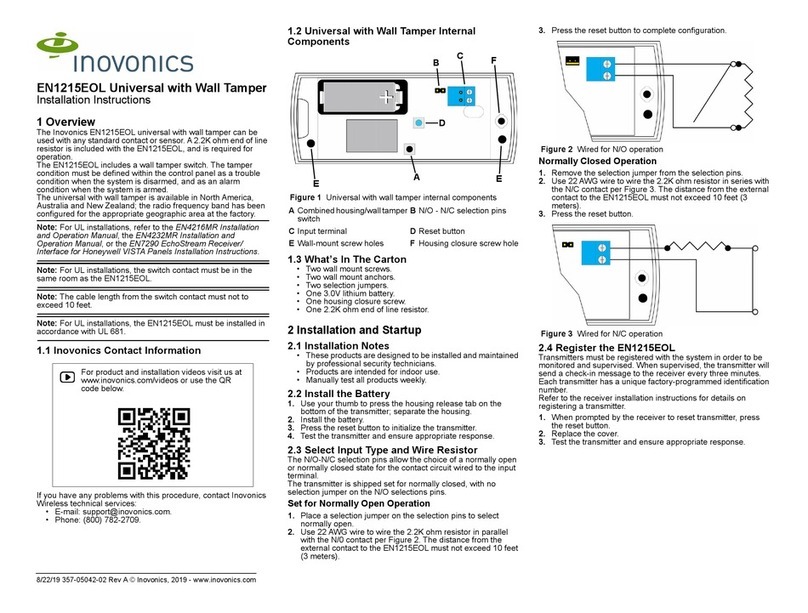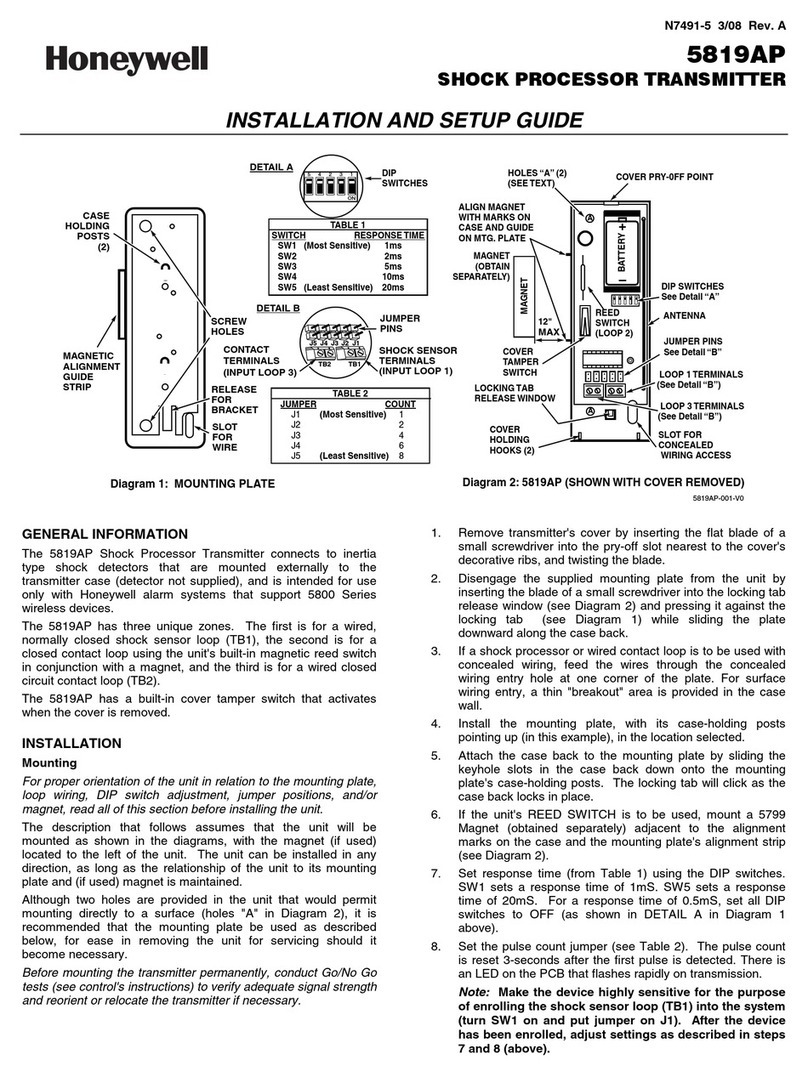Meder TravelGuide User manual

MEDER TravelGuide
UHF technology – tour guide and interpreter system
User’s Manual

MEDER TravelGuide
2
www.meder-commtech.com
1. Contents...................................................................................... 2
2. Safety Information ....................................................................... 4
3. Introductions ............................................................................... 5
4. Components and Devices .......................................................... 6
Transmitter................................................................................. 6
Receiver .................................................................................... 7
Charging Cabinet/station/case ................................................. 8
5. Storage, System Setups.............................................................. 9
Component Storage .................................................................. 9
First use of charging station/case ............................................. 9
Setting up charging cabinet/station/case ............................... 9
Setting up/Maintenance of transmitter, receiver...................... 11
First use................................................................................ 11
Changing/recharging batteries............................................ 11
Installing windscreen ........................................................... 12
Attaching devices on clothing ............................................. 13
Cleaning and Maintenance.................................................. 13
6. Operation .................................................................................. 14
TravelGuide Charging station/case......................................... 14
Checking battery status....................................................... 14
TravelGuide Receiver.............................................................. 16
Switching on/off and connecting earphones ....................... 16
Adjusting volume and putting on earphones....................... 16
Setting a channel ................................................................. 17
Contents
1. Contents

MEDER TravelGuide 3
www.meder-commtech.com
TravelGuide Transmitter ..........................................................17
Switching on/connecting microphone .................................17
Connecting external sound source to transmitter ...............17
Setting the channel ..............................................................18
Adjusting the microphone sensibility ...................................18
7. Troubleshooting.........................................................................19
8. Manufacturer’s Declaration .......................................................21
Warranty ..................................................................................21
Batteries and rechargeable batteries .....................................21
WEEE-Statement .....................................................................22
Declaration of conformity ........................................................22
9. Technical Data ..........................................................................23
10. Accessories ..............................................................................25
11. Imprint .......................................................................................25
Contents

MEDER TravelGuide
4
www.meder-commtech.com
Safety Information
2. Safety Information
Read the manual and keep it safe for later use. Always pass the devices to
other users together with the manual.
Leave all maintenance to qualied service personnel. Maintenance must be
performed when the devices have been damaged somehow.
!
Improper use of batteries may lead to leaking batteries and in extreme cases,
cause serious damage. MEDER is in no way liable for improper use.
• Keep batteries out of reach of children.
• Pay attention to polarity.
• Do not heat above 70 ° C/158 ° F. Do not throw into re.
• Do not expose to moisture.
• Do not short, disassemble or deform.
• Turn off equipment after use.
• Recharge batteries only at an ambient temperature of 10 ° C/50 ° F to 40
° C/104 ° F.
• Do not mix charged batteries without separate packing.
• Immediately remove defective devices to stop the charging process.
• Batteries are recyclable. Please dispose of batteries via battery disposal
container or retailers.
CAUTION! Danger of heat or re, smoke and gas development,
explosion, environmental damage

MEDER TravelGuide 5
www.meder-commtech.com
CAUTION! Risk from leaking batteries!
!
Introductions
3. Introductions
Thank you for the trust in our products. These products will satisfy you for many
years with their reliability, efciency and ease of use. The MEDER TravelGuide
system allows wireless sound transmission at conferences and group tours,
for example in factories or museums. The radio transmission signal allows free
movement of all members of the group.
The main features of this system are:
• 15 channels
• Excellent sound quality
• Continuously adjustable microphone sensitivity
• Long battery life due to the low power consumption of the devices.
• Advanced charging system with –ΔU detection. The trickle charge
keeps all devices keeps constantly ready for use. The battery lifespan is
increased by this system. Thus it is environmentally friendly.
• Standard battery size (Mignon, AA) for easy exchange of batteries.
• Transmitter is automatically switched off when not in use.
• Made in Germany
Non-rechargeable batteries that are charged in the charging cabinet/station/
case can leak. Batteries may also leak through long disuse. The leaking elec-
trolytes can cause damage to the equipment.
• Never put any devices equipped with non-rechargeable batteries in
the charging cabinet/station/case.
• Remove batteries when not in use from the devices. Do not mix
charged batteries without separate packing.
• If a battery leaked, avoid contact with the skin, eyes or mucous mem-
branes. Affected areas should immediately be rinsed with clean water.
Seek medical attention immediately.

MEDER TravelGuide
6
www.meder-commtech.com
4. Components and Devices
Transmitter
Components and Devices
1
2
3
4
5
6
11
5
7
1
9
10
8
1. Eyelet for neck strap
2. Channel selector switch
3. LED
4. “On/Off” button
5. Battery compartment
6. Charging contacts
7. Clip
8. Microphone jack for external
microphone
9. Mikrofon
10. Microphone sensitivity selector
11. Wind screen

MEDER TravelGuide 7
www.meder-commtech.com
Receiver
Components and Devices
1. Eyelet for neck strap
2. Channel selector switch
3. Battery compartment
4. Charging contacts
5
3
6
7
8
1
2
3
4
1
5. Clip
6. Volume control dial
7. Earphone jack
8. LED

MEDER TravelGuide
8
www.meder-commtech.com
Charging Cabinet/Station/Case
Components and Devices
Fixing Screw
Status-LED
Charging
Cabinet
The MEDER charging technology charges the battery with a constant current.
The voltage is monitored and shows the following pattern during a charging
cycle:
When charging, the voltage of the battery continues to increase. If the battery
is full, the charging voltage reaches a maximum and falls at further current
ow slightly. This slight voltage drop (hence: -ΔU) is detected by the charging
controller and it switches from rapid charge to trickle charge. Furthermore, the
temperature range is monitored continuously during charging.
Charging
Voltage (U)
Switch-off point
Time
Voltage drop is
detected

MEDER TravelGuide 9
www.meder-commtech.com
Storage, System Setup
5. Storage, System Setup
Component Storage
Store this equipment in a cool, dry place when not in use. The optimum temper-
ature range when in storage is -10 ° C/14 ° F to 60 ° C/140 ° F. Improper storage
can reduce equipment lifespan.
To properly store the devices:
1. Remove earphones or external microphones from the devices.
2. Charge rechargeable batteries. If non-rechargeable batteries are used,
remove them as the batteries may leak over time. Rechargeable batteries
can remain in the transmitters and receivers
Note the safety information on Page 4.
3. Unplug the power cord.
4. Store the devices separately (e.g. in carrying and storage case) since
the devices will self-discharge if they remain in the charging system with-
out external power supply.
5. Devices are ready for storage.
Setting up Charging Station/Cabinet/Case
Setup
All charging systems will be delivered pre-congured by MEDER. The charging
cabinet consists of a 19” cabinet, which contains the charging slots. In a charging
cabinet, up to 200 devices can be charged simultaneously. The stackable charging
stations are designed for smaller systems.
The mobile version is the charging case with removable lid. It employs the same
technology in a mobile unit. With the charging case you can take advantage of
rechargeable battery operation everywhere. The use for all 3 variants is identical.
For good air circulation temperature-controlled fans are installed. Because of this
the noise level may vary.
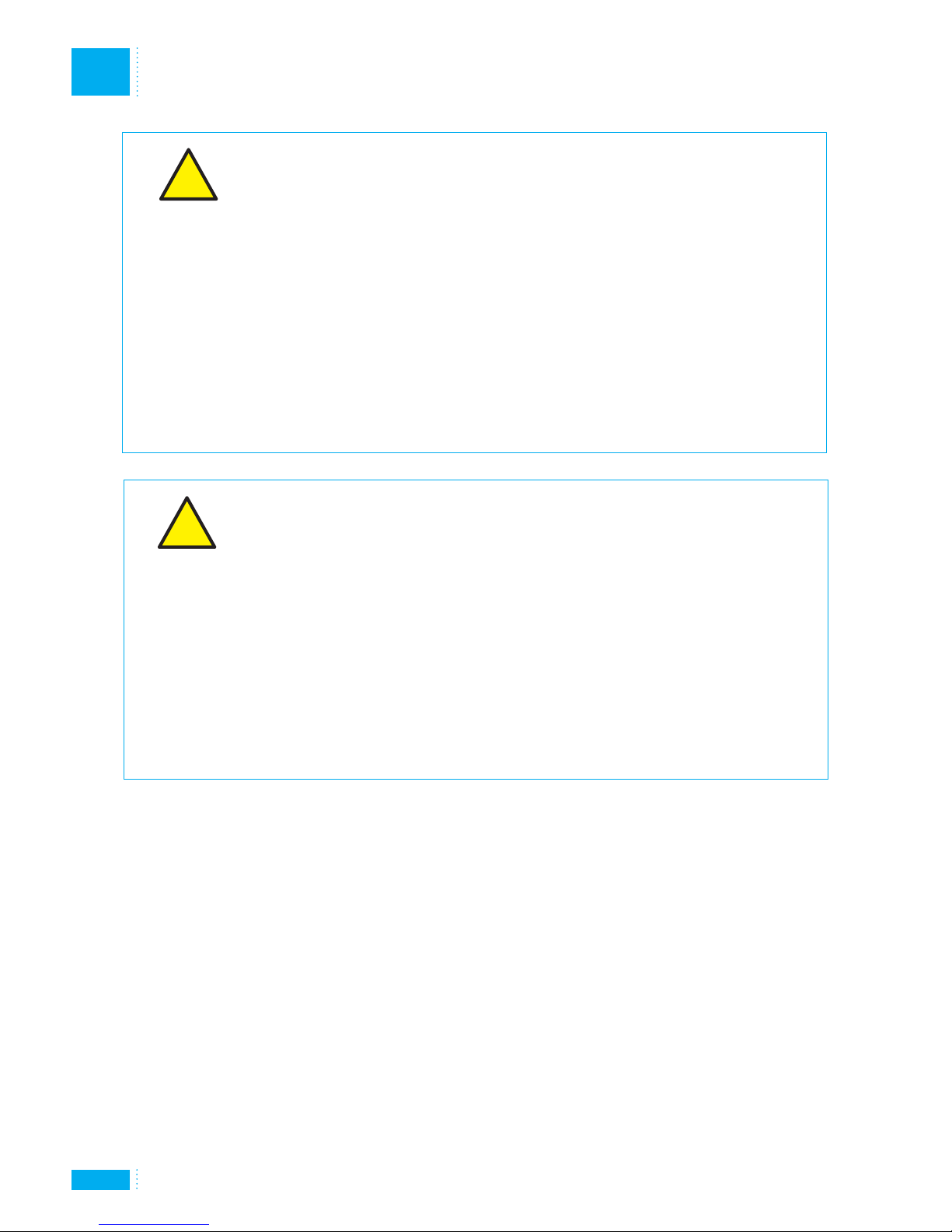
MEDER TravelGuide
10
www.meder-commtech.com
The charging station/charging cabinet/charging case and the batteries of the
transmitter and receiver heat up during charging. The charging station/charg-
ing cabinet/charging case were designed for ambient temperatures of 10
°C/50 °F to 40 °C/104 °F during operation.
• Ensure good air circulation.
• Do not block the ventilation openings.
• Do not expose the charging systems to heat sources or direct sunlight.
CAUTION! re hazard
!
CAUTION! Fire, electric shock!
!
Due to the high power consumption of the charging cabinet, cables or fuses
could overload. The power consumption is about 36 W per 10 charging slots.
• Make sure the outlet is suitable for this load. Especially if many other
power-intensive devices are connected in the room, the total load on
the related fuse should be considered.
• If you use an extension cord, it must be suitable for the desired power.
If you want to set up the charging station/charging cabinet/charging case in a
different place, you should proceed as follows:
1. Remove transmitters and receivers during transport from the charging
system as the devices could fall out. Only in the charging case can the
devices are transported in the charging slots.
2. Put charging system on a at, horizontal surface. Ensure adequate venti-
lation.
3. Connect the equipment to the power supply.
4. Open charging case. The charging cabinet can also be closed during
operation.
Storage, System Setup

MEDER TravelGuide 11
www.meder-commtech.com
Storage, System Setup
Changing batteries
If the batteries have reached the end of their lifespan, they have to be replaced.
Use two 1.5 V mignon batteries (AA, LR6 batteries or compatible rechargeable
batteries). Suitable replacement batteries or rechargeable batteries can be
obtained at our Service Center. If you wish to change over from rechargeable
battery to non-rechargeable battery operation (or vice versa), please call our
Service Center. However, in case of necessity batteries / rechargeable batteries
can be exchanged at any time thanks to standard batteries (Mignon, AA). But
there may be inaccuracies in the battery status indicator.
The battery compartment cover is secured with a screw when used with re-
chargeable batteries. With single-use batteries the cover has no screw.
To exchange batteries:
1. Remove screw (if present).
2. Remove battery compartment cover.
3. Remove old batteries.
4. Put in new batteries. Pay attention to the polarity. The correct orientation
is imprinted on the bottom of the battery compartment. Wrong insertion
will damage the device.
5. Close the battery compartment cover, if necessary reattach the screw.
6. The device is now ready for use.
First use / Maintenance of transmitter and receiver
First use
The devices are delivered completely assembled.
If used with rechargeable batteries, the devices must be charged before rst
use. When used with alkaline batteries tours can be started immediately.
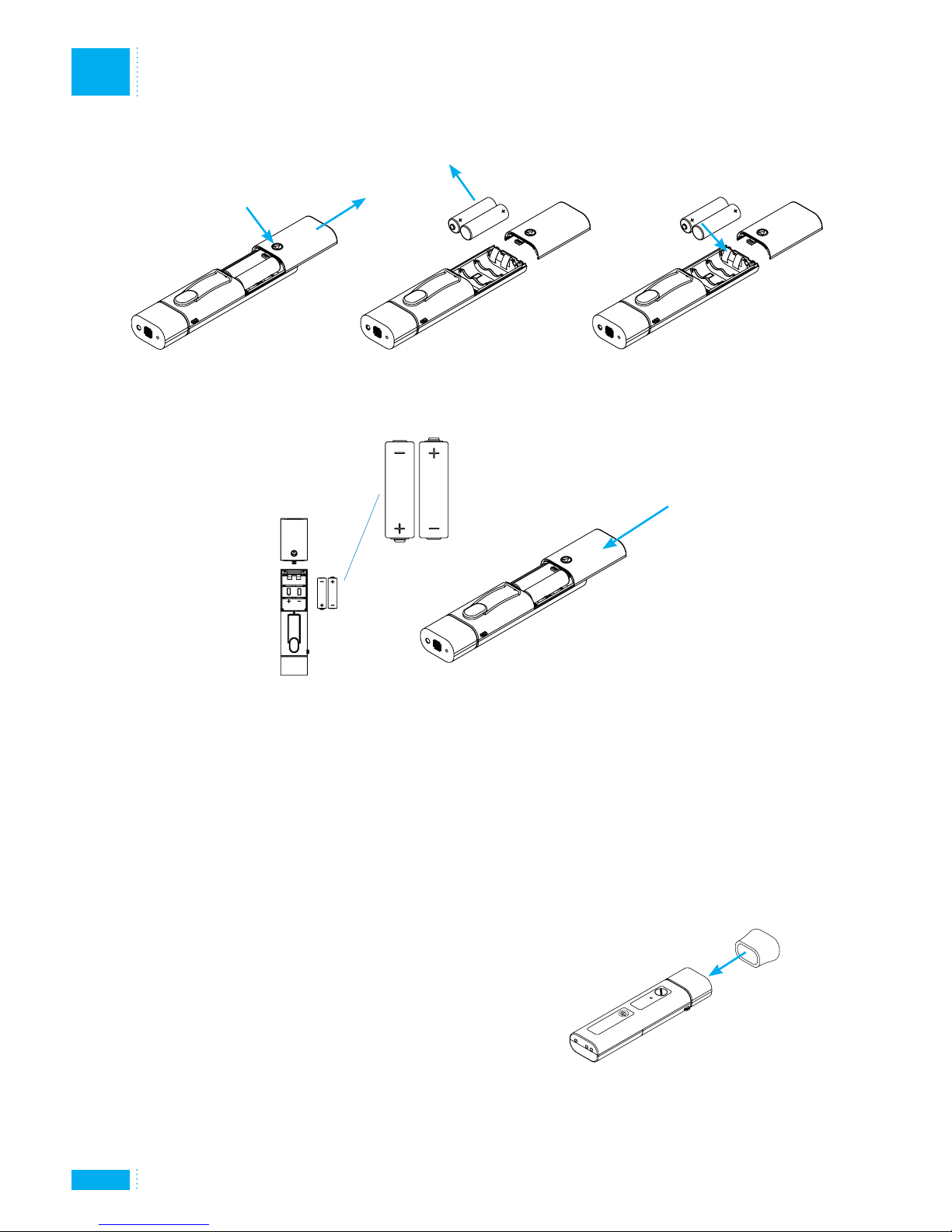
MEDER TravelGuide
12
www.meder-commtech.com
Installing the windscreen
On the microphone of the transmitter a windscreen can be installed. The
windscreen is made of foam rubber and prevents wind noise or breathing to
adversely affect the quality of transmission. The appropriate windscreen can be
found in our accessories catalog. The windscreen should be replaced regularly
for hygienic reasons.
1. Remove old windscreen if present
2. Mount new windscreen on the
microphone by pushing it over the
top of the device.
Storage, System Setup

MEDER TravelGuide 13
www.meder-commtech.com
Attaching devices to clothing
The TourGuide’s slender design allows it to be easily carried in a pocket or
simply attach it to your clothing with the convenient belt clip.
Lastly, attach a lanyard to the eyelet located in the upper corner of the device
and carry it around the neck. Fold the eyelet out by moving the device, then
attach lanyard’s carbine hook.
The use of the lanyard is recommended, as experience has shown us that un-
practiced attaching to clothing increases the risk of devices being dropped.
Storage, System Setup
Cleaning and maintenance
Transmitter, receiver and earphones can be cleaned with a damp cloth. No
solvents should used, because the plastic could be damaged.
For reliable cleaning of the earphones MEDER recommends a disinfectant
cleaning spray.
This spray (see accessories catalog) can be ordered at our Service Center.
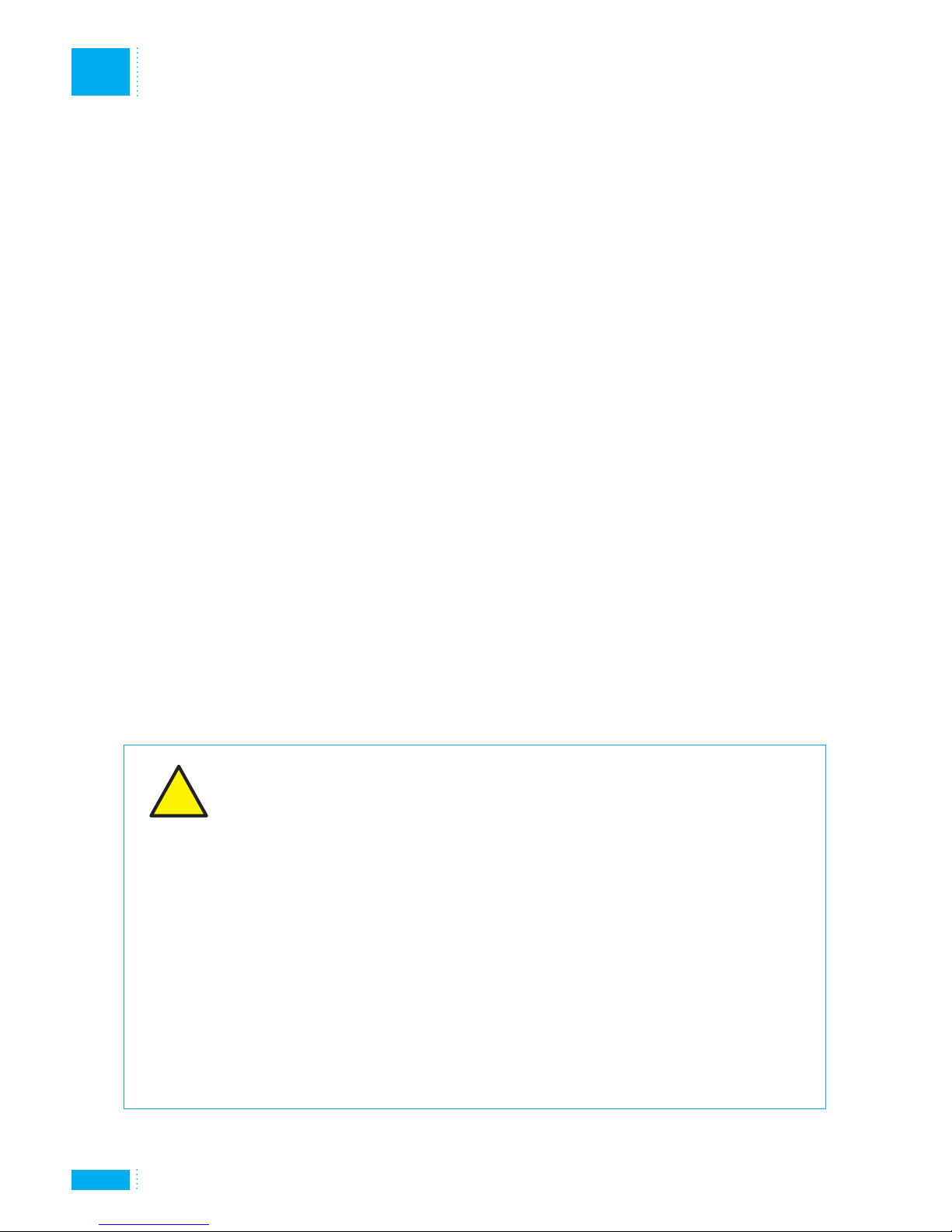
MEDER TravelGuide
14
www.meder-commtech.com
Operation
TravelGuide Charging Cabinet/Station/Case
Checking charging status, recharging of the devices
The charging status of each receiver may be checked at any time through the
red LED at the top of the device. When the device is turned on the LED lights up
briey. If the current charge level of the battery drops under a threshold the LED
lights up permanently.
The receiver then has another 2 h operating time remaining.
In contrast, the LED on the transmitter displays the charge level with three trafc
light colors from green (full) to yellow and nally red (empty).
Recharge your equipment regularly. The charging systems equipped with intel-
ligent charging technology designed to maintain perfect battery condition and
to ensure a long battery life. Once charged, the trickle charge will ensure that
your devices are always ready for use.
6. Operation
CAUTION! Risk of battery leak or explosion
!
Non-rechargeable batteries that are charged in the charging cabinet/sta-
tion/case can leak. The leaking electrolyte can damage the equipment.
• Never put any devices equipped with non-rechargeable batteries in
the charging system. The leaking electrolyte can damage the equip-
ment.

MEDER TravelGuide 15
www.meder-commtech.com
Operation
To recharge the devices:
1. Unplug earphones and/or external microphone from the device (if any).
2. Remove any dirt or metal particles which may have stuck to the built-
in magnet on the bottom of the device then place the devices into the
charging slots.
3. Once the device is in the charging slot, a LED will illuminate providing
the status of the device.
4. Charging begins when there are no errors. A completely discharged
device will take about 2-3 hours to become fully charged.
5. If necessary, a partially charged device can be removed from the charg-
ing system. The removal is detected and the charging slot will automati-
cally be switched off. MEDER recommends fully recharging the devices.
Charged devices can remain in the charging slot without any problems,
because the intelligent charging technology switches to trickle charge
after the rapid charging process is complete.
Rechargeable batteries age over time and lose some of their charge capacity.
In general, batteries have to be replaced after about 1.5 years. Clues that may
indicate old or defective batteries:
• Short charging time, even though the device was empty before charging.
• Short lifetime of battery during use.
If an empty device nishes recharging after a few minutes, it was possibly
deeply discharged. Remove the device from the charging slot and start a new
charge cycle. If this does not help even after several repetitions, the battery is
defective and must be replaced.
Status LED Function
RED Device is charging.
RED FLASHING Error: defective battery, battery is not inserted prop-
erly.
YELLOW Error: temperature too low (below 10 °C/50 °F).
GREEN Fully charged, trickle charge is being performed

MEDER TravelGuide
16
www.meder-commtech.com
TravelGuide Receiver
Switching on/off and connecting earphones
The receiver is switched on by plugging in the ear-phones.
1. Plug the earphone plug completely in the earphone jack of the receiver.
2. The LED at the top of the unit ashes briey. If the battery charge is low,
the LED lights up continuously. This indicates that there is approximately
2 h of battery life left.
3. The device is ready.
By unplugging the earphones the receiver is turned off. When not in use
the earphones should always be unplugged to conserve battery life.
Adjusting volume and putting on earphones
CAUTION! Risk of hearing damage
!
High volume can cause hearing damage.
• Adjust the volume to low value before putting on the earphones.
Operation
To avoid ear damage:
1. Adjust the volume using the volume control dial to a low value.
2. MEDER uses ergonomic earphones, which are suitable for both ears. Put
the supplied headphones on the ear so that the cable points backwards.
3. Check the volume on the earphones and adjust the volume with the “vol-
ume control dial” so that you can understand the speaker clearly.

MEDER TravelGuide 17
www.meder-commtech.com
Operation
Setting a channel
To set the channel proceed as follows:
1. Check the channel at the transmitter.
2. Set the desired channel on the receiver. Set the channel by using the
channel selector switch.
TravelGuide Transmitter
Switching on / connecting microphone
1. Switch the transmitter on with the “On/Off” button. If no sound is received
by the microphone for 6 minutes the transmitter will switch off automati-
cally.
2. The LED ashes 3 times. The color indicates whether the device is in bat-
tery mode (red) or rechargeable battery mode (green).
3. The LED lights up permanently. The LED shows the charging status in
three colors from green (full) to yellow and nally red (empty). When the
light turns red, about 15 minutes of operation remain.
Connecting external sound source to transmitter
Alternatively, the transmitter can also playback external audio material.
1. Remove any existing external microphone and/or windscreen if present.
2. Connect sound source to the microphone jack. The sound is fed in via
the microphone jack. Once an external microphone or sound source is
connected, the built-in microphone automatically shuts off.
3. Start playback on an external device, pay attention to the volume.

MEDER TravelGuide
18
www.meder-commtech.com
Setting of microphone sensitivity
The proper adjustment of the microphone sensitivity provides a good hearing
impression for the listeners. A second person, a receiver with earphones and a
small screwdriver are required.
1. Switch the transmitter on.
2. Switch the receiver on and put on the earphones.
3. Set the volume of the receiver to the middle.
4. Speak into the microphone. Do not adjust the receiver volume.
5. Using the screwdriver, adjust the microphone sensitivity. Carefully insert
the screwdriver into the opening at the microphone sensitivity control and
adjust sensitivity by turning the screwdriver.
6. Readjust until the receiver has a pleasant listening experience.
7. The sensitivity is now set correctly.
Operation
Setting the channel
The TravelGuide System has 15 channels, allowing many groups to use the
TourGuide simultaneously.
1. Turn the device on
2. Select the desired channel with the channel selector switch.

MEDER TravelGuide 19
www.meder-commtech.com
Troubleshooting
7. Troubleshooting
Error Problem Solution
No function at
Device, light emit-
ting diode does not
ash when earphone
is plugged in.
Dead batteries or recharge-
able batteries
Change or recharge bat-
tery (see p.11)
Blown fuse, when batteries
were installed with wrong
polarity
Send the device to our
Service Center
No reception, Dis-
play shows settings
No signal, transmitter and
receivers set to different
channels
Re-set channels (see
p.16).
No signal, transmitter out of
range
Reduce distance
Reception too quiet /
too loud
Incorrect setting of Sensibil-
ity (microphone sensitivity)
Correct setting (see
p.19)
Operating time of
batteries is too short
Natural aging of the bat-
teries
Replace batteries
Signal is lost from
time to time
Distance too large Reduce distance
Loose connection of the
earphones
Try another earphone,
replace if defective
Unknown interfering signal. Try another channel (see
p.16 to p.17)
Interference (noise,
crackling noises,
whistles)
Transmitter and receiver are
too close to each other.
Increase distance be-
tween transmitter and
receiver (>10 m).
Two transmitters are set to
the same channel.
The use of two transmit-
ters on the same channel
simultaneously is only
possible with an adapter.
Please call our Service
Center.

MEDER TravelGuide
20
www.meder-commtech.com
Troubleshooting
Error Problem Solution
Crackling noises
when pressing but-
tons on the transmit-
ter
Switching noises (On/Off
or changing channels) are
received by receiver.
This is due to the trans-
mission principle. Switch
on transmitter rst, then
switch on the receivers.
Other signal is
heard.
Receiver has the same
channel as the undesired
transmitter.
Try another channel (see
p. 16 to p. 17).
The used channels are
adjacent channels (e.g.,
channel 2 and 3).
Increase channel spac-
ing (i.e., channel 1, 3, 5
rather than channel 1, 2,
3) and / or increase the
distance between the
transmitter and receiver
(>10 m).
Call the MEDER Service Center if a problem occurs not covered in this troubleshoot-
ing guide or if the problem persists following the proposed solutions.
Table of contents
Popular Transmitter manuals by other brands
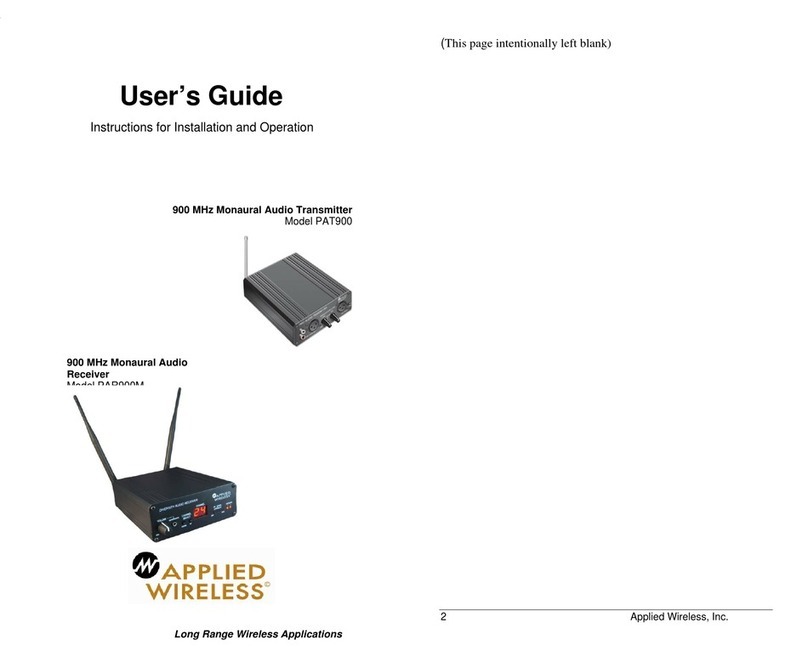
Applied Wireless
Applied Wireless PAR900M user guide

Greystone Energy Systems
Greystone Energy Systems CMD5B1000 Series installation instructions
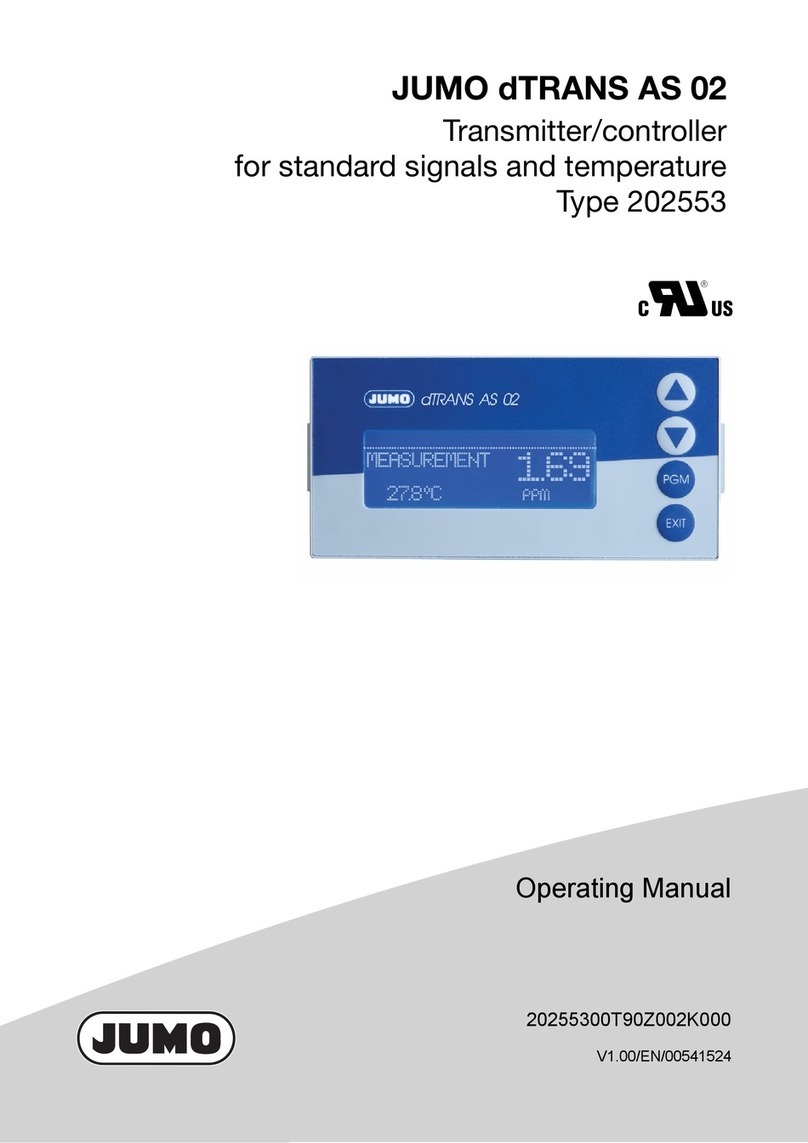
JUMO
JUMO dTRANS AS 02 operating manual

SUTO
SUTO S030 Instruction and operation manual

Kingspan
Kingspan Watchman SENSiT Manaul

Chungear Industrial
Chungear Industrial TR293A Operation and installation instructions
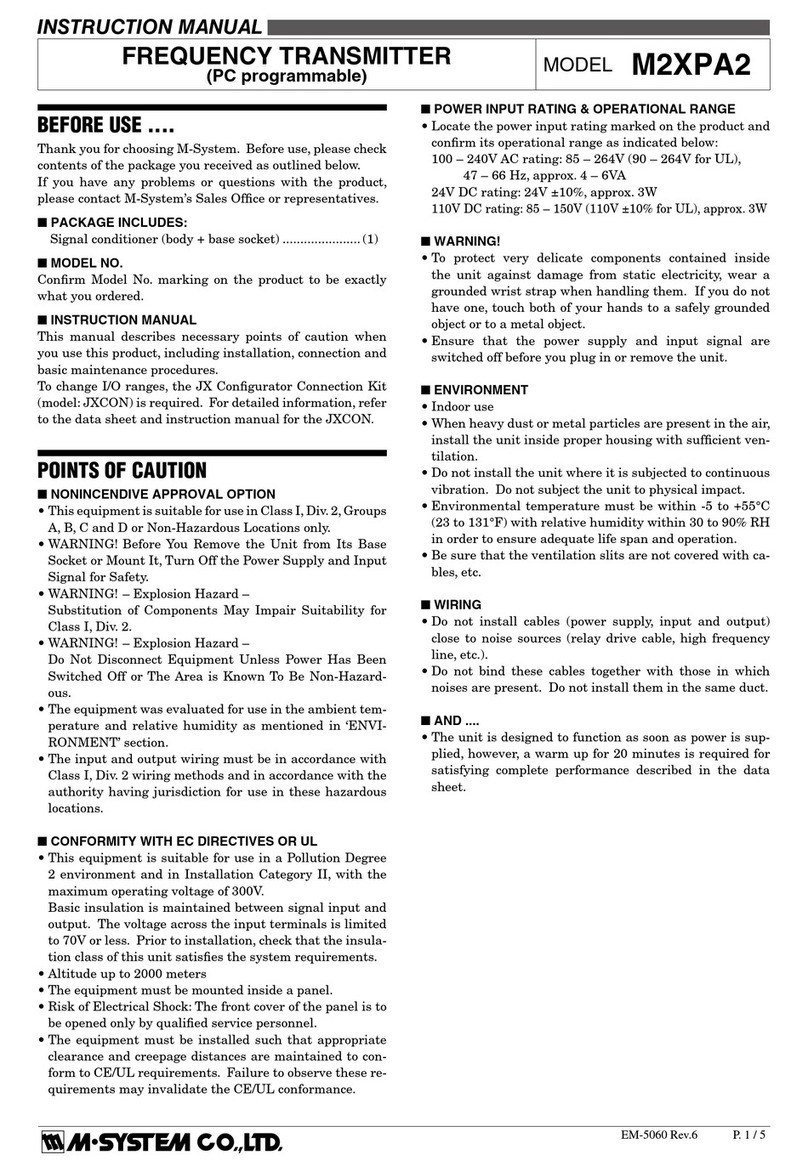
M-system
M-system M2XPA2 instruction manual

PST
PST MICHELL Instrucments Easidew PRO I.S. for... user manual
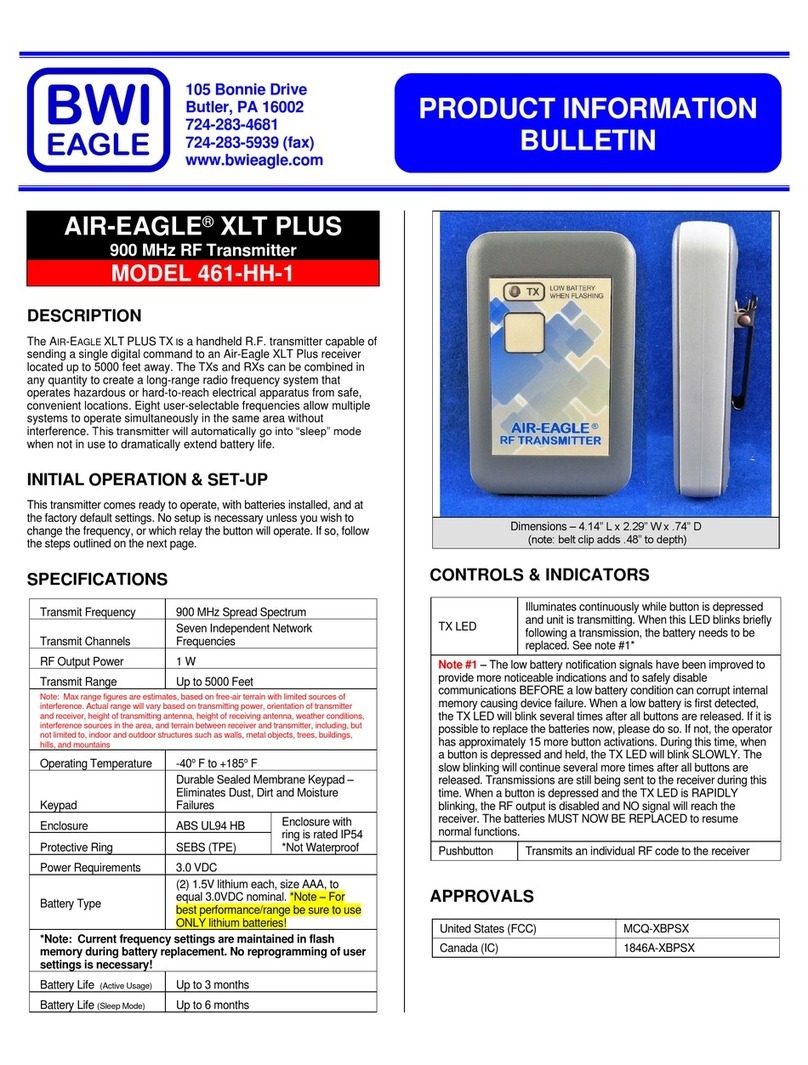
BWI Eagle
BWI Eagle AIR-EAGLE XLT PLUS 461-HH-1 Product information bulletin
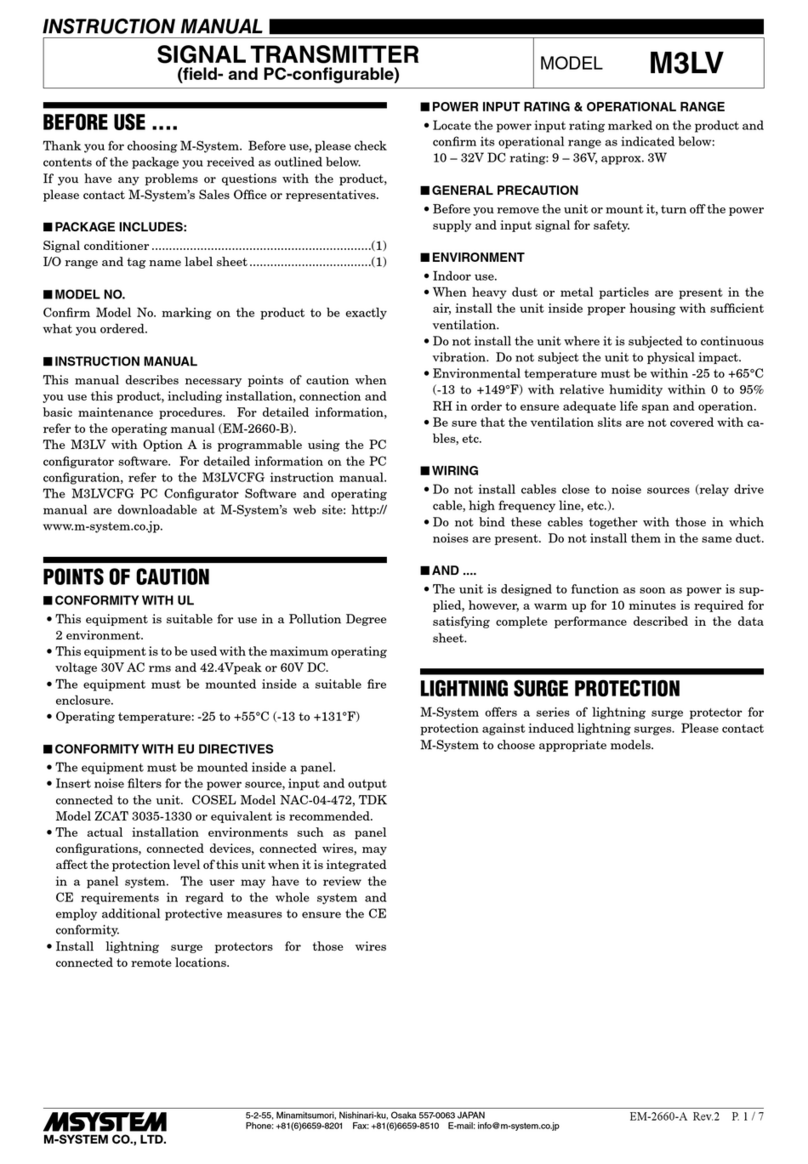
M-system
M-system M3LV instruction manual
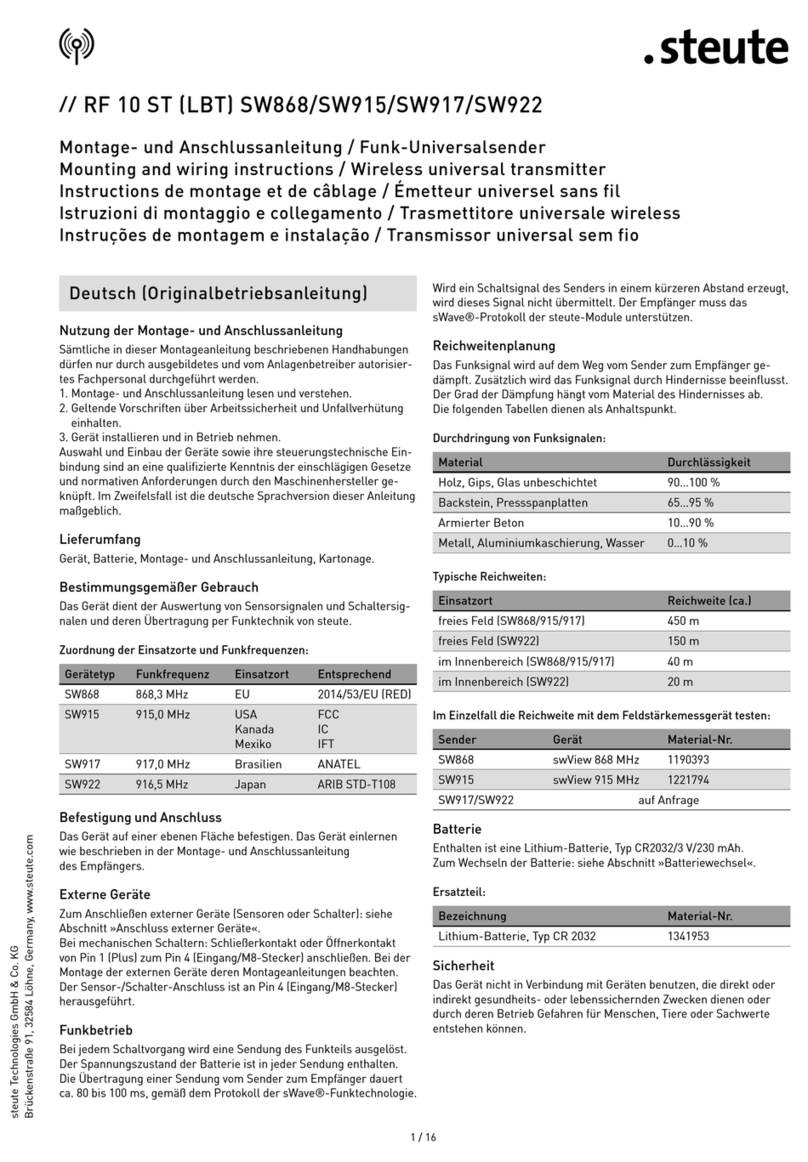
steute
steute RF 10 ST SW868 Mounting and wiring instructions

4smarts
4smarts MEDIA&ASSIST quick guide