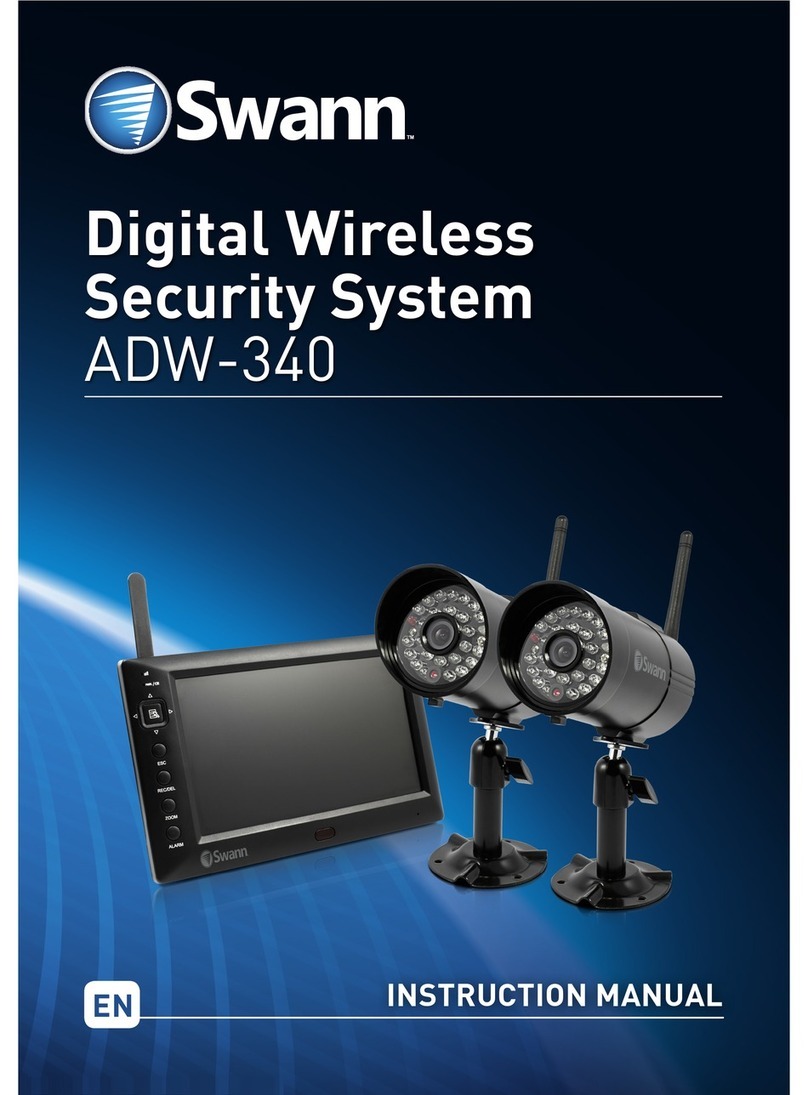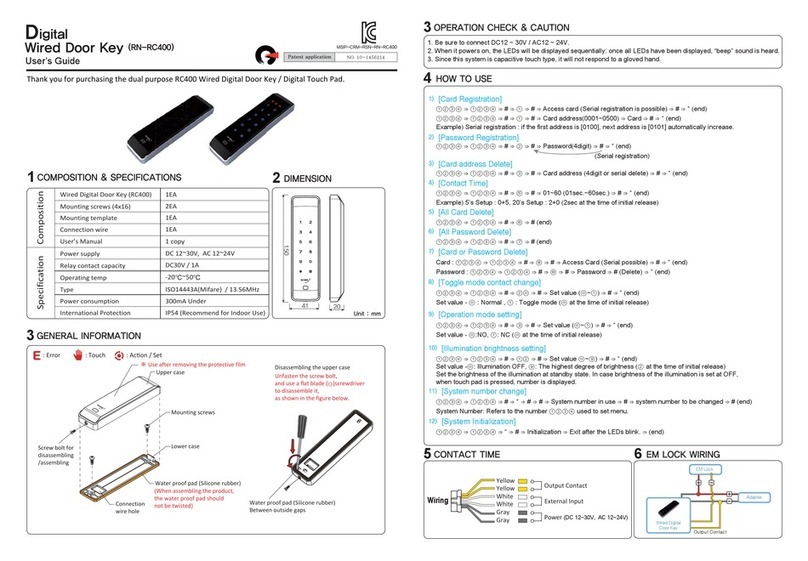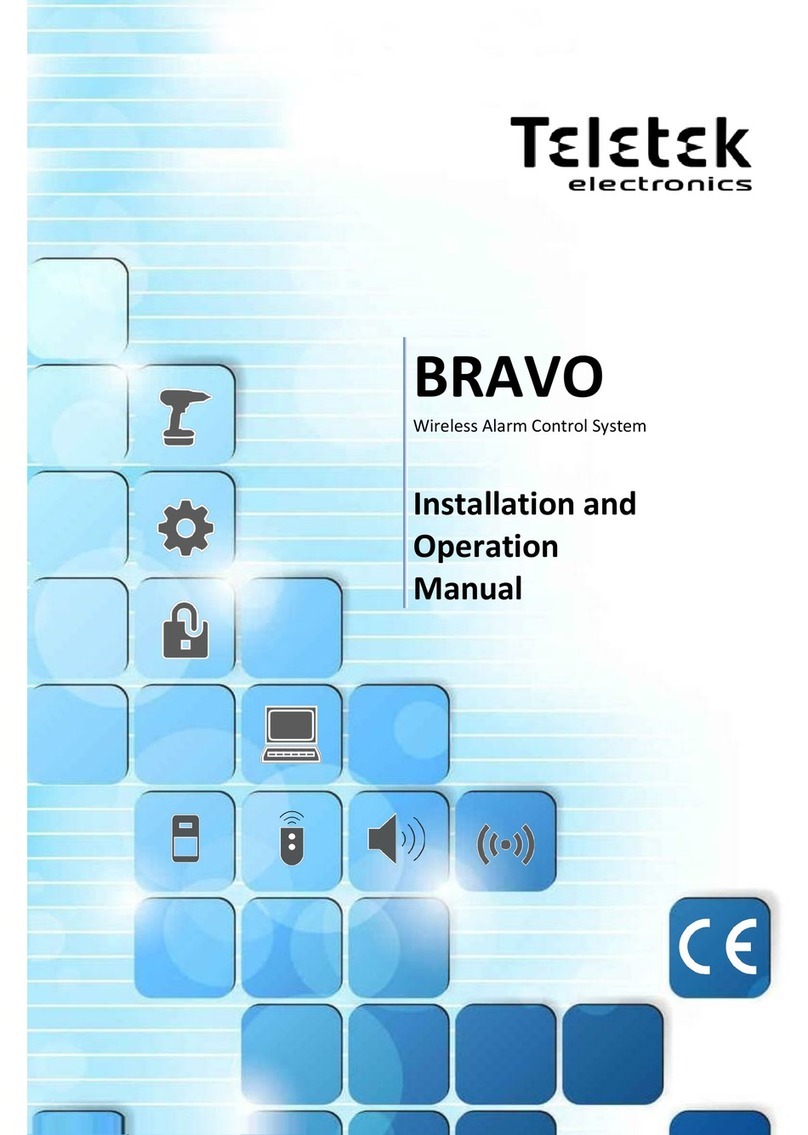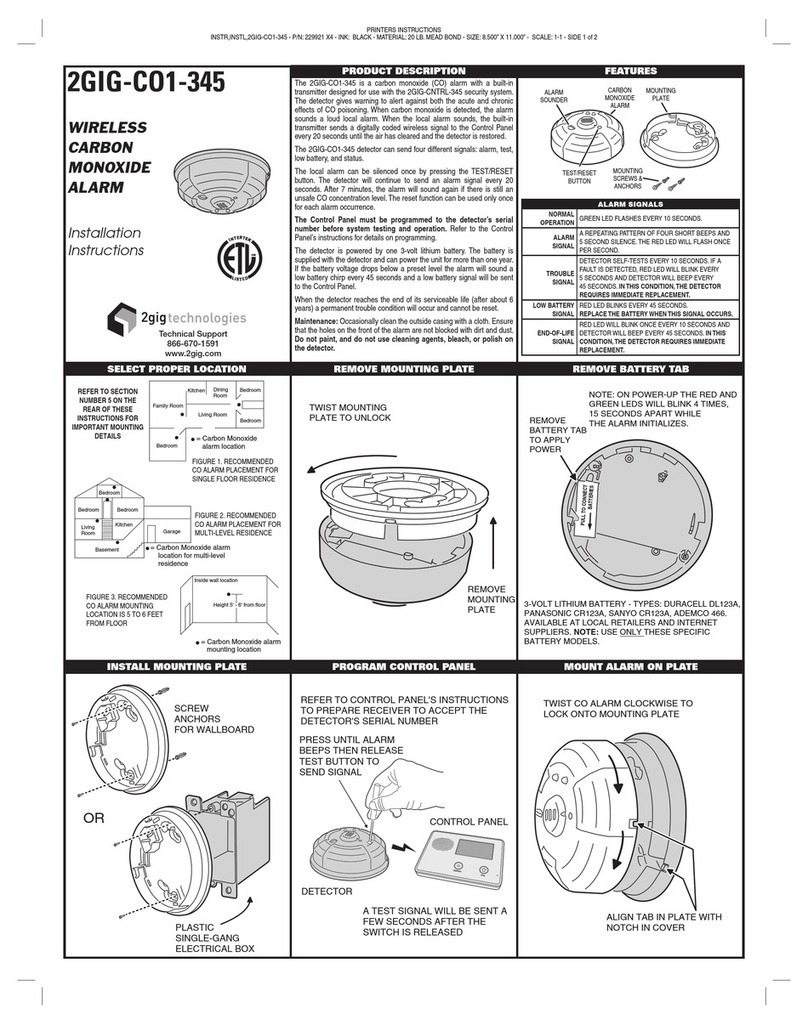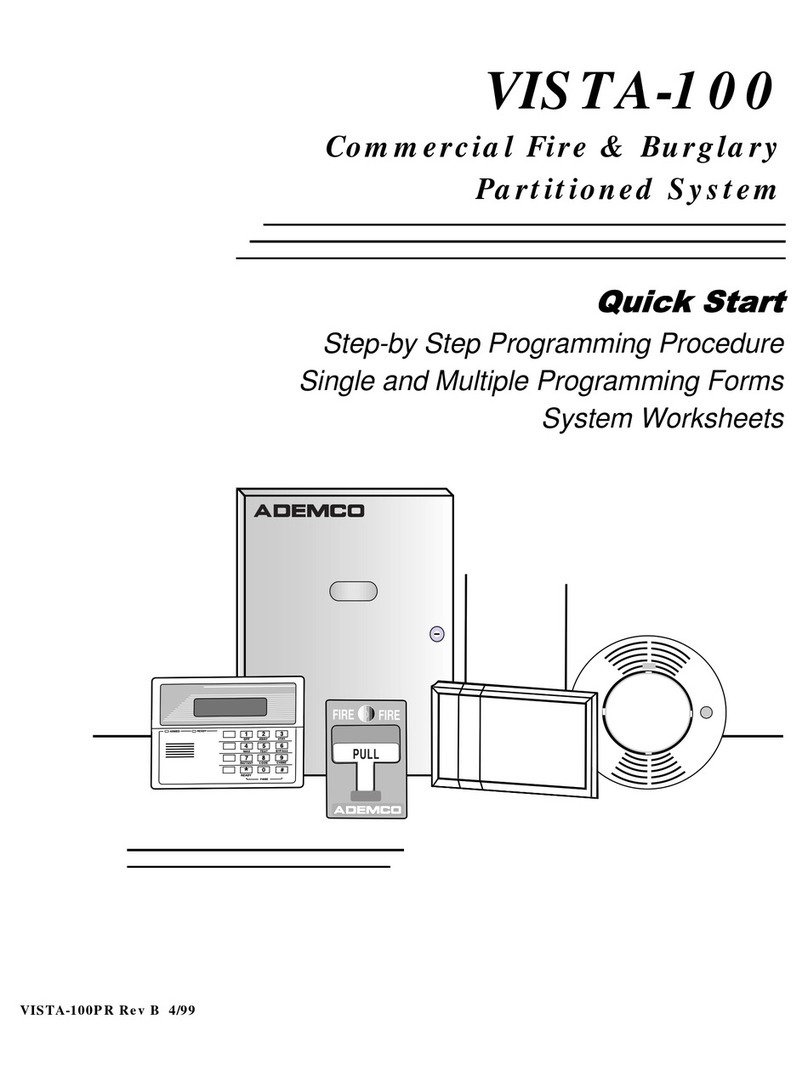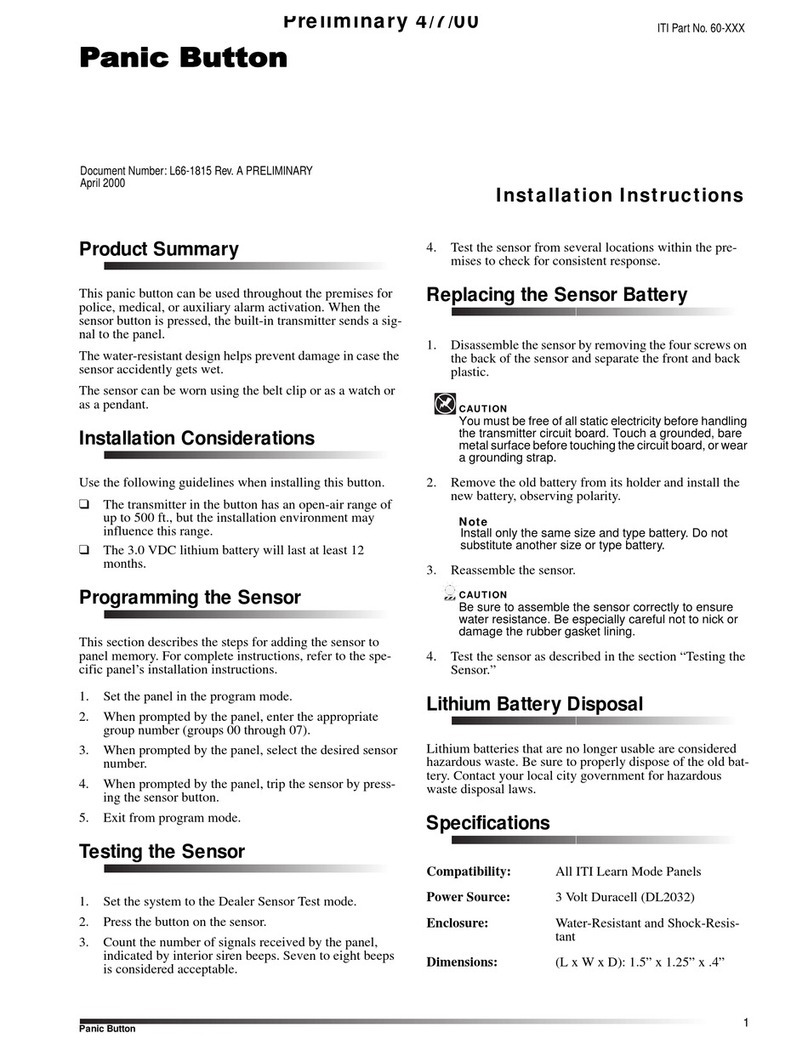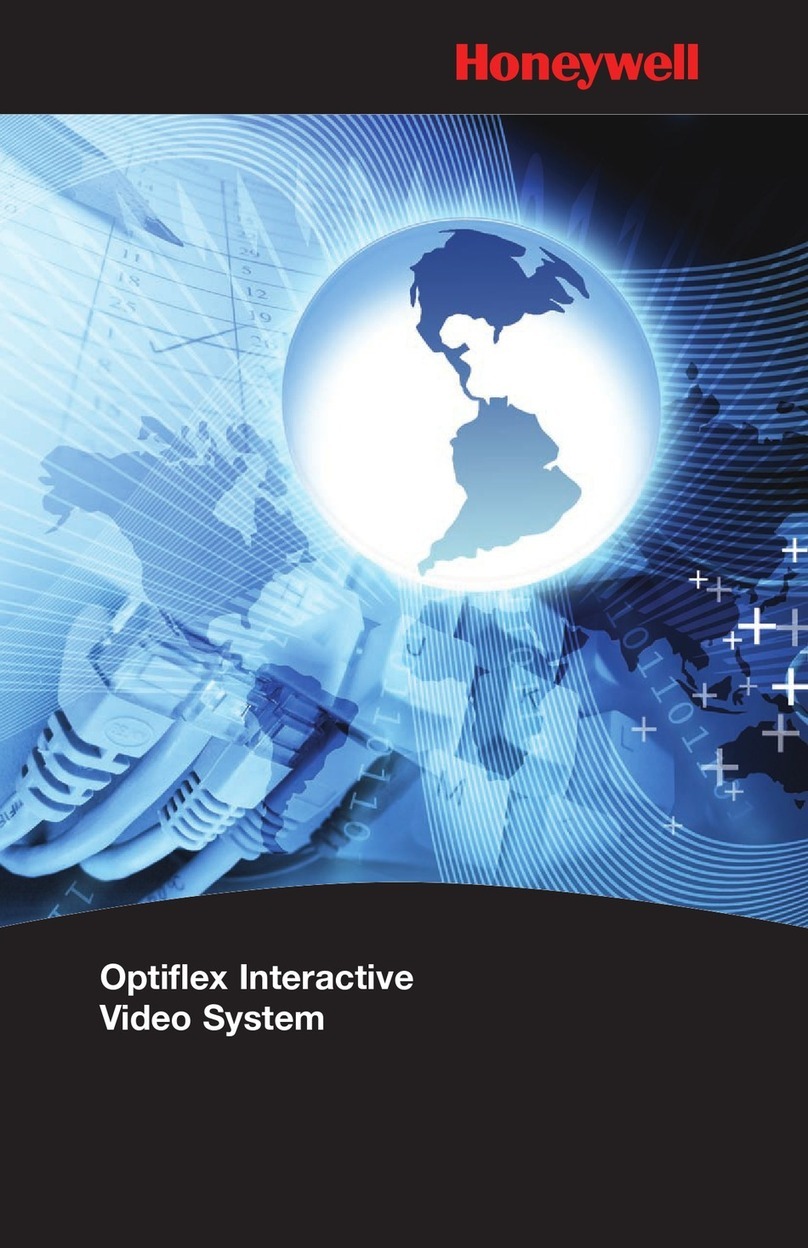Medi Alarm iHelp+ User manual

Thank you for choosing the iHelp. The iHelp Medical Alert was designed to
give you the mobility and freedom to go virtually anywhere, without worrying
about where to turn for help in an emergency.
With the iHelp, you never have to let the fear of a fall, medical emergency, or
unsafe situation keep you from doing the things you enjoy and remaining
independent.
User Guide
©2017. Medi Alarm. All rights reserved. Page 1
i Help+

Table of Contents
Introducing the iHelp …………………………………………… 1
What’s Included in the Box …………………………………………………… 3
iHelp Product Features ……………………………………………………….. 5
Setting Up Your iHelp (Charging & Turning it On) …………………………. 6
Testing Your Unit ………………………………………………………………. 6
Answering a Call ………………………………………………………………. 7
Hanging Up the Call …………………………………………………………… 7
In an Emergency ………………………………………………………………. 7
How to Hold for Best Audio …………………………………………………… 8
Tracking the User ………………………………………………………………. 8
Fall Detection ……………………………………………………………………. 8
Geo-Fencing …………………………………………………………………….. 9
Charging Cradle with Speaker & Remote Button (Accessory Pack only) … 9
Wearing Your iHelp ………………………………………………………………10
Breakaway Lanyard …………………………………………………………….. 10
Call Indications ………………………………………………………………….. 10
Battery Cell Status Indicator …………………………………………………… 10
Battery Charging …..……………………………………………………………. 11
Medicine Reminder ………………………………………………………………11
Changing the SIM Card & Resetting the iHelp ………………………………..11
Terms and Conditions ……………………………………………………………12
Safety Precautions and General Warnings ……………………………………13
©2017. Medi Alarm. All rights reserved. Page 2

What’s Included in the Box
1) iHelp with pre-installed rechargeable battery
2) Wall Power Adapter
3) Charging Cable
4) Breakaway Neck Lanyard
©2017. Medi Alarm. All rights reserved. Page 3

5) Charging Cradle
6) Belt Clip OR Wrist Strap
7) 1-Page (Simplified) User Guide
©2017. Medi Alarm. All rights reserved. Page 4

iHelp Product Features
©2017. Medi Alarm. All rights reserved. Page 5
Feature
Description
One-Touch Operation
•Press the button for two seconds and your call is placed.
Lightweight
•45 grams - comfortable to carry or wear.
Small in Size
•63 mm x 46 mm x 17 mm - compact yet powerful.
Loud
•Crystal Clear Audio Quality - No need to hold to your ear or
mouth to listen or speak.
Voice Prompts
•Tell you what’s happening, what it’s doing for you, and what
you should do.
Realtime GPS Location
•Combines 3 technologies to determine location: GPS satellites,
cell signal triangulation and WiFi.
48 Hour Battery Charge
•Many factors determine how long a battery will last between
charges. It is highly recommended that the iHelp is
charged daily.
3G Wireless Network
•Take it wherever you go.
Battery Status Indicator
•Visual and audio indicator of battery status. When the battery
is low, the pendant will announce that the battery is low.
Battery Charging Indicator
•Flashes blue when charging, turns solid blue when charging is
complete, and goes out when the charger is unplugged.
Waterproof to IP67
•Wear it in the shower where many accidents occur.
Fall Detection
•Notifies your emergency contacts if you fall.
Medicine Reminder
•Voice prompts announce when it’s time for medication.
Geo-Fencing
•Notifies your contacts if you enter or exit your pre-programmed
‘safe zone’.
Belt Clip or Wrist strap
•Held in a rubberised frame so it won’t fall out
Optional Accessory Pack
•A remote button and Charging Cradle with Speaker makes
your iHelp more versatile.
Wearable Remote Button
•Small wearable button that communicates with the charging
cradle with speaker, so it is not necessary to wear the iHelp.
Waterproof to IP 68 standard which means it can be worn in
the bath, pool or spa.
Charging Cradle with
Speaker & Battery Backup
•Allows the user to speak and listen to their emergency contacts
when the remote button is pressed.

Charging the iHelp Battery
Plug in charging cradle The blue charging The unit is fully
and place pendant into lights will flash every 5 charged when the
the cradle for 2-3 hours. seconds when charging. blue lights stay on.
Turning the iHelp ON or OFF
Turning OFF - The iHelp can be switched off by:
1) Accessing the POWER OFF FUNCTION OF THE PHONE APP, or
2) Using any mobile phone, texting the keyword, password and shutdown. The
default keyword is PROG and the default password is 1234. Using the
programmed defaults, the text to send would be: PROG,1234,SHUTDOWN
Testing Your Unit
When you use your iHelp for the first time, you should test it to ensure workability.
Let your contacts know that you are just testing your system.
Turning ON - Placing the iHelp into the cradle turns the unit on. If
the iHelp is off, it can also be turned on by pressing the grey
button for 10-15 seconds. Release the button when the blue light
appears. In 10-15 seconds, you will hear a distinctive tone. While
Wi-Fi is not necessary, if you have Wi-Fi, you will hear another
different tone as well. Lastly, when the iHelp announces
“Welcome”, it is ready for use.
The large grey button on
the front of your iHelp
activates the system and
automatically dials your
emergency contact(s). To
test for the first time,
simply press the large
grey button for 2-3
seconds and then release.
•You will hear the unit’s voice prompts
telling you to “please standby.”
•If there is GPS and cell network
coverage, the unit will text and call
your first contact.
•It is recommended that you test your
iHelp every 1-3 months.
©2017. Medi Alarm. All rights reserved. Page 6

Answering a Call
Press the grey button to answer the call.
Hanging Up the Call
After having pressed the grey button in an emergency and you have finished
speaking with one of your contacts, briefly press the grey button twice to hang
up. This action not only disconnects the call, but also cancels all subsequent calls
to your other emergency contacts.
While the iHelp is performing it’s sequence of calls, note that when a contact
answers, they must press number 3 on their keypad or the call will
disconnect in approximately a minute. The iHelp will then call the next contact.
The two ways to abort the sequence of calls is for the:
(1) contact to press 3 on their keypad, OR (2) user to tap the grey button twice.
The user may also cancel incoming or outgoing calls while the phone is ringing
with two taps on the grey button.
In An Emergency
In the event of an emergency, press the large grey button on the front of your
iHelp unit for 2-3 seconds and release. When your contact answers, speak in a
normal voice and explain the nature of your emergency. There is no need to put
the unit up to your ear unless you are having trouble hearing. Also, it is not
necessary to hold the unit up to your mouth. You will be clearly heard, even if the
unit is at arm’s length away.
Your iHelp is like a miniature phone in that you can carry on a two-way
conversation.
NOTE: If the grey button is accidentally pressed, simply tell your contact that there
is no emergency and that you DO NOT need help.
©2017. Medi Alarm. All rights reserved. Page 7
NOTE: A green light around the button on your iHelp indicates
the unit is in use. If an emergency call is attempted to be
placed and there is no cell signal, the unit will announce “No
wireless coverage, the call cannot be placed.”

How to Hold the iHelp For the Best Audio
Tracking the iHelp User
Fall Detection
Automated fall detection will measure your sway, orientation, and impact with a
surface. If the unit senses that you may have fallen, it will announce that it has
detected a fall. The announcement will continue for approximately twenty
seconds during which time the fall alert may be canceled before the alarm is sent
to the emergency contacts. The two ways to cancel the alarm are:
1) Briefly press the SOS button. The voice prompt will announce that you have
cancelled the fall alert.
2) Stand up, or hold the iHelp in a vertical position. This will automatically cancel
the alarm without having to press the button.
NOTE: Fall detection is not 100% accurate; the grey button should be pushed in
an emergency if a fall is not detected.
Your emergency contact should be
able to hear you if you are wearing
the iHelp unit on your arm, neck, or
belt. However, for optimal audio, it is
best to hold the iHelp approximately
25-30 cm in front of your mouth.
Text the following message to the iHelp:
TRACK
(all in capital letters, no spaces).
The person requesting your iHelp
location will receive a text message with
a link. They will be able to click on the
link, and their phone will display your
location. Your contact must have a
smart phone and have access to Internet
service to utilize this function.
©2017. Medi Alarm. All rights reserved. Page 8

Geo-Fencing
Charging Cradle with Speaker &
Remote Button (with Accessory Pack only)
The wearable remote button enables you to ‘dock’ your pendant in the smart
charger and wear a tiny, remote button in place of the iHelp pendant. In order to
use the remote button, simply place your iHelp pendant in the larger cradle with
speaker. The remote button may be worn around the wrist or around the neck
with the lanyard.
In an emergency, simply press the remote button for two seconds. This will
activate the pendant in the docking station and call your contacts, the same as if
you had pressed the grey button on the iHelp. The larger docking station enables
you to have a two-way conversation as long as you are within earshot of the
docking station speaker. Be aware that the remote button will work ONLY when
the iHelp is in the cradle with speaker.
The remote button is waterproof to IP 68 standard which means you can wear it in
the bath, pool or spa. Recharging the remote button is not necessary. When
replacement becomes necessary, the remote button can be purchased separately.
A geo-fence is a virtual (or
invisible) border that you and your
contact would create using the
iHelp’s phoneAPP. If the iHelp
user crosses that invisible circular
border, the contact can be notified
by text.
©2017. Medi Alarm. All rights reserved. Page 9

Wearing your iHelp
Your iHelp should be worn at all times except when sleeping. You have the option
of wearing it around your neck, on the belt clip, around your wrist, or simply
carrying it in your pocket.
Breakaway Lanyard
Call Indications
Battery Status Indicator
Our lanyard is
designed with a
break-away safety
feature to help
avoid accidents.
When you place a call, the lights on the
ring around the button on your iHelp will
turn green. That means your call is in
progress.
When battery capacity decreases to 20%, an audio voice
prompt will notify the user: “Battery is low. Please charge
as soon as possible.”
When the battery capacity decreases to 10%, an audio
voice prompt will notify the user: “Battery is very low,
please charge now.”
When the battery capacity decreases to 5%, an audio
voice prompt will notify the user: “Battery is drained. Unit
cannot call.”
To check to see if your unit is on, tap the large grey
button on your pendant one time, and release. If there is
power, a red light will illuminate around the button. As
battery power gradually drains, fragments of the red circle
will disappear corresponding with the percentage of
battery power remaining.
©2017. Medi Alarm. All rights reserved. Page 10

Medicine Reminder
This must be programmed with the phone APP. Refer to the PhoneAPP User
Guide for further instructions.
Changing the SIM Card & Resetting the iHelp
Your iHelp should be turned off before
changing the SIM card. Make sure that the
size of the SIM card used is that of a Micro-
SIM. After changing the SIM card, reset the
iHelp by holding down the grey button and the
volume down button together for 10 seconds.
This action will switch on AND reset the iHelp.
©2017. Medi Alarm. All rights reserved. Page 11
Note that a new name and iHelp phone number must be entered, and the iHelp
must be entirely reprogrammed.
The SIM is installed with the
circuitry facing the button and the
45º cut corner facing outward.
Push the SIM inward until it clicks
into position.
The wider part of the SIM cover is
placed over the SIM where the 45º
corner is.
Push the SIM cover onto the SIM
slot to offer an additional layer of
waterproof protection.

Terms and Conditions
Installation and operation of the iHelp is the sole responsibility of the User. It is
the User’s exclusive responsibility to test all functions and ensure the equipment
is in good working condition. User or purchaser is solely responsible for testing
the iHelp equipment as described in this user guide. Medi Alarm is not
responsible for misuse or improper operation of the unit. Before using, it is
imperative that you perform the proper tests in order to determine the unit’s
operation at the location(s) where it will be used. If you fail to properly test the
unit, it may fail or otherwise become inoperable. In that case, the user may not
receive the medical attention sought and risks serious personal injury or death.
Medi Alarm is not responsible for the reliability or quality of the cell phone service
with which its products are used. It is the User’s sole responsibility to determine
where the iHelp will operate. It is understood by both User and Purchaser that
any signals transmitted are totally beyond the control of Medi Alarm. Such
telecommunication systems and equipment are not owned, operated, maintained,
leased and are not controlled, inspected, or reviewed by Medi Alarm.
Furthermore, Medi Alarm cannot and will not be responsible for any injury, death
or property damage that results from telecommunication equipment not supplied
by Medi Alarm that fails to transmit signals from the unit to User’s emergency
contacts.
User and Purchaser both understand and acknowledge that the iHelp requires AC
power and Cell Phone Service. It is User’s responsibility to provide electrical
service in order for the iHelp to recharge and function.
Medi Alarm neither warrants nor represents that the iHelp will prevent any
damage, injury, or loss to either person or property, or that the iHelp will always
provide the full protection for which it is intended. Both the Purchaser and User
fully understand and acknowledge that Medi Alarm is not an insurer, and that the
User and Purchaser assume any and all risk of loss or injury to the User’s
property or person. No representation or warranties express or implied are made
by Medi Alarm other than those expressed herein.
Medi Alarm warrants this product and all parts, thereof, only to the original
purchaser to be free from defective materials and workmanship from the date of
the original purchase for the period of one year. If your product is found to be
defective within the warranty period, Medi Alarm will repair or replace defective
parts with new or rebuilt equivalents at no charge to the original owner. Parts
used for replacement are warrantied only for the remainder of the Warranty
Period. If your product is found to be defective, please contact Medi Alarm for
warranty repair instructions.
©2017. Medi Alarm. All rights reserved. Page 12

Safety Precautions and General Warnings
A minimum separation of 15 cm should ALWAYS be maintained between your
iHelp and an implantable medical device for two reasons: (1) to avoid potential
interference with the iHelp’s wireless functionality, and (2) to avoid the strong
magnetic forces of the rare earth magnet contained within the iHelp. The potential
for harm exists regardless of whether the iHelp is ON or OFF. Those who have
such devices:
• Should not carry the iHelp in a breast pocket.
• Should use the ear opposite the implantable medical device to minimize the
potential for interference.
• Should read and follow the directions from the manufacturer of your implantable
medical device.
• Based on its operating frequency, iHelp should not interfere with pacemakers or
common household appliances. No other power source may be used for this
product other than the one specifically supplied by Medi Alarm. Use of any other
power source will void all warranties, and could also damage your unit and
cause serious safety issues including personal injury, property damage, and
cause the unit to malfunction resulting in the failure to obtain medical attention.
If you have any questions about using your iHelp with an implantable medical
device, consult your health care provider.
It is the sole responsibility of the User to charge the iHelp when necessary to
ensure that the batteries and other functions / features are working properly. See
the Instructions for how to perform these tests. It is advised to charge the iHelp
3G daily until fully charged.
Medi Alarm represents that the iHelp is waterproof with an IP 67 rating. While the
iHelp can be worn in the shower, soap buildup on the speaker or microphone
vents may reduce the effectiveness of the sound. Be aware that if water
infiltration causes the unit to stop working, it is not covered under the warranty.
The iHelp should be unplugged from an electrical outlet before attempting to clean
it. A damp, soft cloth can be used to clean/wipe down the unit if it becomes dirty.
Use of liquids or cleaning agents on the device for cleaning purposes will void the
warranty. If damage does occur to your unit without having voided the warranty,
do not attempt to repair it. Please return the entire unit, postage paid, to the
business where you purchased the unit for warranty service or replacement as
stipulated in the warranty section.
NOTE: The working temperature range is -20 Celsius ~ 60 Celsius.
©2017. Medi Alarm. All rights reserved. Page 13
Table of contents
Other Medi Alarm Security System manuals
Popular Security System manuals by other brands

Gemini
Gemini 933 Series Installation and use manual

SECO-LARM
SECO-LARM ENFORCER SH-816S-SMQ Series installation manual

Vision
Vision ZM1601 quick start

Audiovox Electronics
Audiovox Electronics Pursuit Series owner's manual
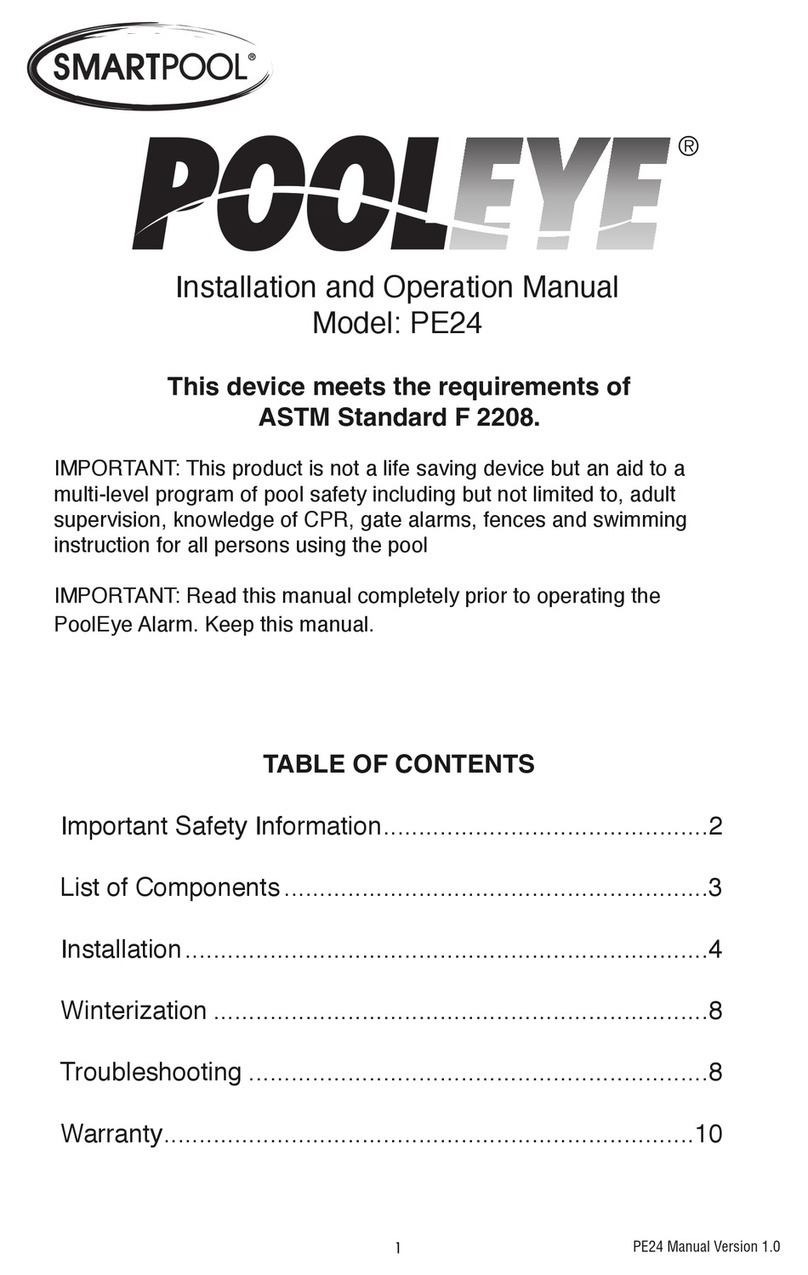
SmartPool
SmartPool Pool Eye PE24 Installation and operation manual

Morrison Bros. co.
Morrison Bros. co. 918S Series Installation, operation and maintenance instructions