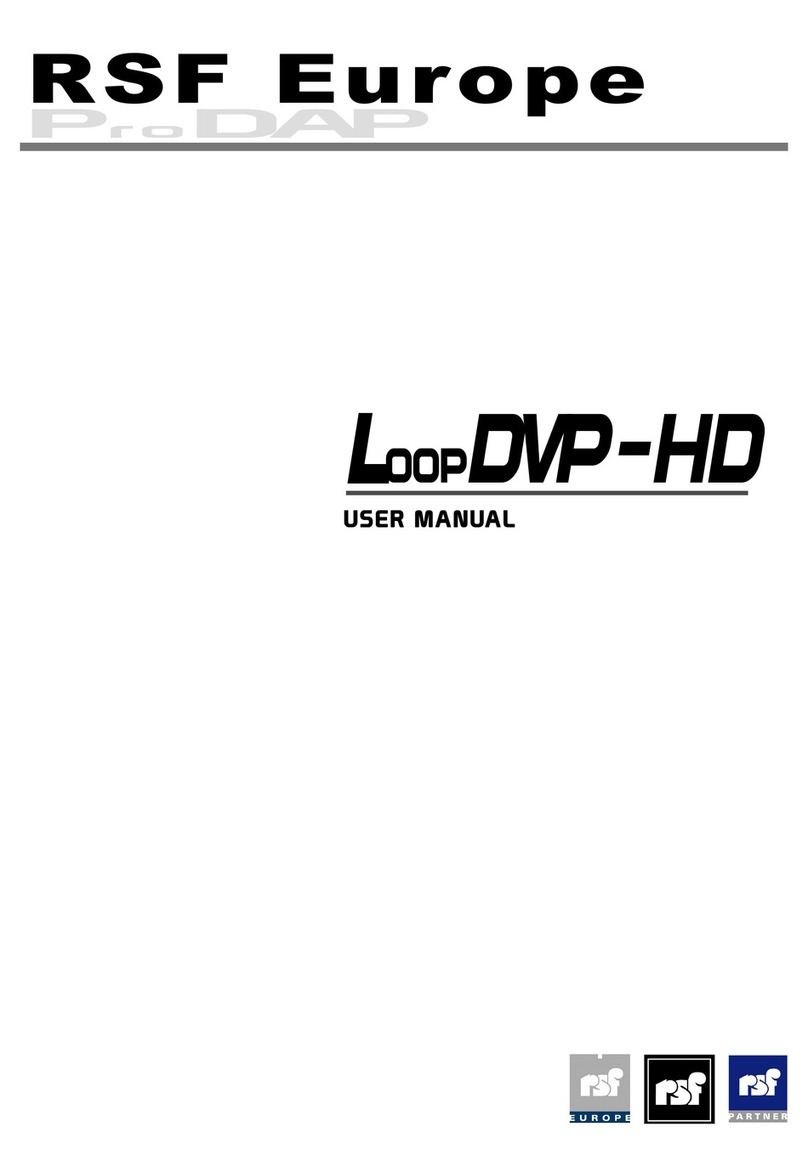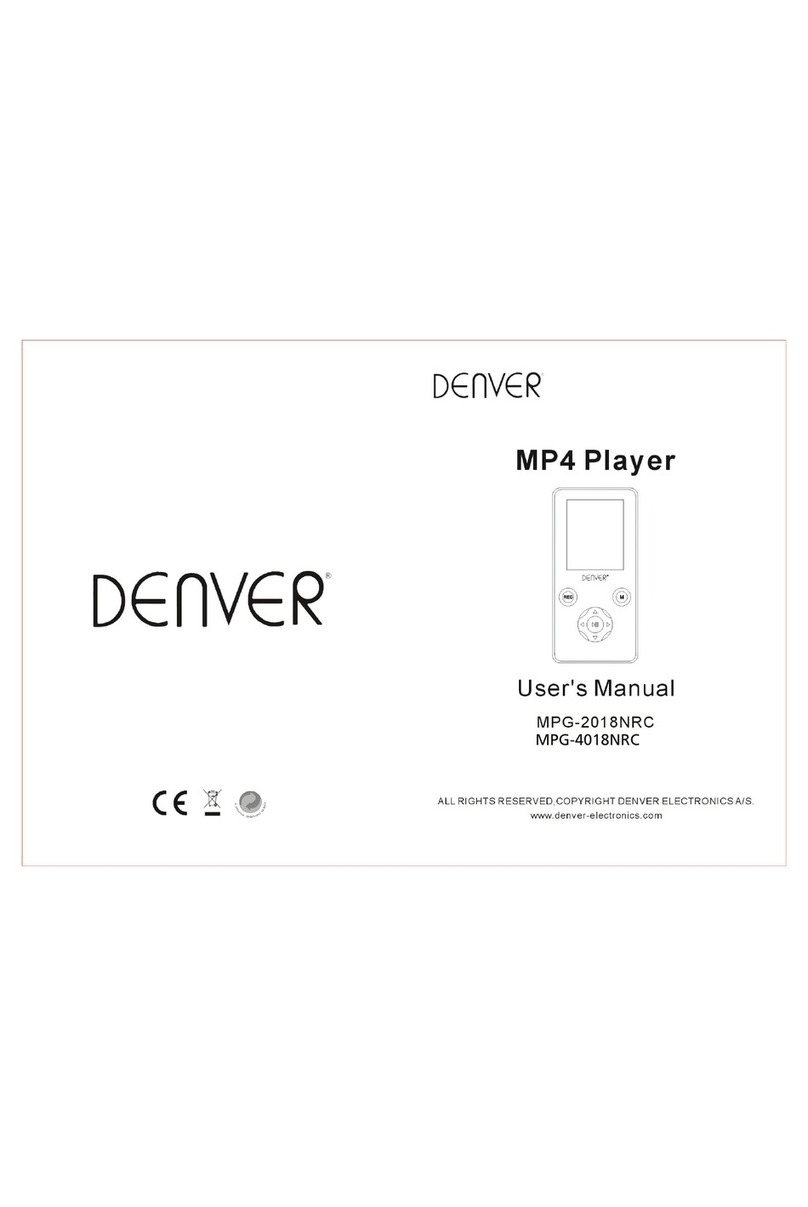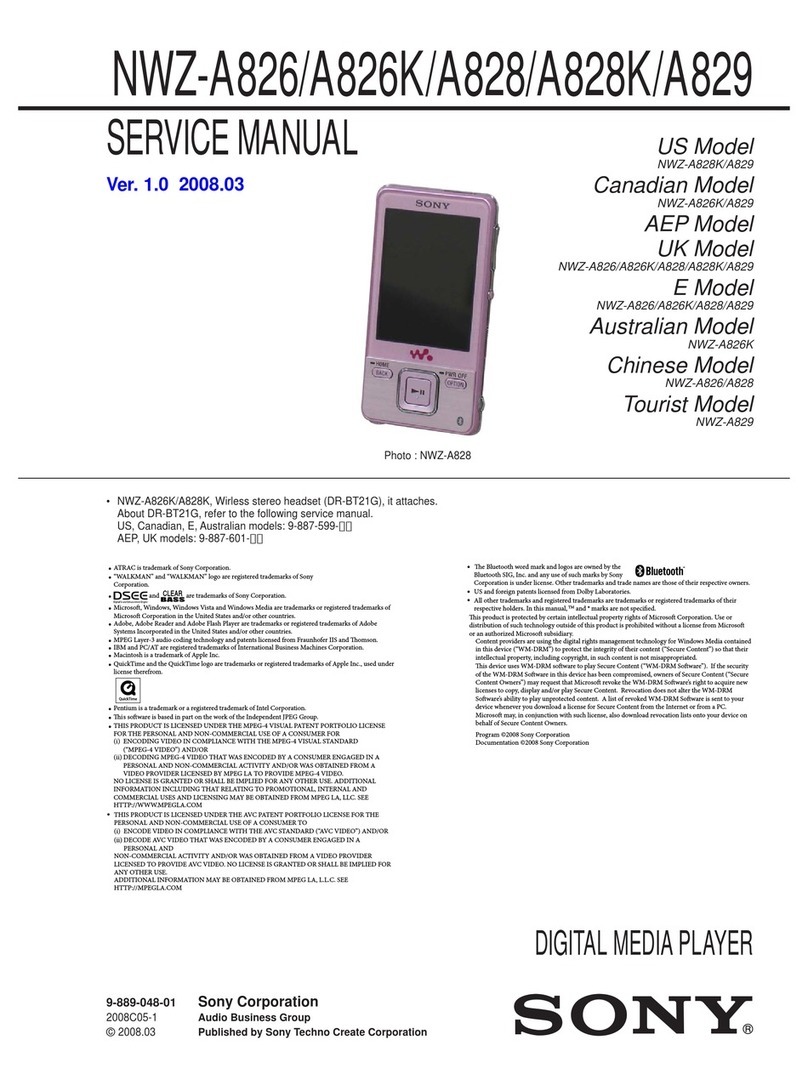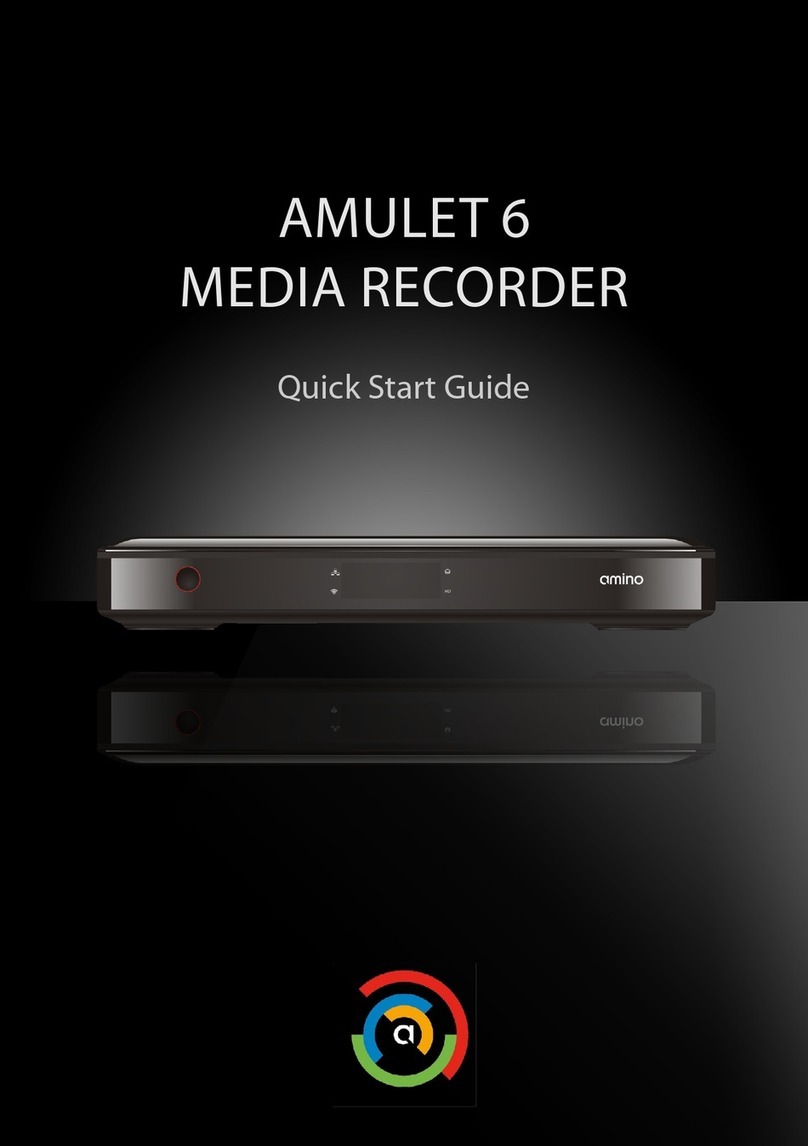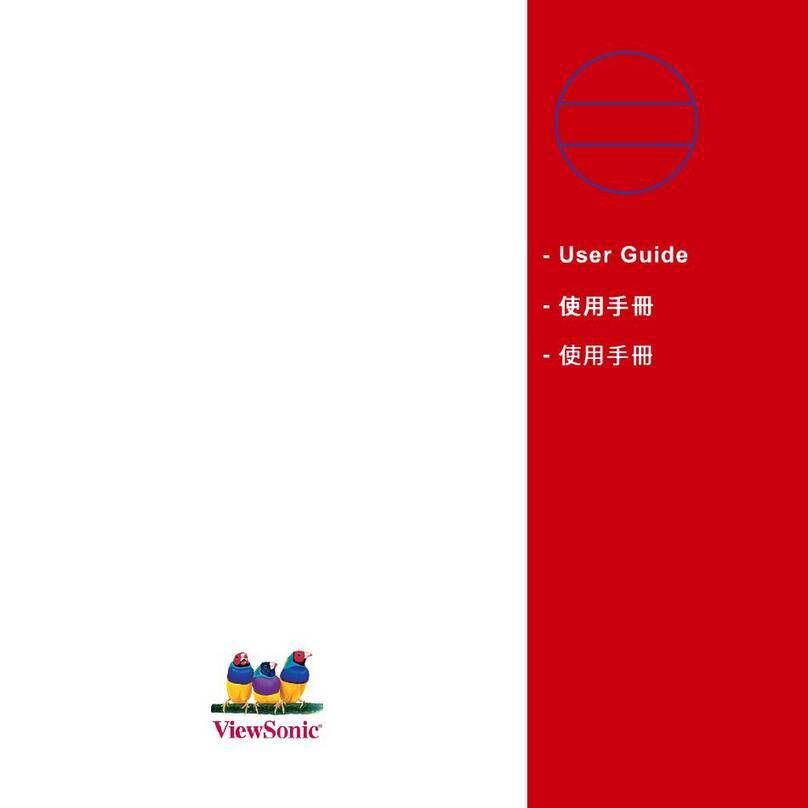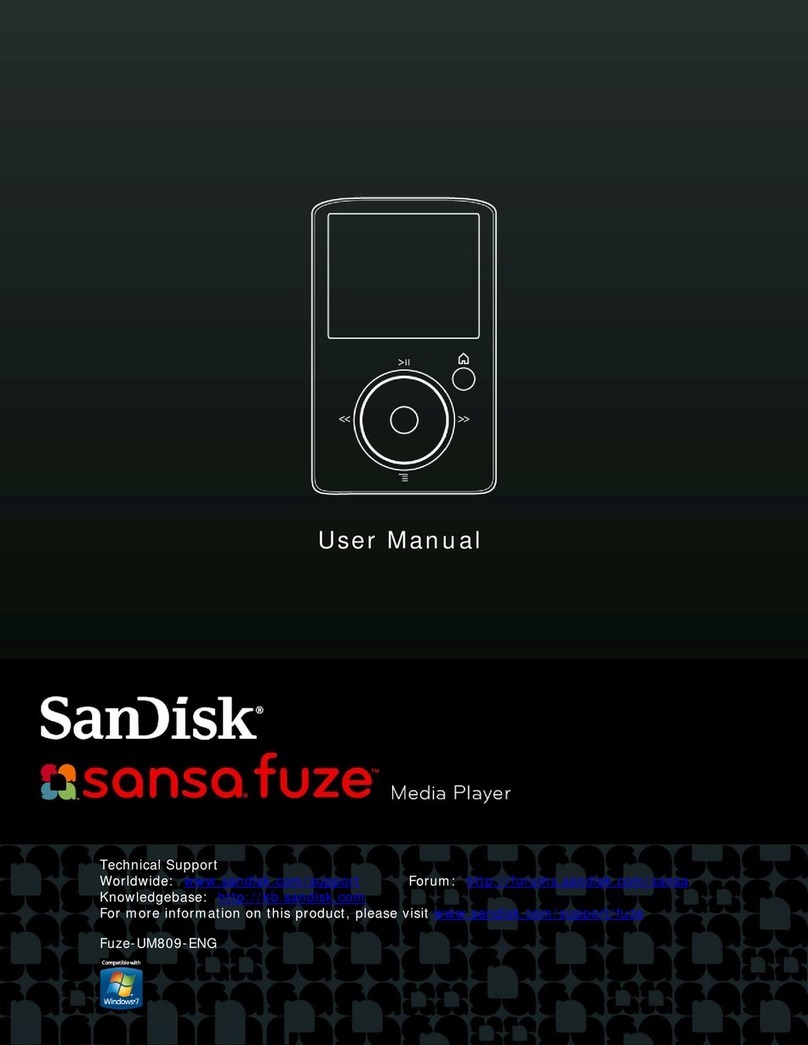Mediaedge Decoder User manual

MEDIAEDGE Decoder
User Guide
MEDIAEDGE
MEDIAEDGE Decoder
User Guide
November 20, 2013
Copyright © 2013 MEDIAEDE Corporation
All rights reserved.

Notes when using this product
This section describes notes when using this
product. If you have any questions about how to
use this product and the content of this manual,
please contact MEDIAEDGE Corporation Customer
Service.
MEDIAEDGE Corporation
International customer support
Do not damage the power cord
If the power cord is damaged, it can cause
the fire and/or the electric shock. Do not
place anything heavy nor place the power
code close to any heating equipment. Also,
do not bend nor process the power cord.
When pulling out the AC adapter, hold the
plug-in part. If there is any damage in the
power cord, please ask our customer support
at the store you purchased for a replacement.
Do not disassemble.
Opening the case or trying to remodel the
product can cause the re and/or the electric
shock. Please ask our customer support or
the store you purchased the product for an
internal inspection and a repair.
Do not use the product in dusty and
humid areas.
It can lead to the short circuit and the heat
generation and cause the fire and electric
shock.
Do not place water or foreign matter
inside.
If any water or foreign matter gets inside, it
can cause the fire and the electric shock.
Should any water or foreign matter gets
inside, turn off the power, plug out the power
cord, and contact the store you purchased
the product or our customer support.
Do not use the product during the thunderstorm.
Do not touch the body of the product and the
plug. It can cause the electric shock.
Do not touch AC adapter with wet hands.
Do not plug in or pull out the AC adapter with
wet hands. It can cause the electric shock.
Do not place the product in the direct
sunlight.
Do not place the product in the sunlight or
close to any heating equipment. It can cause
the re or damage the product.
Do not use the product when it is
smoking.
Do not use the product when it is smoking
or when it is giving off strange smell. It can
cause the re or damage the product. When
abnormality occurs, turn off the power, plug
out the power cord, make sure that it stops
smoking, and then contact the store you
purchased the product or our customer
support.
Do not use the product in the damaged
condition.
When the product is dropped or when there
is any damage in the cover, discontinue the
use of the product. It can cause the re or
damage the product. When the product is
damaged, turn off the power, plug out the
power cord, and then contact the store you
purchased the product or our customer
support.
Do no place the product in the unstable
location.
Do not place the product on the unstable
stand or tilted location. The product can fall
and hurt somebody around or damage the
product itself. Sort the power cord and AV
cable to place. It can cause the injury and
the damage to the product if you get tripped
on the cord.
Turn off the power when you clean the
product.
When connecting or cleaning the product,
plug out the power cord. If not, it can cause
the electric shock or damage the product.
When cleaning the product, do not use any
volatile solvents such as thinner. When the
product is not in use for a long period of time,
leave AC adapter off the plug.

The trademarks
(1) MEDIAEDGE is a registered trademark for
MEDIAEDGE Corporation.
(2) HDMI, HDMI logo, and High-
Definition Multimedia Interface are
trademarks/registered trademarks of HDMI
Licensing LLC.
(3) Our trademark was manufactured under
license from Dolby Laboratories.
(4) Dolby and the double-D symbol are
trademarks of Dolby Laboratories.
(5) Microsoft and Windows are registered
trademarks of Microsoft Corporation, U.S.A.
(6) The other product names, related similar
names, and logos are their companies’
trademark/registered trademarks.
Warnings
Health Related Issue
In rare cases, strong light and flashing from the
computer monitor or TV screen might cause
temporal epilepsy or loss of consciousness.
Even though you have never experience such
cases, it is possible that you have such genetic
makeup. Please consult your doctor before using
the products if you or your relatives have such
experience.
About Copyright
The data such as TV broadcast and video that
captured the image and the voice that were
produced by the other people, regardless of video
or still image, shall not be used without permission
except for your personal use. Also, there might
be a case where copying is limited even for the
purpose of personal enjoyment. Please note that
our company will not be responsible for the use of
the captured data.
Do not use any AC adapter other than the
one included in the package.
Do not use any other products besides the
AC adapter included in the package. It can
cause the re and damage the products.
Do not cover the product with fabric.
Do not use the product in the poorly
ventilated area or in the covered condition.
When the ventilation opening is blocked,
heat stays inside, and it can cause the re or
damage the product.
Notes
Regardl es s o f th e pr es en ce o r ab se nc e of
negligence in use, our company will not be
responsible for any claim against consequential
damage and special, incidental, or including lost
profit that is generated by operating this product.
We will not guarantee the product when the product
is not used for the originally intended purposes and/
or in the recommended environment.
The handling of personal information
As a general rule, our company will not use
customers’ personal information for any purposes
other than the ones listed below:
- To support the use of our products.
- To conduct surveys of the usage of our
products, for product improvement, for product
development, and for improvement of our
service.
* The result of the survey may be provided to our
business partner as a reference without including the
customers’ personal information.
- To verify the legitimacy and the validity of the
bank accounts and the credit cards.
- To provide the information on the updated
version of the software and the new products.
- To send out prizes to customers who won prizes
in the sweepstakes.
With customers’ permission, the personal
information might be used for the other purposes.
We manage the provided information properly and
will not disclose nor provide it to the third party
without customers’ permission unless in special
circumstances. Please contact us at http://www.
mediaedge.co.jp if you have any questions
concerning to our handling of your personal
information.

Table of Contents
I. Introduction .................................... 11
1. Before use ..............................................................12
1-1 Verify the package content.......................................................12
■ MEDIAEDGE Decoder enclosed items .................................................... 12
1-2 About our homepage................................................................12
1-3 About rmware version.............................................................12
2. Notes ......................................................................13
2-1 Notation....................................................................................13
2-2 Attention ...................................................................................13
2-3 Limitations ................................................................................13
2-4 Usage Agreement ....................................................................14
II. About MEDIAEDGE Decoder.......... 15
1. Overview and features............................................16
1-1 Overview of MEDIAEDGE Decoder .........................................16
1-2 Features of MEDIAEDGE Decoder..........................................16
1-3 Playable content.......................................................................17
■ Video ........................................................................................................ 17
■ Audio ........................................................................................................ 19
■ Still image.................................................................................................19
■ HTML........................................................................................................19
■ Ticker........................................................................................................ 19
■ SMIL.........................................................................................................20
2. Part names and function.........................................21
2-1 Front section ............................................................................21
2-2 Rear section .............................................................................23
2-3 Remote control.........................................................................25
■ ID Setting .................................................................................................26
3. Connection and Operation of the Equipment .........27

3-1 Connection of the Equipment...................................................27
3-2 Startup and Shutdown..............................................................28
■ Startup......................................................................................................28
■ Shutdown .................................................................................................28
3-3 Playback Verication ................................................................29
4. Initial Setting (Default) ............................................30
4-1 Network Conguration.............................................................30
■ Setting by remote control .........................................................................30
■ Setting form the Web console .................................................................. 33
■ Verify the Setting and the Status.............................................................. 34
4-2 Display Settings .......................................................................36
4-3 Initialization of Conguration ....................................................36
4-4 Settings Wizard ........................................................................37
III. Streaming ..................................... 39
1. Summary ................................................................40
1-1 About Streaming.......................................................................40
2. Video on Demand...................................................41
2-1 Connection to the MEDIAEDGE Server...................................41
2-2 Connection to the MEDIAEDGE LEB.......................................41
2-3 Conguration............................................................................42
3. Scheduled Playback...............................................44
3-1 Conguration............................................................................44
4. Live Streaming Video Playback................................45
4-1 Conguration............................................................................45
IV. Local File Playback.............................47
1. Scheduled Playback...............................................48
1-1 About Scheduled Playback ......................................................48
1-2 DCM .........................................................................................48
1-3 Filler Play .................................................................................48
1-4 Conguration............................................................................49

■ Settings Wizard ........................................................................................ 49
■ Detail Settings .......................................................................................... 50
2. Playback Menu.......................................................51
2-1 Automatically Generated Menu ...............................................51
■ About Automatically Generated Menu...................................................... 51
■ Change of Names ....................................................................................51
2-2 User Menu................................................................................53
2-3 Screen Saver ...........................................................................53
2-4 Conguration............................................................................53
■ In Automatically Generated Menu ............................................................ 53
■ In User Menu .................................................................................54
3. Channel Playback...................................................56
3-1 About Channel Mode................................................................56
3-2 Conguration............................................................................56
V. Operating Mode.............................. 57
1. Summary ................................................................58
2. Remote Control Operation......................................59
2-1 Common Operation of Mode....................................................59
2-2 Operation of Channel Mode .....................................................60
2-3 Operation of Menu Mode .........................................................63
■ Menu Screen............................................................................................63
2-4 Content Playback Screen.........................................................65
VI. Functions and Operation.............. 67
1. Update of Content ..................................................68
1-1 About the Update .....................................................................68
1-2 About the Update .....................................................................68
■ Basic Settings ..........................................................................................68
■ Network ....................................................................................................69
■ Channel Mode..........................................................................................69
1-3 File Sharing ..............................................................................69
■ Network ....................................................................................................69

1-4 Content Update by SD Card and USB Storage..........................70
1-5 Direct Writing to the Device......................................................70
2. Network ..................................................................71
2-1 Time Setting (NTP)...................................................................71
2-2 UPnP........................................................................................71
2-3 Streaming.................................................................................71
3. Others.....................................................................73
3-1 Playback Information................................................................73
3-2 Remote Serial ..........................................................................73
3-3 Log ...........................................................................................73
VII. Web Console................................ 75
1. Access Method .......................................................76
2. Status Display.........................................................77
2-1 Status .......................................................................................78
■ Equipment Status.....................................................................................78
■ Video Output ............................................................................................80
■ Playback Status .......................................................................................81
■ Storage.....................................................................................................81
■ Transfer Status......................................................................................... 82
■ Cooperation with DCM ............................................................................. 83
■ Remote serial ........................................................................................... 83
2-2 Log ...........................................................................................84
3. Settings Wizard ......................................................85
3-1 About Settings Wizard..............................................................85
3-2 Time Zone ................................................................................86
3-3 Date/Time.................................................................................87
3-4 Network ....................................................................................88
3-5 Selection of Applications ..........................................................91
■ Scheduled playback ................................................................................. 91
■ Menu playback ......................................................................................... 92
■ Channel Viewing Playback.......................................................................93

■ Live Streaming Video Playback ............................................................... 94
4. Conguration ..........................................................95
4-1 About Conguration..................................................................95
4-2 Preferences..............................................................................95
■ Operation mode .......................................................................................95
■ Default drive ............................................................................................. 95
■ Writing Limit of Drive ................................................................................96
■ Time Zone ................................................................................................ 96
■ Remote Control ........................................................................................ 96
■ Clock ........................................................................................................97
■ Remote Log..............................................................................................98
■ Network Drive...........................................................................................98
■ UPS..........................................................................................................99
4-3 Network ....................................................................................100
■ IPv6 .......................................................................................................... 100
■ Network used in preference (Wi-Fi model only) ....................................... 100
■ IPV4 .........................................................................................................100
■ Proxy ........................................................................................................ 103
■ Host name................................................................................................104
■ NTP .......................................................................................................... 104
■ UPnP........................................................................................................104
■ Cooperation with DCM ............................................................................. 105
■ File sharing...............................................................................................105
■ SNMP.......................................................................................................106
4-4 Menu mode ..............................................................................108
■ Menu Source............................................................................................108
■ Server.......................................................................................................108
■ Local drive................................................................................................108
■ Screen Saver ...........................................................................................111
4-5 Channel mode..........................................................................112
■ Channel....................................................................................................112
4-6 Playback...................................................................................114
■ Digital Audio Output (Dolby Digital).......................................................... 114
■ Volume ..................................................................................................... 114
■ Display when the Stream Stops ............................................................... 114

■ OSD .........................................................................................................114
■ Jump time.................................................................................................115
■ Playback Information................................................................................115
■ Error Pop-up Display................................................................................115
■ Schedule ..................................................................................................116
■ RTSP Redirect .........................................................................................117
■ Streaming.................................................................................................117
4-7 Serial ........................................................................................119
■ Serial Port Function..................................................................................119
■ Remote Serial ..........................................................................................119
■ Serial Log Output .....................................................................................120
4-8 Video Output ............................................................................121
■ HDMI (HDMI model only) .........................................................................121
■ SDI (SDI model only) ...............................................................................122
■ Composite Display Mode .........................................................................122
5. Equipment Management ........................................123
5-1
Storage Management (internal HDD/SSD model only)............................. 123
5-2 Restart and Shutdown..............................................................123
5-3 Initialization ..............................................................................124
5-4 Batch Setting............................................................................124
5-5 Date and Time Setting..............................................................124
5-6 Firmware Update......................................................................125
5-7 Acquisition of Information .........................................................125
5-8 User Name and Password Change..........................................126
6. Software License Display .......................................127
6-1 Open source software list.........................................................127
VIII. Appendix .................................... 129
1. Update control script...............................................130
1-1 Summary..................................................................................130
1-2 Format......................................................................................130
■ add_contents............................................................................................130
■ update_rm ..............................................................................................131

■ set_cong.................................................................................................131
■ Description Example ................................................................................131
2. Update of Firmware................................................132
2-1 Update by the Web Browser ....................................................132
2-2 Updating by SD card / USB storage.........................................132
3. Maintenance Mode.................................................133
3-1 About maintenance mode ........................................................133
3-2 Connection and Starting...........................................................133
■ Connection ............................................................................................... 133
■ Starting the maintenance mode ............................................................... 134
3-3 Operation .................................................................................134
■ Setting of the IP address (IPv4 address setup)........................................ 134
■
Firmware update from the USB storage and the SD card (Firmware update from a USB/SD drive)
... 135
■
The rmware update by the HTTP/FTP client function (Firmware download via HTTP/FTP)
... 135
■ Ping (Sending ICMP echo requests)........................................................ 135
■
Reverting to the factory settings (Restore to factory settings).............................. 136
■ Hardware information display (Display hardware info)............................. 136
■ Restart of the MEDIAEDGE Decoder (Restart) ....................................... 136
3-4 Forced initialization ..................................................................136
3-5
Firmware update by update control script (update.inst) ...................................136
4.
SD cards conrmed for operation............................. 137
5. About UPS..............................................................138
■ Conrmed UPS operation ........................................................................138
■ Connecting to the UPS............................................................................. 138
6. Specication ...........................................................139
6-1 Hardware Specication ............................................................139
■ Standard conguration ............................................................................. 139
6-2 Appearance and Size ...............................................................142
■ MEDIAEDGE Decoder body ....................................................................142
■ AC adapter ............................................................................................... 143
6-3 Connector Pin Assignment.......................................................144
■ 100Base-TX/1000Base-T Ethernet (LAN)................................................ 144
■ RS-232C ..................................................................................................144

MEDIAEDGE Decoder
I. Introduction
This chapter describes the matters that
need to be noted before the setup and
the use of MEDIAEDGE Decoder.

- 12 -
MEDIAEDGE
1. Before use
1-1 Verify the package content
Check the MEDIAEDGE Decoder package for the following parts. We try our best
on packaging; however, should there be any missing parts, please contact to your
local distributor you purchased.
If you need to contact us directly, please contact us by email.
MEDIAEDGE Corporation
International customer support
■MEDIAEDGE Decoder enclosed items
1. MEDIAEDGE Decoder
2. AC adapter
3. Remote Control
1-2 About our homepage
Updated information on our company and MEDIAEDGE Decoder is posted on our
homepage (http://www.mediaedge.co.jp). Please access to our homepage to view
our latest drivers, utilities, the product manual, and FAQ.
1-3 About rmware version
This document explains how to operate MEDIAEDGE Decoder in rmware version
3.0.

- 13 -
MEDIAEDGE Decoder
2. Notes
2-1 Notation
- If there is any discrepancy between the explanation of this book and the operation
method, the actual operation method will be given the priority.
- For convenience of description, the screen photos and/or illustration may be
different from the actual product.
- In this book, internal SSD model is referred as internal HDD without distinguishing
between two.
2-2 Attention
- Without notice in the future, there can be some changes in the contents and the
specication of this product.
- We do our best to check the contents of this product; however, should there be
any questions, error, or omission of such notice, please contact our company.
- Analysis, reverse engineering, decompile, and disassembly of the software, the
hardware, the manual, and the other attachment of this product are prohibited.
2-3 Limitations
The limitations of the current emware.
- We support Internet Explorer 8 (IE8) or later version, Google Chrome and Mozilla
Firefox as a browser to be used in the initial settings. It is possible that a part or
whole function might not operate normally if it is used in the environment other
than stated above.
- It is not guaranteed that it runs ne on all of the SD cards / USB storage.
- When these drives are pulled while the content of SD card / USB storage are
being played, it may result in internal fault state. Please click the Safely Remove
button that will appear on [Status] > [Storage status] tab of the Web console
before you disconnect the drive and make sure that information light is off before
removing.
- UPnP works only in an environment of IPv4 and does not communicate with IPv6
even if IPv6 is valid.

- 14 -
MEDIAEDGE
- It is not guaranteed that all contents of videos, audio, HTML, still image will work
without errors. Please use the content after conrming that the display and the
playback operate correctly.
- Playing video only and playing with still pictures, Television Opaque Projector,
and HTML require different level of bit rate. Please check the operation and the
playback depending on the use condition.
- The playing time length of the content may not be able to be obtained. Therefore,
the seek bar of playback information may not work properly.
- The audio noise may exist near the beginning when playing the video content.
- Wi-Fi model does not support the streaming playback using a wireless LAN.
- It may take long time for the operation of the remote control to be reected in the
playback state.
- If '#' is included in the folder name, the content in it cannot be played.
- The power of the monitor may not be able to be controlled by HDMI CEC in
some manufacturers or model years of the monitor. In addtion, depending on the
monitor, some models may have the power of the monitor automatically tuned on
when the power of the MEDIAEDGE Decoder is turned on.
2-4 Usage Agreement
This product uses the free software that is under the General Public License GNU
(GNU General Public License, "GPL") or GNU Lesser General Public License (GNU
Lesser General Public License, "LGPL") for a part of the software.
Please contact our customer support for the questions regarding this matter, the list
of the software that corresponds GPL/LGPL, and a request for the source code.
Also, this product uses the derived font of IPA font (ME font).
Based on the IPA font license v1.0, it is possible to provide the copy of the derived
font, the le that was generated in addition to the font of the development program,
and the procedure of replacing the font included in this product to the IPA font.
Please contact our customer support for questions regarding this matter.

MEDIAEDGE Decoder
II. About MEDIAEDGE
Decoder
This chapter describes the overview
and the features of each part of the
MEDIAEDGE Decoder.

- 16 -
MEDIAEDGE
1. Overview and features
1-1 Overview of MEDIAEDGE Decoder
This product is a high-denition player
that plays the content files of the
connected storage (HDD, SSD, and
SD card, USB storage) and MPEG-2
transport stream delivered by the
server (the data encoded in MPEG-2
or H.264). The content can be played
by selecting it from the menu with
remote control and by controlling from
the network. The update of the content
can be done by the network, SD card,
and USB storage.
The video command that plays the
streaming can be operated by pairing
with the MEDIAEDGE Server (sold
separately), selecting the content
over the server with remote control,
and receiving to play the live video
streaming from the MEDIAEDGE LEB
Pro/Express (sold separately).
In addition, when the DCM (Display Content Manager:sold separately) is used, it
will allow you to play the playlist that layout the scheduled playback, video, image,
HTML, and ticker on one screen. It is possible to manage the state monitoring and
the content updates of this product of more than one.
It can be used in combination of the playback of the streaming and the local
content, the schedule, and the menu mode freely. All functions such as controlling,
monitoring, and updating of content can be done from the network.
1-2 Features of MEDIAEDGE Decoder
- Support for streaming and playback of data recorded in the local storage.
The Decoder will support both functions as a playback device and a streaming
Network
The update of
the content is
possiblevia network
Data update by SD card
and USB storage
Decoder supports direct
playback of the content of
external drive (NTFS/FAT32).
MEDIAEDGE Decoder
MEDIAEDGE
Server
MEDIAEDGE
Server
MEDIAEDGE Decoder

- 17 -
MEDIAEDGE Decoder
terminal, and the system construction with a high degree of freedom is possible
by switching them as desired.
- The Decoder can be applied to many applications such as scheduled automatic
playback, selection of the contents by menu, and control from outside.
- The Decoder has full support for various network functions.
> The Decoder will support IPv4,IPv6.
> The playback of the streaming (unicast and mulicast) and the access to the
shared les.
> In the environment with internet, it is possible to update, control, and mnitor the
content.
> The content in the local storage can be played without the network.
> The Decoder will support wireless LAN (Only Wi-Fi model).
- The Decoder will support to play many types of contents.
- The Decoder will switch the playback seamlessly (it will have some limitations
depending on the display mode).
- The Decoder is loaded with browsers that support HTML5.
- The Decoder supports to play the layout of multiple contents.
- The simultaneous output of HDMI or SDI and composite is possible.
> The HD monitor can be used as the main while the SD monitor is used at hand.
- The Decoder has a compact housing that does not take up space.
PLEASE NOTE
- There is a difference in the available features and operations in Internet environment and
in LAN environment.
- A network is required to set the function and mode of operation.
1-3 Playable content
■ Video
The Decoder supports the le playback and the streaming playback of the video
le up to full HD (1980x1080) that was compressed with MPEG-2 or H.264.
The playable le depends on the content that is played at the same time, the
communication status, and other conditions.

- 18 -
MEDIAEDGE
Video
MPEG-2 (ISO/IEC 13818-2)
MP@HL, MP@H14
Resolution
1920x1080/30p, 1920x1080/60i, 1280x720/60p or less
Bit rate
35Mbps or less (*1)
*1 For the video that is played alone. When the layout is played, less than 18Mbps is
recommended.
MPEG-4 AVC / H.264 (ITU-T Rec. H.264)
Resolution
1920x1080/30p, 1920x1080/60i, 1280x720/60p or less
Bit rate
24Mbps or less (*2)
BP@L3
Resolution
720x480/30p, 720x576/25p or less
Bit rate
10Mbps or less (*2)
*2 For the video that is played alone. When the layout is played, less than 9Mbps is
recommended.
Audio
MPEG-1 Audio Layer1, Layer2 (ISO/IEC 11172-3)
Dolby Digital (AC3)
LPCM
MPEG-2/4 AAC-LC
File format
□
●
►
◦
◦
□
►
◦
◦
►
◦
◦
□
●
●
●
●
□

- 19 -
MEDIAEDGE Decoder
MPEG-2 TS (transport stream)
TS packet length:192/188 bytes
MPEG-2 PS (program stream)
Extension
mpg, m2t, m2p, m2ts, mts
■ Audio
MPEG-1 Audio Layer3, MPEG-2 Audio Layer3
RIFF waveform Audio Format
Uncompressed, LPCM 2ch only (8kHz - 48kHz)
Extension
wav, mp3
■ Still image
The still image with maximum resolution up to 2000 x 2000 can be expanded
or reduced in any range to display.
JPEG (Exif)
PNG
GIF (not corresponding to animation GIF)
BMP
Extension
jpg, jpeg, png, gif, bmp
■ HTML
The browser that supports HTML5 is loaded (It is not guaranteed that all of the
HTML5 pages will be displayed correctly).
Extension
html, htm, asp
■ Ticker
●
►
●
●
►
●
●
►
●
►
●
●
●
●
●
►
●
►

- 20 -
MEDIAEDGE
It is possible to display the ticker that supports multiple languages such as
Japanese, English, and Arabics. It is possible to set the color of the characters
and the background, the character size, the transparency of the background,
and the scrolling speed of the ticker.
RSS
Text (Character code is UTF-8 or Shift JIS)
Extension
text, txt, rss, xml, rdf
■ SMIL
The Decoder supports to play the play list (subset of SMIL2.0) that is made
by using “Display Content Manager” (sold separately, referred as DCM in the
followings).
Extension
smil, smi, sml
* Please refer to the manual attached to DCM for the layout playback.
- The content can be played only one type at a time.
- The video content and the audio content are used exclusively.
- Itisnotguaranteedthatallthelescanbeplayedcorrectly.
●
●
●
►
●
►
Table of contents
Other Mediaedge Media Player manuals