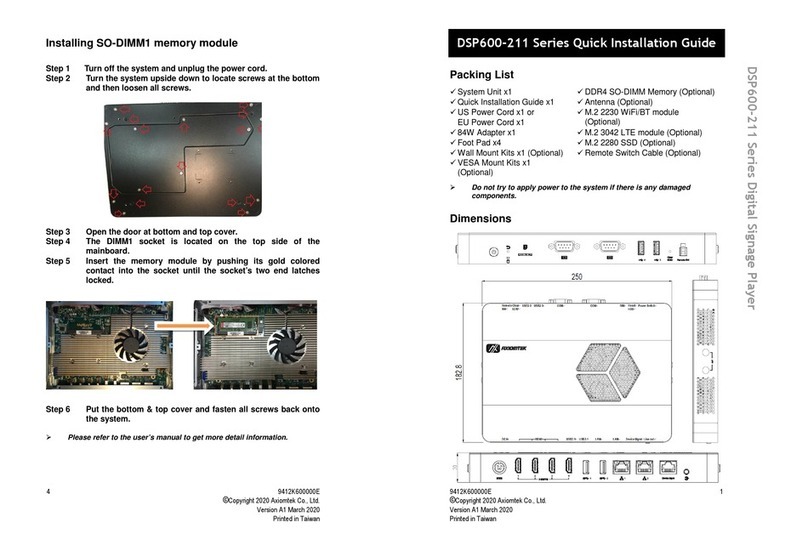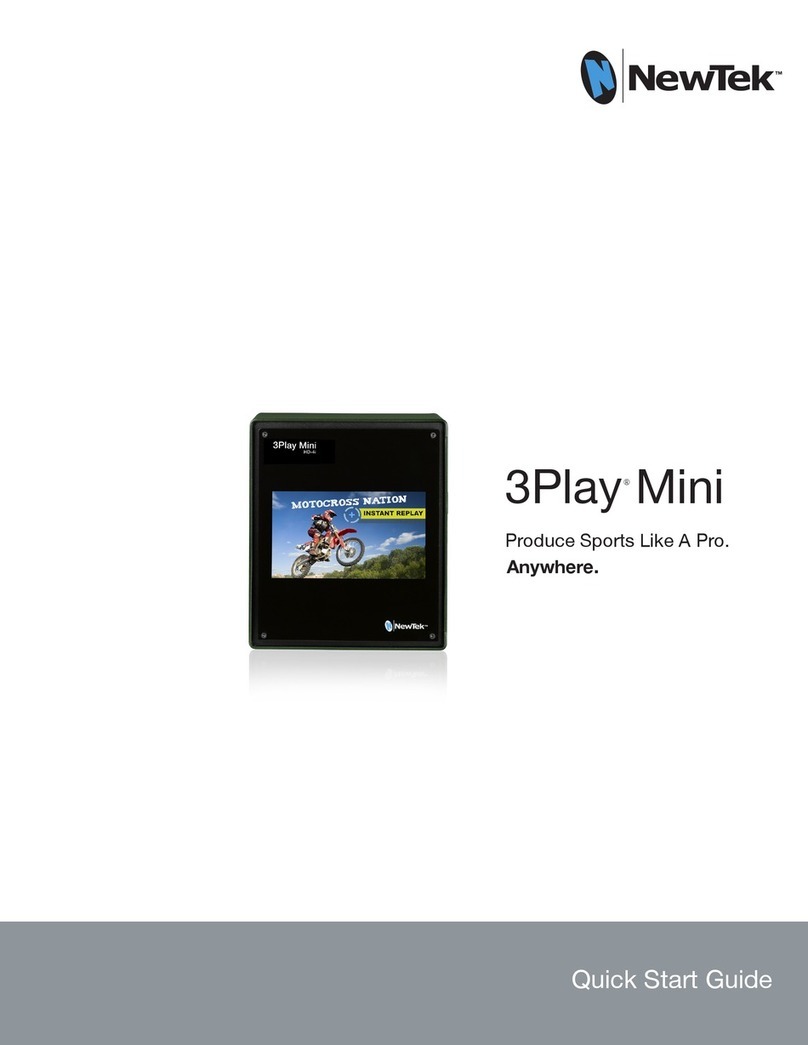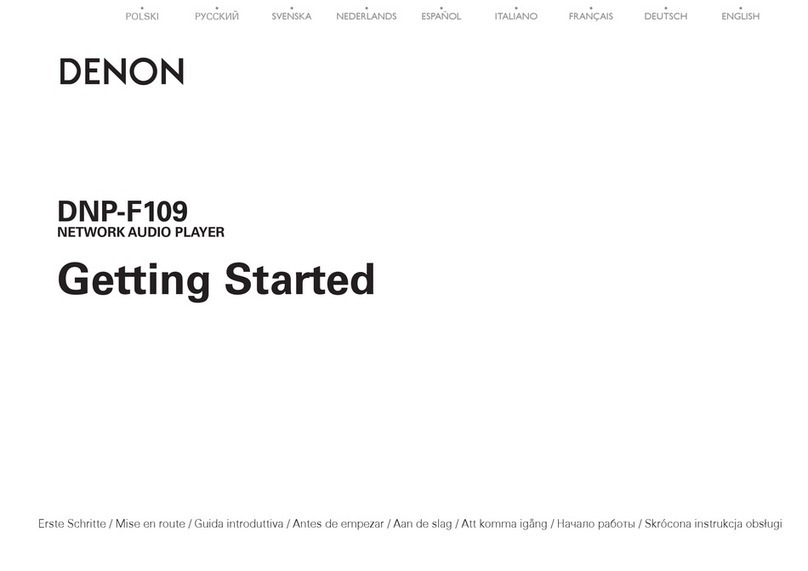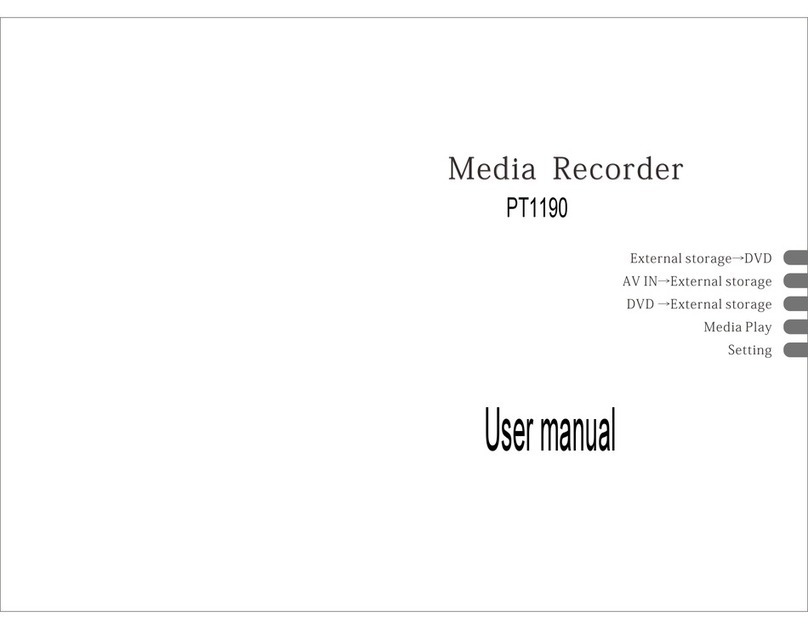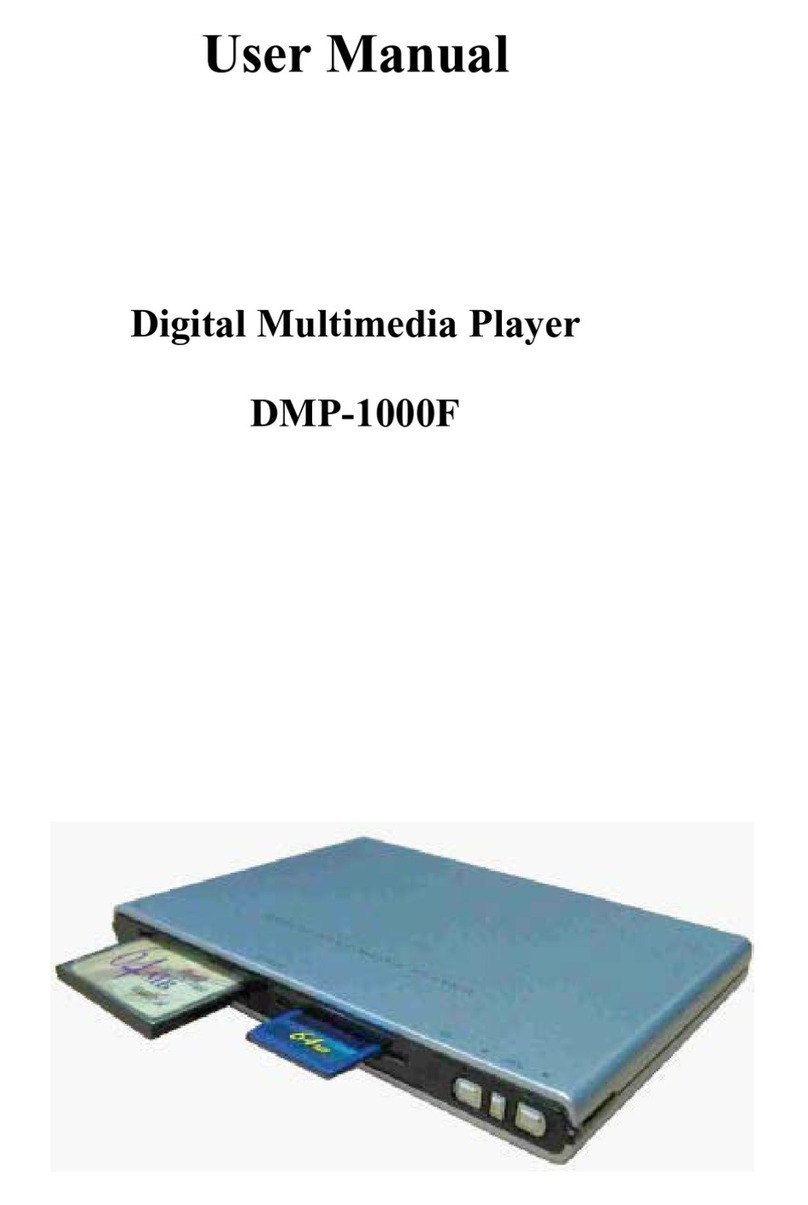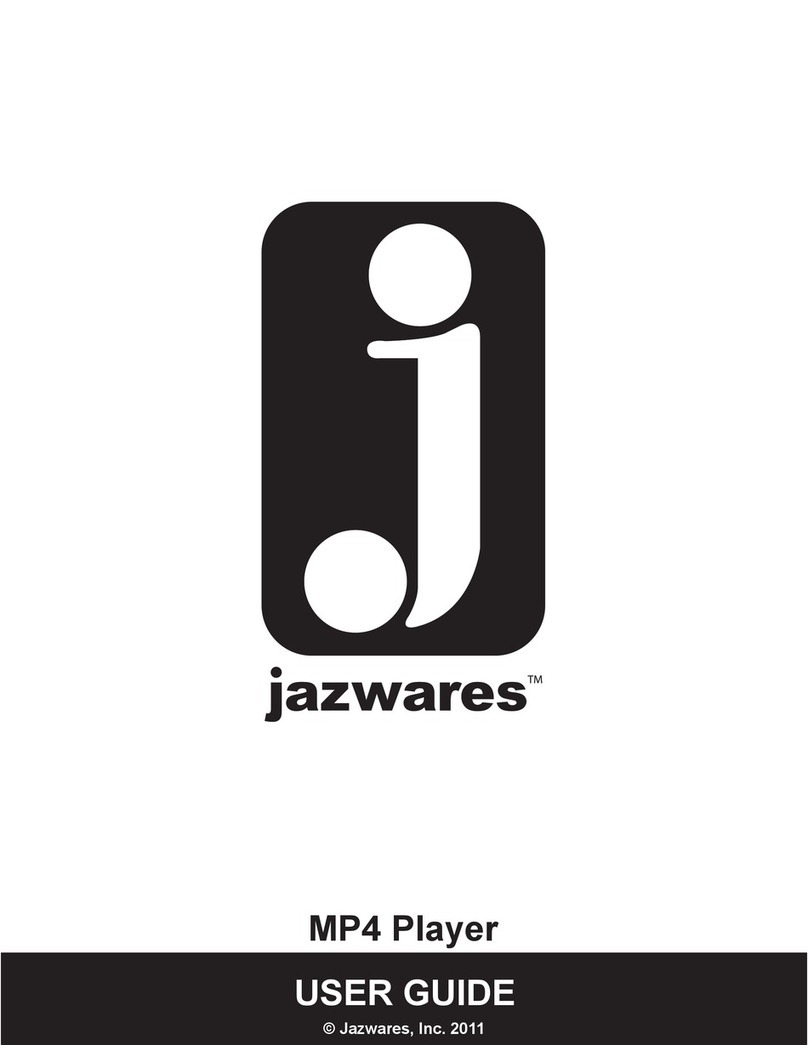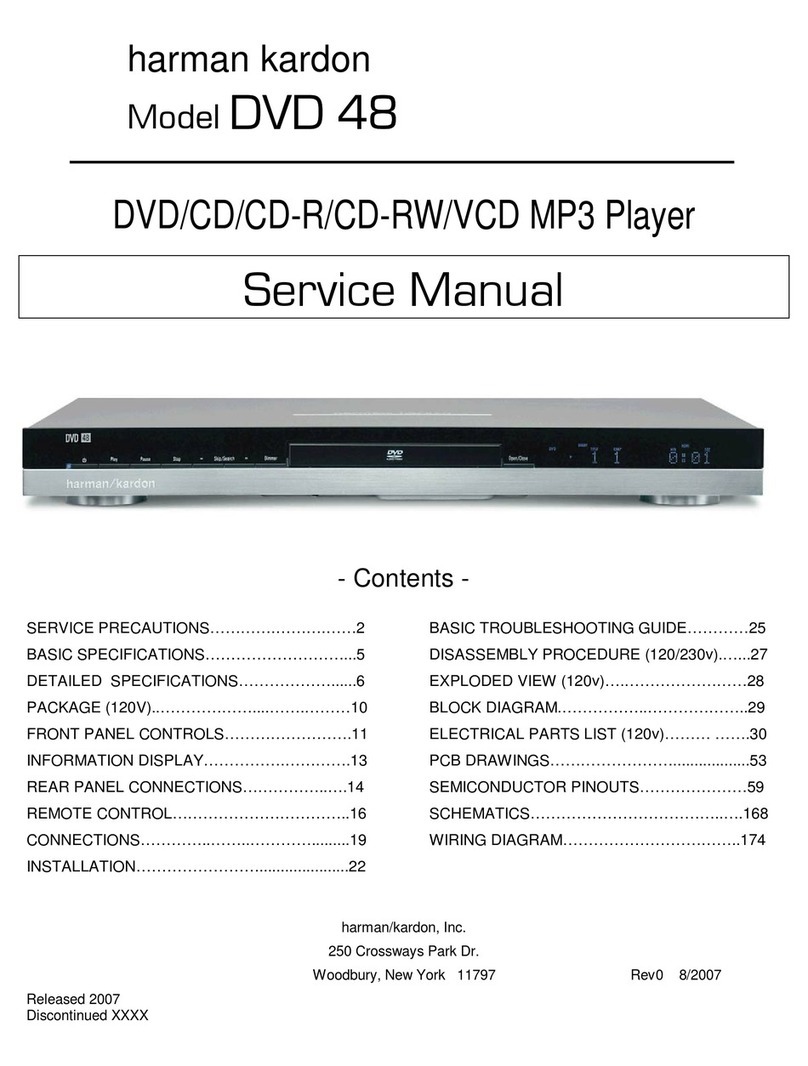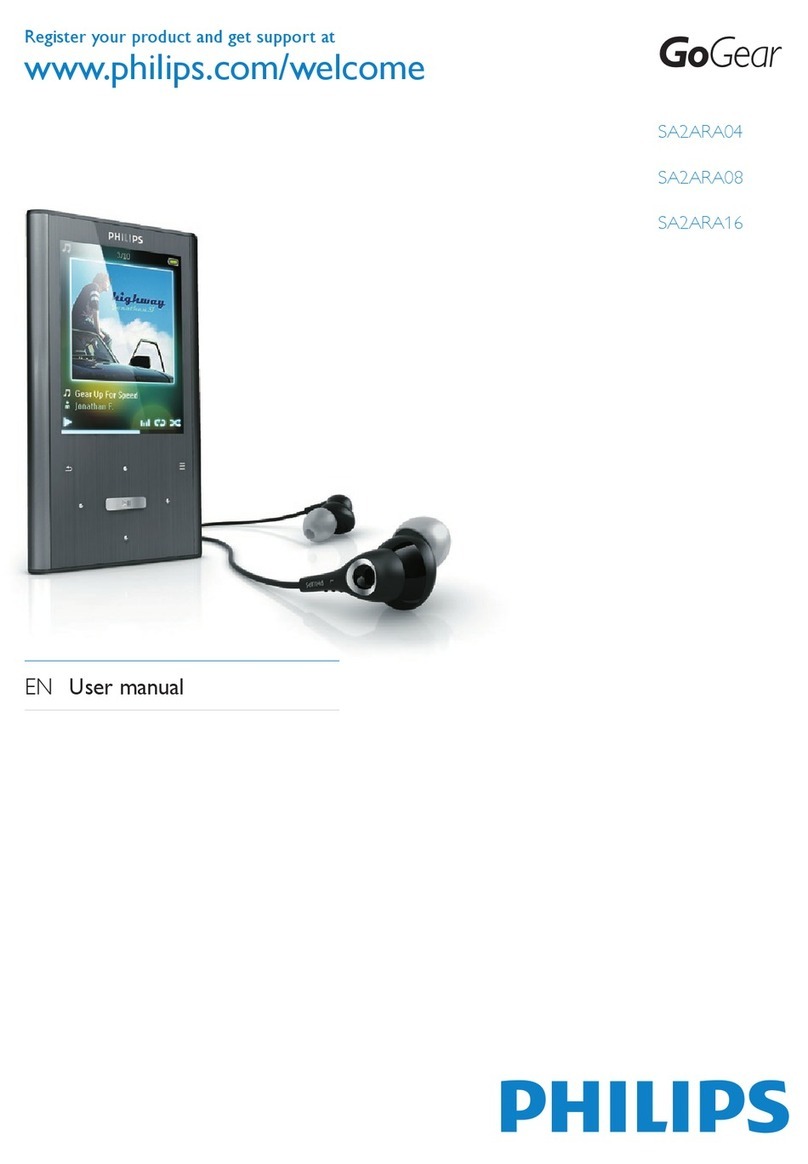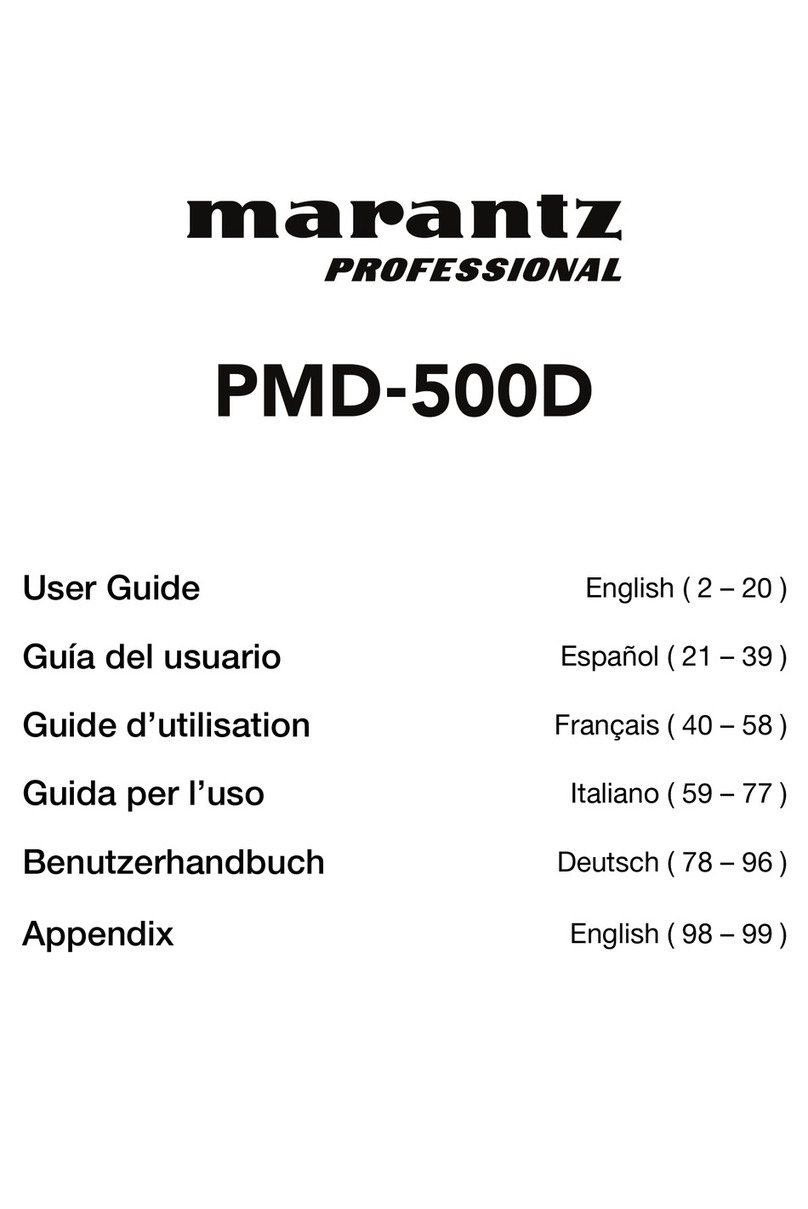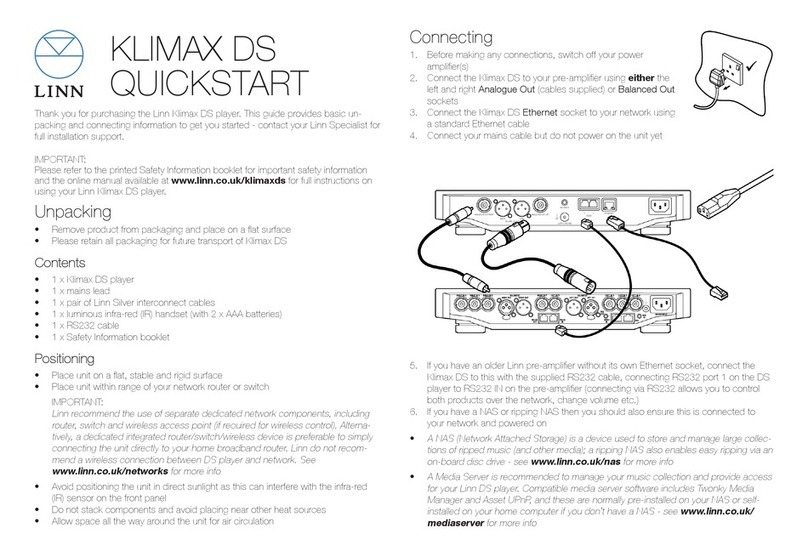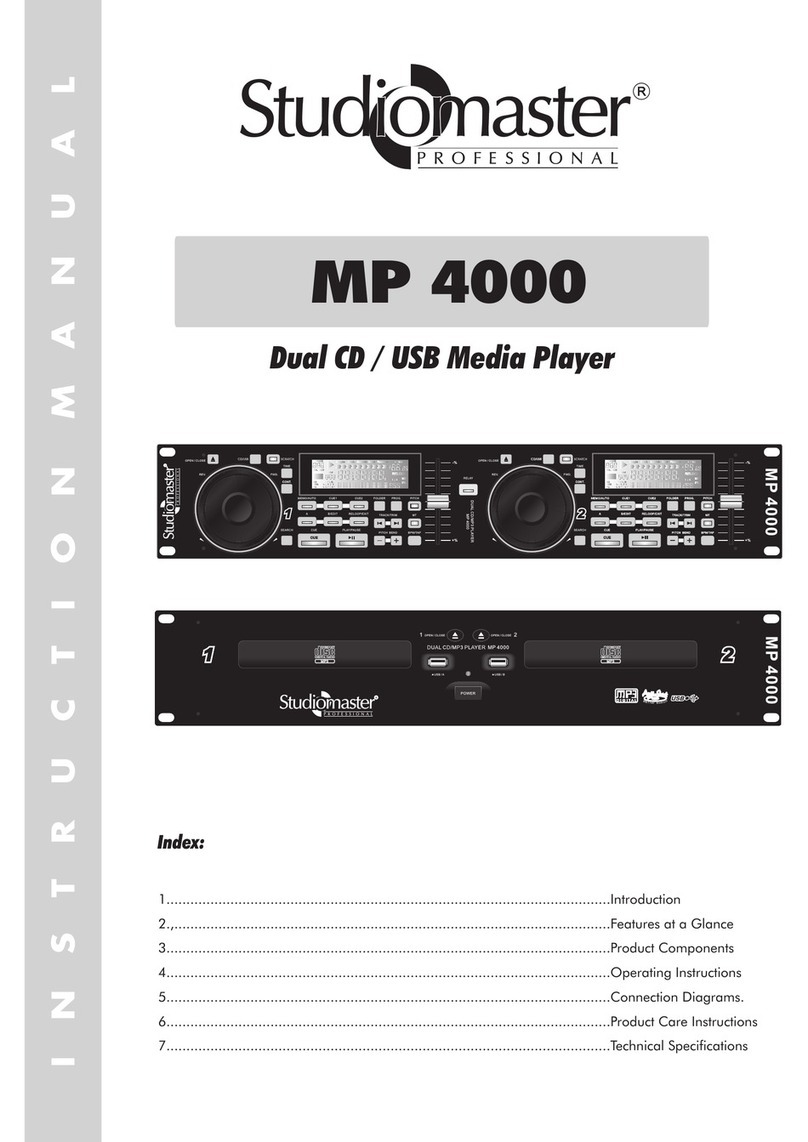Mediaedge USDP-R1000SH User manual

Signage Player corresponding to 4K
USDP-R1000SH/H
Operation Manual
October 03, 2022
The 2.0th edition
Copyright c 2021-2022 MEDIAEDGE Corporation

Revision history
Versio
n
Firmware
Date
Revised contents
1.0
1.0.x
2021/7/1
First edition
1.1
1.1.x
2021/11/30
The addition of HTML reproduction and a network
setup with the remote control
2.0
2.0.x
2022/10/03
The addition of menu reproduction, Live
Commander, and a HDMI-CEC function

Pagei
Table of contents
I. Introduction .................................................................................................... 1
I-1. Notes at the time of this product being used .................................................. 1
■ Notes ...................................................................................................... 3
■ About handling of personal information ........................................................ 3
■ About a trademark .................................................................................... 3
■ Warning ................................................................................................... 3
I-2. Before use ................................................................................................ 5
■ Check of the contents of a package ............................................................. 5
■ About our homepage ................................................................................. 5
■ About the version of firmware .................................................................... 5
I-3. Points of concern ....................................................................................... 6
■ About the notation .................................................................................... 6
■ Attention .................................................................................................. 6
■ Limitations ............................................................................................... 6
■ About use consent .................................................................................... 7
II. About USDP-R1000 ......................................................................................... 9
II-1. An outline and the feature .......................................................................... 9
■ II-1-1. The outline of USDP-R1000 .............................................................. 9
■ II-1-2. The feature of USDP-R1000 ............................................................ 10
■ II-1-3. Renewable contents ....................................................................... 11
■ II-1-4. Correspondence apparatus .............................................................. 13
II-2. The name and function of each part ........................................................... 14
■ II-2-1. The USDP-R1000SH /USDP-R1000H front ......................................... 14
■ II-2-2. The back of USDP-R1000SH /USDP-R1000H main part ....................... 17
■ II-2-3. Remote control .............................................................................. 18
Connection of apparatus and a check of operation ............................................... 21
■ II-2-4. Connection of apparatus ................................................................. 21
■ II-2-5. Starting and a shutdown ................................................................ 22
II-3. Initial setting ........................................................................................... 23
■ II-3-1. Network setup ............................................................................... 23
■ II-3-2. Display setup ................................................................................ 28
III. Streaming reproduction ................................................................................. 30
III-1. Outline .................................................................................................. 30
■ III-1-1. About streaming reproduction ........................................................ 30
■ III-1-1. The state check of streaming reproduction ....................................... 31
IV. Channel mode ............................................................................................... 32

Pageii
IV-1. Channel reproduction .............................................................................. 32
■ IV-1-1. About channel mode ..................................................................... 32
IV-2. Schedule reproduction ............................................................................. 35
■ IV-2-1. About schedule reproduction .......................................................... 35
■ IV-2-2. DCM ............................................................................................ 35
■ IV-2-3. Filler reproduction ......................................................................... 35
■ IV-2-4. Setup .......................................................................................... 36
V. M e n u r e p r o d u ct i o n .......................................................................................... 37
V-1. Automatic generation menu ....................................................................... 37
■ V-1-1. About an automatic generation menu ............................................... 37
■ V-1-2. Change of a name .......................................................................... 37
V-2. User menu .............................................................................................. 39
V-3. Screen saver ............................................................................................ 39
V-4. Setup ...................................................................................................... 39
■ V-4-1. In the case of menu automatic generation ......................................... 39
■ V-4-2. In the case of a user menu .............................................................. 40
VI. Serial control reproduction ............................................................................. 41
VI-1. About serial control mode ........................................................................ 41
VI-2. Setup .................................................................................................... 42
VI-3. Connection ............................................................................................. 42
VI-4. Arrangement of contents .......................................................................... 43
VI-5. The initial state of serial control mode ....................................................... 45
VI-6. The control method ................................................................................. 45
VI-7. Correspondence command list .................................................................. 46
VI-8. Error code list ......................................................................................... 50
VII. A function and operation ............................................................................... 51
VII-1. Renewal of contents ............................................................................... 51
■ VII-1-1. About updating ............................................................................ 51
■ VII-1-2. Cooperation with DCM .................................................................. 51
■ VII-1-3. File sharing ................................................................................. 53
■ VII-1-4. Renewal of contents via USB storage .............................................. 54
■ VII-1-5. Write in USB storage directly. ........................................................ 55
VII-2. Live Commander .................................................................................... 55
■ VII-2-1. About Live Commander ................................................................ 55
■ VII-2-2. Directions for use ......................................................................... 55
■ VII-2-3. Configuration file ......................................................................... 56
VII-3. Network ................................................................................................ 60
■ VII-3-1. Time setup (NTP) ........................................................................ 60
■ VII-3-2. UPnP .......................................................................................... 60

Pageiii
■ VII-3-3. Web control ................................................................................ 61
VII-4. Others .................................................................................................. 61
■ VII-4-1. Remote serial .............................................................................. 61
■ VII-4-2. Log ............................................................................................ 62
VIII. Web console .............................................................................................. 64
VIII-1. The access method ............................................................................... 64
VIII-2. Status display ....................................................................................... 65
■ VIII-2-1. Status ....................................................................................... 66
■ VIII-2-2. Log ........................................................................................... 74
VIII-3. Setup .................................................................................................. 75
■ VIII-3-1. About a setup ............................................................................ 75
■ VIII-3-2. Basic setup ................................................................................ 76
■ VIII-3-3. Network .................................................................................... 83
■ VIII-3-4. Menu mode ................................................................................ 91
■ VIII-3-5. Channel mode ............................................................................ 94
■ VIII-3-6. Serial control mode ..................................................................... 97
■ VIII-3-7. Reproduction ............................................................................. 98
■ VIII-3-8. Serial ...................................................................................... 104
■ VIII-3-9. Contact control ......................................................................... 108
■ VIII-3-10. Video output .......................................................................... 110
VIII-4. Equipment management ...................................................................... 114
■ VIII-4-1. Storage management ................................................................ 114
■ VIII-4-2. Remote control ......................................................................... 115
■ VIII-4-3. A reboot and a shutdown ........................................................... 116
■ VIII-4-4. Initialization ............................................................................. 116
■ VIII-4-5. Package setup .......................................................................... 117
■ VIII-4-6. Time setup .............................................................................. 117
■ VIII-4-7. Renewal of firmware ................................................................. 118
■ VIII-4-8. Acquisition of information .......................................................... 118
■ VIII-4-9. A user name and password change ............................................. 119
VIII-5. Software license display ....................................................................... 119
■ VIII-5-1. Open-source-software list .......................................................... 119
IX. Front panel ................................................................................................ 120
IX-1. About a front panel ............................................................................... 120
IX-2. Setting menu ........................................................................................ 121
■ IX-2-1. Operation ................................................................................... 121
■ IX-2-2. About reflection of a setup ........................................................... 121
■ IX-2-3. Menu item .................................................................................. 122
■ IX-2-4. VIDEO ....................................................................................... 123

Pageiv
■ IX-2-5. NETWORK .................................................................................. 124
■ IX-2-6. SYSTEM ..................................................................................... 126
■ IX-2-7. INFORMATION ............................................................................ 127
■ IX-2-8. SHUTDOWN ............................................................................... 127
X. Appendix ..................................................................................................... 129
X-1. Updating control script ............................................................................ 129
■ X-1-1. Outline ........................................................................................ 129
■ X-1-2. Form .......................................................................................... 129
■ X-1-3. The example of description ............................................................ 130
X-2. Renewal of firmware ............................................................................... 131
■ X-2-1. Update by a web browser .............................................................. 131
■ X-2-2. Update by USB storage ................................................................. 131
■ X-2-3. Return to the state before renewal of firmware. ............................... 132
X-3. About an uninterruptible power supply ...................................................... 133
X-4. Specification .......................................................................................... 134
■ X-4-1. Renewable contents ..................................................................... 134
■ X-4-2. Hardware specification .................................................................. 135
■ X-4-3. Appearance, size .......................................................................... 140
■ X-4-4. Connector pin configuration ........................................................... 141

USDP-R1000
Page1
I. Introduction
This chapter explains the matter I would like you to check before use of USDP-R1000, or
a setup, and a matter to be careful.
I-1. Notes at the time of this product being used
Here, the matter to be careful when this
product is used is explained. When there
are directions for use, a point obscure
about these contents, a point in question,
etc., it is media edge incorporated
company. Please ask to a customer
support.
Media edge incorporated company
Customer support
TEL:078-265-1552
FAX:078-265-1550
(Monday - Friday 10:00-12:00, 13:00
to 17:00)
* A public holiday and the appointed
holiday of our company are excluded.
A power cord is not damaged.
If a power cord is damaged, it will become
a fire and a cause of an electric shock.
Please do not carry a heavy thing after a
code or do not bring close to a heat
instrument. Moreover, please do not bend
or process a code. Please have a plug
portion, when you extract an AC/DC
adaptor. If a code is cracked, please
request exchange to the store or our
customer support of a purchase.
It does not decompose.
If a case is opened or it converts, it will
become a fire and a cause of an electric
shock. Please request internal check and
repair to the store or our customer support
of a purchase.
It is not used at a place many dust
and moist.
Short-circuit and generation of heat take
place, and it becomes a fire and a cause of
an electric shock.
Neither water nor a foreign
substance can be gone into an
inside.
If water and a foreign substance enter, it
will become a fire and a cause of an
electric shock. When water and a foreign
substance enter, please turn off a main
part, unplug a power plug from an electric
socket, and contact the store or our
customer support of a purchase.

Operation manual
Page2
It will not use, if thunder begins to
sound.
Please touch neither a main part nor a plug.
It becomes a cause of an electric shock.
An AC/DC adaptor is not touched
by the wet hand.
Please do not take out and insert an AC/DC
adaptor by the wet hand. It becomes a
cause of an electric shock.
It does not put on the place where
direct rays hit.
Please do not put near the place or heat
instrument upon which sunlight shines. It
becomes a cause of failure of a fire and a
product.
It is not used after smoke has
come out.
Please do not use it by an abnormal
condition, like that smoke comes out and
there is a nasty smell. It becomes a cause
of failure of a fire and a product.
If abnormalities occur, please turn off a
main part, unplug a power plug, and
contact the store or our customer support
of a purchase after checking that smoke
has disappeared.
It is not used where a product is
damaged.
Please do not drop this product or do not
use it in the state where the cover was
damaged. It becomes a cause of failure of
a fire and a product. When a product is
damaged, please turn off a main part,
unplug a power cord from an electric
socket, and contact the store or our
customer support of a purchase.
It does not put on an unstable
place.
Please do not put on an unstable stand top
or the leaning place. There is a possibility
of falling, and it is injured or becomes a
cause of failure of a product.
Please arrange and arrange a power cord
and AV cable. If it can scratch on foot, it
will become a cause of an injury or failure
of a product.
The power is turned off in the
case of care.
Please unplug a power cord in the time of
connecting, or the case of care. It
becomes a cause of an electric shock or
failure of a product. Please do not use
volatile solvents, such as thinner, in the
case of care. When you do not use it for a
long period of time, please remove an
AC/DC adaptor from an electric socket.
It is not used except attached AC
adaptor.
Please do not use any products other than
an attached AC/DC adaptor. It becomes a
cause of failure of a fire and a product.
Part number: UNI360-1250
A main part is not covered with
cloth etc.
Please do not use it in the state where it
covered with an ill-ventilated place, cloth,
etc. If a vent is plugged up, an inside will
be filled with heat and it will become a

USDP-R1000
Page3
cause of failure of a fire and a product.
■ Notes
Even if there is that subordinate or there
are a specialty which contains the lost
profits which occurred in employment of
this product regardless of the existence of
the negligence on use, and what kind of
claim to a consequential damage, our
company makes the responsibility that of
a negative trap potato.
I can offer no guarantee of the original
purpose of use of a product, and these
products other than the environment
which our company recommends of
operation.
■ About handling of personal
information
We do not use a visitor's personal
information in principle except the
following purpose.
l Implementation of support of our
products of use
Enforcement of the questionnaire
aiming at the usage survey of our
products, product improvement,
product development, and the
improvement in service.
※ About results of an investigation,
it may provide for the business
partner of our company as
reference data in the form which
does not include a visitor's
personal information.
l The check of the justification of a bank
account or a credit card, and validity.
l Information dissemination, such as
upgrade of software, and guidance of
a new product.
l Dispatch of the prize to the visitor
elected in the prize plan etc.
After obtaining a visitor's consent in
advance, there is a case where I am
allowed to use it for the purpose other
than the above.
As long as it manages the filled-in
information appropriately and there is no
special situation, indicating and providing
does not have us to a third party without
a visitor's consent.
Please tell us the inquiry about handling of
a visitor's personal information, and the
opinion to http://www.mediaedge.co.jp.
■ About a trademark
① MEDIAEDGE is a registered trademark
of media edge incorporated company.
② HDMI, High-Definition Multimedia
Interface, and HDMI logo HDMI
Licensing Administrator in the U.S.
and other countries, Inc. They are
copyright or a registered trademark.
③ Microsoft and Windows are the
registered trademarks of U.S.
Microsoft Corporation.
④ The thing similar to other brand
names or it is the trademark or
registered trademark of each company.
■ Warning
■ Attention on healthy
Loss of epilepsy and consciousness, etc.
may be temporarily caused very rarely by

Operation manual
Page4
the monitor of a computer, and the strong
stimulus and blink of light which are
displayed on TV footage. Having a
constitution in which it happens, also
depending on how depending on which
having been carried out so far twists such
an experience is also considered. Before
the direction which hits the blood relative
of people with such an experience and
people with experience has this product
used, please be sure to consult with a
doctor on it.
■ About copyright
The data of television broadcasting, video,
etc. which carried out which others
created the image/sound the capture
cannot be used without permission from a
right holder on the Copyright Act other
than not being concerned with an
animation and a still picture but enjoying
oneself as an individual. Moreover, the
duplicate may be restricted even if it is the
purpose enjoyed as an individual. Please
keep in mind that it can take no
responsibility for the use of data which
carried out the capture in our company.

USDP-R1000
Page5
I-2. Before use
■ Check of the contents of a package
Please check that the following accessories are contained into the package of USDP-
R1000.
Although I have taken all possible measures against packing of the product, if there are
some which should run short, please contact the purchased store or the following
customer support.
Media edge incorporated company
Customer support
TEL:078-265-1552
FAX:078-265-1550
(A 10:00-12:00, 13:00 - 17:00 * public holiday and the appointed holiday of our
company are excluded on Monday - Friday)
USDP-R1000SH /USDP-R1000H enclosure thing
● USDP-R1000 SH/H main part x1
● AC/DC adaptor and power cable x1
● Remote control (and AAA two dry cells) x1
● Simple description x1
■ About our homepage
The latest information of our company including USDP-R1000 is sent in the homepage
(https://www.mediaedge.co.jp). Since the newest driver, a utility, a product manual, FAQ,
etc. are exhibited, you access our homepage by all means, and please utilize for it.
■ About the version of firmware
This book explains the operation method in the firmware version 2.0 of USDP-R1000.

Operation manual
Page6
I-3. Points of concern
■ About the notation
l Priority shall be given to the actual employment method when there is difference by
explanation of this book and the actual employment method.
l The product actual for convenience, illustration, and screen photograph of
explanation may differ from each other.
■ Attention
l The contents and specification of this product may be changed without a preliminary
announcement in the future.
l Although I created this product to make doubly sure about the contents, contact our
company, if there should be points with mind, such as a question, an error, an
omission.
l Forbid analysis, reverse engineering, decompile, and disassembly about all the allied
products including the software, the hardware, the manual, and the other attachment
things of this product attachment.
■ Limitations
The limitations in the present firmware are shown.
l As a browser used by initial setting etc., Microsoft Edge which operates by Windows,
Internet Explorer 11, Google Chrome, and Mozilla Firefox are supported.
When it is used in environments other than the above, no functions may not operate
normally in part.
l Don't guarantee carrying out normal operation by all the USB storage.
l If these drives are extracted while reproducing the contents in USB storage, it may
be in an unusual state internally. Before extracting a drive, it is the [status display] of
a Web console. > Remove after clicking the [safe removal] button displayed with
[storage] tab.
l The UPnP operates only in the environment of IPv4, and even if IPv6 is effective, it
does not communicate by IPv6.
l Don't guarantee carrying out normal operation from all the animations, an audio,
HTML, and still picture contents. Use contents after checking that it can display and
reproduce normally.

USDP-R1000
Page7
l Don't correspond to the simultaneous display of the contents (an animation, an audio,
a still picture) of HTML and others. When a simultaneous display is performed, it
cannot guarantee about the quality of a display.
l A clock, the remote control input number at the time of channel mode, and a volume
display are not displayed during HTML reproduction.
l It is not displayed even if it performs interruption reproduction of an animation, a
telop, and a still picture during HTML reproduction.
l Maximums, such as the bit rate which can reproduce an animation, differ in the case
where only the animation is being reproduced, and the case "use it simultaneously
with a still picture or a telop."
Check operation and reproduction according to an operating condition.
l Don't correspond to the adaptive bit rate in HLS streaming.
l The SRT Rendezvous mode may not operate depending on network composition.
l It may take time, before operation of a remote control is reflected in a reproduction
state.
l Depending on monitor's maker or a model, power supply control of the monitor by
HDMI CEC may not be able to be performed.
l When the voice response point is All output, the following influences may come out.
Ø A sound is not outputted.
Ø Voice quality deteriorates.
Ø Buffering time becomes longer than a setup.
l (Only USDP-R1000SH) A SDI output has the following restrictions.
Ø Don't correspond to 4K output (12 G-SDI).
Ø When a RGB output range is [0?255], it is not outputted by right luminosity or
color. Use [16-235].
■ About use consent
This product is GNU general public use consent (it calls GNU General Public License and
the following "GPL") in a part of software to carry or corresponds to GNU inferior
general public use consent (it calls GNU Lesser General Public License and the following
"LGPL"), The open source software based on other open source licenses is used.
Please ask the question about the claim of the source code of GPL/LGPL relevance
software, and this case with FAX or an E-mail to a media edge incorporated company
customer support.
Moreover, the derived font (ME font) of an IPA font is being used for this product. It is
possible to offer the procedure which transposes the file generated besides the copy of a
derived font, and a development program and a font and the font contained in this

Operation manual
Page8
product to an IPA font based on the IPA font license v1.0. Please ask the question about
this case to our customer support.
In addition, refer to the "open software license display" of the console screen menu
lowest stage for use software.
Media edge incorporated company
FAX:078-265-1550
E-mail: [email protected]
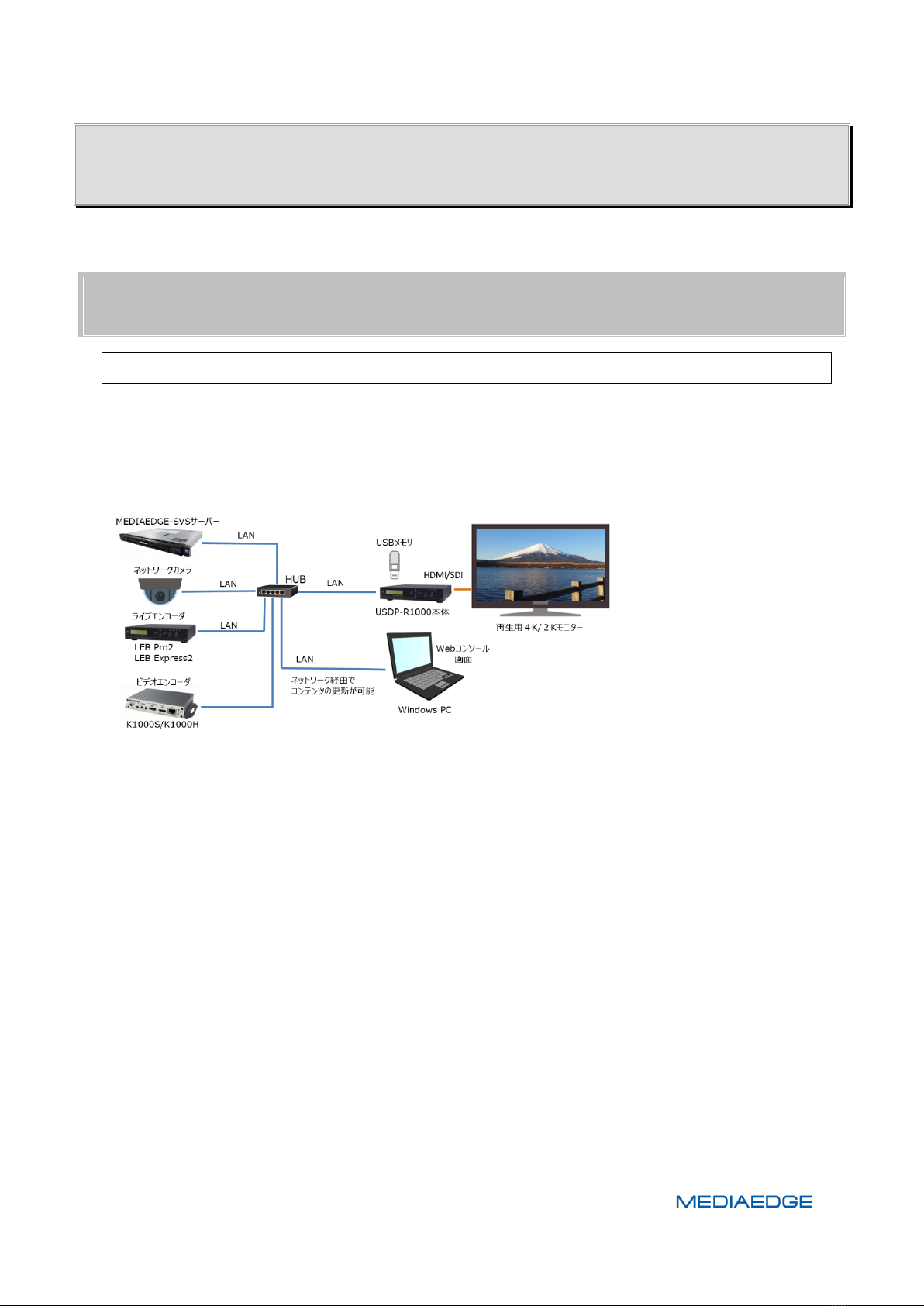
USDP-R1000
Page9
II. About USDP-R1000
This chapter explains the outline of USDP-R1000, and the function of each part.
II-1. An outline and the feature
■ II-1-1. The outline of USDP-R1000
These products are a contents file of storage with a built-in main part, or USB storage, a
server, and 4K UHD player that reproduces the stream (H. data encoded by 265, H.264,
and MPEG-2) which a live encoder distributes. USB storage besides a network can
perform renewal of contents.
Moreover, if DCM (Display Content Manager: option) is used, the playlist reproduction
which arranged schedule reproduction, the animation, the still picture, and the telop on
one screen is possible. Renewal of contents and condition monitoring of two or more sets
of these products can be managed collectively. All the functions, such as control,
surveillance, and renewal of contents, can carry out from a network. It can cooperate
also with our cloud services.

Operation manual
Page10
■ II-1-2. The feature of USDP-R1000
● Correspond to reproduction of the data and streaming which were recorded on local
storage.
● The application to many uses, such as automatic reproduction by a schedule,
selection of the contents by a menu, and control from the outside, is possible.
● The interruption reproduction from the outside is possible during schedule
reproduction.
● Correspond to various network functions.
Ø Correspond to IPv4 and IPv6.
Ø Streaming reproduction (a unicast, multicasting), access to a shared file.
Ø Operation of renewal of contents, control, surveillance, etc. is possible at internet
environment.
Ø In reproduction by local storage, even if there is no network, employment is
possible.
● A seamless reproduction change (there are restrictions in part by display mode).
● More than one correspond to layout reproduction of contents.
● Carry the browser corresponding to HTML5.
● USDP-R1000SH corresponds to a SDI output and a HDMI output, and USDP-R 1000H
corresponds to HDMI 2 output (clone output).
● Our cloud services (Marcus, Tsuitto sign, etc.) can cooperate.
Attention
l In the LAN environment and internet environment, the function and
operation which can be used have a difference.
l A setup of operational mode or a function requires a network.

USDP-R1000
Page11
■ II-1-3. Renewable contents
II-1-3-1. Animation
H. It corresponds to reproduction of the movie file and streaming which were curtailed
by 265, H.264, or MPEG-2. A renewable file changes restriction according to the
conditions of the contents reproduced simultaneously or others.
Video
l ITU-T Rec.H.265 (ISO/IEC 23008-2 HEVC)
Ø The maximum resolution: 3840x2160
Ø The maximum bit rate: 50Mbps
Ø The maximum frame rate: 60p
Ø Color space: 4:2:0
Ø Color depth: 8 bits
Ø File format: m2ts, mts, mp4, mov
l MPEG-4 AVC / H.264 (ITU-T Rec.H.264)
Ø The maximum resolution: 3840x2160
Ø The maximum bit rate: 100Mbps
Ø The maximum frame rate: 60p
Ø Color space: 4:2:0
Ø Color depth: 8 bits
Ø File format: m2ts, mts, mp4, mov
l MPEG-2 (ISO/IEC 13818-2)
Ø The maximum profile level: MP@HL
Ø The maximum resolution: 1920x1080
Ø The maximum bit rate: 35Mbps
Ø File format: mpg, m2p, m2t
Audio
l MPEG-1 Audio Layer1, Layer2 (ISO/IEC 11172-3)
l MPEG-2 / 4 AAC-LC (1 - 2ch)
l PCM
II-1-3-2. Audio
l MPEG-1 Audio Layer3, MPEG-2 Audio Layer3
l RIFF waveform Audio Format
Ø Un-compressing and LPCM 1 - 2ch (8 kHz - 48 kHz)
l Extension
Ø wav, mp3

Operation manual
Page12
II-1-3-3. Still picture
It can expand and reduce to arbitrary ranges and can display a still picture.
l JPEG (Exif)
l PNG
l GIF
l BMP
l Extension
Ø jpg, jpeg, png, gif, bmp
II-1-3-4. HTML
The browser corresponding to HTML5 is carried. (What all the pages of HTML5 can display
correctly is not guaranteed)
l Extension
Ø html, htm, asp
II-1-3-5. Telop
The display of the telop corresponding to languages of two or more countries, such as
Japanese, English, and Arabian, is possible. A telop is a character.
The color of a background, character size, the degree of penetration of a background,
and scroll speed can be set up.
l RSS
l Text (a character code is UTF-8 or Shift JIS)
l Extension
Ø text, txt, rss, xml, rdf
II-1-3-6. SMIL
It corresponds to a playlist's (subset of SMIL2.0) rebirth created using "Display Content
Manager" (an option, the following DCM and the notation).
l Extension
Ø smil, smi, sml
※ Refer to the manual of DCM attachment for layout reproduction.
l Two or more arranged contents (video x2 (*1), still picture x2, telop x1) are
simultaneously renewable.
(*1) It is one in the case of the video of the size exceeding FullHD.
l Don't guarantee that all the files can be reproduced correctly.
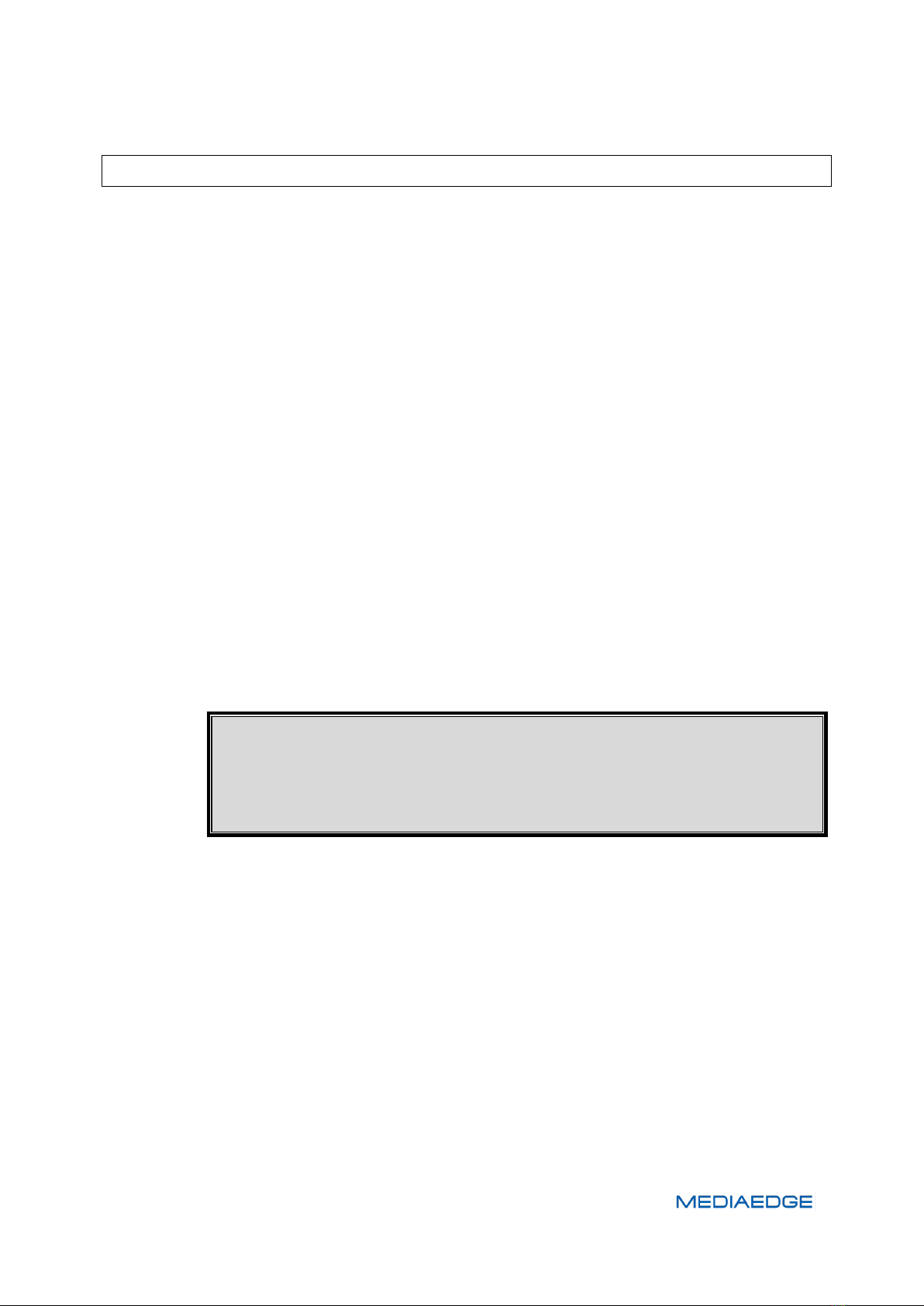
USDP-R1000
Page13
■ II-1-4. Correspondence apparatus
II-1-4-1. Streaming reproduction
It corresponds to the following protocol.
l RTSP/RTP
l SRT (Caller/Listener/Rendezvous (*1))
l UDP (TS)
l HLS (※2)
(※1) The Rendezvous may not operate depending on network composition.
(※2) Adaptive bit rate un-corresponding.
It corresponds to the streaming reproduction which the following apparatus distributes.
l MEDIAEDGE Encoder K1000S / 1000H
l SC6D0N1 AIO
l MEDIAEDGE LEB Pro2/Express2
l ME-CLEB P4
l MEDIAEDGE Server (SVS5 / IPTR-M1 / IPTR-M2 / IPTR-M3) (*)
(*) Only relay of live
l Network camera
H. Model corresponding to 264/H.265 (a maximum of 4K resolution) and RTSP/SRT
l Don't guarantee that it is correctly renewable with all the network
cameras.
l Refer to the site (www.mediaedge.co.jp) of our company for a
confirmed network camera list of operation.
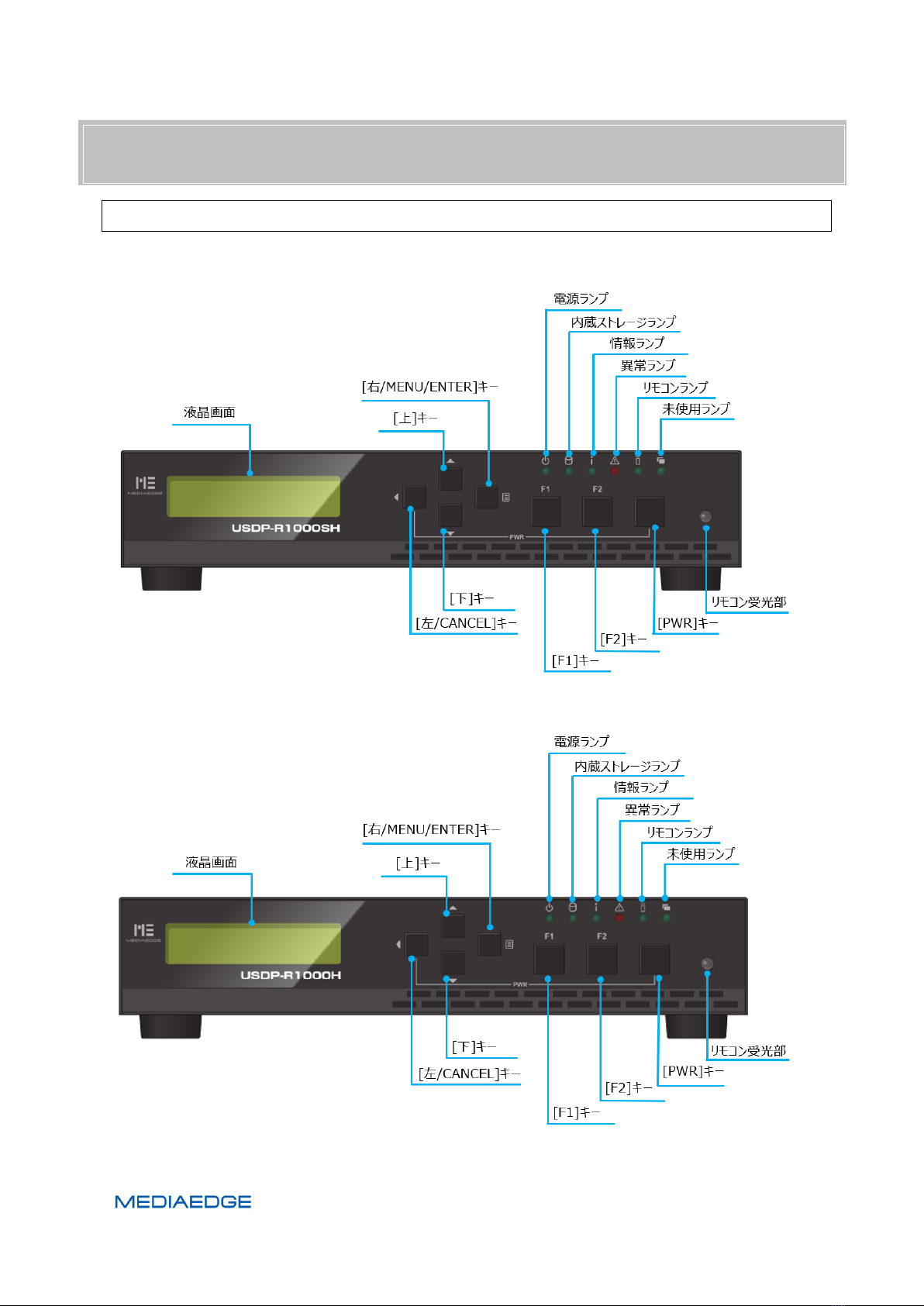
Operation manual
Page14
II-2. The name and function of each part
■ II-2-1. The USDP-R1000SH /USDP-R1000H front
USDP-R1000SH
USDP-R1000H
Other manuals for USDP-R1000SH
1
This manual suits for next models
1
Table of contents
Other Mediaedge Media Player manuals