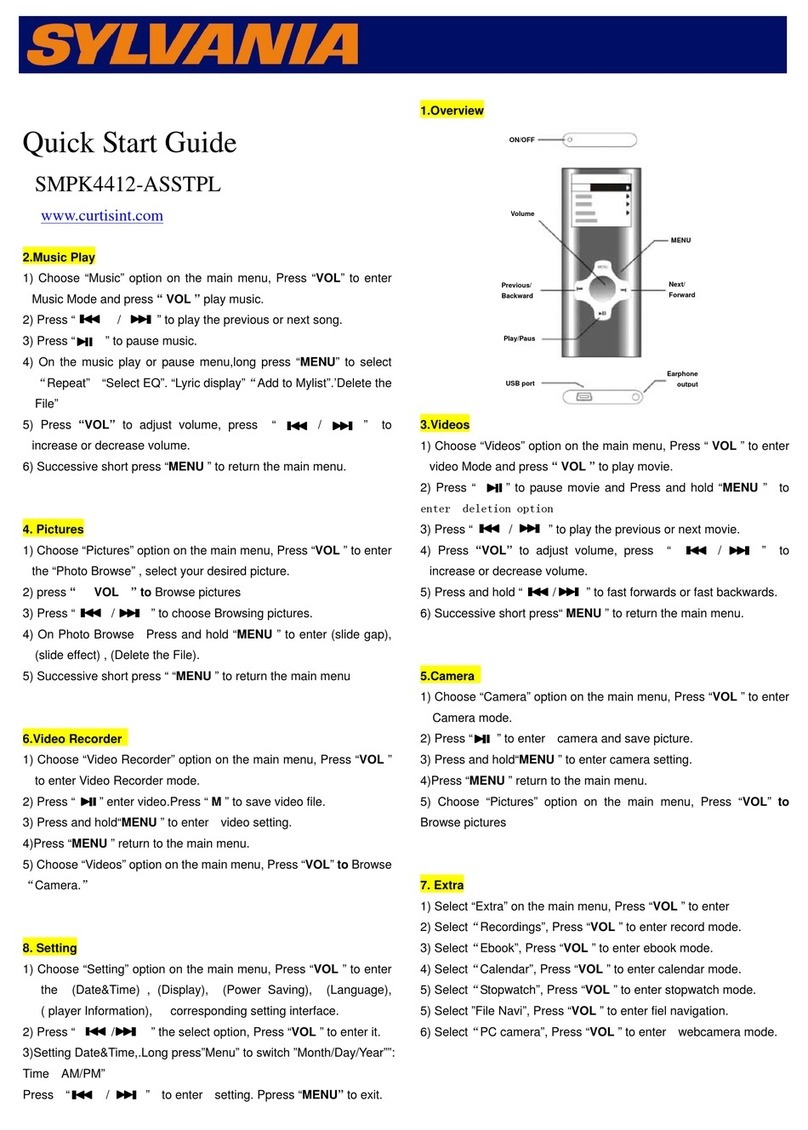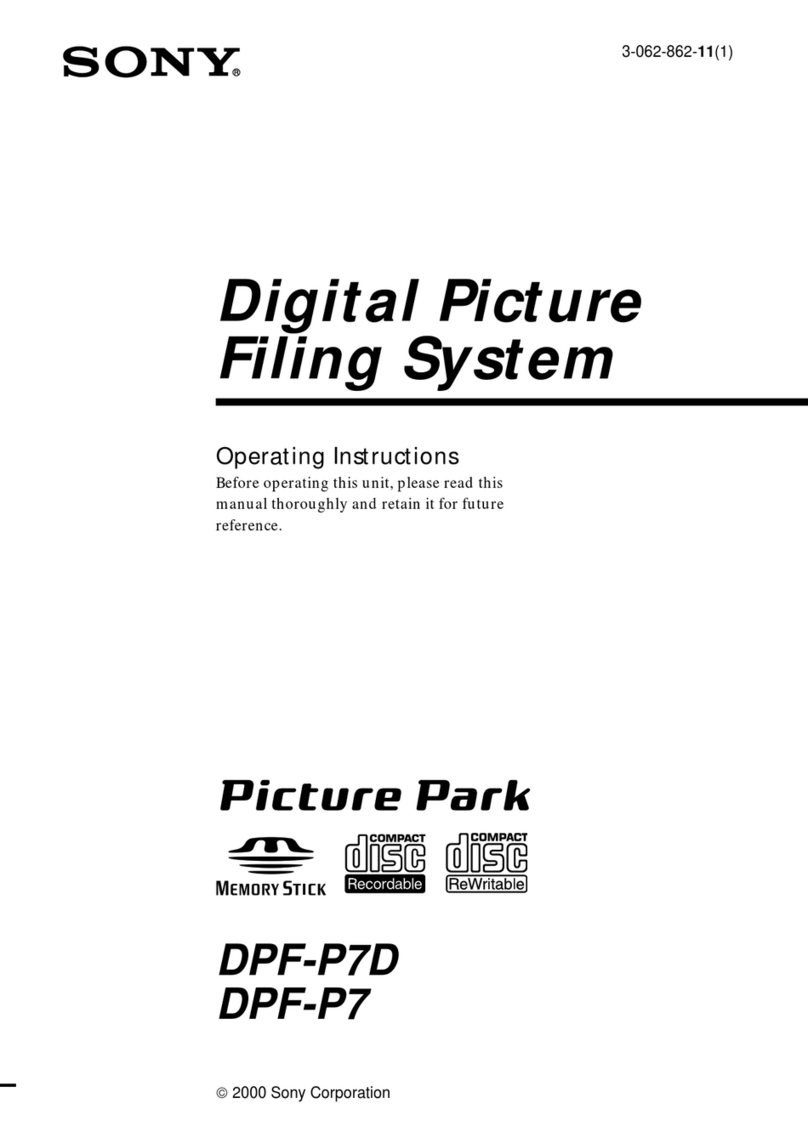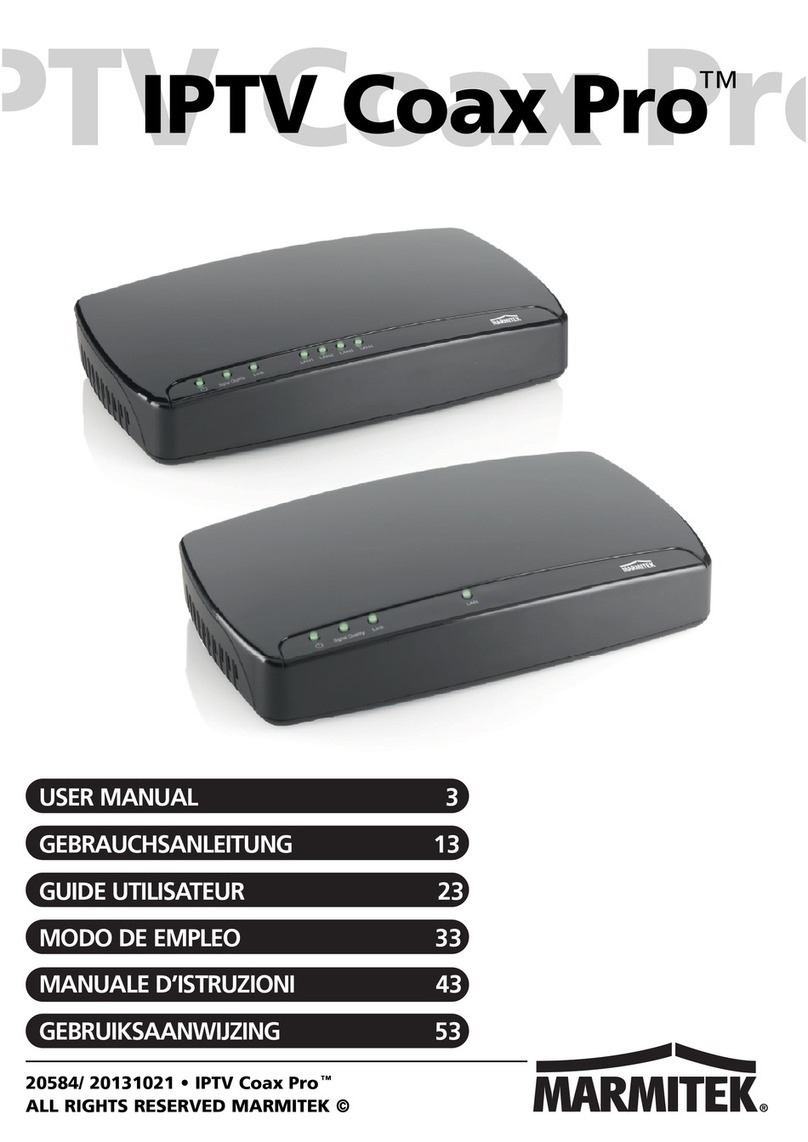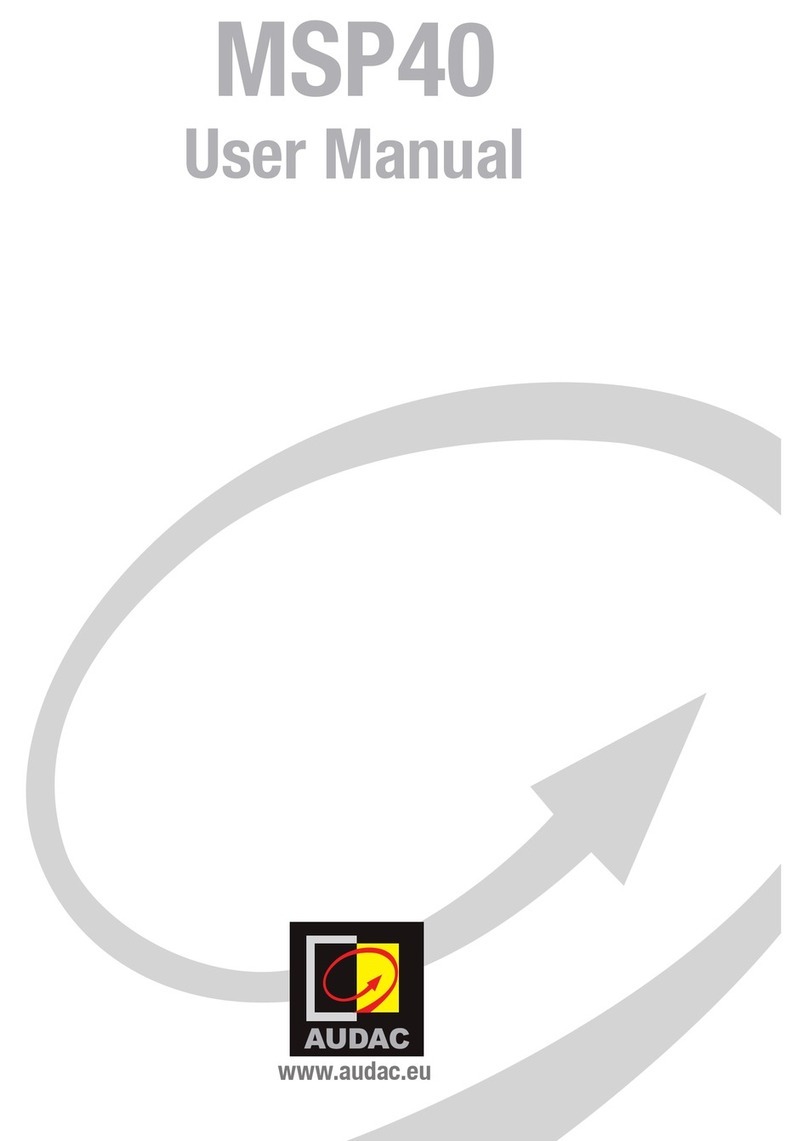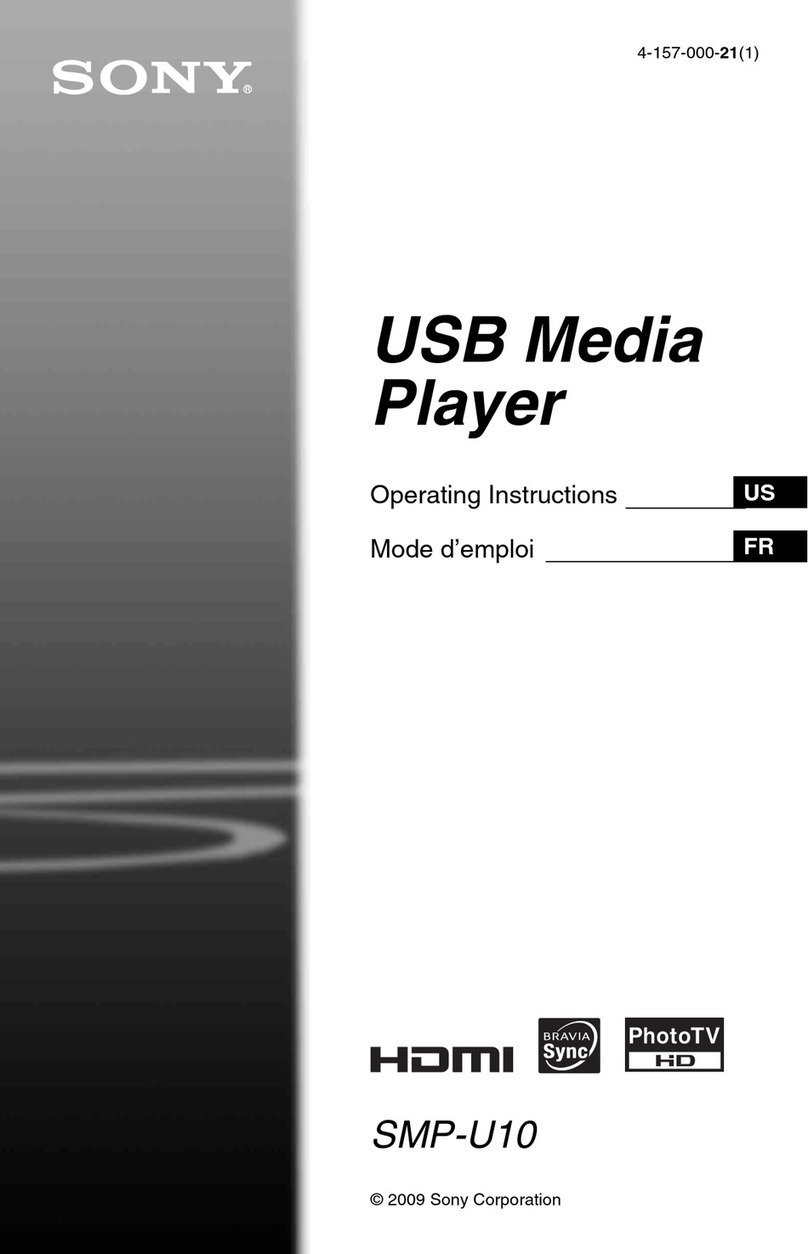Medialon MIP HD User manual

MEDIALON MIP HD
HD MEDIA PLAYER


MEDIALON MIP HD
HD MEDIA PLAYER
User Guide
Medialon
101 rue Pierre Sémard
F92324 Châtillon Cedex France
Tel: +33 (0) 146 55 60 70
Fax: +33 (0) 146 55 54 83
Medialon Inc.
701 SW 27th Ave, Suite 702
Miami, FL 33135, USA
Tel: +1 305 631 4155
Fax: +1 305 631 4159
www.medialon.com
Revision 2.0.2 Copyright ©2010 Medialon, All rights reserved

4
FINAL USER'S LICENSE AGREEMENT FOR
MEDIALON SOFTWARE & PLUG-IN
IMPORTANT - READ ATTENTIVELY: By loading and installing the software on your computer, you
indicate your acceptance of the following Final User's License for Medialon Software & Plug-In product
(the "License Agreement") which is either : (i) printed on a licence card with the software; (ii) on-line
in the software application. If you do not agree to the terms of this License Agreement, for a full refund,
promptly return this product to the place you obtained it.
The License Agreement is entered into between you (the final user, a legal entity or natural person),
and Medialon, 101 rue Pierre Sémard, 92324 Chatillon Cedex France, SA with a capital of 311 538 €
registred at Nanterre RCS B 383 966 009 00029, and concerns the aforementioned software product,
any attached add-in software, the documentation in electronic format and any example or educational
software (the "Software").
You shall inform all authorized users of the Software of the terms and conditions of this Agreement.
License granting
The Software is protected by Intellectual Property Right, copyright law and by international
agreements. Any partial or total reproduction or distribution of the Software, by any means
whatsoever, is strictly prohibited. Any person not respecting these provisions shall be guilty of the
crime of forgery and shall be liable to the penal penalties provided for by law.
The Software is not sold but transferred under license. You are authorized to install, use, run ONE copy
of the Software on ONE computer. If you use a network server, you can install one copy of the Software
on it, but you must acquire a user's license for each distinct customer computer using the Software.
You are not authorized to use the Software for shared work time or on behalf of a third party.
All other rights not expressly granted in the present contract are reserved by MEDIALON SA, in
particular the present contract grants you no right in relation to the service or trade mark belonging
to MEDIALON SA. MEDIALON SA is the sole holder of the right to make any and all required corrections
to the Software in order to comply with the Software documentation.
Save as otherwise provided by law, you are not authorised to reconstitute, reverse engineer, to de-
compile or disassemble the Software product
If the software product is an update, you must, in order to use it, be the holder of a user's license for
the original product. An update replaces the product that gave you the right to the update.
The original holder of the license for the software product is only authorized to transfer this contract
once and permanently, to another end user provided that he provides written notice to MEDIALON SA
and the recipient agrees to be bound by and subject to the terms and conditions of this Agreement.
This transfer must include all the software elements including without limitation the most recent
update and all prior versions, electronic and paper documents and the certificate of authenticity.
Copyright
All ownership rights and copyrights relating to the Software, any attached add-in software, the
documentation in electronic or paper format and any other example or educational applications are
proprietary of MEDIALON SA. MEDIALON SA retains all title and ownership of the Software and
Software Documentation. All intellectual property rights relating to the APIs and contents to which the
product can give access are proprietary of the respective owners of these APIs and contents, and can
be protected by regulations and international agreements relating to copyrights and intellectual
property rights.
Limited warranty
MEDIALON SA warrants that the magnetic media on which the Software is recorded and any Software
Documentation will be free from defects in material and workmanship under normal use for a period
of one (1) year from first date of purchase (date of invoice). MEDIALON SA also warrants that the
original copy of the Software will perform substantially in accordance with the accompanying Software
documentation for one (1) year from the date of receipt.

5
MEDIALON SA does not warrant that the functions contained in the Software will meet your all
requirements or that the operation of the Software will be error free or uninterrupted.
Your exclusive remedy for breach of MEDIALON SA warranty shall be (i) in case of defects in the media,
the replacement by MEDIALON SA of any magnetic media not meeting the warranty and (ii) in case of
any defect in the Software, MEDIALON SA shall use reasonable efforts to provide maintenance,
modifications or fixes in a timely manner, or at its option replace the Software, provided the Software
is returned with a copy of your receipt. This limited warranty is void if failure of the Software has
resulted from accident, abuse, alteration or misapplication. Any replacement Software will be
warranted for the remainder of the original warranty period two (2) months, whichever is longer.
MEDIALON SA is not responsible for problems caused by changes in, or modifications to, the operating
characteristics of any computerhardware or operating system for which the Software or any upgrade
or update is procured, nor is MEDIALON SA for problems which occurs as a result of the use of the
Software in conjunction with software of third parties or with hardware which is incompatible with the
operating system for which the Software is being procured.
Infringement
MEDIALON SA, at its own expense, will indemnify and defend you against any action brought against
you to the extent that it is based on a claim that the Software or any upgrade or update of the Software
used within the scope of this Agreement infringes any French patent or copyright provided that
MEDIALON SA is promptly notified in writing of such claim. MEDIALON SA shall have the right to control
the defense of all such claims, lawsuits, and other proceedings. In no event may you settle any such
claim, lawsuit, or proceeding without MEDIALON SA's prior written approval. MEDIALON SA shall have
no liability for any claim under this section if a claim for a French patent or copyright infringement is
based on the use of a superseded or altered version of the Software if such infringement would have
been avoided by use of the latest unaltered version of the Software made available to you, or in the
event such claim is based upon any modification or enhancement to the Software made by you or on
your behalf. In the event a third party infringement claim is sustained in a final judgment from which
no further appeal is taken or possible, or if your use of the Software is enjoined by a court, then
MEDIALON SA shall, in its sole election and at its expense either (i) procure for you the right to
continue to use the Software pursuant to this Agreement; (ii) replace or modify the Software to make
it non-infringing; or if (i) and (ii) are not reasonably feasible, (iii) terminate this Agreement and refund
to you the depreciated value of the Software, based on straight line depreciation over a period of 5
years. The foregoing obligations state MEDIALON SA's entire liability and your exclusive remedy of and
MEDIALON SA shall have no other liability or obligation with respect to any actual or alleged
infringement of any intellectual property rights under this Agreement
Limitation of liability
MEDIALON SA's entire liability to you or another party for any loss or damage resulting from any
claims, demands or actions arising out of this Agreement shall not exceed the license fee paid to
MEDIALON SA for the Software ("License Fee"), net of dealer or distributor margins, notwithstanding
any failure of essential purpose of any limited remedy.
No other warranties
Except for the express warranty provided under heading Limited Warranty above, the Software and its
related documentation are provided "As Is" and without a warranty of any kind, whether express,
implied, statutory and MEDIALON SA specifically disclaims the implied warrantues, terms or conditions
of merchantability, non-infringement and fitness for a particular purpose.
No liability for consequential damages
ACCORDING TO DANGEROUSNESS OF CERTAIN KIND OF EQUIPMENTS WHICH CAN BE CONTROLED
BY THE SOFTWARE, THE LIABILITY OF MEDIALON SA IS SUBMITTED TO THE STRICT COMPLIANCE
WITH THE MANDATORY SAFETY RULES AS DESCRIBED INTO THE SOFTWARE DOCUMENTATION.
Save as otherwise provided by law, in no event and more particularly in case of breach of the safety
rules as described into the Software documentation, shall MEDIALON SA be held liable for any special,
indirect or accessory damage, of any nature whatsoever, including without limitation body or material
injury, loss of profit, interruption of activity, loss of information or other pecuniary losses which may
result from the use or the impossibility to use the Software, and this even if the company MEDIALON
SA has been notified of the possibility of such prejudice.

6
Termination
This Agreement is effective until terminated. This Agreement will terminate if you fail to comply with
any provision of the Agreement. Upon termination, you shall destroy all copies of the Software,
including security keys and modified copies, if any.
Maintenance and support
Maintenance, including the provision of upgrades and updates to the Software, and telephone support
is available from MEDIALON SA only through a maintenance plan. Updates and upgrades are not
available separately.
General provisions
If any term, condition, or provision in this Agreement is found to be invalid, unlawful or unenforceable
to any extent, such invalid term, condition or provision will be severed from the remaining terms,
conditions and provisions, which will continue to be valid and enforceable to the fullest extent
permitted by law.
This Agreement shall be interpreted and construed in accordance with the laws of France. Any dispute
arising out of this Agreement shall be submitted to Paris Commercial Court (Tribunal de Commerce de
Paris).
Medialon SA
101 rue Pierre Sémard
92324 Châtillon Cedex
France
www.medialon.com

7
IMPORTANT SAFETY INSTRUCTIONS
1. Read these instructions.
2. Keep these instructions.
3. Heed all warnings.
4. Follow all instructions.
5. Do not use this apparatus near water.
6. Clean only with dry cloth.
7. Do not block any ventilation openings. Install in accordance with the manufacturer’s
instructions.
8. Do not install near any heat sources such as radiators, heat registers, stoves, or other
apparatus (including amplifiers) that produce heat.
9. Do not defeat the safety purpose of the polarized or grounding-type plug. A polarized plug
has two blades with one wider than the other. A grounding type plug has two blades and
a third grounding prong. The wide blade or the third prong are provided for your safety.
If the provided plug does not fit into your outlet, consult an electrician for replacement of
the obsolete outlet.
10.Protect the power cord from being walked on or pinched particularly at plugs,
convenience receptacles, and the point where they exit from the apparatus.
11.Only use attachments/accessories specified by the manufacturer.
12.Use only with the cart, stand, tripod, bracket, or table specified by the
manufacturer, or sold with the apparatus. When a cart is used, use caution
when moving the cart/apparatus combination to avoid injury from tip-over.
13.Unplug this apparatus during lightning storms or when unused for long
periods of time.
14.Refer all servicing to qualified service personnel. Servicing is required when the
apparatus has been damaged in any way, such as when the power supply cord or plug is
damaged, liquid has been spilled or objects have fallen into the apparatus, the apparatus
has been exposed to rain or moisture, does not operate normally, or has been dropped.

8
PRECAUTIONS
PLEASE READ CAREFULLY BEFORE PROCEEDING
* Please keep this manual in a safe place for future reference.
WARNING
Always follow the basic precautions listed below to avoid the possibility of serious injury or
even death from electrical shock, short-circuiting, damage, fire or other hazards or physical
injury to you or others, or damage to the device or other property. These precautions include,
but are not limited to, the following:
Power supply / Power cord
•Only use the voltage specified as correct for the device. The required voltage is printed on the
name plate of the device.
•Use only the specified power cord.
•Do not place the power cord near heat sources such as heaters or radiators, and do not excessively
bend or otherwise damage the cord, place heavy objects on it, or place it in a position where
anyone could walk on, trip over, or roll anything over it.
•Remove the electric plug from the outlet when the device is not to be used for extended periods of
time, or during electrical storms.
•When removing the electric plug from the device or an outlet, always hold the plug itself and not
the cord. Pulling by the cord can damage it.
Do not open
•Do not open the device or attempt to disassemble the internal parts or modify them in any way.
The device contains no user-serviceable parts. If it appears to be malfunctioning, discontinue use
immediately and have it inspected by qualified Medialon service personnel.
Water warning
•Do not expose the device to rain, use it near water or in damp or wet conditions, or place
containers on it containing liquids which might spill into any openings.
•Never insert or remove an electric plug with wet hands.
Location
•Do not expose the device to excessive dust or vibrations, or extreme cold or heat (such as direct
sunlight, near a heater, or in a car during the day) to prevent the possibility of panel disfiguration
or damage to the internal components.
•Do not place the device in an unstable position where it might accidentally fall over.
•Do not block the vents. This device has ventilation holes on the rear and sides to prevent the
internal temperature from rising too high. In particular, do not place the device on its side or
upside down, or place it in any poorlyventilated location, such as a bookcase or closet.
Connections
•Before connecting the device to other devices, turn off the power for all devices.
•Be sure to connect to a properly grounded power source.
If you notice any abnormality
•If the power cord or plug becomes frayed or damaged, or if there is a sudden loss of function
during use of the device, or if any unusual smells or smoke should appear to be caused by it,
immediately turn off the power switch, disconnect the electric plug from the outlet, and have the
device inspected by qualified Medialon service personnel.
•If this device is dropped or damaged, immediately turn off the power switch, disconnect the
electric plug from the outlet, and have the device inspected by qualified Medialon service
personnel.

9
WARRANTY TERMS AND CONDITIONS FOR
MEDIALON HARDWARE
Medialon SA warrants that the Medialon hardware and all components are free from defects
in material and workmanship for a period of 1 Years from the date of delivery to the first
owner. This warranty is not transferable
Warranty will be void if manufacturer’s installation and use instructions are not followed.
Warranty will be void unless our factory approved parts are used and properly installed by an
authorized representative.
Warranty does not extend to parts misused, mishandling, neglect, accident, damage, flood,
fire, or other causes beyond the control of the manufacturer. The warranty does not extend
to consequential damage.
To make a warranty claim, visit Medialon.com to obtain an RMA (Return Material
Authorization) number. No claim will be accepted without an RMA number.
The equipment in need of service should be shipped (with RMA) to the address on the RMA
form, freight pre-paid. Any returned items deemed faulty due to manufacturer defect will be
repaired or replaced and shipped back to the customer at no charge to the customer.

10 TABLE OF CONTENT
Table of Contents
FINAL USER'S LICENSE AGREEMENT FOR MEDIALON SOFTWARE & PLUG-IN . . . . . 4
IMPORTANT SAFETY INSTRUCTIONS . . . . . . . . . . . . . . . . . . . . . . . . . . . . . . . . . 7
WARRANTY TERMS AND CONDITIONS FOR MEDIALON HARDWARE . . . . . . . . . . . . 9
Table of Contents . . . . . . . . . . . . . . . . . . . . . . . . . . . . . 10
INTRODUCTION
Overview. . . . . . . . . . . . . . . . . . . . . . . . . . . . . . . . . . . . 14
Getting Started . . . . . . . . . . . . . . . . . . . . . . . . . . . . . . . 15
Contents of the Package. . . . . . . . . . . . . . . . . . . . . . . . . . . . . . . . . . .15
Connecting the MIP HD. . . . . . . . . . . . . . . . . . . . . . . . . . . . . . . . . . .15
First Start. . . . . . . . . . . . . . . . . . . . . . . . . . . . . . . . . . . . . . . . . . . . .16
Local control . . . . . . . . . . . . . . . . . . . . . . . . . . . . . . . . . . . . . . . . . . .16
Set up screen resolution. . . . . . . . . . . . . . . . . . . . . . . . . . . . . . . . . . .17
Set up for remote control . . . . . . . . . . . . . . . . . . . . . . . . . . . . . . . . . .18
Remote access from a remote web browser . . . . . . . . . . . . . . . . . . . . .19
Uploading and Playing a Media . . . . . . . . . . . . . . . . . . . . . . . . . . . . . .20
Playing a Video . . . . . . . . . . . . . . . . . . . . . . . . . . . . . . . . . . . . . . . . .21
Creating Playlists. . . . . . . . . . . . . . . . . . . . . . . . . . . . . . . . . . . . . . . .22
HARDWARE DESCRIPTION
Installation . . . . . . . . . . . . . . . . . . . . . . . . . . . . . . . . . . 24
Front Panel . . . . . . . . . . . . . . . . . . . . . . . . . . . . . . . . . . . . . . . . . . . .24
Rear Panel . . . . . . . . . . . . . . . . . . . . . . . . . . . . . . . . . . . . . . . . . . . .24
USING THE MIP
MIP HD user interface. . . . . . . . . . . . . . . . . . . . . . . . . . 26
Browser Compatibility . . . . . . . . . . . . . . . . . . . . . . . . . . . . . . . . . . . .26
Login . . . . . . . . . . . . . . . . . . . . . . . . . . . . . . . . . . . . . . . . . . . . . . . .27
Status Bar . . . . . . . . . . . . . . . . . . . . . . . . . . . . . . . . . . . . . . . . . . . .28
Menu Bar . . . . . . . . . . . . . . . . . . . . . . . . . . . . . . . . . . . . . . . . . . . . .29
Adding Media . . . . . . . . . . . . . . . . . . . . . . . . . . . . . . . . 31
Add Media in the MIP HD . . . . . . . . . . . . . . . . . . . . . . . . . . . . . . . . .31
Local File Copy . . . . . . . . . . . . . . . . . . . . . . . . . . . . . . . . . . . . .31
Remote Upload Media . . . . . . . . . . . . . . . . . . . . . . . . . . . . . . . .33
Using a FTP Client . . . . . . . . . . . . . . . . . . . . . . . . . . . . . . . . . . .34
Media Library Management. . . . . . . . . . . . . . . . . . . . . . . . . . . . . . . . .35
Play a Media . . . . . . . . . . . . . . . . . . . . . . . . . . . . . . . . . . . . . . .35
Remove Media . . . . . . . . . . . . . . . . . . . . . . . . . . . . . . . . . . . . .35
Refresh Media Library . . . . . . . . . . . . . . . . . . . . . . . . . . . . . . . .35
Default Media . . . . . . . . . . . . . . . . . . . . . . . . . . . . . . . . . . . . . . . . . .35

Table of Content
TABLE OF CONTENT 11
Playing Video in Sync . . . . . . . . . . . . . . . . . . . . . . . . . . 37
Video Player Mode . . . . . . . . . . . . . . . . . . . . . . . . . . . . . . . . . . . . . . .37
Play a Video . . . . . . . . . . . . . . . . . . . . . . . . . . . . . . . . . . . . . . . . . . .37
Video Control . . . . . . . . . . . . . . . . . . . . . . . . . . . . . . . . . . . . . .38
Playing Video in Sync. . . . . . . . . . . . . . . . . . . . . . . . . . . . . . . . . . . . .39
Sync Mode . . . . . . . . . . . . . . . . . . . . . . . . . . . . . . . . . . . . . . . .39
Using MIP HD in Sync . . . . . . . . . . . . . . . . . . . . . . . . . . . . . . . .40
Playing Playlists . . . . . . . . . . . . . . . . . . . . . . . . . . . . . . 41
Playlists . . . . . . . . . . . . . . . . . . . . . . . . . . . . . . . . . . . . . . . . . . . . . .41
Create a Playlist . . . . . . . . . . . . . . . . . . . . . . . . . . . . . . . . . . . . . . . .42
Add a Media in a Playlist. . . . . . . . . . . . . . . . . . . . . . . . . . . . . . .42
Save the Playlist . . . . . . . . . . . . . . . . . . . . . . . . . . . . . . . . . . . .44
Edit Playlist Content. . . . . . . . . . . . . . . . . . . . . . . . . . . . . . . . . .44
Add URLs and Control Cues . . . . . . . . . . . . . . . . . . . . . . . . . . . .45
Play a Playlist . . . . . . . . . . . . . . . . . . . . . . . . . . . . . . . . . . . . . . . . . .48
Start a Playlist . . . . . . . . . . . . . . . . . . . . . . . . . . . . . . . . . . . . .48
Start a Playlist with external trigger. . . . . . . . . . . . . . . . . . . . . . .49
Playlist Library . . . . . . . . . . . . . . . . . . . . . . . . . . . . . . . . . . . . . . . . .50
Scheduling Playlists . . . . . . . . . . . . . . . . . . . . . . . . . . . 51
Schedules. . . . . . . . . . . . . . . . . . . . . . . . . . . . . . . . . . . . . . . . . . . . .51
Test a Playlist . . . . . . . . . . . . . . . . . . . . . . . . . . . . . . . . . . . . . . . . . .52
Create a Schedule . . . . . . . . . . . . . . . . . . . . . . . . . . . . . . . . . . . . . . .52
To create a Schedule . . . . . . . . . . . . . . . . . . . . . . . . . . . . . . . . .53
To change the start time value of the Playlist . . . . . . . . . . . . . . . .53
To remove a Playlist from the current schedule: . . . . . . . . . . . . . .53
To Edit a Schedule. . . . . . . . . . . . . . . . . . . . . . . . . . . . . . . . . . .53
Start a Schedule . . . . . . . . . . . . . . . . . . . . . . . . . . . . . . . . . . . . . . . .54
To start a schedule . . . . . . . . . . . . . . . . . . . . . . . . . . . . . . . . . .54
To remove a schedule from the list . . . . . . . . . . . . . . . . . . . . . . .54
Display a Ticker . . . . . . . . . . . . . . . . . . . . . . . . . . . . . . 55
Enter Ticker Text. . . . . . . . . . . . . . . . . . . . . . . . . . . . . . . . . . . . . . . .55
Testing Ticker . . . . . . . . . . . . . . . . . . . . . . . . . . . . . . . . . . . . . . . . . .57
Display Ticker . . . . . . . . . . . . . . . . . . . . . . . . . . . . . . . . . . . . . . . . . .57
External Control . . . . . . . . . . . . . . . . . . . . . . . . . . . . . . 58
MxM Medialon MIP . . . . . . . . . . . . . . . . . . . . . . . . . . . . . . . . . . . . . . .58
MxM Medialon Sync Master. . . . . . . . . . . . . . . . . . . . . . . . . . . . . . . . .59
MAINTENANCE
MIP HD Setup . . . . . . . . . . . . . . . . . . . . . . . . . . . . . . . . 61
Player Setup . . . . . . . . . . . . . . . . . . . . . . . . . . . . . . . . . . . . . . . . . . .61
General parameters . . . . . . . . . . . . . . . . . . . . . . . . . . . . . . . . . .61
Information sending . . . . . . . . . . . . . . . . . . . . . . . . . . . . . . . . .63
Email . . . . . . . . . . . . . . . . . . . . . . . . . . . . . . . . . . . . . . . . . . . .64
Maintenance. . . . . . . . . . . . . . . . . . . . . . . . . . . . . . . . . . . . . . .65
Theme . . . . . . . . . . . . . . . . . . . . . . . . . . . . . . . . . . . . . . . . . . .65
User Accounts. . . . . . . . . . . . . . . . . . . . . . . . . . . . . . . . . . . . . . . . . .66
System . . . . . . . . . . . . . . . . . . . . . . . . . . . . . . . . . . . . . . . . . . . . . .67
Network Parameters . . . . . . . . . . . . . . . . . . . . . . . . . . . . . . . . .68
Display Parameters . . . . . . . . . . . . . . . . . . . . . . . . . . . . . . . . . .69
Date and Time . . . . . . . . . . . . . . . . . . . . . . . . . . . . . . . . . . . . .69

12 TABLE OF CONTENT
Audio Parameters . . . . . . . . . . . . . . . . . . . . . . . . . . . . . . . . . . .70
Video Parameters . . . . . . . . . . . . . . . . . . . . . . . . . . . . . . . . . . .71
Hardware Setup . . . . . . . . . . . . . . . . . . . . . . . . . . . . . . . . . . . . . . . .72
Hardware I/O Driver Setup . . . . . . . . . . . . . . . . . . . . . . . . . . . . .72
Logs . . . . . . . . . . . . . . . . . . . . . . . . . . . . . . . . . . . . . . . 74
Logs Menu . . . . . . . . . . . . . . . . . . . . . . . . . . . . . . . . . . . . . . . . . . . .74
Log file. . . . . . . . . . . . . . . . . . . . . . . . . . . . . . . . . . . . . . . . . . .74
Playback file . . . . . . . . . . . . . . . . . . . . . . . . . . . . . . . . . . . . . . .75
Log Files Messages . . . . . . . . . . . . . . . . . . . . . . . . . . . . . . . . . . . . . .75
Updating MIP Firmware . . . . . . . . . . . . . . . . . . . . . . . . 79
Troubleshooting . . . . . . . . . . . . . . . . . . . . . . . . . . . . . . 81
Common Problems & Solutions . . . . . . . . . . . . . . . . . . . . . . . . . . . . . .81
REFERENCES
Technical Specifications . . . . . . . . . . . . . . . . . . . . . . . . 83
Media Specifications . . . . . . . . . . . . . . . . . . . . . . . . . . . 85
About Media . . . . . . . . . . . . . . . . . . . . . . . . . . . . . . . . . . . . . . . . . . .85
Supported Files List, Display Modes . . . . . . . . . . . . . . . . . . . . . . . . . . .85
Audio Format and Output . . . . . . . . . . . . . . . . . . . . . . . . . . . . . . . . . .86
Video Specifications. . . . . . . . . . . . . . . . . . . . . . . . . . . . . . . . . . . . . .86
Index . . . . . . . . . . . . . . . . . . . . . . . . . . . . . . . . . . . . . . 87

INTRODUCTION
This section helps those who are new to Medialon MIP to install
and start to use your Medialon MIP HD.

14 INTRODUCTION
Overview
Medialon MIP HD is a compact player able to playback both multimedia
content such as Flash, Html, Jpeg and even URLs as well as 1080p HD video.
Interactive media such as Flash keep their interactivity if needed.
Its built-in web server provides web user interface to remotely upload media, to
build up playlists and to schedule and retrieve log files.
Its Sync Video mode allows synchronization of an unlimited number of HD video
playback via the network.
It can either operate autonomously or be slaved to a Medialon Control System
making it an ideal solution for Museum as well as Digital signage applications.
Media compatibility
Compatible with most common media and HD video, MIP HD plays media files
stored on its internal solid state drive and media accessible via URL (links to
websites or video streams).
The web editor enables the user to display scrolling text messages (Ticker)
either locally or from a distant point, for local messages, visitor information,
visual paging or evacuation.
Video Sync over Ethernet
Playing HD video, several MIP HDs can be synchronized over the network from
Medialon Control system, making it the ideal tool for multiple screen display. In
this mode, MIP HD offers the legendary Medialon position tracking capability.
Interactivity
Media interactivity is preserved. By using a keyboard, the visitor can interact
with contents like Adobe© Flash© files, HTML pages. An optional GPI accessory
provides relay outputs for analog device control (lights, power) and several
inputs for buttons or visitor detection sensors.
Scheduling
Via a regular web browser, locally or via the Internet, the integrated sequence
and playlist editor helps to schedule media playback, visitor’s interactivity,
screen remote and automatic Power On/Off. Administration, supervision and
maintenance features are also accessible via web browser, depending on access
credentials and user profile. Medialon MIP HD integrates an RS232 output to
control the local display screen.
Maintenance and Logs
Daily log files for activity and status reporting are generated and stored. If the
MIP HD is connected to a LAN, log files can be transmitted automatically via e-
mail for archiving.
Stable and reliable display
Silent with a small form factor, Medialon MIP HD is designed for constraining
integration environments like public places. Its low power consumption and its
Watchdog guarantee the operational stability 24 hours a day, 7 days a week,
required for professional installations.

Getting Started
INTRODUCTION 15
Getting Started
Medialon Medialon MIP HD can be programmed and controlled either from its
own screen or remotely via a web browser, or both. To control MIP HD from a
distant web browser, proper network set up must first be completed (IP address
or DHCP, internet connection etc).
Remote PC
If you do not wish to remotely control MIP HD from a remote web browser, you
will not need to configure the network. Your Medialon MIP HD will act as a stand
alone machine. Local control interface allows you to play videos, create Playlists
and schedule them. MIP HD parameters can also be set up from local control
interface.
Contents of the Package
The Medialon MIP HD Package includes
•Medialon MIP HD
•Power Supply and its cord
•This User’s Guide.
Connecting the MIP HD
1. Connect a screen to the MIP HD, use either VGA, DVI or HDMI.
2. Connect a keyboard and a mouse via USB.
3. Connect the power block.
4. Medialon MIP HD will start automatically, front LED will light up

16 INTRODUCTION
First Start
Connect the power supply, and Medialon MIP HD will start automatically. If it
doesn’t start, switch it on. Once boot up process ended, a default video will start.
Local control
Press Escape key on the keyboard to launch the local Medialon MIP HD interface
and the login page.
Click on the Connect button to access to the Medialon MIP HD User Interface.

18 INTRODUCTION
Set up for remote control
Once network set up is done, you’ll be able to remotely access the Medialon
MIP HD control user interface thru a web browser, calling its IP address or
computer name from your browser.
To do the network setup, go to Setup / System tab.
Set up of IP address and connection parameters MUST be done by an
appropriate technician, i.e. your network administrator. If you are not familiar
with this functionality, please refer to your network administrator. (See
“Network Parameters”, page 68. for network configuration detail).
Once the Medialon MIP HD is configured for network control, keyboard and
mouse are no longer necessary.
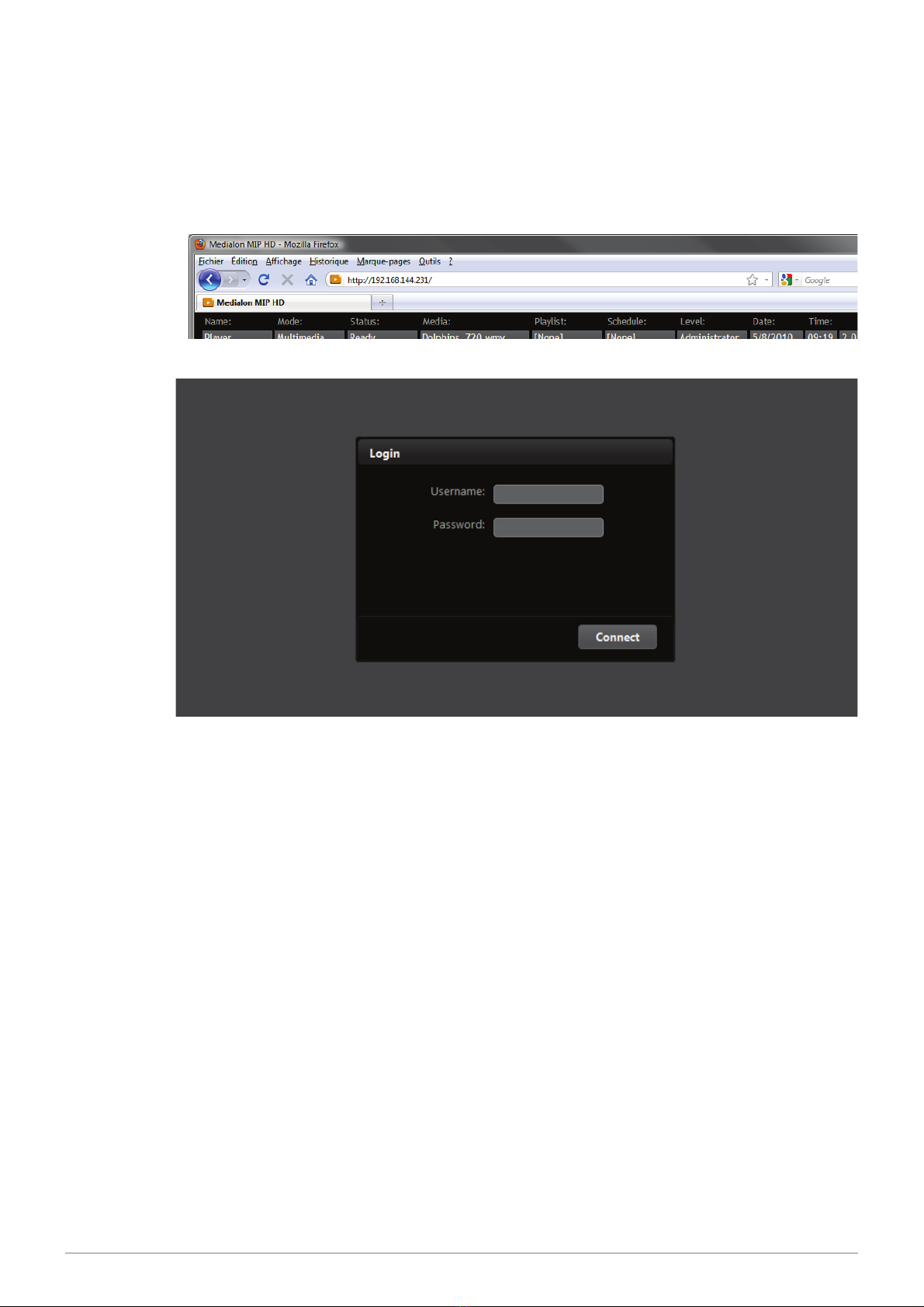
Getting Started
INTRODUCTION 19
Remote access from a remote web browser
Video playback, sequence creation and media upload can be done remotely via
a web browser.
Once your network set up is done, to connect to your Medialon MIP HD through
the network, type the MIP HD IP address in the web browser address field.
Medialon MIP HD will send its login page.
Click on the Connect button to access to the MIP HD User Interface. There is no
default Username and no Password is defined.
If the error message ‘Page cannot be displayed’ appears in the web browser
windows, check internet settings on the remote computer (security to Default,
medium position)
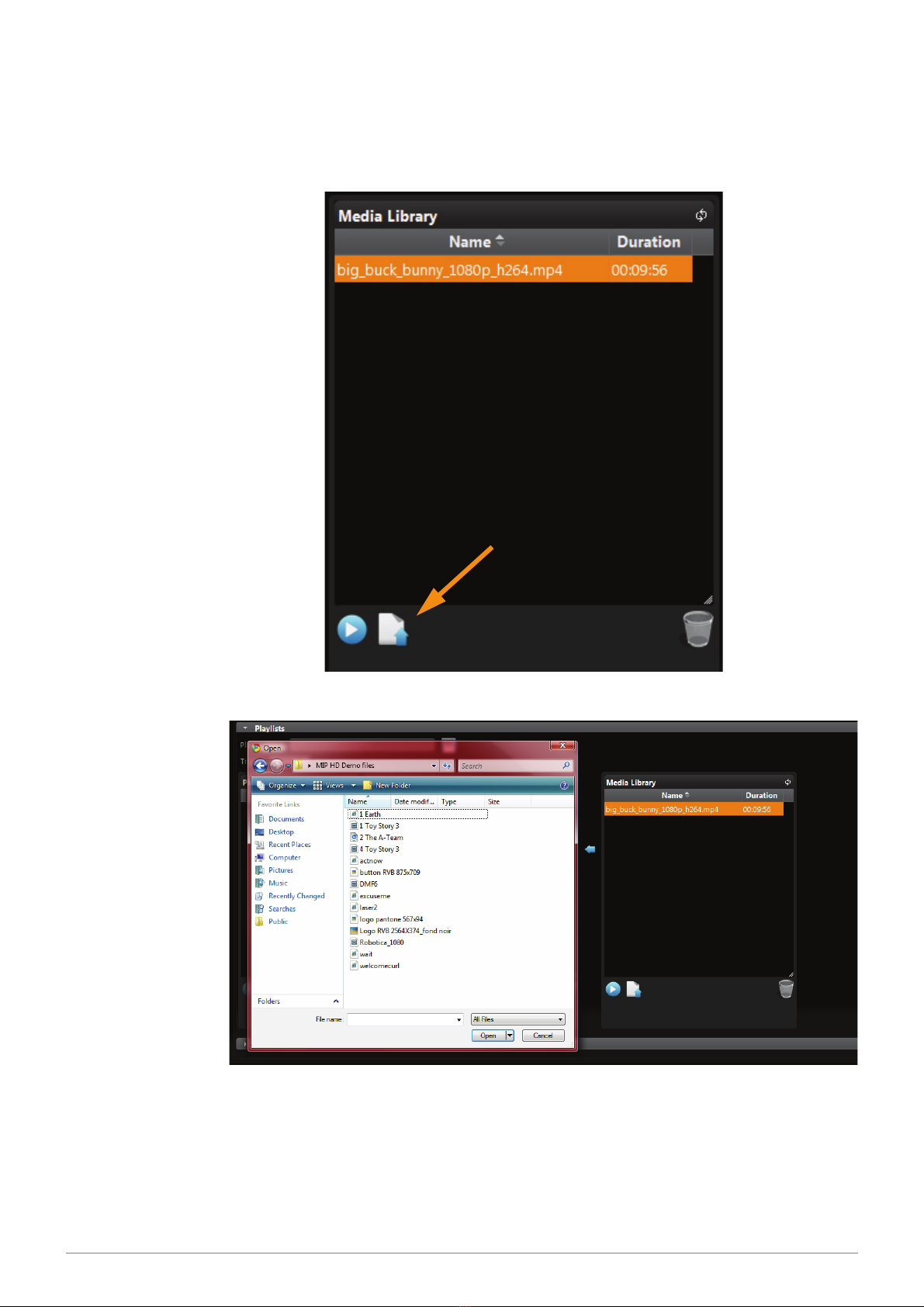
20 INTRODUCTION
Uploading and Playing a Media
Following operations are made remotely.
1. From the Media Library.
Upload
2. Click the Upload button
3. Select a media file on your remote computer.
4. System uploads media.
5. Click on the Media Library Play button.
6. Selected media starts
See more about “Adding Media” on page 31.
Table of contents