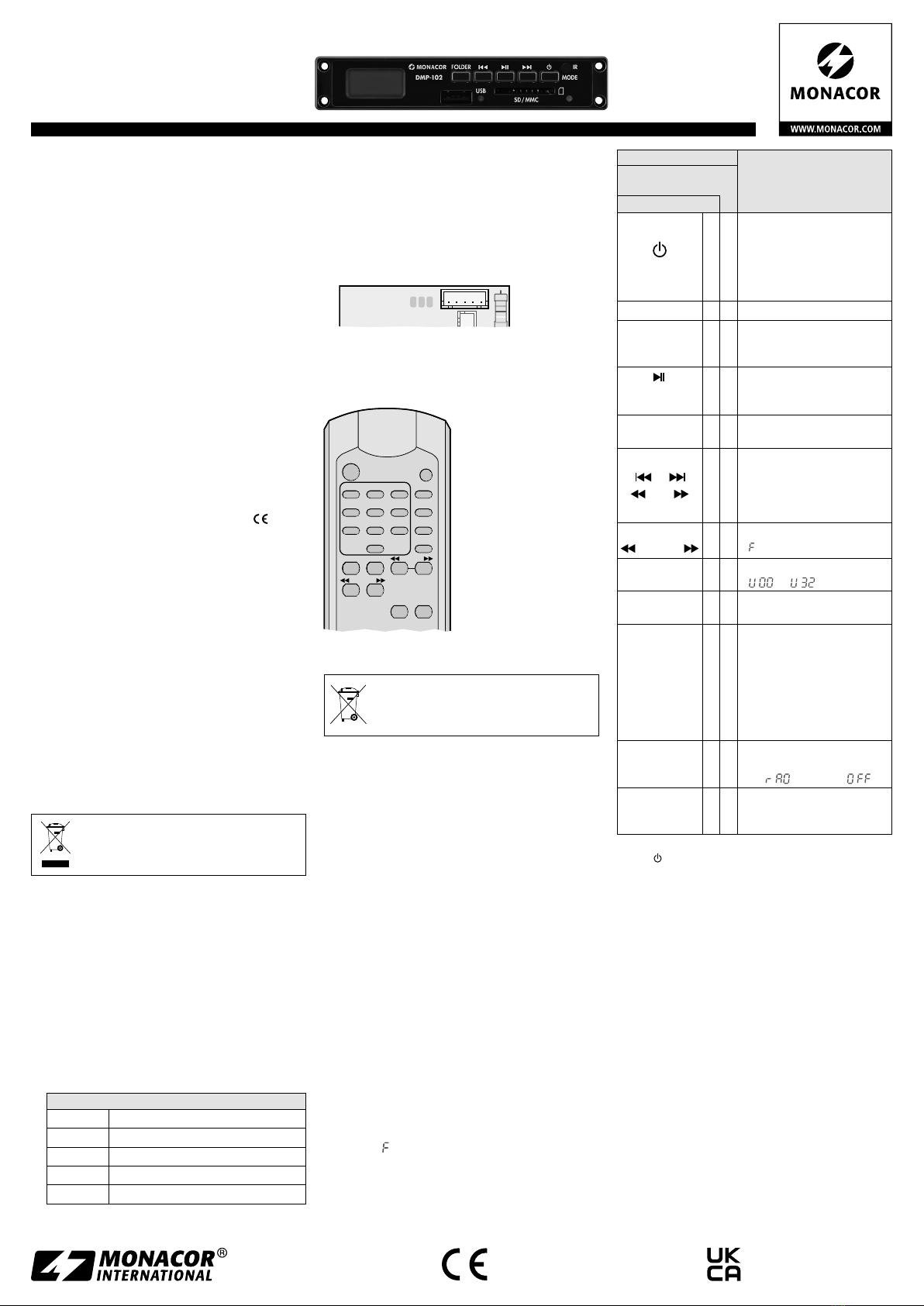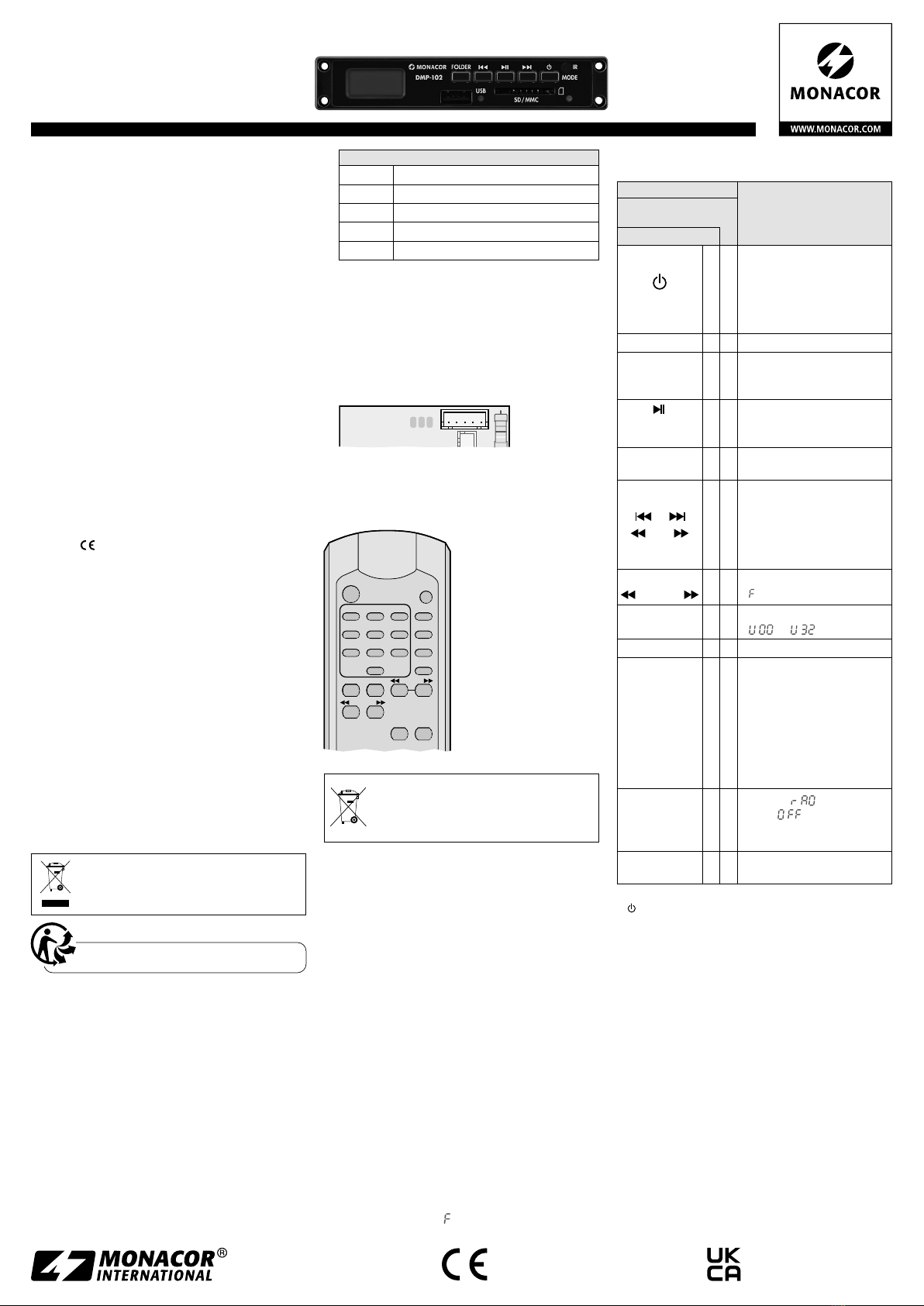Copyright©by MONACOR INTERNATIONAL
All rights reserved
A-1888.99.03.04.2022
MONACOR INTERNATIONAL GmbH & Co. KG
Zum Falsch 36, 28307 Bremen
Germany
THE AUDIO COMPANY THE AUDIO COMPANY THE AUDIO COMPANY THE AUDIO COMPANY THE AUDIO COMPANY THE AUDIO COMPANY THE AUDIO COMPANY THE AUDIO COMPANY
Le tableau suivant présente les possibilités d’uti-
lisation�
Touche
Fonction
sur la
télécommande
sur l’appareil
MODE
✅
Allumer,
commuter entre support
USB «USB» et carte mémoire
«CARD» ;
éteindre : maintenez la
touche enfoncée 3secondes
POWER ✅Allumer/Eteindre
MODE ✅
Commuter entre
support USB «USB» et
carte mémoire «CARD»
PLAY
PAUSE
✅
✅
Démarrer la lecture et
commuter entre Lecture et
Pause
1… 9, 0
+10 ✅Sélection directe d’un titre
puis appuyez sur PLAY
/
SKIP
✅
✅
Titre précédent/suivant :
appuyez brièvement sur la
touche
retour/avance rapides :
maintenez la touche enfon-
cée (son coupé)
FOLDER
FOLDER
✅
✅
Sélection d’un dossier
« xx»
VOL−
VOL+ ✅Modifier le volume
«… »
MUTE ✅Désactiver/Réactiver le son
REPEAT* ✅
Mode lecture
– Répétition d’un titre :
«REPEAT 1»
– Répétition de tous les
titres dans un dossier :
«REPEAT FOLDER»
– Répétition de tous les
titres : «REPEAT ALL»
– Aucune répétition: —
RANDOM* ✅
Activer (« ») et désac-
tiver (« ») la lecture
aléatoire continue de tous
les titres
STOP ✅Arrêt de la lecture
affichage du nombre de titres
*est mémorisée lorsque le module est éteint avec
/POWER
6 Caractéristiques techniques
Bande passante :� � � � � � 20–20 000 Hz
Niveau de sortie : � � � � � 500mV
Taux de distorsion : � � � � < 0,2 %
Séparation des canaux : > 60dB
Rapport signal/bruit : � � > 75dB
Supports mémoire : � � � support USB, 32GO max�
carte SD/SDHC/MMC
Formats fichiers audio :� MP3, WMA
Alimentation :� � � � � � � � ⎓12 V ±2V, 150mA
Température fonc� :� � � � 0– 40 °C
Dimensions (l×h × p) : � � 120 × 22 × 58mm
Poids :� � � � � � � � � � � � � � 39g
Tout droit de modification réservé�
DMP-102
Référence numérique 0177090
Module lecteur audio
Cette notice s‘adresse aux professionnels
(montage et branchement) et personnes
sans connaissances techniques spécifiques
(utilisation)� Veuillez lire la notice avec atten-
tion avant le fonctionnement et conservez-la
pour pouvoir vous y reporter ultérieurement�
1 Possibilités d’utilisation
Le module lecteur audio DMP-102 est conçu pour
un montage par exemple dans un appareil� Pour le
fonctionnement, une tension continue de 12V est
nécessaire� Le lecteur audio peut lire des fichiers
audio au format MP3 ou WMA� Vous pouvez utili-
ser des clés USB ou cartes mémoire SD[HC] (égale-
ment cartes MMC) comme supports de mémoire�
Remarque : en raison de la multitude de fabricants de
cartes mémoires et de drivers d’appareils, il n’est pas pos-
sible de garantir que tous les supports de mémoire soient
compatibles avec le lecteur audio�
2 Conseils importants
Le module répond à toutes les directives néces-
saires de l’Union européenne et porte donc le
symbole �
• Le module n’est conçu que pour une utilisation
en intérieur� Protégez-le des éclaboussures, de
tout type de projections d’eau et d’une humi-
dité d’air élevée� La plage de température am-
biante admissible est de 0–40 °C�
• Pour le nettoyer, utilisez uniquement un chif-
fon sec et doux, en aucun cas, de produits
chimiques ou d’eau�
• Nous déclinons toute responsabilité en cas de
dommages matériels ou corporels consécutifs si
le module est utilisé dans un but autre que celui
pour lequel il a été conçu, s’il n’est pas correcte-
ment branché ou utilisé ou s’il n’est pas réparé
par une personne habilitée ; de même, la garantie
deviendrait caduque� De même, notre responsa-
bilité ne saurait être engagée en cas de pertes de
données causées par une mauvaise manipulation
ou par un défaut, ni pour leurs conséquences�
Lorsque le module est définitivement
retiré du service, éliminez-le conformé-
ment aux directives locales�
CARTONS ET EMBALLAGE
PAPIER À TRIER
3 Montage et branchement
1) Si l’appareil dans lequel le module doit être
intégré, est alimenté par une tension secteur,
débranchez impérativement l’appareil du sec-
teur 230V !
2) Une découpe de 106mm × 19mm est néces-
saire pour installer le module� La profondeur
de montage est de 55mm� Poussez le module
dans l’ouverture et fixez-le avec 4 vis sur la
plaque de montage�
3) La connexion électrique s’effectue via la barrette
5pôles, CN1� La configuration des contacts est
présentée sur la partie inférieure du circuit im-
primé�
CN1
R_CH Sortie canal droit
S-GND Masse
L_CH Sortie canal gauche
GND Masse
DC_12V Tension fonctionnement 12V, 150mA
Le module est livré avec un cordon de bran-
chement avec fiches 5 pôles� Il est possible
d’utiliser à la place, le cordon adaptateur DMP-
12CC avec deux fiches RCA femelles et une
fiche femelle basse tension (5,5mm/2,1mm,
⊕= contact médian)�
R_CH
S-GND
L_CH
GND
DC_12V
CN 1
Circuit imprimé avec les branchements
4 Télécommande
2 31
5 64
8 97
0
STOP
MODE
MUTE
PLAY
PAUSE
– SKIP –
REPEAT+10
VOL+VOL−
FOLDER
POWER
RANDOM
Pour insérer les batteries (2 × 1,5V, type R03), re-
tirez le couvercle du com-
partiment batterie sur la
face arrière de la télé-
commande� Insérez les
batteries comme indiqué
dans le compartiment et
refermez�
En cas de non utili-
sation prolongée, retirez
les batteries, elles pour-
raient couler et endom-
mager la télécommande�
Si la portée de la télé-
commande diminue, les
batteries sont mortes et
doivent être remplacées�
Ne jetez pas les batteries usagées dans
la poubelle domestique� Déposez-les
dans les containers dédiés conformé-
ment aux directives locales�
5 Utilisation
Mettez une clé USB dans le port USB ou/et une
carte mémoire (avec les contacts dirigés vers le
haut) dans la fente SD/MMC jusqu’à ce qu’elle
s’enclenche� Pour la retirer, appuyez un peu sur la
carte pour qu’elle se désenclenche�
A l’allumage du module, la lecture du dernier
fichier audio lu démarre� Si un support de mémoire
est inséré pendant le fonctionnement, la lecture
de ce support démarre� La LED brille à côté du
branchement du support de mémoire actuelle-
ment utilisé�
L’utilisation peut se faire via les touches sur le
module ou via la télécommande livrée� Orientez la
télécommande vers le lecteur audio lorsque vous
appuyez sur une touche� Il ne doit pas y avoir d’obs-
tacle entre la télécommande et le lecteur audio�
L’affichage indique le support de mémoire sélec-
tionné (USB/CARD), le numéro du titre en cours et le
type de fichier (MP3/WMA)� Au début de la lecture ou
lors de la sélection d’un titre dans un autre dossier,
le numéro du dossier xx s’affiche brièvement�
Français