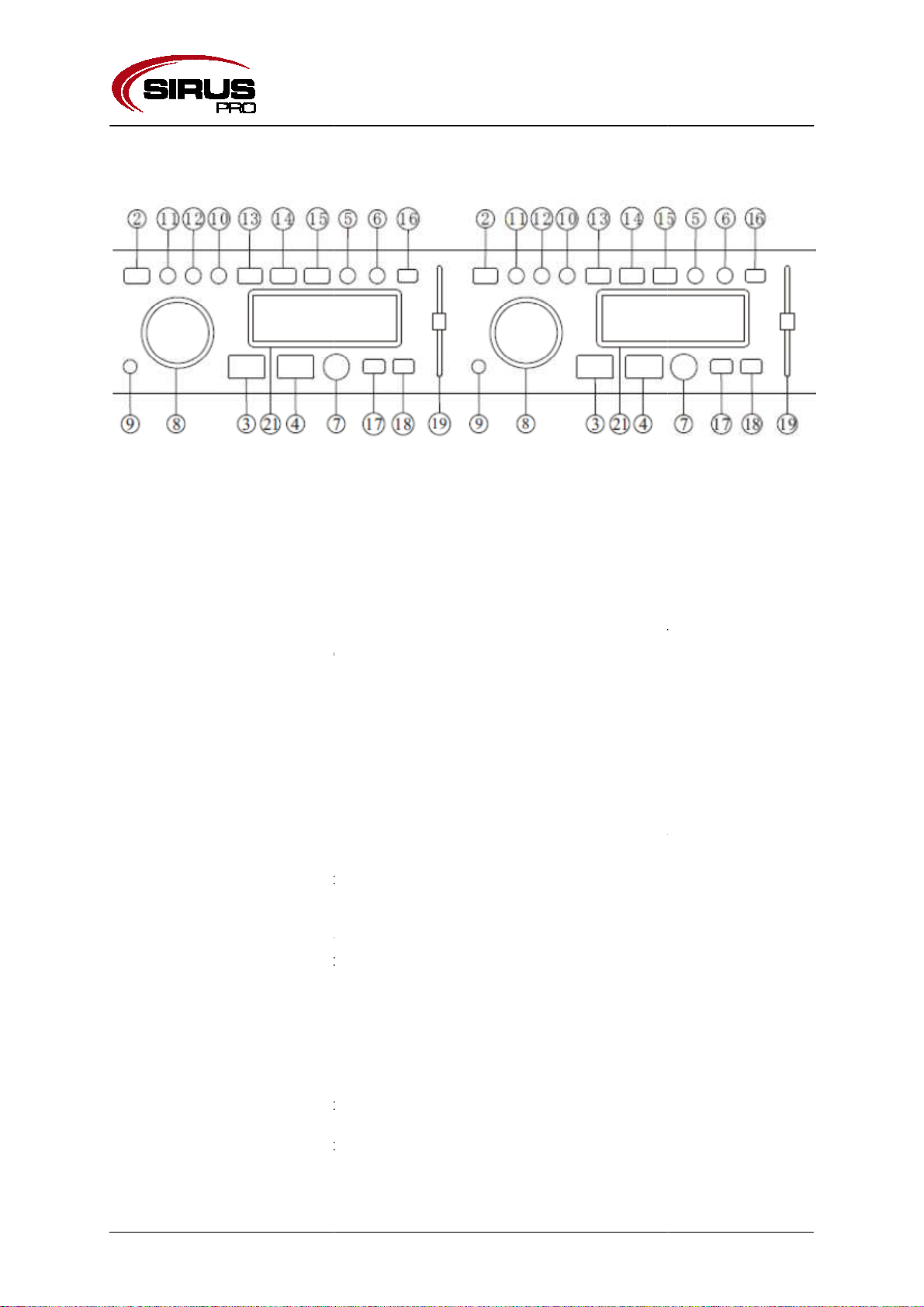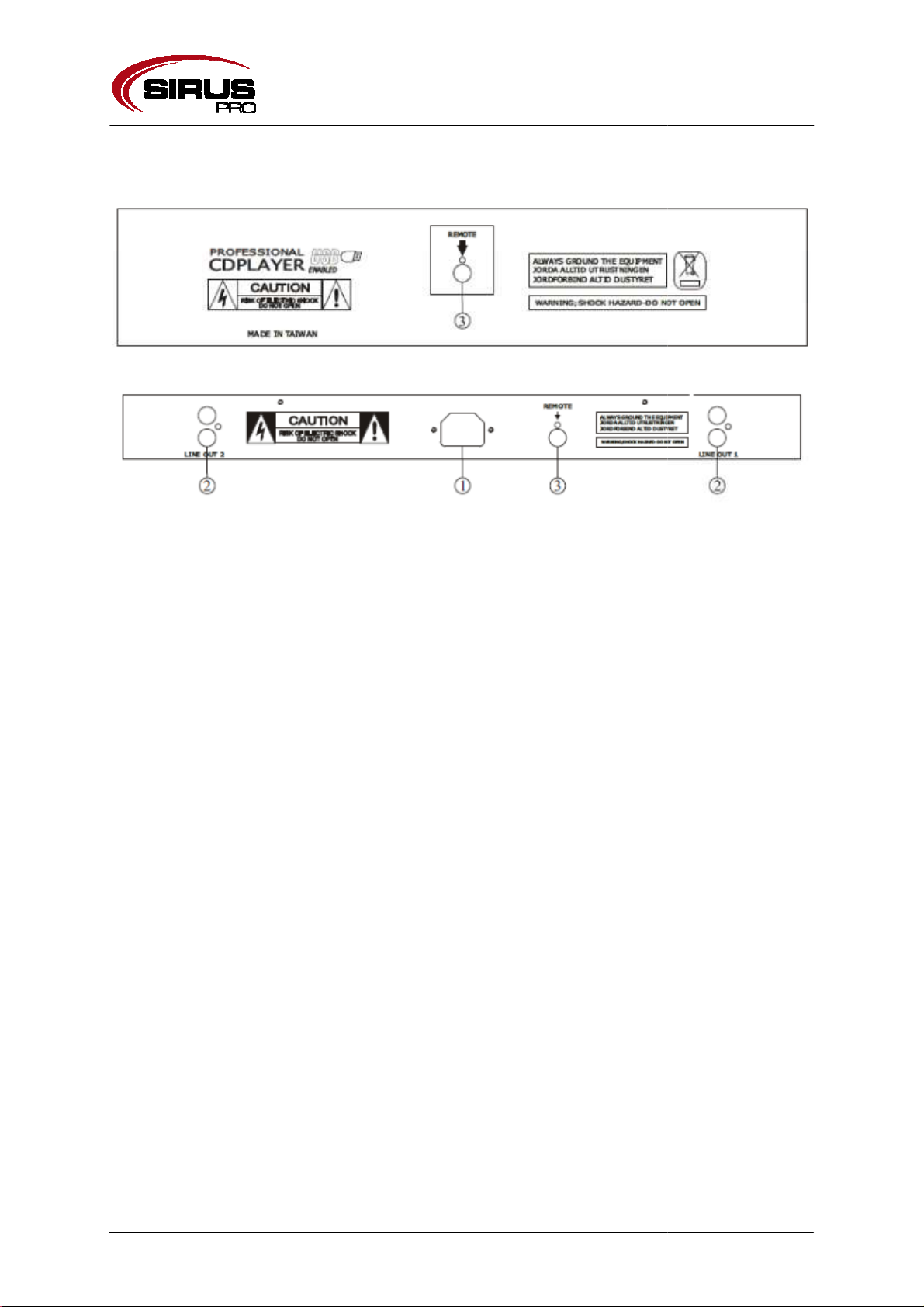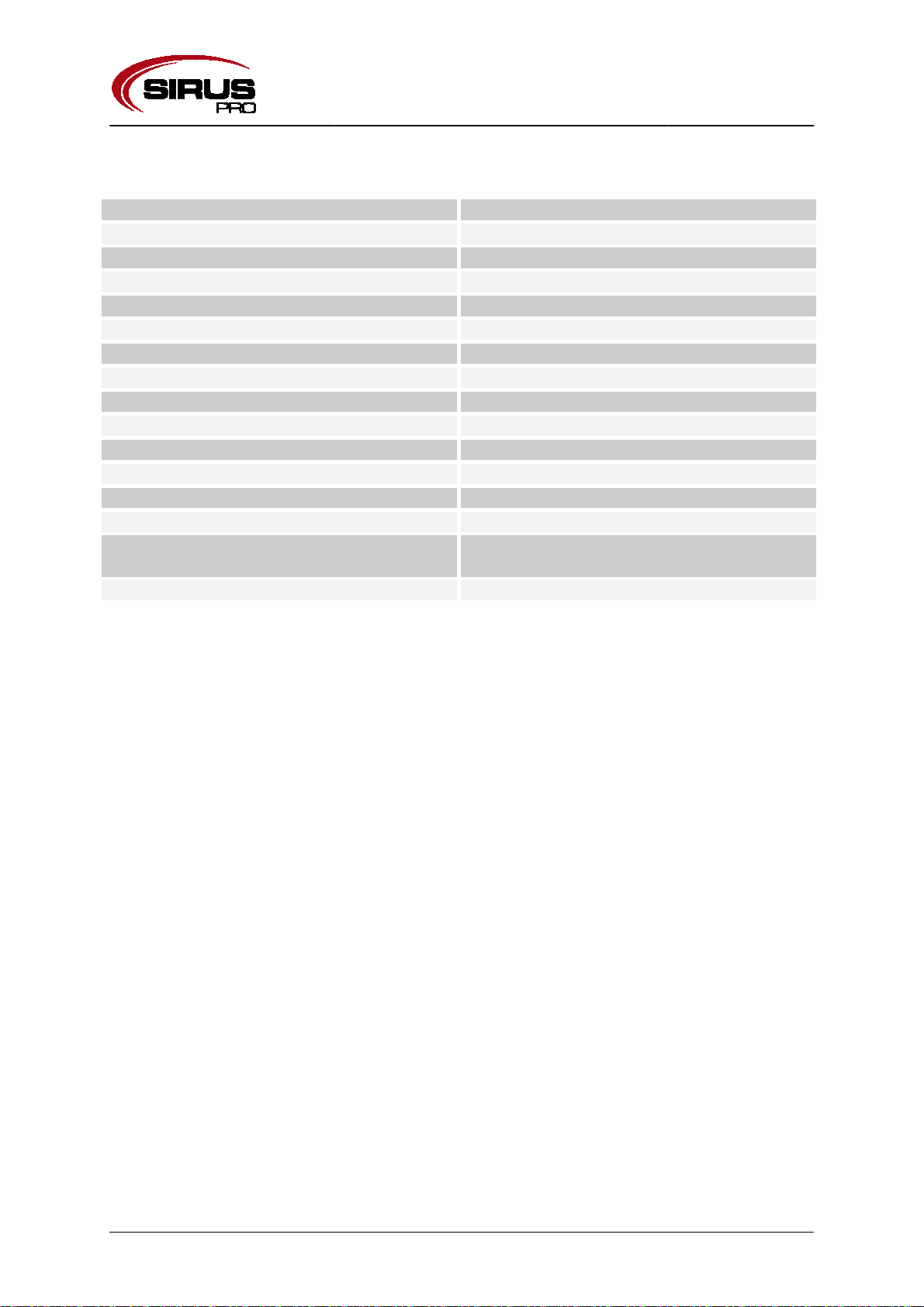3. Description
1. Main switch:
Press this button. If the red light illuminates the device starts.
2. Eject:
Press this button to load or eject the CD.
3. Cue: I
f you press this button the current search p
4. Play/Pause:
Every time you press this button
5. Programming:
Press this button to change the playing order of the songs.
6. BPM Tap:
The manual tapping of this button is measured to show the beats per minute
of the song. Tap the button in strict time.
7. Track Select:
Turn it to the left to choose the previous song and to the right to choose the
next song. Press the button “+10“ to jump 10 songs.
8. Shuttle Wheel:
a)
In pause or cue mode you can use the whee
b)
If you move the shuttle ring you can search fast forwards or backwards. The
farther you turn the wheel the faster is the search.
9. Sound Switch:
Press this button to change from CD to USB.
10. Repeat:
Press this button once to repeat a single song and press it twice to repeat all
songs.
11. Single und Cont:
In the single mode the device stops the playing after every song.
In the Cont mode the device
12. Time button:
Use this button to change the time display mode. Remaining time means
balance time of the song, total remaining time means total running time and
time shows the time which is already past.
13. IN button (loop):
This button sets the start of
14. OUT button (loop):
If this button is pressed the end point of
same time. To stop the loop again, press the button again.
15. Reloop button:
With this button you can start
16. Pitch button:
With this button you switch the pitch function/pitch fader on or off.
17. Pitch bend -:
Press and hold the button
18. Pitch bend +:
Press and hold the button to play the song faster. The speed is reset if you
19. Pitch Control:
Use this fader to set the speed of the track.
20. USB input: USB a
5 / 8
Press this button. If the red light illuminates the device starts.
Press this button to load or eject the CD.
f you press this button the current search p
o
int is set as new start point.
Every time you press this button
the state changes from play to pause or from
Press this button to change the playing order of the songs.
The manual tapping of this button is measured to show the beats per minute
of the song. Tap the button in strict time.
Turn it to the left to choose the previous song and to the right to choose the
next song. Press the button “+10“ to jump 10 songs.
In pause or cue mode you can use the whee
If you move the shuttle ring you can search fast forwards or backwards. The
farther you turn the wheel the faster is the search.
Press this button to change from CD to USB.
Press this button once to repeat a single song and press it twice to repeat all
In the single mode the device stops the playing after every song.
In the Cont mode the device
plays
all songs and stops at the end.
itches between these two modes.
Use this button to change the time display mode. Remaining time means
balance time of the song, total remaining time means total running time and
time shows the time which is already past.
This button sets the start of
the loop, if
fit was pressed the loop LEDs flash.
If this button is pressed the end point of
the loop
is set. The loop starts at the
same time. To stop the loop again, press the button again.
With this button you can start
the last loop you have stored
With this button you switch the pitch function/pitch fader on or off.
Press and hold the button
to play the song slowly. The speed is reset if you
Press and hold the button to play the song faster. The speed is reset if you
Use this fader to set the speed of the track.
input accepts the USB MP3 standards.
Press this button. If the red light illuminates the device starts.
int is set as new start point.
the state changes from play to pause or from
Press this button to change the playing order of the songs.
The manual tapping of this button is measured to show the beats per minute
s
Turn it to the left to choose the previous song and to the right to choose the
ack or to find a
If you move the shuttle ring you can search fast forwards or backwards. The
Press this button once to repeat a single song and press it twice to repeat all
In the single mode the device stops the playing after every song.
all songs and stops at the end.
Use this button to change the time display mode. Remaining time means
balance time of the song, total remaining time means total running time and
fit was pressed the loop LEDs flash.
is set. The loop starts at the
same time. To stop the loop again, press the button again.
the last loop you have stored
again. To stop it,
With this button you switch the pitch function/pitch fader on or off.
to play the song slowly. The speed is reset if you
Press and hold the button to play the song faster. The speed is reset if you