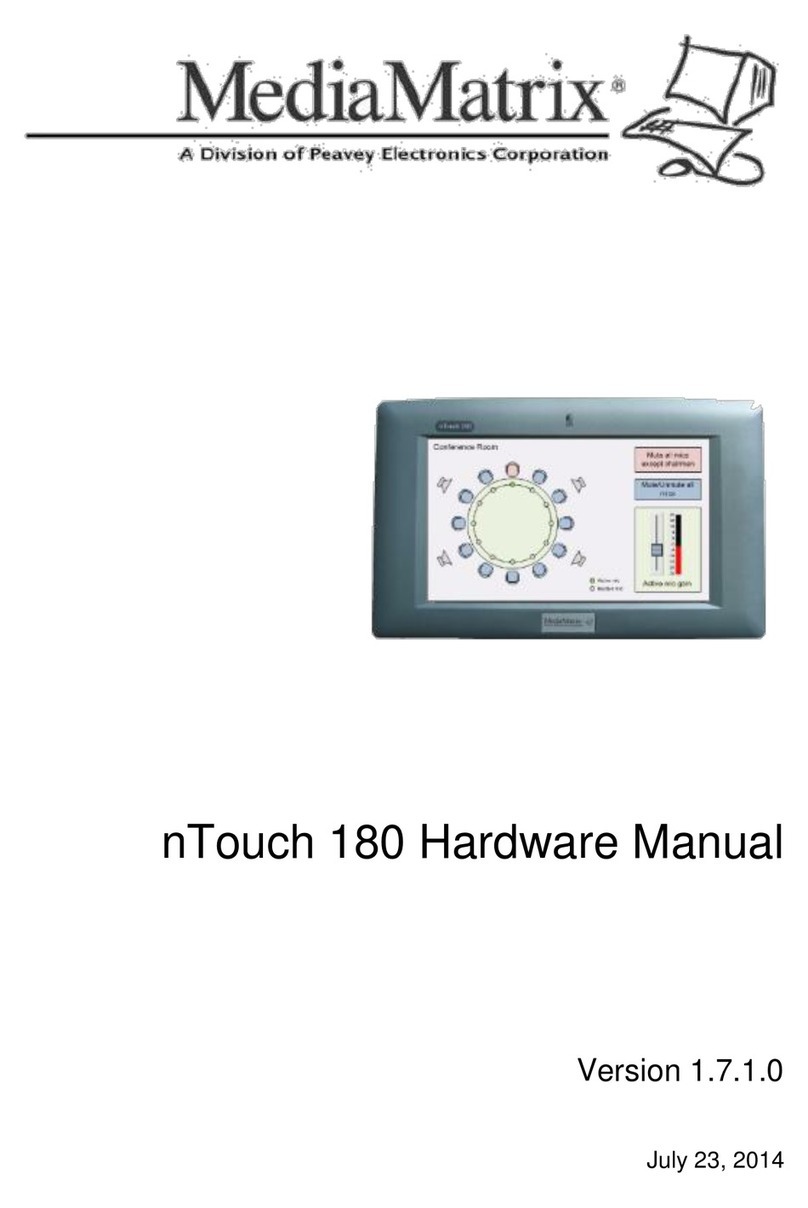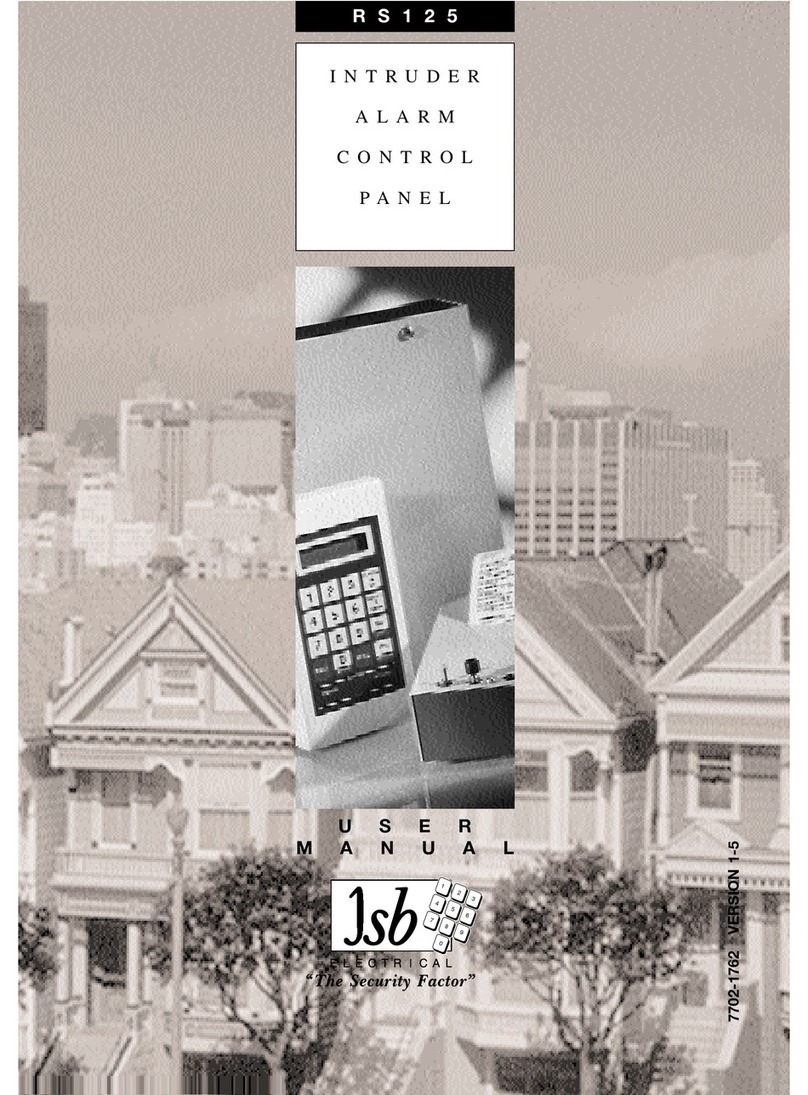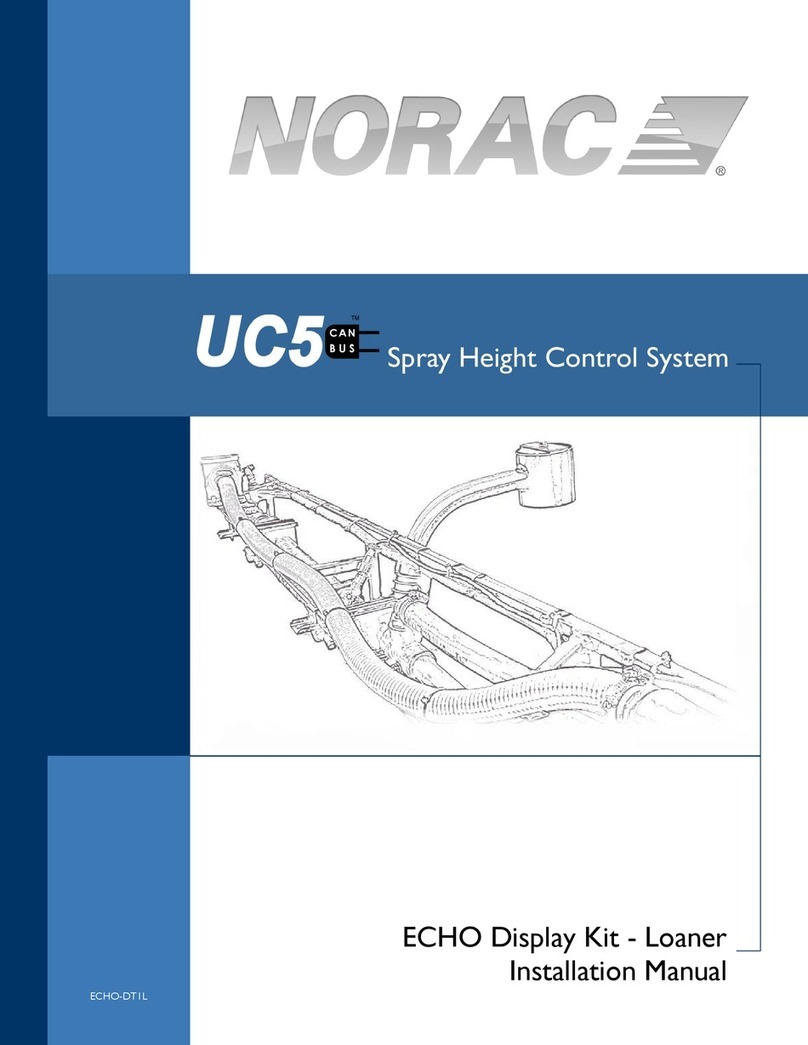MediaMatrix nTouch 60 User manual

nTouch 60 Hardware Manual
Version 1.7.1.0
July 23, 2014

ii Version 1.7.1.0 July 23, 2014
Copyright notice
The information contained in this manual is subject to change without notice. Peavey Electronics is not liable for
improper installation or configuration. The information contained herein is intended only as an aid to qualified
personnel in the design, installation and maintenance of engineered audio systems. The installing contractor or end
user is ultimately responsible for the successful implementation of these systems.
All creative content in this manual, including the layout, art design, content, photography, drawings, specifications
and all other intellectual property is Copyright © 2014 Peavey Electronics Corporation. All Rights Reserved. Features
& specifications subject to change without notice.
The ratc-server component is based in part on the work of the libwebsockets project: http://libwebsockets.org.
Prepared by Peavey Digital Research, 6 Elm Place, Eynsham, Oxford, OX29 4BD, UK.
Email:mmtechsuppo[email protected].
Scope
This guide describes how to install an nTouch 60 device and associated software.
The nTouch 60 works in conjunction with an nControl unit or an nTouch 180 unit. You must install at least one of
these devices on your network for an nTouch 60 to function. For installation information, refer to the relevant
hardware manual.
The screens displayed on the nTouch 60 are designed and managed using NWare. Once you have physically installed
the unit, refer to the NWare User Guide for information on designing screens and displaying them on nTouch 60 units.

July 23, 2014 Version 1.7.1.0 iii
Contents
Chapter 1 Important safety instructions................................................................1
Safety warnings........................................................................................................................................2
Chapter 2 Before you start .....................................................................................5
Important network considerations ............................................................................................................6
Power outage and surge protection .........................................................................................................6
Warranty Registration...............................................................................................................................6
What you will need ...................................................................................................................................6
What's in the box?....................................................................................................................................7
Thank You! ...............................................................................................................................................7
Chapter 3 Introduction to nTouch 60 ....................................................................9
Description..............................................................................................................................................10
Features..................................................................................................................................................10
Applications ............................................................................................................................................10
Example set up.......................................................................................................................................11
nTouch 60 front panel.............................................................................................................................12
nTouch 60 rear .......................................................................................................................................13
Chapter 4 Infrastructure design considerations.................................................15
Introduction.............................................................................................................................................16
NEMA electrical enclosures....................................................................................................................16
Local power supply solution ...................................................................................................................16
Power over Ethernet solution .................................................................................................................17
IP addresses...........................................................................................................................................17
Chapter 5 Installing the unit.................................................................................19
Introduction.............................................................................................................................................20
Installation steps.....................................................................................................................................20
Switching the unit on and specifying the network settings.....................................................................24
Calibrating the screen.............................................................................................................................26
What to do next ......................................................................................................................................27
Chapter 6 Maintaining the nTouch 60 ................................................................29
Displaying the maintenance menu using NDP.......................................................................................30
Warranty statement.................................................................................................33


Chapter 1 - Important safety instructions
2 Version 1.7.1.0 July 23, 2014
.
Safety warnings
Warning: When using electrical products, basic cautions should always be followed,
including the following:
1. Read these instructions.
2. Keep these instructions.
3. Heed all warnings.
4. Follow all instructions.
5. Do not use this apparatus near water.
6. Clean only with a dry cloth.
7. Do not block any of the ventilation openings. Install in accordance with manufacturer’s
instructions.
8. Do not install near any heat sources such as radiators, heat registers, stoves or other
apparatus (including amplifiers) that produce heat.
9. Do not defeat the safety purpose of the polarized or grounding-type plug. A polarized plug
has two blades with one wider than the other. A grounding type plug has two blades and a
third grounding plug. The wide blade or third prong is provided for your safety. If the
provided plug does not fit into your outlet, consult an electrician for replacement of the
obsolete outlet.
10. Protect the power cord from being walked on or pinched, particularly at plugs,
convenience receptacles, and the point they exit from the apparatus.
11. Only use attachments/accessories provided by the manufacturer.
12. Use only with a cart, stand, tripod, bracket, or table specified by the manufacturer, or sold
with the apparatus. When a cart is used, use caution when moving the cart/apparatus
combination to avoid injury from tip-over.
13. Unplug this apparatus during lightning storms or when unused for long periods of time.
14. Refer all servicing to qualified service personnel. Servicing is required when the apparatus
has been damaged in any way, such as power-supply cord or plug is damaged, liquid has
been spilled or objects have fallen into the apparatus, the apparatus has been exposed to
rain or moisture, does not operate normally, or has been dropped.
15. Never break off the ground pin. Write for our free booklet Shock Hazard and Grounding.
Connect only to a power supply of the type marked on the unit adjacent to the power
supply cord.
16. If this product is to be mounted in an equipment rack, rear support should be provided.
17. Note for UK only: If the colors of the wires in the mains lead of this unit do not
correspond with the terminals in your plug‚ proceed as follows:
a) The wire that is colored green and yellow must be connected to the terminal that is
marked by the letter E‚ the earth symbol‚
b) colored green or colored green and yellow.
c) The wire that is colored blue must be connected to the terminal that is marked with the
letter N or the color black.
d) The wire that is colored brown must be connected to the terminal that is marked with
the letter L or the color red.

nTouch 60 Hardware Manual
July 23, 2014 Version 1.7.1.0 3
18. This electrical apparatus should not be exposed to dripping or splashing and care should be
taken not to place objects containing liquids, such as vases, upon the apparatus.
19. The on/off switch in this unit does not break both sides of the primary mains. Hazardous
energy can be present inside the chassis when the on/off switch is in the off position. The
mains plug or appliance coupler is used as the disconnect device, the disconnect device
shall remain readily operable.
20. Exposure to extremely high noise levels may cause a permanent hearing loss. Individuals
vary considerably in susceptibility to noise-induced hearing loss, but nearly everyone will
lose some hearing if exposed to sufficiently intense noise for a sufficient time. The U.S.
Government’s Occupational Safety and Health Administration (OSHA) has specified the
following permissible noise level exposures:
Duration Per Day in Hours
Sound Level dBA, Slow
Response
8
90
6
92
4
95
3
97
2
100
1½
102
1
105
½
110
¼ or less
115
According to OSHA, any exposure in excess of the above permissible limits could result in
some hearing loss. Ear plugs or protectors to the ear canals or over the ears must be worn when
operating this amplification system in order to prevent a permanent hearing loss, if exposure is
in excess of the limits as set forth above. To ensure against potentially dangerous exposure to
high sound pressure levels, it is recommended that all persons exposed to equipment capable
of producing high sound pressure levels such as this amplification system be protected by
hearing protectors while this unit is in operation.
SAVE THESE INSTRUCTIONS!


July 23, 2014 Version 1.7.1.0 5
In This Chapter
Important network considerations.....................................................................6
Power outage and surge protection...................................................................6
Warranty Registration.......................................................................................6
What you will need...........................................................................................6
What's in the box?.............................................................................................7
Thank You!.......................................................................................................7
Chapter 2
Before you start

Chapter 2 - Before you start
6 Version 1.7.1.0 July 23, 2014
.
Important network considerations
This product is designed to operate on a network backbone or infrastructure. The
design, implementation and maintenance of this infrastructure is critical to correct
operation and performance of the product. Peavey Electronics Corp does not support
nor service network cabling, hubs, switches, patch bays, wall plates, connector
panels or any other type of network interconnect device. Please ensure that these
components and their associated installation techniques have been properly
designed and installed for audio and network applications.
Power outage and surge protection
We make the following recommendations for the power source (PoE switch or DC power
supply) used with the nTouch 60:
Use an uninterruptable power supply (UPS) to protect against power outages.
Use a power surge protection device, such as a Surge-X (http://www.surgex.com). This
provides protection from destructive spikes, surges and inductive transients.
Warranty Registration
Please take afew minutes and fill out the warranty registration card. Although your warranty is
valid without the registration, the information you provide with the form is crucial to our
support group. It enables us to provide better service and customer support, and to keep you
informed of new product updates.
Tip: Refer to the warranty statement at the rear of this manual for details of what your
warranty includes and what the limitations are.
What you will need
Phillips head screwdriver to fit NEMA enclosure screws.

nTouch 60 Hardware Manual
July 23, 2014 Version 1.7.1.0 7
.
What's in the box?
nTouch 60 is packaged in a single container. This container includes the following items:
nTouch 60
Mounting plate
Screws for mounting plate (2)
Knob control
Control knob removal tools (2)
Three pin euro connector for EIA-485
Two pin euro connector for power (when PoE is not used)
User manual.
If any of these items are missing, please contact your Authorized Peavey MediaMatrix
contractor/dealer.
Thank You!
Thank you for purchasing this MediaMatrix product. It is designed to provide years of
trouble-free operation and high quality performance. We are confident that you will find this
product and other MediaMatrix products to be of the highest quality.


July 23, 2014 Version 1.7.1.0 9
In This Chapter
Description........................................................................................................10
Features.............................................................................................................10
Applications......................................................................................................10
Example set up..................................................................................................11
nTouch 60 front panel.......................................................................................12
nTouch 60 rear..................................................................................................13
Chapter 3
Introduction to nTouch 60

Chapter 3 - Introduction to nTouch 60
10 Version 1.7.1.0 July 23, 2014
.
Description
nTouch 60 is a wall-mounted control panel for controlling MediaMatrix audio systems.
The unit has a touch-sensitive screen for selecting options from an audio control project,
which has been designed in NWare. It also has a knob for adjusting individual settings, like
volume, and selecting options.
The nTouch 60 works in conjunction with an nControl unit or an nTouch 180 unit, which hosts
the Kiosk pages from the NWare project.
Features
Touch screen user interface
Touch-sensitive, rotary control knob for fine adjustment of settings
1-gang NEMA mount (fits US, UK, European and Australian NEMA wall boxes)
Easy wiring and installation
Software upgradable from within NWare
Power over Ethernet (PoE) or local power supply options
Low power requirements
Cost effective.
Applications
Conference rooms
Meeting rooms
Ballrooms
Hospitality and hotel meeting rooms
Paging systems
Entertainment systems
Theater BOH (Back of House)
Bars and restaurants
Schools
Medical facilities
Institutional facilities
Municipal facilities
Courtrooms
Lecture halls
Presentation rooms.

nTouch 60 Hardware Manual
July 23, 2014 Version 1.7.1.0 11
Example set up
The diagram below shows nTouch 60 devices in three different zones in a building. In each
zone there is also a speaker. Users who have access to the nTouch 60 devices can control the
volume in the local zone and select the input source for the audio –either music from the MP3
player or from the tuner. Announcements made via the microphone can override the other two
sources.
Tip: The design of the NWare project determines which zones each nTouch 60 can control.

Chapter 3 - Introduction to nTouch 60
12 Version 1.7.1.0 July 23, 2014
.
nTouch 60 front panel
Touch-sensitive screen
Color, touch-sensitive screen. Diagonal measurement is
approximately 2.4" (60mm) and features a display resolution of 320
x 240 pixels.
The screen is primarily designed to display buttons that the user can
press to make selections and progress bars that display the values of
settings, like volume or treble.
Rotating,
touch-sensitive knob
The knob can be turned to select menu options and make
adjustments to settings on screen. Touching the knob wakes the unit
from sleep mode.

nTouch 60 Hardware Manual
July 23, 2014 Version 1.7.1.0 13
nTouch 60 rear
DC power connector
12-48V DC power connector. This is required when power is
unavailable via the Ethernet interface.
RJ-45 Ethernet connector
Standard RJ-45 connector that accepts a shielded CAT6 data
cable for data transport to/from the internal network interface. A
connection is required to all units for system configuration.
This connector can also supply power to the nTouch 60 via a
Power over Ethernet (PoE) switch.
RS-485 connector
Reserved.
Set up button
When the unit is receiving power, pressing this button displays
the set up menu on the touch screen, allowing you to specify the
network settings and calibrate the touch screen.
Screw holes
Two screw holes for fixing the front panel of the nTouch 60 to the
wall panel box mounting plate.

Chapter 3 - Introduction to nTouch 60
14 Version 1.7.1.0 July 23, 2014

July 23, 2014 Version 1.7.1.0 15
In This Chapter
Introduction.......................................................................................................16
NEMA electrical enclosures .............................................................................16
Local power supply solution.............................................................................16
Power over Ethernet solution............................................................................17
IP addresses.......................................................................................................17
Chapter 4
Infrastructure design
considerations

Chapter 4 - Infrastructure design considerations
16 Version 1.7.1.0 July 23, 2014
.
Introduction
Before you start the installation, it is important to consider the implications for your network
and power supply system. The infrastructure must be designed and installed correctly, in order
to provide reliable and error-free performance.
Each nTouch 60 unit requires power (12-48V DC ) and a network connection to an nControl
unit or nTouch 180 unit. However, there are several configurations you can use, allowing for a
degree of flexibility in your installation.
If it has been decided that a DC power supply will be used in place of a PoE switch or PoE
injectors, make sure it is capable of providing enough current for all the nTouch 60 units.
NEMA electrical enclosures
nTouch 60 units are designed to mount in standard NEMA electrical enclosures. This includes
boxes designed for fixed installation into sheet rock, wood or masonry construction. We do not
recommend that nTouch 60 units are installed into plastic boxes or in open wall space. All
cabling and terminations should be installed into EMT conduit, securely coupled to the
mounting box and system ground plane.
Local power supply solution
In this configuration, power is supplied locally, either by individual power supplies for the
nTouch 60 devices, or a shared power supply, as shown in the example below.
The nTouch 60 units are linked to the Ethernet network, which in turn is connected to the other
MediaMatrix devices.
Table of contents
Other MediaMatrix Control Panel manuals
Popular Control Panel manuals by other brands

Sony
Sony RCP-750 Operation manual

APS
APS RMC Rack Multi Control manual

Haes
Haes MZAOV-1001 Installation, commissioning & operating manual

Harvia
Harvia Xenio WiFi user manual

Honeywell
Honeywell W834A instructions
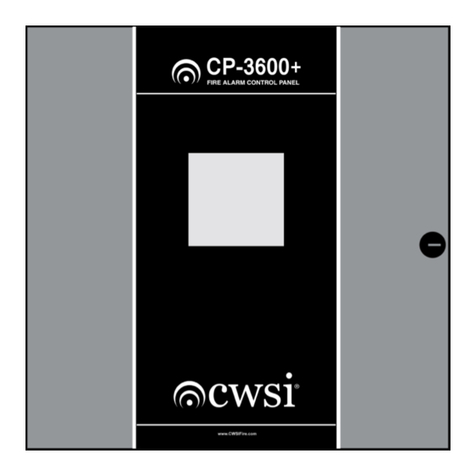
Tyco Fire & Security
Tyco Fire & Security CWSI CP-3600 Operating and installation instruction manual

CAME
CAME ZLX24SA installation manual

Integrated Technical Vision
Integrated Technical Vision U-PROX HUB LAN user manual
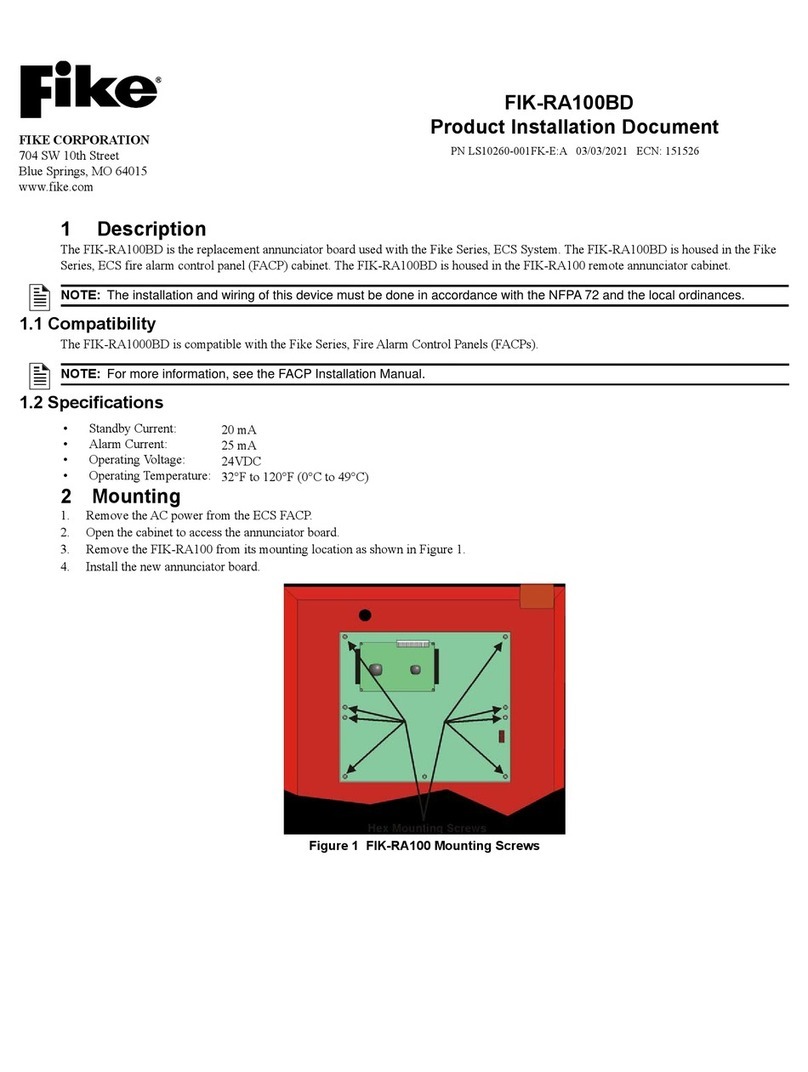
Fike
Fike FIK-RA100BD Product installation document
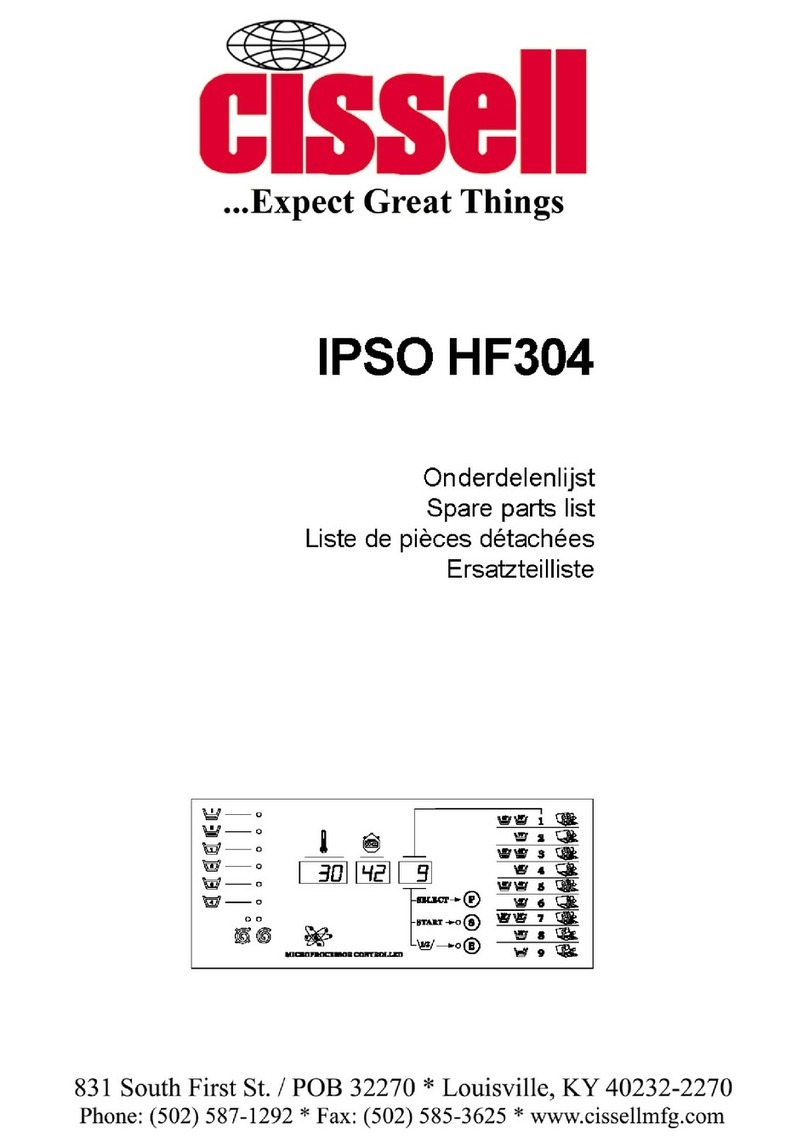
Cissell
Cissell CSHW75-HF304 Spare parts list

Air Liquide
Air Liquide SGA2 operating instructions

IndoorLED
IndoorLED ILCP01 instruction manual