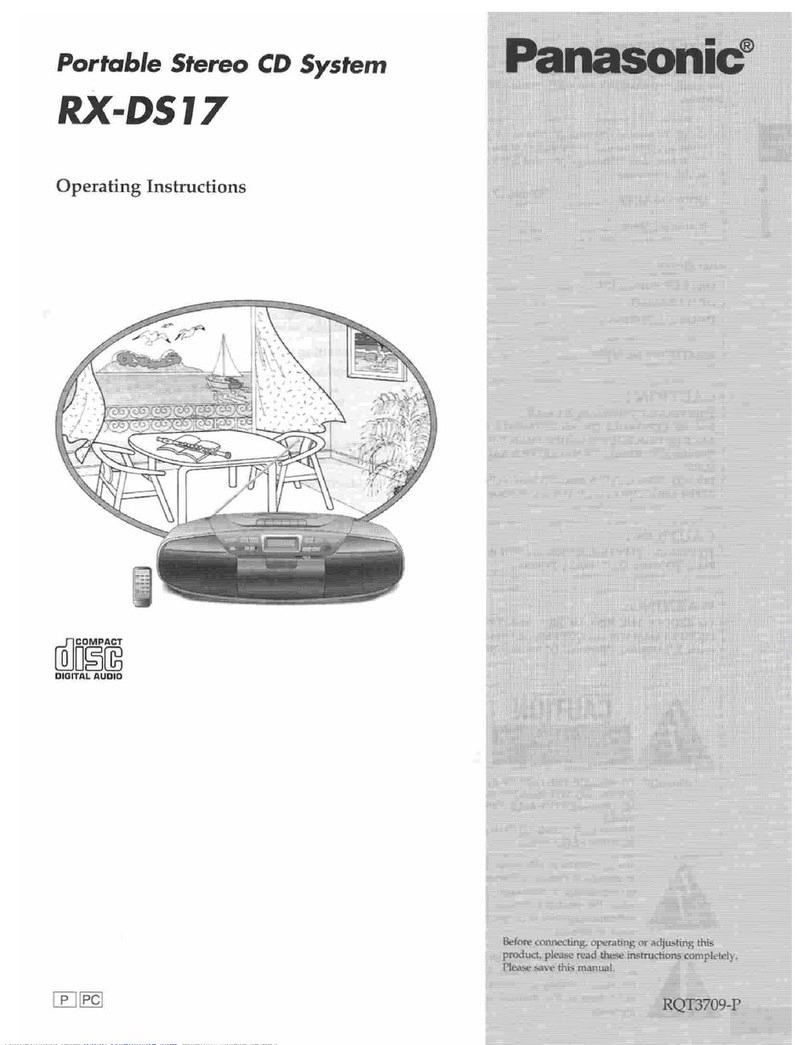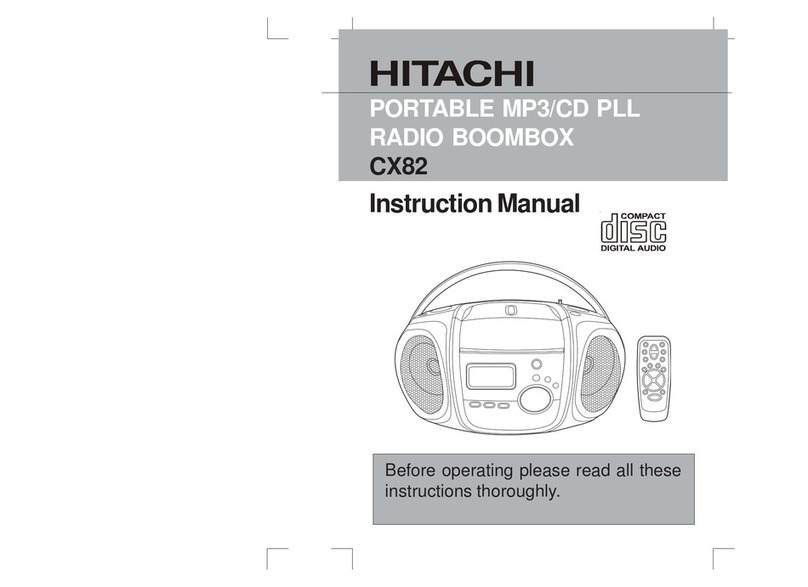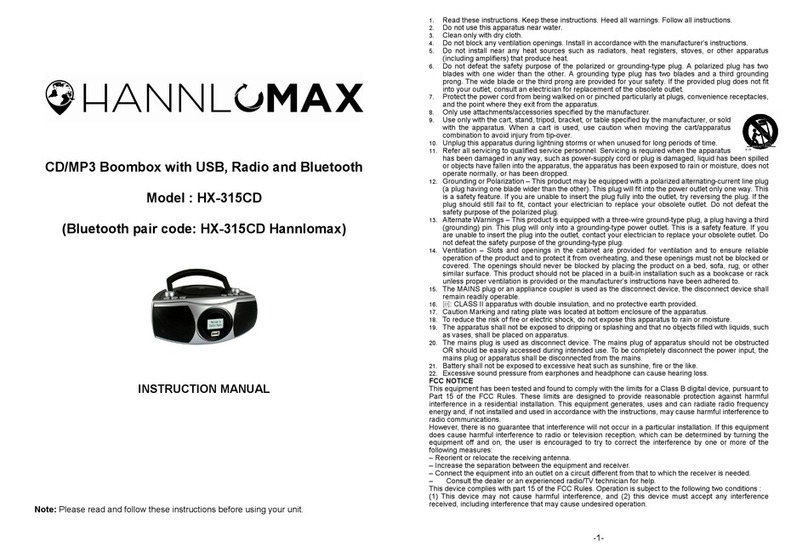MediaTech BOOMBOX BT User manual
Other MediaTech Portable Stereo System manuals
Popular Portable Stereo System manuals by other brands

Manta
Manta MM274 Harlem Boombox BT user manual
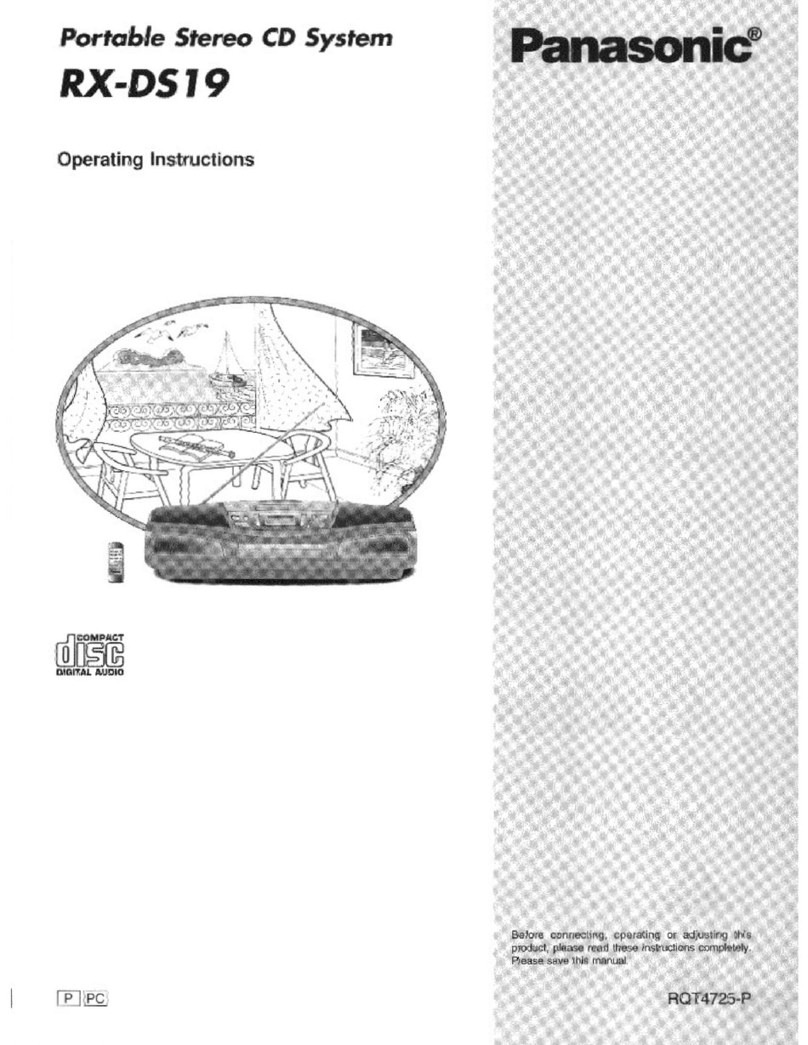
Panasonic
Panasonic RXDS19 - RADIO CASSETTE W/CD operating instructions

Hannlomax
Hannlomax HX-309CD instruction manual

auna multimedia
auna multimedia MC40 DAB manual
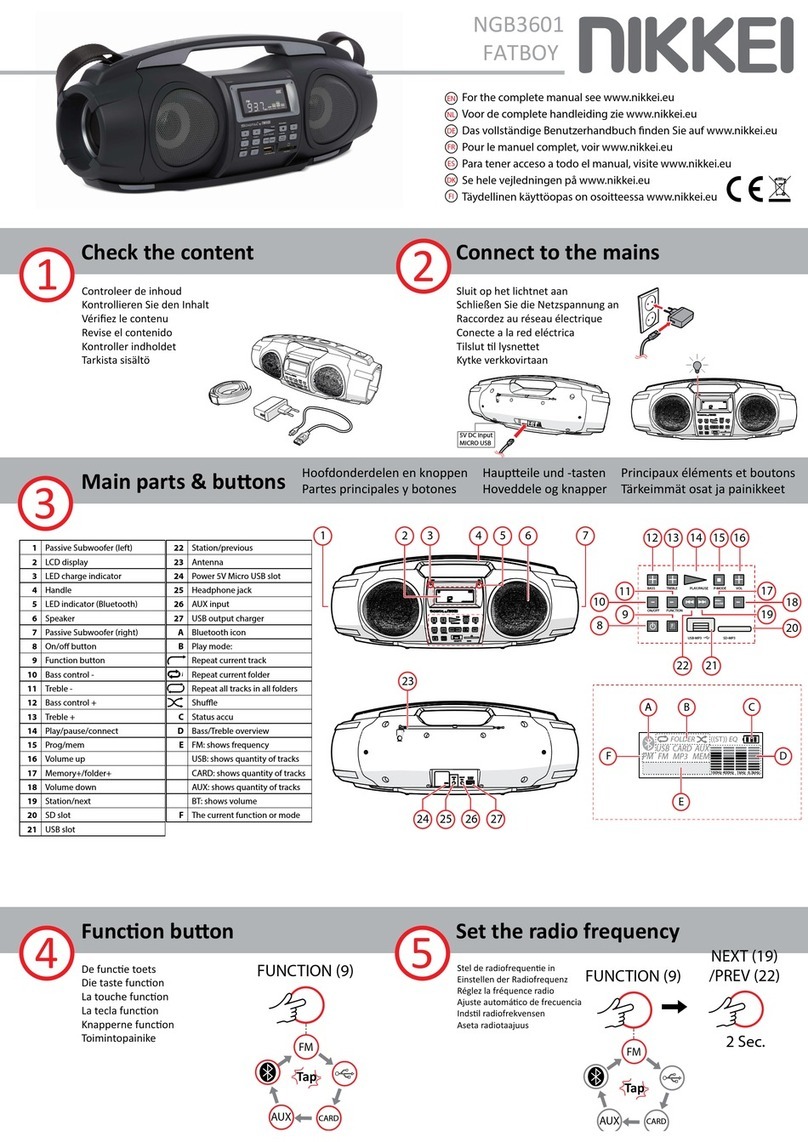
Nikkei
Nikkei NGB3601 manual

Sirius Satellite Radio
Sirius Satellite Radio Orbiter SB4000 user guide