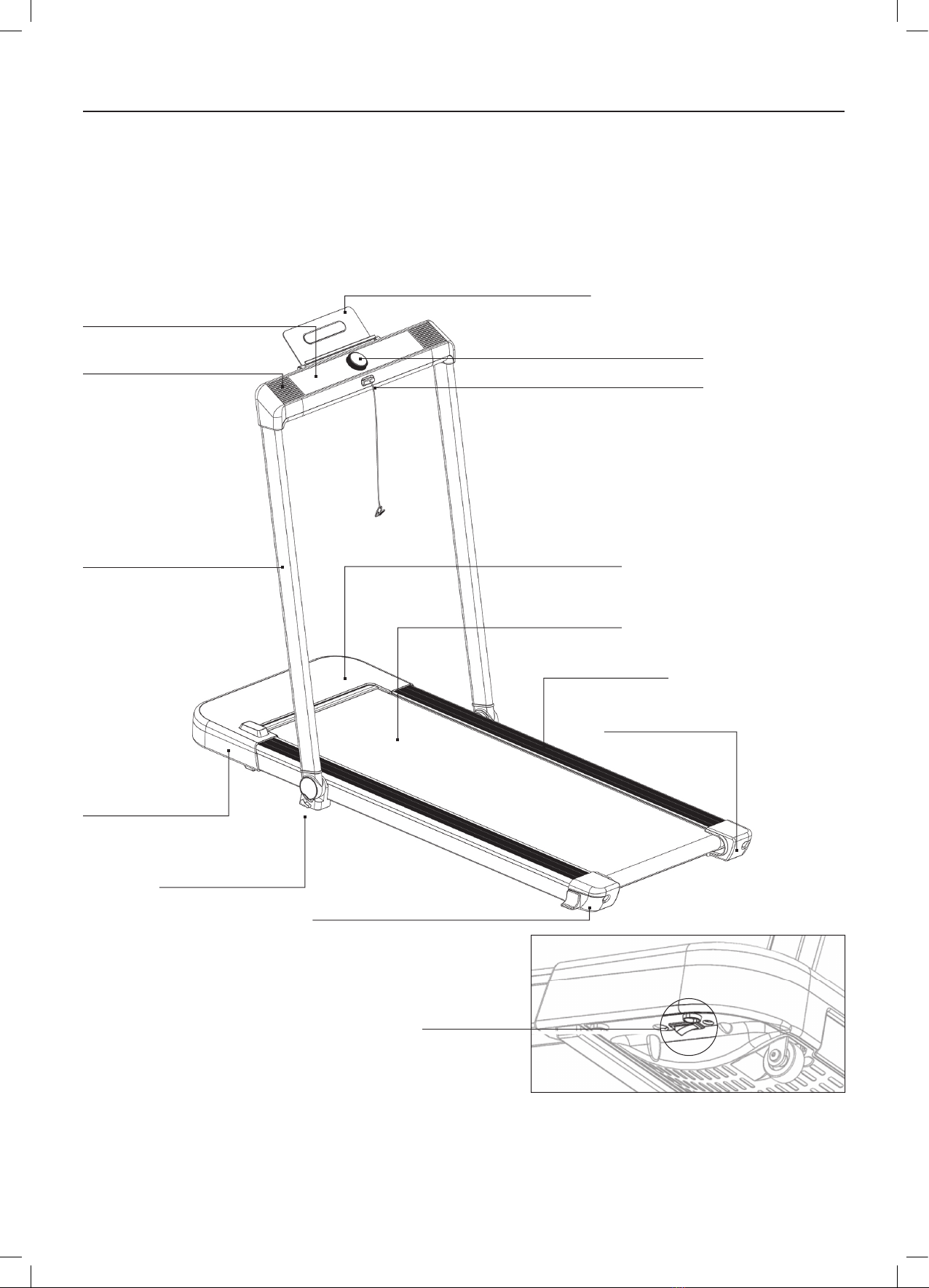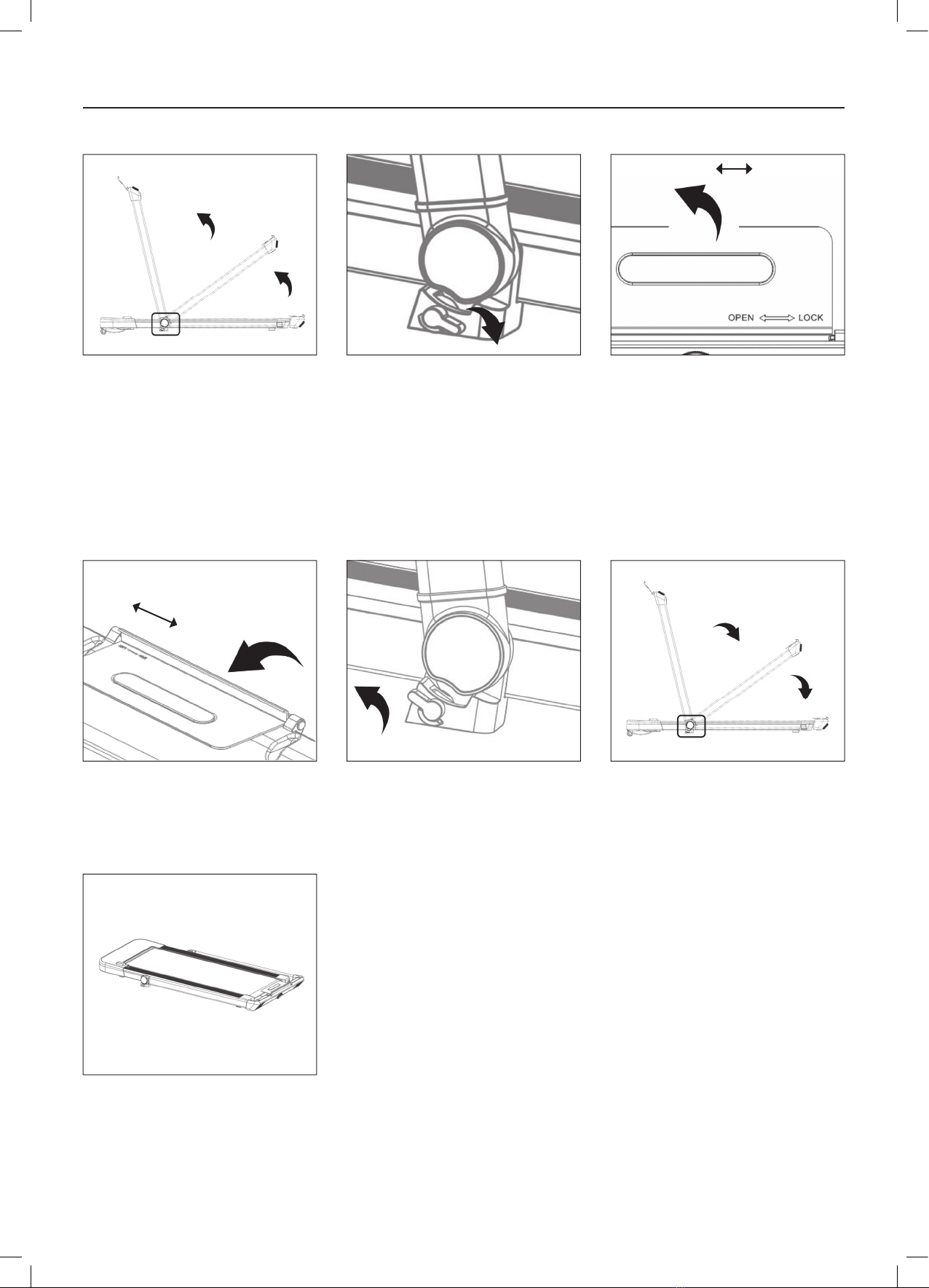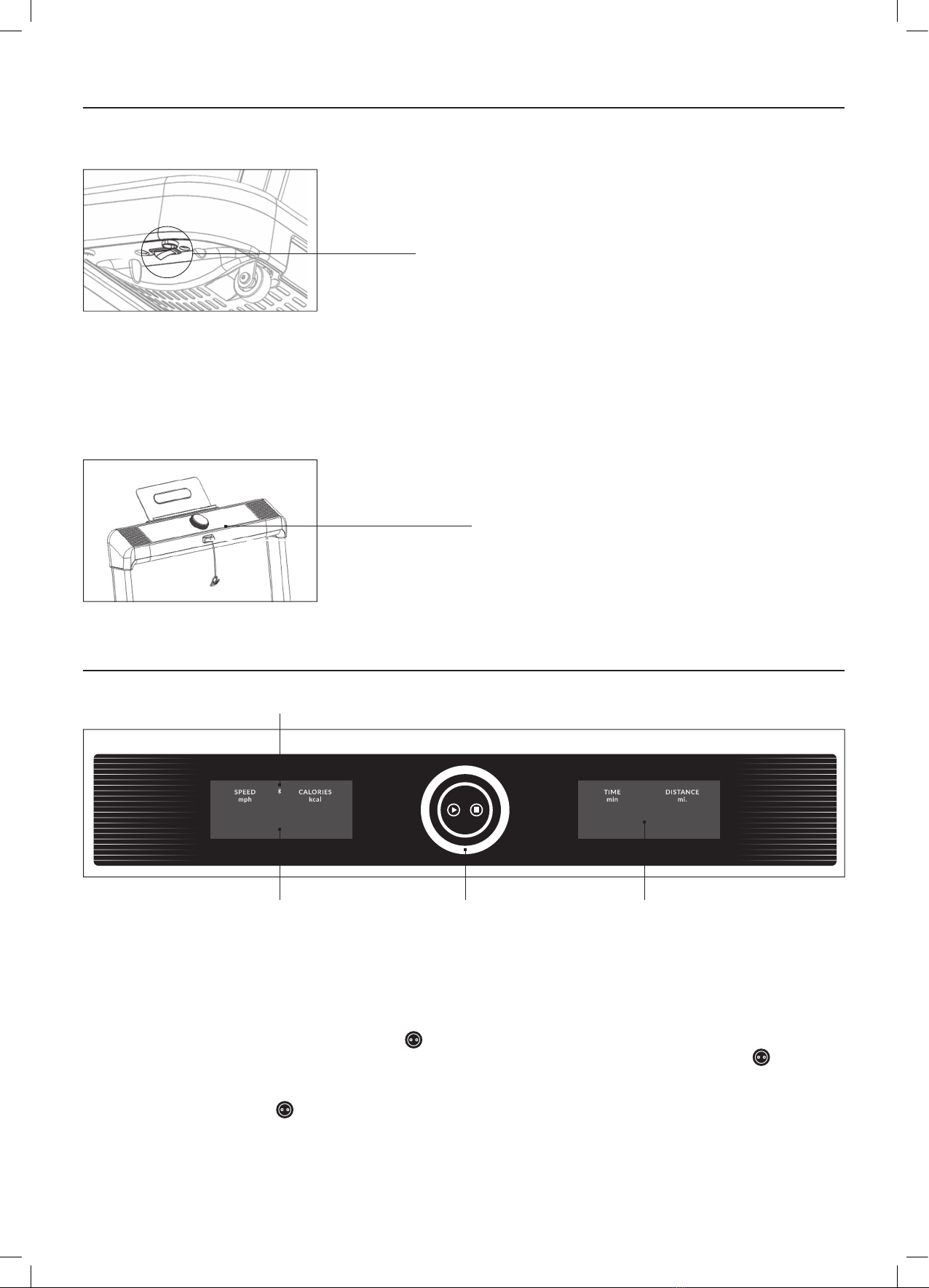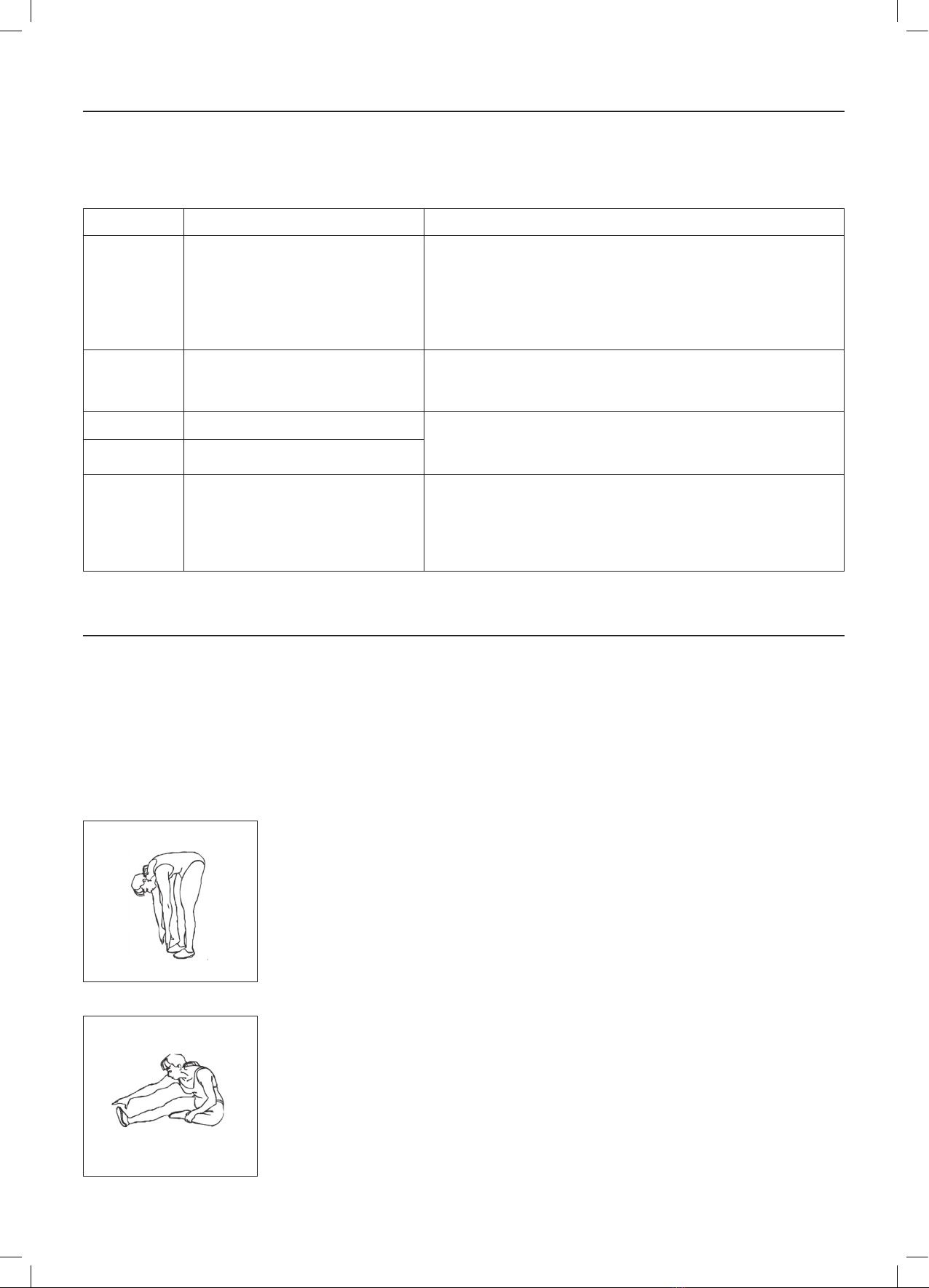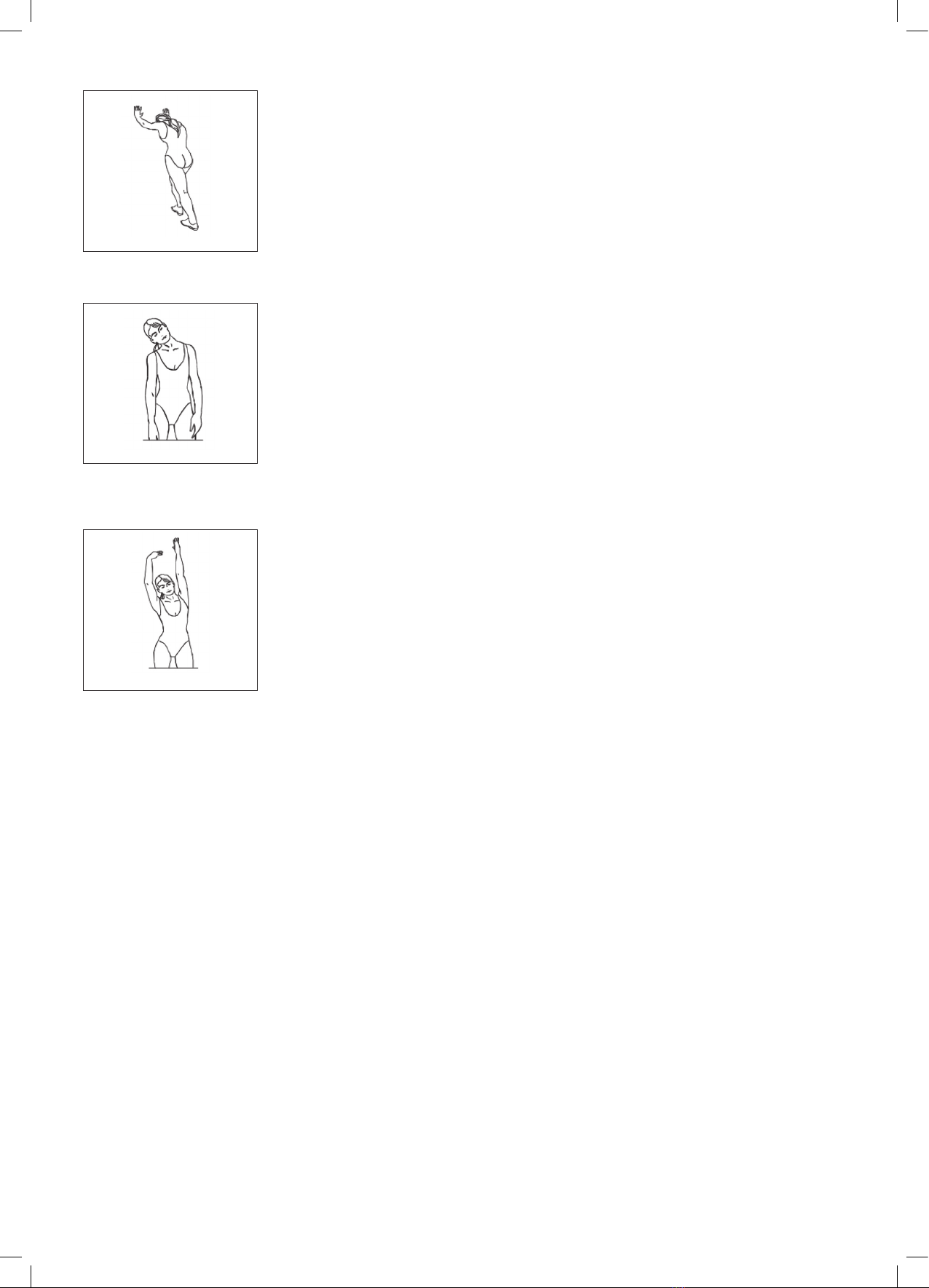CONTENT
1 Safety Instructions ................................................................. 1
2 Quality Assurance Commitment ...
........................................
2
3 Package Components and Technical Specifications ...
.......
.. 2
4 Product Introduction .........................................
.................
... 4
5 Assembly instructions ....
.....................................................
.. 5
6 How to Use Treadmill ...........
..............................................
... 6
7 How to Use Display Panel ............
..............................
.......... 6
8 Maintenance Guide ...........
.................................................
... 7
9 Troubleshooting Codes .........
.............................................
... 9
10 Warm-up Exercise ..…………….…………………………..…................ 9
1. SAFETY INSTRUCTIONS
• To ensure your safety and avoid accidents, please read the instructions carefully before use.
• This product is for indoor use only; please do not make it or use it outdoors. The treadmill should be placed in a
flat and clean space, do not put it on top of a thick carpet or near water. There should be a 3-6 ft open safety area
behind the treadmill.
• This product is not designed for people or children with limited physical or mental capacities, or people with zero
experience and knowledge, unless they are supervised and instructed by an adult responsible for their safety.
• If the power cord is damaged, in order to avoid any danger, it must be replaced by the manufacturer or professional
maintenance personnel.
• Power plug can only be connected to a 100V-120V AC voltage power socket. Please use the power socket with a safe
ground line. The installation and grounding of the plug must be consistent with the parameters of the user’s area.
• Check all parts before use to ensure that they are securely placed and locked in.
• When using the product, please wear comfortable and tight clothing to help avoid any accidents such as tripping or
clothes getting tangled while in use. Don’t let children or pets come near to avoid accidents.
• Avoid touching all moving parts of this product with your hands. Do not place hands or feet in the space under the
running belt.
• This equipment is designed for home use only. It is not suitable for professional training and testing. It cannot be
used for medical purposes.
• The heart rate display of this product does not provide data for medical purposes.
• This product should be used by only one person at a time.
• Before cleaning and maintenance, please shut down the treadmill and unplug the power plug.
• Shut down the machine and unplug the power plug when the product is not in use.
• It is strictly forbidden to replace any spare parts privately.
• Maximum user weight limit is 240 lbs. (108kg). If the user weighs more than 240 lbs. (108kg), it is not recommended
that you use this product. Severe injury could occur if the user exceeds the weight limits stated here. This product
has not been designed for users who exceed this weight limit.
2