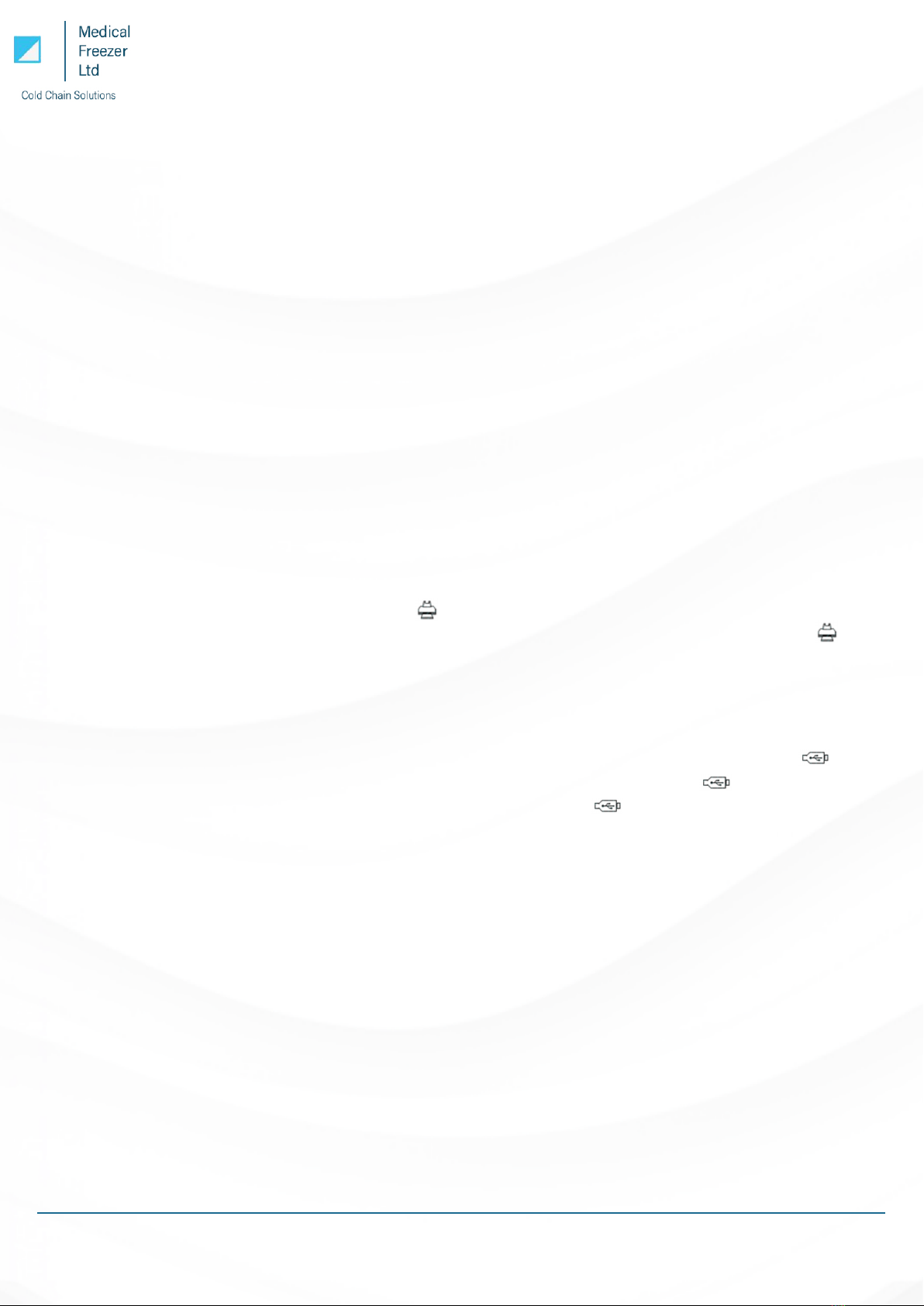
Operating Manual - IOT www.medical-freezer.commaintenance@medical-freezer.com
6
6. Equipment Operation Guide
Switch Machine:
• Power Off: Press and hold the power button for a long time until ‘bye’ appears on the display
and the unit is switched off.
• Power On: In the off state, press the power button for 3 seconds to release it, the display shows
text and the device is switched on.
Recharge:
• Use the standard charging plug and charging cable to connect to the USB port on the top of
the terminal, then plug into the socket. In the normal charging state, a red light indicates at the
bottom left of the main unit display. The red light goes out when the battery is fully charged.
Local Data Printing:
• After connecting the printer to the terminal USB port using the USB-OTG cable, press the power
button briey for 1 second to release it and after 10 seconds the screen will be displayed.
At this point, press the power button briey and then release it to start printing. The icon will
desappear.
Download Data to USB Stick:
• After connecting the USB stick directly to the USB port of the terminal using the USB-OTG cable
(optional cable), press the power button 1 briey to release it and after 10 seconds the logo
on the screen starts ashing. Press and hold the power button again until it stops ashing
and then release it. When the download is complete, the logo disappears.
Parameter Settings:
• Local Software Conguration: See IOT conguration software instructions.
• Platform conguration: See the operating instructions for monitoring platform conguration.
• SMS conguration: See SMS commands.
Equipment Upgrades:
• Contact the manufacturer for a remote upgrade.