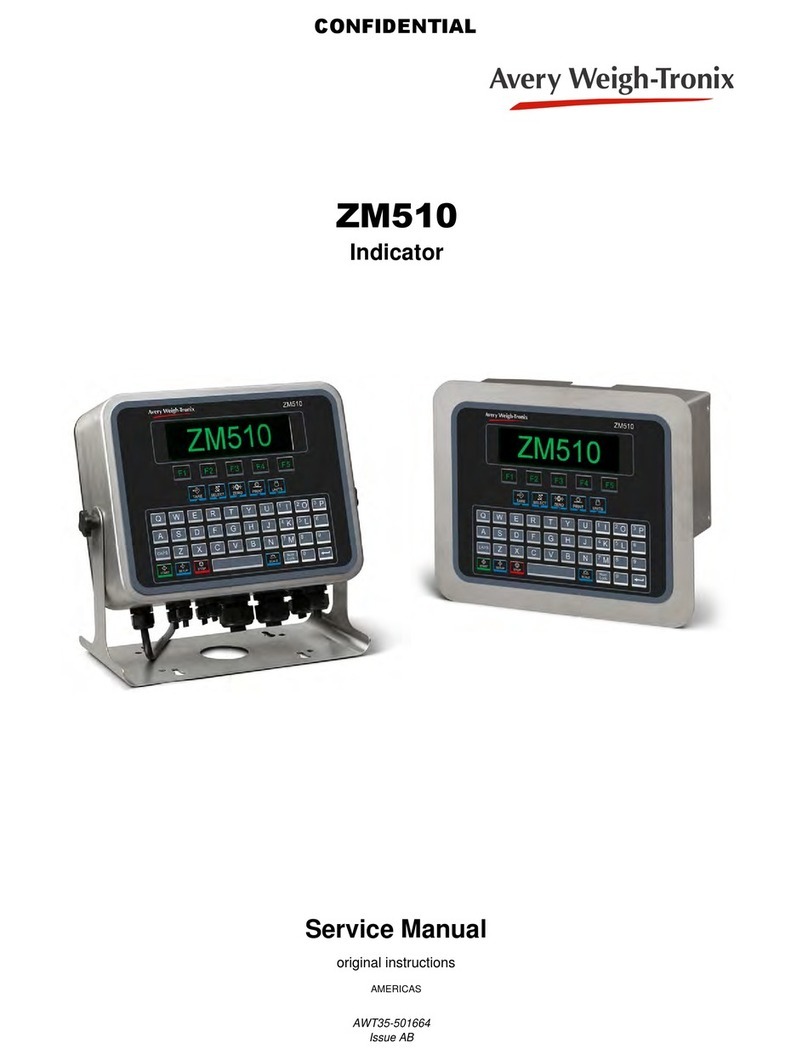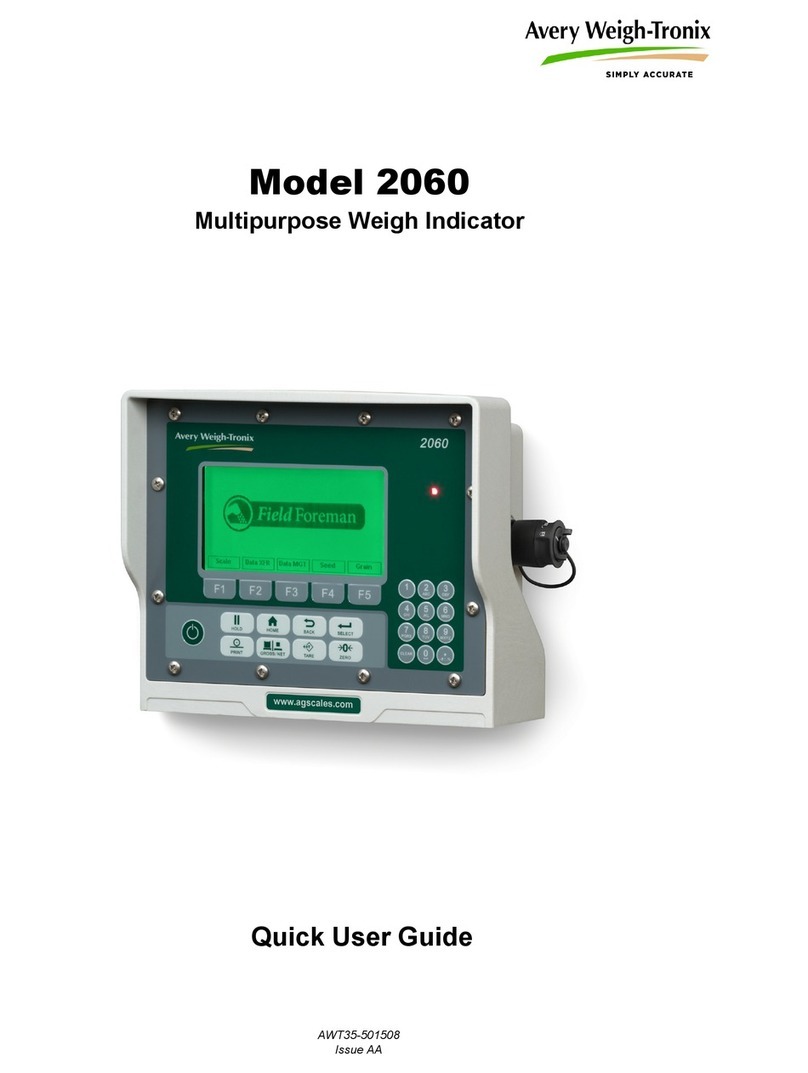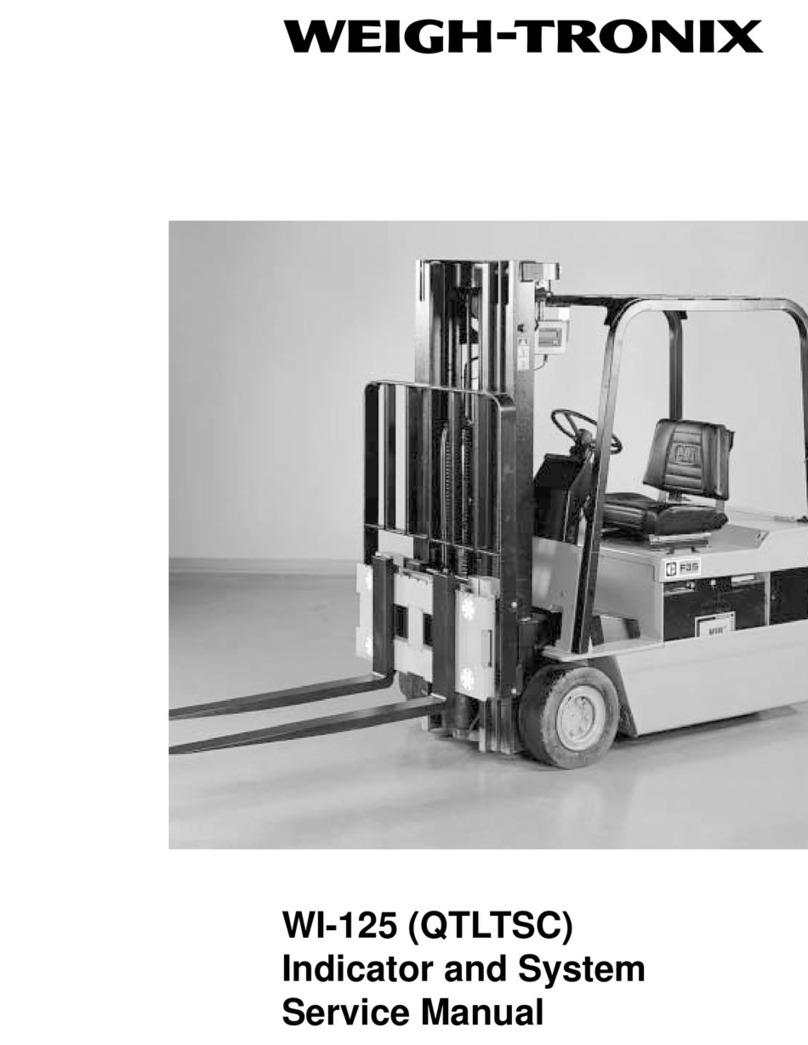M3060 User Instructions 5
Table of Contents
page
Quick Start .................................................................................................................................................. 3
Turn on the M3060 ............................................................................................................. 3
Simple Weighing ................................................................................................................3
Turn off the M3060 .............................................................................................................3
Chapter 1 General information and warnings ......................................................................................... 7
About this manual ..............................................................................................................7
Text conventions ......................................................................................................... 7
Special messages ....................................................................................................... 7
Installation .......................................................................................................................... 8
Safe handling of equipment with batteries .................................................................. 8
Routine maintenance ......................................................................................................... 8
Cleaning the machine ........................................................................................................ 9
Training .............................................................................................................................. 9
Sharp objects ..................................................................................................................... 9
FCC and EMC declarations of compliance ........................................................................ 9
Chapter 2 Introduction to the M3060 ..................................................................................................... 11
Front Panel and Keys ...................................................................................................... 11
Display Symbols, Icons and Messages ........................................................................... 12
Rear Panel of the M3060 ................................................................................................. 13
Chapter 3 Installation .............................................................................................................................. 14
Mounting with RAM® Mount ............................................................................................ 14
Mounting with Desktop Mount .......................................................................................... 17
Routing the Scale Interface Cable ................................................................................... 18
Power Connections - Battery ........................................................................................... 19
Power Connections - AC .................................................................................................. 22
Optional Communications Connections ........................................................................... 22
Additional Connectors ............................................................................................... 23
Chapter 4 Operation ................................................................................................................................ 24
Powering the M3060 ........................................................................................................ 24
Simple Weighing .............................................................................................................. 25
Gross/Tare/Net (GTN) Weighing (single tare) ................................................................. 25
Loading or Unloading Consecutive Net Amounts ............................................................ 26
Using HOLD .....................................................................................................................27
Maintain Weight for Mobile Systems ......................................................................... 28
Maintain Weight after Power Off ............................................................................... 28
Printing ............................................................................................................................. 29
Chapter 5 Setup and Diagnostics ......................................................................................................... 30
Entering Alphanumeric Values ......................................................................................... 30
Menus and Modules ......................................................................................................... 32
Accessing the Menus ....................................................................................................... 33
User Settings Module ....................................................................................................... 34
Set Date and Time ........................................................................................................... 34
To set the time ........................................................................................................... 34
To set the date .......................................................................................................... 35
Set Speaker Volume ........................................................................................................ 36
View Service Contact Information .................................................................................... 36
Seal Switch ...................................................................................................................... 36