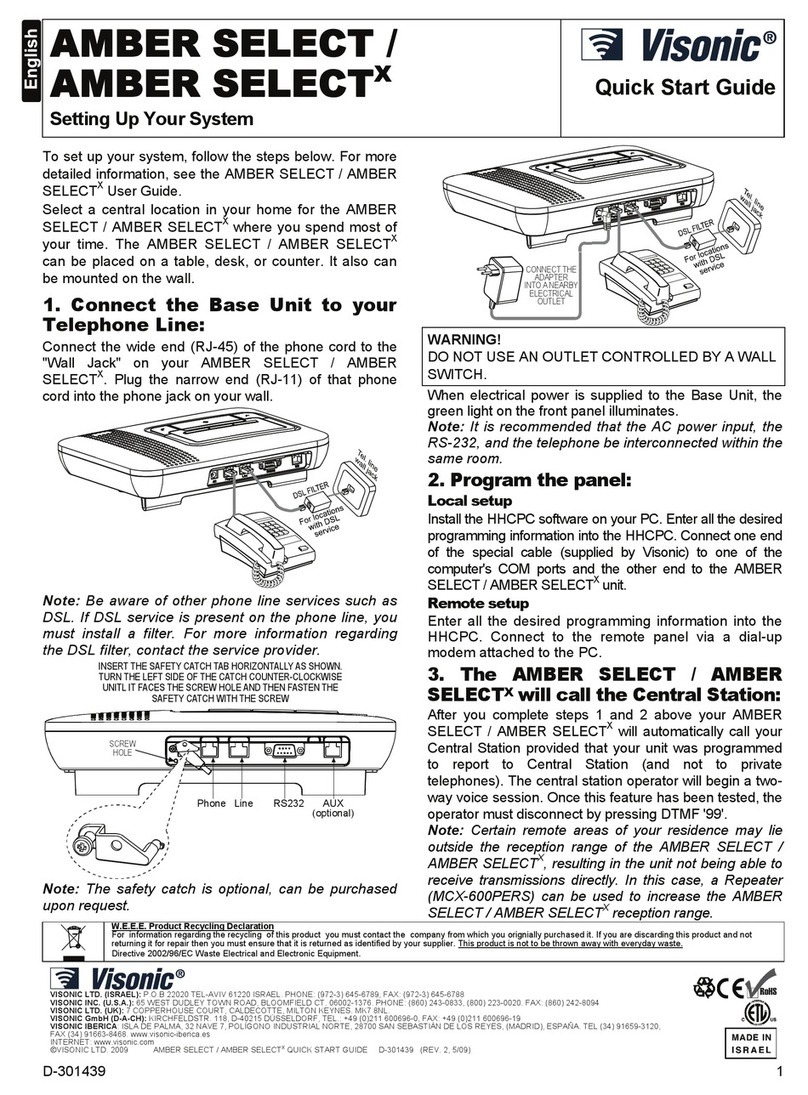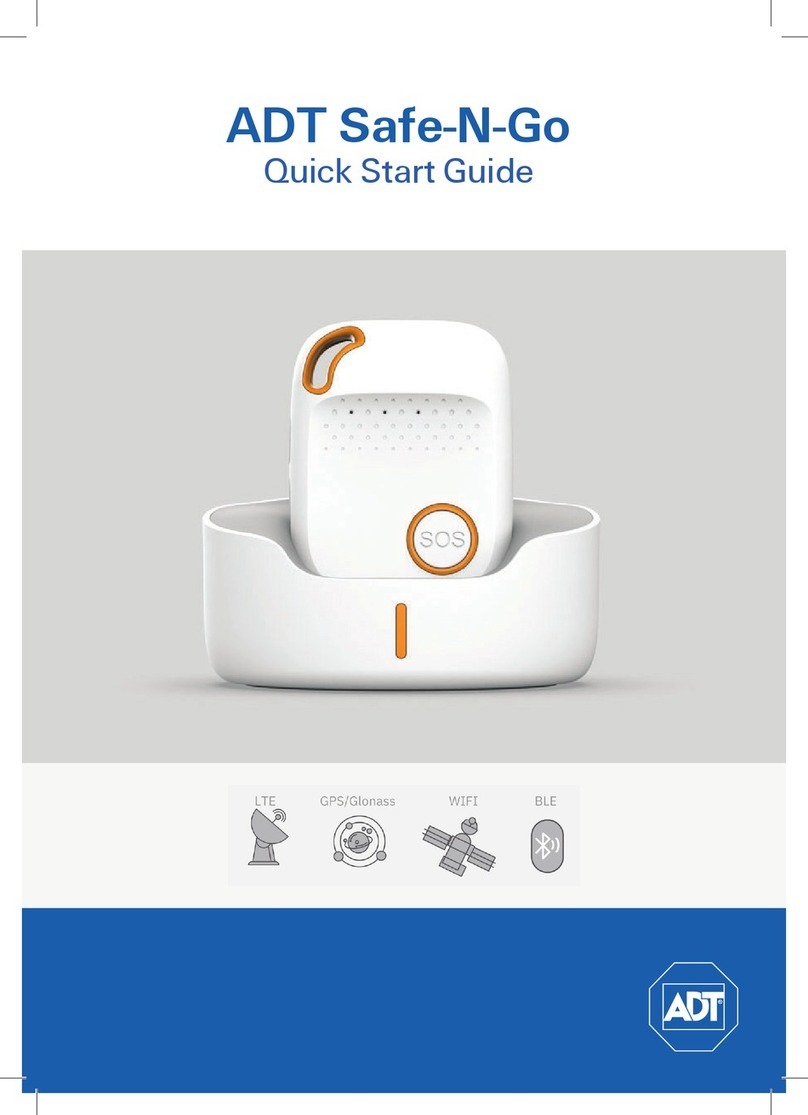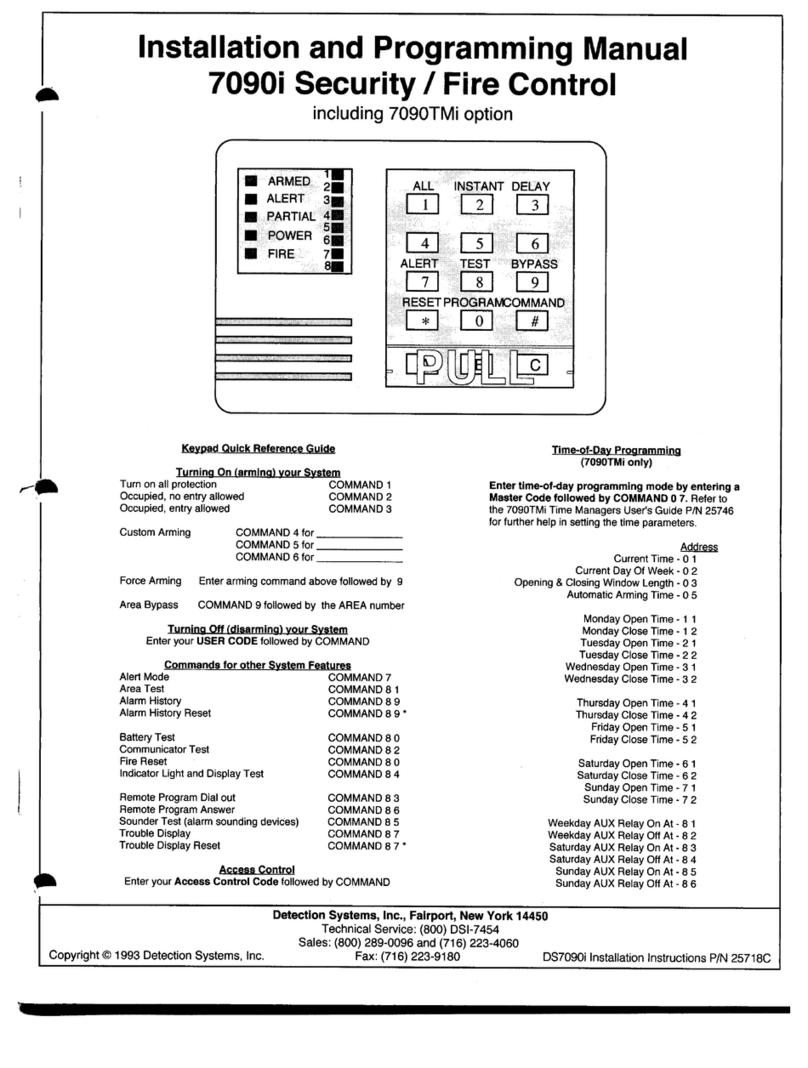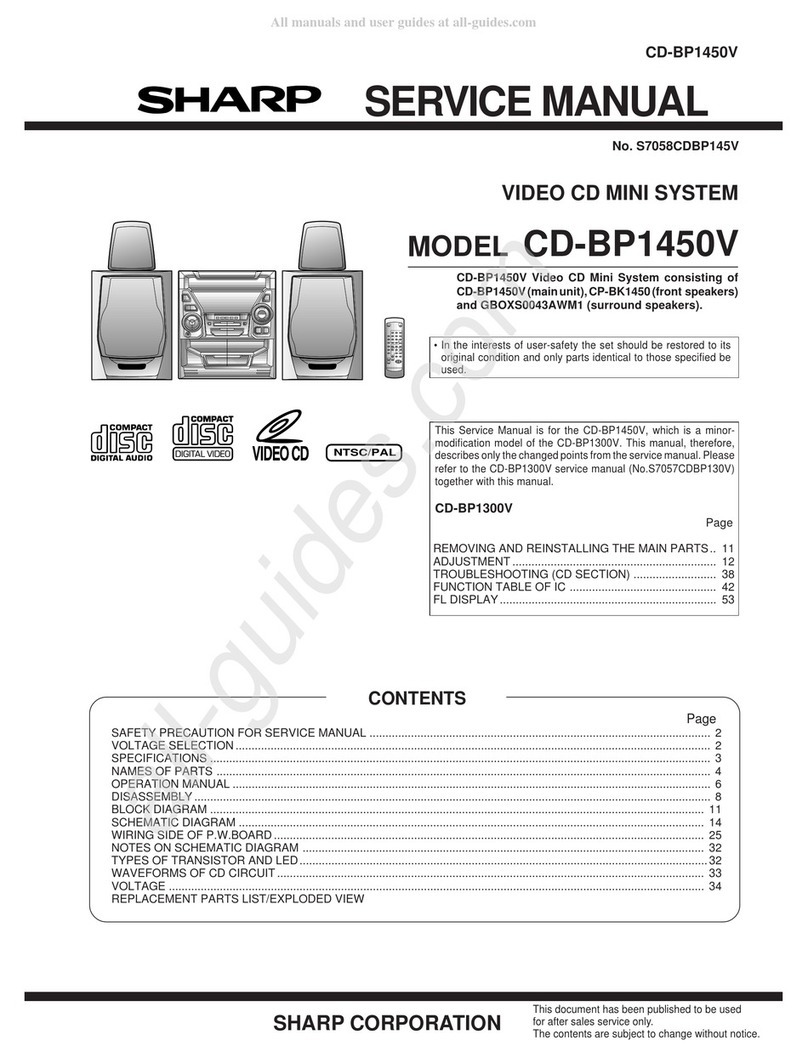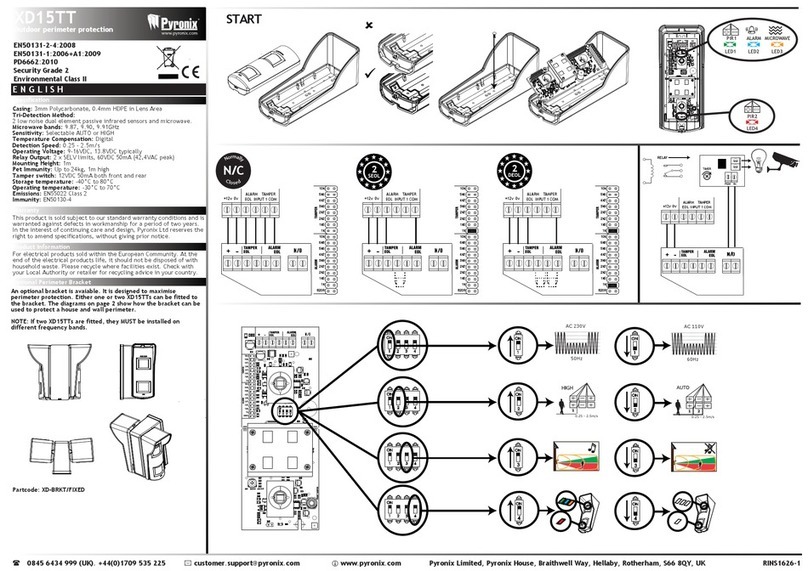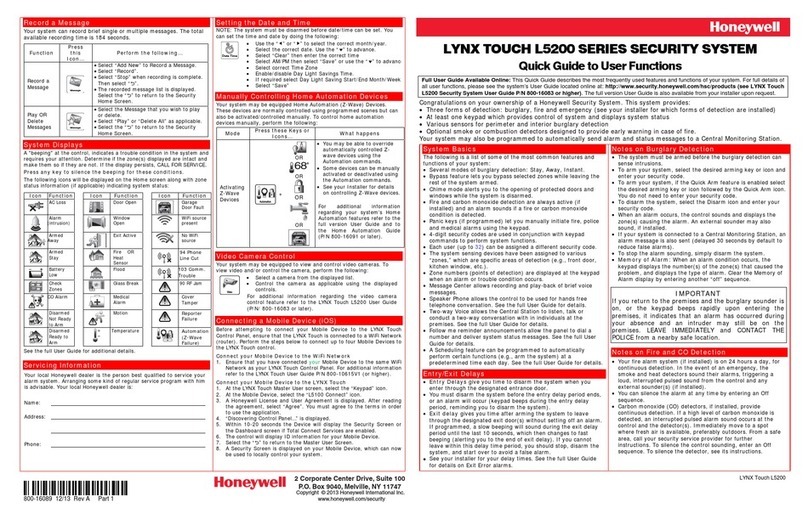MedicalAlert MobileAlert System User manual
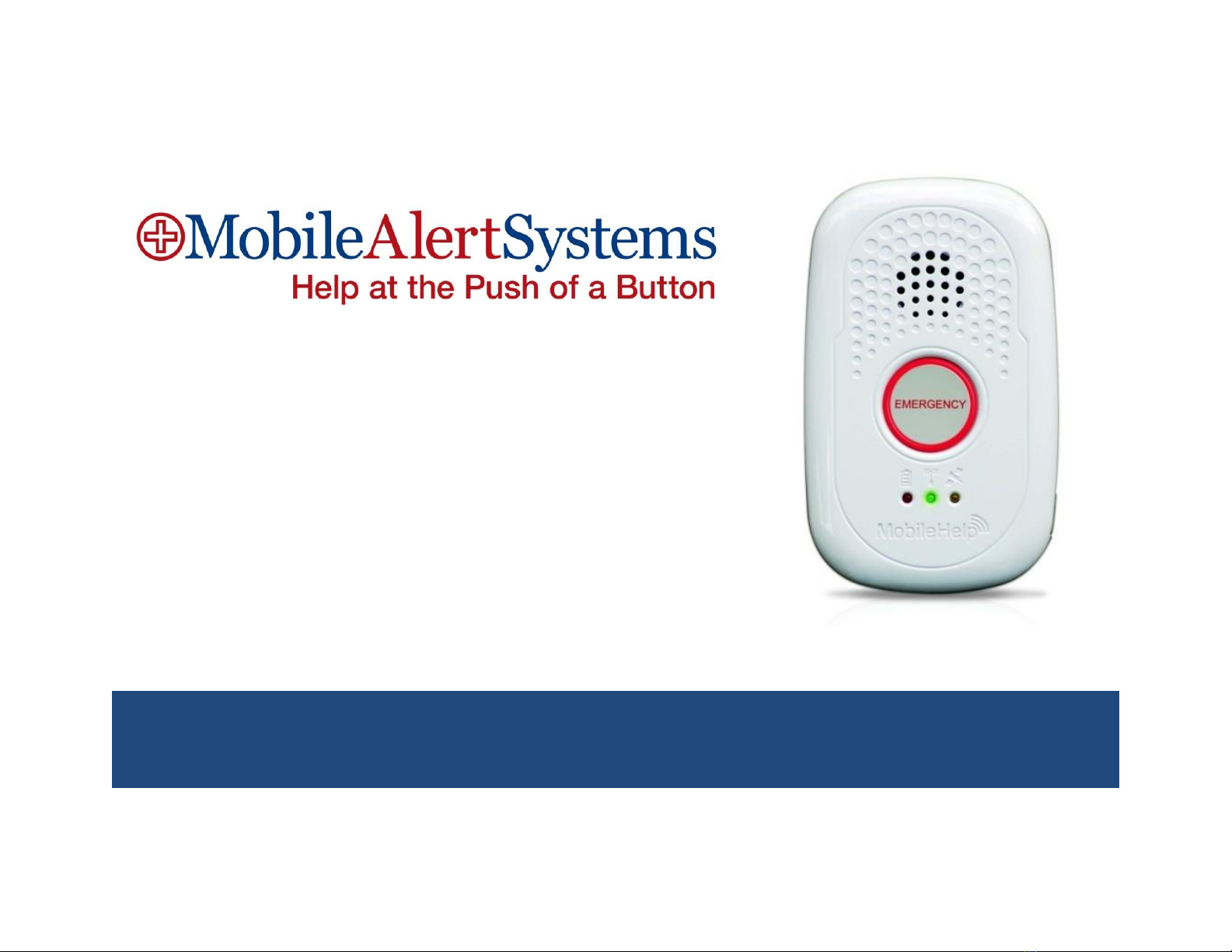
MobileAlert Device User’s Guide
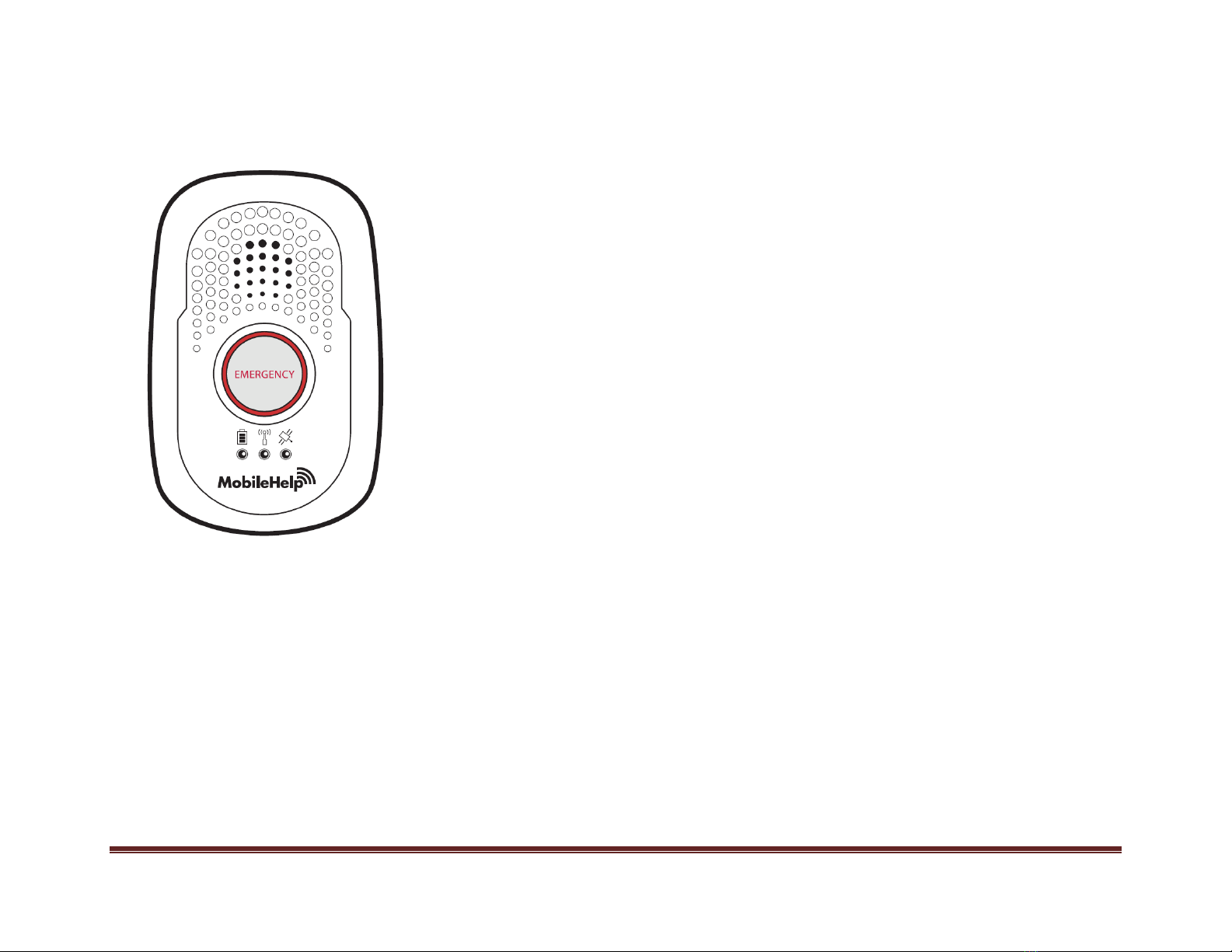
MobileAlert Device User’s Guide / Customer Support 1-800-788-6218 Page 2
We thank you for choosing Medical Alert’s MobileAlert System and we
welcome you to the Medical Alert family. Congratulations on making a
smart choice!
You will find your Account Number located on the side of your
MobileAlert Device. Please make sure your address and phone
number are correct on the Monitoring Agreement.
IMPORTANT:
Please call 1-800-976-4942
to setup & activate
.
IN ORDER TO PROPERLY RESPOND IN THE CASE OF AN EMERGENCY, WE MUST RECEIVE
YOUR SIGNED PAPERWORK BACK WITHIN 7 WORKING DAYS.
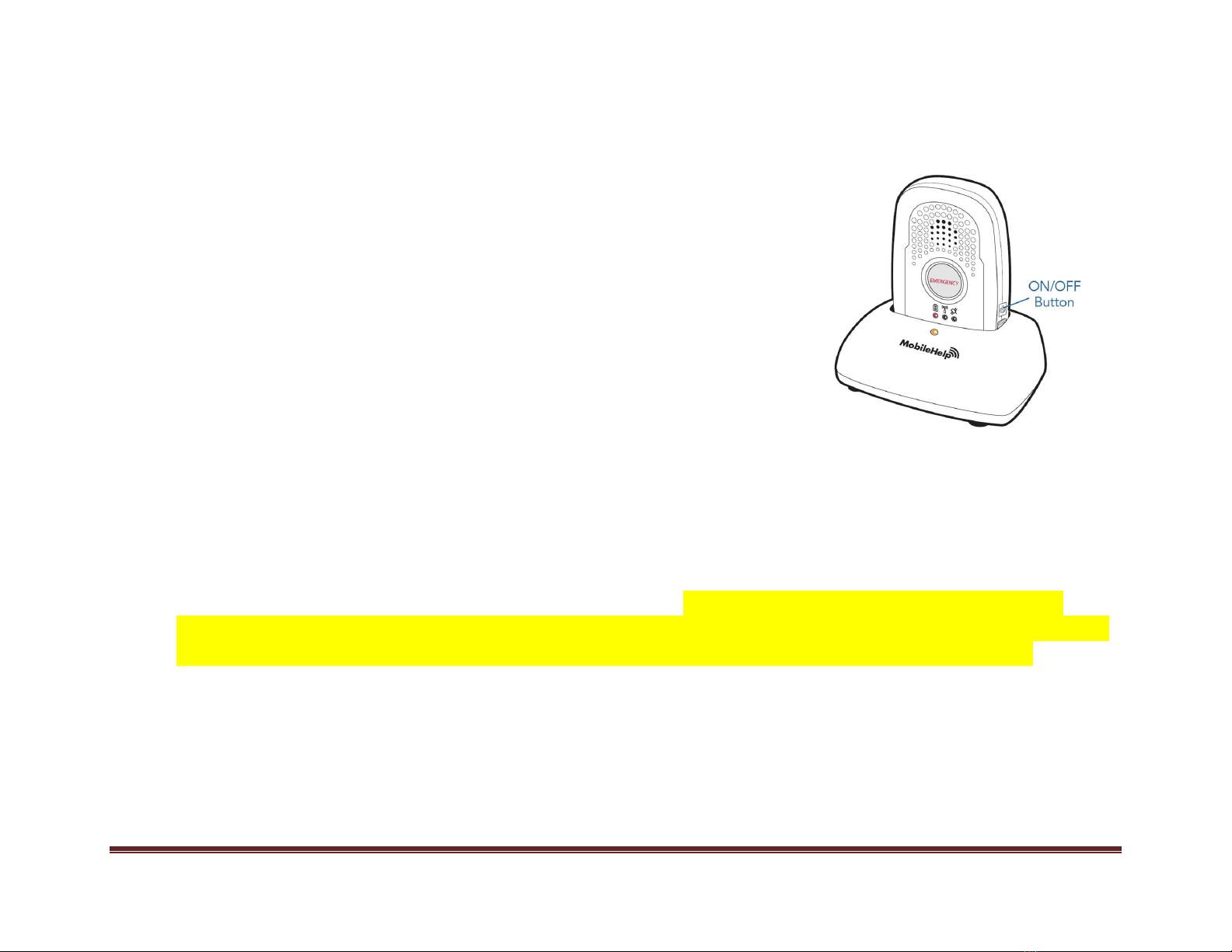
MobileAlert Device User’s Guide / Customer Support 1-800-788-6218 Page 3
1. Charge MobileAlert Device
Place the MobileAlert Device into the Charging Cradle and
make sure the amber light on the charging cradle is
illuminated.
The MobileAlert Device will turn on within 10 seconds
The Red Battery Light will come on indicating that the device
still needs charging. When the device is fully charged, the red
light will turn off.
IMPORTANT: You must charge the MobileAlert Device for at least (3) hours before testing.
Go Outside or Place Handheld Unit in a Window Sill - Take the fully charged MobileAlert
Device outside to an open area and face the unit to the open sky or place the handheld unit in a
window sill. The unit is looking for the GPS Satellite. Wait for the Green and Yellow Indicator
Lights to Flash. This can take anywhere from 2 to 15 minutes. If your Yellow Light does not begin
to flash, please continue to step 2. Please be very patient during this critical setup stage. This
will be the ONLY time you need to do this.

MobileAlert Device User’s Guide / Customer Support 1-800-788-6218 Page 4
2. Test Your System
To Test the MobileAlert Device, push the Emergency button ONCE and
hold for two (2) seconds until the red light around the emergency button
lights up. The MobileAlert Device will sound several beeps, then there will
be a brief silence before an operator comes over the unit to talk to you.
Wait for emergency operator to ask if you are OK.
IMPORTANT: You must tell the operator you are testing and you are OK.
Ask the operator if they have a current GPS location on you. If the
operator does not have a current GPS location, please call Customer
Service at 1-800-788-6218.
Go back inside and place the MobileAlert Device back in the cradle. Now
Test your Wrist Button or Neck Pendant by pressing and holding down for
two seconds. Only press the button once (the red light above the button
will come on when pressed). The MobileAlert Device will again sound
several beeps before the operator asks if you are OK.
IMPORTANT: You must tell the operator you are testing and you are OK.
3. Final Step
Your Account is now Successfully Activated and Tested.
The MobileAlert Device has a GPS receiver that works best when it has an unobstructed view to
the sky. Therefore, the best place to keep the MobileAlert Device and Cradle is near a window.
Please make sure to return your completed paperwork within 7 days.
It is important that you test your system once a month.
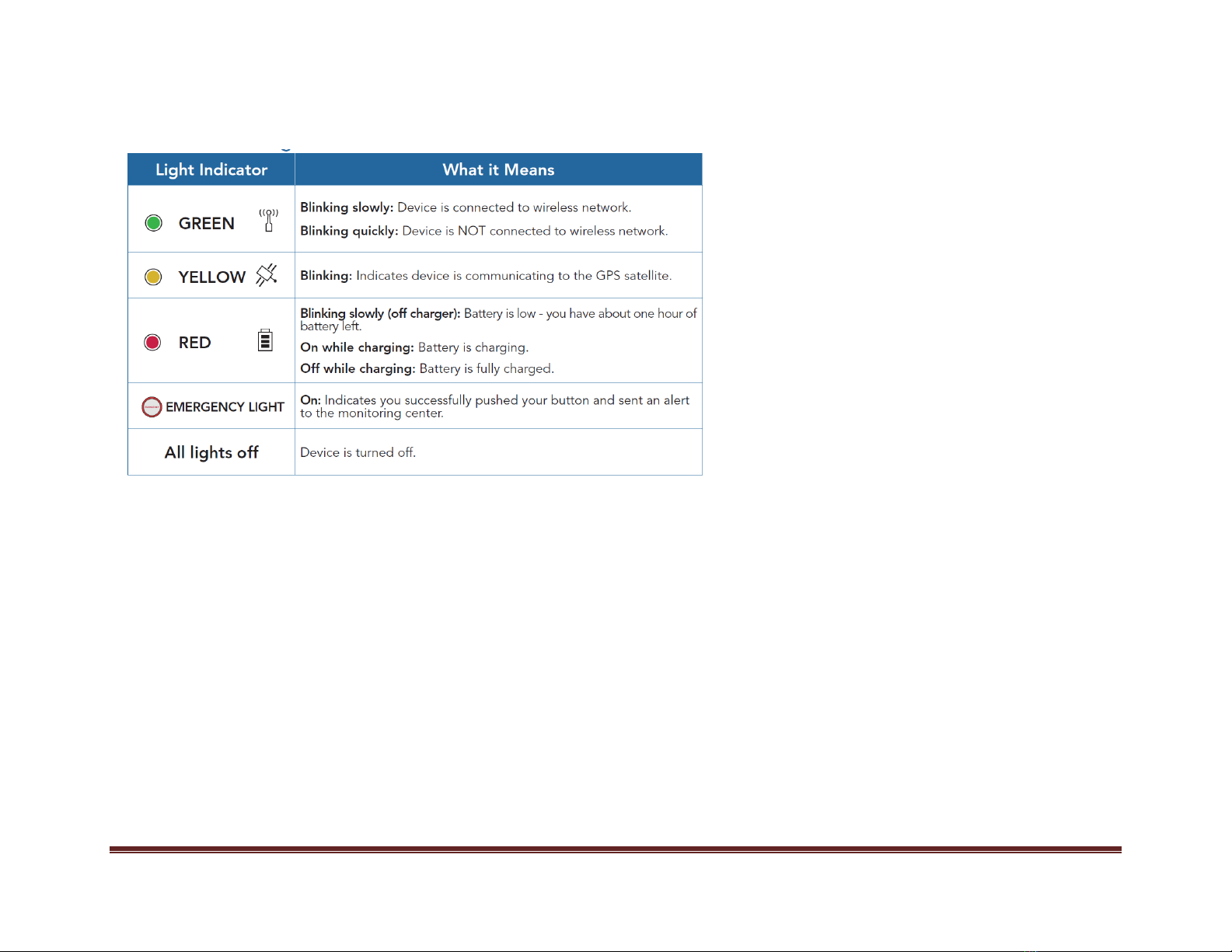
MobileAlert Device User’s Guide / Customer Support 1-800-788-6218 Page 5
Mobile Device Light Indicator
What happens when I press the Neck Pendant or Wrist Button?
1 The Neck Pendant and Wrist Button are programmed to activate the MobileAlert Device. The MobileAlert Device
will begin to beep, indicating that the signal from the Neck Pendant or Wrist Help Button has been received by the
MobileAlert Device. The MobileAlert Device will automatically call the Emergency Response Center (this may take
30 to 60 seconds).
2 When MobileAlert Device beeping stops, an Emergency Operator will ask if you are OK.
3 If you’re able to answer, please provide your status:
For Example: “I am OK” or “I need help call 911” or “call one of my contacts”
4 If you do NOT answer the call, the emergency operator will dispatch help through a local 911 public safety center
and notify your personal responders.
When the Neck Pendant or Wrist Button is pressed, it transmits a signal to the MobileAlert Device triggering the
MobileAlert Device to place a call to the Emergency Response Center. YOU MUST HAVE THE MOBILEALERT DEVICE
WITH YOU WHEN USING THE SERVICE OUTSIDE OF YOUR HOME!

MobileAlert Device User’s Guide / Customer Support 1-800-788-6218 Page 6
Range Testing Overview
The Neck Pendant or Wrist button work in conjunction with the MobileAlert Device in order for those to work, it
must be IN RANGE of the MobileAlert Device. IN RANGE is up to 350 feet.
Range Testing Procedure:This test is recommended to
be done with another person in order to avoid
false
dispatch of emergency help.
1 Wear your Wrist or Neck Pendant Button
2 Walk into one of the furthest areas of your home, such as guest room or bathroom
3 Push the Neck Pendant or Wrist Button (until red light illuminates), and wait for the MobileAlert Device to beep
4 After the MobileAlert Device beeps/rings; Respond to Emergency Operator when they call your name, let them know
that you are OK, and “THIS IS A TEST”.
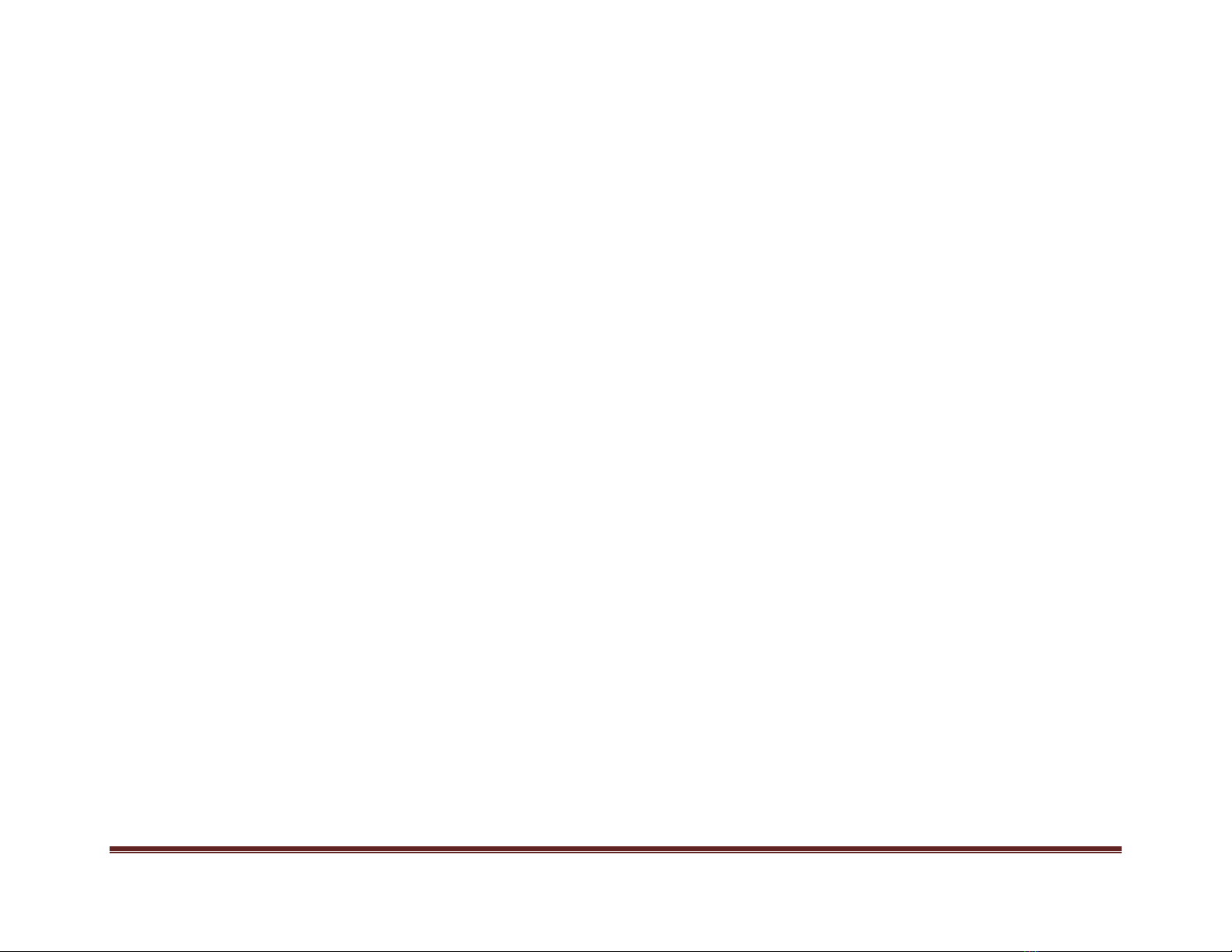
MobileAlert Device User’s Guide / Customer Support 1-800-788-6218 Page 7
MobileAlert Device - Frequently Asked Questions
Is the MobileAlert Device waterproof?
No, however, your help buttons (neck pendant and wrist button) are waterproof and can be taken with you in the shower.
How long will the battery last?
The battery is designed to last over 24 hours after it has been fully charged.
Do I need my wrist button, neck pendant, and Mobile Device when I leave my home?
Yes, always take your MobileAlert Device with you when leaving your home and wear your pendant or wrist button at all times at home and
away so help is never out of reach.
What if I moved or my personal information has changed?
Please contact Customer Support at 1-800-788-6218 any time there are any changes to your personal information, including changes to
your address and phone number.
How will an Emergency Response team get into my home?
Rescue personnel follow different procedures. In most cases, emergency personnel are authorized to break into your home to help you and
cannot be responsible for any damages as a result of gaining entry. We recommend that you provide us with a hidden key location or
keyholder information. You can purchase a Medical Alert “lock box” to safely store your house key. Your lockbox code will be stored on
your account and given to emergency personnel to gain entry to your home without damage. If you have your own lock box (not purchased
from Medical Alert) please call Customer Support at 1-800-788-6218 to ensure your code is noted on your account.
Can I replace the neck pendant cord?
Yes, it will work with just about any chain or cord, so feel free to use any one of your personal chains or necklaces.
I am going to travel. How should I prepare?
Your MobileAlert Device will work nationwide, anywhere there is AT&T cellular coverage. We recommend you call Customer Service at
least 2 to 3 days prior to leaving, so we can update our systems with your new location address, emergency contacts, and lock box
location. This ensures that if we have to alert emergency responders, they will have all relevant information to assist you without delays.
Please remember to bring the following items: Neck Pendant, Wrist Button, Mobile Device, Car Charger, and Wall Charger.
How do I prepare my device for air travel?
Your MobileAlert Device will need to be turned OFF. Simply hold the on/off button for two seconds until all the lights are turned OFF.
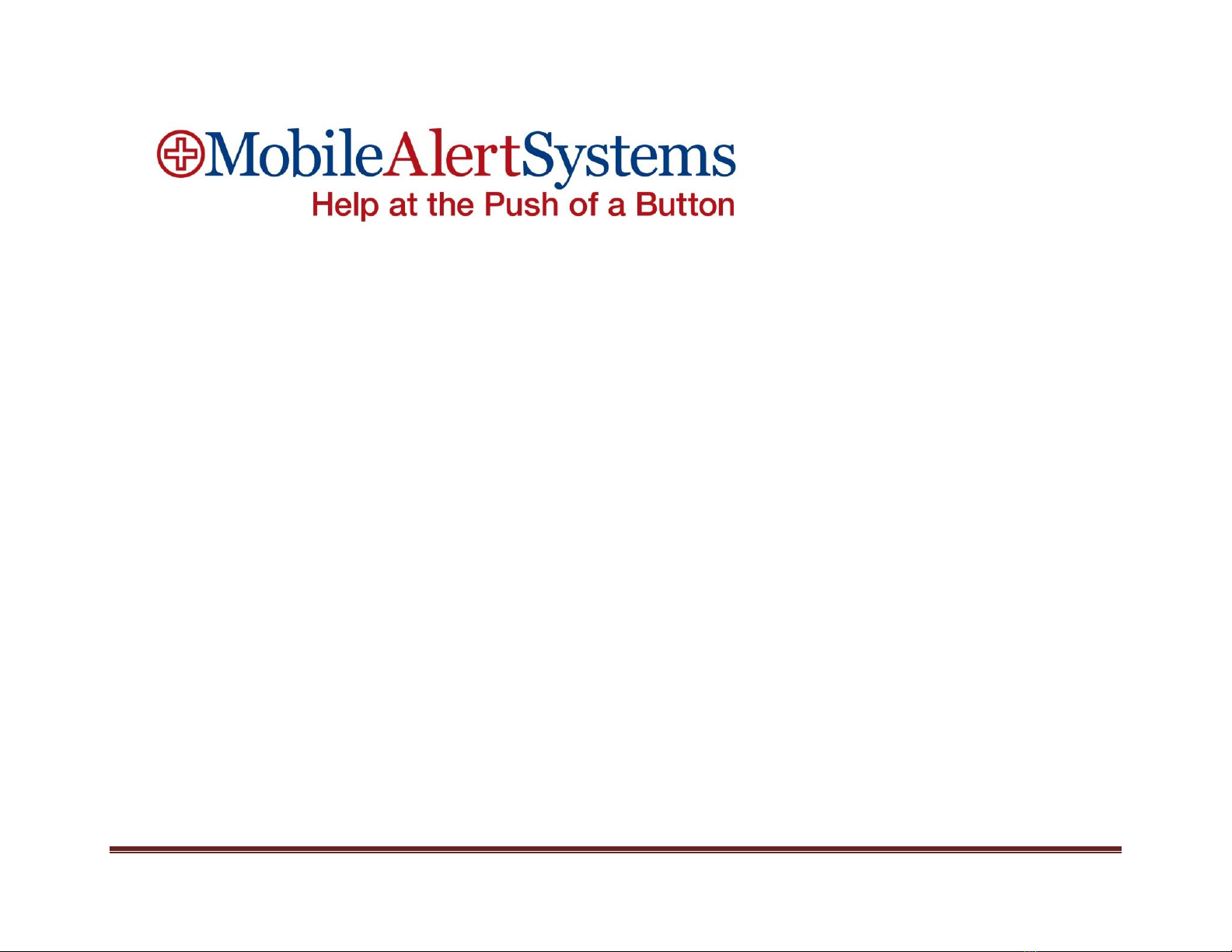
MobileAlert Device User’s Guide / Customer Support 1-800-788-6218 Page 8
Corporate Headquarters:
2193 West Chester Pike
Broomall, PA 19008
Customer Service and Support:
Phone: 1-800-788-6218
Fax: 610-353-1350
9AM to 9PM EST
Billing Questions:
Phone: 1-800-788-6218
Emergency Services:
Available 24/7 via your
MobileAlert System
This manual suits for next models
1
Table of contents
Other MedicalAlert Security System manuals