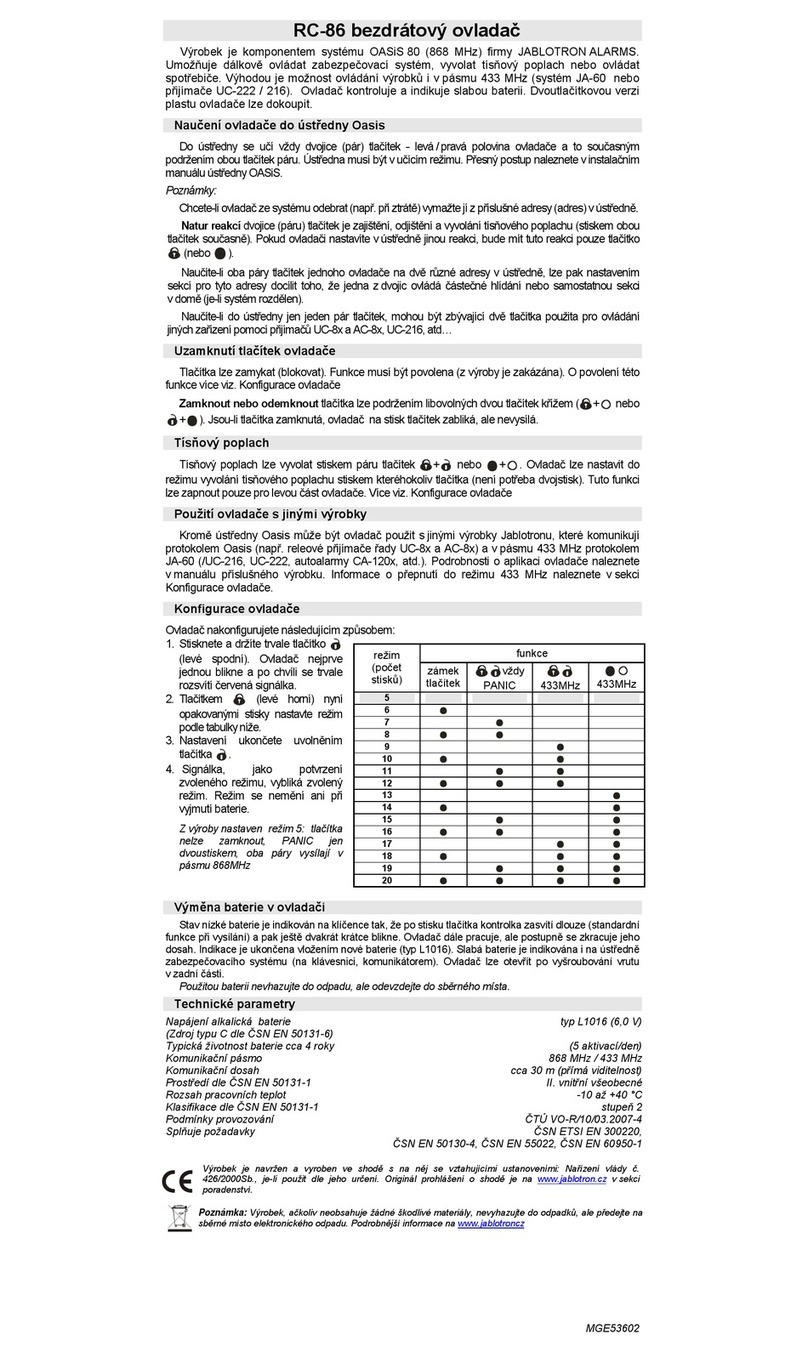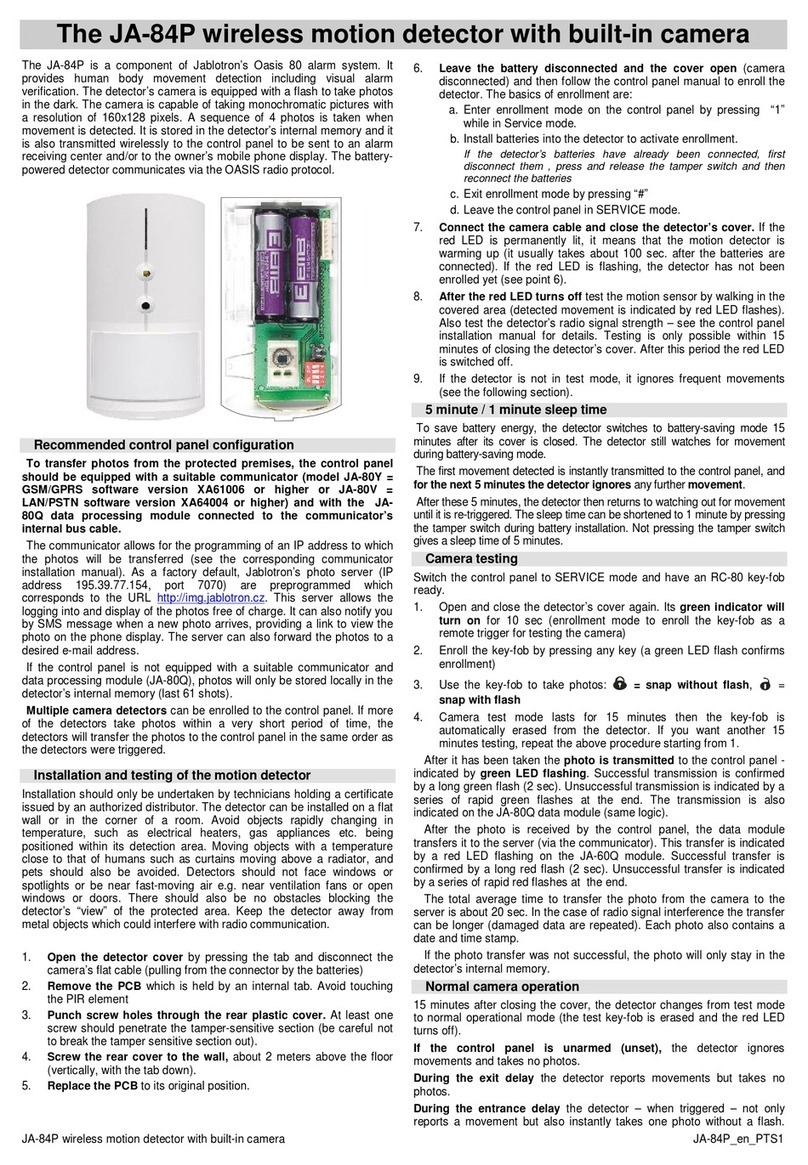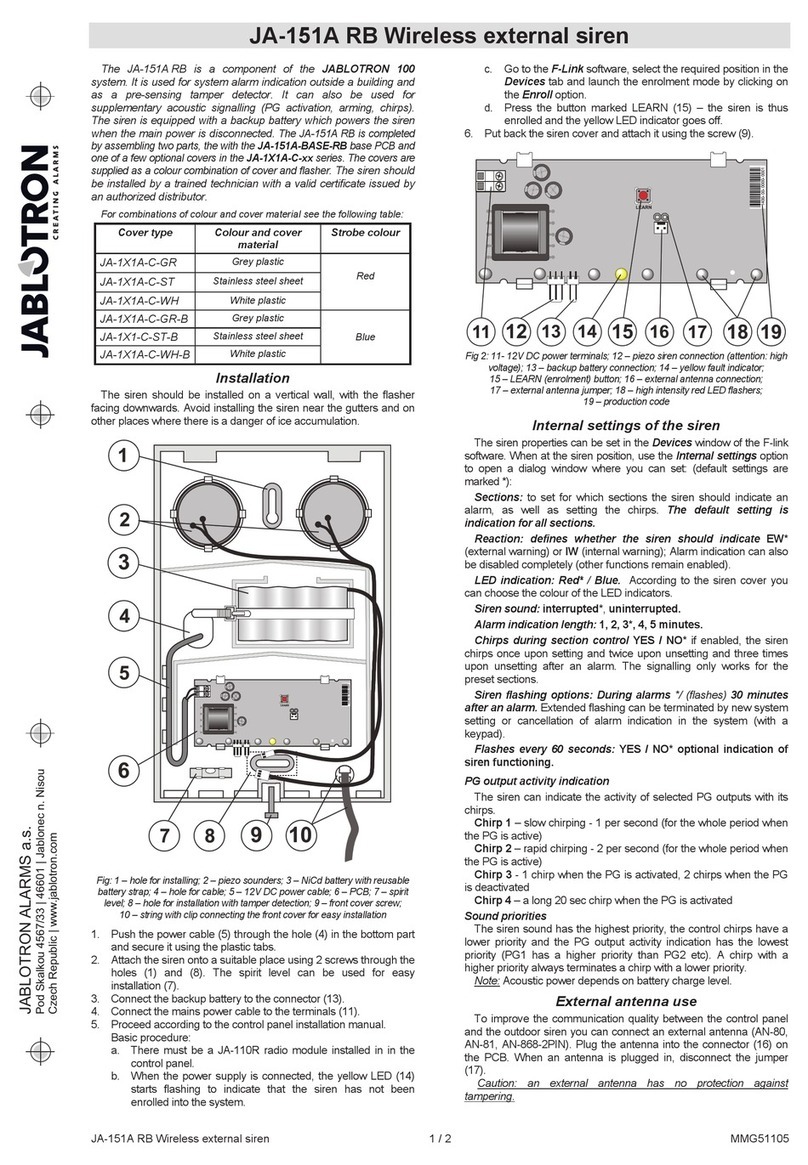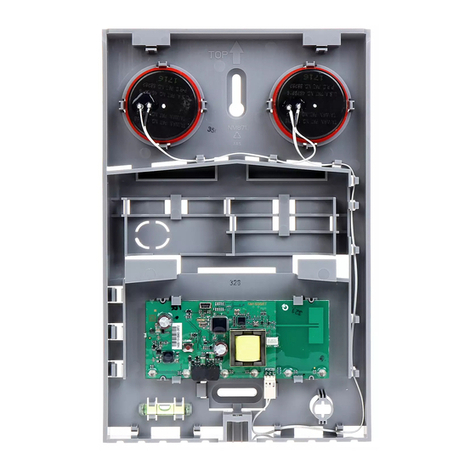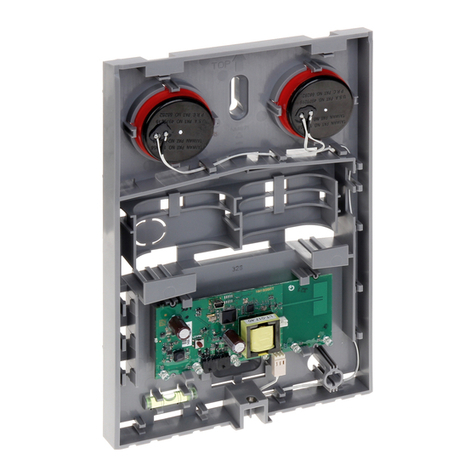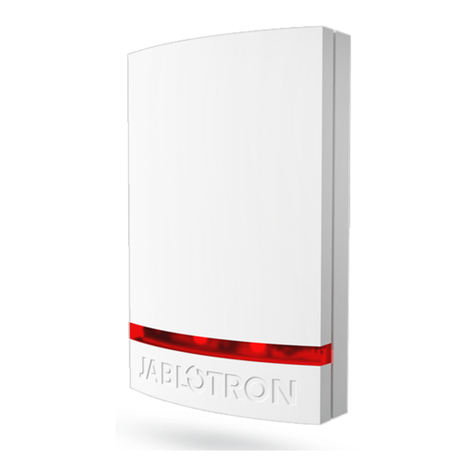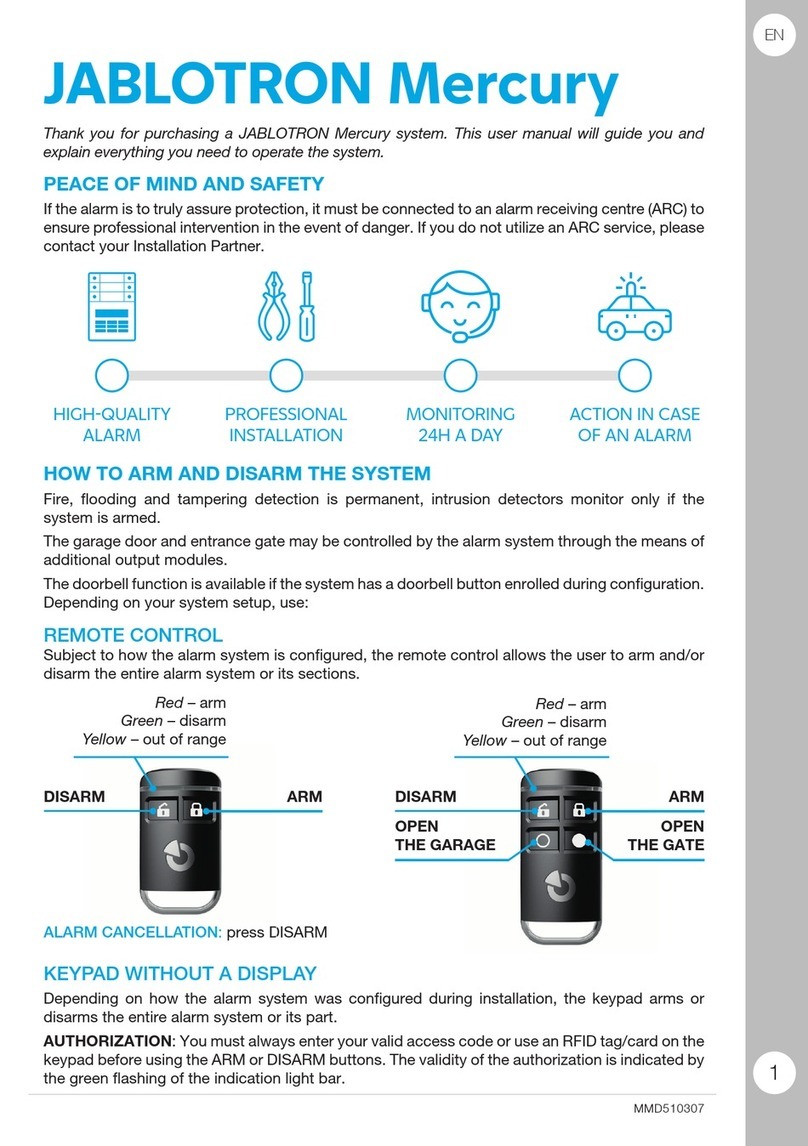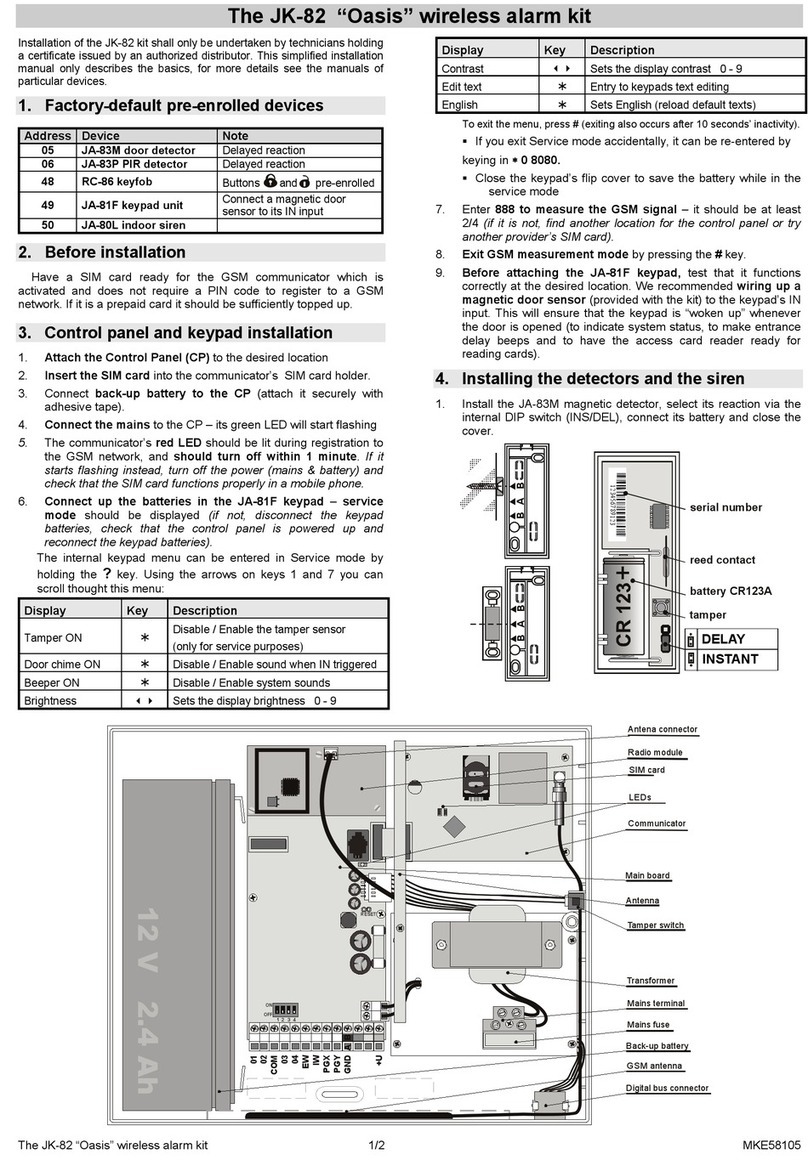OS-360A / OS-365A outdoor siren 1 / 2 MGZ52200
The OS-360A / OS-365A outdoor siren
The OS-360A / OS-365A is an outdoor siren with a rechargeable
backup battery.
Model OS-360A is equipped with a piezo-electric siren mainly
suitable for urban areas with a high building density. If necessary
another piezo-electric siren (ACM-OS360) can be used.
Model OS-365A is equipped with a compressive magneto-
dynamic horn siren mainly suitable for family houses or for buildings
with more space around them.
Two tamper sensors are built into the unit. They react to removing
the cover from the unit or tearing the siren off its position. The siren’s
housing is made of mechanically, weather and UV-resistant plastic.
The circuit board is protected against air humidity by a layer of special
varnish.
The built-in flashing light can be operated separately.
Installation
The siren should be fixed to a place which is not easily accessible,
but which allows for free sound transmission and, preferably, which is
also protected against direct rain. It is recommended to position the
siren in visible places to discourage criminals. It is also an advantage if
the flashing light can be seen from a distance to help the police or
security guards with locating the active siren.
Avoid installation near eaves where ice could form in winter.
• Remove the plastic cover by unscrewing the two screws under
plastic caps (the cover remains hanging on a cord).
• Fix the siren’s rear part onto the desired place.
• Route the cable into the siren through a suitable hole in the rear
part and tighten the fixing screws.
• Connect the cable to the PCB terminals, first removing the PCBs
protective plastic cover by unscrewing its fixing screw.
• Push the cable under the plastic tabs left of the PCB.
• Connect the back-up battery on the PCB, check that the sounder is
connected too and replace the PCB cover.
• Put the siren unit’s plastic cover back on and tighten the screws.
• Insert the plastic caps onto the screws
• Connect the power supply wires from the control panel to the siren
and perform a function test.
Please keep in mind the high acoustic power of the siren and
protect your hearing during testing.
Terminals
+12V – supply voltage (10 to 15 V DC)
GND – common ground
Power supply voltage drops cause the siren to sound (for 5 minutes
maximum) and the flashing light to flash (for a period of 30 minutes).
SIR – siren activation (the flasher is not affected)
FLA – flashing light activation (the siren is not affected)
The SIR and FLA input terminals react to a connection/disconnection
to/from GND according to the NO/NC setting of the jumper located on
the siren circuit board (NO = react to a connection, NC = react to a
disconnection).
ARM – a terminal for additional features
TMP, TMP – NC tamper switch output
Removing the siren cover or tearing the siren off its position causes
the tamper switches to disconnect. The tamper sensors are connected
in series with a 68R resistor which provides magnetic contact
protection against faulty wiring.
There are also NiCd backup battery and siren connectors on the
board. The NiCd backup battery comes from the factory
disconnected. Only connect it during installation.
The ARM, FLA and SIR terminals can also be used for backup
battery instantaneous voltage measurement. (e.g. during security
system checking). You can perform the measurement remotely without
any direct access to the siren. A voltage parameter is measured using
a voltmeter on the corresponding wire (see Table 1) when the wire is
disconnected from GND and the NC/NO jumper is set to ON.
ARM
disconnected voltage during battery charging
FLA
disconnected voltage during flashing (battery load approx. 100mA)
SIR
disconnected voltage during siren sounding (battery load. approx. 1A)
Table 1
OK
NC/NO
FLASH
Terminals Siren ( connectorsounder)
LED flash light
Cover tamper
Rear tamper
NiCd battery connection
Setting jumpers
Fig. 1 : Electronic circuit board front scheme
Setting jumpers
The three jumpers allow for the following settings:
ON the siren flashes 1x in 45 sec (ready state
indication)
OK OFF no ready state indication
ON SIR and FLA inputs react to a disconnection
from GND
NC/NO OFF SIR and FLA inputs react to a connection to
GND
ON flash for 30 minutes after a deactivation of the
siren
FLASH OFF stop flashing immediately after a deactivation
of the siren
Table 2
You can take the circuit board out of the housing to get easier access
to the jumpers.
Finishing installation, siren operation
Three seconds after being powered up (via the 12V terminal) the
siren briefly flashes to indicate readiness for testing. Perform siren
operation tests as described below to check if siren reactions
correspond to the jumper setting.
Warning: If the SIR and FLA input terminals are in an activated
state (according to the settings), then when the power is
connected up the siren will start the sound / light after 3 sec.
Siren operation:
Power supply disconnection. A disconnection from the mains supply
activates the siren – the siren starts to sound and flash. Restoring the
power supply silences the siren with a 3 sec delay. If the power supply
is permanently disconnected, then the siren sounding is stopped in 5
minutes. The flashing always continues for 30 minutes from the last
power supply disconnection.
SIR activation. The siren starts to sound for 5 minutes without flash
indication. A deactivation of the SIR input silences the siren
immediately.
FLA activation. The flashing light starts to flash. Depending on the
FLASH jumper setting, flash indication is terminated either immediately
or 30 minutes after a deactivation of the siren.
ARM state change. Connecting ARM to GND causes the siren to
indicate arming (setting): 1 flash plus 1 short beep. Disconnecting
ARM from GND causes the siren to indicate disarming (unsetting): 1
flash plus 2 short beeps.
Ready state. Normal operation is indicated by the siren flashing once
in every 45 seconds. This means that SIR and FLA are deactivated,
there is a proper power supply and the backup battery is charged. This
indication can be enabled/disabled by setting the OK jumper ON/OFF.