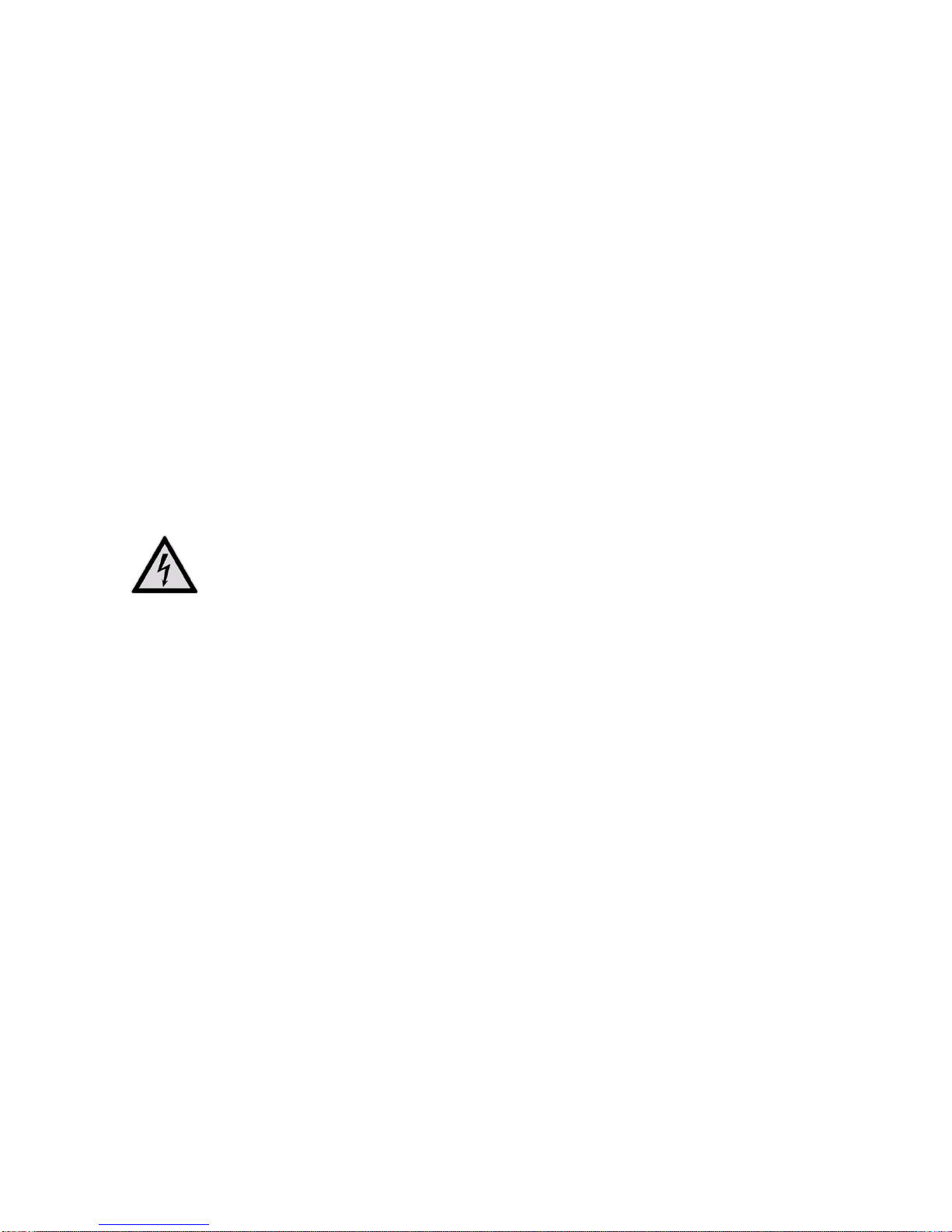3
EN
Switching the Regional channel Mode on/off [Switching the Regional
Programme mode on/off]). OFF: Normal reception.
CLK: Time setting; see Setting the clock time.
4) Station buttons 1-6: call up stored stations during radio operation,
Operation of data media (USB, SD, SDHC, MMC cards):
1II: Start/ pause playback/ playback the first track
5) 2 INT
(‘Intro’ in the case of USB, SD, SDHC, MMC): Play the respective track
6) 3 RPT (‘Repeat’ in the case of USB, SD, SDHC, MMC): Repeat function.
7) Display
8) PWR/MUTE: Press any button (apart from OPEN) to switch on the car radio.
Press the PWR/MUTE button briefly during operation to switch the radio to
Mute.
Hold the PWR/MUTE button pressed down longer to switch off the radio.
9) 4 RDM (‘Random’ in the case of USB, SD, SDHC, MMC- cards): random
playback.
10) Station memory No. 5 (see No. 4)
11) Station memory No. 6 (see No. 4)
12) BAND: Change between the FM and the AM bands
13) Press down briefly: Forwards station search
Music track; Press down briefly: fast forward
14) REL – Open up the control panel
15) SD/ SDHC/ MMC card slot
16) AS/PS: Automatic station search/play the station
17) PTY (‘programme type’):Search for a station with particular programme
content.
18) MODE: Select the Operating mode (Radio - USB -Card -AUX).
19) AF(‘Alternative Frequency’ - alternative frequencies):
Press down briefly to switch the AF mode on or off; press down longer in the AF
Mode to switch the Regional Programme mode on or off
20) TA (‘Traffic Announcement’): Call up traffic radio automatically
21) AUX input
22) USB input
23) Press down briefly: Station search backwards
Music track; Press down briefly: Fast backwards