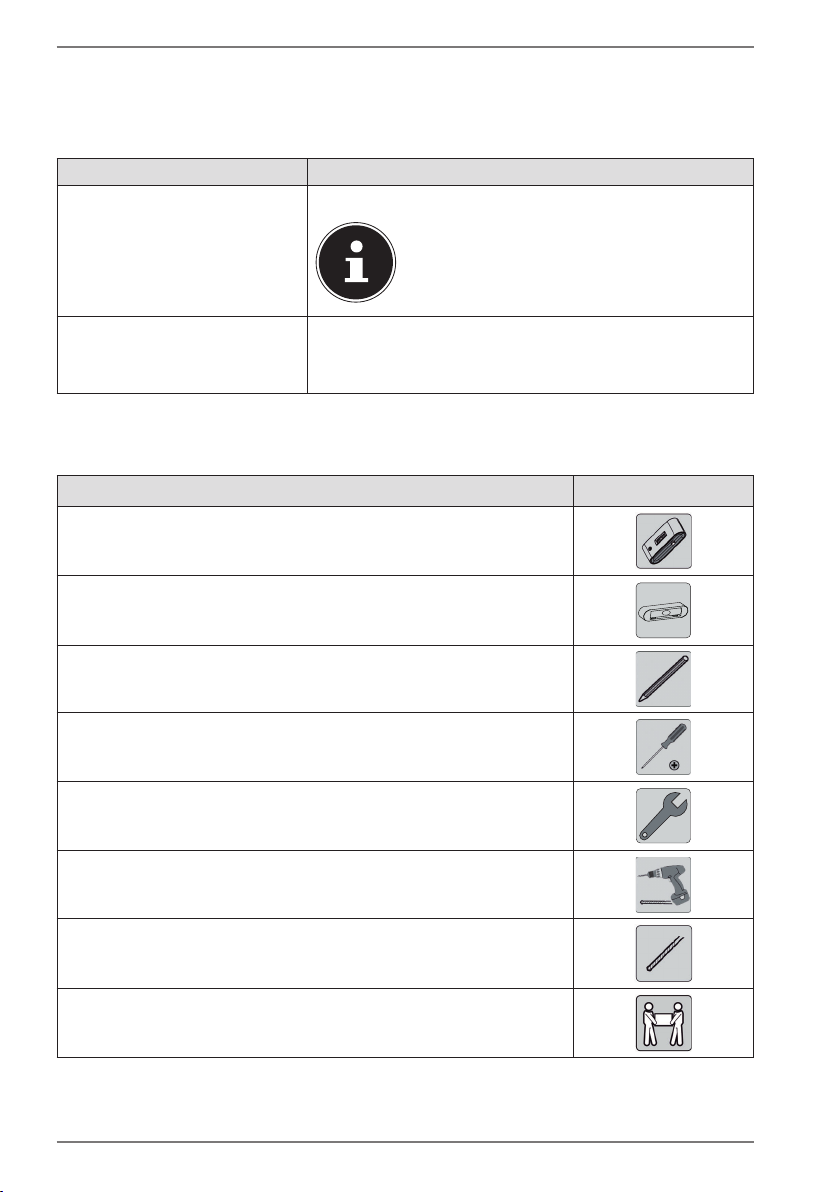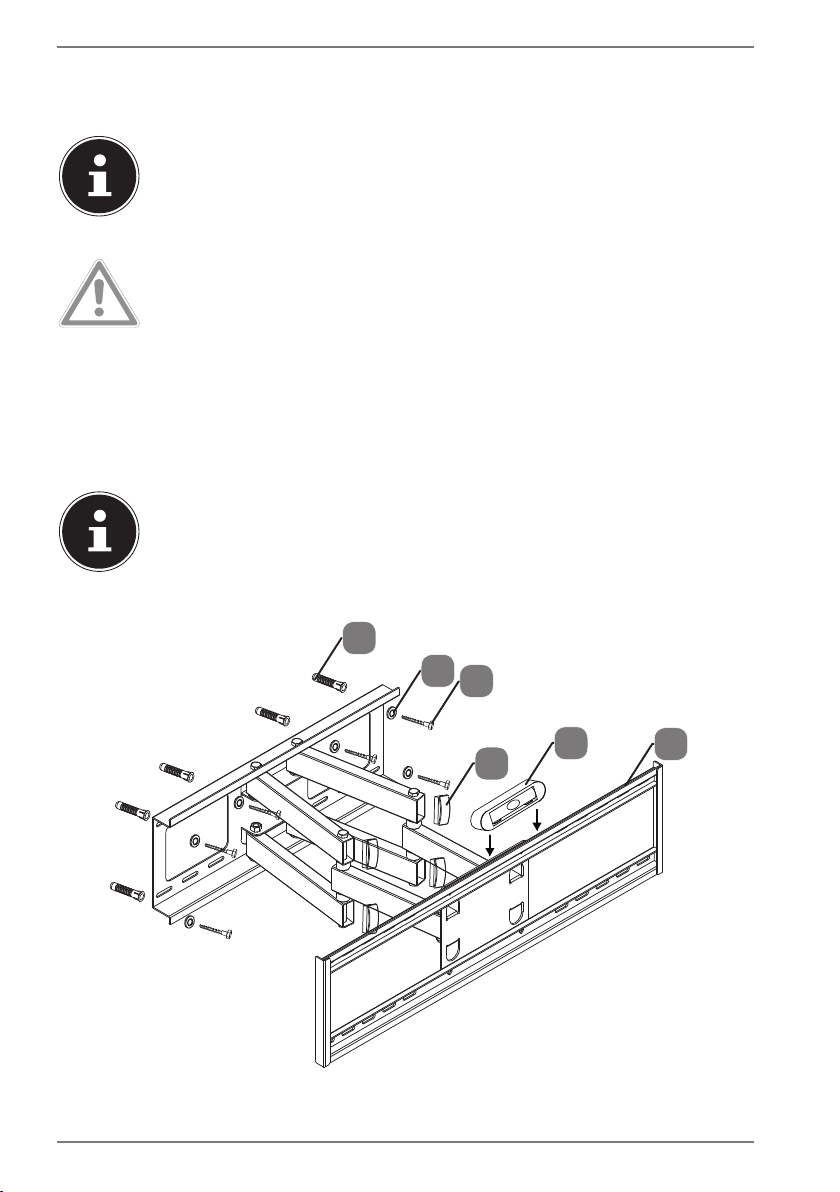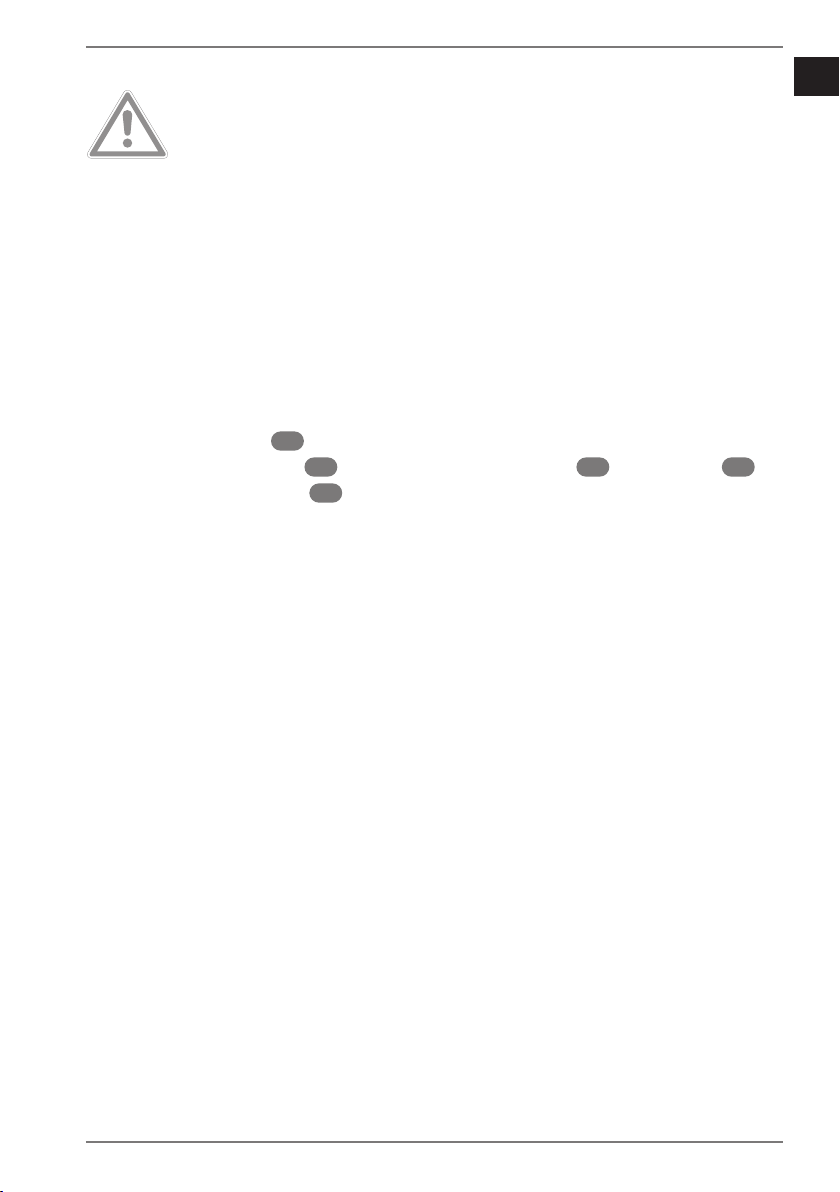3. Safety information
• Proper installation is absolutely essential, and is not the re-
sponsibility of the manufacturer/supplier. The supplied
screws must only be used for fixing the wall mount to the wall
and the wall rails to the rear of an LCD TV.
• The fixing method (particularly the screws used) must be se-
lected to suit the wall. The supplied screws are only intended
for fixing the product to concrete walls. However, their suitabi-
lity depends on the properties of the individual wall, and they
may not be suitable in some cases. Please use other screws
and wall plugs if those supplied are unsuitable for your wall.
• You must also comply with the installation instructions and
user manual for the devices that are to be mounted. The manu-
facturer/supplier does not accept any liability for improper use
that does not comply with the relevant rules and regulations.
• The load-bearing capacity of the wall on which the wall mount
is being installed, and the expected loads, must be assessed on
site before installation. In this process, it is absolutely essential
to comply with any applicable local rules and regulations. If ne-
cessary, use appropriate fixings or strengthen the wall.
In every case, the customer or installer commissioned by the
customer is ultimately responsible for proper installation, asses-
sing the wall's properties and assessing the fixings being used.
The manufacturer/supplier is in no way responsible for di-
rect or indirect damage or consequential damage that results
from faulty or improper installation, or installation on cons-
tructions such as walls with insufficient load-bearing capaci-
ty, or is due to overloading, non-compliance with the opera-
ting instructions, combining the product with other products
not sourced from the manufacturer/supplier, or the improper
combination of products sourced from the manufacturer/sup-
plier.
• Stop using the wall mount if there is evidence of visible da-
mage.
EN
5