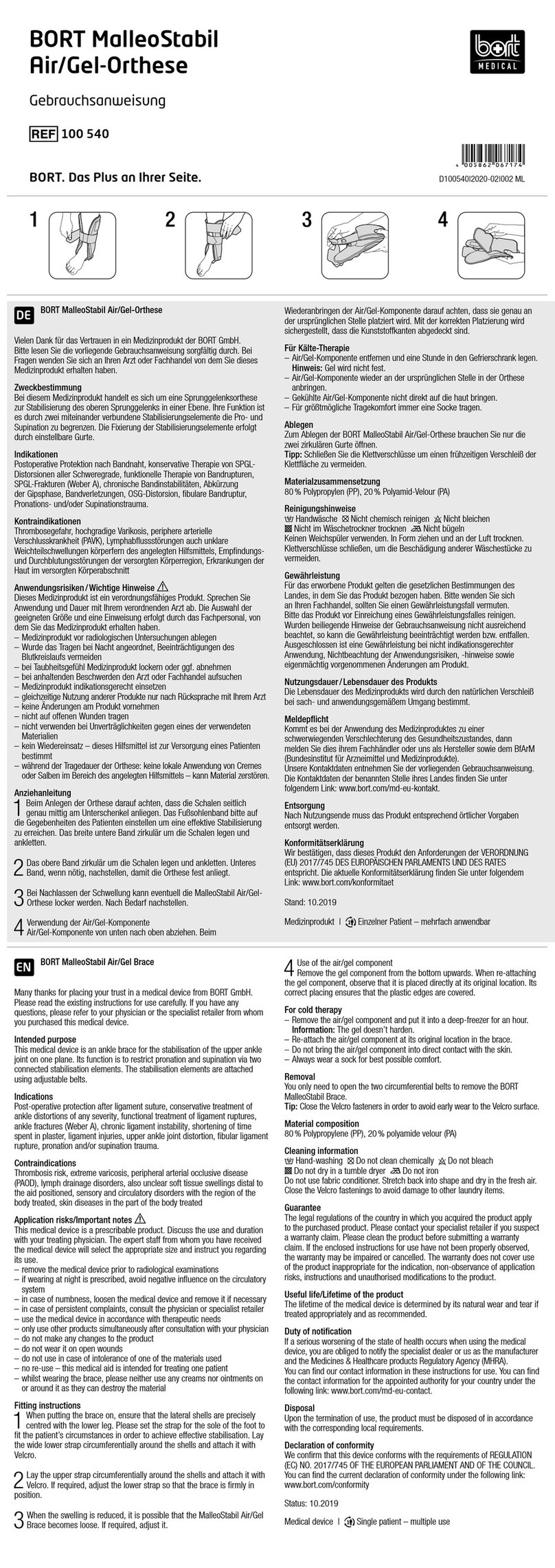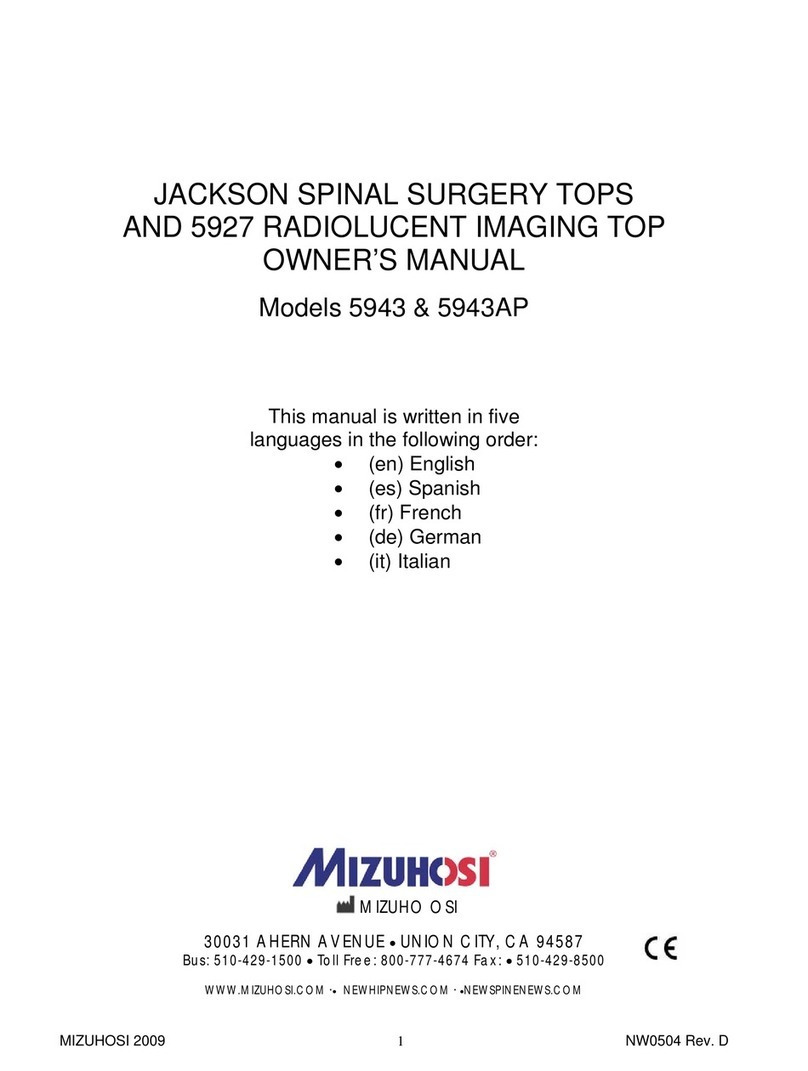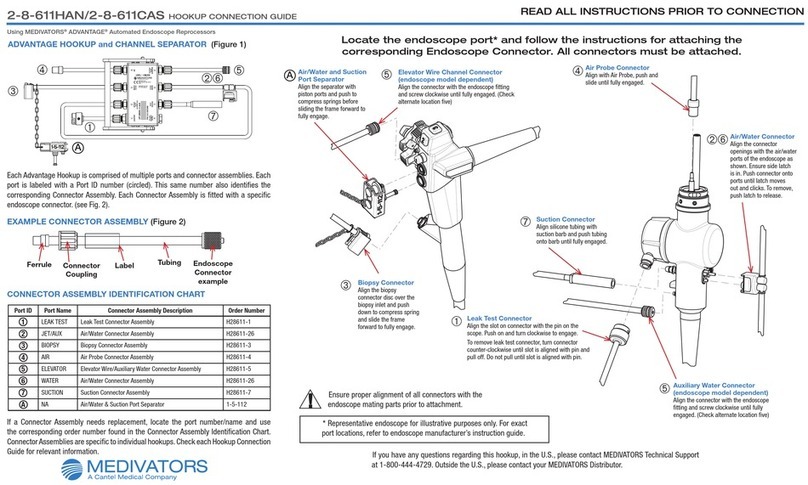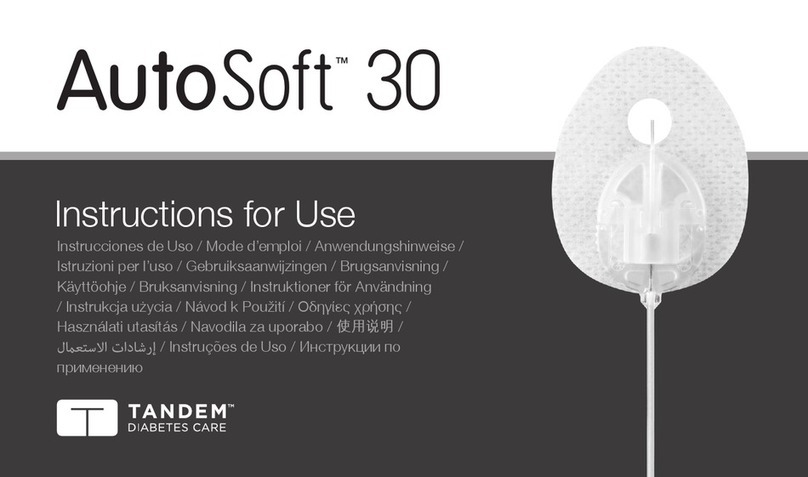MedNet HeartTrends User manual

User Manual
Computerized Analysis of ECG Inter-beat Time Intervals
The Effortless Stress Test Alternative

User Manual Lev-EL HeartTrends App
© 2020 Lev EL Diagnostics of Heart Diseases Ltd. Page 2 of 30
The symbol CE 0344 indicates compliance of this device with the Medical Device Directives 93/42/ EEC,
2007/47/CE.
MedNet EC-Rep GmbH
MedNet EC-Rep GmbH
Borkstrasse 10
48163 Muenster,
Germany
Lev El Diagnostics of Heart Diseases Ltd.
45 Haneviim St.
Jerualem, Israel 9514103
©2020 Lev El Diagnostics of Heart Diseases Ltd. All rights reserved.
No part of this publication may be reproduced, stored in a retrieval system or transmitted in any
form by any means, electronic, mechanical, photo reproductive, recording or otherwise without the
express prior written permission of Lev El Diagnostics of Heart Diseases Ltd.
Lev El Diagnostics of Heart Diseases Ltd. reserves the right to change its products and accompanying
technical literature without notice.
Document Number UG-C105 Revision 7.4
Text revised February 2020

User Manual Lev-EL HeartTrends App
© 2020 Lev EL Diagnostics of Heart Diseases Ltd. Page 3 of 30
Table of Contents
1. INTRODUCTION........................................................................................................................5
1.1. THE HEARTTRENDS SYSTEM................................................................................................................5
1.2. ABOUT THIS USER MANUAL ...............................................................................................................6
1.2.1. Warnings, Cautions and Notes ..............................................................................................6
1.3. GLOSSARY........................................................................................................................................7
2. SAFETY.....................................................................................................................................8
2.1. GENERAL SAFETY INSTRUCTIONS..........................................................................................................8
2.2. INDICATIONS ....................................................................................................................................8
2.3. CONTRAINDICATIONS.........................................................................................................................8
3. INTRODUCTION TO HEARTTRENDS ...........................................................................................9
3.1. DESCRIPTION OF DEVICE.....................................................................................................................9
3.2. PROCESS DESCRIPTION.....................................................................................................................10
3.3. PROCESS FLOW DIAGRAM ................................................................................................................11
4. SET UP THE HEARTTRENDS APP .............................................................................................. 12
4.1. DOWNLOAD THE APP.......................................................................................................................12
4.2. RUN THE APP AND LOG IN................................................................................................................12
4.3. HEARTTRENDS MAIN SCREEN.............................................................................................................13
4.4. APP MENU....................................................................................................................................14
4.5. VERIFY THE TEST TIME PARAMETER ....................................................................................................14
5. PERFORM A TEST.................................................................................................................... 16
5.1. SUBJECT PUTS ON THE SENSOR .........................................................................................................16
5.2. CONNECT THE SENSOR TO THE APP ....................................................................................................16
5.2.1. “Wake” the Sensor...............................................................................................................16
5.2.2. Connect by Pressing the Bluetooth Icon ..............................................................................17
5.2.3. Connect by Starting a Test...................................................................................................17
5.3. START ATEST.................................................................................................................................18
5.4. ENTER SUBJECT INFORMATION AND BEGIN TEST ..................................................................................19
5.4.1. enter subject’s Identifying Information ...............................................................................19
5.4.2. enter subject’s Medical Information (Optional) ..................................................................20
6. RETRIEVE THE HEARTTRENDS TEST ......................................................................................... 22
6.1. RECONNECT THE SENSOR TO THE APP AND REQUEST THE REPORT...........................................................22
6.2. INTERMEDIATE SCREENS...................................................................................................................22
6.3. VIEW THE HEARTTRENDS SCORE........................................................................................................22
6.4. ANALYZE THE HEARTTRENDS TEST RESULT ..........................................................................................23
7. REVIEW PREVIOUS HEARTTRENDS REPORTS ........................................................................... 24
7.1. DATA COLLECTION AND PRIVACY .......................................................................................................24
8. THE SETTINGS SCREEN............................................................................................................ 25
9. TROUBLESHOOTING ............................................................................................................... 26
9.1. TROUBLESHOOTING TABLE................................................................................................................26
10. MAINTENANCE AND SERVICE................................................................................................ 27
10.1. GENERAL .....................................................................................................................................27
10.1.1. Obtaining Service for the HeartTrends App ......................................................................27
11. WEB DASHBOARD ................................................................................................................ 28
11.1. GENERAL .....................................................................................................................................28

User Manual Lev-EL HeartTrends App
© 2020 Lev EL Diagnostics of Heart Diseases Ltd. Page 4 of 30
11.1.1. Accessing the Web Dashboard..........................................................................................28
11.1.2. Adminstrator Access Privileges to Web Dashboard..........................................................28
APPENDIX I: INSTALLATION GUIDE ............................................................................................. 29
APPENDIX II: WEB DISTRIBUTOR & CLINIC MANAGER GUIDE....................................................... 30
1. GENERAL.......................................................................................................................................30
1.1. Access..................................................................................................................................30
1.2. Tasks ...................................................................................................................................30

User Manual Lev-EL HeartTrends App
© 2020 Lev EL Diagnostics of Heart Diseases Ltd. Page 5 of 30
1.
INTRODUCTION
1.1.
THE HEARTTRENDS SYSTEM
The Lev El HeartTrends® System is a software application designed for the computerized analysis
of RR intervals time series, for diagnosis of myocardial ischemia related to coronary artery
disease.
The system consists of a Lev El- App running on an approved Platform and a cloud-based Server
System. This User Manual documents the App.
The App is used by health professionals to retrieve information recorded by an off-the-shelf,
certified Heart Rate Recording Sensor worn by a subject. The App then transmits the information
to the Server System. Any identifying subject information is processed in accordance to GDPR
standards.
The Server analyzes the RR interval data and performs calculations that result in a DyDx indicator
value which is communicated back to the App in a PDF report.
The App then displays the result in a PDF report for the user and also stores the result on a
centralized website.

User Manual Lev-EL HeartTrends App
© 2020 Lev EL Diagnostics of Heart Diseases Ltd. Page 6 of 30
1.2.
ABOUT THIS USER MANUAL
This User Manual provides the information necessary to operate the HeartTrends App in a safe
and efficient manner. Please read and thoroughly understand this User Manual before operating
the system. If any part of this User Manual is not clear, contact customer support.
1.2.1.
WARNINGS, CAUTIONS AND NOTES
Three types of special messages appear in this User Manual:
Awarning indicates the possibility of general system failure or hazard to health.
Acaution indicates a condition that may lead to incorrect or misleading results.
A note provides other important information.

User Manual Lev-EL HeartTrends App
© 2020 Lev EL Diagnostics of Heart Diseases Ltd. Page 7 of 30
1.3.
GLOSSARY
Clinic: The HeartTrends customer -- this is the entity that purchases tokens (or credits) from a
distributor to perform data analysis.
Physician or Technician: The person who interacts with the subject, helps the subject put on and
remove the Heart Rate Recording Sensor, and uses the App to control the data
monitoring/collection/analysis process.
DyDx Indicator Value: The proprietary heart disease diagnostic and prognostic value generated by
the HeartTrends system.
HeartTrends App: The software running on the clinic’s smart device, as documented in this User
Manual.
HeartTrends User: The physician, nurse, technician, or other healthcare professional who
administers the HeartTrends App.
HeartTrends Report: The final result of the HeartTrends system which includes the critical DyDx
Indicator Value (the HeartTrends Score) and is interpreted (or put into context) by a physician.
HeartTrends Server: The cloud-based software that analyzes the recorded data from the
HeartTrends App, and prepares the test result file. Although mentioned briefly in this
documentation, a full discussion of the HeartTrends Server is beyond the scope of this User
Manual.
Installation Guide: Intended for the Distributors, Clinics, and End-Users to select a platform and
get started.
LED: Light Emitting Diode.
Platform: The smart device running the App. Typically this will incorporate either the Android or
Apple operating systems.
Recorded Data: The RR Interval data recorded by the Heart Rate Recording Sensor.
RR Interval: Inter-beat Interval. The time duration between two consecutive R waves of the ECG.
Subject: The person who will wear the Heart Rate Recording Sensor. The subject usually does not
take the heart rate home, but remains at or near the clinic while the Heart Rate Recording Sensor is
collecting data.
Token: Electronic authorization to perform one RR analysis on the Server. Test Tokens are
purchased by the clinic and can also be considered as “credits”.
User Manual: This document –the instructions for use (IFU) is for the doctor or technician. Note
that no IFU is required for the subject, who is basically passive during the procedure.
Heart Rate Recording Sensor: An off-the-shelf sensor that is strapped onto the subject's body and
continuously records heartrate data. The Heart Rate Recording Sensor is typically worn on a belt
around the chest although it may come in the form of an authorized heart rate sensing watch,
bracelet, patch, or other sensor. The Heart Rate Recording Sensor should be used according to the
manufacturer’s instructions.

User Manual Lev-EL HeartTrends App
© 2020 Lev EL Diagnostics of Heart Diseases Ltd. Page 8 of 30
2.
SAFETY
2.1.
GENERAL SAFETY INSTRUCTIONS
2.2.
INDICATIONS
HeartTrends is indicated for the screening and evaluation of at-risk populations without known CAD.
This includes symptomatic subjects exhibiting one or more cardiac risk factors such as: smoking,
family history, dyslipidemia, diabetes mellitus, hypertension, obesity, age (men over 40, women over
50), or other known cardiovascular risk factors. Asymptomatic subjects may also be tested as well as
persons with non-cardiac Chest Pain Syndrome.
The HeartTrends software is intended for the analysis, summary and reporting of prerecorded
ambulatory ECG data. It is also intended to provide measurements of MPW (Multiple Parameter
Weighted) HRV. The DyDx indicator value (aka HeartTrends Score) can be used as a prognostic score
to assist in early diagnosis of myocardial ischemia related to coronary artery disease for which the
physician renders their own opinion. HeartTrends does not offer a diagnostic opinion to the user.
Data collection and reporting, using the heart rate Recording Sensor and the HeartTrends App, can
be performed by a nurse, technician, physician, or other authorized medical professional.
The HeartTrends Report is the final output of the system used by the physician to evaluate the
subject in conjunction with the subject's health history, symptoms, and other diagnostic tests, as
well as the physician's clinical judgment.
2.3.
CONTRAINDICATIONS
HeartTrends may be applied to any individual without adverse effects. Because the accuracy of
HeartTrends relies upon analysis of a normal heart rate unaffected by arrhythmias or other artificial
stimulants, good clinical practice recommends not applying the test on the following subjects:
established CAD, atrial fibrillation or flutter, diagnosis of an acute coronary syndrome or typical
angina, presence of a cardiac pacemaker or arrhythmias, clinical diagnosis of heart failure, moderate
or severe pulmonary disease, acute myocarditis or any presence of cardiomyopathy, known drug or
alcohol dependence, presence of left bundle branch block, significant intra-ventricular conduction
delay or significant (>1mm) ST deviations at baseline. Beta-blockers should be withheld for at least
24 hours prior to test. Athletes should use a treadmill to attain true target heart rate measurements.
Warning: Changes or modifications not expressly approved by Lev El Ltd. could affect
the safety and effectiveness of the system and will void the system's warranty.
Warning: The system contains no user-serviceable components.
Caution: Disposal of this device should be performed in accordance with local
regulations.
Caution: Do not use before reading and understanding this User Manual.

User Manual Lev-EL HeartTrends App
© 2020 Lev EL Diagnostics of Heart Diseases Ltd. Page 9 of 30
3.
INTRODUCTION TO HEARTTRENDS
3.1.
DESCRIPTION OF DEVICE
The HeartTrends System is intended to provide detailed analysis of Recorded RR interval Data. The
HeartTrends System consists of the HeartTrends App and the HeartTrends Server, and is used with a
Heart Rate Recording Sensor.
The purpose of the Heart Rate Recording Sensor is to gather information about the subject's
heartbeat. This information is referred to as Recorded Data, and is stored in the internal memory of
the device for later analysis.
The purpose of the HeartTrends System is to provide detailed analysis of the Recorded Data:
The App is the main focus of this User Manual. It is used by health professionals to record
and download information from the Heart Rate Recording Sensor, and to prepare data files
for processing by the Server System. The App also receives report data which are prepared
by the Server System, and assembles the report for the user. The report is referred to as the
HeartTrends Report.
The Server System receives data files which are prepared by the App, performs the
HeartTrends proprietary analysis, and returns the HeartTrends Report to the App. A detailed
description of the Server System is beyond the scope of this User Manual.

User Manual Lev-EL HeartTrends App
© 2020 Lev EL Diagnostics of Heart Diseases Ltd. Page 10 of 30
3.2.
PROCESS DESCRIPTION
The HeartTrends System is designed to allow the gathering and analysis of RR Interval data from the
Heart Rate Recording Sensor.
Using the HeartTrends App, the user logs into the App and enters subject information such as name
and ID number. Other optional information such as year of birth, weight, gender, and various cardiac
risk factors may be also be entered. Subject information may be useful later to the user, as an aid in
analyzing the HeartTrends Report. Subject information is confidential, and adheres to the General
Data Protection Regulation (GDPR) as mandated within the European Union.
The user then assists the subject in placing the Heart Rate Recording Sensor on the subject’s chest,
and establishes communication between the Heart Rate Recording Sensor and the App. This is
referred to as “connecting” (or pairing) the App to the Sensor.
Then, using the App, the user instructs the Heart Rate Recording Sensor to begin recording subject
heart information.
After the subject has worn the Heart Rate Recording Sensor for at least 20 minutes, sufficient data
has been gathered to allow analysis by the HeartTrends Server System. The user activates the App to
download the heart rate data from the subject’s Heart Rate Recording Sensor which then uploads
this data to the HeartTrends Server System for analysis.
Note: If desired, the study time duration may be lengthened from within the Settings
screen of the App.
Through a process internal to the Server System, the subject’s heart rate data is analyzed to
generate the HeartTrends Score and a subsequent Report. The user can view and email the report
results from within the App (via menu item Review Test Result).

User Manual Lev-EL HeartTrends App
© 2020 Lev EL Diagnostics of Heart Diseases Ltd. Page 11 of 30
3.3.
PROCESS FLOW DIAGRAM
The overall process flow of the HeartTrends System is shown below.
Set up the App on the
user’s device (one-time
setup by installer)
See Section 4. Set up the
HeartTrends App.
Place the Heart Rate
Recording Sensor on the
subject
See Section 5.1. Subject
Puts On the Sensor.
Connect (pair) the Sensor
to the App
See Section 5.2. Connect
the Sensor to the App.
Enter subject information
in the App, and begin the
heart rate recording
process
See Section 5.3. Start A
Test and Section 5.4. Enter
Subject Information and
Begin Test.
At the conclusion of the
test the recorded test
data is copied into the
App, and sent to the
HeartTrends cloud server
to generate and view the
Report
See Section 6.3. View the
HeartTrends Score.
Analyze the Report
See Section 6.4. Analyze
the HeartTrends Test
Result.
Retrieve previous
HeartTrends Reports and
review test results, if
desired
See Section 7. Review
Previous HeartTrends
Reports.
1
2
3
4
5
6
7

User Manual Lev-EL HeartTrends App
© 2020 Lev EL Diagnostics of Heart Diseases Ltd. Page 12 of 30
4.
SET UP THE HEARTTRENDS APP
When you set up the HeartTrends App, the following one-time steps are necessary:
Run the App
Log in (your login credentials will be remembered for subsequent times that you run the App
as long as there is communications during the startup of the App.)
Each of these steps is described in detail below.
Note: The HeartTrends App requires the supplied Platform to have the Bluetooth and
Location features enabled.
4.1.
DOWNLOAD THE APP
Download the HeartTrends App from the Google or Apple Play Store by searching for
‘HeartTrends’ (with 2-‘t’s). Be sure to Accept all installation requests such as access to memory
and location.
4.2.
RUN THE APP AND LOG IN
The first time that you use the HeartTrends App, you will be asked to enter your user and password
information. The user and password information can be obtained from your HeartTrends distributor.
Login screen

User Manual Lev-EL HeartTrends App
© 2020 Lev EL Diagnostics of Heart Diseases Ltd. Page 13 of 30
4.3.
HEARTTRENDS MAIN SCREEN
The main screen appears as follows:
Main screen
Key to Main Screen
App menu –see Section App Menu
Bluetooth status –see Section Connect by Pressing the Bluetooth Icon
Retrieve test residing on sensor –see Section 6. Retrieve the HeartTrends Test
Begin a new test –see Section Perform a Test
1
2
3
4
1
2
3
4

User Manual Lev-EL HeartTrends App
© 2020 Lev EL Diagnostics of Heart Diseases Ltd. Page 14 of 30
4.4.
APP MENU
The App menu in in the upper left corner provides the following options:
4.5.
VERIFY THE TEST TIME PARAMETER
An essential first step before performing a test is to ensure the user is aware that the Test Time is
set to at least 20 minutes. This is the recommended minimum testing time duration.
From the App menu, choose Settings. The Settings screen will appear:
Settings screen –Verify Test Time
Display the main screen, which allows running a
new test, or viewing previous test results
View the test time, and change the belt type and
language. See Section 8. The Settings Screen.
View the tests already taken using the Heart Rate
Recording Sensor
Interpret Your Result
General guidance on the meaning of the test
score
About
Contains the version number, company, and
certification information about the App
Exit from HeartTrends

User Manual Lev-EL HeartTrends App
© 2020 Lev EL Diagnostics of Heart Diseases Ltd. Page 15 of 30
Press the back button to continue.
Note: If Test time is less than 20 minutes (the recording sensor was removed prior to the
conclusion or possibly erratic, intermittent contact between the skin and the sensor
electrodes), the system will calculate a score which may be inconclusive. A score will be
recorded for the Review Test Results screen of the App. The token used for the report may
be charged.
Note: See Section 8. The Settings Screen for a full discussion of the Settings screen.

User Manual Lev-EL HeartTrends App
© 2020 Lev EL Diagnostics of Heart Diseases Ltd. Page 16 of 30
5.
PERFORM A TEST
Performing a test requires helping the subject put on the Heart Rate Recording Sensor, connecting
the App to the sensor, and using the App to enter subject information and begin the test.
5.1.
SUBJECT PUTS ON THE SENSOR
The subject should put on the Heart Rate Recording Sensor, following the instructions in the sensor’s
Quick Start Guide. Assist the subject if necessary.
Note: The sensor must be worn directly on the chest. Do not place it on top of a shirt or other
garment.
5.2.
CONNECT THE SENSOR TO THE APP
Before you can perform a test, the Heart Rate Recording Sensor must be connected to the App.
The sensor can be connected two ways: by pressing on the Bluetooth icon on the top right of the
App screen or by pressing the Start Test button. These two methods are described below.
Note: If the App is not connected to the sensor, the Bluetooth icon displays as red .
When the sensor is connected, the icon changes to green .
5.2.1.
“WAKE” THE SENSOR
The sensor must be worn by the subject, as explained above. For quick connecting, moisten the
contact points on the strap with saliva, water, or electrode gel to improve conductivity. With the
sensor applied to the subject, pull firmly at the straps at either end, flick the sensor with your finger,
and/or unsnap and resnap the strap. One of the sensor’s LEDs should blink blue, indicating that the
sensor is “awake”.
Pull firmly on the straps

User Manual Lev-EL HeartTrends App
© 2020 Lev EL Diagnostics of Heart Diseases Ltd. Page 17 of 30
5.2.2.
CONNECT BY PRESSING THE BLUETOOTH ICON
Press on the red Bluetooth icon on the top right of the screen:
The Platform’s Bluetooth and Location Services (GPS) must be enabled. If not, you will be prompted.
The App will show a list of sensors within Bluetooth range of the Platform (about 10 meters). As a
precaution, in case there are other sensors in the vicinity, wait 60 seconds and only “wake up” the
sole desired sensor by “waking” it as described above.
Press on the name of the sensor in the list (TICKR X 2CFA in this example), and then press on
CONNECT to connect the App and the sensor.
Note: If there is no sensor nearby, or the sensor is “asleep,” then the App will show an
animated circular arrow and an empty list:
5.2.3.
CONNECT BY STARTING A TEST
If you did not previously connect by pressing the Bluetooth icon, as described above, the App will
automatically prompt you to connect when you start the test.

User Manual Lev-EL HeartTrends App
© 2020 Lev EL Diagnostics of Heart Diseases Ltd. Page 18 of 30
5.3.
START A TEST
Press the Start test button to start the test.
Main screen
The App will display a screen showing a list of sensors, as explained in Section 5.2.2. Connect by
Pressing the Bluetooth Icon.
Note: If the sensor was previously connected but is now “asleep”, pull firmly on the straps at
either end of the sensor, flick the sensor with your finger, and/or unsnap/re-snap the belt to
“wake” the sensor. It is possible that the sensor has inconsistent contact with the skin
possibly due to inactivity or excessive hirsuteness.

User Manual Lev-EL HeartTrends App
© 2020 Lev EL Diagnostics of Heart Diseases Ltd. Page 19 of 30
5.4.
ENTER SUBJECT INFORMATION AND BEGIN TEST
The next step is to enter the subject’s name and ID into the App. Optionally, you may also enter
information on the subject’s health history (strongly encouraged).
5.4.1.
ENTER SUBJECT’S IDENTIFYING INFORMATION
After you press Start Test, the following screen will display:
Please enter the subject’s name and ID.
You should review HeartTrend’s Consent Form by pressing on the text link “View Consent Form”.
Please review the Consent Form and check the box “I have read & agree with the Consent Form”.
Press START TEST on this screen to begin the test, or you may press Add Health History to enter
optional health & clinical information, as explained below. We encourage you to enter the optional
health information since it cannot be entered once the test has begun. See the Settings menu to
make this information entry mandatory.

User Manual Lev-EL HeartTrends App
© 2020 Lev EL Diagnostics of Heart Diseases Ltd. Page 20 of 30
5.4.2.
ENTER SUBJECT’S HEALTH INFORMATION (OPTIONAL)
If you pressed Add Health History, a screen allows you to enter health information for the subject:
Press Save to update the App with this information. Press Cancel to discard any changes you made
on this screen.
Note: Entering medical information about the subject is optional unless designated as
mandatory in the Settings menu. HeartTrends does not utilize this information in its
calculations. This information is solely for the purpose of helping the physician to evaluate
the result in the HeartTrends Report in context with the other well-known cardiac risk
factors such as smoking, cholesterol, high blood pressure, etc. We strongly recommend
filling in this information to maximize subsequent medical evaluation of the subject.
Handling the privacy of subject name or subject ID is in strict accordance with GDPR privacy
regulations.
Table of contents
Other MedNet Medical Equipment manuals