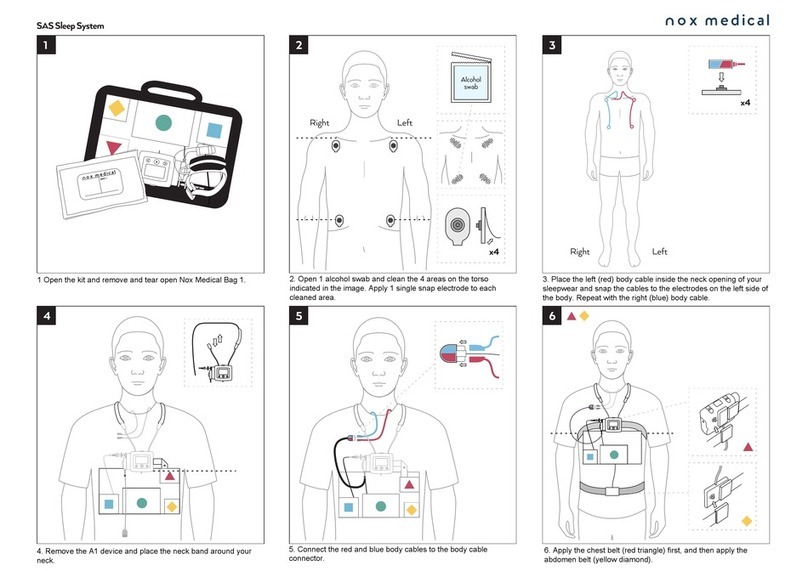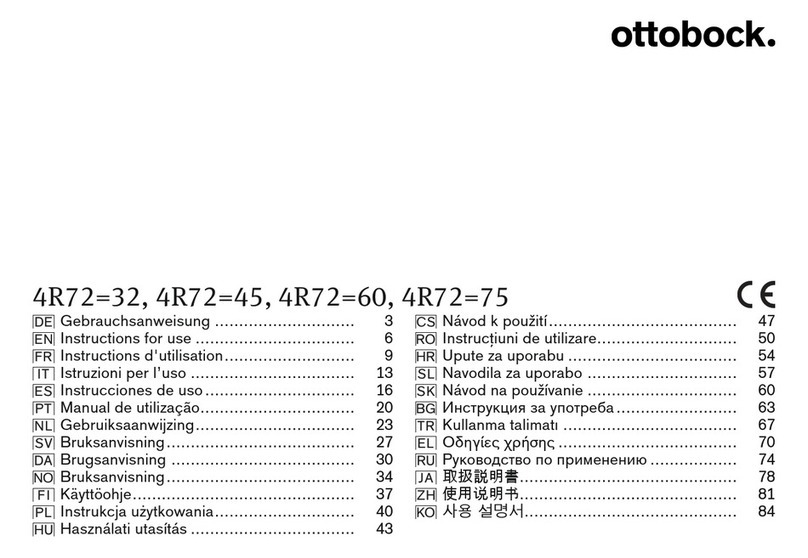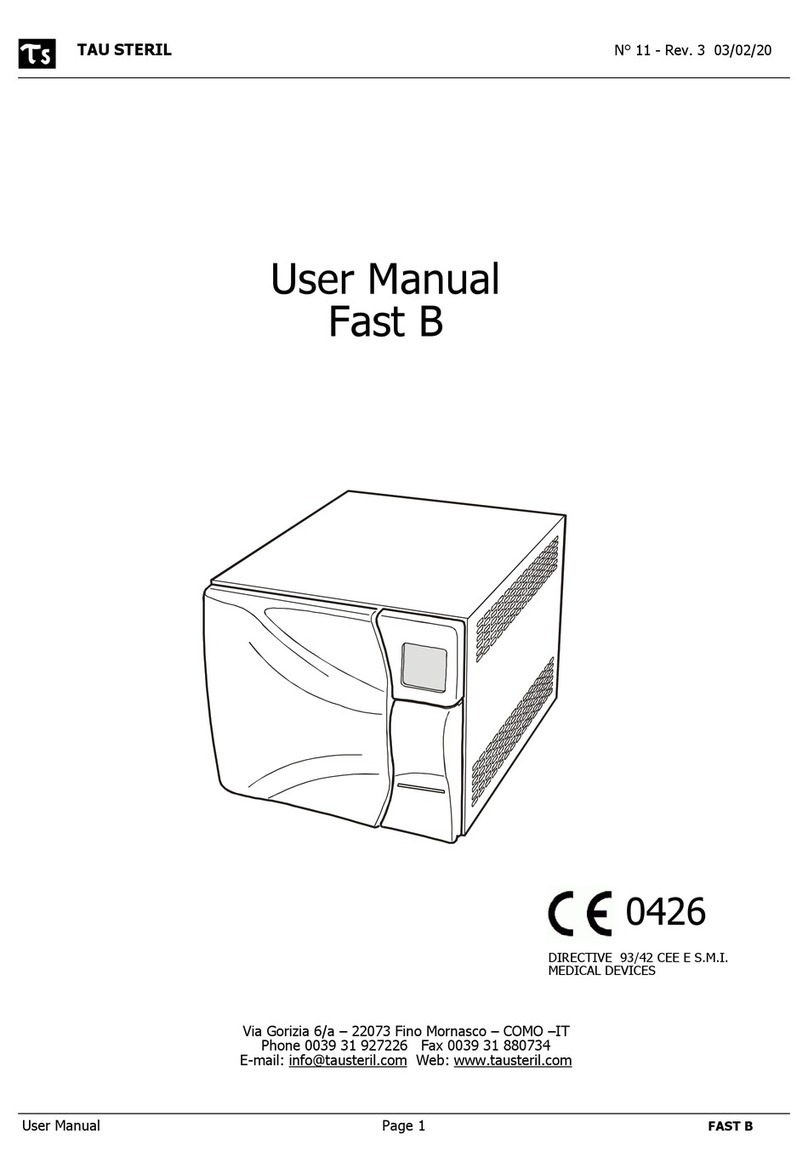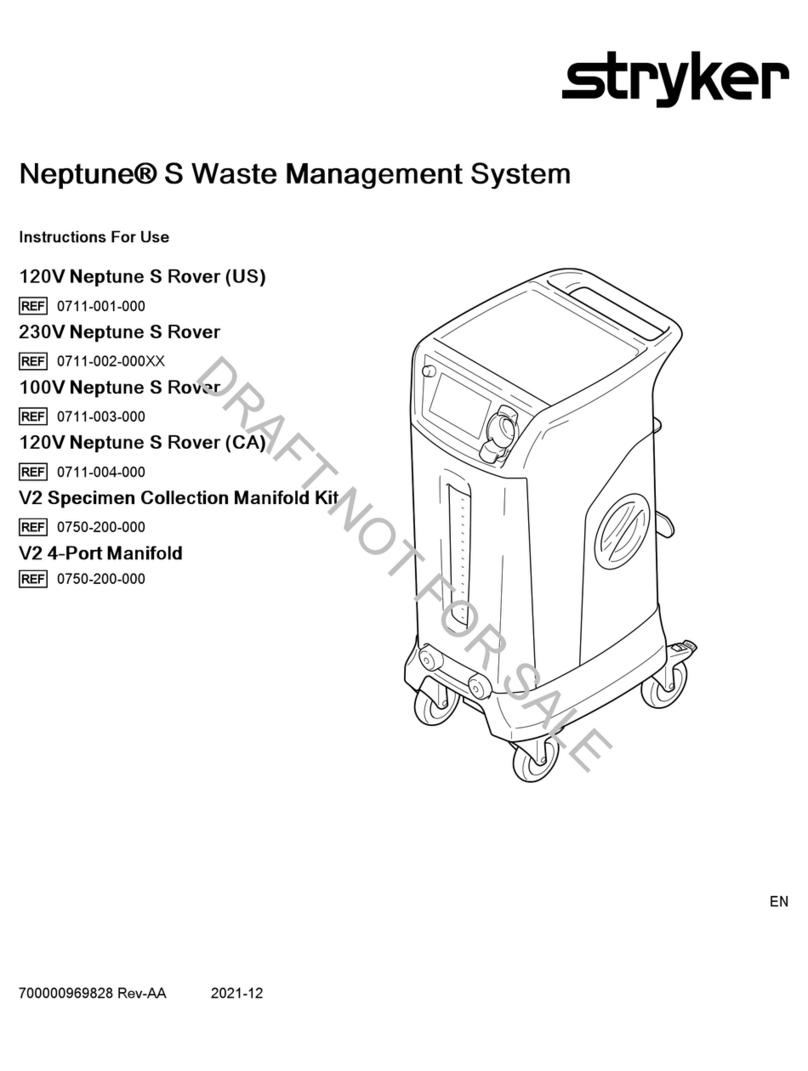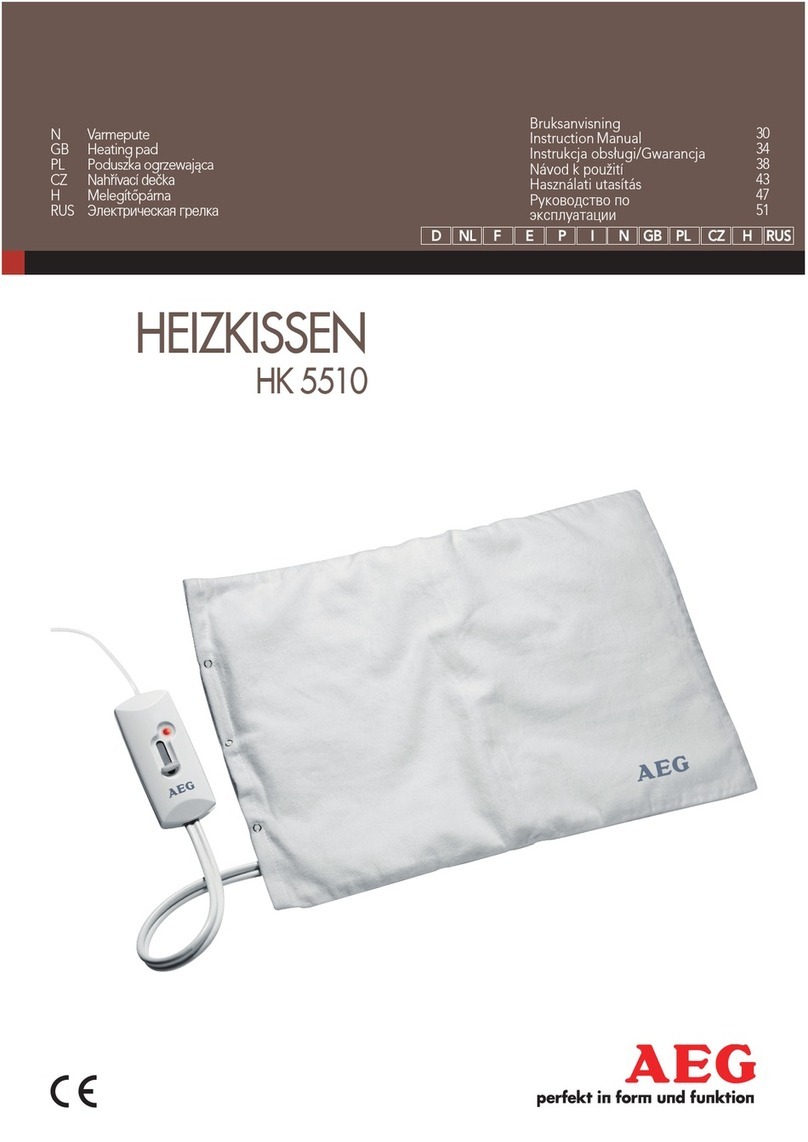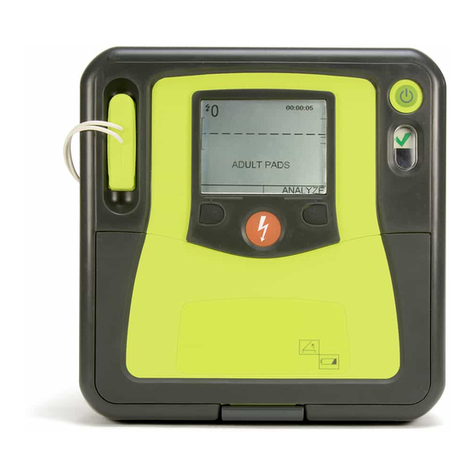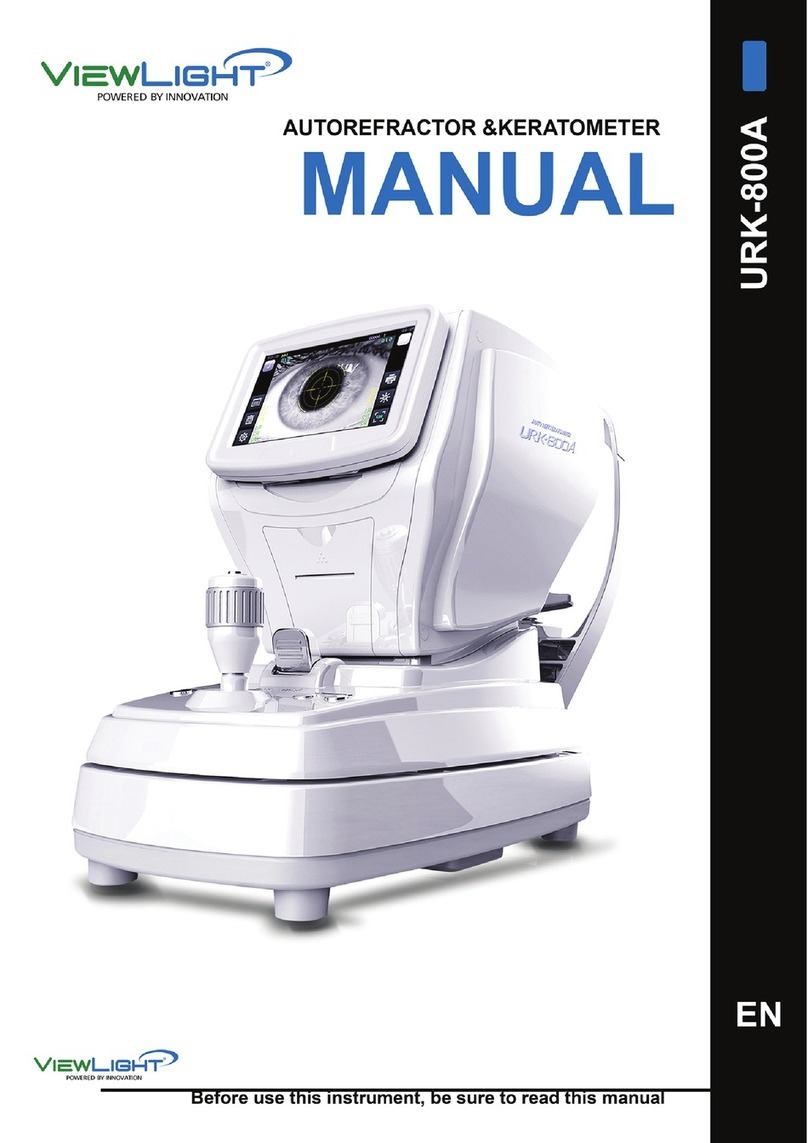MedNet WB1000 User manual

Blanket Warming Unit
Instruction Manual
WB1000
General Description
Carefully read the operating instructions before use.
Failure to follow may cause severe injuries.
Contraindications
Prevention and treatment of hypothermia
Indications
DO NOT apply heat directly to open wounds or ischemic limbs.
DO NOT apply to extremities during surgeries when an
artery to the extremity is clamped.
KEN-IFU-WB1000-A0
Warnings
Failure to follow may cause injuries to person. Failure to follow may cause damage to the product.
Caution
0197
The Blanket Warming Unit model WB1000 is a revolutionary electrical medical device used
to keep patients warm during anaesthesia and surgery. The device comprises a reusable
controller and disposable, single-use blankets.
The Blanket Warming Unit Model WB1000 is used to maintain normal body temperature
during surgical procedures. The clinical staff who use the device is anaesthetists, anaesthetic
assistants, operating department practitioners and nurses in theatre, the recovery room and
the critical care unit.
The Blanket Warming Unit Model WB1000 is the world’s first closed warming system,
using conduction and radiation warming to prevent and treat preoperative hypothermia. It includes
two primary components: a warming unit and a disposable blanket. The Warming Blanket Unit is
connected to a single-use blanket by an innovative coaxial flexible hose. The coaxial flexible hose
contains an inner and outer hose; warm air from the warming unit passes through the inner hose
and into the blanket. Once the warmed air reaches the blanket, it will move with the flow path of the
blanket, and is then recycled to the warming unit via the outer hose. The closed warming blanket is
disposable and airtight.
To avoid the risk of electric shock, this device must only be connected
to a mains supply with protective earth.
To prevent electromagnetic interference to the unit from other devices,
the other devices must meet EMC requirements.
The Blanket Warming Unit meets medical electronic interference
requirements. If radio frequency interference with other equipment
should occur, connect the unit to a different power source.
Continuously monitor temperature and skin temperature during use on
unconscious patients, elder patients, or pediatric patients.
Risk of electric shock, always unplug power cord before cleaning.
Do NOT use on individuals with circulatory problems unless managed
and monitored by a healthcare professional.
DO NOT place the hose directly on a patient without a blanket.
DO NOT insert the hose underneath the patient, or apply any pressure to
the hose.
DO NOT obstruct vents of the device.
Temperatures will vary according to the room temperature and blanket
sizes.
DO NOT operate if the device is damaged or malfunctioning.
DO NOT position the device in areas in which the appliance plug and
socket are difficult to operate.
Device must only be opened or serviced by qualified personnel such as
certified electricians or certified clinical engineers familiar with repair
practices for servicing medical devices, and in accordance with the
Service Manual.
DO NOT use this unit in any manner other than the purpose or
the operation method described in this instruction manual.
Use only the power cord specified for this product.
DO NOT submerge, spray, pour, or spill any liquid on the unit.
DO NOT operate in wet or moist conditions.
DO NOT drop or hit the product.
Store in a cool dry place.
DO NOT open or disassemble the unit.
No modification of this unit is allowed.
Some national laws restricts this device to sale by or on the order
of a physician.

Control Panel Temperature Settings
Fan Settings
Temperature Display
STOP/START Button
Overview
Control Unit Flexible Hose
Handle
Control Panel
Hose Port
Trolley / I.V. Pole Clamp
Power Connection
Trolley / I.V. Pole Bumper
Proximal Extremity
Distal Extremity
1
2
3
4
5
6
7
8
1
2
3
4
5
6
7
8
9
9Hose Connector
Mounting on the Trolley / I.V. Pole
Attachment of Flexible Hose
1. Place the unit on a stable surface
and make sure the power is off.
3
4
6
7
Application Steps
3. Turn the outer ring clockwise until
it is well secured.
2. After connecting the 3-pin connector,
take the proximal extremity of the
flexible hose and attach it to the hose
port .
1. Tighten the screw lock and make
sure it is securely clamped to the
trolley / I.V. pole.
2. Place the WB1000 on the trolley / I.V.
pole clamp and align the trolley /
I.V. pole bumper .
32 ℃
38 ℃
43 ℃
TEMP IN RANGE
FILTER
OVE R TEMP
TEMP
STOP
START
8888
10
10 Bedrail Bracket

Mounting on the Trolley / I.V. Pole
Application Steps
3. Connect the distal extremity to
the hose connector .
8
9
Attaching the Blanket
1. Place
Once field positioning is complete,
place the blanket on the patient.
2. Wrap
Wrap and adjust the blanket on or
around the patient to cover the
greatest amount of skin surface
area possible.
3. Rip
Rip the tear line on both sides of the
air inlet.
4. Connect#1
Connect the flexible hose to the
blanket by firstly pulling apart
the top and bottom layers of the
blanket to create an opening.
Mounting on the Bedrail Bracket
1. Mount the bedrail bracket on the
guardrail of the bed.
10
2. Place the WB1000 on the bedrail
bracket.
4. Hook the flexible hose around the
WB1000.
3. Connect the distal extremity to
the hose connector .
8
9

Instructions for Use
It will run a 1 second power-on self light testing, and finish with the OVER TEMP light(red),
FILTER light ON (orange) and TEMP IN RANGE / 32°C / 38°C / 43°C light ON(green).
1. Connect the unit to the power source.
The WB1000 will reset/default to the low fan setting each time the unit is powered up.
The high fan setting may be pre-selected whilst in Standby mode prior to selecting the desired
temperature.
2. Select the desired fan setting.
To select 32°C, 38°C, or 43°C, press the "TEMP" button and confirm the selected mode from
the seven-segment display.
The WB1000 will reset/default to the 32°C setting each time the unit is powered up.
3. Select the desired temperature.
Application Steps
32 ℃
38 ℃
43 ℃
TE M P IN RANGE
FI LTE R
OVER TEMP
TEMP
STOP
START
F-L0
32 ℃
38 ℃
43 ℃
TE M P IN RANGE
FI LTE R
OVER TEM P
TEMP
STOP
START
836H
32 ℃
38 ℃
43 ℃
TE M P IN RANGE
FI LTE R
OVER TEMP
TEMP
STOP
START
8888
Attaching the Blanket
5. Connect #2
The flexible hose connector
should be connected to the air intake
inside the blanket.
6. Tie
Use both the velcro strap and strings
to tighten the air intake around the
outer hose of the coaxial flexible hose.
This prevents air from flowing out.
7. Clamp
Clamp the blanket to the secure
hose using the cord tether.
9

Over Temperature Condition
If the temperature reaches ≥ 48°C, it will automatically shut down the heater and the fan.
The OVER TEMP light will illuminate and the alarm will sound. Press any button (except FAN settings button) to turn OFF the sound.
In case of OVER TEMP:
1.DO NOT touch heat outlets or any overheated areas of the device.
2. Disconnect the power cord.
3. Contact Technical Support.
FILTER Indicator Light On
The FILTER light on after 500 hours of use, indicating that the filter should be replaced.
TEMP IN RANGE Indicator Light On
The TEMP IN RANGE indicator light on when the temperature at the blanket end of the hose is within ±1°C of the
selected setting.
Instructions for Use
Disconnect the unit from the power source and discard all disposable components.
6. Press the "START/STOP" button to end operation.
Application Steps
32 ℃
38 ℃
43 ℃
TE M P IN RANGE
FI LTE R
OVER TEMP
TEMP
STOP
START
8888
Press the "START/STOP" button when the device is “Off” to power on the device.
Press the "START/STOP" button when the device is “On” to power off the device
and terminate operation.
4. Press the "START/STOP" button to begin operation.
5. Ensure the blanket is well inflated, and that no obstructions are present.
32 ℃
38 ℃
43 ℃
TE M P IN RANGE
FI LTE R
OVER TEMP
TEMP
STOP
START
843C
In addition, it is recommended to replace the filter after every 12 months.

Please dispose of the device in accordance with
EC Directive – WEEE (Waste Electrical and
Electronic Equipment).
If you have any questions, please contact the
local authorities responsible for waste disposal.
Disposal
Operating temperature: +15 to ~+25°C
Relative Humidity: 80%RH maximum
Altitude: Max 2,000m
Transportation and Storage
Temperature: +5 to ~+45°C
Relative Humidity: 80%RH maximum
Operating Environment
Cleaning
ALWAYS power off the device and unplug the power cord from the outlet before cleaning.
Device can be cleaned with water or neutral disinfectant wipe.
DO NOT wash the device or hold under running water.
User Training
In-service training is available from trained professionals or a nominated distributor.
System Fault Troubleshooting:
If the system fails, it will automatically turn off the heater and fan. The screen will display the fault code, “OVER TEMP”
and “TEMP IN RANGE” will illuminate simultaneously. Press any button (except the FAN settings button) to turn the sound off.
The warming unit can be reset by disconnecting the warming unit from the main power source, allowing 5 minutes for
the system to reset. If the fault condition reoccurs upon connection to the main power source, the unit may have a hard-fault
or permanent error.
Please contact your local distributor regarding technical support and/or repair of the equipment.
Repairs to the device should be performed by qualified personnel such as certified electronics technicians or certified clinical
engineers familiar with repair practices for servicing medical devices.
Routine Maintenance
Filter Change
ONLY qualified service personnel should conduct filter replacement.
Diagnostics
A qualified service technician can perform over-temperature detection system testing, temperature output testing,
operating temperature calibration, and fault code troubleshooting.
The FILTER light will illuminate after 500 hours of use, indicating that the filter should be changed.
In addition, it is recommended to replace the filter after every 12 months.

Specification
Term
Blanket Warming Unit Model WB1000
Temperature settings (℃)
Low 32 / Medium 38 / High 43
Air temperature at nozzle (℃)
High 43 ± 2 / Med 38 ± 2 / Low 32 ± 2
Temperature sensors
2
Fan Setting:
HIGH / LOW
Number of thermostats
1
Over temperature alarm
Audio and visual
Over temperature shutdown
Yes
Input
220~240 V~, 50/60 Hz, Max. 4.5A
Fuses
Fast acting ceramic fuses, 250 VAC / 5A
Hose storage
Hook onto controller and adjustable hose cord
Power consumption (W)
Peak 1000, average 500
Heating element (W)
500
Device Classification
Class IIa
Device Mounting
Trolley / Bedrail / I.V. pole
Filter change frequency
12 months /500 hours
Filtration level (µm)
0.3µm, high efficiency
Hose length (m)
1.8m
Standards
EN 60601-1-2, EN 60601-1
Power cord length (m)
4.6
Dimensions (cm)
H 37 x W 22 x D16
Weight (kg)
3.5 (with the flexible hose)
Warranty (years)
1
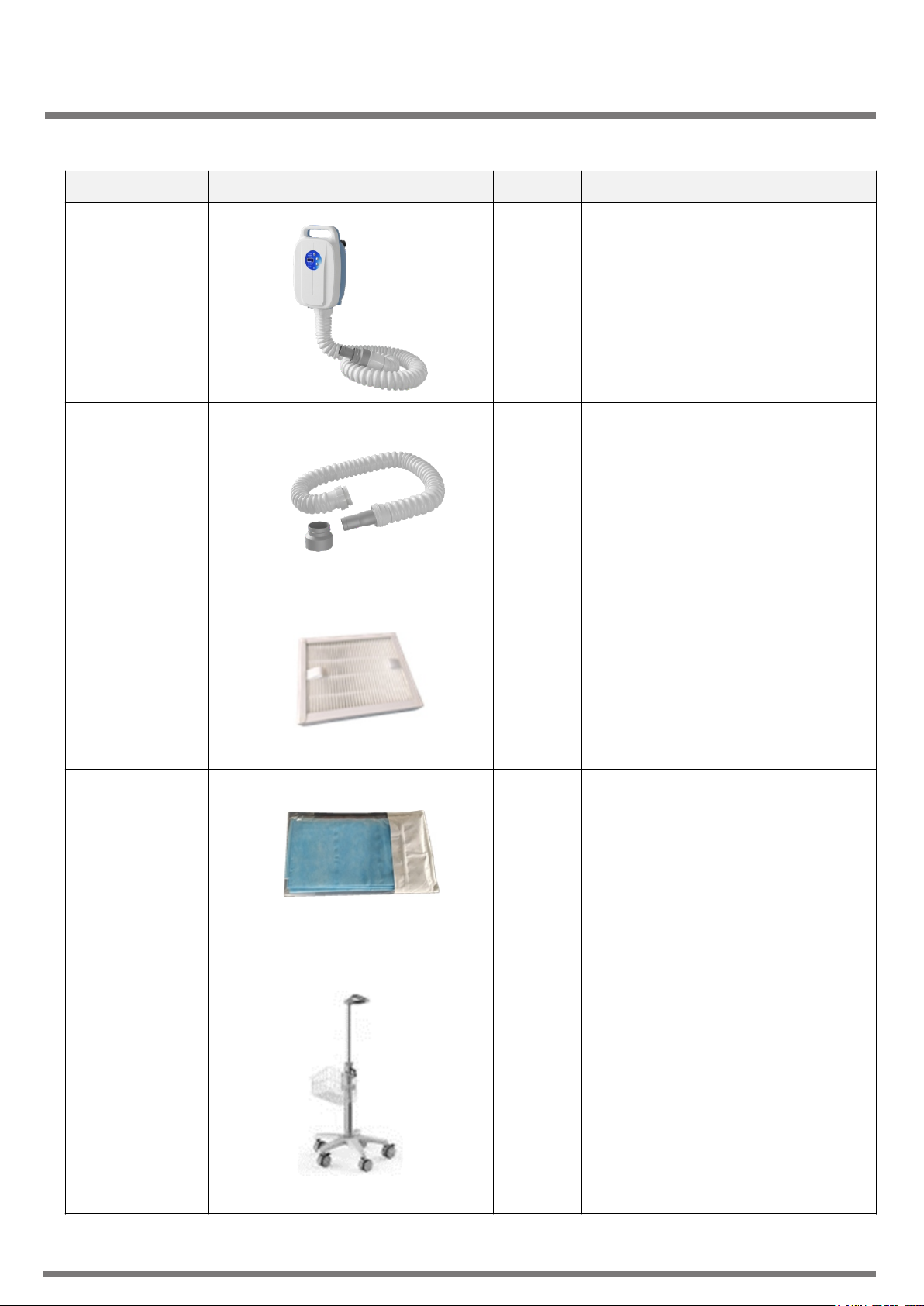
Product specifications
Picture
Code
Description
Blanket
Warming Unit
WB1000
• See General Description.
Hose
WB1060
• Material: environmental
polymer.
• Properties: high temperature
resistance, flexible, axially
compressible.
• Length: 1.8 m.
• Diameter: 60 mm.
HEPA Filter
WB1050
• HEPA 0.3µm.
• Dimensions: 153 x 123 x 26
mm.
Blanket
WB-XX
• See Blanket Specifications.
Trolley
WB1030
• Five leg design with low centre
of gravity to assist stability.
• Defined edges & contours to
ensure that all key surfaces are
accessible, allowing for easy &
effective cleaning.
• Assists segregation, reducing
the risk of cross contamination.
• Height adjustable pole.

Reorder Code
Description
Dimensions
Appearance
WB-10
Full Body Blanket :
Full Body Blanket provides coverage to the
entire patient and is ideally suited for procedures
on the neck and head, but can also be used
throughout the process.
100cm W x
210cm L
WB-11
Upper Body Arm In Blanket:
Upper Body Arm In Blanket provides coverage
to the torso, arms, neck and head and is ideally
suited for surgeries on the lower body.
100m W x
120cm L
WB-12
Lower Body Blanket :
Lower Body Blanket provides coverage to the
lower half of the body and is ideally suited for
upper body procedures - upper abdomen,
thorax, neck and arms.
100cm W x
135cm L
WB-13
Upper Body Arm Out Blanket:
Upper Body Arm Out Blanket provides
coverage to the torso, arms, neck and head and
is ideally suited for surgeries on the abdomen
and lower body.
60cm W x
205cm L
Labeling Symbols
Warning / Caution
Consult operators manual
European Union WEEE Directive Logo
Device type BF (Protection against electric shock)
Manufacturer
xxxx Complies with EU directives
Batch Code
Authorized Representative in the
European Community
S/N.
Serial number
Catalog Number
Blanket Specifications
Dongguan Kaiser Technology Co., Ltd.
No.81 Sanjiang Industrial District, 523462 Hengli Town,
Dongguan, Guangdong, CHINA
MedNet GmbH
Borkstrasse 10, 48163 Muenster,
Germany.
Table of contents
Other MedNet Medical Equipment manuals