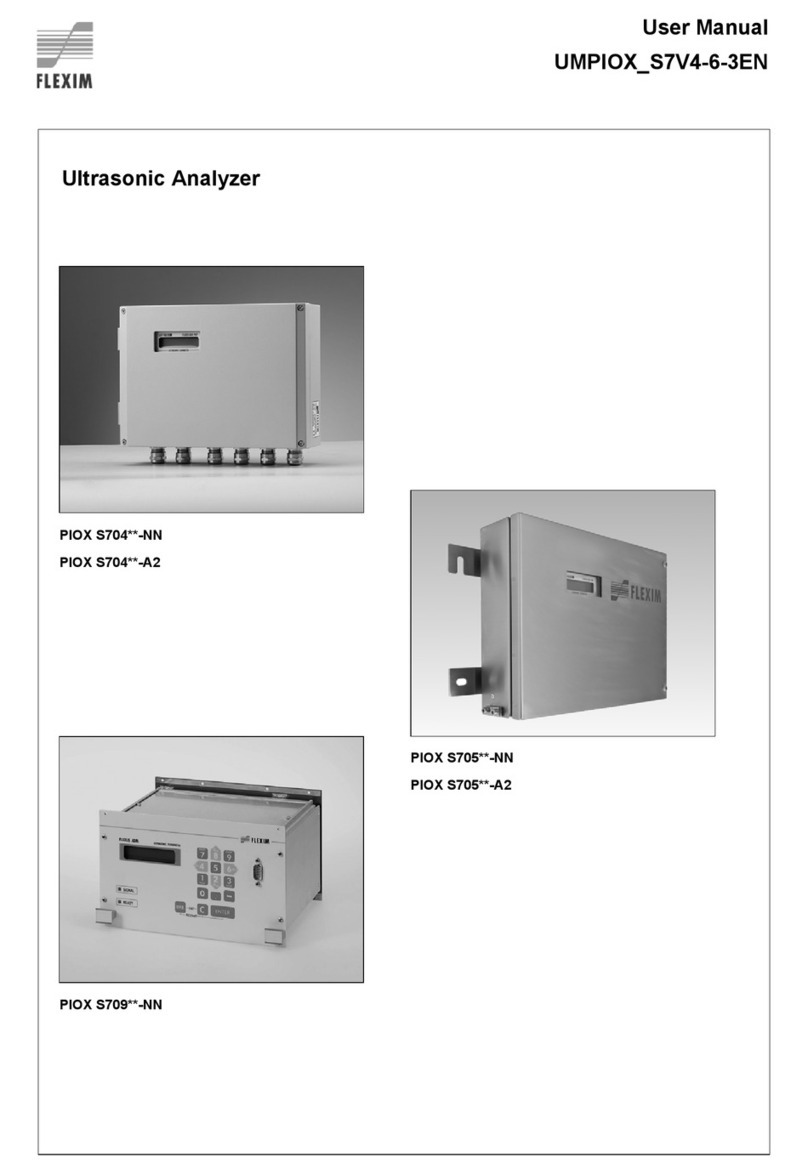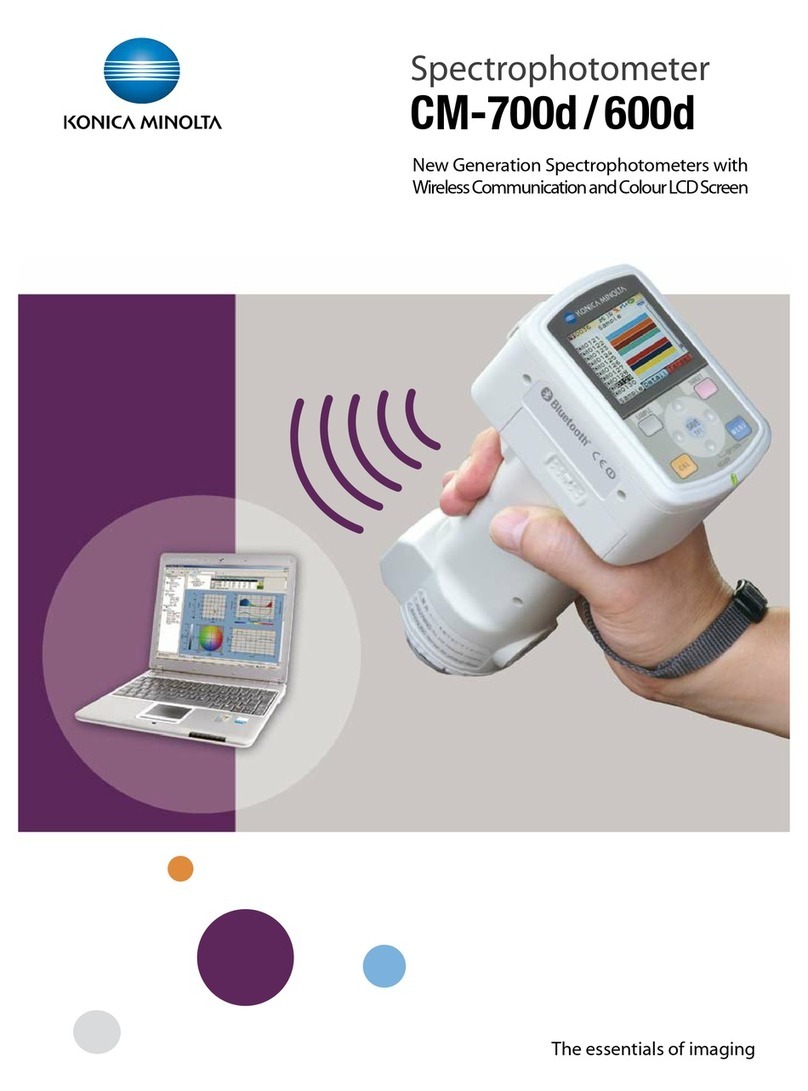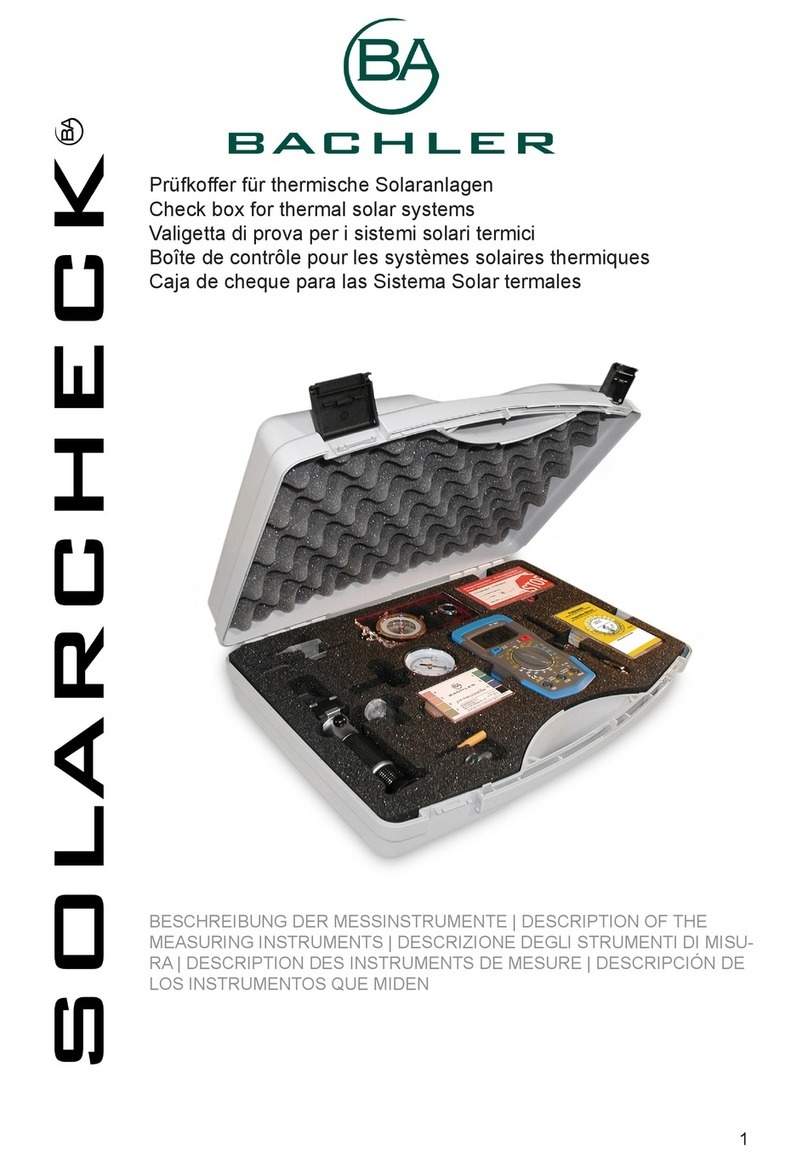Medonic M16C-US User manual

Art no 1504155 May 2006
Medonic M-series

1
Contents
PREFACE.................................................................................................................................................. 3
Introduction................................................................................................................................... 3
SECTION 1: SAFETY INSTRUCTIONS ...................................................................................................... 5
Section Overview........................................................................................................................... 5
1.1 Intended Use ............................................................................................................................ 5
1.2 Safety Instruction.................................................................................................................... 6
1.3 Biohazards................................................................................................................................ 6
1.4 Emergency Procedure............................................................................................................. 7
1.5 Warning Signs in Manual....................................................................................................... 7
1.6 Signs on Equipment................................................................................................................. 8
SECTION 2: INSTALLATION .................................................................................................................. 10
Section Overview......................................................................................................................... 10
2.1 Unpacking / Operating Placement & Environment........................................................... 10
2.2 Installation Checklist and Menu......................................................................................... 12
2.3 Analyzer Cable, Interface, and Printer Connections........................................................ 14
2.4 Reagent Installation.............................................................................................................. 15
2.5 Changing Reagents................................................................................................................ 18
2.6 Power Supply........................................................................................................................ 18
SECTION 3: GENERAL OVERVIEW....................................................................................................... 20
Section Overview......................................................................................................................... 20
3.1 General Instrument Overview.............................................................................................. 20
3.2 Menu Structure...................................................................................................................... 21
3.3 System Flow........................................................................................................................... 23
3.4 Sample Volume, Throughput, and Parameters.................................................................. 24
SECTION 4: INSTRUMENT SETUP ......................................................................................................... 25
Section Overview......................................................................................................................... 25
4.1 Menu Selection....................................................................................................................... 25
4.2 Initial Setup............................................................................................................................ 26
4.3 Advanced Setup..................................................................................................................... 27
4.4 Reagent Setup........................................................................................................................ 31
4.5 User Interface ........................................................................................................................ 33
SECTION 5: SAMPLE ANALYSIS............................................................................................................ 36
Section Overview......................................................................................................................... 36
5.1 Preparations before Analysis................................................................................................ 36
5.2 Startup Sequence................................................................................................................... 37
5.3 Background Count................................................................................................................ 39
5.4 Sample Identification............................................................................................................ 39
5.5 Analyzing the Sample (Open Tube)..................................................................................... 40
5.6 Analyzing the Sample (Pre-dilution procedure)................................................................. 42
5.7 Analyzing the Sample (Micro Pipette Adapter, MPA)....................................................... 44
5.8 Analyzing the Sample (Cap Piercing Device)...................................................................... 47
5.9 Analyzing the Sample (Autoloader)..................................................................................... 48
5.10 Results................................................................................................................................... 52
SECTION 6: QUALITY CONTROL (QC) AND BLOOD CONTROL MEMORY........................................ 54
Section Overview......................................................................................................................... 54
6.1 Quality Control (QC)............................................................................................................ 54
6.2 Levey-Jennings Plots............................................................................................................. 56
6.3 Initialization and Use of Xb Function.................................................................................. 58

2
SECTION 7: CALIBRATION.................................................................................................................... 59
Section Overview......................................................................................................................... 59
7.1 Preparations before calibration........................................................................................... 59
7.2 Calibration............................................................................................................................. 60
SECTION 8: CLEANING,MAINTENANCE &TRANSPORT .................................................................... 64
Section Overview......................................................................................................................... 64
8.1 Daily Cleaning........................................................................................................................ 64
8.2 Monthly Cleaning.................................................................................................................. 65
8.3 Six (6) Month Cleaning......................................................................................................... 66
8.4 Re-location of instrument (within the laboratory) ............................................................. 67
8.5 Short Term Shutdown (<12h) .............................................................................................. 67
8.6 Re-packaging and Long Term Shutdown (>12h)............................................................... 68
8.7 Permanent Shut-Down and Storage .................................................................................... 69
8.8 Disposal Information............................................................................................................. 69
SECTION 9: PARAMETER AND SYSTEM INFORMATION MESSAGES................................................... 70
Section Overview......................................................................................................................... 70
9.1 Out-of-Range and Information Message Indicators .......................................................... 70
9.2 System Information Messages.............................................................................................. 71
9.3 Parameter Limitations of Automated Blood Cell Counters.............................................. 73
SECTION 10: TECHNOLOGY ................................................................................................................. 77
Section Overview......................................................................................................................... 77
10.1 Measuring Principles........................................................................................................... 77
10.2 Counting Time RBC & WBC............................................................................................. 78
10.3 WBC Differentials............................................................................................................... 79
10.4 Photometric Method –HGB Hemoglobin......................................................................... 80
10.5 Parameter Definitions......................................................................................................... 80
SECTION 11: SPECIFICATIONS ............................................................................................................. 82
Section Overview......................................................................................................................... 82
11.1 General................................................................................................................................. 82
11.2 Short List of Specifications................................................................................................. 83
11.3 Parameter Ranges ............................................................................................................... 84
11.4 Reagents and Reagent Consumption................................................................................. 85
SECTION 12: TROUBLESHOOTING ....................................................................................................... 86
Section Overview......................................................................................................................... 86
12.1 Communication Issues ........................................................................................................ 86
12.2 General Information Displays............................................................................................ 88
12.3 Warning Displays................................................................................................................ 93
12.4 Aspiration Issues.................................................................................................................. 98
12.5 Troubleshooting Other Issues ............................................................................................ 99
INDEX................................................................................................................................................. 100
APPENDIX A......................................................................................................................................... 101
APPENDIX B......................................................................................................................................... 107

3
Preface
Introduction
Instrument
description
Medonic M-Series 3-part hematology analyzer produced by Boule Medical for
human application.
Serial number
Serial number is located on the rear of the instrument.
Figure 1.1
Figure 1.1 Figure 1.2
Software version
The software version is displayed when starting up the instrument.
Instrument
List of models
Product
code
Product name
1400073
M-series M16M US
1400074
M-series M16C-US
1400075
M-series M16S BD ABR US

4
Additional
Documentation
Additional documentation is available from your authorized distributor.
Current additional documentation is listed below:
User Definable Settings
Operator requirements
The following operator requirements must be fulfilled before operating
the Medonic M-Series hematology system.
Basic skills in a laboratory environment.
Basic skills in hematology.
Awareness of IVD (EU)/FDA (US) requirements regarding laboratory
equipment.
The operator must read and understand this manual.
Optional accessories
and consumables
Accessories and consumable lists are available from your local
distributor.
Manufacturer’s details
Boule Medical AB
Domnarvsgatan 4
SE-16353 Spånga, Sweden
Website: www.medonic.se
Distributor details
Clinical Diagnostic Solutions
1800 NW 65th Ave
Plantation, FL 33313 USA
Toll Free: 1-800-453-3328
Direct: 1-954-791-1773
Fax:1-954-791-7118
Website: www.cdsolinc.com
International
standards and
regulations
SS-EN ISO 18113-3:2011
IVD 98/79/EG
SSEN 61010-2-101 (Low Voltage Directive 2006/95/EC)
EN 61326 (2006) (EMC 2004/108/EC)
2012/19/EU WEEE
Standards harmonized with FDA
Date of Issue
February 2016 Article no: 1504472
Software version
Firmware 2.9.4
Third-party Software
For information see Appendix B.

5
Section 1: Safety Instructions
Section Overview
Introduction
This section describes the safety features and warnings associated with the
Medonic M-Series.
Contents
This section contains the following topics:
Topic
See Page
Intended Use
5
Safety Instructions
6
Biohazards
6
Emergency Procedures
7
Warning Signs in Manual
7
Signs on Equipment
9
1.1 Intended Use
Description
The Medonic M-Series is a fully automatic hematology analyzer intended for
in vitro diagnostic testing of human blood samples under laboratory
conditions.
Operator
Requirements
Operator must have basic laboratory skills and be aware of good laboratory
practice.
Warranty
limitations
Service must be performed by Boule Medical AB (hereafter referred to as
Boule), CDS or by service personnel authorized by Boule.
Use only original spare parts and Boule authorized reagents, controls,
calibrators and cleaners. (If these products are substituted it may void your
warranty)
Operators and laboratory supervisors are responsible that Boule products are
operated and maintained according to the procedures described in manuals,
control inserts and technical bulletins.
Warranty
limitations in
depth
Each Boule system is tested using recommended reagents, controls,
calibrators and cleaners. All performance claims are generated as part of this
complete system.
Boule products do NOT make diagnoses on patients. Boule intends its
diagnostic products (systems, software and hardware) to be used to collect
data reflecting the patient’s hematological status. This data, in conjunction
with other diagnostic information and the evaluation of the patient’s
condition, can be used by a trained clinician to establish a patient’s diagnosis
and to define clinical treatment.

6
1.2 Safety Instruction
Description
Boule incorporates safety features within the instrument in order to protect the
operator from injury, the instrument from damage and the test results from
inaccuracies.
Restrictions
In order to insure the safety of the operator and instrument follow the
instruction below:
Do not use the instrument outdoors.
Do no modify the instrument.
Do not remove the cover. (Authorized personnel only)
Do not use the instrument for other purposes than described in this manual.
Do not spill blood or other fluids on the instrument in such a way that it can
leak through the instrument casing. (This might result in electrical
malfunction or personal injury)
Do not drop or place objects on the analyzer.
Do not use this device in close proximity to source of strong electromagnetic
radiation (e.g. unshielded international RF sources), as these can interfere
with the proper operation.
Do not use power supply other than supplied by your local distributor.
Important
Unauthorized modification of the instrument might result in erroneous
results or risk for electrical shock.
Spilling fluids into the instrument might cause electrical malfunction and/or
personal injury.
Handling of
reagents
If a reagent comes in contact with eyes, rinse with running water for several
minutes. If symptoms occur seek medical attention.
If the reagent comes into contact with skin, wash affected area with water.
If swallowed, rinse out mouth. If persistent symptoms occur seek medical
attention.
Refer to MSDS at www.cdsolinc.com for further details.
SDS Sheets are available for all reagents.
1.3 Biohazards
Description
As there are no assurances of the absence of HIV, Hepatitis B or C viruses or
other infectious agents in blood samples, controls, calibrators and waste these
products should be handled as potentially biohazardous.
Support
documentation
Protection of Laboratory Workers From Infectious Disease Transmitted by
occupationally acquired infections –2nd Edition, Approved Guidelines
(2001) Document M29-T2 promulgated by the Clinical and Laboratory
Standards Institute, CLSI (NCCLS).
Follow local regulatory documentation.

7
Handling of
biohazardous
material
Use universal precautions when handling samples and discarding waste.
Handle any exposure according to established laboratory protocol
regulations.
The instructions for analyzer decontamination and disposal can be found on
the Medonic home page, www.medonic.se under support.
1.4 Emergency Procedure
In case of
emergency
If there are any obvious signs of malfunction such as smoke or liquid leaking
out of the instrument proceed as follows:
Step
Action
1
Disconnect the main power supply immediately by pulling out the
cord from the main supply.
2
Contact your authorized distributor.
1.5 Warning Signs in Manual
Warning Signs
The following warning signs in the manual are used to identify possible
hazards and to call on the operator’s attention to this condition.
Sign
Function
Warning
Indicates operation procedures that could result
in personal injury if not correctly followed.
Caution
Indicates operation procedures that could result
in damage or destruction of equipment if not
strictly observed.
Important
Emphasizes operating procedures that must be
followed to avoid erroneous results.
Mandatory Action
Indicates that protective clothing, gloves or gog-
gles must be used when performing described
procedures.

8
1.6 Signs on Equipment
Description
Signs placed on the instrument define areas that need special attention or areas
that contain danger. See IVD Symbol Table on page 9.
Signs on equipment
Figure 1.3 Figure 1.4
Figure 1.5 Figure 1.6

9
Batch code
Serial number
Catalogue number
Manufacturer
Authorised*
Representative in the
European Community
Biological Risks
Fragile, handle with
care
Use by
In vitro diagnostic
medical device
Lower limit of
temperature
Upper limit of
temperature
Temperature
limitation
CONTROL L 16
CONTROL N 16
Consult instructions
for use
Control
Low control, 16
parameters
Normal control, 16
parameters
CONTROL H 16
CAL
CONT
High control, 16
parameters
Calibrator
Content
Recycling
WEEE
Figure 1.7 IVD Symbol Table

10
Section 2: Installation
Section Overview
Introduction
This section describes how to unpack and install the Medonic M-Series
instrument.
Contents
This section contains the following topics:
Topic
See Page
Unpacking / Operating Placement and Environment
10
Installation Checklist and Menu
12
Analyzer Cable, Interface, and Printer Connections
14
Reagent Installation
15
Changing Reagents
18
Power Supply
18
2.1 Unpacking / Operating Placement & Environment
Description
The instrument is packed in a specifically designed protective box.
Visual Checking
Check the box for physical damage. If damaged notify your carrier
immediately.
Included
Material
Instrument
User’s Manual
Quick Reference Guide
Waste tubing
Reagent Level Sensor and reagent caps for isotonic diluent (Diluent)
Reagent Level Sensor and reagent caps for hemolyzing reagent (Lyse)
Power adapter and cord
Installation form
Declaration of Conformity
Barcode reader
MPA kit
Optional
Material
Printer
Sample wheels and control tube adapter (Autoloader model only)
External Keyboard

11
2.1 Unpacking / Operating Placement & Environment (continued)
Important
The following procedures must be followed exactly. Boule has no
responsibility in case of faulty or erroneous installation.
Installation/
Operating
Placement
The instrument should be placed in a laboratory environment according to the
guidelines below:
Place the instrument on a clean horizontal surface.
Avoid lifting the analyzer by the front cover.
Avoid exposure to sunlight.
Make sure the instrument has access to proper ventilation. The instrument
should have at least 2 inches (5 cm) of air above it.
Place the rear of the instrument so it has at least 4 inches (10 cm) of free
space behind it.
Figure 2.1
Installation/
Operating
Environment
Indoor Use
Temperature +64 to +90 ºF (+18 to +32 ºC)
Humidity < 80% Relative
Grounded main supply
Important
Operating the instrument in an environment over + 90°F (+32 °C) increases
service needs, as well as degradation of sample specimen.
4 inches
2 inches

12
2.2 Installation Checklist and Menu
Description
Follow the quick Installation Checklist and Installation Menu step by step for
best installation results. For more detail on each step refer to Sections 2.3 –2.6.
Installation Checklist
Complete Unpacking / Operating Placement and Environment instructions in Section 2.1.
Connect the power adapter to the back of the analyzer, but do not plug it into an electrical
socket.
Connect the printer. (If not using Distributor provided printer see Section 4.3.)
Connect the barcode reader to the back of the analyzer.
Connect the waste tubing to the analyzer and plumb to waste container or drain.
Connect the Diluent level sensor (red) and the electronic sensor to the analyzer.
Connect the Lyse reagent level sensor (yellow) and the electronic sensor to the analyzer.
Plug the power cord into the power adapter and the electrical socket to power up the analyzer.
After system initialization follow Installation Menu instructions below.
Installation Menu
The following Installation Menu instructions were created to make installation
as quick and easy as possible. After completing the following five steps (Step 5
is optional) on the Installation Menu, the system will be ready for the first
sample analysis.
Important
The following Installation Menu Steps must be followed in sequential order.
Step
Action
1
Press Step 1 [SET DATE & TIME], set date and time, and press [EXIT] to return
to Installation Menu.
Figure 2.2 Figure 2.3
Continued on next page

13
2.2 Installation Checklist and Menu (continued)
Step
Action
2
Press Step 2 [ENTER REAGENT BARCODES].
Scan barcode 1 and then barcode 2 on the Diluent container. (Press and hold
the ACTIVE or ON button each time a barcode is scanned.)
oIf using a Combination pack, following instruction for scanning in
Diluent container.
If using single containers of Diluent and Lyse press [ENTER ANOTHER
BARCODE] and scan barcode 1 and then barcode 2 on the Lyse container.
Press [EXIT] to return to Reagent Barcode Input screen and then press
[EXIT] again to return to the Installation Menu.
Note
After reagents are scanned, then loosen reagent container caps, remove
factory seals, and place reagent level sensors in respective containers.
Figure 2.4 Figure 2.5
3
Press Step 3 [ENTER CONTROL BARCODES] to enter assay value ranges into the
system for the lot of Control being used.
Scan barcodes 1-9, in that order, for each control level.
Once accepted press [EXIT] to return to Installation Menu.
4
Press Step 4 [PERFORM FILL SYSTEM] to fill system with reagents. This cycle
will last for approximately 3 minutes.
Figure 2.6 Figure 2.7
Optional
Press Step 5 [GO TO STARTUP]. See Section 5.2 for details on guided startup
sequence.

14
2.3 Analyzer Cable, Interface, and Printer Connections
Number
Part
Function
1
USB host ports
Connects analyzer to USB devices.
2
Electronic Sensors
Connects Reagent level sensors to analyzer.
3
Power Supply port
Connects Main power outlet to analyzer.
4
Power switch
Switches power On and Off.
5
USB Device Port
Connects analyzer to USB host
Printer
Connection
The printer is connected to the rear of the instrument with USB printer cable.
(Printer is not manufactured by Boule.) See Figure 2.8.
Supported
Printers
USB compatible (Supplied by CDS). Follow the instructions in the printer
user’s manual or quick guide to install. If using USB compatible printer other
than that provided by CDS see Section 4.3.
Compatible
Printers
HP-PCL compatible, IBM Proprinter compatible or supported USB printers.
If using one of these printers see Section 4.3 for setup instructions.
Description
All connections are located on the rear panel of the instrument. The
connections available are as stated below:
Figure 2.8
1
3
4
5
2

15
2.4 Reagent Installation
Description
The reagents for the instrument are delivered in cube formed boxes with
plastic caps.
Supported
Reagents
Hemolyzing reagent and Isotonic Diluent, hereafter referred to as Lyse and
Diluent. (Specifically designed by Boule for the Medonic M-Series system.)
Location of
Reagent
This section describes placement of reagent containers.
It is recommended that both the Diluent and the Lyse reagents are placed at
the instrument level or below.
Caution
Placing the reagent containers above the instrument level could cause system
flow issue and is not recommended.
Connecting Reagent
Containers
This section describes how to connect the reagent containers for use.
Step
Connect
1
The Lyse reagent level sensor (yellow) and the electronic sensor to the
analyzer.
2
The Diluent level sensor (red) and the electronic sensor to the analyzer.
Figure 2.9
Continued on next page
1
2

16
2.4 Reagent Installation (continued)
Step
Insert
3
The reagent level sensors into the corresponding reagent containers.
Figure 2.10
Waste
Connect the waste tubing to the analyzer. Place the other end of the waste
tubing directly into the drainage system or into a waste container, following
local regulations. See Section 8.8 for Disposal information.
Caution
The end of the waste tubing must be at a lower level than the instrument itself.
Not following this may lead to improper instrument functions and/or waste
liquid flowing backwards into the instrument.
Mandatory Action
Always use protective gloves when working with the waste container and the
waste tubing.
Fill System
For initial fill of analyzer, plug in analyzer and turn On/Off switch to ON.
Press [EXIT] button upon display of Fill prompt, and follow the instructions
below to fill analyzer.
Continued on next page
2
1

17
2.4 Reagent Installation (continued)
Step
Action
1
Select MENU tab.
2
Press [REAGENT SETUP] and then press [ENTER NEW REAGENTS].
3
Scan in barcodes on reagent containers, when all barcodes are entered a
screen will display that reagent barcodes have been accepted.
Figure 2.11 Figure 2.12
4
Return to MAIN Menu and press [ADVANCED].
5
Press [MAINTENANCE] and then [FILL SYSTEM].
Figure 2.13 Figure 2.14 Figure 2.15
6
The system is now filling up with reagents. This cycle will last for
approximately 3 minutes.
Print All
Settings
After initial setup, it is recommended to print all analyzer settings and keep for
personal records. Select [ADVANCED] from Main Menu, then [SETUP], and
then [PRINT ALL SETTINGS].
Factory
Calibration
All sample analysis modes (open tube, pre-dilute, MPA, cap piercer, sampling
device) are factory calibrated. However, calibration should always be checked
upon installation. See Section 7 for more details.

18
2.5 Changing Reagents
Description
The interlocked reagent system displays indicator and warning messages to
alert the operator when reagents are running low and need to be changed.
When this occurs perform the following:
Step
Action
1
Select [MENU] to access the Main menu and then select [REAGENT SETUP].
2
Select [ENTER NEW REAGENT].
3
Scan Barcode 1 and then Barcode 2 on the reagent container. Press and hold the
ON button on the barcode reader each time a barcode is scanned.
4
When all barcodes are entered a screen will display that reagent barcodes have
been accepted.
5
Select [EXIT] to return to the Main menu.
6
Remove the cap and seal on the new reagent container.
7
Transfer the reagent level sensor from the used container to the new reagent
container.
Note
It is important when transferring the reagent level sensor that it is kept clean and
inserted into the correct reagent container.
8
The analyzer is now ready to resume operation or analyze samples. No priming
or fill cycle is necessary when putting on a new reagent container, if indicator
and warning messages are followed.
Important
A reagent alarm will display when at least one of the reagent containers is
running low, empty, or expired. Once alarm is displayed it will continue to
display after each sample run until the indicated container is changed.
2.6 Power Supply
Main supply
environment
The main power supply is located internally and designed to be operated
indoors. The power supply is safe for transient voltage as defined in
IEC 801-4.
Warning
Electrical shock hazard.
The instrument must only be connected to a grounded mains supply.
Violating this might result in injuries and/or erroneous parameter results.
Handling high
transient voltage
If high voltage transients are expected on the main supply, please follow the
recommendations below.
Important
When cycling the power switch from power on –power off –power on, it is
recommended to have a delay of 3 seconds after power off. If the power
switch is cycled back to power on too quickly, sensitive components in the
instrument electronics may get damaged.

19
2.6 Power Supply
Warning
Electrical shock hazard.
Installation of external electrical equipment such as CVT must only be
carried out by authorized service engineers. Violating this might result in
injuries and/or loss of life and/or erroneous parameter results.
In case of
Symptom
Solution
High transient
voltage above
15%
-High background counts
on RBC, PLT or WBC.
-Defective instrument.
A CVT (magnetic stabilizer)
should be implemented to keep the
instrument from being damaged.
(If using an UPS, then it must have
surge protection.)
Guidelines
Guidelines are given in the Service Manual, “Installation auxiliary devices”
section. Contact your authorized distributor in such a case.
Power
interruptions
In case of an abrupt power loss there will be no damage done to the
instrument. Calibration constants and other parameters necessary for operation
are protected against main supply loss.
Before
connecting
In order to run the instrument, the frequency and main voltage needs to
correspond to user’s power outlet.
Locate the serial number plate on the rear of analyzer and check that the
main voltage and frequency corresponds to local main outlet.
If voltage and/or frequency does not correspond, then contact your
authorized distributor
Connecting
Power Adapter
Insert power adapter into the instrument’s main power inlet and connect it to
the main power supply. (This should only be performed after connecting the
reagent containers.)
This manual suits for next models
2
Table of contents
Popular Measuring Instrument manuals by other brands

Flomec
Flomec TM Series owner's manual
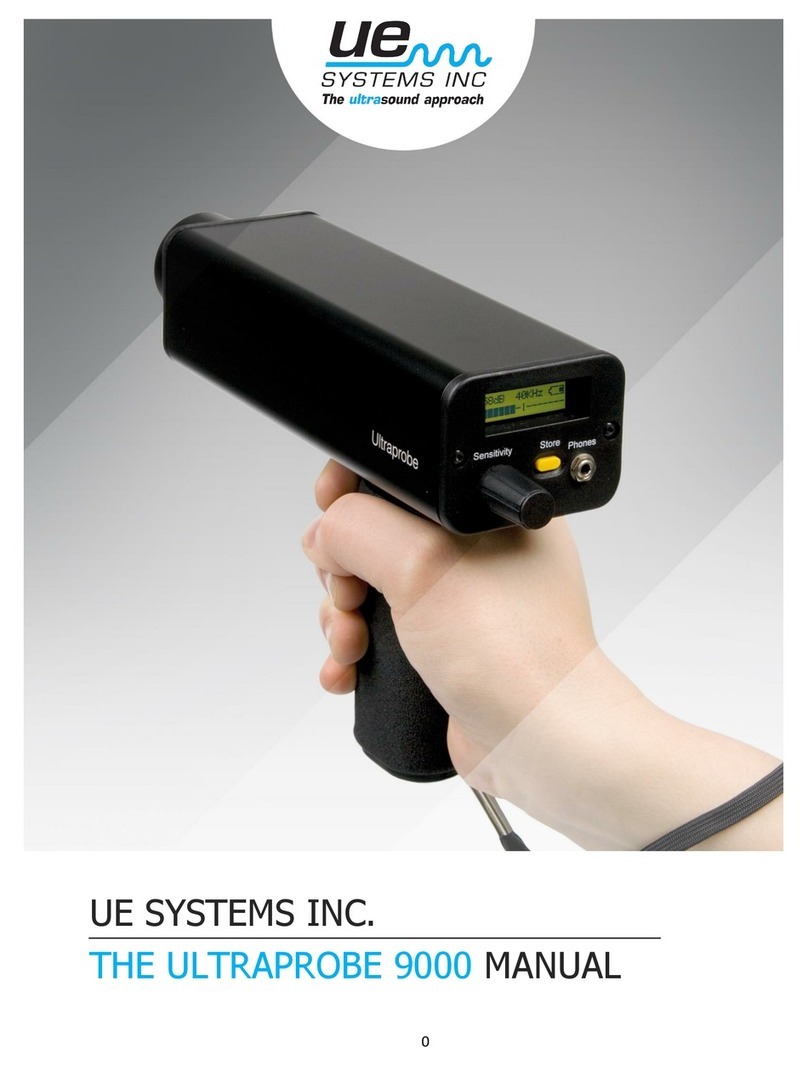
UE Systems
UE Systems Ultraprobe 9000 manual

KBR
KBR multicount 3D6-0-LCD-EP-US1 Operating instructions, technical parameters
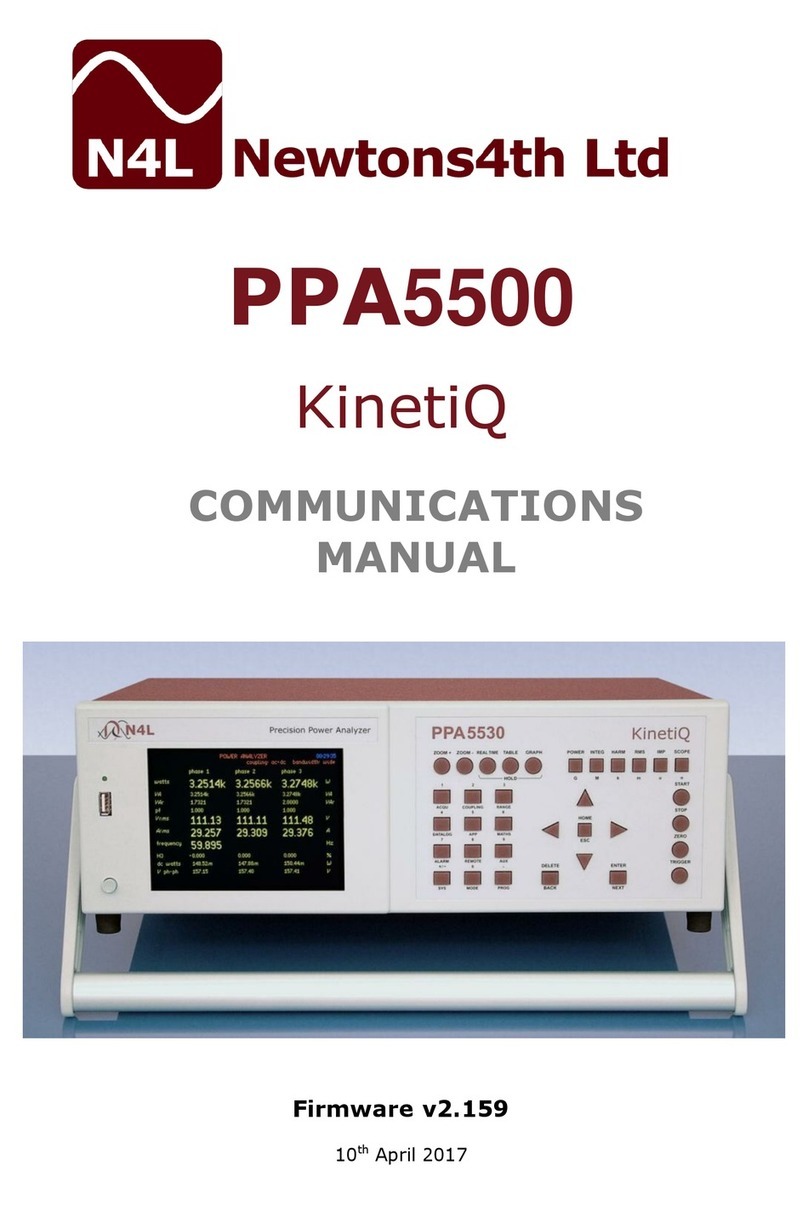
Newtons4th
Newtons4th PPA 5500 KinetiQ Communications manual

Anton Paar
Anton Paar DMA 4100 M Instruction Manual and Safety Information

Lonza
Lonza Lucetta 2 manual