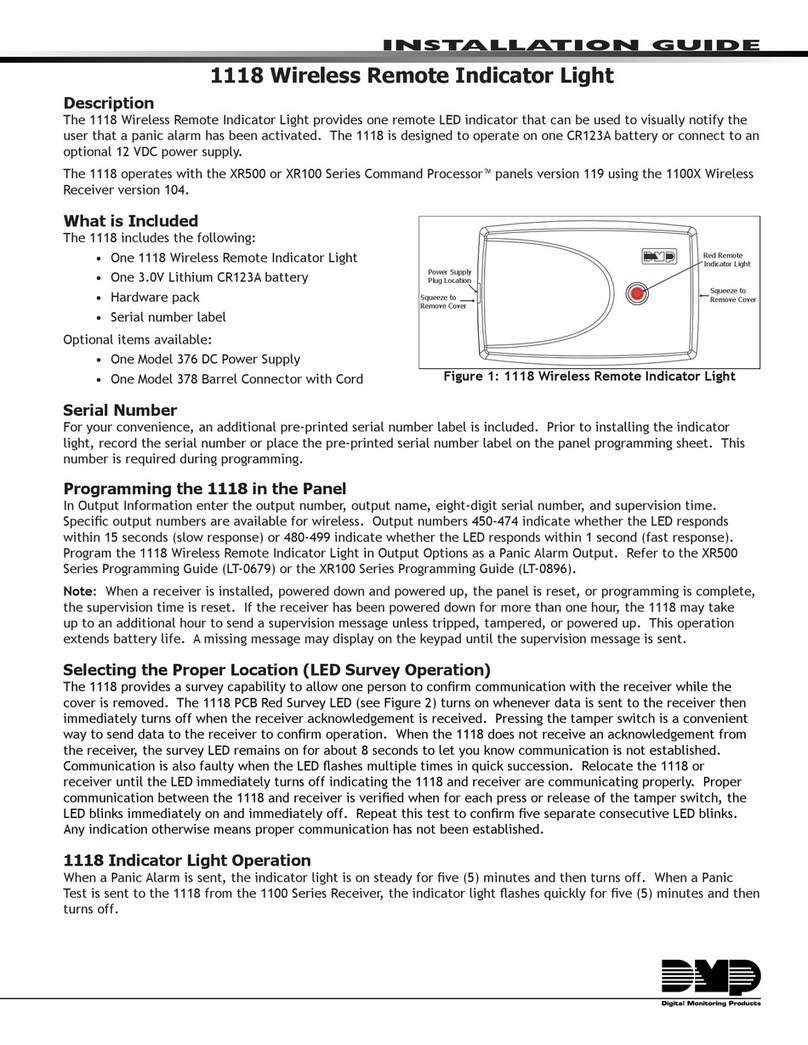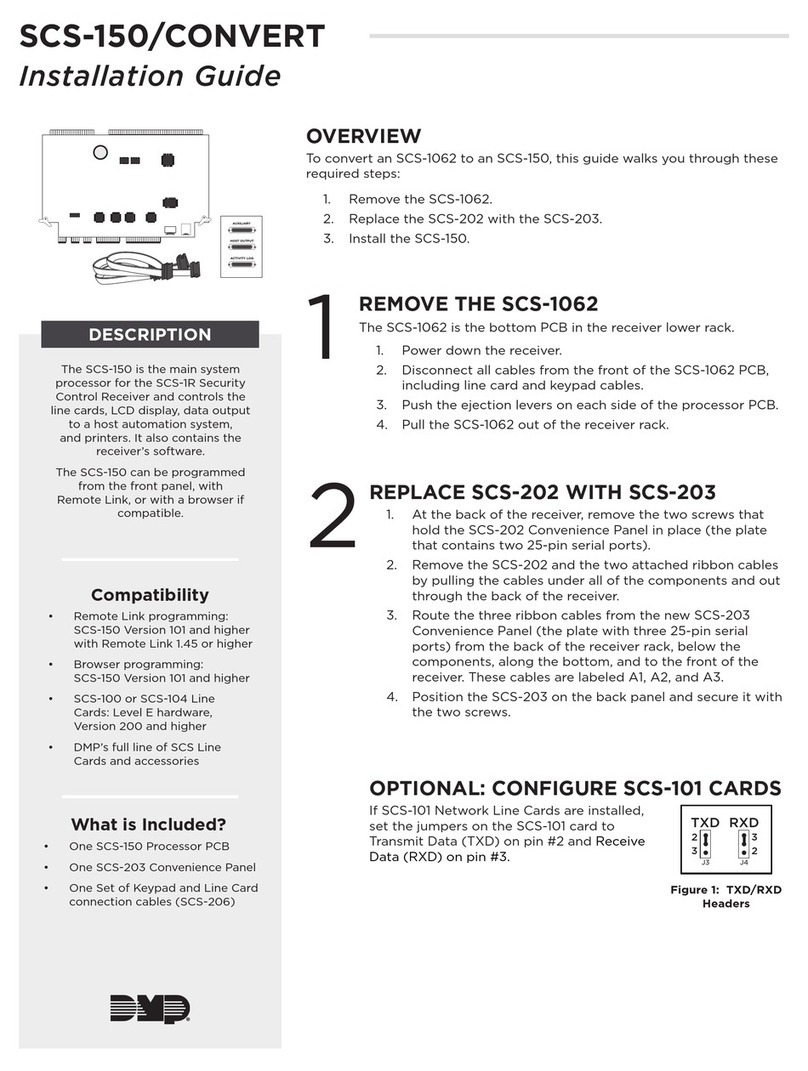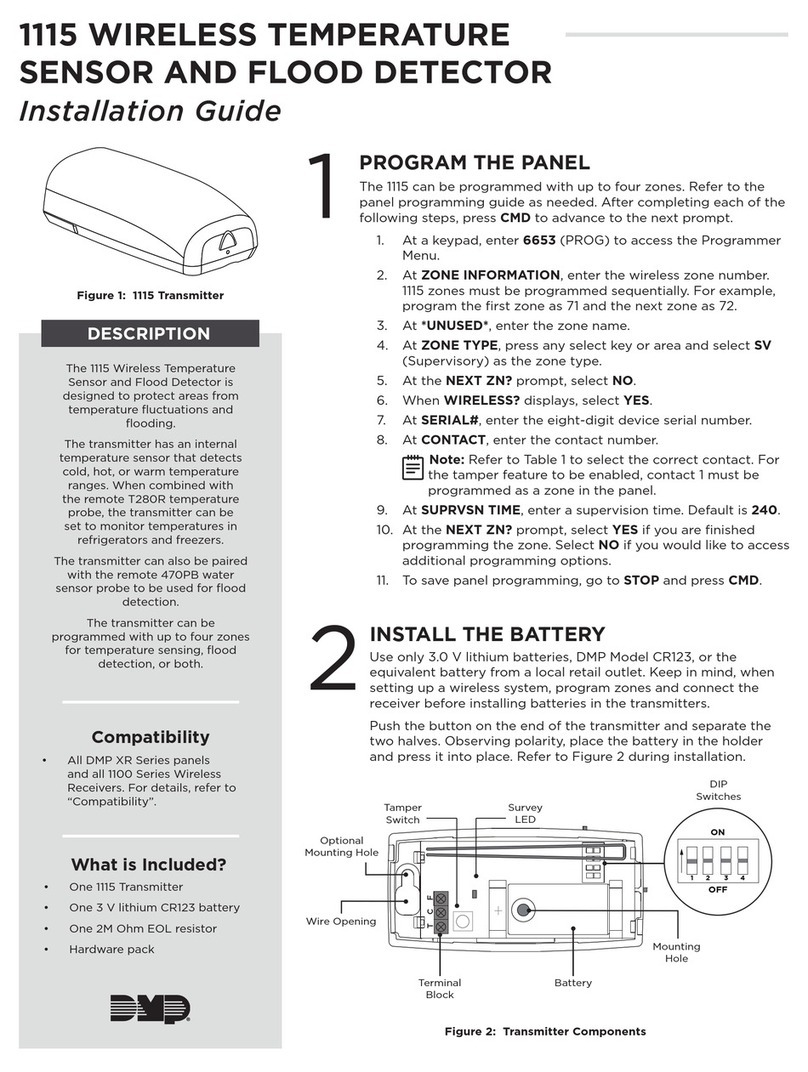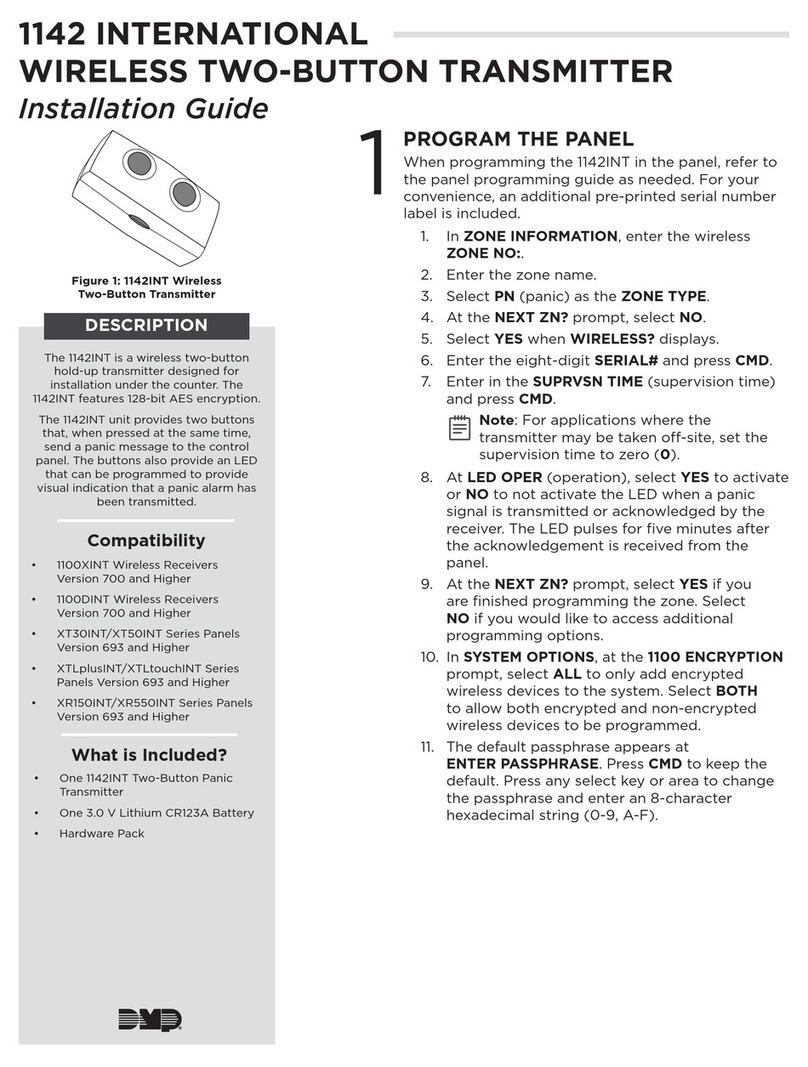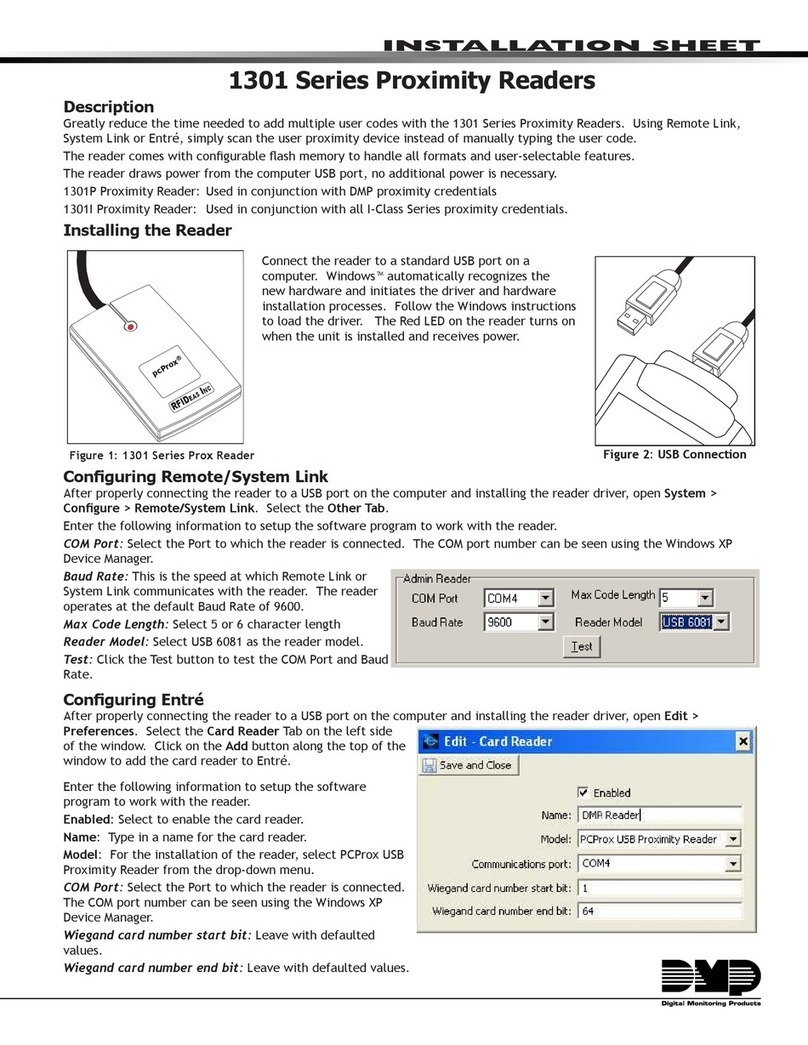XR150FC/ XR550FCUser’sGuide i
XR150FC/ XR550FC User’s Guide
Table f C te ts
Section Page Section Page
Emerge cy Evacuati Pla s .................................... 1
Draw a Àoorplan of your home or business .................................1
Develop escape routes...............................................................1
Decide where to meet ...............................................................1
Practice your escape plans.........................................................1
Early detection..........................................................................1
I tr ducti .............................................................. 2
About Your Fire Alarm Control Panel...........................................2
Fire Command Center................................................................2
User Menu................................................................................2
The Fire Command Center ........................................................3
Using the Keypad......................................................................4
Four Function Keys....................................................................5
Special Fire Command Center Displays........................................6
Special Fire Command Center Tones...........................................7
Fire Command Center User Menu...............................................8
Alarm Silence............................................................................9
Sensor Reset.............................................................................9
Lockdown.................................................................................9
Door Lock/Unlock......................................................................9
Door Access............................................................................ 10
Outputs On Off ....................................................................... 10
Favorite.................................................................................. 11
Zone Status............................................................................ 11
System Status......................................................................... 12
System Test ............................................................................ 13
User Pro¿les ........................................................................... 14
User Pro¿les Reference............................................................ 14
User Codes............................................................................. 16
Extend Closing........................................................................ 18
Schedules............................................................................... 18
Setting Schedules.................................................................... 19
Setting Holiday Dates (HOL) .................................................... 21
Setting the Date and Time....................................................... 21
Ambush Codes........................................................................ 22
Display Events ........................................................................ 22
Service Request ...................................................................... 22
Fire Drill ................................................................................. 22
Appe dix A ..............................................................23
About the Display Events Section.............................................. 23
Zone Event Displays................................................................ 24
User Code Change Event Displays ............................................ 24
Supervisory Event Displays ...................................................... 24
Appe dix B ..............................................................26
Zone Status Browser ............................................................... 26
Outputs On/Off Browser .......................................................... 27
Output Groups Browser ........................................................... 27
Change User Pro¿les Browser................................................... 28
Add User Codes Browser.......................................................... 28
Delete User Codes Browser...................................................... 29
Change User Codes Browser .................................................... 29
Entering User Names............................................................... 30
Appe dix C..............................................................31
Common Keypad Displays........................................................ 31