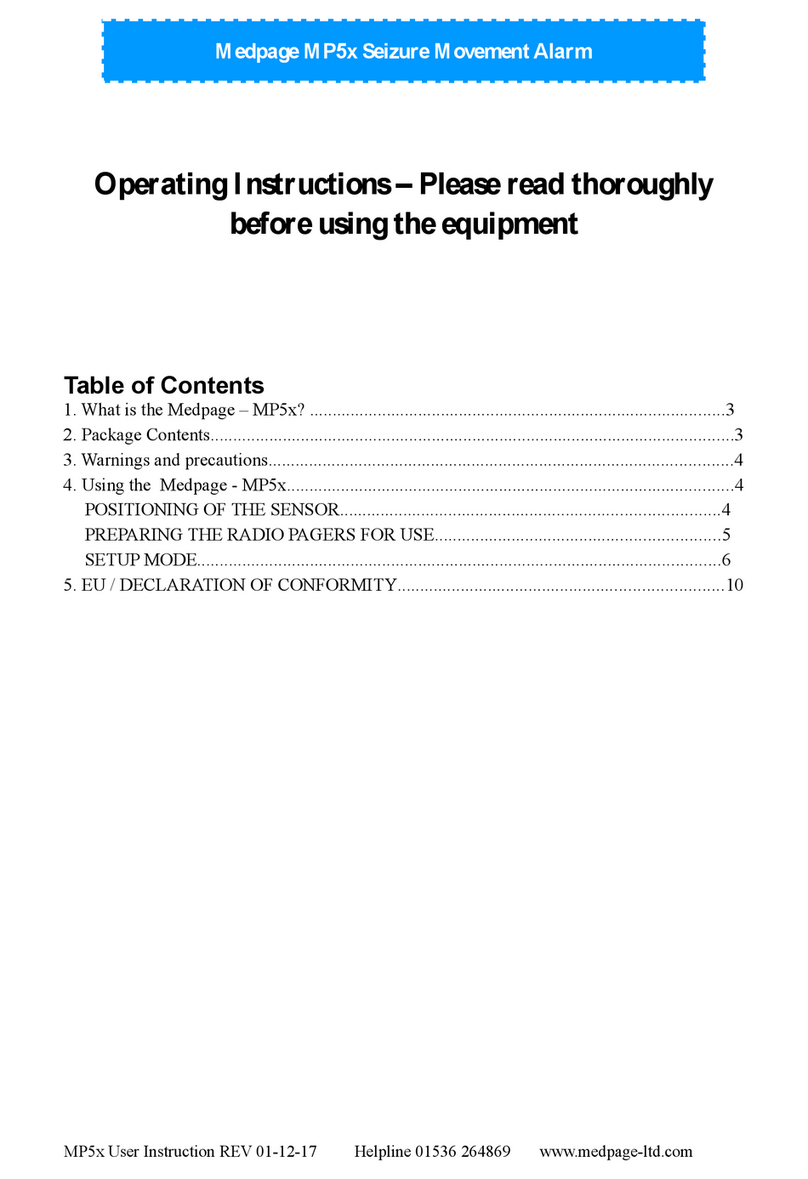FIRE CENTURION MODEL FC-CH INSTRUCTION SHEET 1 - IN USE
The Fire Centurion FC-CH is a bedside smoke and fire
warning system for deaf and hard of hearing people that can
be used in the home or when staying at a hotel. The bedside
alarm operates a vibrating pad under your pillow and a
flashing light to disturb you from sleep if a smoke detector or
fire alarm should operate. The bedside alarm produces four
alarm types:
Alarm in response to radio controlled smoke detector.
Alarm in response to smoke detector or fire alarm sounder
detected acoustically.
Alarm in response to alarm clock signal from an optional
alarm clock such as a Shake Awake.
System warning alerts such as low battery, mains power
failure or backup battery low.
SETTING UP THE BEDSIDE ALARM WITH REMOTE CONTROLLED SMOKE DETECTOR
Position the bedside alarm on a bedside cabinet or chest of draws. Do not place the bedside alarm on the floor.
Position the vibrating under the pillow where you sleep. Plug the mains power adaptor into a mains power point. The
bedside alarm will be switched on electronically. The vibrating pad and flashing light will operate briefly then stop. The
power LED will glow green to indicate system OK. To test the alarm circuits push and release the reset button.
Note: when the system is in use the power adaptor must be plugged in at all times. See switching off if you have to go
away for a few days of if you take the alarm with you to stay at a hotel.
SETTING UP THE REMOTE CONTROLLED SMOKE DETECTOR - REFER TO SEPARATE LEAFLET
When the smoke detector has been fixed to the ceiling using the fixing plugs and screws provided (do not use “NO
NAILS” double sided tape or any other form of adhesive as this may affect operation of the smoke detector) a
test can be performed. Press and hold in the smoke detector red test button for more than three seconds. The smoke
detector will send an alarm signal to bedside alarm. Go to the bedside alarm and check that the alarms are running.
Press and hold in the reset button for more than five seconds to cancel the alarms. NOTE: if both the Smoke Alarm
and Alarm Sounder Detected LED’s are flashing, there is no problem, it means that the bedside alarm has received a
radio control signal and has detected the smoke alarm sounder. Press and hold in the reset button to cancel the
alarms. If the bedside alarm does not respond to the smoke detector test, check that the battery is installed in the
smoke detector. If after checking the battery the bedside alarm still fails to respond contact your supplier for further
advice or telephone 01536 264 869.
ALARM SIGNAL FROM RADIO CONTROLLED SMOKE DETECTOR
If the radio controlled smoke detector is activated by smoke, or a system test is being performed, the bedside alarm
will respond with operation of flashing light and vibrating pad. The LED labelled Smoke Alarm will flash red. The alarm
will operate for three minutes and will then stop automatically. To manually reset the alarm press and hold in the reset
button for five seconds or more until the alarms stop. Note: in the event of an actual fire, the bedside alarm will
constantly re-trigger and cannot be reset. If the reset button is not pressed to cancel the alarm the Smoke Alarm LED
will continue to flash until the alarm is reset.
SETTING UP THE BEDSIDE ALARM TO ACOUSTICALLY DETECT A SMOKE DETECTOR OR COMMERCIAL
FIRE ALARM SOUNDER.
Position the bedside alarm on a bedside cabinet or chest of draws. Do not place the bedside alarm on the floor.
Plug the mains power adaptor into a mains power point. Note: when the system is in use the power adaptor must be
plugged in at all times. When the adaptor is plugged into the mains and the socket switch is set to on, the bedside
alarm will switch on electronically. The vibrating pad and flashing light will operate briefly then stop. The power LED
will glow green to indicate system OK. To test the alarm circuits push and release the reset button. When using the
bedside alarm with a domestic type smoke detector, the smoke detector must be in the same room as the bedside
alarm. For use in a hotel, halls of residence, care or nursing home a commercial fire alarm sounder should already be
installed in the room. If there is not, the bedside alarm will not detect the fire alarm signal. If the bedside alarm detects
an active smoke detector or fire alarm sounder, the alarms are switched on, vibrating pad and flashing light. The LED
labelled Alarm Sounder Detected will flash red. The alarm will operate for three minutes and will then stop
automatically. If the detector or sounder is still operating the alarms will be re-triggered. To manually stop the alarm
press and hold in the reset button for more that five seconds.
Fire Centurion FC-CH REV:1-09-08 Conforms to BS5446:3²:2005
System Parts
1 x FC-CH bedside alarm receiver
1 x FC-CHD smoke detector
1 x User manual.