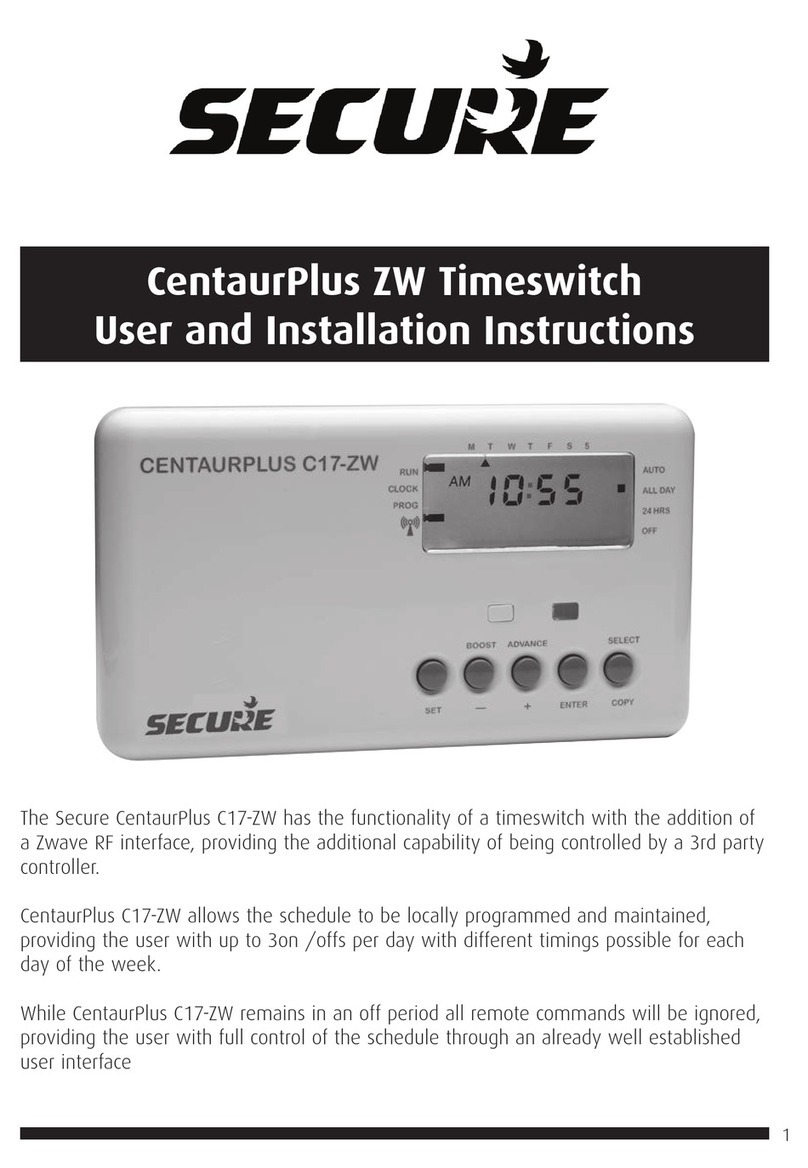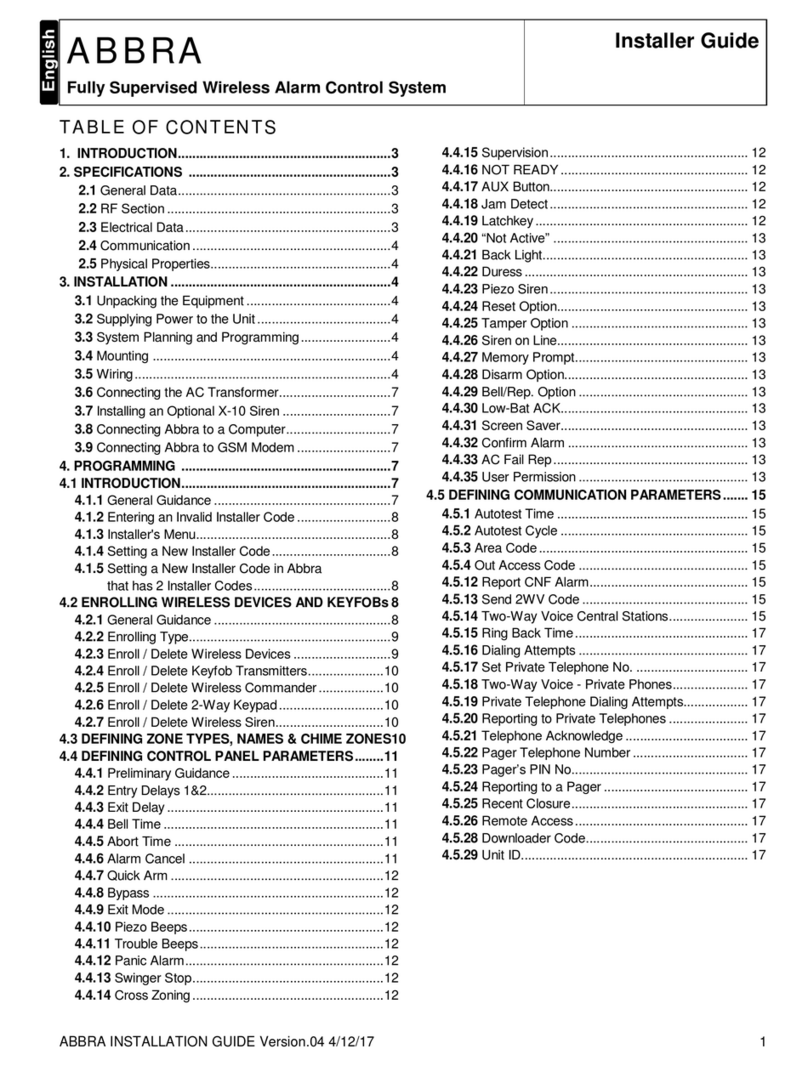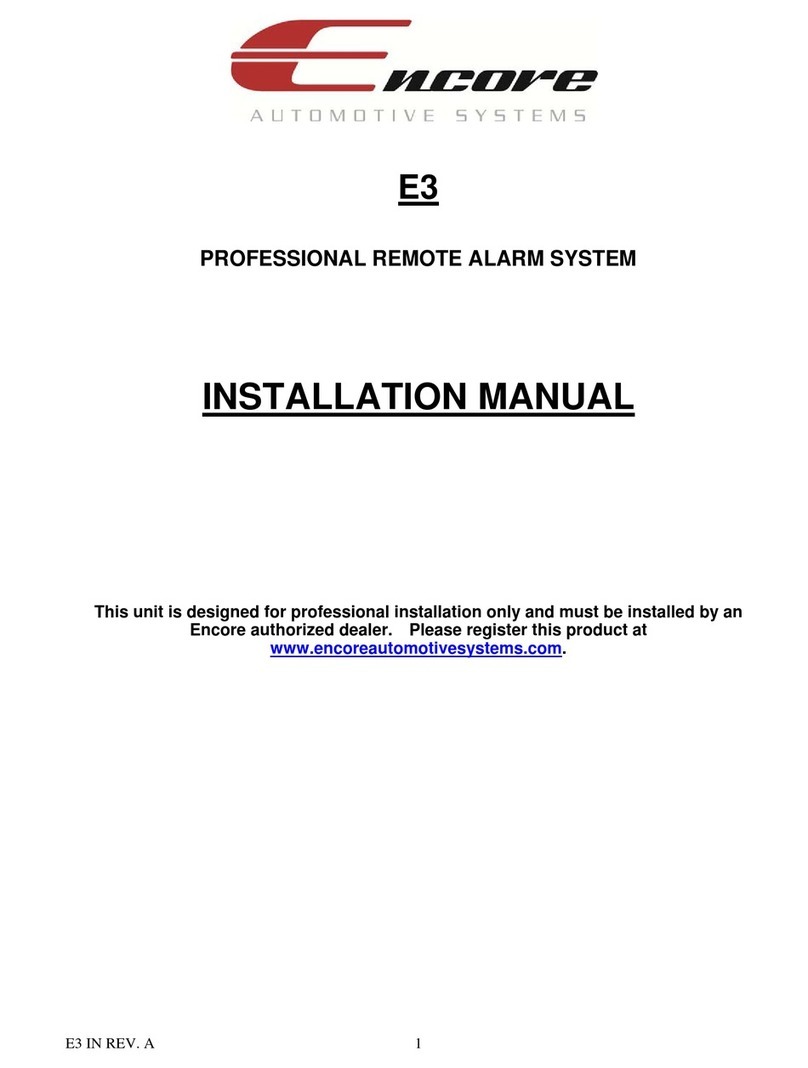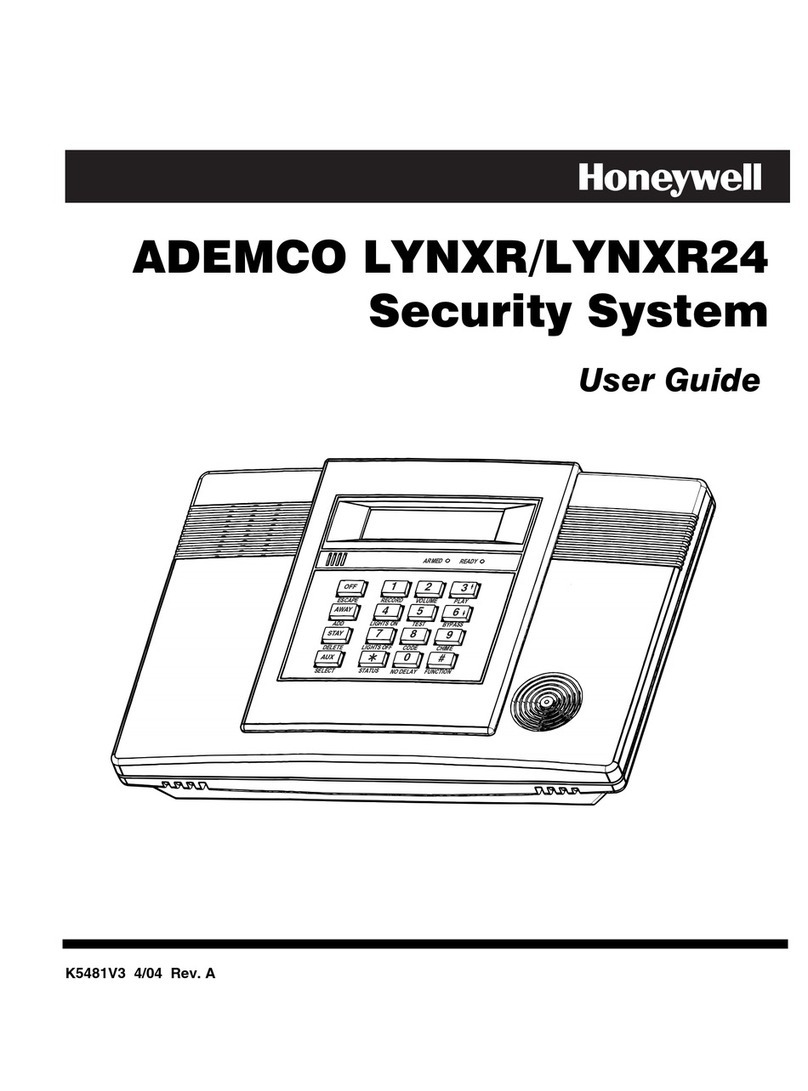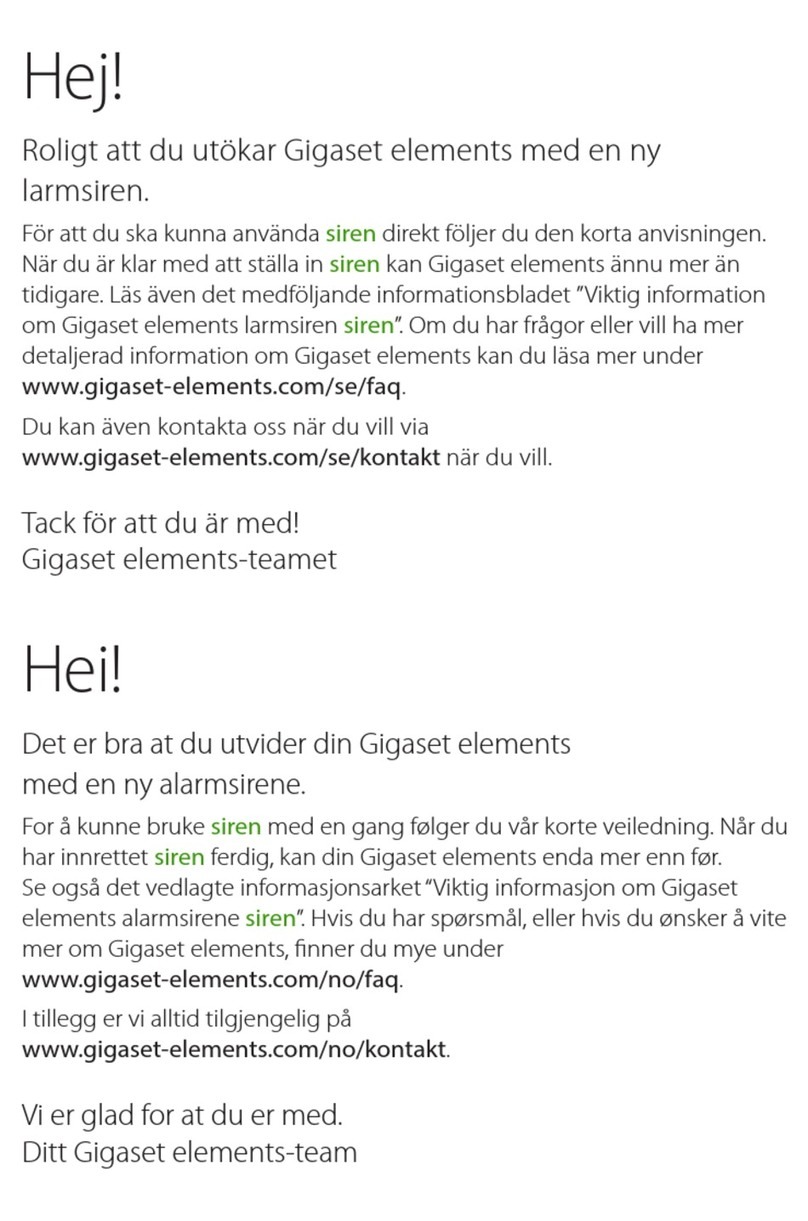1
Temperange® Dual Temperature Alarm - WSE29
General
Temperange® can be equipped with two sensors, i.e. a local and a remote sensor, to constantly
monitor the temperature in two separate environments. When the temperature reaches the pre-set
safe temperature range by falling too low or rising too high, it will sound an alarm, and in the
meantime send out a signal to alarm panel.
High and low limit setting
-The first line on the display shows local Low and High temperature limit, while the second line
does it for the remote sensor.
-To set High or Low temperature limit, press and hold the Programming button for 3 seconds. A
cursor appears on the screen and now it is in setting mode. Use the Programming button to
decrease the temperature or Volume button for the increase.
-Use the Red reset button on the top of the unit to move the cursor.
-To exit setting mode, keep pressing the Red reset button till the cycle is completed and the
cursor disappears.
Audible alarm
-When the temperature reaches the pre-set limit, the alarm goes off.
-To turn off the alarm, press the Red reset button; or the alarm will automatically stop after 2
minutes.
-To adjust the alarm volume, press the Volume button to increase or decrease the volume.
-To mute the audible alarm, adjust the alarm volume to the minimum (one bar), or unplug the
Piezo which is located underneath the display.
Remote sensor (high limit)
Local sensor (high limit)