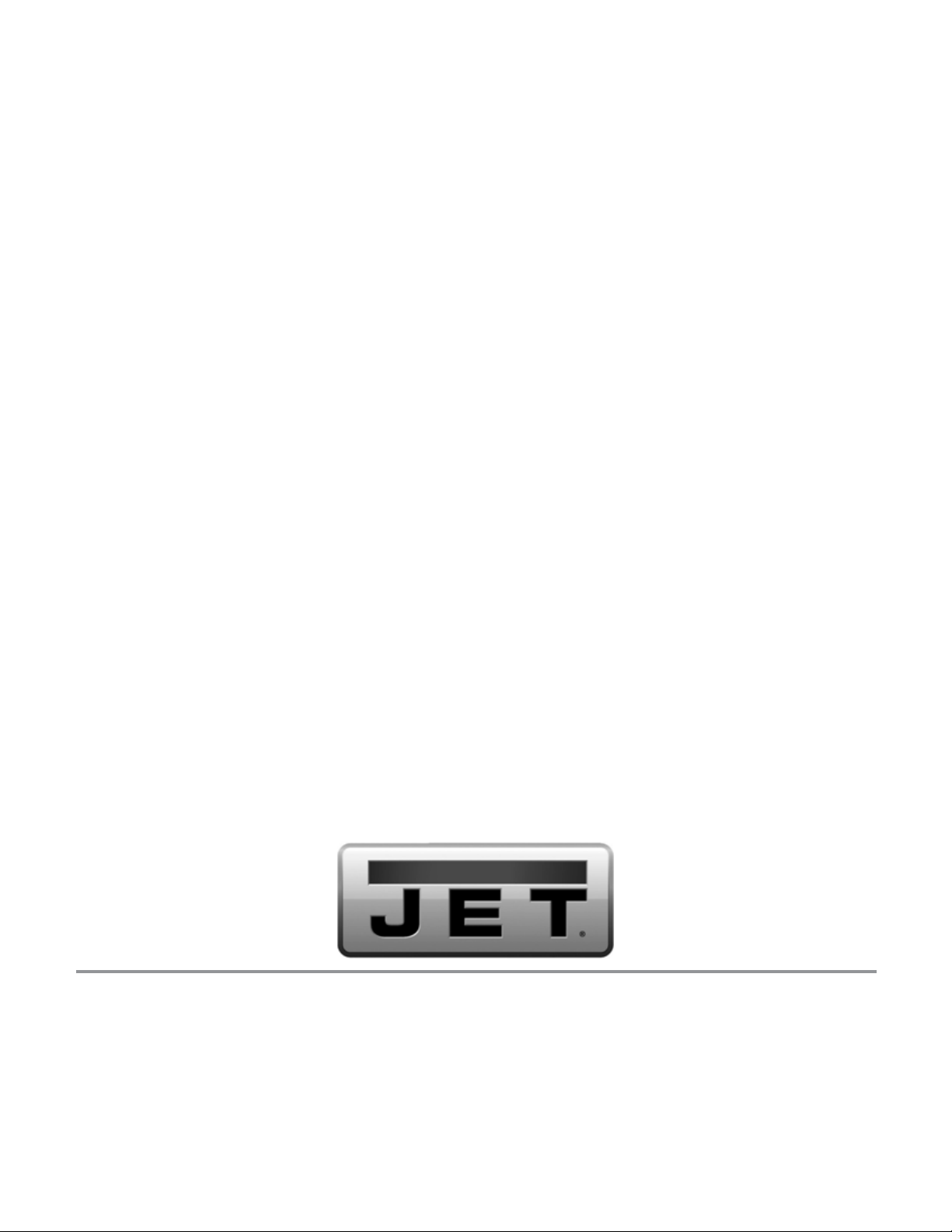4|
Model Number: ______________________
Date Purchased: ______________________
Where Purchased: ______________________
4Warranty
JET warrants every product it sells against manufacturers’ defects.
If one of our tools needs service or repair, please contact Technical
Service by calling 1-800-274-6846, 8AM to 5PM CST, Monday
through Friday.
Warranty Period
The general warranty lasts for the time period specied in the
literature included with your product or on the ofcial JET branded
website.
• JET products carry a limited warranty which varies in dura-
tion based upon the product. (See chart below)
• Accessories carry a limited warranty of one year from the
date of receipt.
• Consumable items are dened as expendable parts or
accessories expected to become inoperable within a rea-
sonable amount of use and are covered by a 90 day limited
warranty against manufacturer’s defects.
Who is Covered
This warranty covers only the initial purchaser of the product from
the date of delivery.
What is Covered
This warranty covers any defects in workmanship or materials sub-
ject to the limitations stated below. This warranty does not cover
failures due directly or indirectly to misuse, abuse, negligence or
accidents, normal wear-and-tear, improper repair, alterations or
lack of maintenance. JET woodworking machinery is designed to
be used with Wood. Use of these machines in the processing of
metal, plastics, or other materials outside recommended guide-
lines may void the warranty. The exceptions are acrylics and other
natural items that are made specically for wood turning.
Warranty Limitations
Woodworking products with a Five Year Warranty that are used for
commercial or industrial purposes default to a Two Year Warranty.
Please contact Technical Service at 1-800-274-6846 for further
clarication.
How to Get Technical Support
Please contact Technical Service by calling 1-800-274-6846.
Please note that you will be asked to provide proof of initial
purchase when calling. If a product requires further inspection,
the Technical Service representative will explain and assist with
any additional action needed. JET has Authorized Service Centers
located throughout the United States. For the name of an Autho-
rized Service Center in your area call 1-800-274-6846 or use the
Service Center Locator on the JET website.
More Information
JET is constantly adding new products. For complete, up-to-date
product information, check with your local distributor or visit the
JET website.
How State Law Applies
This warranty gives you specic legal rights, subject to applicable
state law.
Limitations on This Warranty
JET LIMITS ALL IMPLIED WARRANTIES TO THE PERIOD OF THE LIM-
ITED WARRANTY FOR EACH PRODUCT. EXCEPT AS STATED HEREIN,
ANY IMPLIED WARRANTIES OF MERCHANTABILITY AND FITNESS
FOR A PARTICULAR PURPOSE ARE EXCLUDED. SOME STATES DO
NOT ALLOW LIMITATIONS ON HOW LONG AN IMPLIED WARRANTY
LASTS, SO THE ABOVE LIMITATION MAY NOT APPLY TO YOU.
JET SHALL IN NO EVENT BE LIABLE FOR DEATH, INJURIES TO PER-
SONS OR PROPERTY, OR FOR INCIDENTAL, CONTINGENT, SPECIAL,
OR CONSEQUENTIAL DAMAGES ARISING FROM THE USE OF OUR
PRODUCTS. SOME STATES DO NOT ALLOW THE EXCLUSION OR
LIMITATION OF INCIDENTAL OR CONSEQUENTIAL DAMAGES, SO
THE ABOVE LIMITATION OR EXCLUSION MAY NOT APPLY TO YOU.
JET sells through distributors only. The specications listed in JET
printed materials and on ofcial JET website are given as general
information and are not binding. JET reserves the right to effect at
any time, without prior notice, those alterations to parts, ttings,
and accessory equipment which they may deem necessary for any
reason whatsoever. JET® branded products are not sold in Canada
by JPW Industries, Inc.
Product Listing with Warranty Period
90 Days – Parts; Consumable items
1 Year – Motors; Machine Accessories
2 Year – Metalworking Machinery; Electric Hoists, Electric
Hoist Accessories; Woodworking Machinery used for industrial
or commercial purposes
5 Year – Woodworking Machinery
Limited Lifetime – JET Parallel clamps; VOLT Series Electric
Hoists; Manual Hoists; Manual Hoist; Accessories; Shop Tools;
Warehouse & Dock products; Hand Tools: Air Tools
NOTE: JET is a division of JPW Industries, Inc. References in this
document to JET also apply to JPW Industries, Inc., or any of its
successors in interest to the JET brand.
Chapter 4: Warranty