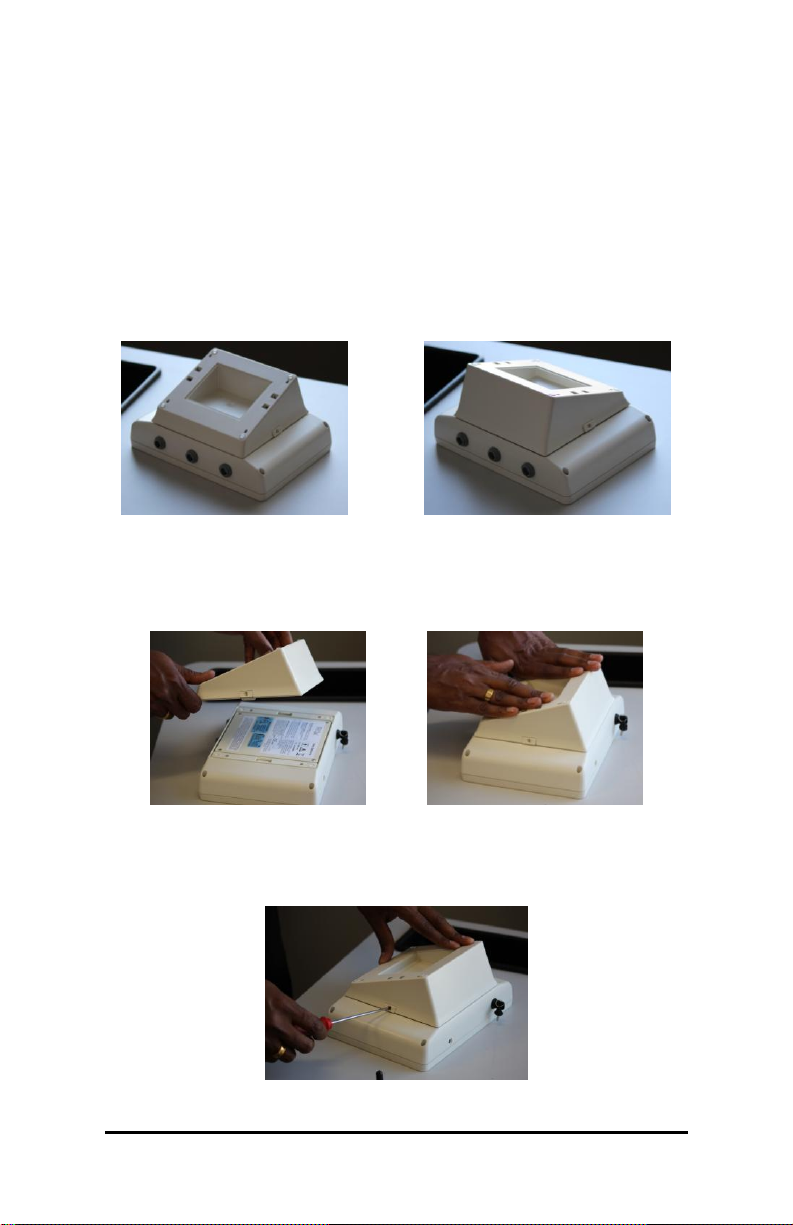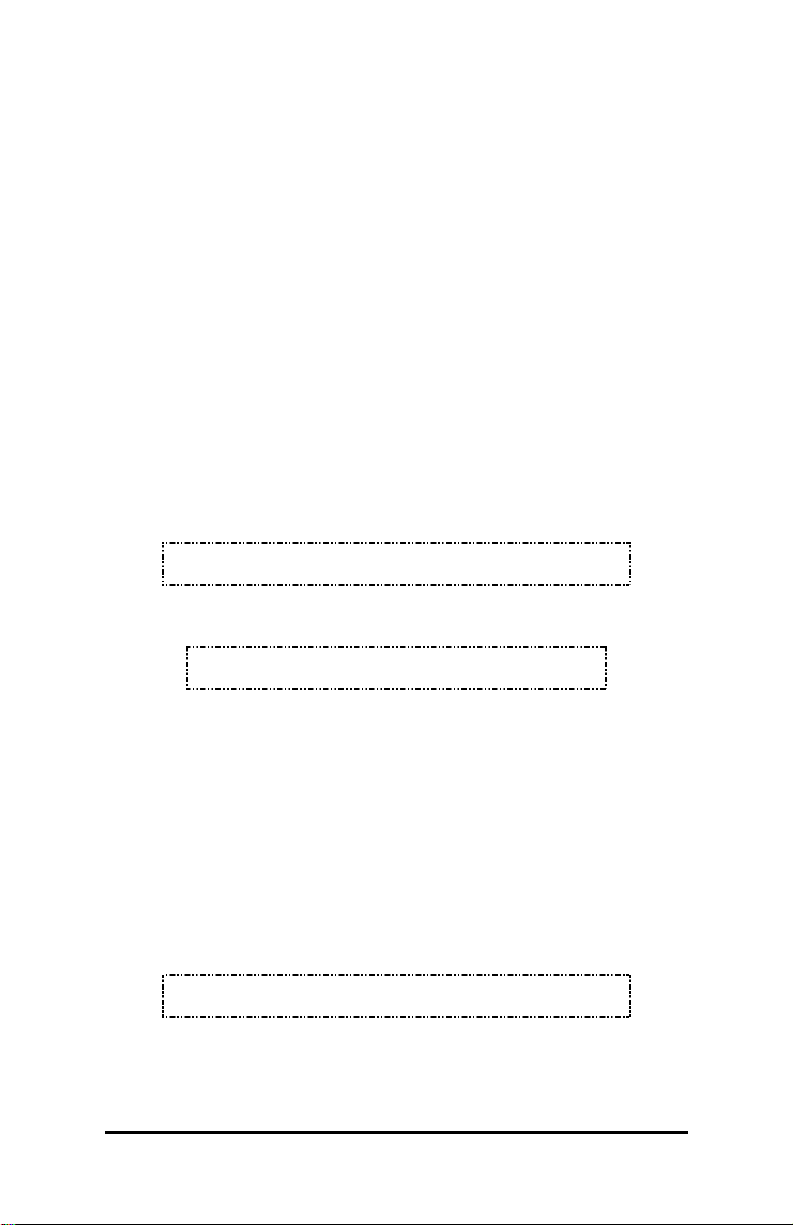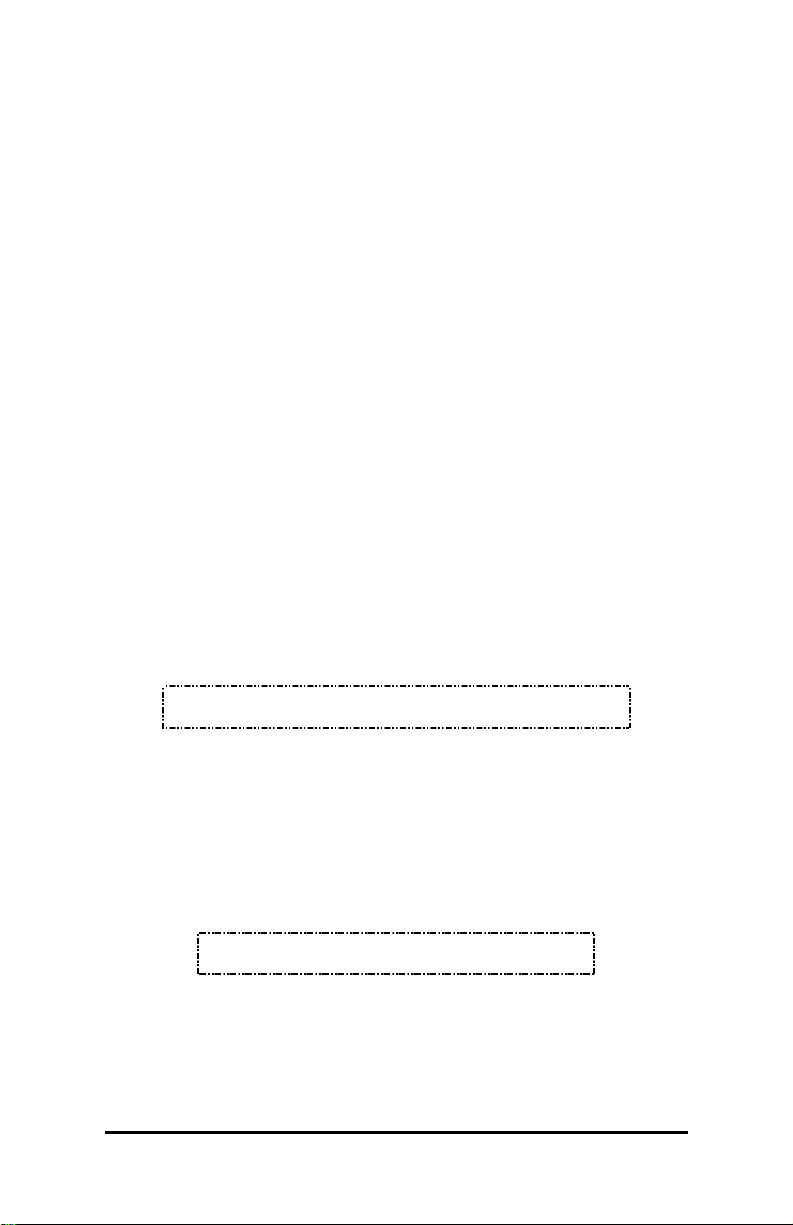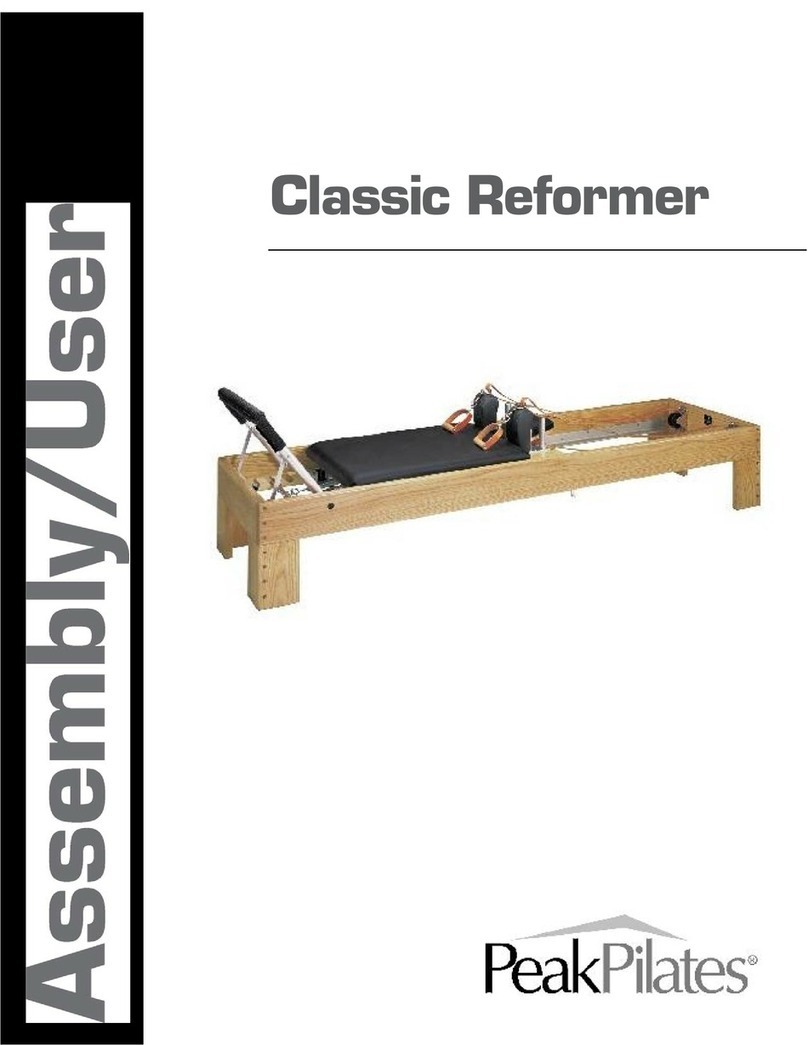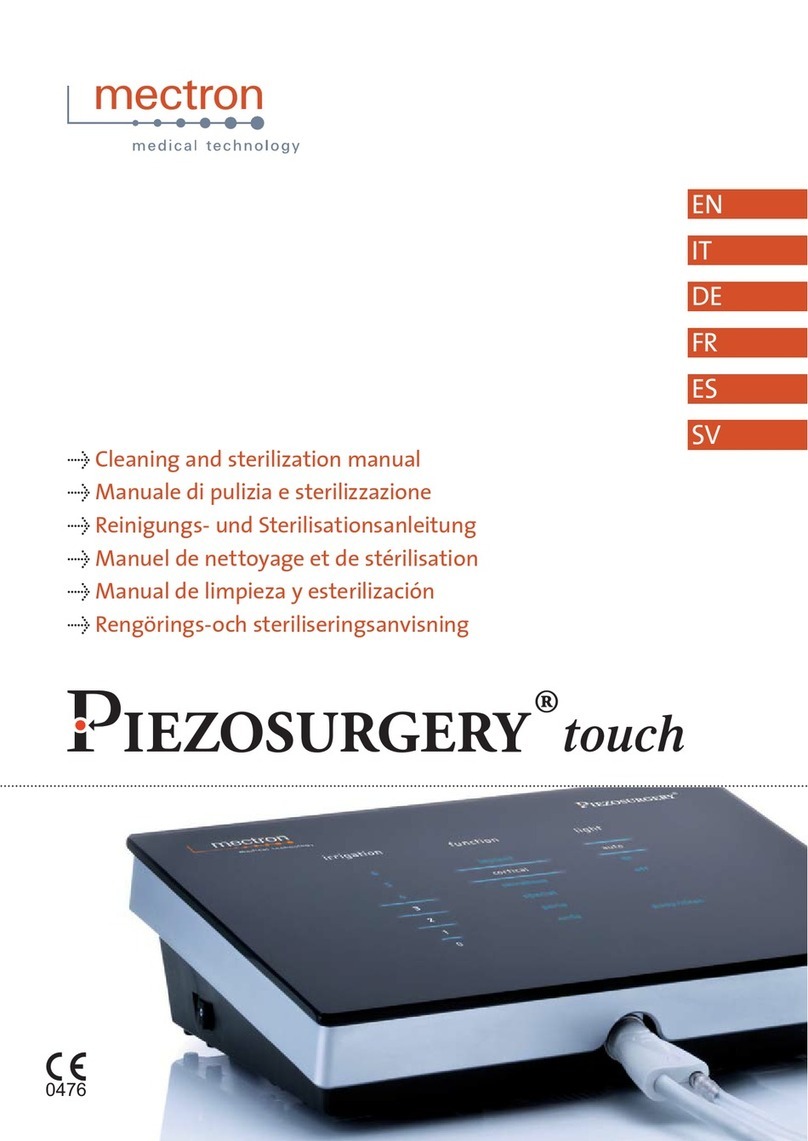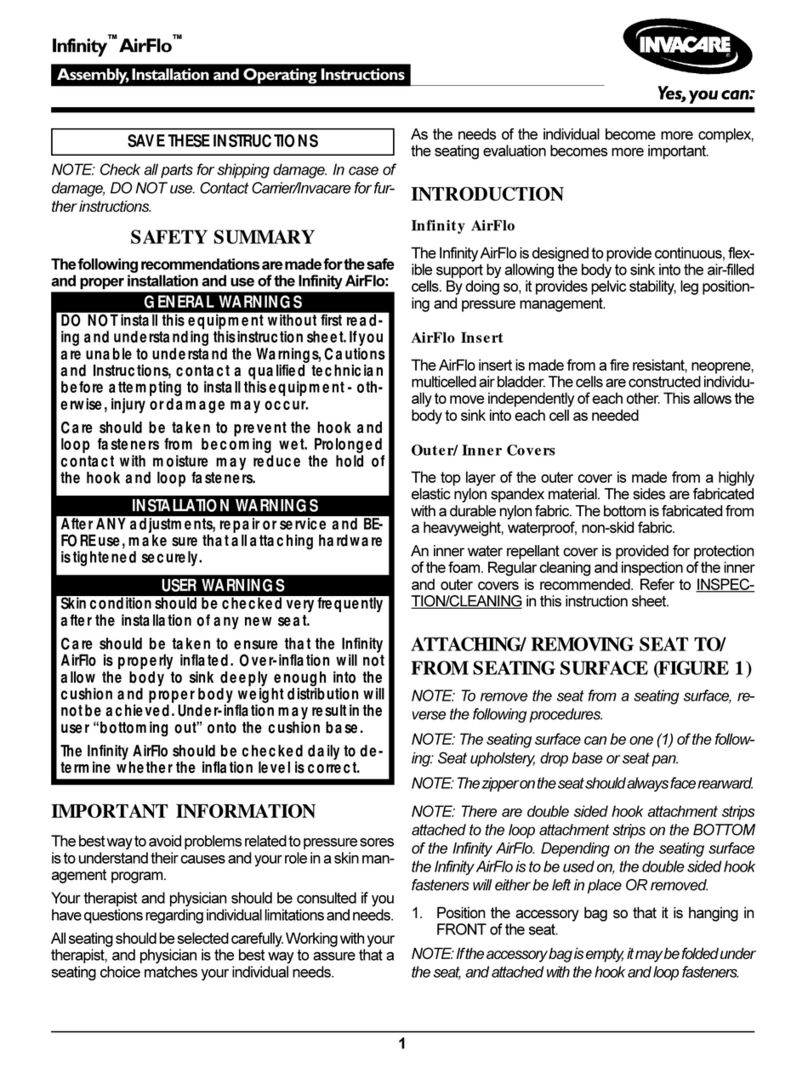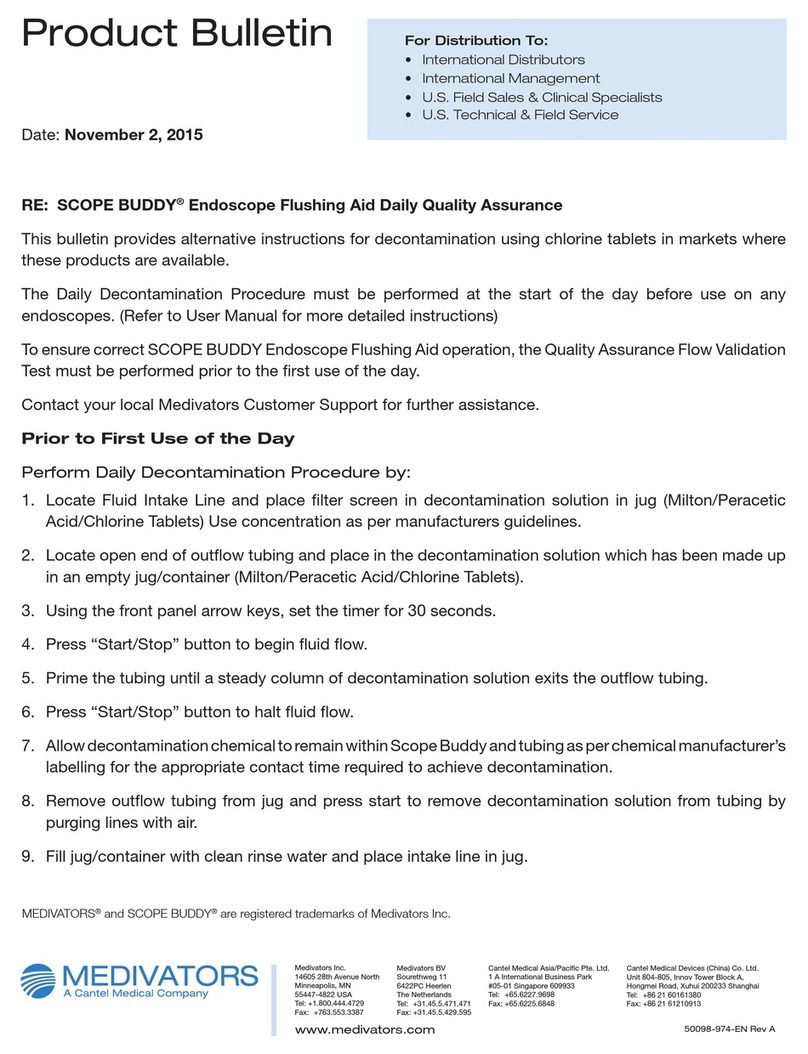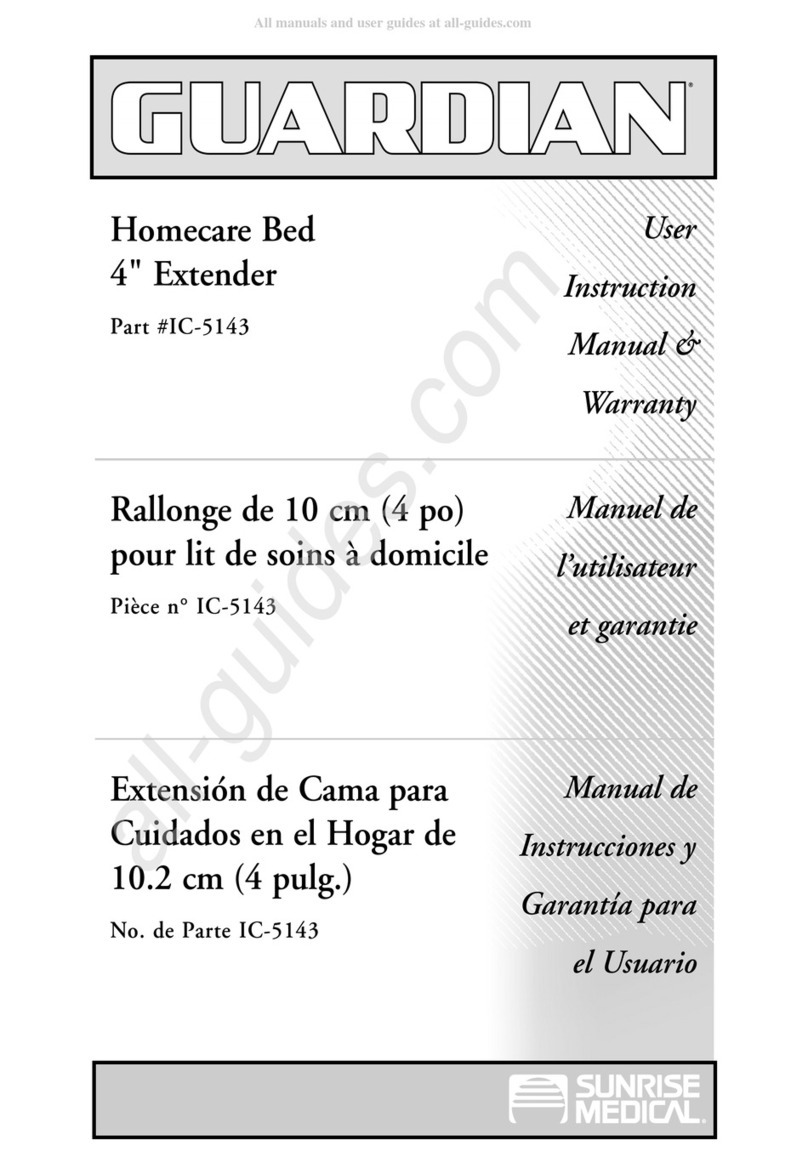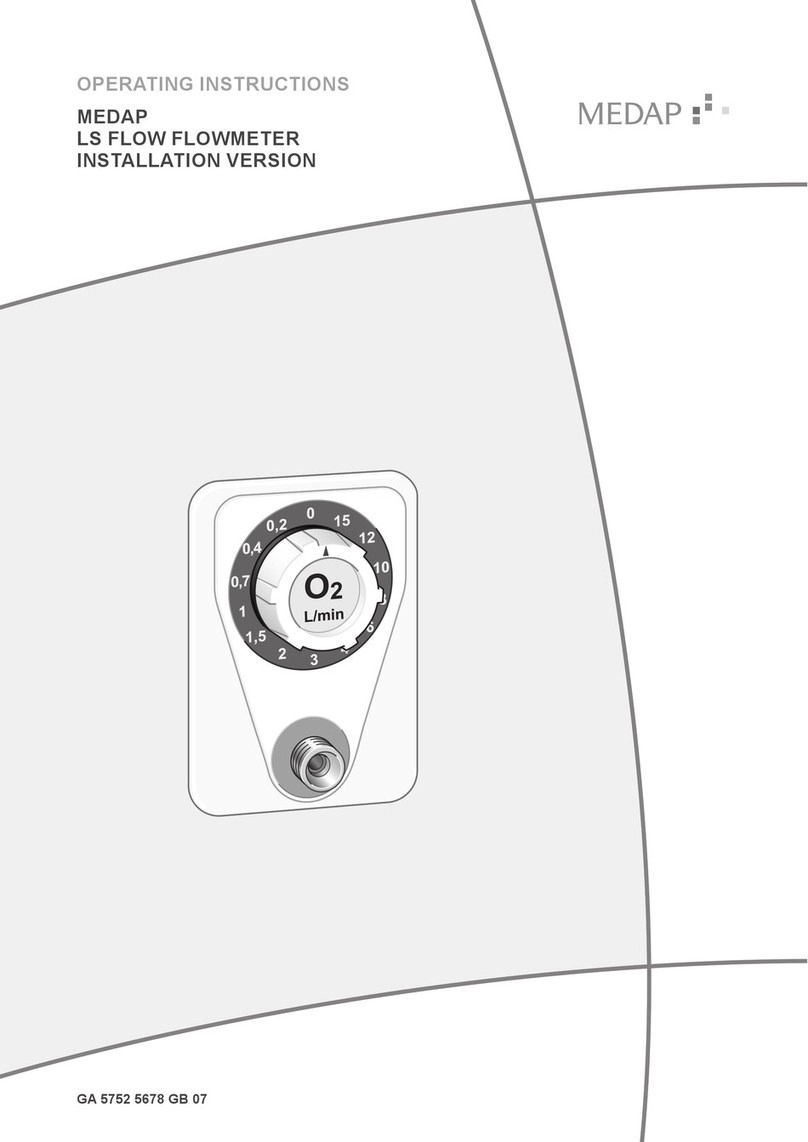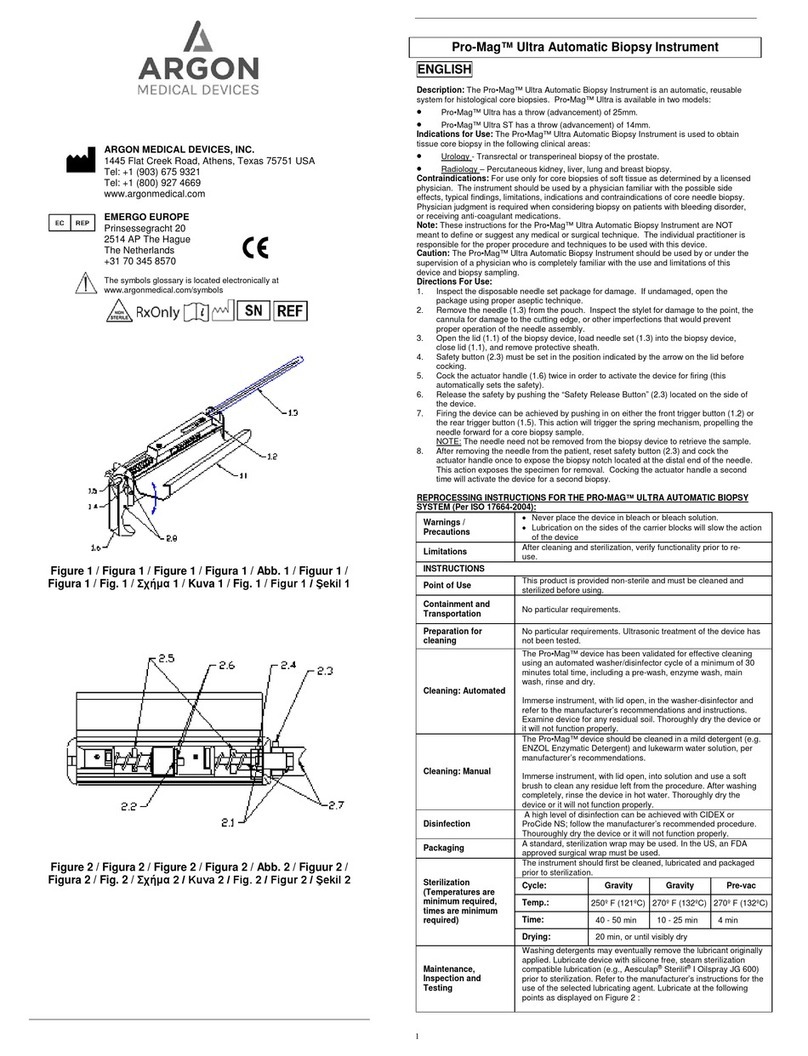Table of Contents
Foreword ..............................................................................................1
Product Description ..............................................................................2
Package Contents ................................................................................3
i) Standard Components ...........................................................3
ii) Optional Components ............................................................3
Precautions and Warnings ...................................................................3
i) Caution...................................................................................3
ii) Labels ....................................................................................4
iii) Warning..................................................................................5
Indications and Contraindications.........................................................6
i) Indications..............................................................................6
ii) Contraindications ...................................................................6
Initial Setup Instructions .......................................................................7
i) Installing the Base for the Laser Console (Optional) ..............7
ii) Caution...................................................................................8
iii) Setup......................................................................................8
System Orientation...............................................................................9
i) MedX Laser Console..............................................................9
ii) MedX Rehab Tethered Laser accessory..............................11
iii) MedX SLD Light Cluster accessory...................................... 12
Support Materials ...............................................................................12
Operating Instructions ........................................................................13
User Maintenance ..............................................................................16
i) Ongoing Maintenance..........................................................16
ii) Equipment Operating Conditions .........................................16
iii) Technical Maintenance ........................................................16
Technical Specifications.....................................................................17
i) MedX Laser Console (MBM1100N) .....................................17
ii) MedX Rehab Tethered Laser (LCT450) ............................... 18
iii) MedX SLD Light Cluster (MCT1001)....................................19
Warranty.............................................................................................20
Service Contact Information ...............................................................21
Revisions............................................................................................22