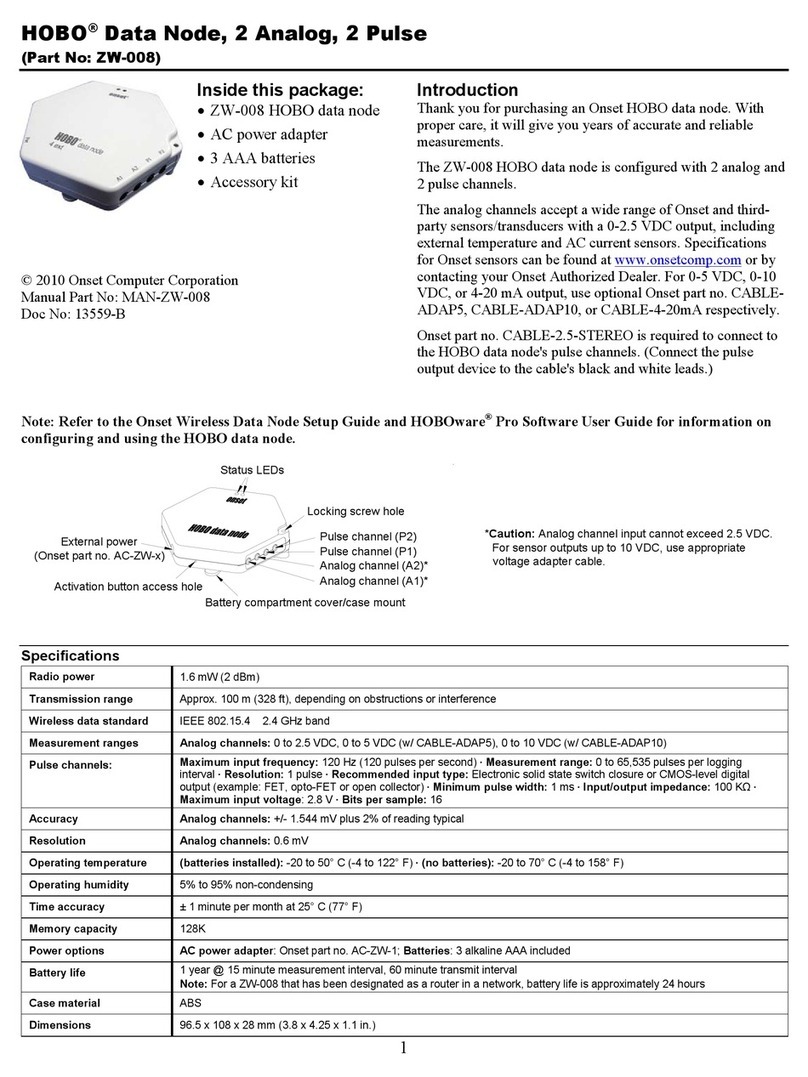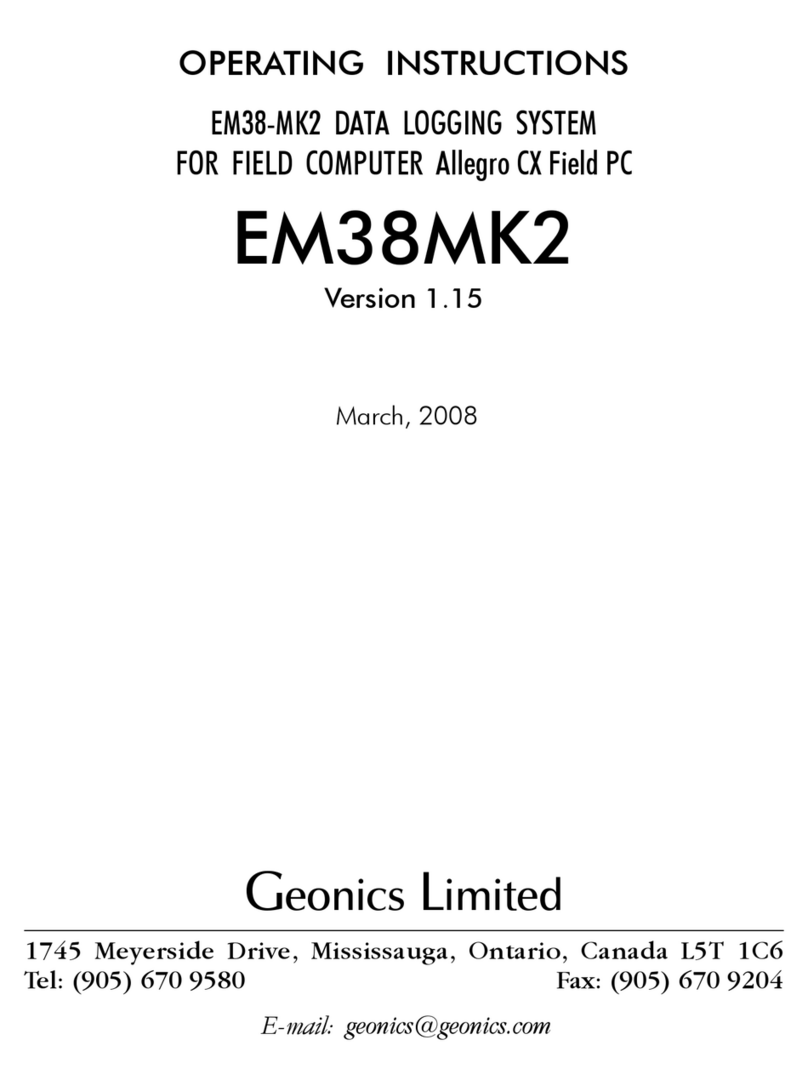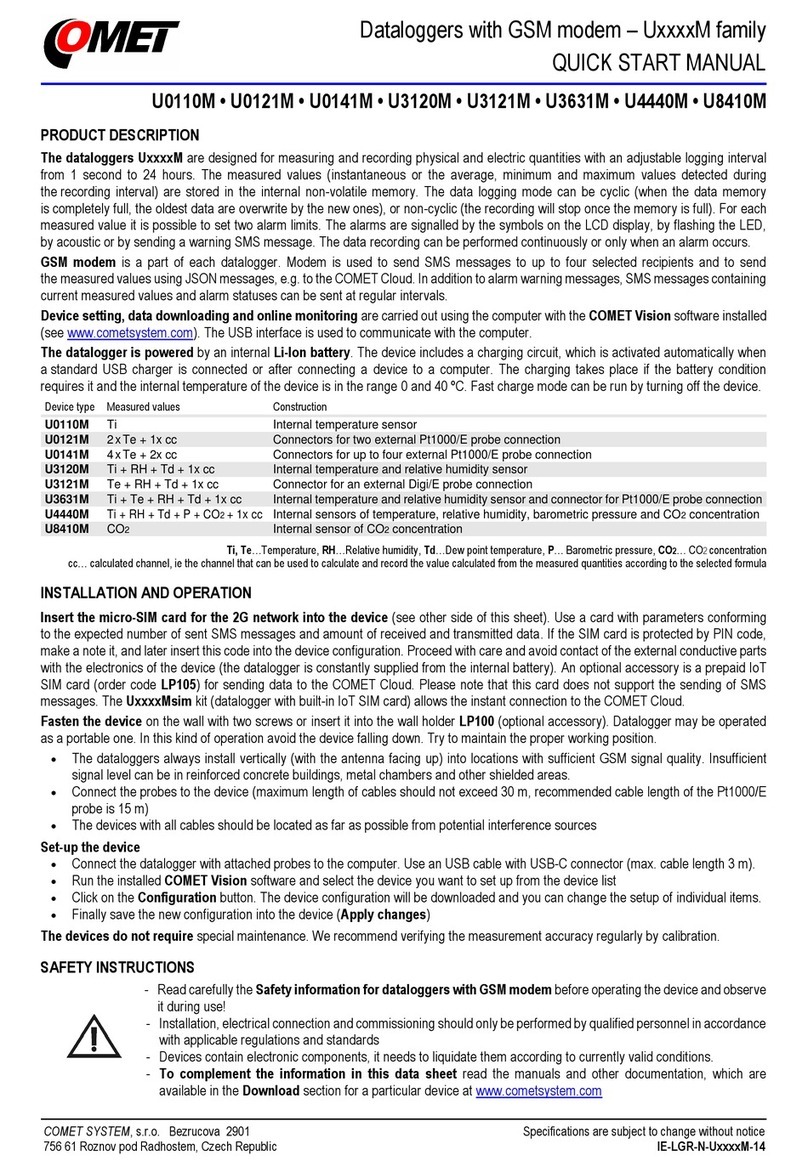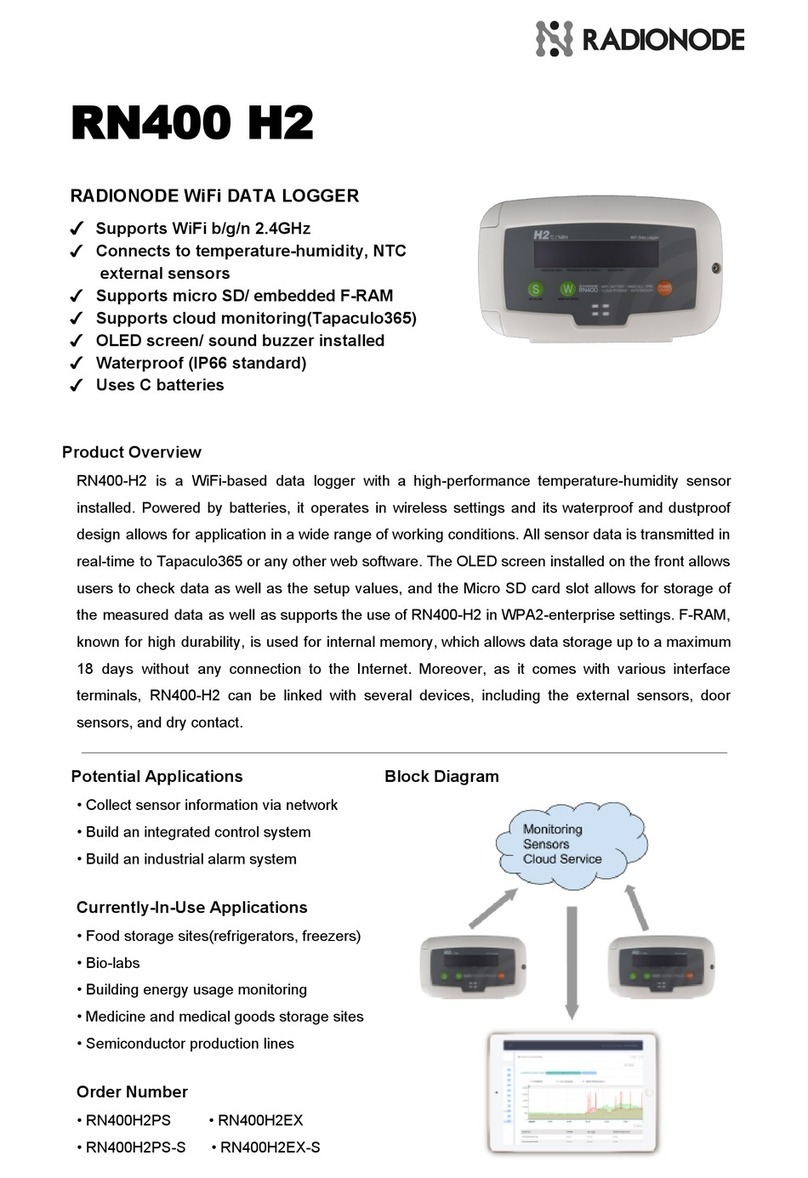Mega Electronics ME6000 Manual

Aalto Behavioral Laboratory
Author, date: Veli-Matti
Saarinen,0311.2017
Introduction to ME6000 Data Logger
1/13
'Aalto University
Postal Address
Street Address
Contacts
School of Science
P.O. BOX 13000
Otakaari 5 I
+358 (0)50 4371613
Aalto Behavioral Laboratory
00076 AALTO
Espoo
abl-sci@aalto.fi
ME6000 - Introduction
This manual is to provide information to work with the ME6000 Data Logger (MegaElectronics,
current Bittium) in Aalto Behavioral Laboratory (ABL). Further information can be found from the
ME6000 Manuals and web page
https://www.bittium.com/products__services/medical/bittium_biomonitor_me6000.
Contact ABL personnel in any trouble.
Biomonitor ME6000 is a portable telemetry and data logger at 100 / 250 / 1000 / 2000 / 10000 Hz.
Several different sensors can be connected to data logger; currently there are EMG, GSR, ECG
and Accelerometer sensors in ABL.
1 System setup
This chapter explains the components and wiring of ME6000 Data Logger.
1.1) Components
Component
Image, details
Biomonitor PC
BIOMONITOR
Fujitsu, Celsius
ME6000 - DataLogger
DATALOGGER
ME6000, Muscle tester, Mega Electronics
MT-M6TIG-0-10EN
S/N: Z2008078

Aalto Behavioral Laboratory
Operation Instruction
ME6000
2/13
GSR sensor
x 2
Mega Electronics
EMG sensor
x 16
Mega Electronics
ECG sensor
x2
WBA-1-ECG, Mega Electronics
ECG A375
Accelerometer
x2
Mega Electronics Ltd
3-Axismodel 3G 10G
Analog isolator
DATALOGGER –ANALOG ISOLATOR
Mega Electronics
Model: ME 3750-ISO-1
S/N: I2008009
DV-Trigger
DV-Trigger, Mega Electronics
Typr Wired
S/N 08008

Aalto Behavioral Laboratory
Operation Instruction
ME6000
3/13
Resistors
100k
300k
TP-LINK
Model: TZ-WN620G
S/N: 07215001932
2+2 Adapter
x2
Mega Electronics
800988

Aalto Behavioral Laboratory
Operation Instruction
ME6000
4/13
1.2) Wiring
1.3) ME6000 details
ME6000
Mega Electronics (Bittium)
Channels
16
Sampling rate
100 / 250 / 1000 / 2000 / 10 000 Hz
On-line monitoring
USB / WiFi
Portable
Yes
Dimensions
181 x 85 x 35 mm

Aalto Behavioral Laboratory
Operation Instruction
ME6000
5/13
1.4) Consumer products
Electrodes, alcohol wipes and other consumer products can be found from the AC Shelf.
2 Biomonitor PC
Turn on Biomonitor PC and choose dataloggeruser (ask password from personnel). Run MegaWin
software as administrator from the desktop icon MegaWin (Click the mouse right click, and then
choose “Run as administrator”). If “User account control” question appears, press yes.
2.1) System configuration
Open System setup from Options->System setup. Check from existing configurations (at the bot-
tom) for suitable setup. You can also create a new one from “Configuration –> new”.
Add a name and a description.
Define configuration

Aalto Behavioral Laboratory
Operation Instruction
ME6000
6/13
Choose the wanted configure
Drag the device “ME6000-T16 to the middle
Drag wanted signals on the channels of device
New signals can be created from “Signal –> New”
Notice that the 2+2 adapter takes over 2 channels even though the sensor (for example GSR
and ECG) would use only one signal line. For example GSR can be connected through the 1-2
channels of adapter to 1-4 port in ME6000. Then the signal is seen on channel 1, plus channel
2 is blocked.

Aalto Behavioral Laboratory
Operation Instruction
ME6000
7/13
Image 1: GSR-sensor connected to ME6000 through datalocker on channel 1
After defining the setup, you can close the window (no saving needed).
2.2) Protocol
Click “Protocol” icon. Choose protocol for your experiment from the dropdown menu on the top left.
You can create new protocol by choosing “New”.
If you are using EMG-sensors and want to use body model, choose “Advance protocol”; otherwise
choose “Quick Protocol”.
Select which configuration you are using, and how many channels you want to record
(starting from channel 1, so “4 channels”would mean channels 1-5).

Aalto Behavioral Laboratory
Operation Instruction
ME6000
8/13
Protocol editor window. Measuring type, online monitoring and maximum duration for recording
can be set. Notice that recording stops automatically when the max duration is achieved, but you
can stop it anytime by manually.
Click “Finish” to close this Protocol editor.
2.3) Person
Click “Person” in a main menu to advance on Person window. Add new Person by clicking “New
Person”; define the needed information. Only information which is relevant for your research is
needed. You can also use codes instead of full names. Press “Close” when you are ready.
2.4) Measuring
Click “Measure” in the main menu. Choose the wanted Protocol and Person from the dropdown
list.

Aalto Behavioral Laboratory
Operation Instruction
ME6000
9/13
NOTICE: Make sure that ME6000 is connected than turned on.
Press “Run Protocol”.
After measurement
Press stop icon after measurement.
Close window.
3 Setting up ME6000
ME6000 works with 4 AA batteries. If you want to monitor the data stream in on-line, use USB ca-
ble labeled ME6000. (WiFi option doesn’t work in ABL). Check from the system setup that
ME6000 is detected.
In Main window select Options ->ME6000 Manager. The USB cable is connected so that the sys-
tem detects it as COM5. Click the “presets” window; if it opens, the connection works.
4 Mobile usage
ME6000 can be used without the USB connection, so that data is stored on CF-Memory (Compact
Flash) card. Experiment settings needs to be uploaded to the ME6000 before measuring. After the
measurement, data needs to be downloaded from the device.
See instruction for mobile usage from “800411 ME6000 user manual rev101”, chapter 5.
5 Triggering
ME6000 can be triggered with TTL pulses through “Tr/In”channel. Connect Parallel box output
signals to the ME6000 with special BNC-cable.

Aalto Behavioral Laboratory
Operation Instruction
ME6000
10/13
Triggers will show as flags in on-line monitoring viewing window, or they can be seen in the data
file as “markers”.
6 Sensors
ME6000 can handle simultaneously 16 channels of sensors. The device had 4 input ports, where
each port can receive 4 line signals. Different sensors can either be connected directly to ME6000
like EMG, or through 2+2 adapter (like GSR or ECG). Notice that 2+2 adapter doesn’t handle sin-
gle channels but a duel. So for example GSR blocks two channels, even though it uses only one.
See more about the sensors from “800576-1.1, ME6000 sensor quide for MegaWin”.
6.1) GSR
Galvanic skin response (GSR) measures the skin conductivity. Skin resistance can change due to
sweat glances.
Connect the GSR sensor to the Measurement Unit with 2-2 adapter.
Wipe fingers with alcohol wipes before attaching the sensors.
oUse no conductive paste on the electrodes.
Attach electrodes to the index and ring fingers as in the image below (on the fingertip, at
the palm side).

Aalto Behavioral Laboratory
Operation Instruction
ME6000
11/13
Cleaning: After the use, clean the sensor using a water and mild soap with dampened cloth.
6.1.1 Calibration
Resistors (100kOhm and 300 kOhm) can be used to calibrate the system.
Detailed guide for calibration procedure can be found from “800576-1.1, ME6000 sensor guide for
MegaWin”.
Image 2: 100kOhm and 300 kOhm resistors.
6.2) EMG
Electromyography (EMG) records electrical activity of the muscles. Surface electrodes (sEMG) are
used in ABL, so activations are restricted to the superficial muscles
Prefilled disposable Ag/Ag Cl electrodes are used. Each sensor consists of the three electrodes (1
ground and 2 measuring electrodes). Prepare the skin by cleaning it with an alcohol wipes. Attach
electrodes to electrode patch, and then to the skin. Attach the electrodes to the skin above the
muscle. Place the ground electrode at least 10 cm from measuring electrodes. Use tape if needed.

Aalto Behavioral Laboratory
Operation Instruction
ME6000
12/13
Read more about the EMG electrodes and their placements from “800411 ME6000 user manual
rev101” chapter “4 EMG Measurement”.
6.3) ECG
Records electrical activity of the heart. Electrodes detect tiny electrical changes on the skin that
arise from the heart
Prepare wanted areas for the electrodes. Remove hair with a razor if needed and wipe the
area with alcohol wipes.
Attach electrodes to the leads of the device
Place the electrodes as on the skin: Ground (black) to the side of the body and measuring
electrodes (yellow and red) to the chest. Use tape if to attach electrodes more firmly if
needed.

Aalto Behavioral Laboratory
Operation Instruction
ME6000
13/13
Image 3: ECG signal on MegaWin software
6.4) Accelerometer
Measures acceleration changes in free movement. Produces three line signals. Connect the device
directly to the ME6000.
Attach the sensor with a tape or belt to the subject.
7 Data analysis
7.1) Exporting data
Data files can be exported in two ways:
MegaWin exchange format: File -> Export MegaWin eXchange File.. (*.mxf)
ASCII, Matlab or C3D: Results-> Convert to ASCII file.. -> Press txt-disk icon)
You can import data from main menu: File -> Import
Other manuals for ME6000
1