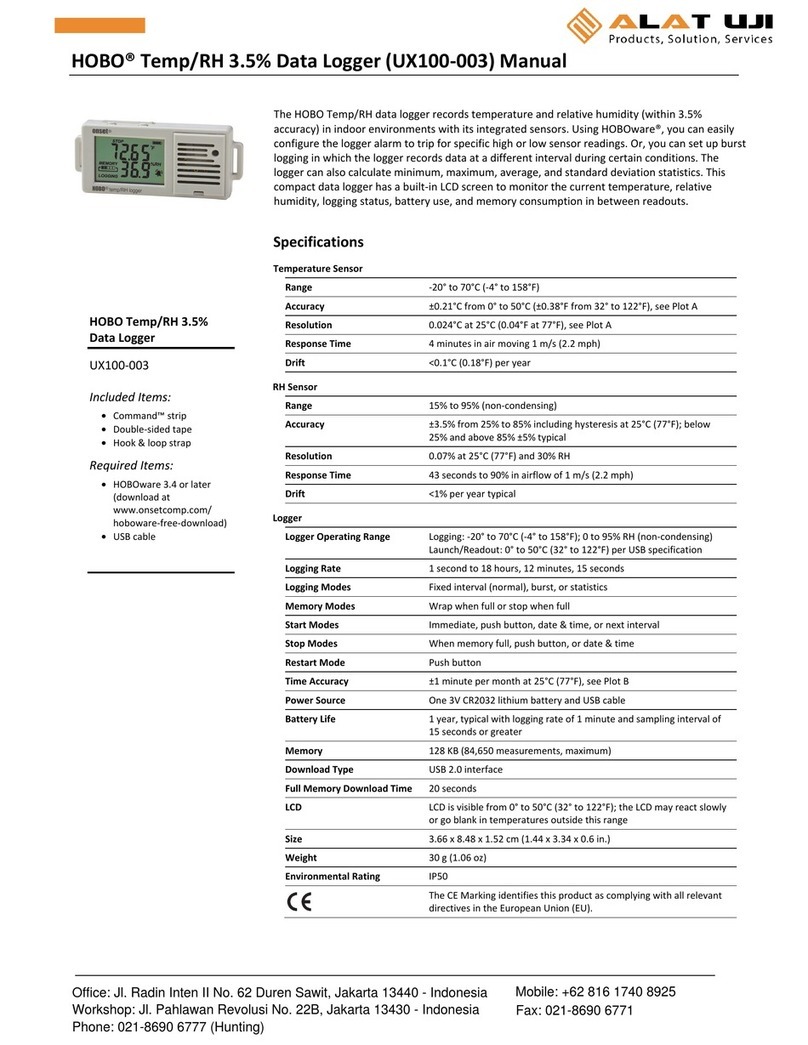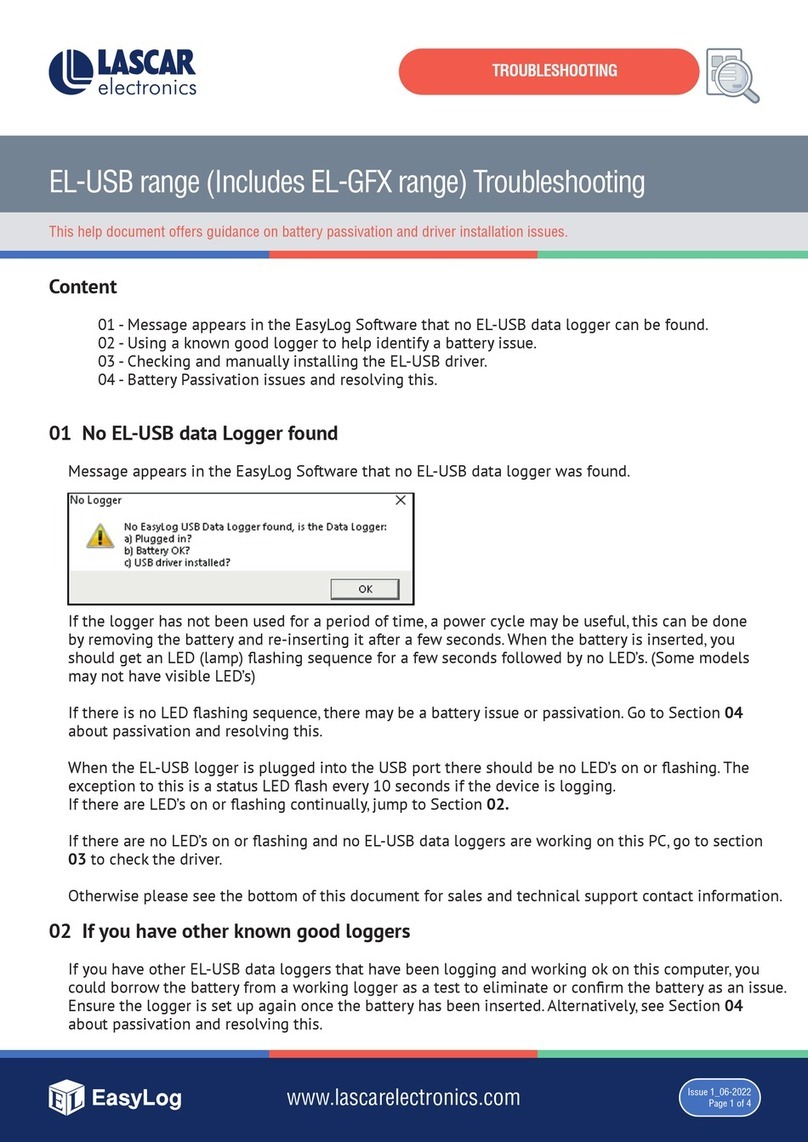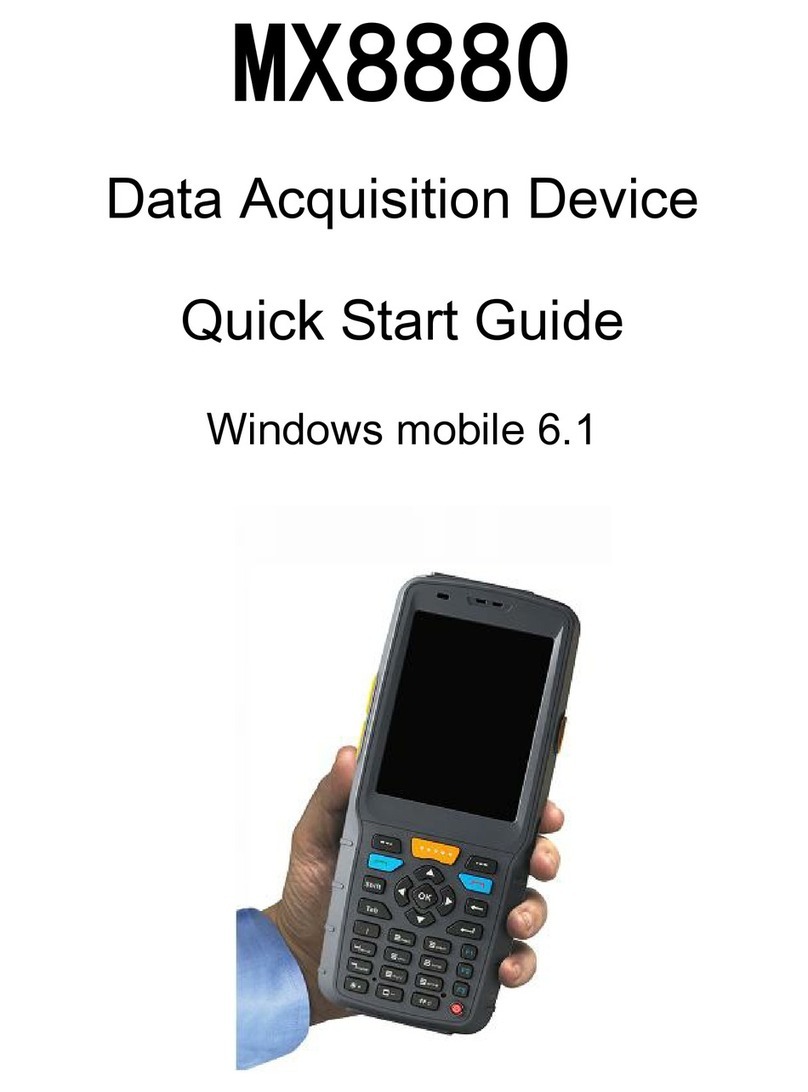Marathon EDL-4S User manual
Other Marathon Data Logger manuals
Popular Data Logger manuals by other brands
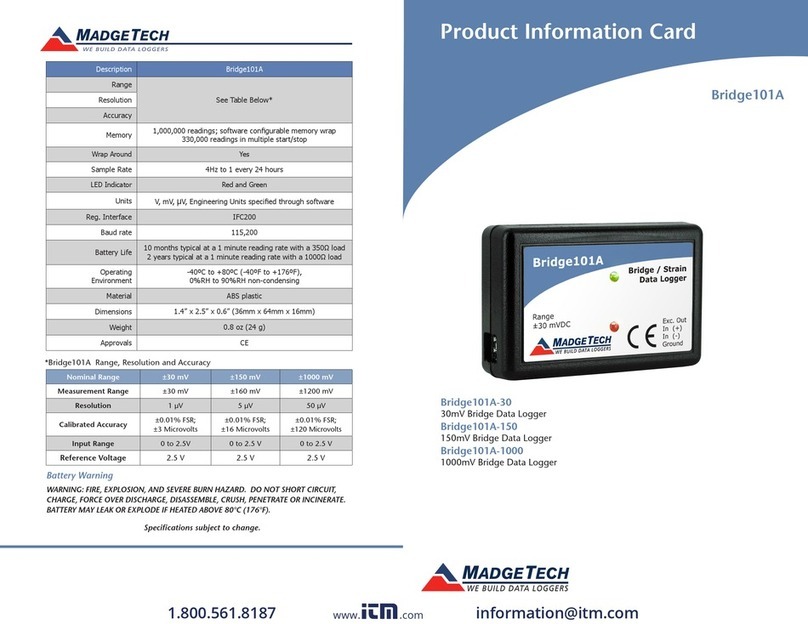
MadgeTech
MadgeTech Bridge101A-30 Product Information Card

OfiTE
OfiTE 700-410 instruction manual
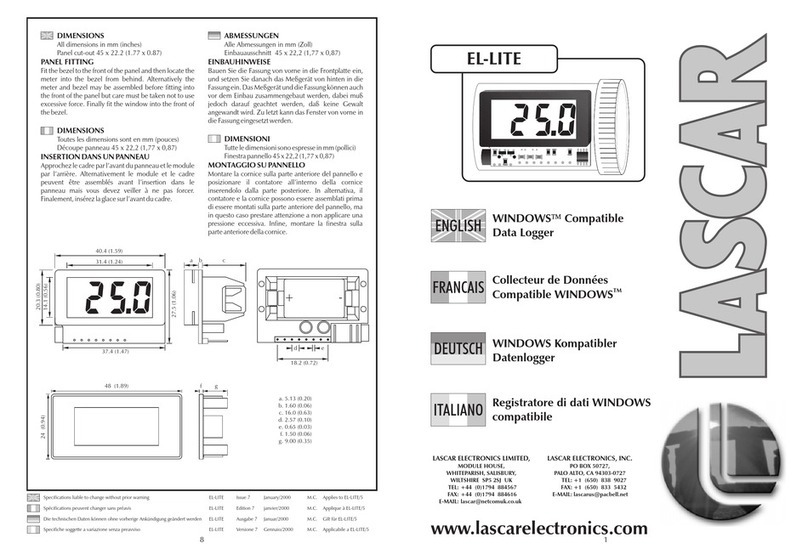
Lascar
Lascar EL-LITE quick start guide
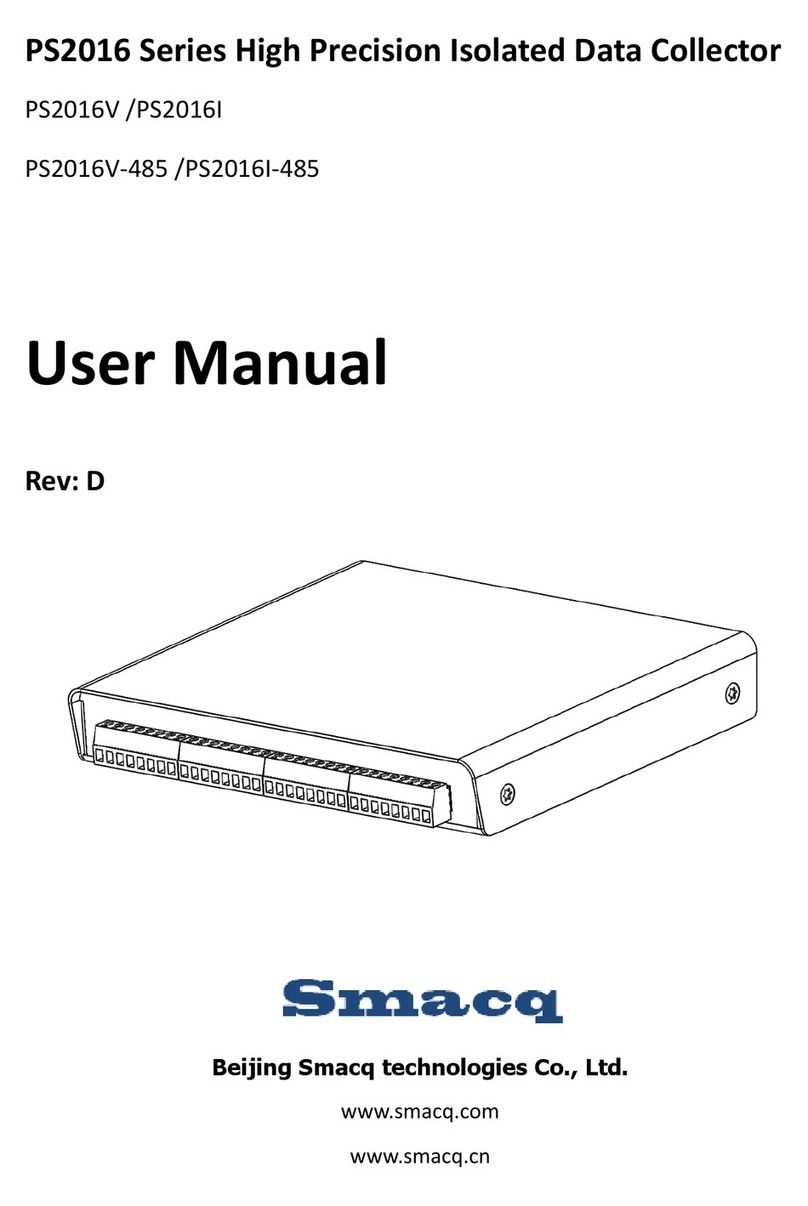
Smacq Technologies Co., Ltd.
Smacq Technologies Co., Ltd. PS2016 Series user manual
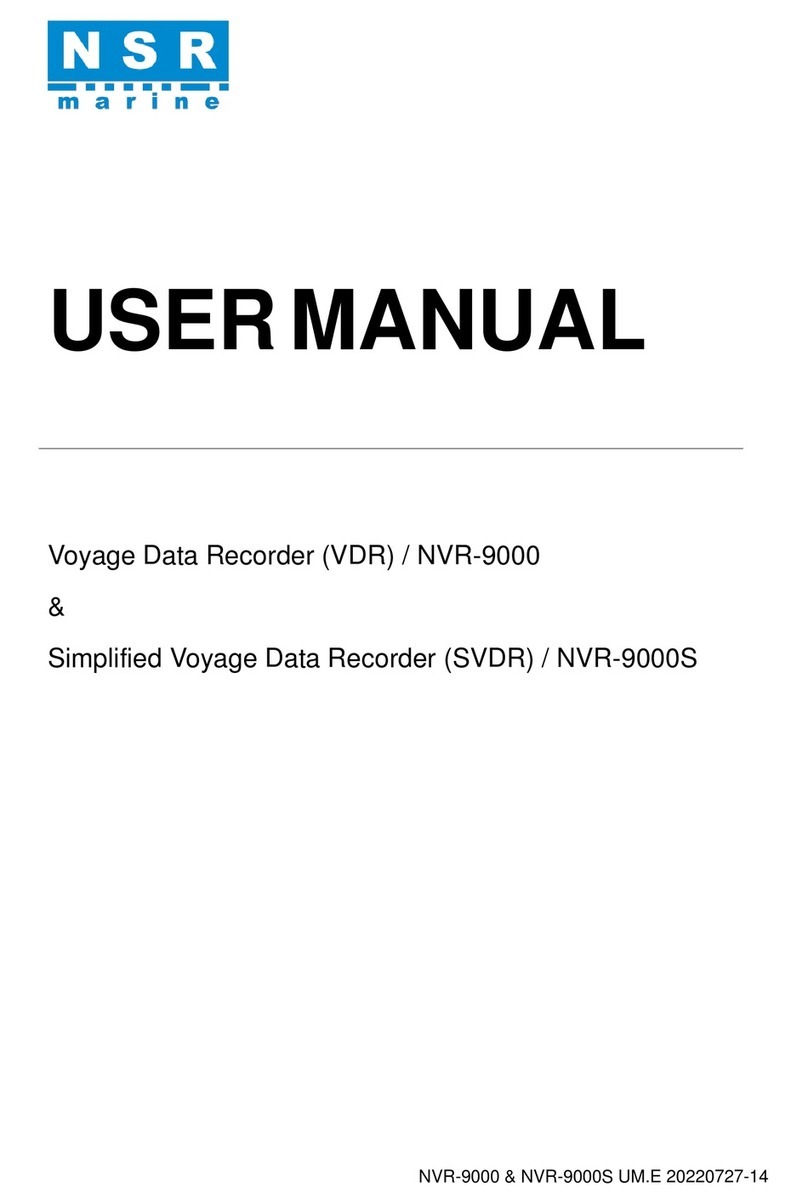
NSR Marine
NSR Marine NVR-9000 user manual
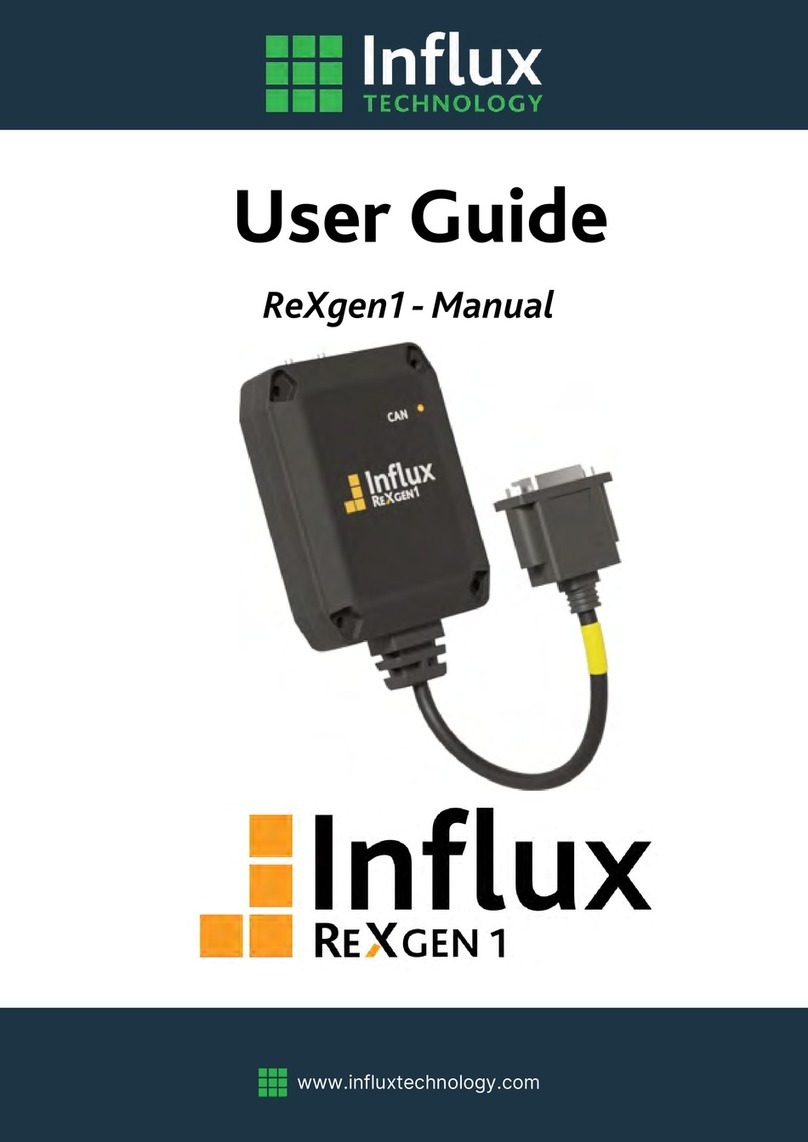
Influx Technology
Influx Technology ReXgen1 user guide

RS PRO
RS PRO RS-170 instruction manual
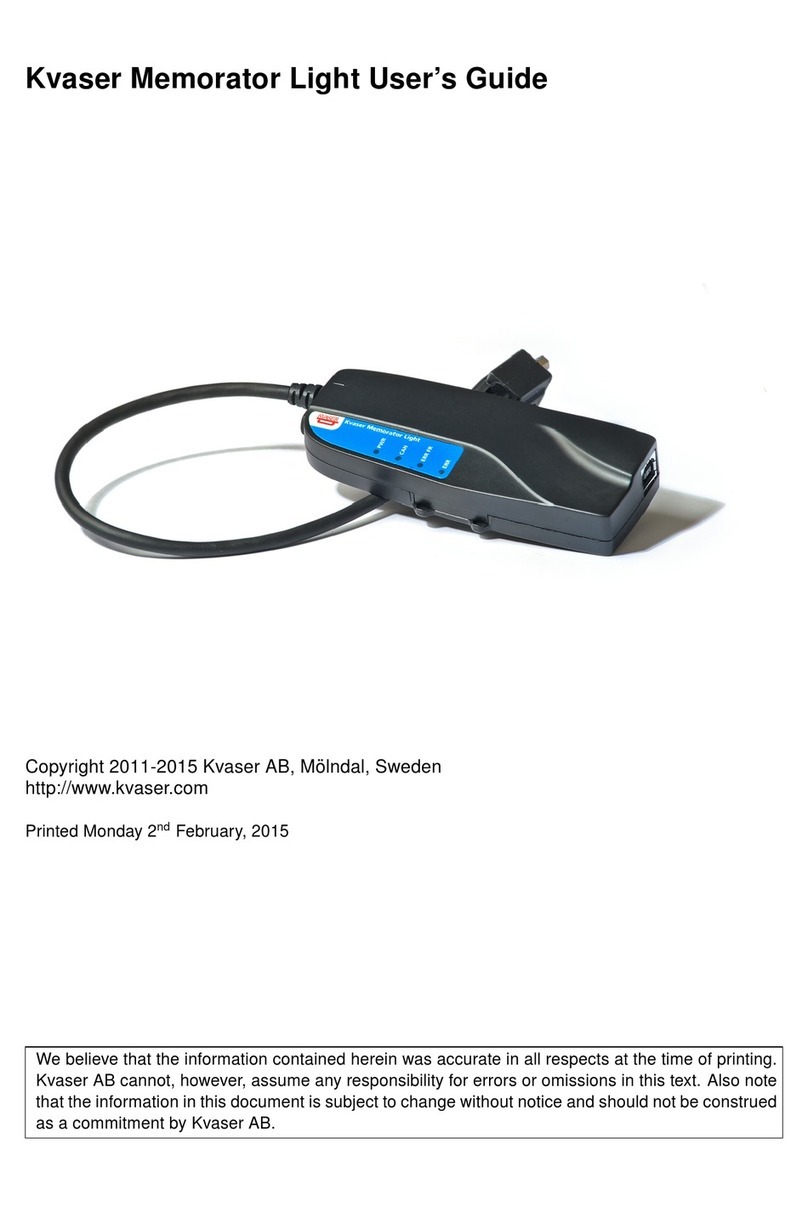
Kvaser
Kvaser Memorator Light user guide
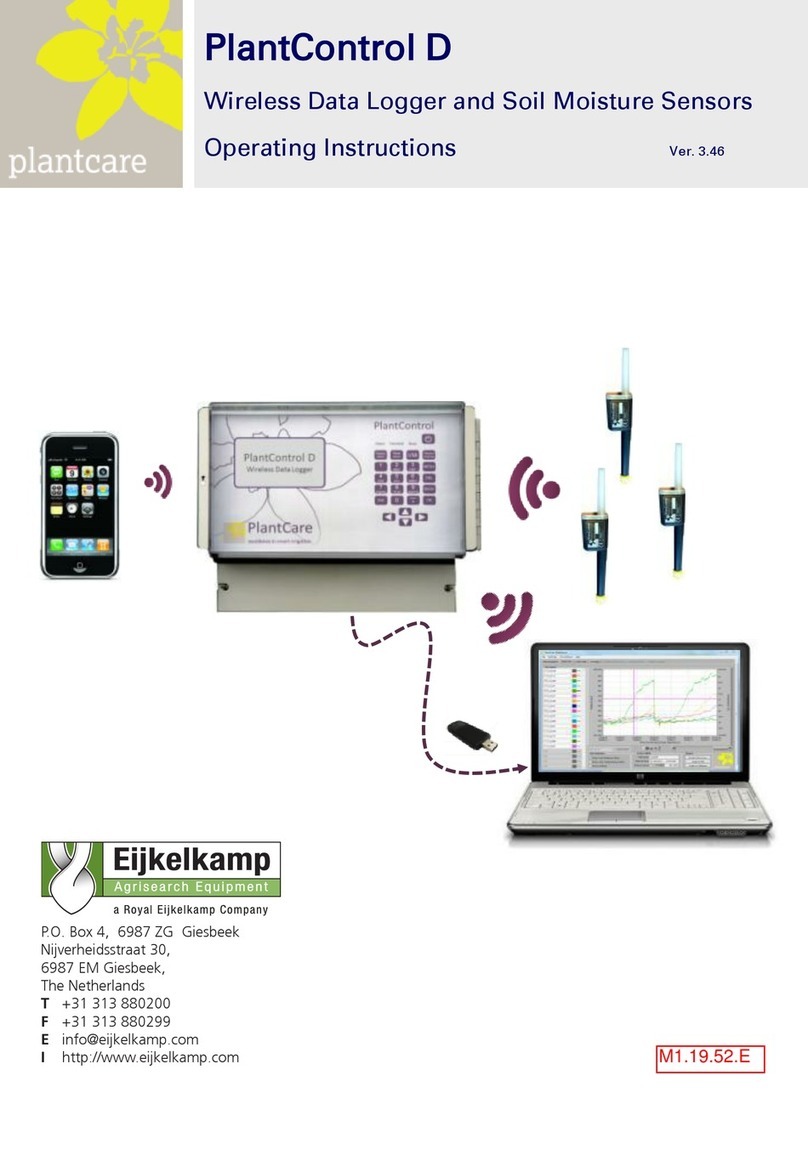
EIJKELKAMP
EIJKELKAMP PlantControl D operating instructions

process-informatik
process-informatik EtherSens Energy Handling-Short Instruction

VOLTCRAFT
VOLTCRAFT DLS-200 operating instructions
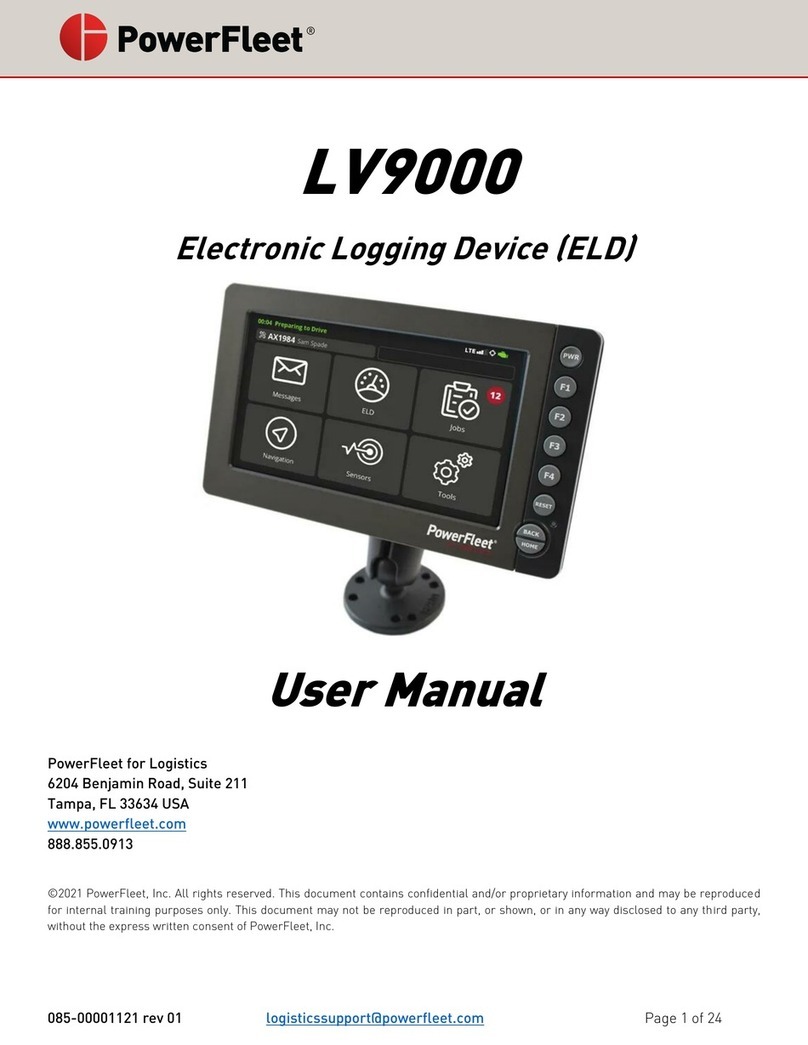
PowerFleet
PowerFleet LV9000 user manual