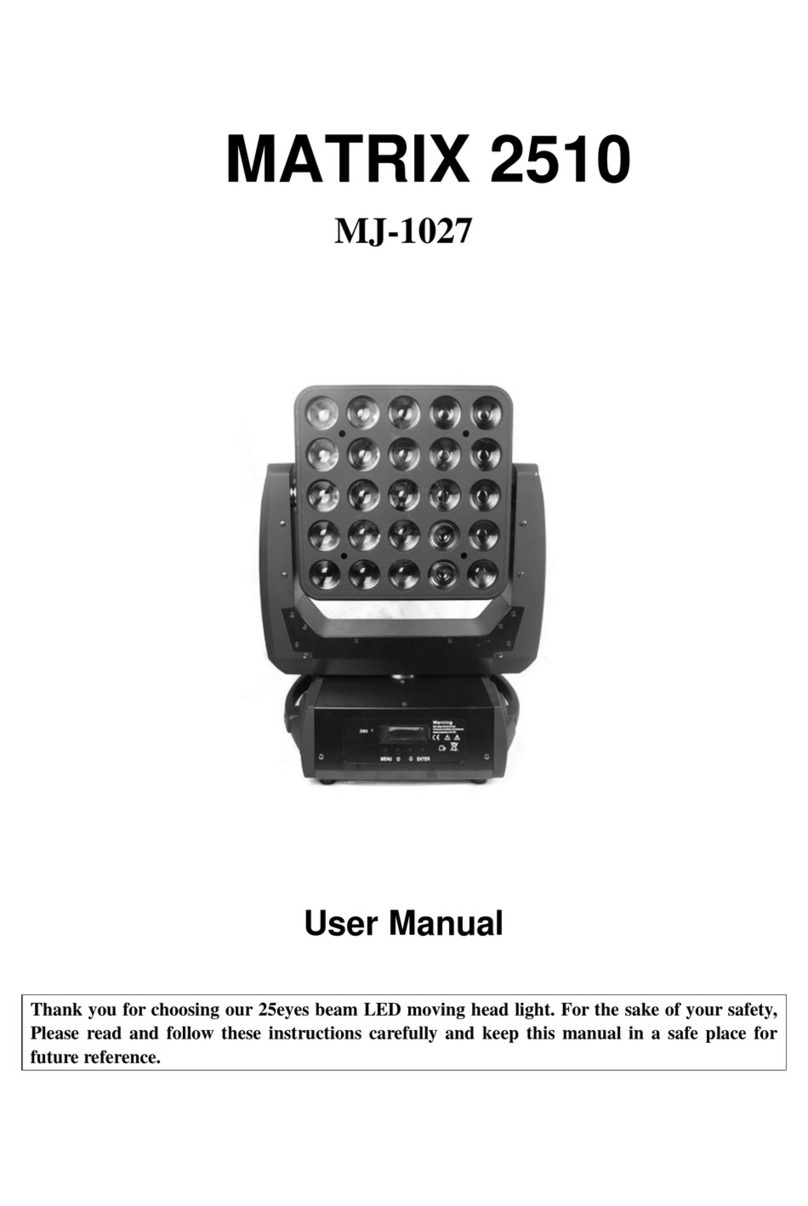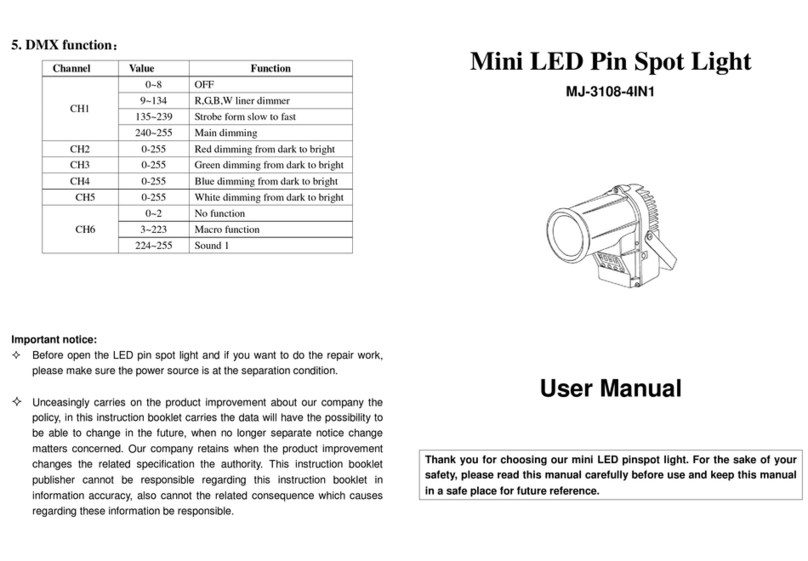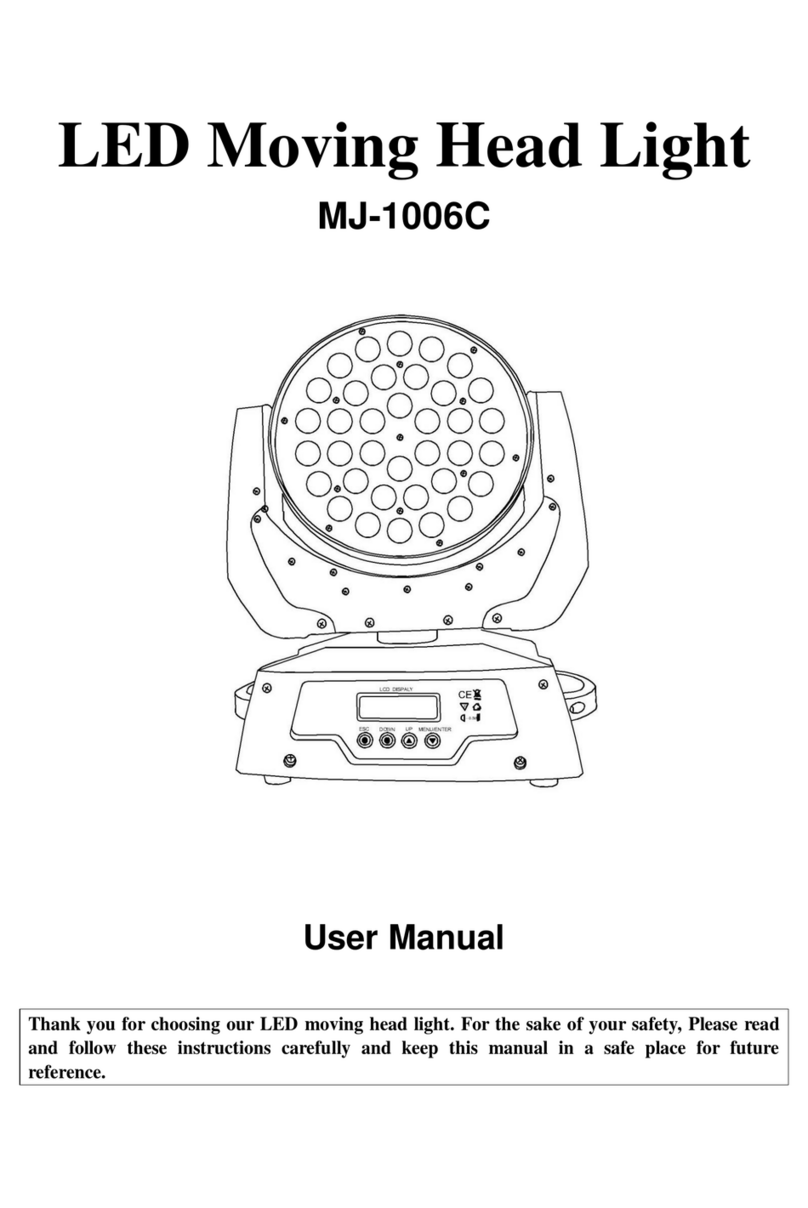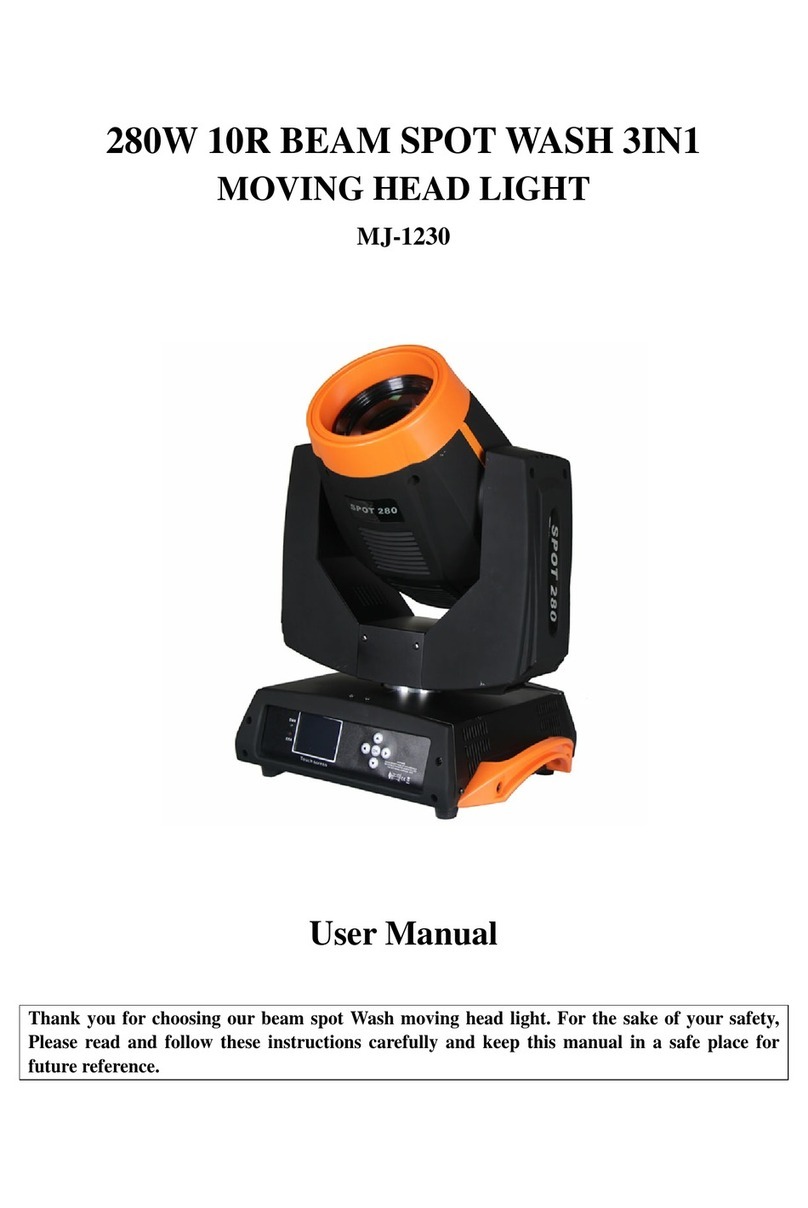Mega LED Lighting Beamspot 280 User manual

Beam Spot Wash 3In1
Moving Head Light
AOP-1026
User Manual
Thank you for choosing our moving head light. For the sake of your safety, Please read and
follow these instructions carefully and keep this manual in a safe place for future reference.

Beamspot 280 MJ-1026
User Manual ver1.0
www.mjledlighting.com
2
Catalogue
1.Product Brief Instruction................................................................................................................3
1.1 Lamps and lanterns shape size............................................................................................4
2.Security Information ......................................................................................................................4
2.1 High Temperature Proof .....................................................................................................4
2.2 To prevent cracking ............................................................................................................5
2.3 To prevent drop...................................................................................................................5
2.4To prevent ultraviolet ray.....................................................................................................5
2.5To prevent electric shock.....................................................................................................5
2.6. To prevent fire....................................................................................................................5
3.Package and transportation ............................................................................................................6
3.1 Packing accessories items ...................................................................................................6
3.2 To transport protection lock................................................................................................6
3.3 Equipment package.............................................................................................................6
3.4 Remove the package: ..........................................................................................................7
4.Insallation Standards......................................................................................................................7
4.1 Installation of rigging..........................................................................................................7
4.2 To fix the device .................................................................................................................7
4.3 Device attachment...............................................................................................................8
5.The AC power................................................................................................................................8
5.1The specifications of voltage, power and fuse. ....................................................................8
5.2 The connection of power.....................................................................................................8
6.The bulb.........................................................................................................................................9
6.1 The illustration of bulb........................................................................................................9
6.2 Replace the bulb..................................................................................................................9
7. Control Panel ..............................................................................................................................10
7.1 Brief introduction of the control panel..............................................................................10
8. Reference of beam Light’s function............................................................................................11
9. Menu instruction. ........................................................................................................................11
9.1 Dialing Address.................................................................................................................11
9.2 X Tilt reverse .................................................................................................................11
9.3 MODE control model...................................................................................................12
9.4 DISP display model .....................................................................................................12
9.5 LAMP bulb model .........................................................................................................12
9.6 REST reset model ..........................................................................................................12
9.7 OPTO optocoupler model ..............................................................................................13
10.Instruction of channel control ....................................................................................................13
11. Technical Parameters…………………………………………………………………………..22
12.Beam Angle ...............................................................................................................................22
13 Regular cleaning and maintenance ...........................................................................................22
14. Simply trouble shooting............................................................................................................23

Beamspot 280 MJ-1026 User Manual ver1.0
www.mjledlighting.com
3
Statement:
This product is in good condition as well as complete package when it leaves our factory. All users are supposed to
strictly comply with the cautions and instructions that stated in specifications. Any damage caused by misuse, are
not within the company’s guarantee. Besides, as for faults and problems result from ignoring the operation manual
are beyond the scope of dealer’s responsibility.
In condion, this manual has no further notice if there is any technological changes,
1.Product Brief Instruction
Thank you for choosing this Beam Spot product.The Beam Spot Light is a series of products that is newly
developed by our company. It is intelligent , efficient, fluent, beautiful with advanced technology in today's
stage lighting. Besides, it also involves international advanced electronic control technology and excellent
industrial design of human nature. Our product is compeletely conformed with the CE standard, and it accept
the international standard of DMX512 signal model
Beam Spot beam light, thanks to the use of the arclite cup bubble short distance condenser system as well as
the combination of the application of high-quality optical lens component, the light can provide broadband
voltage, clear pattern, sharp and uniform lighting effect. It involves intelligent LED display modules, the
English language selection mode, a direct and swift operation menu as well.
BeamSpot light has 16/17/25 optional channels of the DMX512international standard can choosen. Pan: 540 °,
Tilt:270 °(16 bit) with electronic error correction, dot matrix display, four touch switches.The display can be
inverted 180 °,The color wheel consists of 14 color + white light. Fixed pattern consists of 17 items+ white
light, rotating pattern consists of nine design with white light.it has 3-prism effect with rotation. 0-100%
mechanical dimmer, it can support mechanical stroboscopic, adjustable speed stroboscopic effect, strobe
macro functions. Lens system of optical system has the function of dynamoelectric focusing. Beam Angle
2.7-48 °with overheating protection function..
Beam lights are widely used in television station, disco, nightclubs, large-scale performances and other
professional occasions.

Beamspot 280 MJ-1026 User Manual ver1.0
www.mjledlighting.com
4
1.1 Lamps and lanterns shape size
Size:320(length)×400(width)×580(height)mm
Net weight:18KG
2Security Information
Safety warning information
This product is suitable for professional use only, do not apply to other uses.After receiving the light, please unpack
and check whether there is any damage caused by transportation. If so ,please do not use the device, and contact the
dealer or manufacturer as soon as possible.
The product is only suitable for indoor usage, its protection grade is IP20.Besides the light should be kept dry,and
avoid operating in a damp, overheating or a dusty environment. Preventing the light from the water and other
liquids. Please pay high attention to the use of this product: fire, heat, electric shocks, ultraviolet radiation, light
bulb explosion or the drop of bulb may cause severe or fatal injury. You’re supposed to read the instructions before
energize or install. Following the safety operation methods and pay attention to the warning signs on instructiongs
as well as the equipment. If you have any other questions about how to operate equipment in a safe way, please
contact with the dealer or call the service hotline.
2.1 High Temperature Proof
ta=40°C
When the environment temperature reaches 40 ℃, please immediately stop using the equipment.

Beamspot 280 MJ-1026 User Manual ver1.0
www.mjledlighting.com
5
2.2 To prevent cracking
If there is any visible damage, such as cracks and gashes,it should be replaced.
Don't change the original factory lens.
The standard of lens screen:¢74×30 mm
2.3 To prevent drop
When unpacking or handling, please do not carry the equipment alone.
·When hanging lamps, it is necessary to confirm the facility can withstand at least 10 times heavier than the
lamp’s weight.
·Before the installation, it is fundamental to verify other facilities are firm enough and no other damages.
Fixing the safe insurance rope on other equipments as an auxiliary safe way. When installing or removing the
equipment, be sure to make the pulley below the working position.
2.4To prevent ultraviolet ray
·It’s not advisable to stare at the exposure bulb to avoid ultraviolet harm to the eyes;
·Don't use equipment without lens screen or camp.
·If there is any damage or crack on the lens screen or the lamp body, please change these parts in time.
2.5To prevent electric shock
·Only qualified personnel can operate equipment.
·Before installation, please make sure the power voltage you use is in conformity with the identified voltage,
besides the overload and leakage protection is necessary.
·Every lights are supposed to be properly grounded, and the electrical installation should be in accordance with
the relevant standards;
·Between installing or dismantling the bulb and replacing the fuse,it is vital to disconnect the device power
supply.
·It is prohibited to use equipment in a thunderstorm or a damp conditions.
2.6. To prevent fire
·Please do not directly install the equipment on the surface of combustible material;
·Don't short sub temperature control protection switch or fuse. Using the fuse in a regulated model.

Beamspot 280 MJ-1026 User Manual ver1.0
www.mjledlighting.com
6
·Equipment installation must be far away from flammable items;
·The safety distance to use the equipment should be at least 3 meters away from casting object, and the
projectile temperature should be less than 60 degrees
·It is important to be sure that there is no other obstacles in the scope of at least 0.5 meters .
·Don't put any items on the lens.
·Make equipment cooling at least 20 minutes before handling;
·Don't replace the original factory parts and components.
———3.0m
3.Package and transportation
3.1 Packing accessories items
Equipment andAppendix:
Beam Spot models adopts both single and double flight cases or cartons, each box includes 1/2
platform with accessories random placed with.Each accessory:
☆Beam spot 280W Moving Head Light 1pcs
☆XLR connector 1unit
☆Light Hook 2pcs
☆The Product of Instruction 1pcs
3.2 To transport protection lock
In order to transport conveniently, Pan and Tilt is equipped with a protection lock; Be sure lock catch is at the
center and in vertical when transporting
3.3 Equipment package
1. Before packaging, turn off the equipment power more than 20 minutes to make equipments cool completely
2. Cleaning dust on the surface, lock the Pan protection lock and Y lock protection safely;
3. After cover the packaging bag, it is advisable to upside-down the equipment in a way that two person should
hold on each side to make the device upside down, and then gently elevate it into flight box,
4.After packing the lamps, then put the air cover lid and lock buckle;
5. In most case together two layers. Prohibit this backwards.
6, carton packaging, equipment set up and down in the foam box, combined into the cartons, pay attention to
vertically.
F

Beamspot 280 MJ-1026 User Manual ver1.0
www.mjledlighting.com
7
3.4 Remove the package:
Attention: After receiving the lights, please unpack to check whether there is any damage caused by transportation.
If so, please do not use the equipment and contact with the dealer or manufacturer as soon as possible.
1. Open the air box lid, take apart the inner bag;
2. There should be a person on each side to grasp the device’s handle, and lift the equipment from flight box;
3. Please turn on the X and Y protect lock before powering on.
4、Insallation Standards
4.1 Installation of rigging
Installation
Beam Spot lights can be installed on the stage or bracket in any direction. And the system of quickly lock can
swiftly press 2 bearing lock to be fastened on the scaffold.
4.2 To fix the device
1.Before the installation, it must be validated that trigging equipments are fine and can withstand at least 10
times weight heavier than that of the equipment. Besides, verifying the building can bear at least 10 times
heavier than the integrate weight of equipment and holder cable accessories .
2. The clamp should be installed in the lamp’s base body, insert the fastenings into mounting holes on the
base and seize fastenings. Rotating the handle clockwise 1/4 circle to lock, the methods to install are in the
same way.
3. It is advisable to install safety insurance rope that can bear the weight of 10 times of the equipment. In
addition , the marginal equipments are supposed to support the clamp.
4. Verify whether horizontal and vertical locks are opened. Make sure there is no combustible material
within 3 meters from the equipment.
Warning!
It have to use two clamp to fix equipment as well as tighten fixture with a quarter buckle.Only completely
clockwise rotate 90 °can lock the fastening. Add 1 insurance rope with the base, pay attention not connecting to the
transport handle.

Beamspot 280 MJ-1026 User Manual ver1.0
www.mjledlighting.com
8
4.3 Device attachment.
Attention! The signal of a device can't connect two inputs or outputs, only one to one.
Beam Spot lights have DMX input and output of 3pin connectio plug socketn.Socket 1 is used to ground, Pin
2 connects negative signal, pin 3 connects the positive signal.
Using designed shielded twisted-pair cable for DMX 512 device ;Standard microphone cable can't reliably control
the data of long distance. 24 AWG cable is suitable for using within 300 meters. When using for long distance
transport, DMX 512 signal amplifier is needed.
separate continuous connection into branches, DMX512 distributor is essential. When choosing DMX 512
distributor, connect the DMX512 distributor input terminal from the controller to first, then connect the next
equipment from the output terminal of the distributor. According to the above methods, finally, insert the plug
which matches 120 terminal into the output terminal socket of the final device with 3 core.
Shown as below:
5、The AC power
5.1The specifications of voltage, power and fuse.
Input Voltage
Total Power
Frequency
110~240V
400W
50/60HZ
Fuse voltage
Current
Specification
250V
6A
5×20
5.2 The connection of power
Only corresponding qualified personnel who connect the power are allowed to operate. It has to be confirmed that
the power voltage you used is in conformity with identification of equipment, and are applied in the overload or
leakage electrical protection
Attention!
Equipments are equipped with standard 3-core plug socket at factory. Just connected to the power as what was shown in
the listed marks properly. Both yellow and green wire is reliably grounding. If there is any damage of lamp cord,please
reroute the part by the qualified person from the factory or the service agent
Are there any question about installation, consult to qualified electricians.
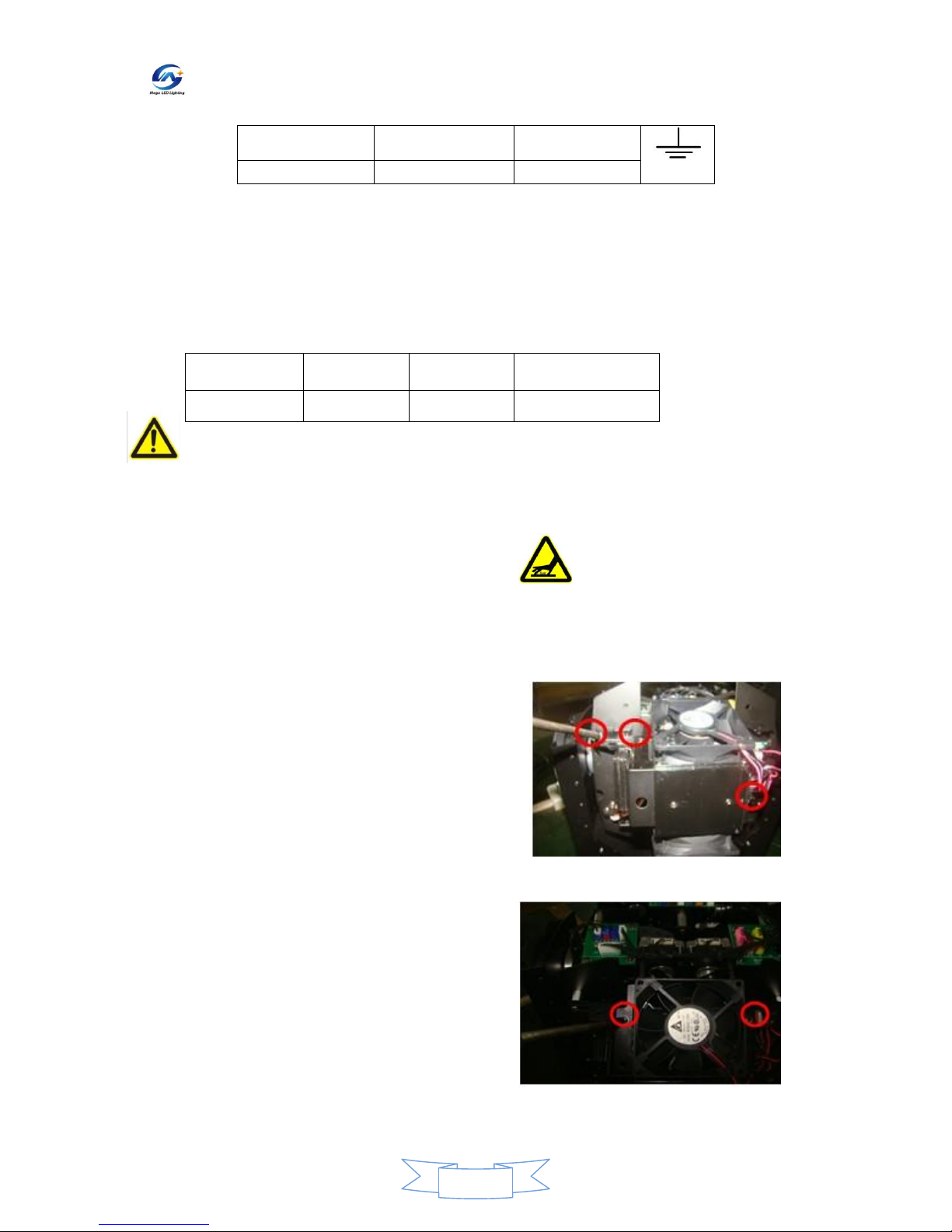
Beamspot 280 MJ-1026 User Manual ver1.0
www.mjledlighting.com
9
L
N
G
Red
Blue
Yellow green
6、The bulb
6.1 The illustration of bulb
Lamp Type
Power
Life/hours
ColorTemperature
Platinum 9R
280w
2200h
8000K
Warning! It might create safety hazards or damages to the equipment as installing similar bulbs. To
reduce the risk of damages, please replace the bulb before the using time adds up to 125% times of the bulb’s
lifetime
6.2 Replace the bulb
Attention! It is advisable to forbid touching fuse to avoid hand oil stained on filament. The filament must be kept
clean and disconnect the power. Cool the lights after 20 minutes. Besides lock the Y lock which is close to your
arm in the position of 60 °.Specific operations are as follows:
1. After taking apart the lid of the bulb, using cross screwdriver to take down the baffle by
turning on 3bolts.(figure 1)
(figure 1)
2. Taking apart 2 screws of the fan and take down the support.(figure 2)
(figure 2)

Beamspot 280 MJ-1026 User Manual ver1.0
www.mjledlighting.com
10
3. Pressing by your left thumb with hold on the cup of the lamp(figure 3),and then press by
your right hand with seizing the bottom of the light (figure 4).Then the lamp can be taken
apart from the cassette. (figure 5)
图三 图四
(figure 3)(figure4)
(figure 5)
3. Gently pull up the bulb’s link line(There is no distinctions between the positive section and
the negative section.).
4. Installing bulbs in a adverse order.
7. Control Panel
7.1 Brief introduction of the control panel
Power light
DMX light
Display Screen
Button

Beamspot 280 MJ-1026 User Manual ver1.0
www.mjledlighting.com
11
8. Reference of beam Light’s function
The buttons from left to right are: ESC/ SET UP DOWN(DN) ENTER(ENT)
ESC/SET:the SET menu buttons
To browse to left
The exit button is used to quit the present menu and abandon the present option.
UP → A button to browse upward and make the number ascending.
DN :A button to browse downward and make the number decreasing.
ENT :A button to callout context.
A button to browse towards the left.
A button to ensure, to enter the next menu and preserve the present option.
9. Menu instruction.
9.1 DMX Address
9.2 X Tilt reverse
Rpan reverse
ON Pan open reversely
OFF Pan close reversely
Rtil Y reverse
ON Tilt to open reversely
OFF Tilt to close reversely
A001
DMX address:001
Pressing button E to set the DMX address,
the up and down button can choose from
0-255 number of address, button E to
preserve
Pressing button up to set forward and reverse
option. Button E to ensure up and down
option switch
.Button E to reserve.
Pressing button up to set forward
and reverse option. Button E to
ensure up and down option switch
选择开关.Button E to reserve.

Beamspot 280 MJ-1026 User Manual ver1.0
www.mjledlighting.com
12
9.3 MODE control model
MODE control model
DMX dmx model
DIS1:16CH
DIS2:17CH
DIS3:25CH
AUTO Automatic operation
SOUD Voice control operation
9.4 DISP display model
DISP display mode
MOD1:display normally
MOD2:display in a dim light
MOD3:display on screen renew by any key
Display reversion
9.5 LAMP bulb model
LAMP bulb model
9.6 REST reset model
REST reset model Reset Function
All channel reset Key E to reset the machine
Pressing button up to set forward and
reverse option. Button E to ensure up
and down
Pressing button up to set forward and
reverse option Button E to ensure up and
down
ON one time key E, Open the light by hand. It
shows ‘OK’? If flashing then press E and set
lighting when starting up.
ON one time key E, Open the light by hand. It
shows ‘OK’? If flashing then press E and set
lighting when starting up
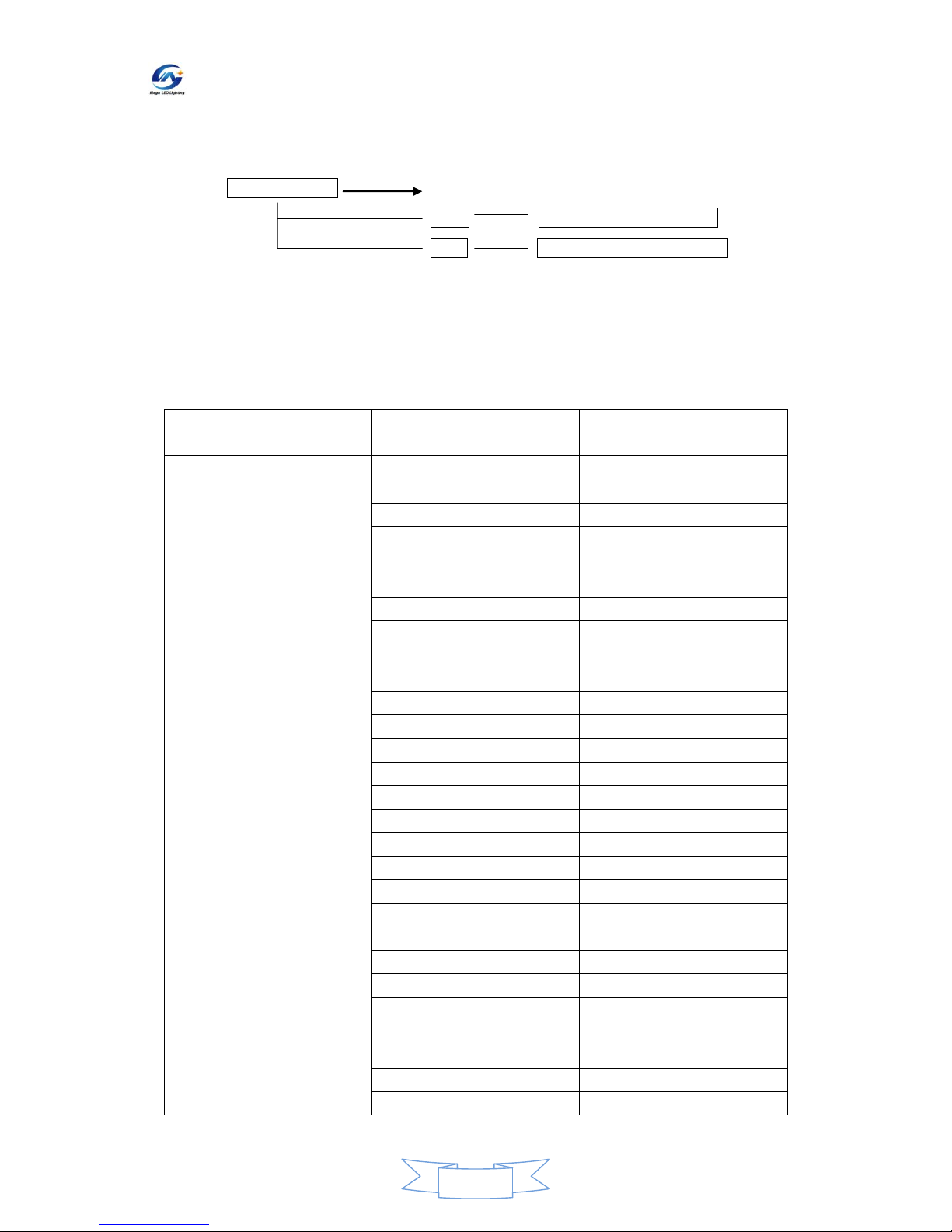
Beamspot 280 MJ-1026 User Manual ver1.0
www.mjledlighting.com
13
9.7 OPTO optocoupler model
OPTO optocoupler model
ON Key E has error correction
OFF Key E has no error correction
10.Instruction of channel control
16DMX Channel Mode:
16Channel
Model(dmx-1model)
DMX value
Function
CH01:Color
000-004
color 1
005-009
color1+color2
010-014
color2
015-019
color2+color3
020-024
color3
025-029
color3+color4
030-034
color4
035-039
color4+color5
040-044
color5
045-049
color5+color6
050-054
color6
055-059
color6+color7
060-064
color7
065-069
color7+color8
070-074
color8
075-079
color8+color9
080-084
color9
085-089
color9+color10
090-094
color10
095-099
color10+color11
100-104
color11
105-109
color11+color12
110-114
color12
115-119
color12+color13
120-124
color13
125-129
color13+color14
130-134
color14
135-139
color14+color15

Beamspot 280 MJ-1026 User Manual ver1.0
www.mjledlighting.com
14
140-144
color15
145-149
color15+color1
150-200
Rainbow effect are from high
to slow in a positive direction
201-204
Stop
205-255
Rainbow effect are from slow
to high in a reverse direction.
CH02:Strobe
000-019
Off
020-039
ON
040-059
Close light
060-079
Random strobe
080-139
Strobe from slow to fast.
140-179
Quick opening and slow
receiving
180-219
Quick receiving and slow
opening
220-233
XY color disk pattern
flickering(new)
234-255
Open
CH03: Dimming
000-010
Close light
011-255
Linear dimming
CH04:Fixed Pattern
000-011
Pattern1
012-023
Pattern2
024-035
Pattern3
036-047
Pattern4
048-059
Pattern5
060-071
Pattern6
072-083
Pattern7
084-095
Pattern8
096-107
Pattern9
108-119
Pattern10
120-131
Pattern11
132-143
Pattern12
144-155
Pattern13
156-167
Pattern14
168-179
Pattern15
180-191
Pattern16
192-203
Pattern17
204-207
Pattern18
208-255
Fixed pattern rainbow effect
from high to slow
CH05: Prism
000-127
No effect
128~255
Prism intervene

Beamspot 280 MJ-1026 User Manual ver1.0
www.mjledlighting.com
15
CH06:Prism rotation
000-127
Angle 0-360
128-190
Rotate from high to slow
clockwise
191-192
Cease
193-255
Rotate from high to slow
anticlockwise
CH07: Rotate pattern
000-020
Pattern1
021-041
Pattern2
042-062
Pattern3
063-083
Pattern4
084-104
Pattern5
105-125
Pattern6
126-146
Pattern7
147-167
Pattern8
168-188
Pattern9
189-207
Pattern10
208-255
Rotate pattern Rainbow
effect from high to slow
CH08:Zoom
000-255
Linear zoom
CH09:Focus
000-255
Linear focus
CH10: Pan
000-255
Pan0-540°scan
CH11:Pan fine
000-255
Pan7.2°fine tuning
CH12:Tilt
000-255
Tilt0-270°scan
CH13: Tilt fine
000-255
Tilt7.2°fine tuning
CH14: XY speed
000-255
X Y speed adjustment from
high to slow
CH15:Rotation Pattern
rotation
000-127
Angle 0-360
128-178
Clockwise rotate from high to
slow
179-204
Cease
205-255
Rotate from slow to high
anticlockwise
CH16: Control console
reset/switch lamp(delay 3
seconds)
000-033
Empty
034-036
Delay 3 seconds to turn off.
037-079
Empty
080-099
Inner program running (No)
100-152
Empty
153-155
Delay 3 seconds to turn on.
156-218
Empty
219-221
Delay 3 seconds to reset the
inner electrical machine(No)
247-249
Delay 3 seconds to reset all.

Beamspot 280 MJ-1026 User Manual ver1.0
www.mjledlighting.com
16
17DMX Channel Mode:
17 Channel Model
(DMX-2 model)
DMX value
Function
CH01:Pan
000-255
Pan0-540°scan
CH02:Pan fine
000-255
Pan7.2°fine tuning
CH03:Tilt
000-255
Tilt0-2 70°scan
CH04:Tilt fine
000-255
Tilt7.2°fine tuning
CH05:XY speed
000-255
From high to slow
CH06:Prism rotation
000-127
Angle0-360
128-178
Rotate from high to slow
clockwise
179-204
Cease
205-255
Rotate from slow to high
anticlockwise
CH07:Light dimming
000-010
Close light
011-255
Linear dimming
CH08:Strobe
000-019
Close light
020-039
Open light
040-059
Close light
060-079
Random frequency
080-139
Strobe from slow to high
140-179
Quick opening and slow
receiving
180-219
Quick receiving and slow
opening
220-233
XY color disk pattern
flickering(new)
234-255
Open
000-004
Color 1
005-009
Color 1+color2
010-014
Color 2
015-019
Color 2+color3
020-024
Color 3
025-029
Color 3+color4
030-034
Color 4
035-039
Color 4+color5
040-044
Color 5
045-049
Color 5+color6
050-054
Color 6
055-059
Color 6+color7
060-064
Color 7
065-069
Color 7+color8

Beamspot 280 MJ-1026 User Manual ver1.0
www.mjledlighting.com
17
CH09:color
070-074
Color 8
075-079
Color 8+color9
080-084
Color 9
085-089
Color 9+color10
090-094
Color 10
095-099
Color 10+color11
100-104
Color 11
105-109
Color 11+color12
110-114
Color 12
115-119
Color 12+color13
120-124
Color 13
125-129
Color 13+color14
130-134
Color 14
135-139
Color 14+color15
140-144
Color 15
145-149
Color 15+color1
150-200
Rotate from high to slow
clockwise
201-204
Cease
205-255
Rotate from high to slow
anticlockwise
CH10: Rotate pattern
000-020
Pattern1
021-041
Pattern2
042-062
Pattern3
063-083
Pattern4
084-104
Pattern5
105-125
Pattern6
126-146
Pattern7
147-167
Pattern8
168-188
Pattern9
189-207
Pattern10
208-255
Rotate pattern water from
high to slow
CH11:Pattern rotate
000-127
Angle 0-360
128-178
Clockwise rotate from high to
slow
179-204
Cease
205-255
Rotate from slow to high
anticlockwise
CH12: Fixed pattern
000-011
Pattern1
012-023
Pattern2
024-035
Pattern3
036-047
Pattern4

Beamspot 280 MJ-1026 User Manual ver1.0
www.mjledlighting.com
18
048-059
Pattern5
060-071
Pattern6
072-083
Pattern7
084-095
Pattern8
096-107
Pattern9
108-119
Pattern10
120-131
Pattern11
132-143
Pattern12
144-155
Pattern13
156-167
Pattern14
168-179
Pattern15
180-191
Pattern16
192-203
Pattern17
204-207
Pattern18
208-255
Fixed pattern rainbow effect
from high to slow
CH13:Iris(Reserve)
0-255
Reserve
CH14: Prism
000-127
No effect
128-255
Prism intervene.
CH15:Focus
000-255
Linear focus
CH16:Zoom
000-255
Linear Zoom
CH17: Control console
reset/switch the light (delay 3
seconds)
000-033
Empty
034-036
Delay 3 seconds to turn off.
037-079
Empty
080-099
Inner program running (No)
100-152
Empty
153-155
Delay 3 seconds to turn on.
25DMX Channel Mode:
25Channel Model
(DMX-2 model)
DMX value
Function
CH01: Pan
000-255
Pan0-540°scan
CH02: Pan fine
000-255
Pan7.2°fine tuning
CH03: Tilt
000-255
Tilt0-270°scan
CH04: Tilt fine
000-255
Tilt7.2°fine tuning
CH05: XY speed
000-255
From high to slow
CH06:prism rotate
000-127
Angle0-360
128-178
Rotate from high to slow
clockwise
179-204
Cease
205-255
Rotate from slow to high
anticlockwise
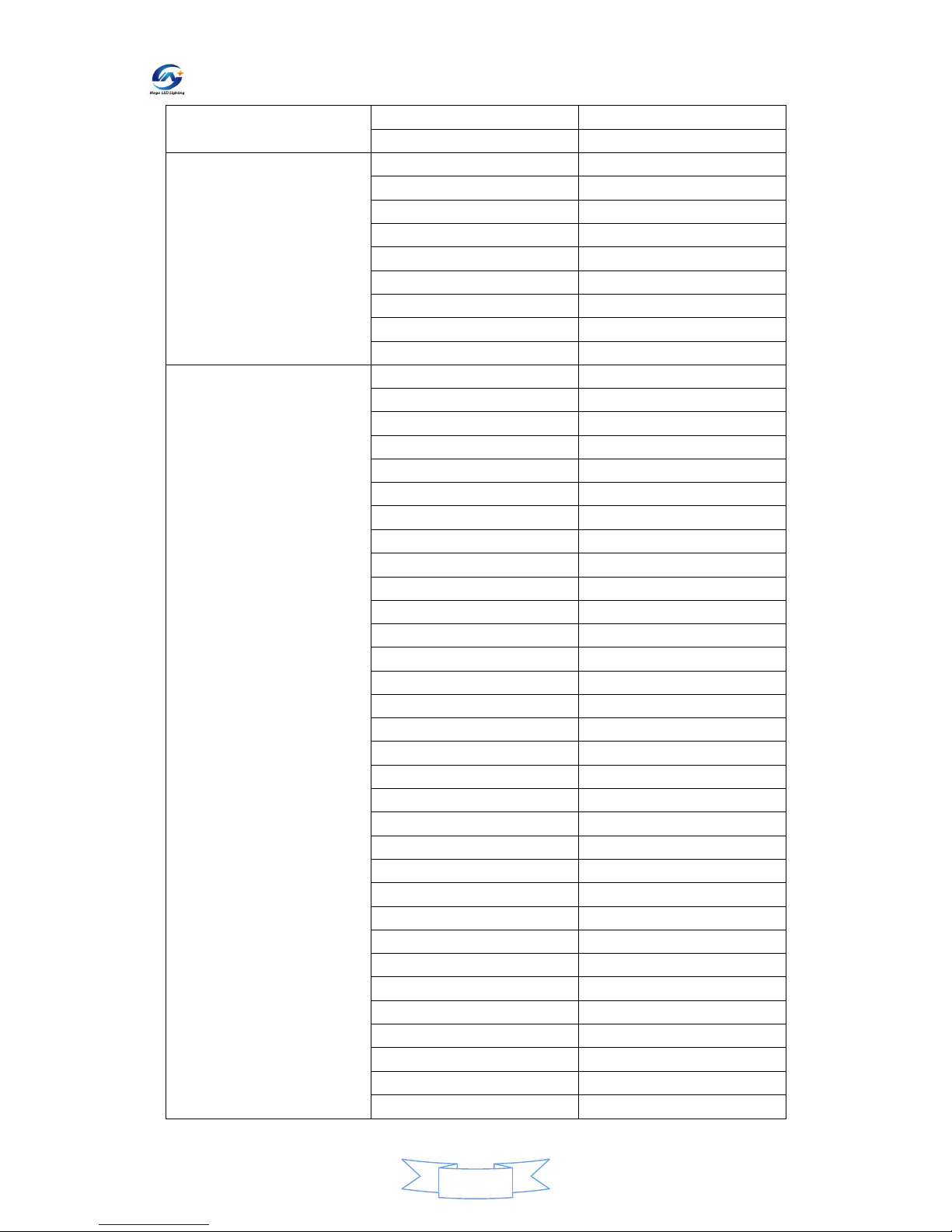
Beamspot 280 MJ-1026 User Manual ver1.0
www.mjledlighting.com
19
CH07: Dimming
001-010
Close light
011-255
Linear dimming
CH08: Strobe
000-019
Close light
020-039
Open light
040-059
Close light
060-079
Random strobe
080-139
Strobe from slow to high
140-179
Quick open and slow receive
180-219
Quick receive and slow open
220-233
XY color disk Pattern flashing
234-255
Open
CH09: color
000-016
color1
017-033
color2
034-050
color3
051-067
color4
068-084
color5
085-101
color6
102-118
color7
119-135
color8
136-152
color9
153-169
color10
170-186
color11
187-203
color12
204-220
color13
221-237
color14
238-255
color15
000-015
color1(half)
016-031
color1+color2(half)
032-047
color2+color3(half)
048-063
color3+color4(half)
064-079
color4+color5(half)
080-095
color5+color6(half)
096-111
color6+color7(half)
112-127
color7+color8(half)
128-133
color8+color9(half)
134-159
color9+color10(half)
160-175
color10+color11(half)
176-191
color11+color12(half)
192-207
color12+color13(half)
208-223
color13+color14(half)
224-239
color14+color15(half)
240-255
color15+color1(half)
000-255
Linear color

Beamspot 280 MJ-1026 User Manual ver1.0
www.mjledlighting.com
20
000-009
White
010-127
rainbow effect are from high
to slow in a positive
direction.
128-137
Stop
138-255
rainbow effect are from high
to slow in a reverse direction.
CH10: Color model
000-063
Synchronizing model
064-127
Half-step model
128-191
Sliding-step model
192-255
Color rainbow effect
CH11: Rotate Pattern
000-020
Pattern1
021-041
Pattern2
042-062
Pattern3
063-083
Pattern4
084-104
Pattern5
105-125
Pattern6
126-146
Pattern7
147-167
Pattern8
168-188
Pattern9
189-207
Pattern10
208-255
Pattern rainbow effect from
low to high
CH12: Pattern model
000-127
Pattern rotate model
128-255
Pattern index model(360)
CH13: Pattern/prism rotate
000-009
Cease
010-127
Rotate from high to slow
clockwise
128-137
Cease
138-255
Rotate from low to high
anticlockwise.
000-255
Index coarse
CH14: Index fine
000-255
360°fixed point to index
CH15: Rotate pattern shake
000-009
No shake
010-127
From head to bottom
128-137
Cease
038-255
From bottom to head
CH16:Fixed pattern
000-011
Pattern1
012-023
Pattern2
024-035
Pattern3
036-047
Pattern4
048-059
Pattern5
060-071
Pattern6
This manual suits for next models
2
Table of contents
Other Mega LED Lighting Dj Equipment manuals