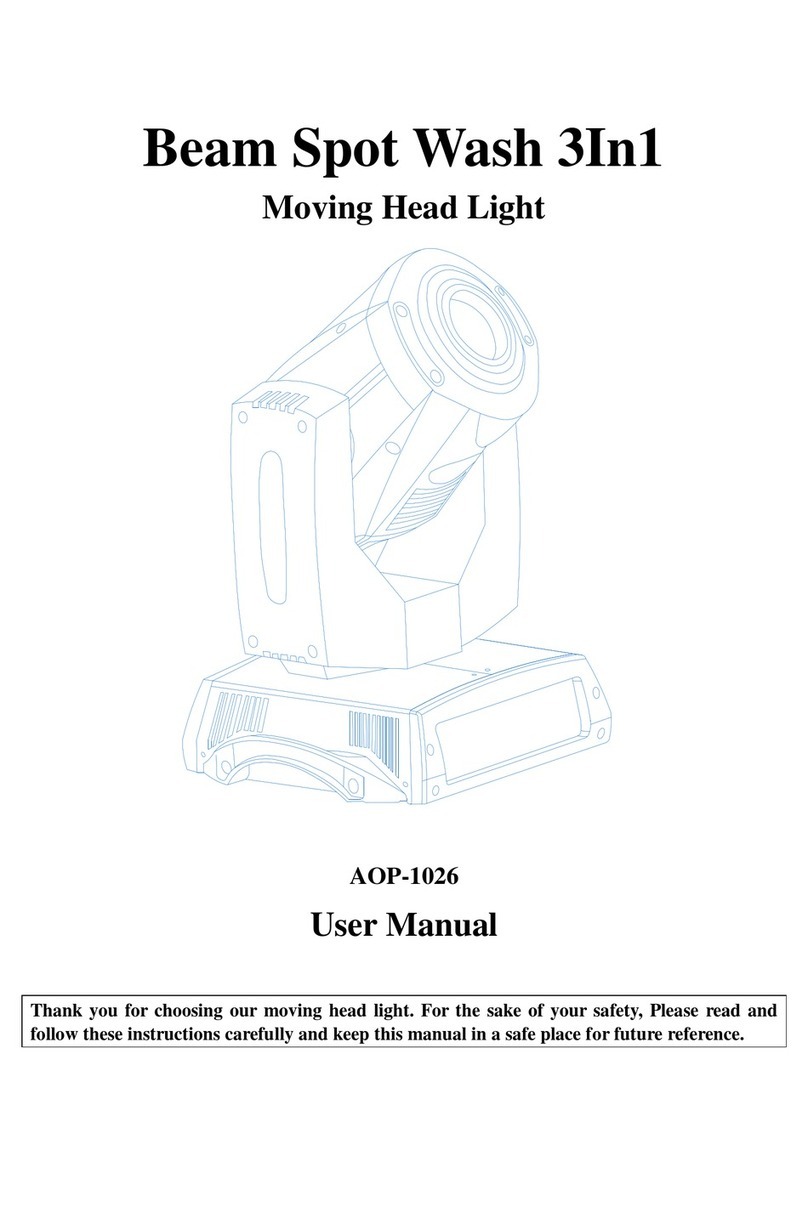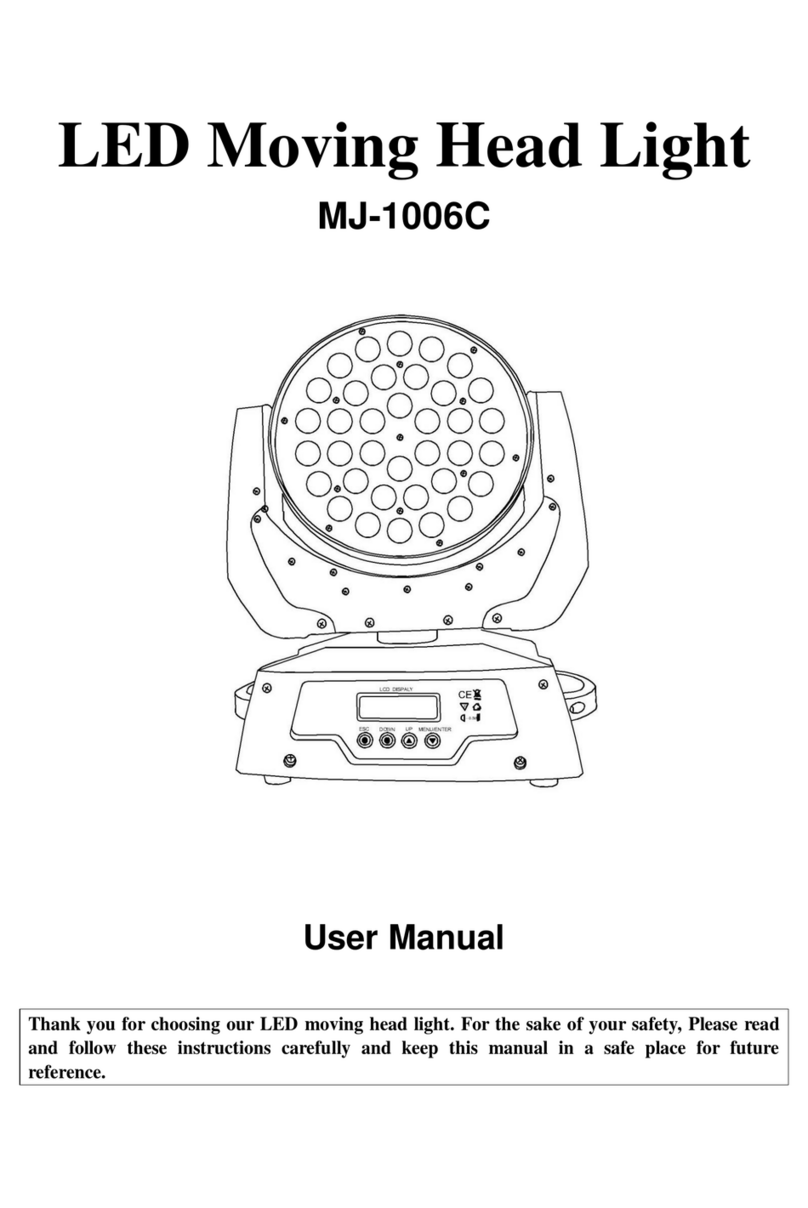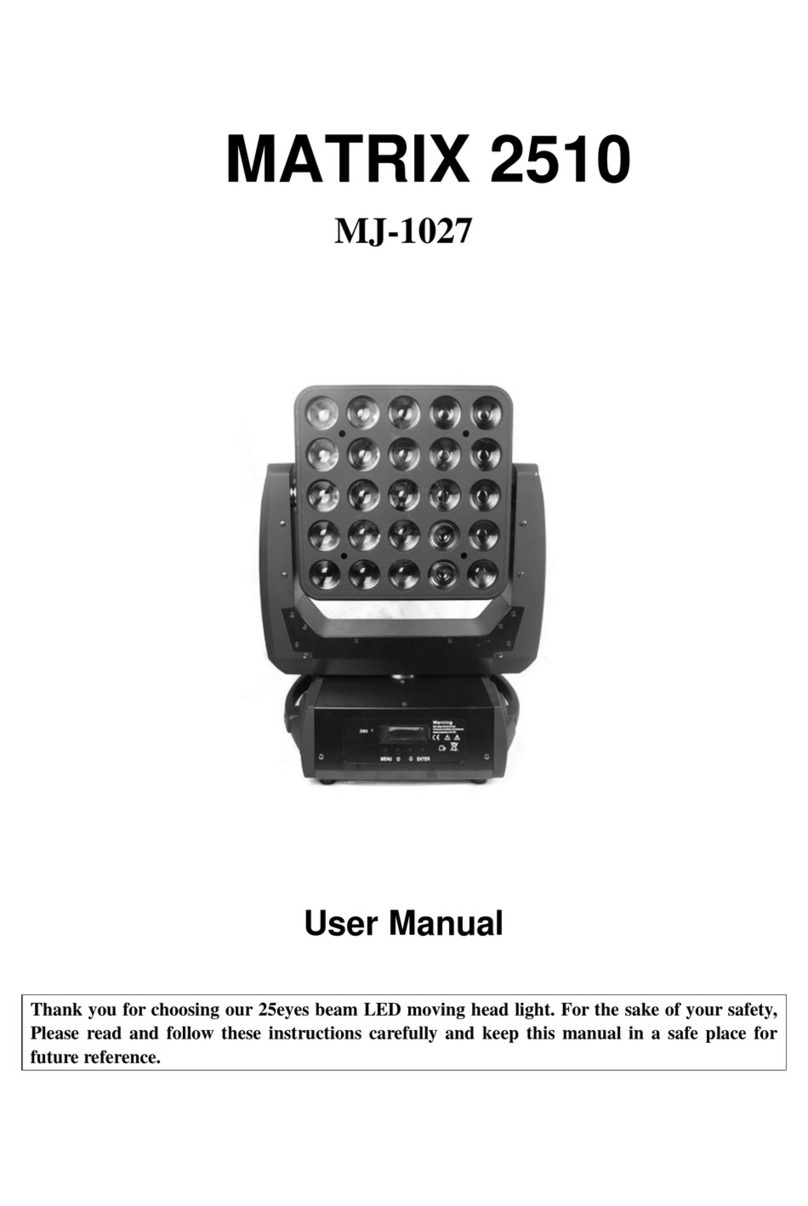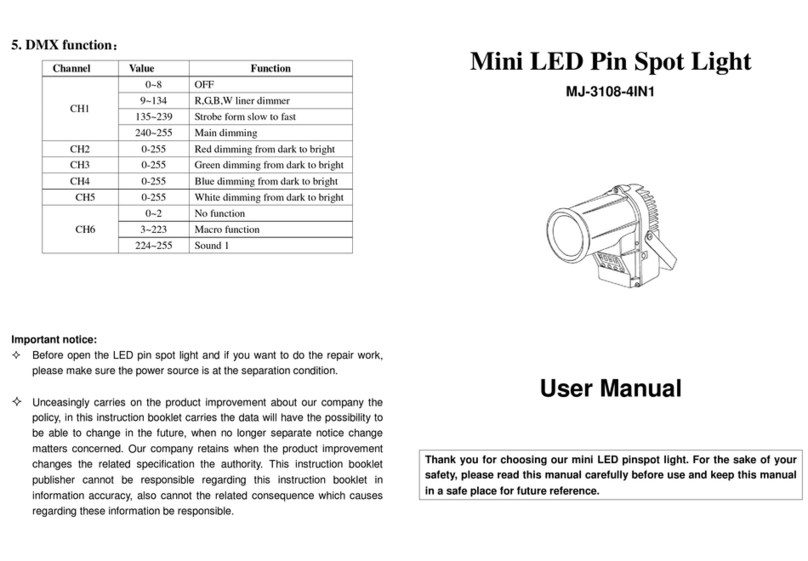Mega LED Lighting MJ-1230 User manual
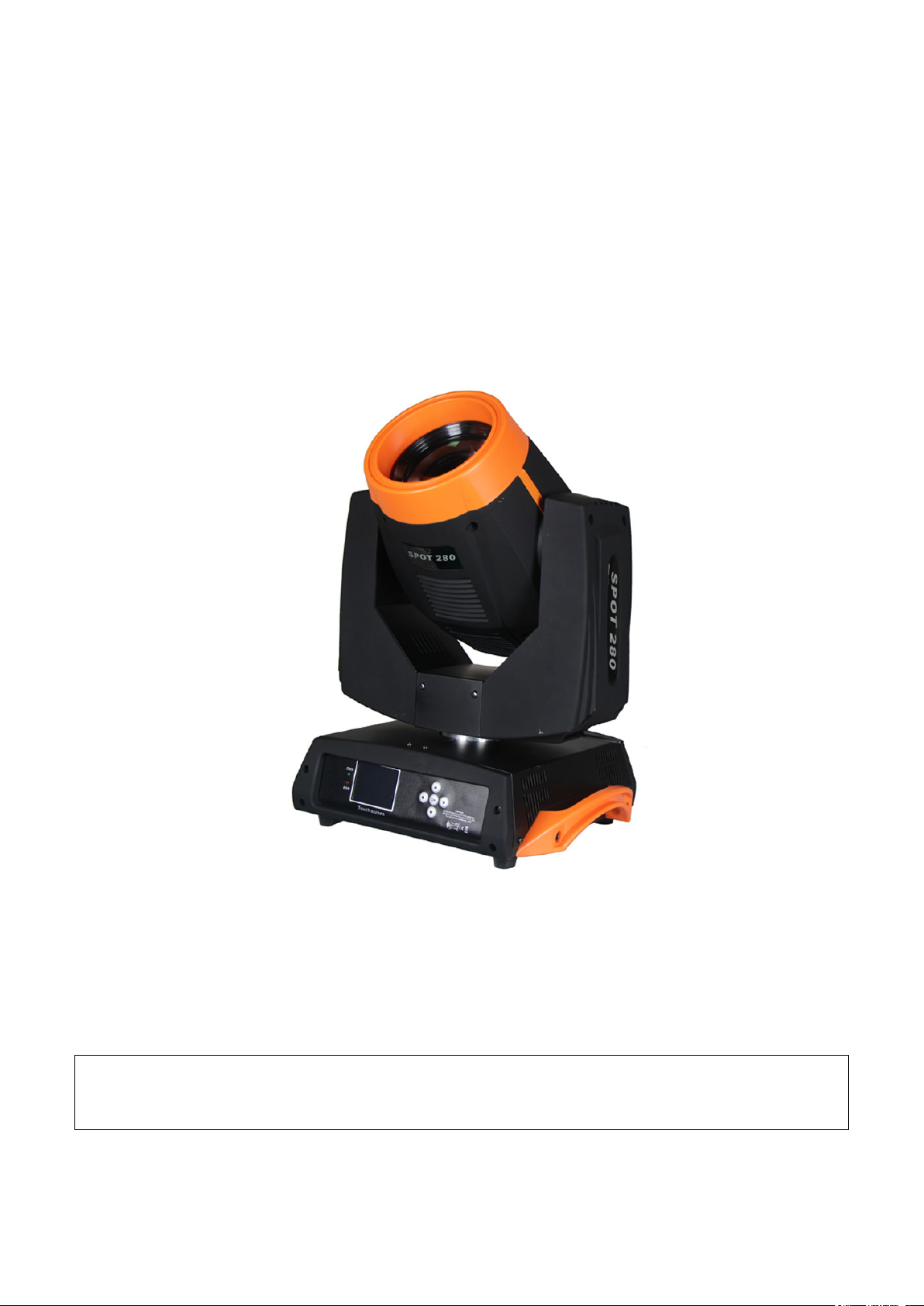
280W 10R BEAM SPOT WASH 3IN1
MOVING HEAD LIGHT
MJ-1230
User Manual
Thank you for choosing our beam spot Wash moving head light. For the sake of your safety,
Please read and follow these instructions carefully and keep this manual in a safe place for
future reference.

2
Catalogue
Chapter Page
Safe Usage Of The Product ------------------------------------------------------------------------------------------3
Install The Equipment -------------------------------------------------------------------------------------------------4
Fitting The Lamp--------------------------------------------------------------------------------------------------------4
Power Code Connection ----------------------------------------------------------------------------------------------5
DMX Connection -------------------------------------------------------------------------------------------------------5
DMX Terminator --------------------------------------------------------------------------------------------------------6
Function Set ---------------------------------------------------------------------------------------------------------------6
Operation Menu ----------------------------------------------------------------------------------------------------------7
Maintenance ---------------------------------------------------------------------------------------------------------------8
Keeping The Product Clean -------------------------------------------------------------------------------------------9
Trouble Shooting----------------------------------------------------------------------------------------------------------9
Equipment and Appendix-----------------------------------------------------------------------------------------------9
Channel List---------------------------------------------------------------------------------------------------------------10
Technical Parameters---------------------------------------------------------------------------------------------------12
☆Important notice:
·In this instruction for use contains about the installment and the use aspect important information of the beam moving
head. When installing and using, you need to look this usage instruction strictly.
·Before open the beam moving head and if you want to do the repair work, please make sure the power source is at the
separation condition.
·Every unit is tested completely and packed properly by the manufacturer. Please make sure the packing and the unit are
in good condition before installation and use. Should there be any damage caused by transportation, consult your dealer
and do not use the unit. Any damage caused by improper use will not be assumed by the manufacturer or dealer.
Attention: Unceasingly carries on the product improvement about our company the policy, in this instruction booklet
carries the data will have the possibility to be able to change in the future, when no longer separate notice change matters
concerned. Our company retains when the product improvement changes the related specification the authority. This
instruction booklet publisher cannot be responsible regarding this instruction booklet in information accuracy, also cannot
the related consequence which causes regarding these information be responsible.

3
SAFE USAGE OFTHE PRODUCT
When unpacking and before disposing of the carton, check there is no transportation damage before
using the product. Should there be any damage caused by transportation, consult your dealer and do
not use the apparatus.
The product is for indoor use only, IP20. Use only in dry locations. Keep this device away from rain
and moisture, excessive heat, humidity and dust. Do not allow contact with water or any other
liquids.
The product is not designed or intended to be mounted directly on to inflammable surfaces
The product is only intended for installation, operation and maintenance by professional person.
The product must be installed in a location with adequate ventilation, at least 50cm from adjacent
wall surfaces. Be sure that no ventilation slots are blocked.
Do not product the beam onto inflammable surfaces, minimum distance is 12m.
Avoid direct exposure to the light from the lamp. The light is harmful to the eye.
Do not attempt to dismantle or modify the projector in any way.
Electrical connection must only be carried out by qualified personnel.
Before installation, ensure that the voltage and frequency of power supply match the power
requirements of the projector.
It is essential that each projector is correctly earthed and that electrical installation conforms to all
relevant standards.
Do not connect this device to any other types of dimmer apparatus.
Make sure that the power-cord is never crimped or damaged by sharp edges. Never let the
power-cord come into contact with other cables. Only handle the power-cord by the plug. Never pull
out the plug by tugging the power-cord.
Keep the light clean. Do not touch the light glasss with bare hands.
The product should always be installed with a secondary safety fixing. On the projector base brink,
there is a hole for the safety cord provided. It should be attached as shown in “installing the projector”
section.
The lamp used in this projector is a discharge lamp. After switching off don,t attempt to restart the
projector until lamp has cooled, this will require approx 15 minutes. Switching the lamp on and off at
short intervals will reduce the life of both the lamp and the projector. But occasional breaks will
prolong the life of the lamp and projector.
Never run the projector without a lamp.
The light shall be changed if it has become damaged or thermally deformed or reached its life limit.
Shields and lens shall be changed if they have become visibly damaged to such an extent than their
effectiveness is impaired, for example by cracks or deep scratches.
Exterior surface temperatures of the luminaire after 5 minutes operation is 70°。,when steady state is achieved 140°。
There is no user serviceable parts inside the projector, do not open the housing and never operate the product
with the covers removed.
If you have any questions, don’t hesitate to consult your dealer or manufacturer.
★Always disconnect from the mains, when the device is not in use or before cleaning it or
before attempting any maintenance work !

4
Install The Equipment:
Use 2pcs clamp and 1safety cord(need to purchase).Use clamp fix with light hook which in the
packing box with light, then use screw install to the bottom of lamp. Hang the fixture on the structure
and fasten the screws attached to each clamp. Make sure the light is installed reliable, and confirm
the light which you fixed is strong enough for hanging the light. Base on safety reason, please
according to the above picture using safety wire cross the light to make it strong enough again.
Warning!
1. Unlock the PAN and TILT before the 1st application of the light for safety.
2.Hook and clamp only use for hanging the light. Do not use clamp as a tool to move fixtures.
3.Base on safety reason, please use the safety cord which can afford the weight ten times of lamp
through Insurance hole for auxiliary hanging.
4.Don't use the handle of the moving head light to fixed or lift!
Fitting The Lamp:
.Loosen 4 fast-fit screws and remove the back cover, when fitting/replacing the lamp.
.Do not touch the bulb of the new lamp with bare hand so as not to influence the beam output.
.Do not harm the sticking out point of the lamp during its installation.
.Fit new lamp and close the back cover by fastening 4 fast-fit screws when finished lamp installation.
.Lamp work will reach a very high temperature, Vapor discharge lamp can not continue to supply this
physical characteristics, therefore, the power completely cool for 10 minutes before on the operation.
Failure to do so will lead to a high-pressure discharge and short circuit burned out the computer's
control panel components.
Notes: Unplug the light from power before lamp installation or replacement and wait for it to cool.
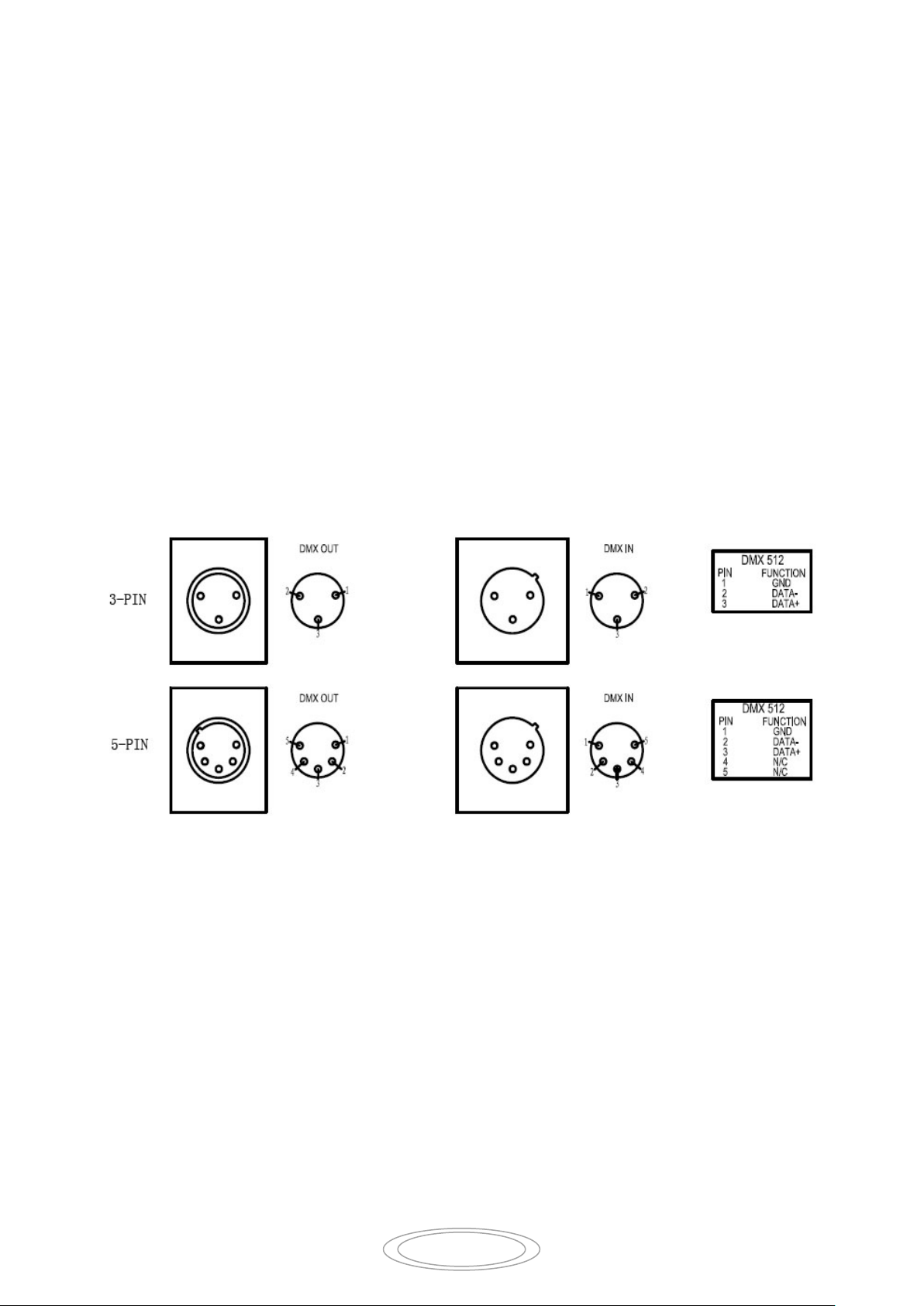
5
Power Code Connection:
Connect the power cord as follows:
L (live) =brown
E (earth) =yellow/green
N (neutral) =blue
Use the plug provided to connect the mains power to the projector paying attention to the voltage and
frequency marked on the panel of the projector. It is recommended that each projector be supplied
separately so that they may be individually switched on and off.
★It is essential that each projector is correctly earthed and the electrical installation conforms
to all relevant standards.
DMX Connection:
Connection between the controller and a projector and between one projector and another must be
made with a 2 core-screened cable, with each core having at least a 0.5mm diameter. Connection to
and from the projector is via cannon 3 pin (which are included with the projector) XLR plugs and
sockets. The XLR's are connected as shown in the figure above.
Note: Care should be taken to ensure that none of the pins touch the metallic body of the plug or each
other. The body of the plug is not connected in any way. The XLED 590 accepts digital control
signals in protocol DMX512 (1990).
Connect the controller’s output to the first fixture’s input, and connect the first fixture’s output to the
second fixture’s input and connect the rest fixtures in the same way. Eventually connect the last
fixture’s output to a DMX terminator as shown in the figure below.

6
DMX Terminator:
In the Controller mode, at the last fixture in the chain, the DMX output has to be connected with a
DMX terminator. This prevents electrical noise from disturbing and corrupting the DMX control
signals.
The DMX terminator is simply an XLR connector with a 120Ω (ohm) resistor connected across pins
2 and 3, which is then plugged into the output socket on the last projector in the chain. The
connections are illustrated below.
Function Set:
1. Touch Operation(Touch the Menu into the main menu as below)
Language
Address Info
Program Perform
Set
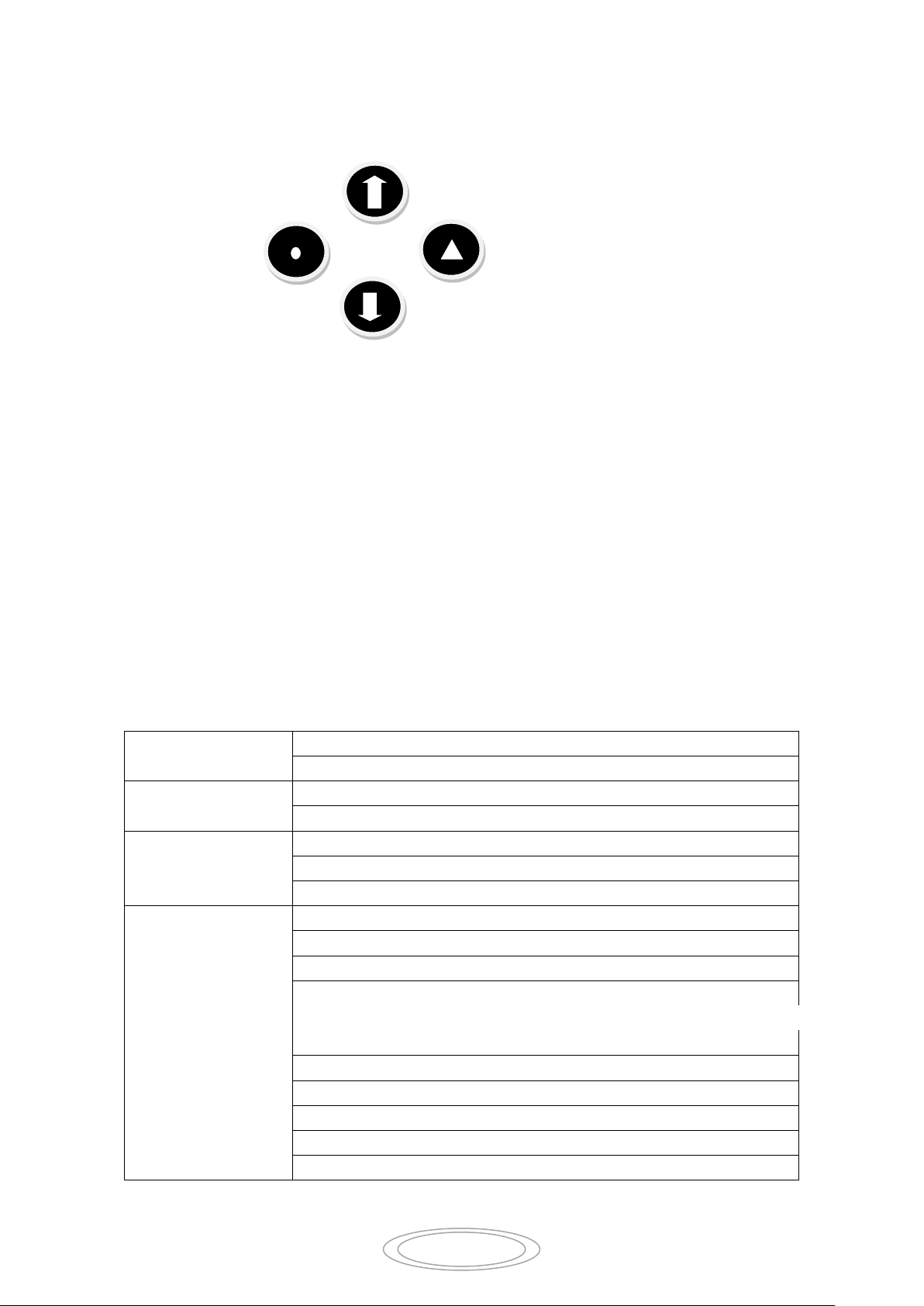
7
2. Button Operation
DOWN
Esc ENTER
UP
Use button switch and LCD display, can set the address code and function code easily.
Check or modify lighting function settings, Press the ENTER or MENU button. LCD display panel will
display main menus.Function operation menu all have corresponding submenu .Each menu all represent the
specific functions of lamps, specific see below "operation menu" section.
Set or browse function setting of lamp, Press UP or DOWN key.
Press ENTER key to save your changes or to enter submenu, Press UP or DOWN can change
value(Plus or reduce number).
Operation Menu:
Menu Structure chart
Main Menu Sub Menu
Chinese /English
display
Switch the language of the menu display
Return
DMX address
(0-512)
DMX address set
Return
Info
Version2.7
Run time *******Hours
Return
Program
Back
Custom 1-4
Code1-25
Clear
CH1
CH2
CH3
CH4
...........
CH19
CH20
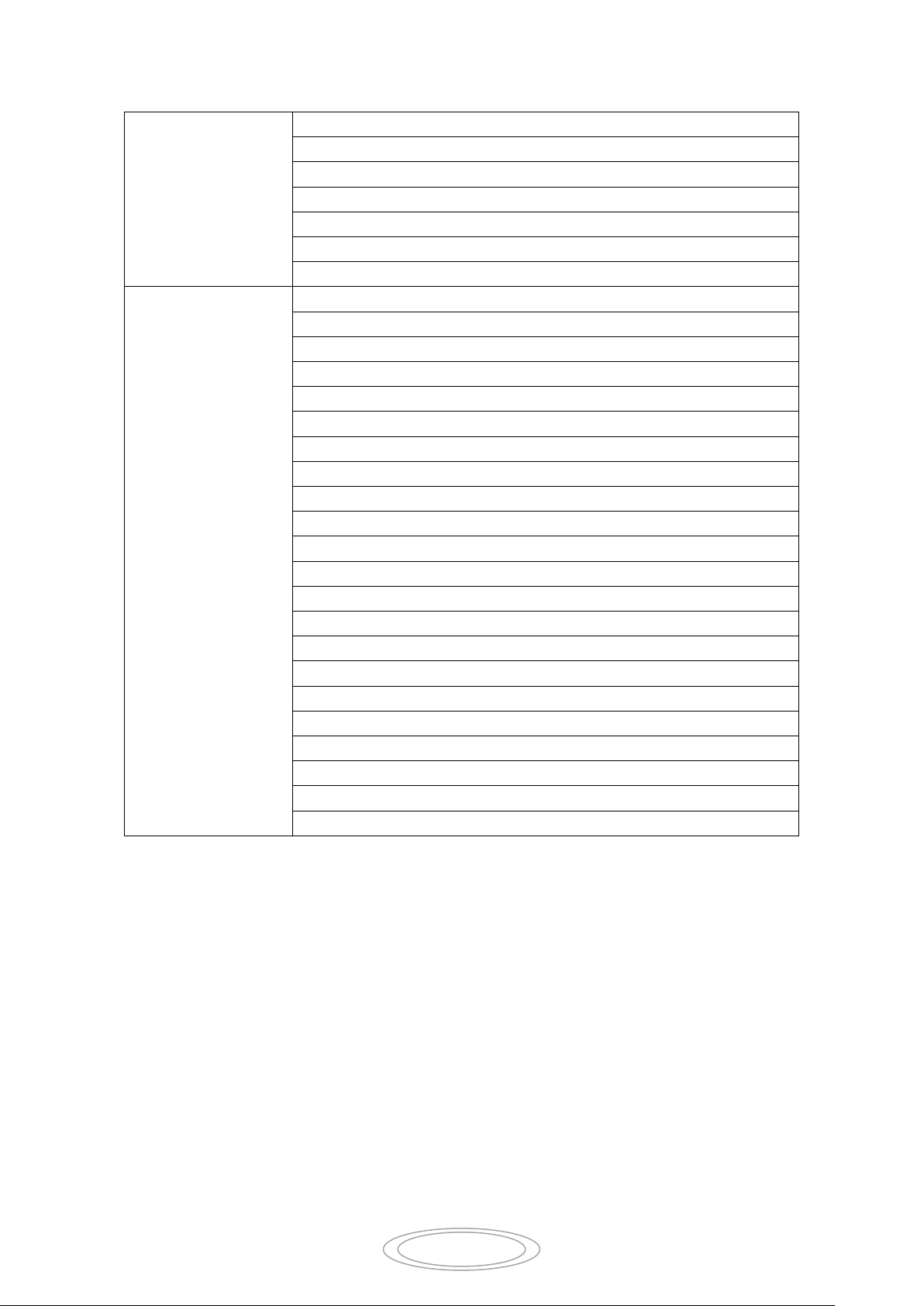
8
Perform
Back
Auto Mode
Sound Mode
Custom 1
Custom 2
Custom 3
Custom 4
Set
Back
System Reset
Default setting
DMX mode
X inversion
Y inversion
Effect of wheel model
DMX signal
Screensaver
Switch on light bulbs
Bulb started state
DMX reset
Aiming screen
Parameters Adj
X adjustment
Y adjustment
Color adjustment
Gobo adjustment
Zoom adjustment
Focus adjustment
Gobo2 adjustment
Shutter adjustment
Maintenance:
To prolong the life of the projector, some maintenance work has to be done to ensure the optical
system in good condition. If the projector does not function, check the fuses on the power socket of
the projector, they should only be replaced by fuses of the same specification. Should these be
damaged, call a qualified technician before replacement. The projector has thermal protection
device that will switch off the projector in case of overheating. Should either of these operate, check
that the fans are not blocked, and if they are dirty, clean them before switching on the projector
again. Check that the fans are operational, if not, call a qualified technician.
☆Any maintenance work should only be carried out by qualified technicians.

9
Keeping The Product Clean:
To ensure the reliability of the projector, it should be kept clean. It is recommended that the fans
should be cleaned every 15 days. The lens and dichroic colour filters should also be regularly cleaned
to maintain an optimum light output.
Do NOT use any type of solvent on dichroic colour filters.
Cleaning frequency depends on the environment in which the fixture operates: damp, smoke or
particularly dirty surroundings can cause greater accumulation of dirt on the unit's optics. A soft cloth
and typical glass cleaning products should be used for cleaning. It is recommended to clean the
external optics at least once every 15 days and clean the internal optics at least once every 60 / 90
days.
☆Do not use any organic solvent, e.g. alcohol, to clean housing of the apparatus.
Trouble Shooting:
Problem
Answer
The moving head light doesn’t switch
on.
Check the fuse the power socket
Replace the lamp
Although shines, but the moving head
lamp doesn’t accept the instruction of
the controller.
Check the digital start address and also check the
connection situation of the communication control line
The moving head lamp only can work
intermittently.
Inspect the power supply and voltage is whether normal.
Make sure the fan is working well or fans and their
filters not blocked
Defective projection
Make sure the lamp is within its life limit
Remove dust or grease from the lenses.
The beam appears dim
heck the optics is clean or the lens in good condition(not
cracked)
Replace with a new lamp of the specified type and rating.
☆Other maintain work should by the specialist which has the experience to carry on.
Equipment and Appendix:
☆280W 10R Moving Head Light 1pcs
☆Power Cable 1pcs
☆XLR connector 1unit
☆Light Hook 2pcs
☆The Product of Instruction 1pcs

10
Channel List:
20CH DMX Value Function
CH1
0
-
255
Pan
CH2
0
-
255
Tilt
CH3
0
-
255
Pan fine
CH4
0
-
255
Tilt fine
CH5
0
-
255
Pan/Tilt speed
CH6
Strobe
0
No Function
1
-
50
Strobe Open
51
-
240
Strobe from slow to fast
241
-
255
Open
CH7
0
-
255
Dimmer
CH8
Color wheel
0
-
8
Open
8
-
15
Color 1
16
-
23
Color 2
24
-
31
Color 3
32
-
39
Color 4
40
-
47
Color 5
48
-
55
Color 6
56
-
63
Color 7
64
-
71
Color 8
72
-
79
Color 9
80
-
87
Color 10
88
-
95
Color 11
96-103
Color 12
104-111
Color 13
112
-
127
Color 14
128
-
191
Color rainbow positive rotation from slow to fast
192-255
Color rainbow reverse rotation from fast to slow
CH9
Color effect
0
-
127
Color whole step and speed control
128
-
255
Color micro step and speed control
CH10
Fix Gobo
0
-
6
Open
7
-
13
Gobo 1
14
-
20
Gobo 2
21
-
27
Gobo 3
28
-
34
Gobo 4
35
-
41
Gobo 5
42
-
48
Gobo 6
49
-
55
Gobo 7
56
-
62
Gobo 8
63
-
69
Gobo 9
70
-
76
Gobo 10

11
77
-
83
Gobo 11
84
-
90
Gobo 12
91
-
97
Gobo 13
98
-
104
Gobo 14
105
-
111
Gobo 15
112
-
127
Gobo 16
128
-
191
Gobo rainbow positive rotation from slow to fast
192
-
255
Gobo rainbow reverse rotation from fast to slow
CH11
Gobo Shake
0
-
63
Rot. Gobo shake
64
-
127
Fix Gobo shake
128
-
191
All Gobo shake
192
-
255
No shake
CH12
Rot. Gobo
0
-
15
Open
16
-
31
Gobo 1
32
-
47
Gobo 2
48
-
63
Gobo 3
64
-
79
Gobo 4
80
-
95
Gobo 5
96
-
111
Gobo 6
112
-
127
Gobo 7
128
-
191
Gobo rainbow positive rotation from slow to fast
192
-
255
Gobo rainbow reverse rotation from fast to slow
CH13
Gobo Rot.
0
-
127
0-360
°
Gobo rotation
128
-
191
Gobo rotation positive rotation from slow to fast
192
-
255
Gobo rotation reverse rotation from slow to fast
CH14
0
-
255
Frost
CH15
0
-
255
Focus
CH16
Prism 1
0
-
31
No prism
32
-
255
6 Prism function
CH17
Prism 2
0
-
31
No prism
32
-
255
16 Prism function
CH18
Prism Rot.
0
-
127
Prism Rotation
128
-
191
Prism Rotation positive rotation from slow to fast
192
-
255
Prism Rotation reverse rotation from slow to fast
CH19
Lamp Control
0
-
99
No function
100
-
105
Lamp Off
106
-
149
No function
150
-
155
Half power Open(if have this function)
156
-
199
No function
200
-
205
Lamp On
206
-
255
No function
CH20
Reset
0
-
254
No function
255
-
255
Reset

12
Technical Parameters:
Voltage : 100~240V/50-60Hz
Power consumption:470W@(220V)
Bulb: HRI 280W 10R projection lamp
Lamp : 280W ,Color temperature : 8500K
Color: 14 color + White
Gobo1: 7 rotating gobo + White
Gobo2: 16 fixed gobo + White
Prism : 1pcs rotation 16-face prism rotating in both directions at different speeds
1pcs rotation 6-facet linear prism rotating in both directions at different speeds
Dimmer : 0-100% linear adjustment ,Strobe(0.5-9 times/ second)
Beam angle : parallel beam angel 2.5 – 20°
Channel : 20CHs
Control mode : DMX512, Automatic, Sound and Master/ slave mode
Pan: X axis 540°automatically accurate positioning
Tilt: Y axis 270°automatically accurate positioning
Control Panel: Touch LCD display panel
Protection grade:IP20
Gross Weight: 19.5 kg
Package Size: 450 x 430x 530cm
This manual suits for next models
1
Table of contents
Other Mega LED Lighting Dj Equipment manuals