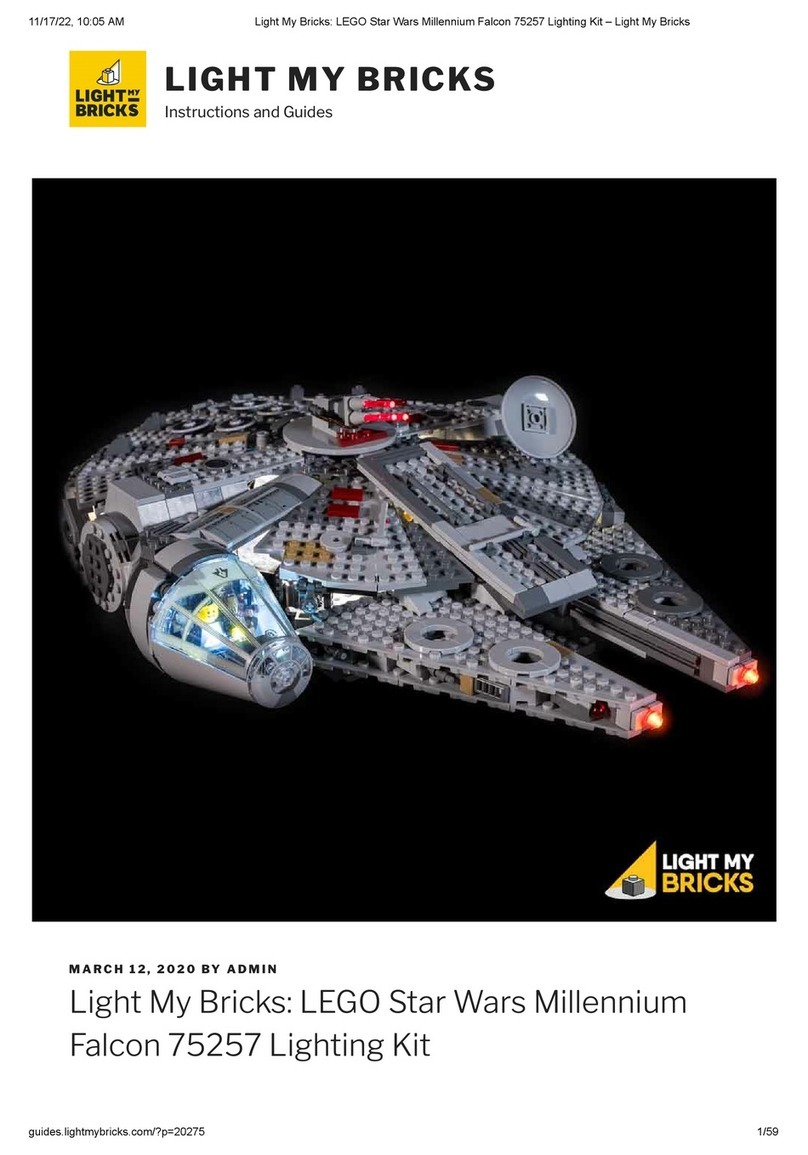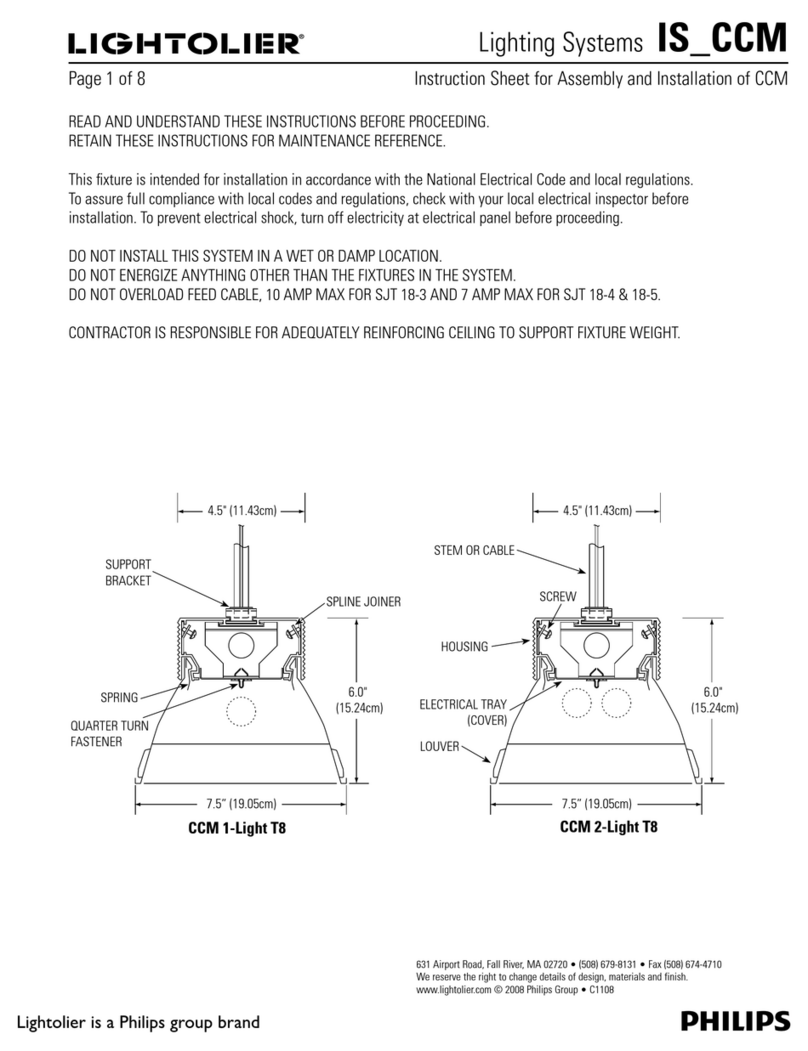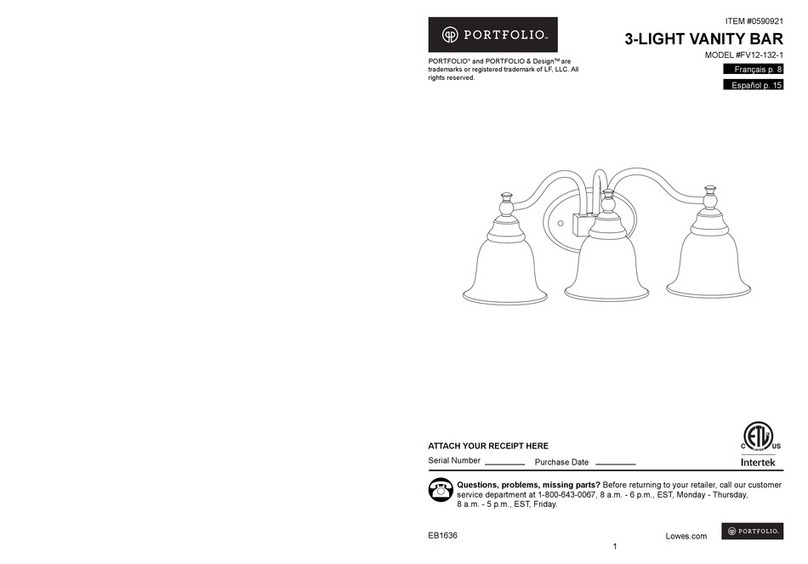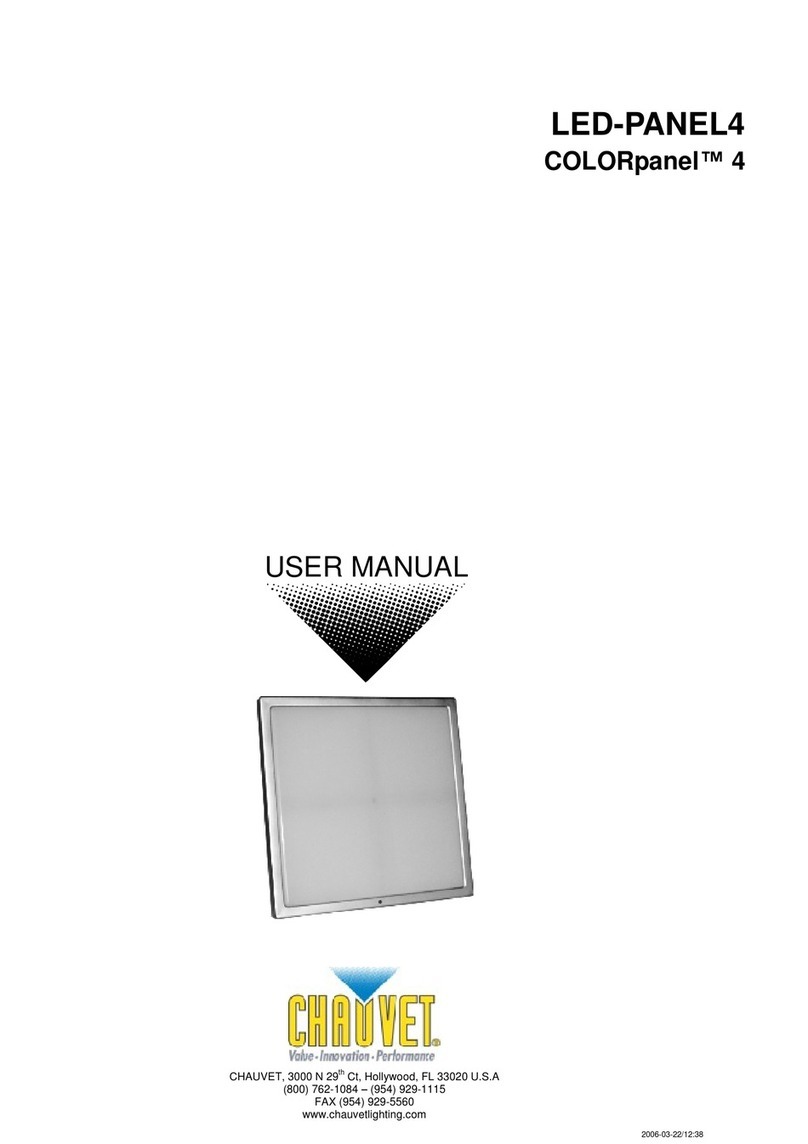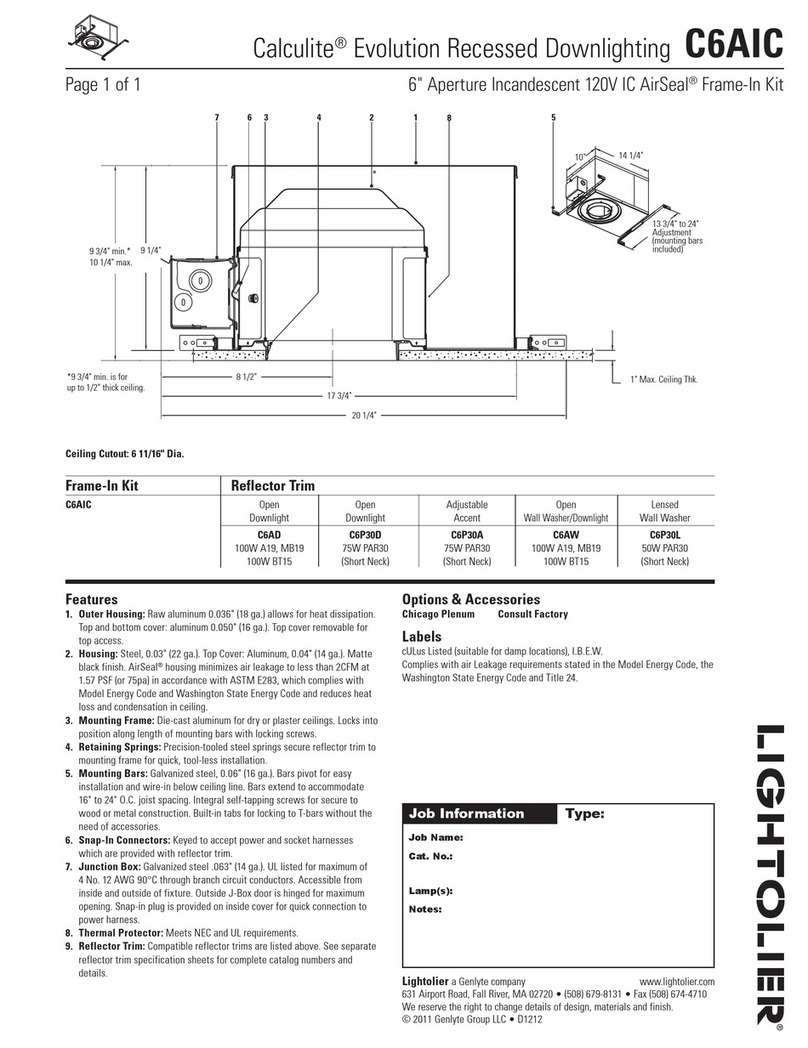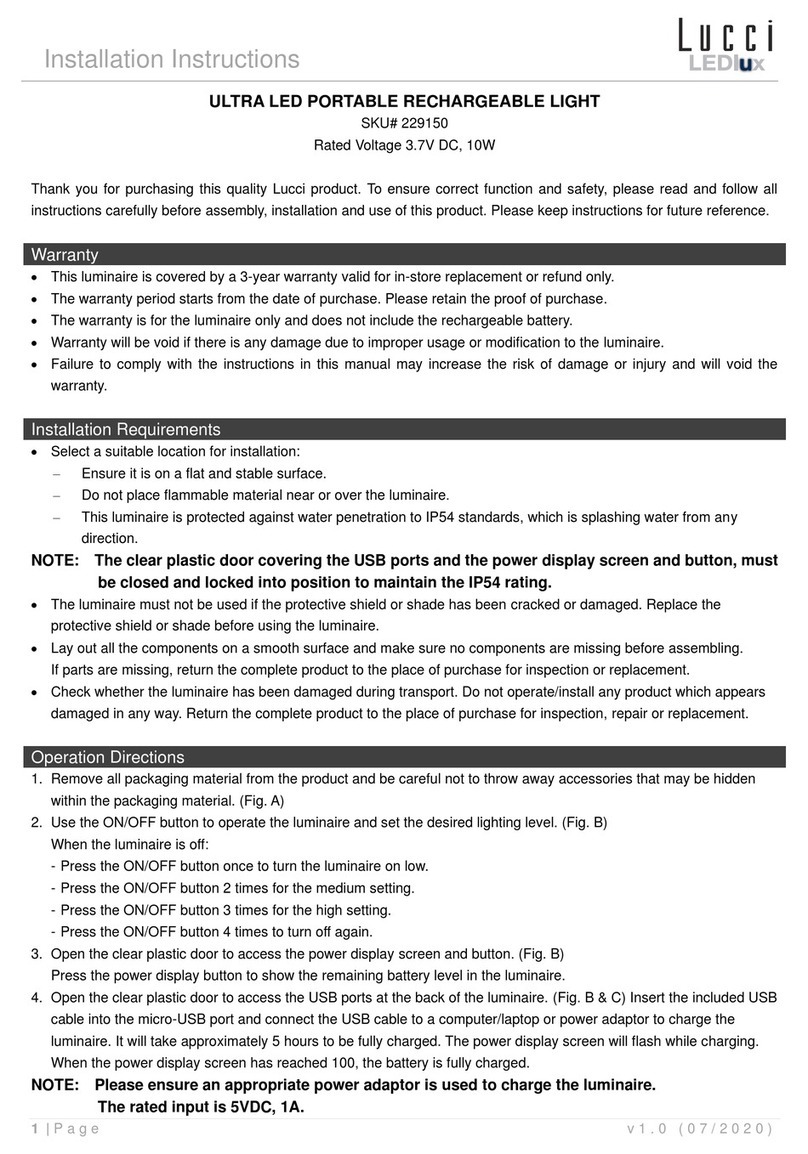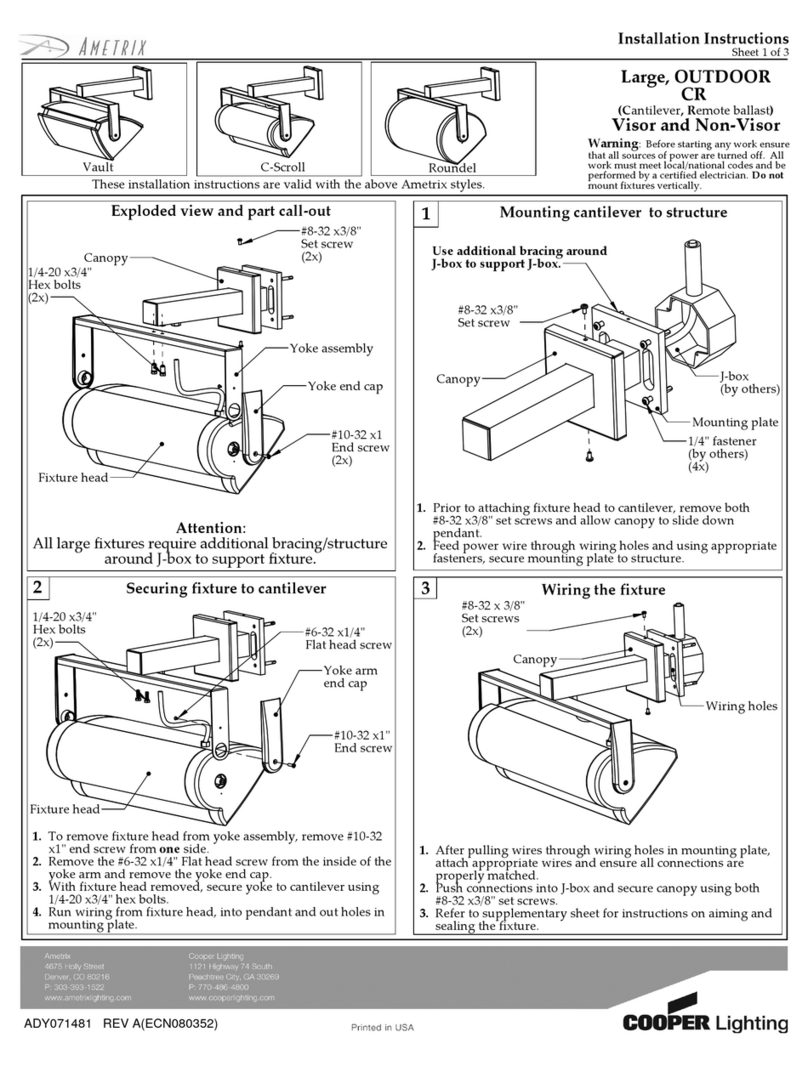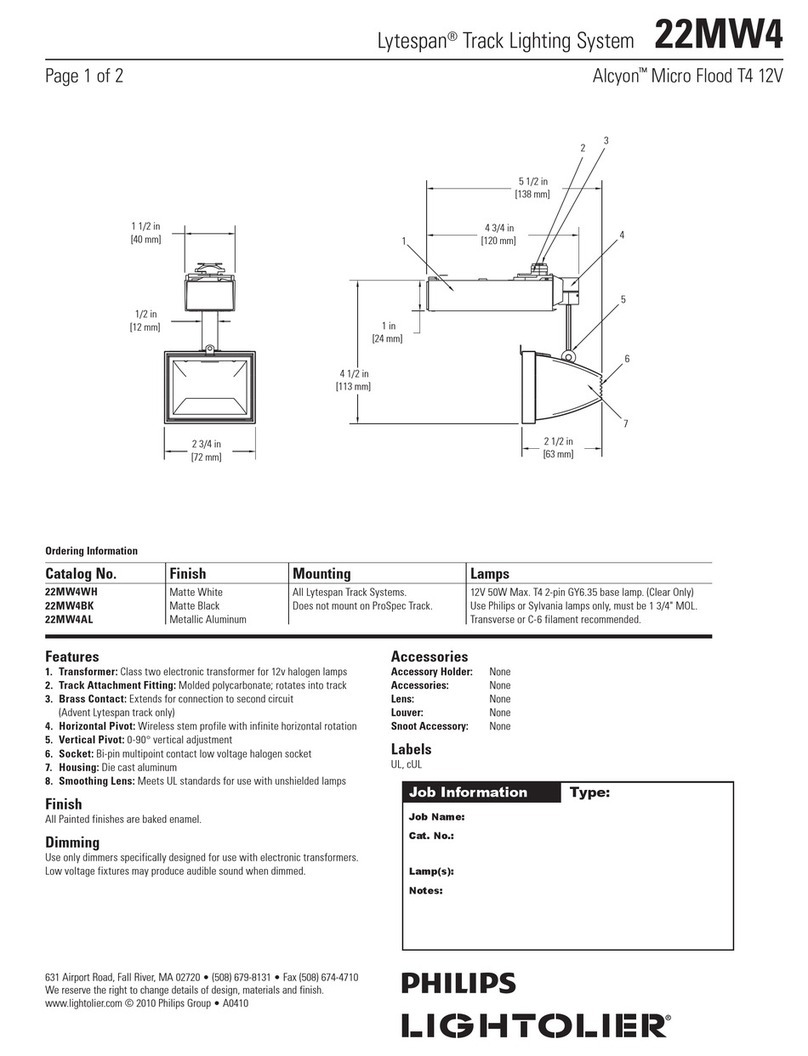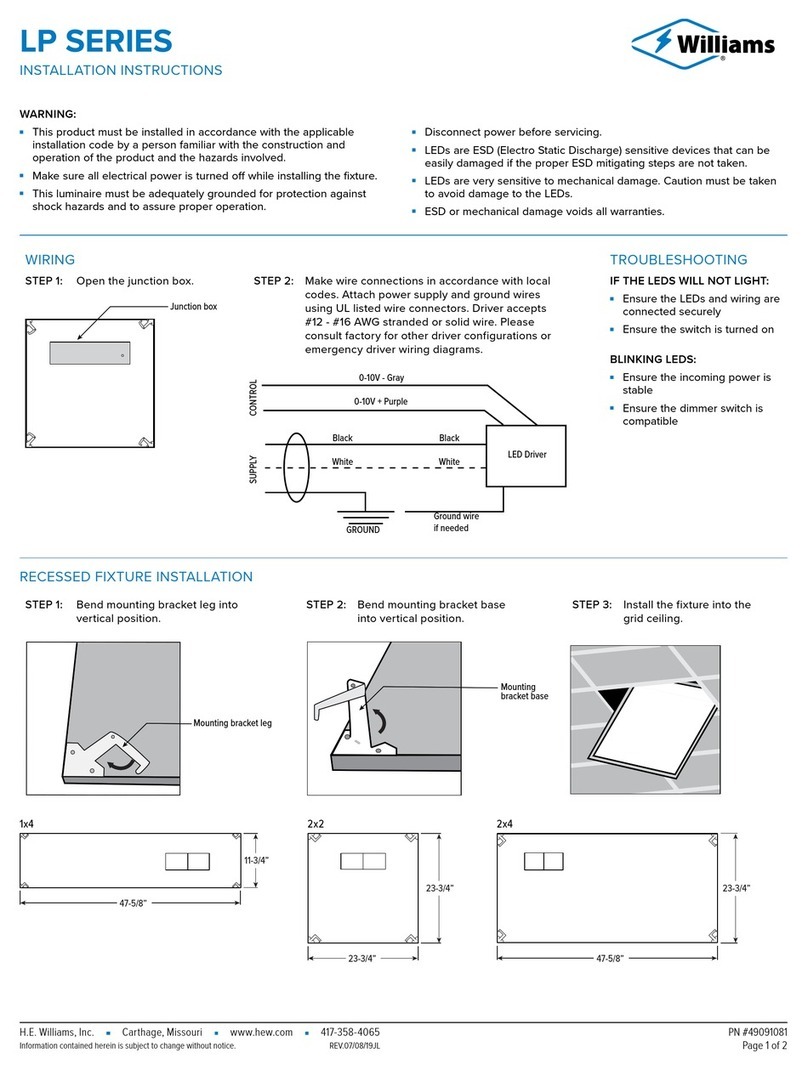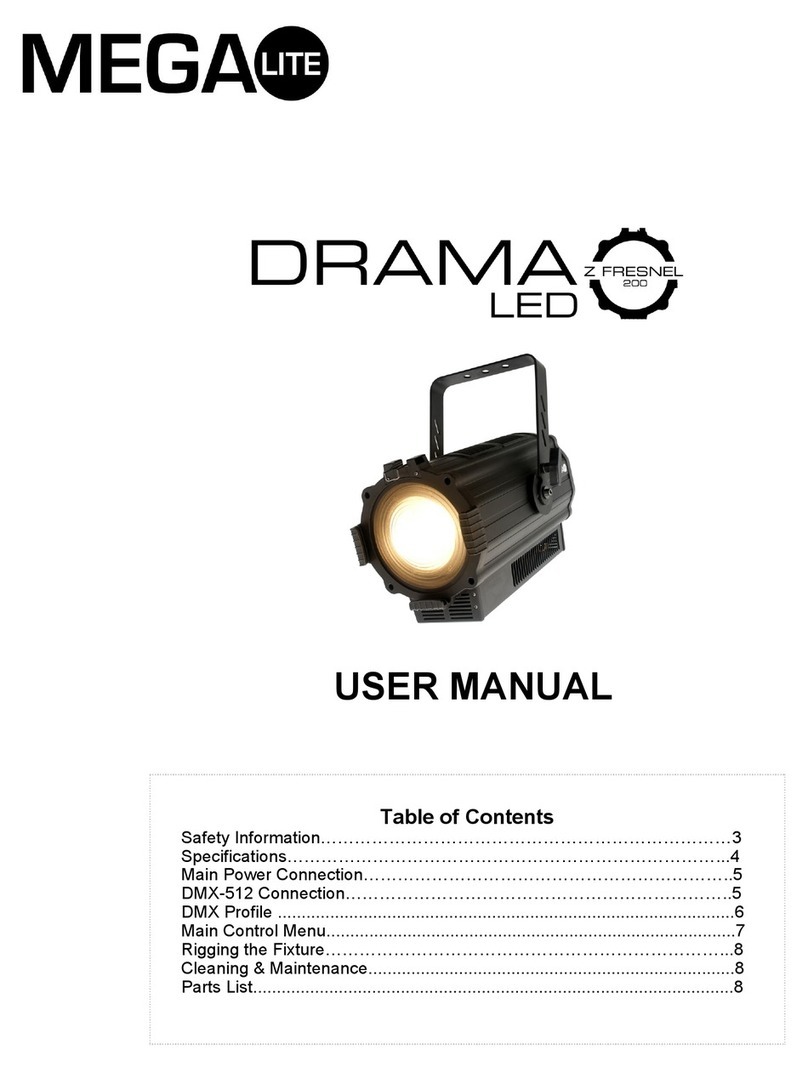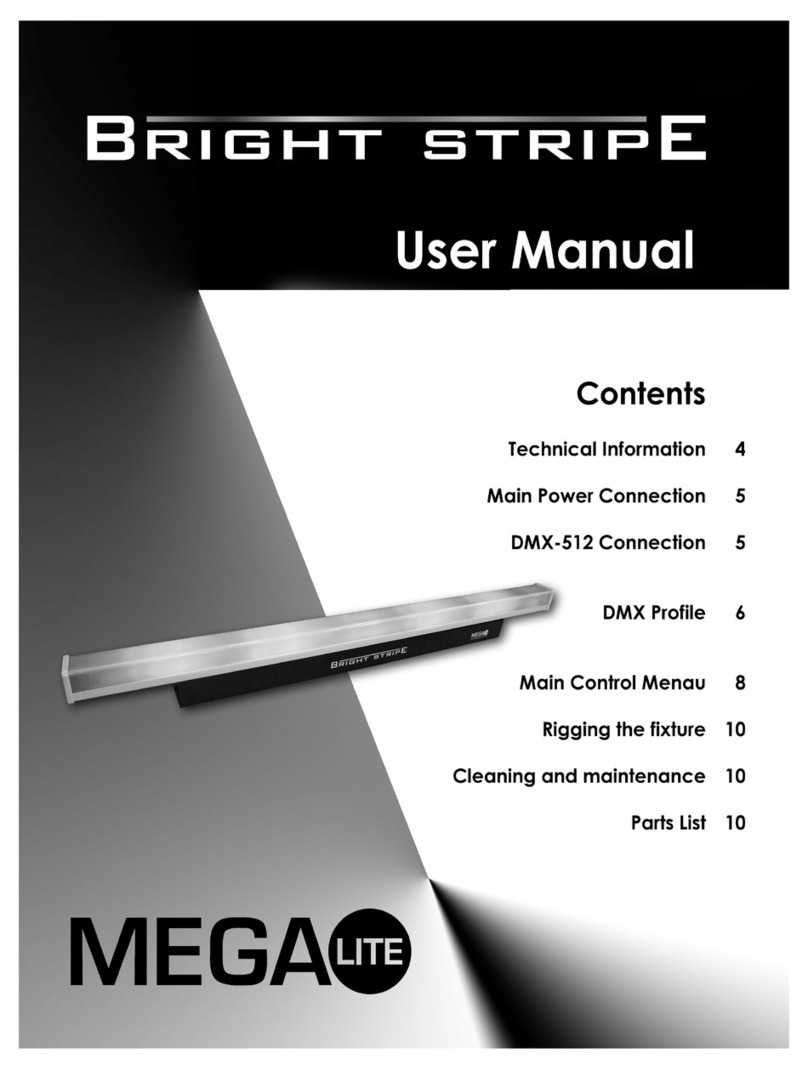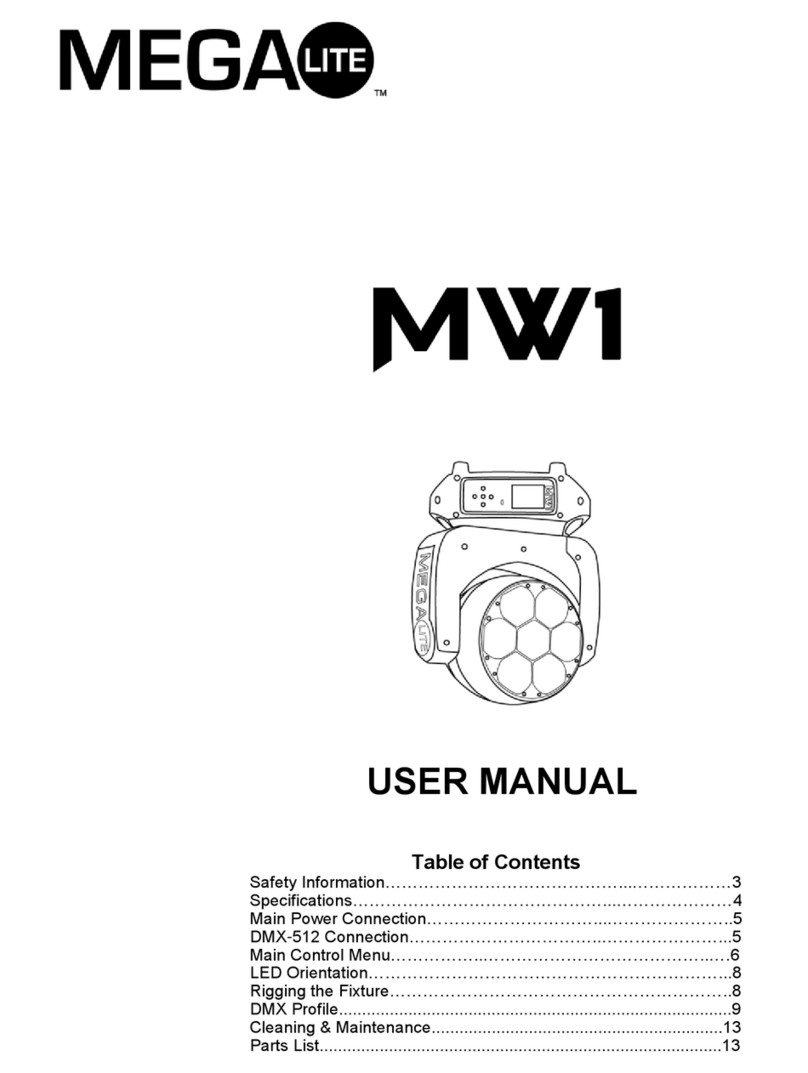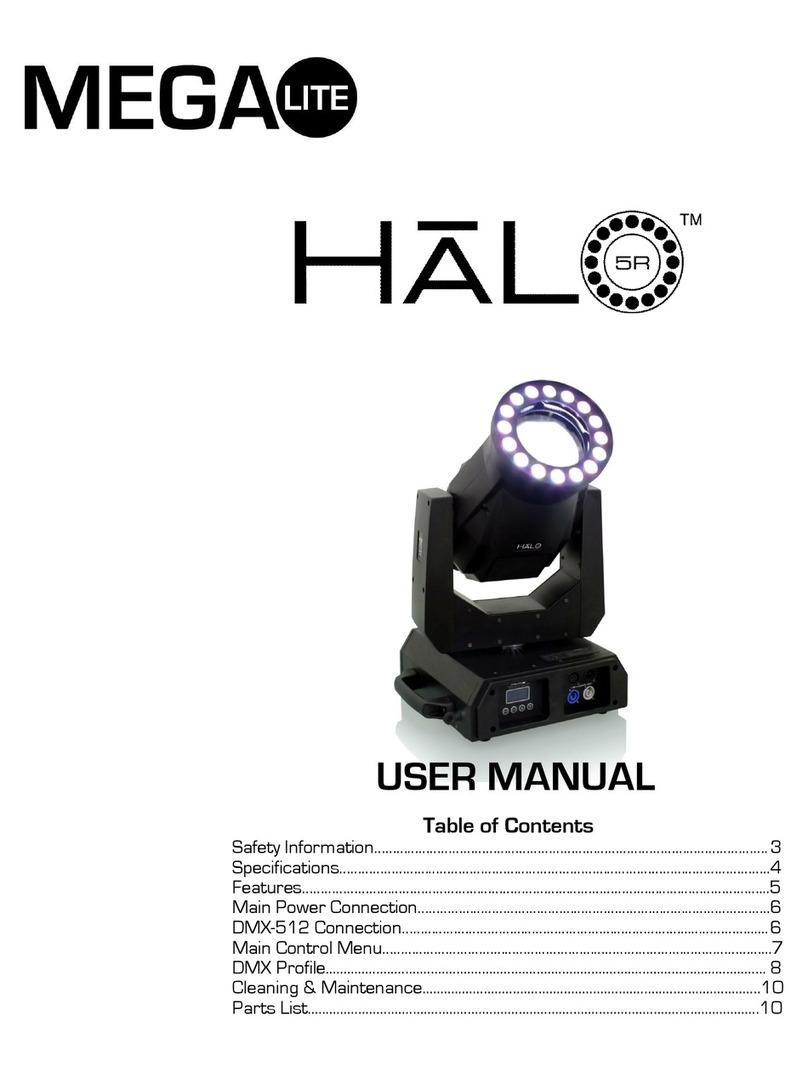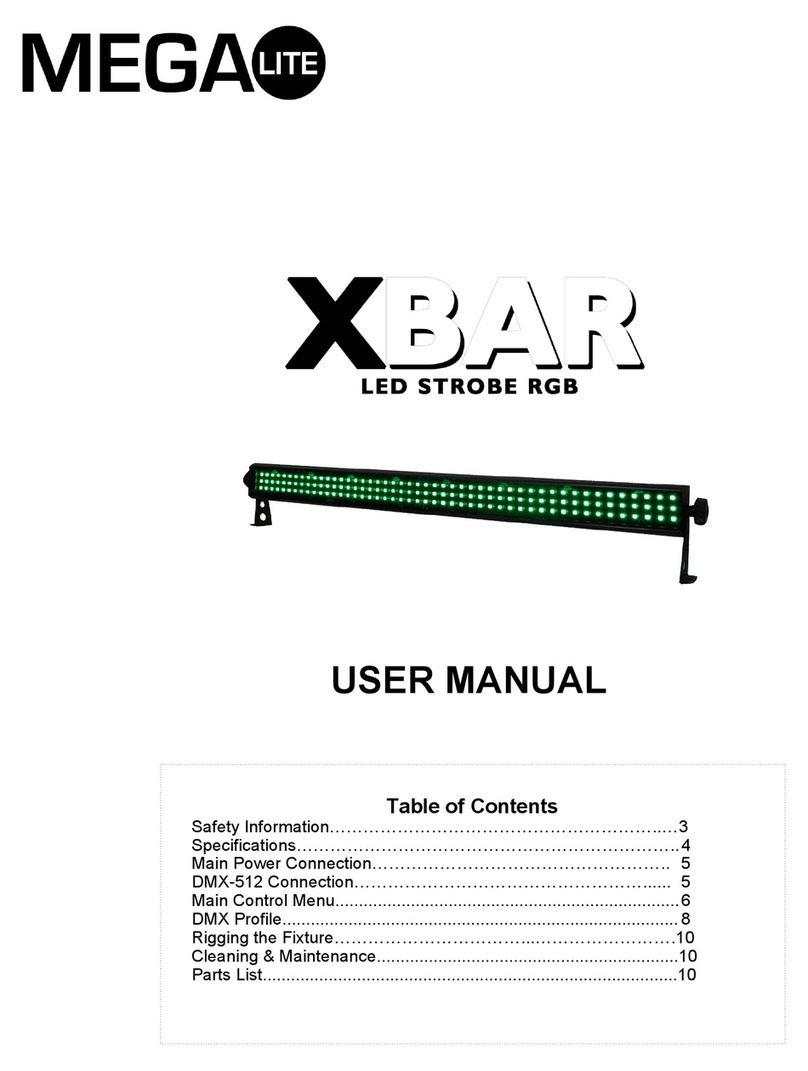13
General Terms & Conditions
Shipping Terms & Conditions
Warranty and Service Procedures
Warranty for Products Purchased Before 2021
Warranty for Products Purchased After January 1, 2021
1. All resellers must have approved and signed Reseller Application on file, including their respective state tax information and W-9. Applications are re-evaluated on a fiscal calendar year basis to
assure business integrity and tax status.
2. Cash, check, cashiers check, ACH, wire transfer, MasterCard, Visa, Discover, and American Express are accepted forms of payment.
3. Past due invoices will be charged 1.5% per month finance charge. Uncollected invoices are subject to be turned over to collection.
4. The reseller will pay all reasonable expenses incurred in the course of collections.
5. The proper venue for litigation will be Bexar County, Texas.
6. Returned checks will be charged a $50.00 fee.
7. All prices are in U.S. Dollars.
8. All prices and specifications are subject to change without notice, sales order confirmations are emailed and will reflect correct pricing.
9. All terms are insured, monitored, analyzed and approved by Coface USA. Changes in credit line and approved terms can change without notice. Company authroization of credit is based on Coface
approvals.
Any
conflicts
or
disagreements
should
be
referred
to:
650
College
Rd
East
Suite
2005
Princeton,
NJ
08540.
1-609-469-0400.
E-mail:
[email protected]10. Returns are subject to 25% restocking charge plus any necessary charges for repair or re-packaging.
1. All orders are EXW San Antonio, TX (EXW means that a buyer/reseller incurs the risks for bringing the goods to their final destination) any deviation needs to be done in writing.
2. UPS ground shipping is the preferred shipping method. Requests for specific carriers may require use of the customer’s account number and may incur an additional charge for handling.
3. Drop shipments are subject to all return charges at resellers expense. Drop shipments are not allowed outside of the territorial United States.
4. NO C.O.D. shipments allowed.
5. Returned and undelivered shipment charges are the buyer/resellers responsibility and will be billed to the buyer/reseller.
6.
The
freight
carrier
and
Company
[email protected] should
be
notified
upon
receipt
of
damaged
freight,
discrepancies,
or
non-conformities
within
24
hours.
Company
can
assist
in
making
claims
with carriers or agents in the event of any loss or damage.
7. Upon acceptance in good order by Carrier from Company, the material becomes the property of the Reseller.
1.
All
returns
require
an
RMA#
(Return
Merchandise
Authorization
number)
before
returning
goods
for
any
reason.
For
a
service
or
warranty
RMA,
please
email
[email protected] or
call
2. Case will be created and an RMA notice will be emailed. All units received must have the RMA # included with the unit as well as on the shippping label.
3. All shipping charges are the responsibility of the customer: MEGA Systems, Inc., Service, 18668 HWY 16 N., Helotes, TX 78023
Unless otherwise stated in writing, product is covered by a one year parts and labor limited warranty and is subject to same limitations listed under the limited warranty exclusions listed below.
MEGA SYSTEMS INC (”MSI”) hereby warrants to the original purchaser/owner (Customer”), MSI products to be free of manufacturing defects in material and workmanship, for the warranty periods as
defined below from the original purchase invoice date. This warranty applies exclusively to new MSI branded and/or distributed products listed below, purchased from an MSI AUTHORIZED
dealer/reseller. This warranty is not transferrable and may or may not apply to products sold and/or forwarded outside the United States. Please contact MSI for applicable regional product warranty
information.
The purchase of MSI product constitutes the Customer’s acceptance of all warranty terms and conditions as listed in this limited warranty statement. This warranty provides the Customer with legal
rights, which may vary from state to state. Please contact MSI regarding warranty questions prior to purchasing.
Product / Series
Battery Powered LED
Moving LED, Hazers
Outdoor IP-Rated LED
House Light LED, Decorative LED, Compact LED, iCandy LED, Theatrical LED, Strobe Wash LED, Follow Spot LED,
Production & House of Worship Control, Architectural Control, Theatrical Control, Dance Venue & Mobile DJ Control,
Direct View LED Displays, and MV Controllers
Warranty Period
Six month battery, one year all other components
One Year
Two Years
Three Years
Coverage
1, 2
2
3
4
1. Battery: 183 days/six months 2. Parts and Labor: 365 days/one year 3. Parts and Labor: 730 days/two years 4. Parts and Labor: 1095 days/three years
This limited warranty excludes any defects caused by, resulting from, or relating to the following:
Normal wear and tear of lamps, color media, brushes, contact rings, lamp sockets, belts and other parts prone to wear and tear.
Misuse, abuse, improper handling, accident, alteration or attempts to repair by or on behalf of the owner or any person not authorized by MSI.
Damage to the product resulting from acts of God, including but not limited to, earthquakes, hurricanes, tornadoes, lightning and other natural disasters, fire, explosion, flood, riots, civil disorder or any
other cause beyond the reasonable control of MSI.
Exposure to harsh or excessively corrosive environmental conditions (whether indoors or outdoors) including, but not limited to, extreme temperature, humidity, atmospheric conditions (including
salinity or pressure), radiation (UV, infrared or nuclear), shock and conditions which exceed the product’s Ingress Protection (”IP”) rating.
Use of the product in a manner which exceeds the applicable product specification, including, but not limited to, exposure to excessive, insufficient, or other voltage conditions.
Installation or use of the product not in accordance with the technical documentation, MSI guidelines (as may be posted on its website at www.megasystemsinc.com from time to time or otherwise
designated by MSI or its brands) or applicable building and electrical codes, regulations, and standards.
Failure to maintain the product in accordance with the technical documentation.
Natural degradation and color shift of the LED source over the course of normal product use.
Slight deviations in the specified values of intensity and color that do not affect the functionality of the product.
Use of the product not for its intended purpose.
All warranty claims are evaluated under the terms of this limited warranty. If a product falls within the warranty period and if, upon examination by MSI, it is found to have failed for a covered cause, MSI will, at its sole
discretion, repair or replace the defective part or product or reimburse the purchaser a pro-rated portion of the purchase price based on the percentage of the warranty period still remaining as of the date that the
returned product was received by MSI. Should a replacement part or product be discontinued or unavailable, MSI reserves the right, in its sole and absolute discretion, to substitute a comparable replacement part or
product for the defective part of product. MSI warranty obligation herunder is limited solely to the repair or replacement of or reimbursement for the particular parts or products determined by MSI to have failed for a
covered cause within the warranty period. In no event shall MSI be responsibile to replace or reimburse purchaser for any products or portions of a system that MSI determines has not failed for a covered cause within
the warranty period, even if such other products or portions of a system are used together with products being repaired or replaced by MSI under this warranty and the repaired product differs in brightness, colors or
any other attribute after the repair.
Costs of removal, shipping to MSI or its authorized representative and reinstallation are solely the responsibility of the purchaser. If MSI determines that the product is covered by this limited warranty, it will only pay for
parts and labor as indicated by product type. If MSI determines that the product is not covered by this limited warranty, the purchaser will have the option of paying for the repair if the product can be repaired and the
purchaser shall be responsible for the cost of shipping the repaired product back to the purchaser. MSI reserves the right, in its sole and absolute discretion, to decline any repair.
IN NO EVENT SHALL MEGA SYSTEMS, INC. BE LIABLE FOR ANY INCIDENTAL, CONSEQUENTIAL, SPECIAL, INDIRECT OR PUNITIVE LOSS OR DAMAGE OF ANY KIND, INCLUDING, BUT NOT LIMITED TO,
LOSS OF PROFITS OR REVENUES, LOSS OF USE OF THE PRODUCT OR ANY OTHER GOODS OR ASSOCIATED EQUIPMENT, DAMAGE TO ANY ASSOCIATED EQUIPMENT, COST OF CAPITAL, COST OF
SUBTITUTE PRODUCTS, FACILITIES OR SERVICES, DOWN TIME COST, INSTALLATION OR LABOR COSTS, OR CLAIMS OF THE PURCHASER’S CUSTOMERS, WHETHER BASED ON WARRANTY,
CONTRACT OR NEGLIGENCE, ARISING IN CONNECTION WITH THE SALE, USE OR REPAIR OF THE PRODUCT. MEGA SYSTEMS INC’S MAXIMUM LIABILITY SHALL NOT, IN ANY CASE, EXCEED THE
PURCHASE PRICE OF THE PRODUCT THAT GIVES RISE TO THE CLAIM.
EXCEPT FOR THE LIMITED WARRANTY SET FORTH HEREIN, ALL PRODUCTS SOLD BY MEGA SYSTEMS, INC. ARE SOLD “AS IS” WITHOUT ANY WARRANTY, EXPRESS, OR IMPLIED, STATUTORY OR
OTHERWISE, INCLUDING, BUT NOT LIMITED TO, IMPLIED WARRANTIES OR MERCHANTABILITY AND FITNESS FOR A PARTICULAR PURPOSE, ALL OF WHICH ARE EXPRESSLY AND SPECIFICALLY
DISCLAIMED BY MEGA SYSTEMS, INC.