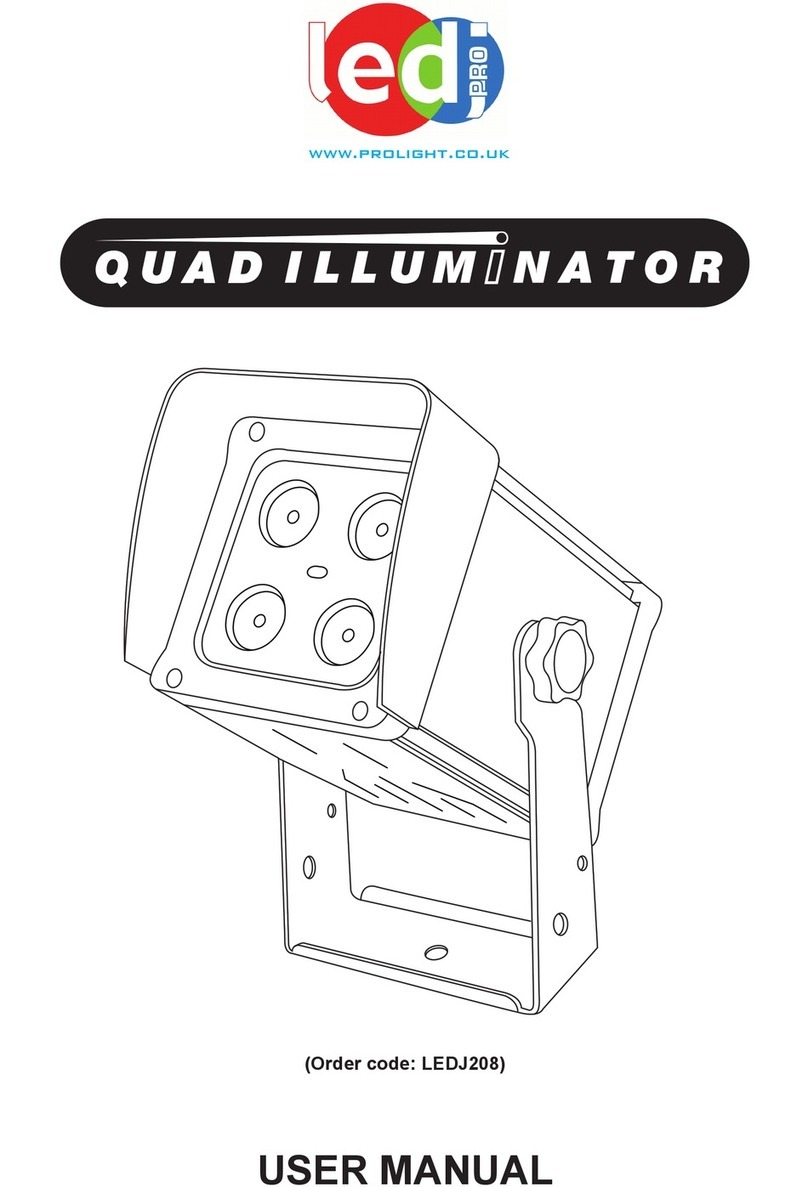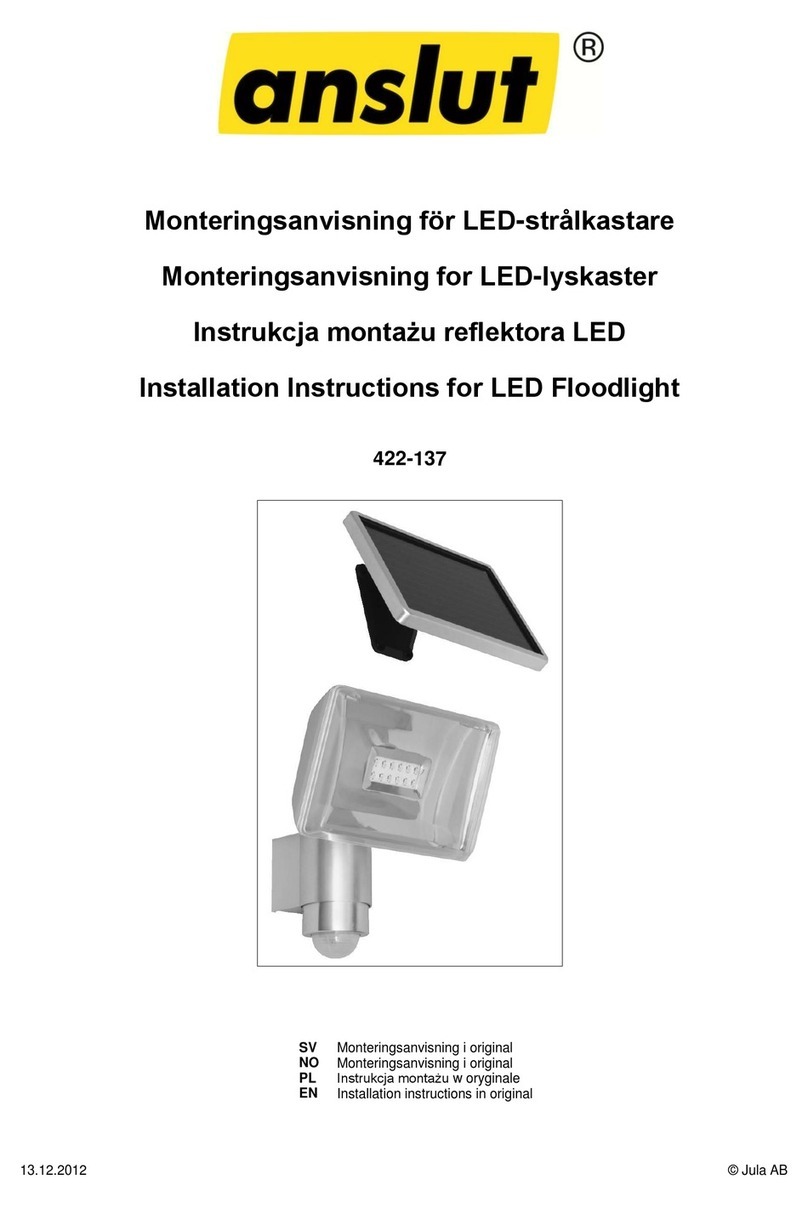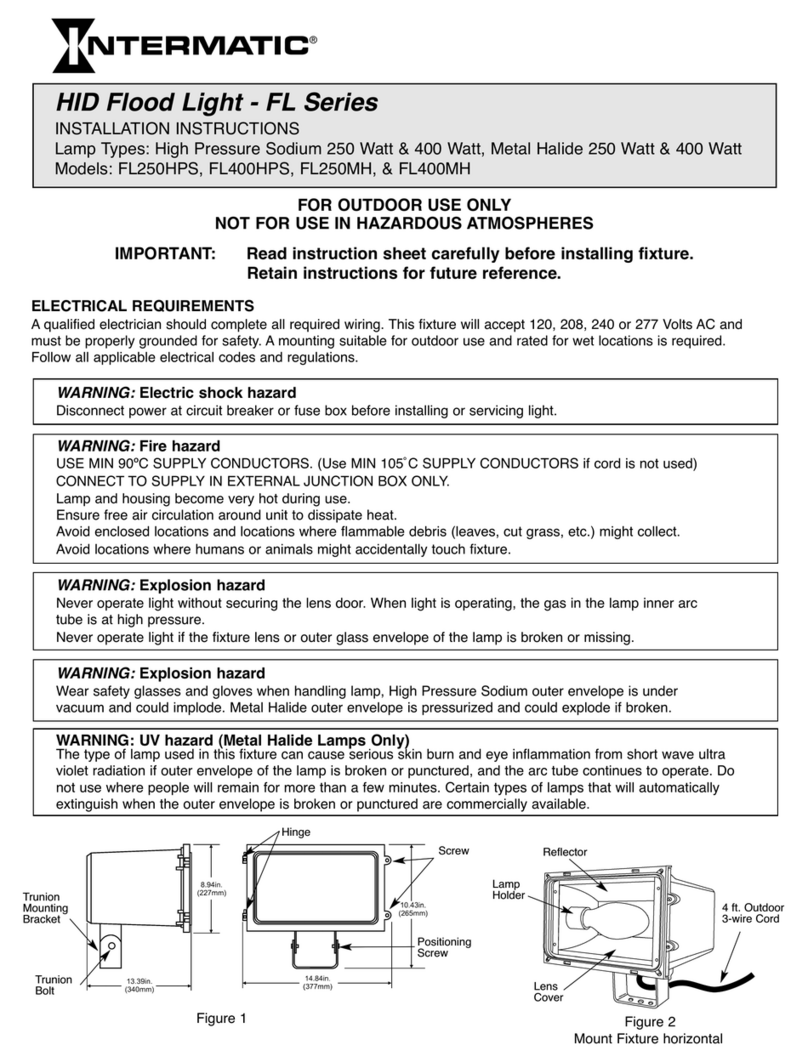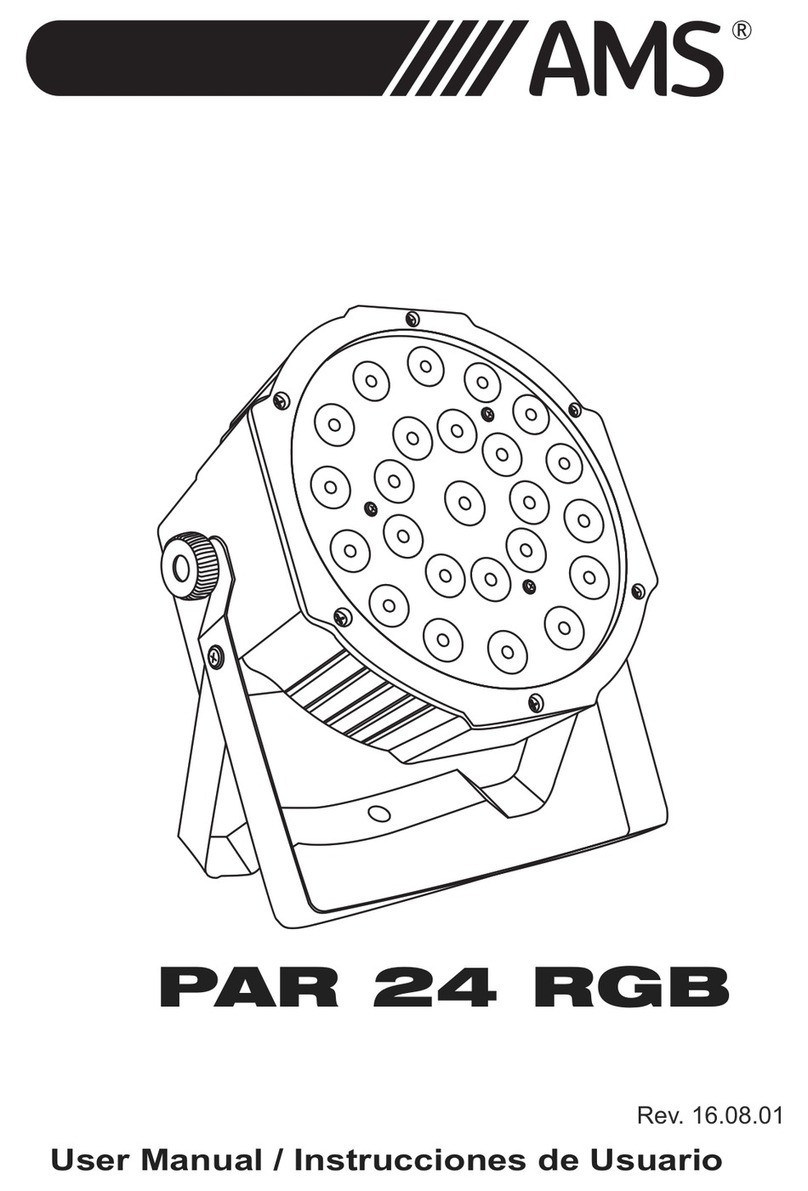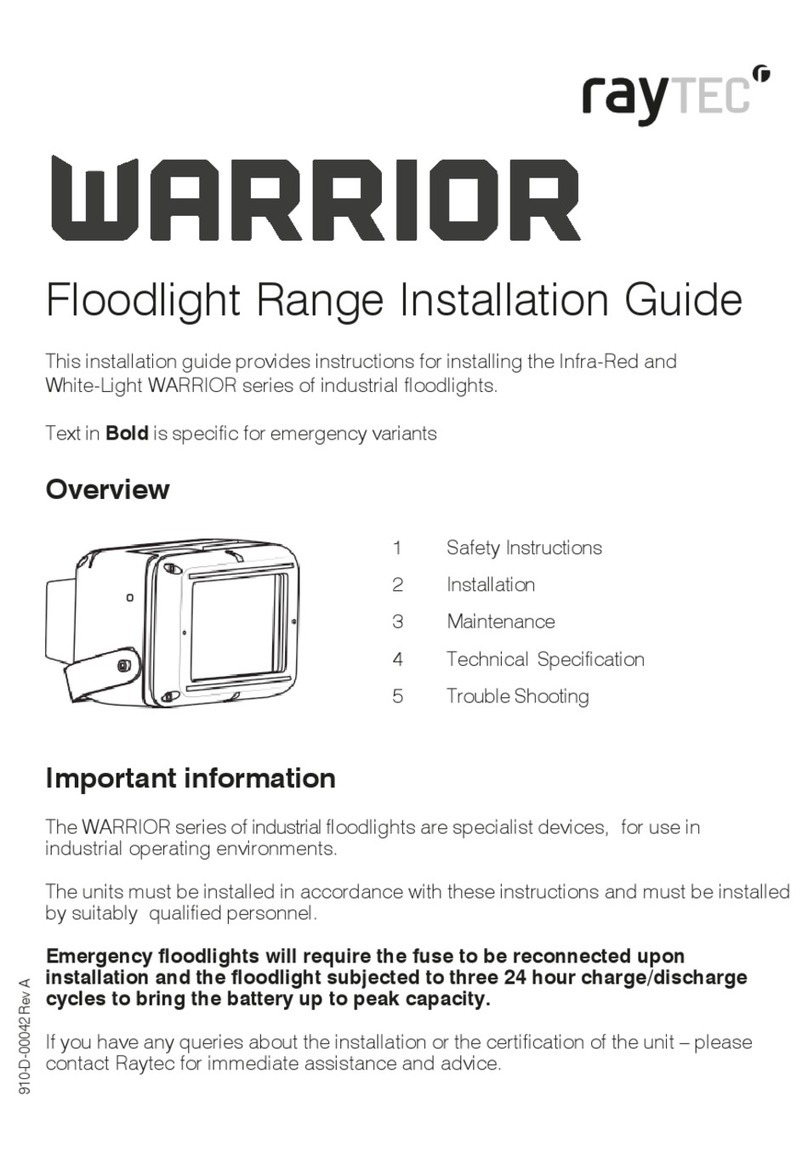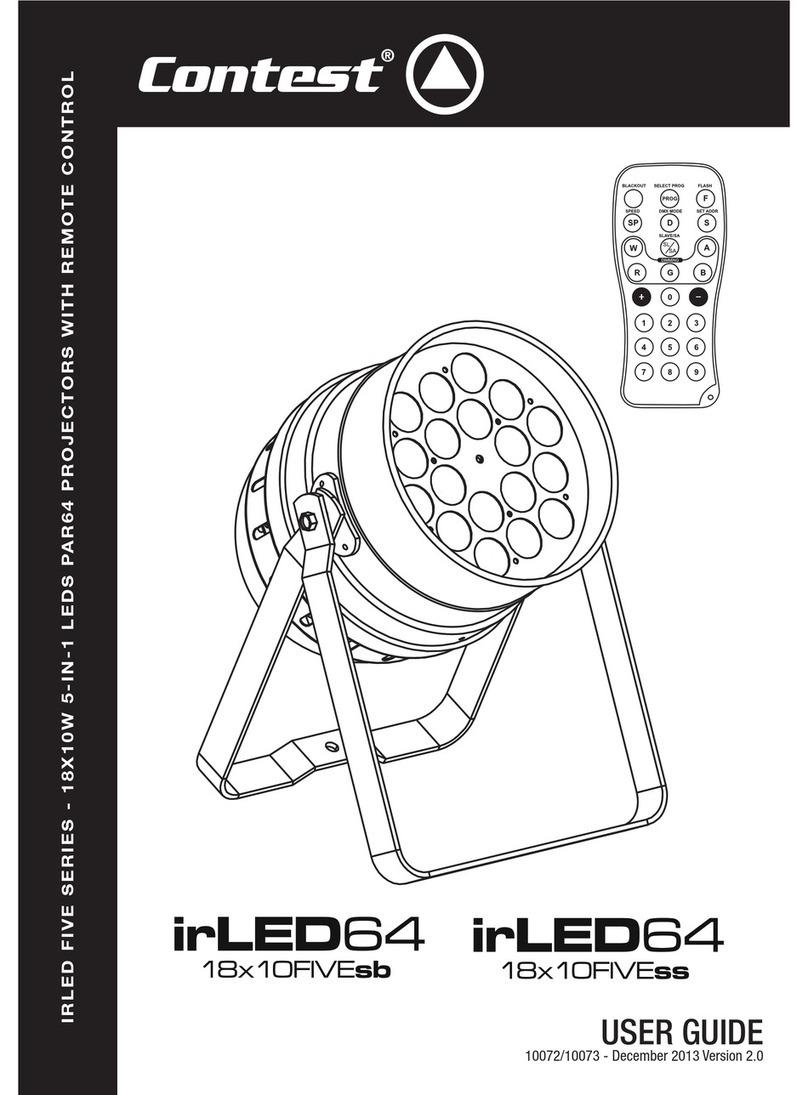Megaray MR175mk2 User manual

ULTRA HIGH INTENSITY SEARCHLIGHT
LIMITED
Somerset House I 11 York Street I Randburg I Johannesburg I 2194 I South Africa
All Corres ondence to: PO Box 78800 I Sandton I 2146 I South Africa
Tel: +27 11 326 1167 I Fax: +27 11 326 1165
e-mail: info@megaray.com I web: www.megaray.com
M
K2
OPERATOR AND
ORGANIZATIONAL
MAINTENANCE MANUAL

1
TABLE OF CONTENTS
P
AGE
Table of Contents 1
Safety Summary 2
CHAPTER 1
–
INTRODUCTION
1.1 Purpose and Scope 4
1.2 List of Abbreviations 4
1.3 Description of t e Equipment 4
1.4 Megaray Standard Kit 5
1.5 Megaray Portable Searc lig t System 6
1.6 Battery Vest 7
1.7 Battery C arger 9
1.8 Carry Strap 10
1.9 Picatinny Rail 11
CHAPTER 2
–
OPERATING INSTRUCTIONS
2.1 Preparing t e Unit for Operation 12
2.2 Connecting Unit to a Power Source 12
2.3 Switc ing t e Unit
“
ON
”
14
2.4 Lig t Mode Selection 15
2.5 Adjusting Beam Divergence 16
2.6 “Over Temperature” 17
2.7 Tripod Mounting 18
CHAPTER 3
–
OPTIONAL
ACCESSORIES
3.1 Optional Accessories 19
3.2 IR Filters 20
3.3 Hard Carry Case 21
CHAPTER 4
–
MAINTENANCE
4.1 Cleaning 22
4.2 C anging t e Lamp 22
APPENDIX
Appendix A Warranty Information 26
LIST OF FIGURES
Figure 1 List of Abbreviations 4
Figure 2 Megaray Standard Kit 5
Figure 3 Megaray Lig t Unit 6
Figure 4 Battery Side Panel 7
Figure 5 Battery Power Indicator LEDS 7
Figure 6 Battery Vest 8
Figure 7 Power Cable 8
Figure 8 Battery C arger 9
Figure 9 Attac ment for Carry Strap Hook 10
Figure 10 Picatinny Rail Used to Mount a Nig t Vision Device or Similar 11
Figure 11 Connecting t e Power Cable to t e Megaray from t e Battery Vest 12
Figure 12 External Power Cable Being Connected to Searc lig t 13
Figure 13 Megaray ON/OFF Switc 14
Figure 14 Megaray Lig t Unit Label 14
Figure 15 Lig t Mode Switc 15
Figure 16 Adjusting Beam Divergence 16
Figure 17
Beam Diameter at a Given Distance
17
Figure 18 T readed Hole in t e Heat Sink 18
Figure 19 Optional Accessories 19
Figure 20 IR Filters 20
Figure 21 C art of IR Filter Curves 20
Figure 22 Installing IR Filter or Clear Spreading Lens on Lens Housing 20
Figure 23 Hard Carry Case 21
Figure 24 Protective Cut-out Foam-liner inside Hard Carry Case 22
Figure 25 Troubles ooting Table 23
Figure 26 Specifications 25

2
SAFETY SUMMARY
WARNING CAUTION NOTE
Hig lig ts an essential operation or maintenance procedure, w ic , if not strictly observed,
could result in injury.
Hig lig ts an essential operation or maintenance procedure, w ic , if not strictly ad ered to, could result
in damage to, or destruction of, equipment or loss of mission effectiveness.
Hig lig ts an essential operation or maintenance procedure t at deserves additional emp asis, but is
not considered essential to t e protection of personnel or equipment.
Battery s ould be inspected for bulging prior to use. If t e battery s ows signs of bulging, do not use.
Battery contains lit ium t at could emit sulfur dioxide and may explode if andled improperly. DO NOT
carry battery loosely or in cases w ere t ey could s ort-circuit and cause damage or injury. Do not
replace battery in a potentially explosive atmosp ere. Sparking on connecting may occur w ile installing
or removing battery and cause an explosion. Serious injury to personnel may result from failure to
comply wit t is warning. Consult local Property Disposal Officer and DLSC Handbook 41601 for proper
battery disposal.
HOT SURFACES: During operation, t e bottom eat sink temperature could reac 158°F/70°C.
Prolonged contact can cause skin burns.
HIGH VOLTAGE: T ere are ig voltage levels present inside t e unit for up to t ree minutes after
switc ing off.

3
HIGH PRESSURE: T e xenon gas in t e lamp is under ig pressure. Repair and maintenance
tec nicians s ould always andle t e lamp very carefully. Protective and and face gear s ould always
be worn w en testing t e lamp w ile t e unit is open and t e lamp is exposed.
Personnel working in close proximity to an operating Megaray s ould avoid pointing t e beam onto
exposed skin.
Never point t e Megaray beam at anyone, or look into t e output lens of t e beam w et er in t e visible
mode or wit IR filters. Permanent eye damage and blindness could result.
Megaray must not be operated at angles greater t an 45° in an upward direction from t e orizontal.

4
CHAPTER 1
INTRODUCTION
1.1 PURPOSE AND SCOPE
T e purpose of t is manual is to provide descriptive information, operating instructions and
maintenance procedures for t e Megaray 175mk2 portable ultra ig intensity searc lig t
( ereafter referred to as Megaray). T e manual will cover t e Megaray, all ancillary equipment
associated wit t e standard kit and optional accessories t at may be used wit t e Megaray.
1.2 LIST OF ABBREVIATIONS
T e following list of abbreviations may be used in t is manual:
A
Amps
DC Direct Current
ft Feet
g Grams
hrs Hours
Hz Hertz
In Inc es
IR Infrared
kg Kilograms
LED Lig t Emitting Diode
Mts Meters
min Minutes
mm Millimeters
Yds
Yards
nm Nanometers
oz Ounces
RA# Return Aut orization Number
V Volts
VAC Volts, Alternating Current
VDC Volts, Direct Current
Figure 1. List of Abbreviations
1.3 DESCRIPTION OF THE EQUIPMENT
T e standard Megaray is a compact, battery powered, ultra ig intensity searc lig t system
intended for general and specific illumination tasks. General illumination tasks include, but are
not limited to:
General battlefield illumination
Sniper suppression
Obstacle illumination
Crowd control
Covert illumination for electro optical (EO) sensors
Searc and rescue
Improvised explosive device (IED) detection
Traffic control

5
1.4 MEGARAY STANDARD KIT
T e Megaray system consists of t e following standard components (Figure 2)
Item Part Number
Picture
Descri tion
1 MR - SS
S oulder strap
2 MR - 175SC
S ipping and storage soft case
3 MR – 175MK2
Megaray lig t unit
4 LB - 175
Lit ium polymer battery
5 MR - 175MAN
Operator and Organizational Maintenance Manual
6 MR - 3330
Battery vest including power cable
7 BC - 175
Battery c arger
8 MR – PIC1
Picatinny rail
Figure 2. Megaray Standard Kit

6
1.5 MEGARAY PORTABLE SEARCHLIGHT SYSTEM
1.5.1 Megaray Lig t Unit
1
Lens ousing
6
“
Battery Low
”
LED
2
Picatinny rail
7
“
Over - Temperature
”
LED
3
Air vents
8
“
Power On
”
LED
4
Power connection
9
Mode selector switc
5
Bottom eat sink
1
0
Main
“
ON/OFF
”
switc
Figure 3. Megaray Light Unit
1
2
3
4
5
6
7
8
9
10

7
1.6 BATTERY VEST
T e battery vest assembly is worn on t e torso of t e operator and contains pockets for
accessories.
1.6.1 Composition
T e battery vest consists of one 22.2V 16Amp- our lit ium polymer maintenance-free
rec argeable battery oused in t e battery vest. T e power cable connects to t e battery and to
t e Megaray or c arger (Figure 6).
1.6.2 Power Cable
T e power cable connects to t e battery vest on t e rig t and side of t e battery vest and is
secured to t e vest wit a velcro strap (Figure 6). T e battery remains in t e battery vest during
rec arging. T e same cable and connector used to connect t e Megaray lig t unit to t e battery
vest is used to connect to t e battery c arger (Figure 7).
1.6.3 Battery
T e battery c arge level can be c ecked on t e “C ange level indicator” by touc ing t e touc
pad indicator (see Figure 4). T e battery power indicator lig ts will be lit to s ow ow muc
battery power is left (see Figure 5).
Figure 4. Battery Side Panel
LED’s
Indicative lights
illumninated
Charge level
5 2 red, 1 yellow and 2 green 100% - fully c arged
4 2 red, 1 yellow and 1 green 80%
3 2 red, 1 yellow and 0 green 60%
2 2 red, 0 yellow and 0 green 40%
1 1 red, 0 yellow and 0 green 20% - empty, rec arge
Figure 5. Battery Power Indicator LEDS
Change level
Indicator - LED 1-5
Touch ad
indicator

8
1.6.4 Battery Vest
T e Lit ium polymer battery is oused in t e battery pouc on t e rear of t e battery vest. T e
battery remains in t e battery vest during rec arging. T e Power cable (Figure.7 ) connects t e
Battery vest to t e Megaray and t e Battery C arger.
Figure 6. Battery Vest
Figure.7 Power Cable
Battery
ouch in which
the Lithium olymer
battery is housed

9
1.7 BATTERY CHARGER
T e battery c arger is provided to rec arge t e Lit ium polymer battery in t e battery vest. T e
battery c arger operates on an input voltage range of 100 – 240VAC. It delivers an output current
of 4A (max), w ic allows for a maximum rec arge time of five (5) ours from w en t e battery
is completely disc arged.
1.7.1 Power Cable
T e power cable for connecting t e Megaray to t e battery vest is situated on t e rig t and side
(in t e carrying position) of t e battery vest, in front of t e battery pouc . W en t e battery vest
requires rec arging, t e same power cable is used to connect to t e Megaray battery c arger.
1.7.2 C arging t e Lit ium Polymer Battery
C arging t e Megaray Lit ium polymer battery using t e custom Megaray battery c arger is
quick and uncomplicated. On top of t e c arger t ere is a LED lig t, w ic indicates ow far t e
c arging process is:
Red LED = C arging
Yellow LED = Close to fully c arged
Green LED = Fully c arged (or disconnected from battery)
T e c arger is equipped wit a standard Megaray military type connector for connecting to t e
Megaray power cable.
Use only t e Megaray c arger, as supplied wit t e Megaray, to c arge t e battery.
Figure 8. Battery Charger
LED light

10
1.8 CARRY STRAP
An adjustable s oulder carry strap attac es wit t e carry strap ooks on t e Megaray MR175
MK2, as illustrated below (Figure 9).
Figure 9. Attachment for Carry Stra Hook

11
1.9 PICATINNY RAIL
A picatinny universal 6 inc rail. T e Picatinny rail allows ot er equipment to be mounted to t e
Megaray (Figure. 10).
Figure 10. Picatinny Rail Used to Mount a Night Vision Device or Similar

12
CHAPTER 2
OPERATING INSTRUCTIONS
2.1 PREPARING THE UNIT FOR OPERATION
T e Megaray is ready for immediate use w en unpacked and requires no preparation or
assembly.
2.2 CONNECTING UNIT TO A POWER SOURCE
2.2.1 Battery Vest
T e Megaray system is equipped wit military connectors t at connect in only one way to ensure
proper contact and to prevent accidental reverse polarity connection. T e lig t unit is equipped
wit a male connector w ic connects to t e female connector of t e attac ment you are
connecting it to as demonstrated below (Figure 11) w ere t e battery vest connects to t e
Megaray™.
To connect:
a. Press t e connectors toget er firmly after insertion w ile turning cable connector.
b. Tig ten t e female connector until t e red band is not visible.
Figure 11. Connecting the Power Cable to the Megaray from the Battery Vest
T is met od requires a little practice, but once mastered, enables t e operator to connect t e
Megaray lig t unit power cable to its battery vest swiftly and wit out aving to look at t e
connectors. T is met od comes in andy w en Megaray needs to be connected in t e dark.
Fem
ale
connector of
cable
M
ale connector
on Megaray
Red band on Male
connector
Tighten
the female
connector until the
red band is not
visible

13
2.2.2 External Power Source
T e optional extension power cable is used to connect t e lig t to an external power source. T e
Megaray lig t unit is equipped wit an integral switc mode power supply enabling t e unit to
function on any DC voltage input between 12VDC and 30VDC. It automatically adjusts itself to
t e input voltage. Common external power sources are car, truck, boat or aircraft battery. T e
external power source s ould deliver at least 20A from a 12V power source, or 9A from a 24V
power source. Currents below t ese levels may not be sufficient to ignite t e Megaray’s s ort
arc xenon lamp.
2.2.2.1 External Power Cable
T e external power cable is equipped wit a female connector on t e one end (identical to t e
female connector on t e battery vest) and two eavy-duty alligator clips on t e ot er end.
Figure 12. External Power Cable being Connected to Searchlight
T e alligator clips are color coded to indicate polarity. Color coding is standard
red = positive (+) and black = negative (-).
2.2.2.2 Ensure Polarity
Alt oug t e Megaray is reverse polarity protected t e unit will not function if incorrectly
connected.
Fem
ale
connector
of external
power cable
M
ale connector
on Megaray

14
2.3 SWITCHING THE UNIT “ON”
T e Megaray is equipped wit an ON/OFF switc located on t e upper front part of t e pistol-
type andgrip (Figure 13). T e lig t comes on w en t e switc is pressed once and goes off
w en t e switc is pressed again. W en t e Megaray is switc ed on, t e red “Power ON” LED
(Figure 14) situated inside t e label area of t e lig t unit glows indicating t at t e power supply
module and electronic circuit are functioning correctly.
Figure 13. Megaray ON/OFF Switch
Figure 14. Megaray Light Unit Label
Power
“
ON
”
L D
Over Temperature L D
Battery
“
LOW
”
L D

15
2.4 LIGHT MODE SELECTION
T e Megaray as two different lig t modes, w ic are selected using t e mode selector switc .
T e mode selector switc is situated at t e bottom front of t e unit (Figure 15). T e following
modes are selectable:
a. Strobe: In t is mode t e lig t beam flas es at eig t cycles/second (8Hz) in ig
beam mode. Mode switc is in t e forward position.
b. Hig beam: In t is mode Megaray operates at continuous lig t output. Mode switc is
in t e backward position.
Figure 15. Light Mode Switch
Strobe
Continuous

16
2.5 ADJUSTING BEAM DIVERGENCE
Megaray’s beam divergence (angle) is adjusted by sliding t e lens ousing (Figure 16) forward
or backward.
2.5.1 Decreased Beam Divergence
As t e lens ousing moves forward (Figure 16 - A), t e beam divergence decreases to a
minimum of 2°. Maximum lig t intensity is obtained at t is angle.
2.5.2 Increased Beam Divergence
As t e lens ousing is moved backwards (Figure 16 - B), t e beam angle increases until t e
maximum beam of 6° is ac ieved.
Figure 16. Adjusting Beam Divergence
Lens housing in fully
extended osition results
in minimum beam
divergence (2°) with
maximum range and
beam intensity
Lens housing in fully
retracted osition results
in maximum beam
divergence (6°) with
reduced range and beam
intensity but increased
area illumination
B
A

17
MR 175
-
BEAM DIAMETER AT A
GIVEN
DISTANCE
Distance
50
100
200
500
800
1000
1500
2000
Mts
55
109
219
547
875
1094
1640
2187
Yds
Beam
Diameter
2°
1.75
3.50
7.00
17.5
28.00
35.00
52.37
70.00
Mts
1.91
3.82
7.65
19.14
30.62
38.28
57.27
76.55
Yds
6°
5.25
10.51
21.02
52.5
84.08
105.1
157.65
210.20
Mts
With
CSL 074
lens
5.74
11.49
22.99
57.42
91.95
114.94
172.48
229.88
Yds
74°
75.36
150.72
301.42
753.60
1205.70
1307.20
2260.60
3014.02
Mts
82.41
164.83
309.64
824.15
1318.57
1429.57
2472.22
3296.17
Yds
Figure 17. Beam Diameter at a Given Distance
2.6 “OVER TEMPERATURE”
T e Megaray’s lamp generates ig operational temperature levels as do a large number of ig
- power electronic components. W en t e unit is switc ed on t ere is a rapid build-up of eat. If
t is eat is not dissipated t e unit will automatically switc off until it cools off w ereupon t e
operation can t en be restarted.
2.6.1 Temperature Control
T e Megaray is equipped wit two eat sinks and an electric fan to maintain critical temperature
levels. T ere are also two eat sensors t at automatically switc t e unit off s ould t e
temperature rise above a predetermined level. T e sensors monitor t e temperatures of t e
xenon lamp and t e bottom eat sink.
Operating t e lig t from an external 12V source causes ig er temperature levels
t an at 24V (or ig er).
2.6.2 Over Temperature Trip
Alt oug t e lamp is forced air cooled by an electric fan assembly, ig ambient temperatures
may cause t e unit to trip w en using ig beam continuously. If t e unit switc es off because
of over eating it resets itself and is operable as soon as it as cooled down. W en t e unit trips
an LED on t e label marked “TEMP” situated alongside t e “POWER ON”, will illuminate and
t e lamp will switc off. Care must be taken not to obstruct air movement over air vents and eat
sinks.

18
2.7 TRIPOD MOUNTING
Megaray can be mounted on any standard p otograp ic Gorilla tripod (Figure 18).
Figure 18. Threaded Hole in the Heat Sink
Any standard ¼ inc tripod screw fits into t e t readed ole at t e bottom of t e Megaray. T e
ole is situated on t e bottom eat sink directly in front of t e cooling fins (Figure 18).

19
CHAPTER 3
OPTIONAL ACCESSORIES
3.1 OPTIONAL ACCESSORIES
T e Megaray system offers t e following optional accessories (Figure 19) to be used wit t e
Megaray standard kit (Figure 2).
Item Part Number
Picture
Descri tion
1 MIR - 103 Covert IR filter
2 MIR - 102
Semi covert IR filter
3 CSL - 074 Clear spreading lens
4 EMC - 031
External power cable
5 MRT - B 0
Tripod wit ball ead
6 NVD - 804
Nig t Vision Device
7 HCC - 001
Hard carry case wit
custom insert (SVA60foam)
Figure 19. O tional Accessories
Table of contents
Popular Floodlight manuals by other brands

Elumen8
Elumen8 ZF LED Zoom Fresnel ELUM090 user manual

brennenstuhl
brennenstuhl DINORA 5050 operating instructions
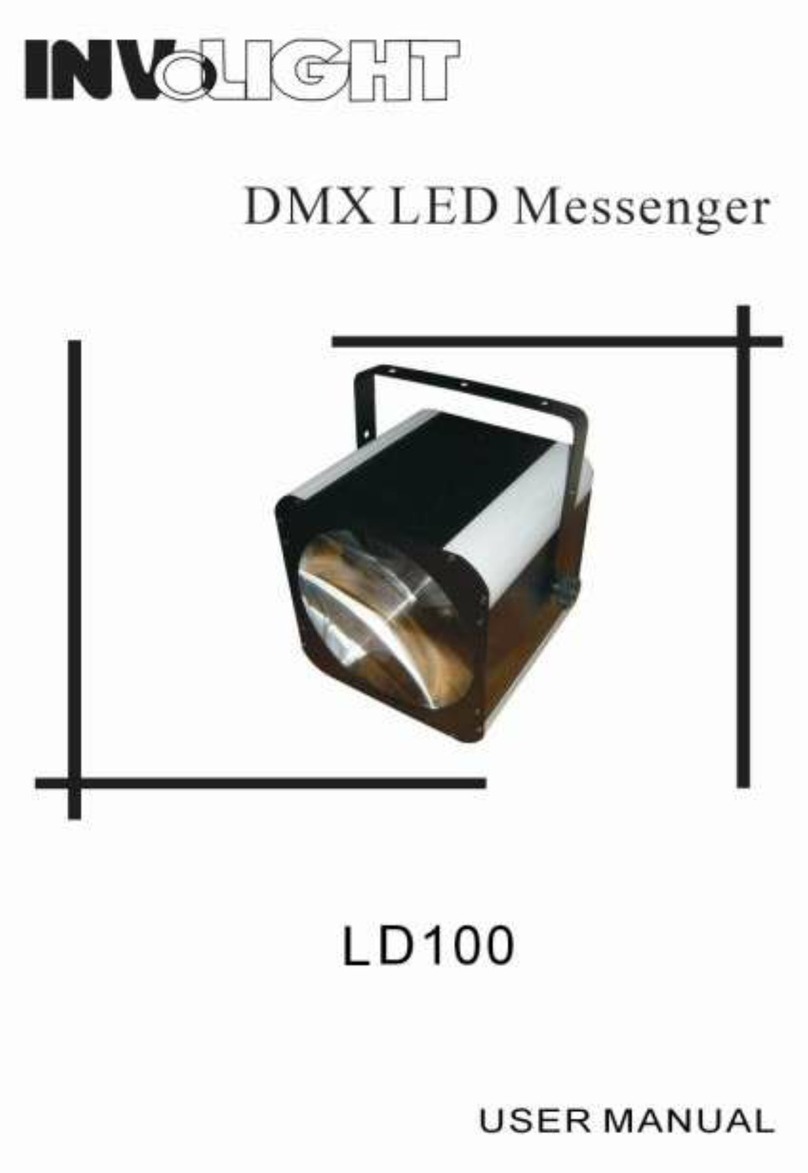
involight
involight LD100 user manual

Lithonia Lighting
Lithonia Lighting ESXF3 ALO SWW2 YS DDB installation instructions

Kogan
Kogan NBLTFSLM2DA user guide

EuroLite
EuroLite 5010030A user manual