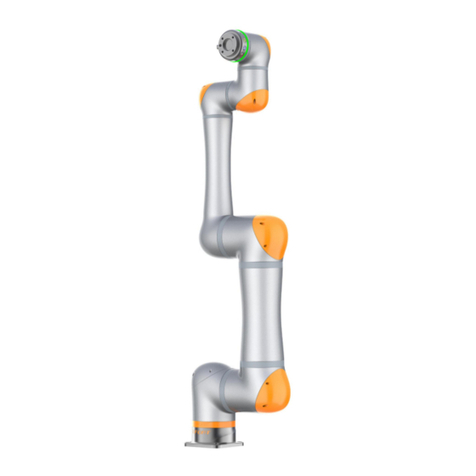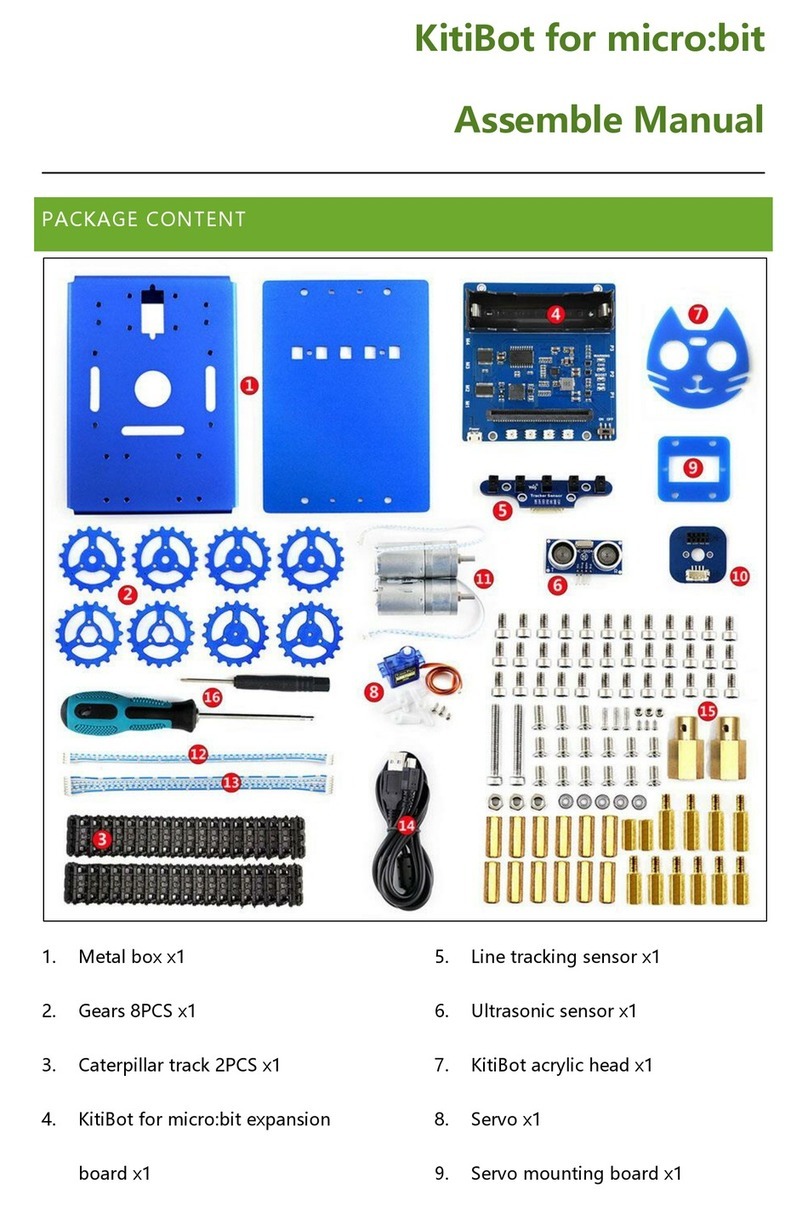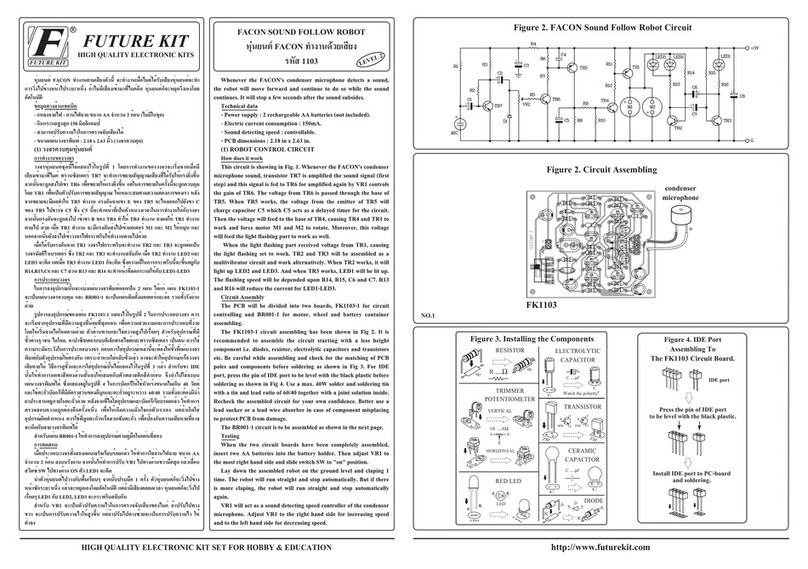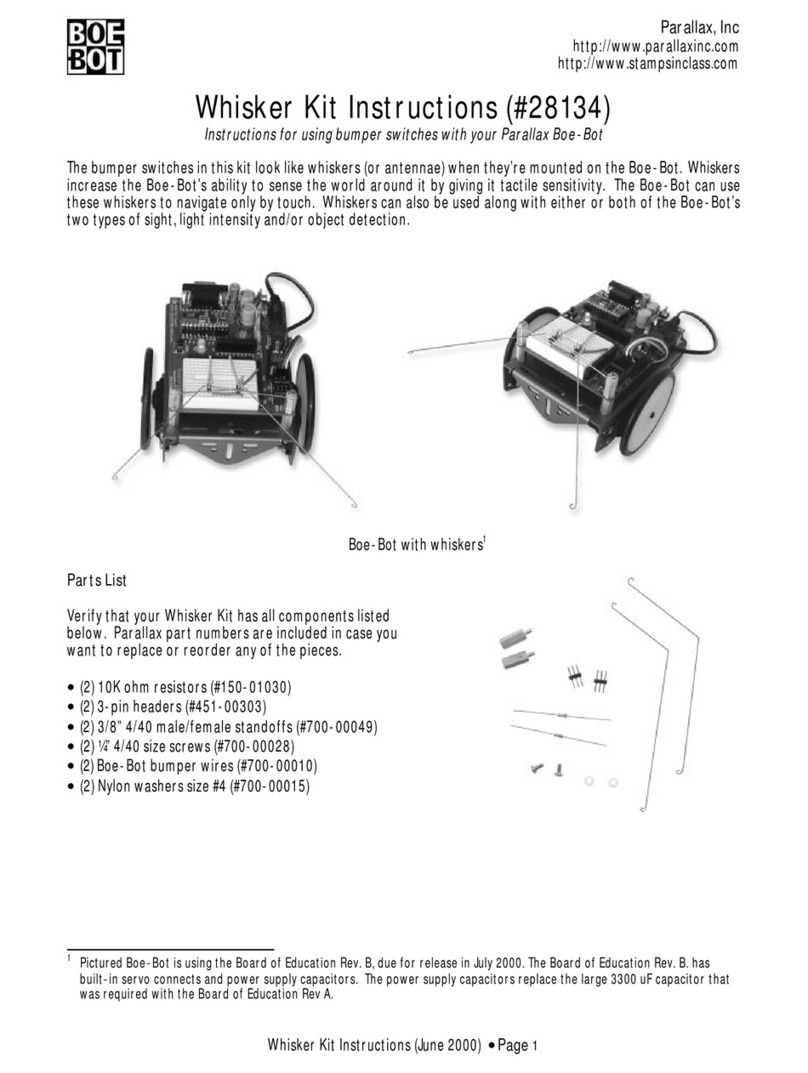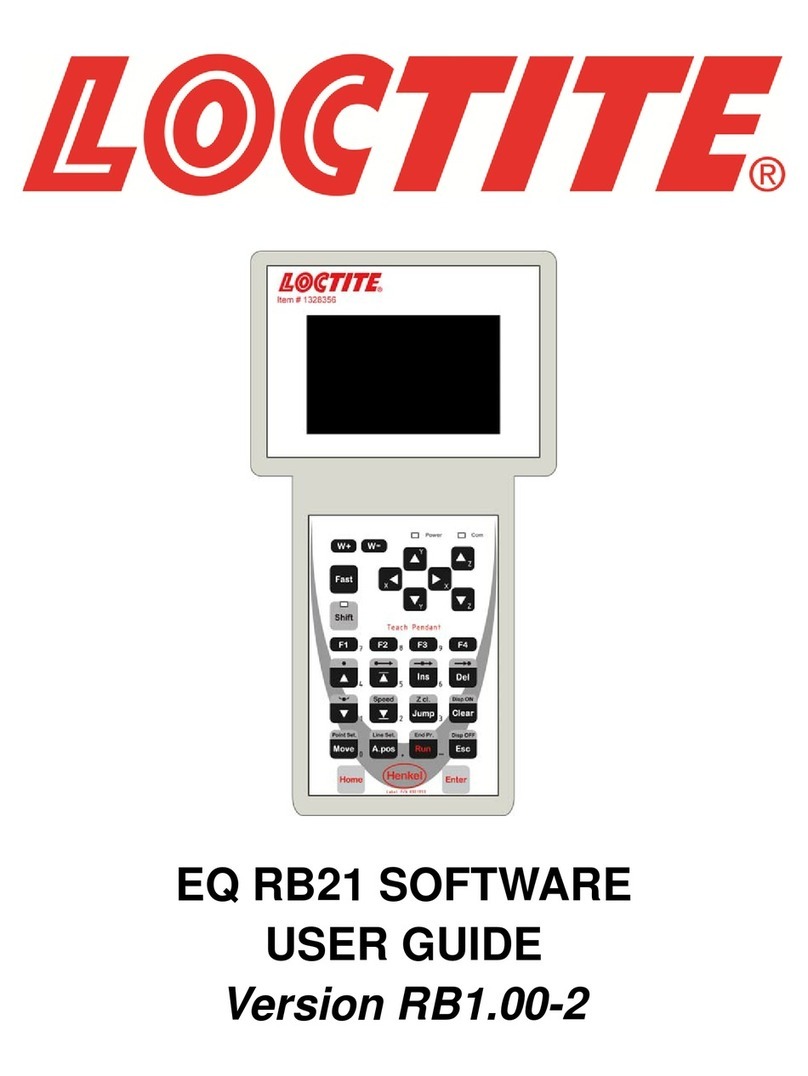MegaRobo MRX-T4 User manual

MRX-T4 Four-Axis Collaborative Robots
User Manual
Document No. X0-UGCN-201807-00
MegaRobo Technologies Co., Ltd.


MegaRobo
MRX-T4 User Manual I
Statement
Copyright Notice
Copyright: © 2018 MegaRobo Technologies Co., Ltd.
Without the written permission of the company, no unit or individual may excerpt or copy part or all of the
contents of this book and cannot spread it in any form.
Trademark statement
The following trademarks are registered trademarks of MegaRobo Technologies Co., Ltd. The trademarks,
product identifications, and product names of other companies that appear in this manual are owned by their
respective owners.
镁伽 TM
MegaRoboTM
LVTTM
MegaRobust®
MegaSync®
MegaSmooth®
MegaTuningTM
MegaSweepTM
MISATM
Content statement
The information provided in this manual is subject to change without notice.
This manual is only used as a guide to the use of this product. MegaRobo will try to provide accurate
information, but we do not guarantee that the content is absolutely free of errors. MegaRobo is not
responsible for any errors that may be contained in this manual or for any accidental or consequential
loss resulting from the use of this manual, the information provided in the manual and the deductive
function. All statements, information, and suggestions in this manual do not constitute any expressed or
implied guarantee.
Safety statement
Only professional engineers can use this product. MegaRobo is not responsible for damages to users or
others due to limited knowledge or improper operation of the users, or damages to the system or
equipment.
If this product is used in life support and/or life safety systems, all risks shall be borne by the buyer. The
buyer agrees to preserve and protect MegaRobo from legal liability and compensation in the event of
any injury, claim, suit or expense arising therefrom.
Environmental protection
This product meets the design requirements for environmental protection. The storage, use and disposal of
the product shall comply with the relevant national laws and regulations.
Technical support
If you have any questions or needs in using this product or this manual, please contact MegaRobo:
E-mail: officialmail@megarobo.tech
www.megarobo.tech
Tel.: 010-6060 3370

MegaRobo
II MRX-T4 User Manual
Contents
Statement.................................................................................................................................................I
Contents ..................................................................................................................................................II
Document overview ................................................................................................................................III
1Product introduction ......................................................................................................................1-1
1.1 Product appearance.................................................................................................................. 1-2
1.2 Product features........................................................................................................................ 1-3
1.3 Product specification................................................................................................................. 1-4
1.4 Product features and customer benefits................................................................................... 1-5
1.5 Typical application scenario ...................................................................................................... 1-5
1.6 Networking methods ................................................................................................................ 1-6
2Preparations before use..................................................................................................................2-1
2.1 Open box to check..................................................................................................................... 2-2
2.2 Fix MRX-T4 ................................................................................................................................ 2-3
2.3 Connect communication cable.................................................................................................. 2-4
2.4 Connect power line................................................................................................................... 2-5
2.5 Download and install NI VISA universal I/O interface software................................................ 2-5
2.6 Install MegaRobo Studio ........................................................................................................... 2-5
2.7 Start the device ......................................................................................................................... 2-5
2.8 Run the test............................................................................................................................... 2-6

MegaRobo
MRX-T4 User Manual III
Document overview
This manual is intended to guide users to use MRX-T4 four-axis collaborative robots correctly. Before
operation, it is recommended that users read this manual throughout to understand the product as
comprehensively as possible.
Note:
The readers of this manual are professional engineers, who must master the necessary knowledge and skills
to use such products, so as to avoid harm to themselves and others, or damage to the system or equipment
when using this product.
The main content of this manual:
1 Product introduction
This chapter introduces the appearance, characteristics, specifications, features and benefits, typical
application scenarios and networking methods of MRX-T4.
2 Preparations before use
This chapter introduces the preparations before using MRX-T4 collaborative robots.


1 Product introduction MegaRobo
MRX-T4 User Manual 1-1
1Product introduction
MRX-T4 refers to the lightweight four-axis collaborative robot developed independently by MegaRobo
Technologies Co., Ltd. It is characterized by high precision, safety, reliability, ease of use, and flexible
operation. It can be widely used in various production processes of lightweight industrial manufacturing
represented by electronic manufacturing, as well as sample pretreatment processes in biotechnology,
chemical analysis, and pharmaceutical research laboratories. Besides, it can complete dirty, tiring, dangerous,
repetitive and low-value-added work, collaborate with people, free human, and let people do more
high-value-added work.
This chapter introduces the appearance, characteristics, specifications, features and benefits, typical
application scenarios and networking methods of MRX-T4.
The main contents of this chapter:
Product appearance
Product features
Product specification
Product features and customer benefits
Typical application scenario
Networking methods

MegaRobo 1 Product introduction
1-2 MRX-T4 User Manual
1.1 Product appearance
The appearance of MRX-T4 four-axis collaborative robots is as shown in Figure 1-1
Figure 1-1 MRX-T4 Four-Axis Collaborative Robots
The basic structure of MRX-T4 Four-Axis Collaborative Robots is as shown in Figure 1-2.
The positions corresponding to No. 1 to No. 4 are the four axes of MRX-T4. Among them, 1 is a base
(rotational motion); 2 is a shoulder joint (rotational motion); 3 is an elbow joint (rotational motion); 4 is a
wrist joint (rotational motion).
No. 5 corresponds to the end actuator of MRX-T4.
Note: The end actuator needs to be customized by the user according to the actual application scenario and
will not be attached following the machine.
1
1-Base joint
2-Shoulder joint
3-Elbow joint
4-Wrist joint
5-End joint
5
2
34
Figure 1-2 Basic Structure of MRX-T4 Four-Axis Collaborative Robots

1 Product introduction MegaRobo
MRX-T4 User Manual 1-3
1.2 Product features
MRX-T4 control system block diagram is as shown in Figure 1-3.
MRX-T4 can be connected to a computer via USB, WiFi or LAN.
Users can control MRX-T4 through using MegaRobo Studio.
MRX-T4 consists of an MRH multi-function intelligent gateway module, which is connected to a MRQ-MV
stepper motor five-axis driver controller module via the CAN bus.
The five channels of the five-axis driver controller module control the corresponding five motors of the
base, big arm, small arm, wrist and end actuator.
MegaRobo Studio
Mot
or Reducer
Angle sensor
Mot
or Reducer
Angle sensor
Mot
or Reducer
Angle sensor
Mot
or Reducer
Base
Shoulder joint
Elbow joint
Wrist joint
End actuator
Channel 1
Channel 2
Channel 3
Channel 4
MRH
Computer
MRX-T4
Encoder
Encoder
USB/WiFi/LAN
CAN_H CAN_L
Channel 5
Mot
or Reducer
Encoder
Five axis driver controller
Figure 1-3 MRX-T4 Control System Block Diagram

MegaRobo 1 Product introduction
1-4 MRX-T4 User Manual
1.3 Product specification
Model
MRX-T4
Freedom degree
4
Maximum load
≤3kg
Repeated positioning
accuracy
±0.05mm
End linear speed
500mm/s
Weight
15kg
Working radius
505mm
Base mounting dimensions
φ140mm
Mounting hole 8-φ6/45° (uniform distribution)
Axis range of motion
J1: ±170°
J2: -20°~90°
J3: ±120°
J4: ±180°
Maximum speed of each
axis
180°/s
Installation
Desktop
Software
MegaRobo Studio
Communication interface
CAN, USB/WiFi/LAN
Power supply
100-240V, 50/60Hz
Power consumption
240W under normal conditions
Operating temperature
10°C -45°C
Storage temperature
-10°C -60°C
Figure 1-4 MRX-T4 Workspace Schematic Diagram

1 Product introduction MegaRobo
MRX-T4 User Manual 1-5
1.4 Product features and customer benefits
Short payback period
Its payback period can be 10 months at most, therefore, it can be regarded as the best choice for the
automation of SMEs.
Human-Robot collaboration
Do not need separate working space or transformation of the layout of existing production lines; become
more efficient.
Safe and reliable
Flexible housing, reliable and advanced all-around protection design (starting position limit protection,
over temperature protection, anti-collision protection).Always think about your safety.
Simple and easy to use
Can be used immediately after opening the box. Do not need complex programming, low deployment and
learning costs; count production line adjustments by hour; better adapted to production environments with
small batches and multiple types of products.
Flexible operation
At most 4 freedom degrees; as agile as human arms; they can replace human to complete high-intensity,
repetitive, dull and dangerous work so as to free human.
More intelligence
Supplemented by computer vision, complete online inspection of work piece, closed-loop control;
supplemented byAutomatic Speech Recognition, achieve human-robot interaction.
Perfectly matched MROS operating system
The MROS operating system customized deeply based on ROS is perfectly matched with MRX-T4
four-axis collaborative robots. It can be used to calculate and plan the motion trajectory of the
collaborative robot, and calculate the motion of the collaborative robot in real time to the equation of
motion of each joint motor, therefore, establish interactive links between human and collaborative robots.
1.5 Typical application scenario
MRX-T4 collaborative robots can automate almost any production line, including work piece picking and
placement, product assembly and laboratory sample pretreatment, so as to improve production efficiency,
product consistency and quality, reduce attrition rate, save costs, and resolve problems that have existed in
traditional processes for a long time.
1. Work piece picking and placement
2. Product assembly
3. Laboratory sample pretreatment

MegaRobo 1 Product introduction
1-6 MRX-T4 User Manual
1.6 Networking methods
MRX-H2 can connect MRQ-M four-axis driver controller and MRH series intelligent gateway. The typical
networking connection is as shown in Figure 1-5.
MRH-U MRH-E MRH-T
CANH
CANL
120Ω
120Ω
USB USB USB/WiFi/LAN
MRX-T4 MRX-T4 MRX-T4
Figure 1-5 Schematic Diagram of MRX-T4 Typical Networking Connection Method
MRX-T4 typical networking connection methods is shown as follows:
1. MRX-T4 and MRH are connected via CAN bus.
2. MRH is connected to PC via USB (where MRH-T can also be connected to PC via LAN and WiFi).

2 Preparations before use MegaRobo
MRX-T4 User Manual 2-1
2Preparations before use
This chapter introduces the preparations before using MRX-T4 collaborative robots.
The main contents of this chapter:
Open box to check
Fix MRX-T4
Connect communication cable
Connect power line
Download and install NI VISA universal I/O interface software
Install MegaRobo Studio
Start the deviceRun the test

MegaRobo 2 Preparations before use
2-2 MRX-T4 User Manual
2.1 Open box to check
When opening the product packaging box, perform check in the following order.
1. Check shipping package
If the shipping package is damaged, keep the damaged package or shockproof material until the goods
have been completely checked and passed electrical and mechanical tests.
2. Check collaborative robots
If the collaborative robots are mechanically damaged or missing or have not passed electrical and
mechanical tests, please contact your dealer.
3. Check attachments
Please check the attachments according to the packing list and contact your dealer if it is damaged or
missing.
Note: The end actuator needs to be customized by the user according to the actual application scenario
and will not be given following the machine.
Table 2-1 Product Attachments
Model
Name
Quantity
Type
MRX-T4
Collaborative robot
1
Standard configuration
MRX-F2
Two-finger mechanical
grabber
1
Optional
MRX-Axis5
Rotary end
1
Optional
MRX-TIP
Auto-sampler end
1
Optional
4. Documentation acquisition
For MegaRobo Studio software and related documents, please contact your dealer.

2 Preparations before use MegaRobo
MRX-T4 User Manual 2-3
2.2 Fix MRX-T4
5 fixing holes are reserved in the base of MRX-T4 as shown in Figure Figure 2-1 . Aperture 6.5mm, 45°
(uniform distribution); external diameter of base 140mm, inner diameter 124mm.
1. Determine the fixed position of MRX-T4 on the workbench, draw the punch position and punch the hole.
2. Fix MRX-T4 to the workbench using five M6*20 hexagonal socket bolts.
Figure 2-1 Schematic Diagram of MRX-T4 Base Fixing Holes (unit: mm)

MegaRobo 2 Preparations before use
2-4 MRX-T4 User Manual
2.3 Connect communication cable
1. There are two sets of CAN cable interfaces on MRX-T4 base, and one CANH/CANL interface is connected
to the corresponding CANH/CANL interface of MRH-T with a CAN cable.
CAN interface
CANL
CANH
Figure 2-1 Schematic Diagram of MRX-T4 CAN Interface
CANL
CANH
CAN interface
Figure 2-2 Schematic Diagram of MRH-T CAN Interface
2. Connect MRH-T to computer using a USB data cable or LAN cable or WiFi.
LAN interface USB interface
Figure 2-3 Schematic Diagram of MRH-T USB/LAN Interface

2 Preparations before use MegaRobo
MRX-T4 User Manual 2-5
2.4 Connect power line
1. There is a set of cable leads on MRX-T4 base, which connects the power lines to the 220V electric supply
through the power adapter.
Power
interface
Figure 2-4 Schematic Diagram of MRX-T4 Power Interface
2. A set of cables is led from MRH-T power interface and connected to 7-50V power supply.
2.5 Download and install NI VISA universal I/O interface software
Please download and install NI VISA universal I/O interface software from www.ni.com/zh-cn.html.
2.6 Install MegaRobo Studio
1. Please contact MegaRobo dealer or technical personnel to obtain MegaRobo Studio installation program.
2. When installing MegaRobo Studio, operating system shall be for Windows 7 and above.
2.7 Start the device
Turn on the power switch and power on and start MRX-T4 and MRH-T.

MegaRobo 2 Preparations before use
2-6 MRX-T4 User Manual
2.8 Run the test
MRH includes MRH-U, MRH-E and MRH-T. In this section, the connection method with MRH-T will be
introduced.
1. Query the IP address of MRH-T.
Step 1 Open NI VISA, right click My System - Network Devices, and click Create New VISA.
Step 2 Select automatically configure LAN devices and click Next.

MegaRobo 2 Preparations before use
2-8 MRX-T4 User Manual
2. Open MegaRobo Studio, the working interface is as shown below.
Project Window
Robot Window
Editing Area Device Window
Record Output Window
3. Click Device-Pref, select "MRH-T" at the interface, enter the copied IP address into the address box, and
click the Verify button to complete the connection.
Table of contents
Popular Robotics manuals by other brands
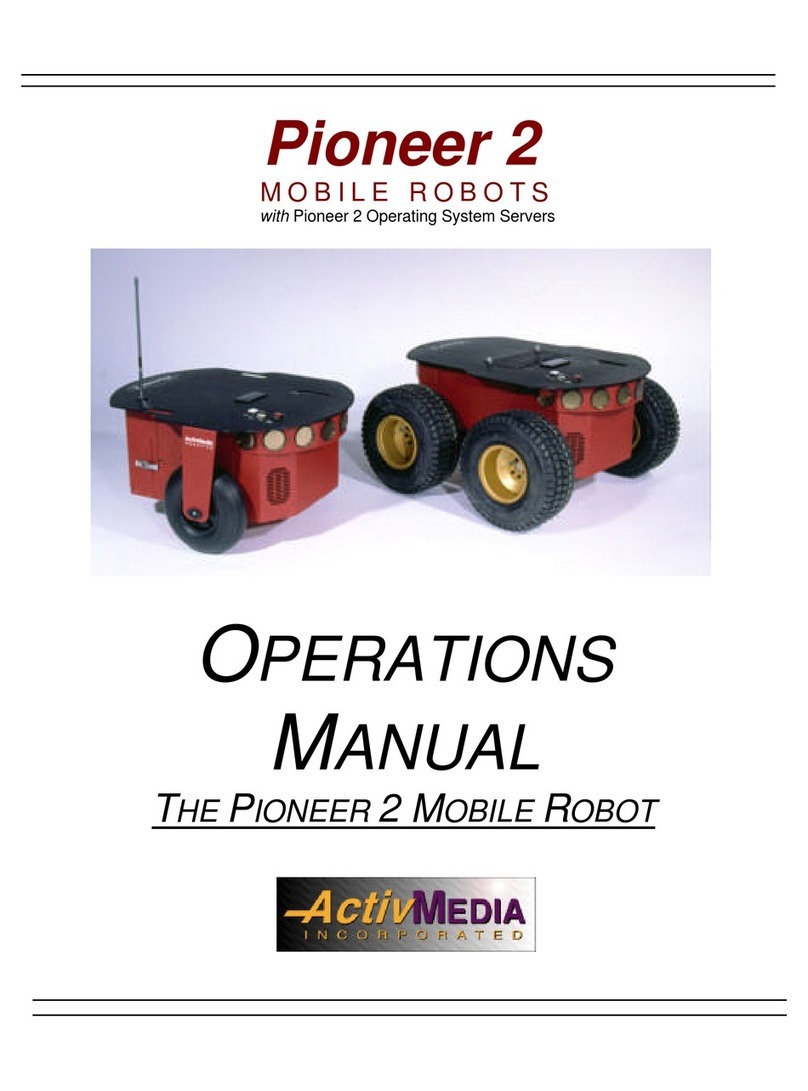
ActivMedia Robotics
ActivMedia Robotics Pioneer 2 Operation manual

Texas Instruments
Texas Instruments TI-RSLK Construction guide
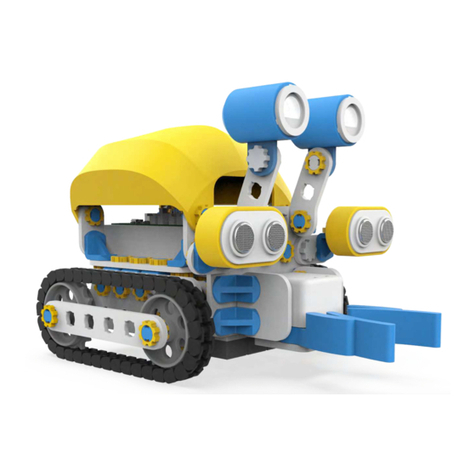
Skriware
Skriware SKRIBOT Enif Assembly manual

Edison
Edison EdLift manual
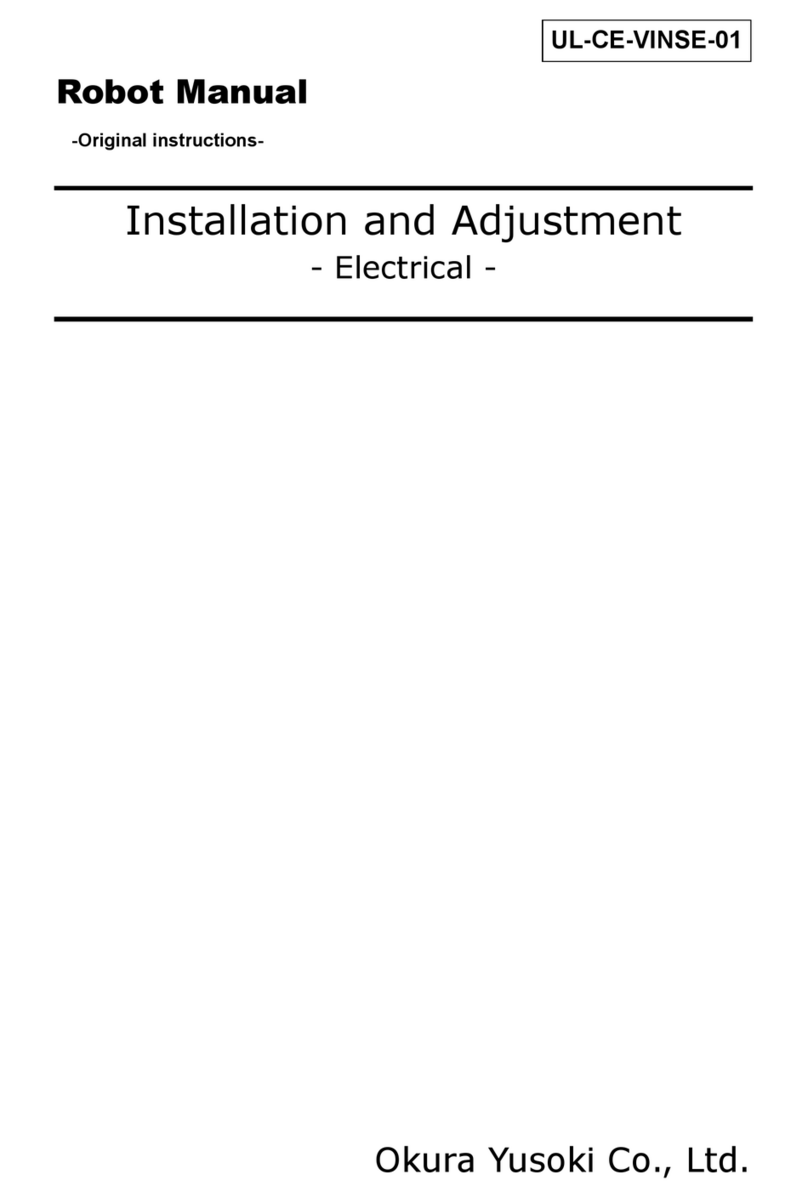
Okura Yusoki
Okura Yusoki A Series Original instructions

Waveshare
Waveshare AlphaBot2-Pi Assembly Diagram