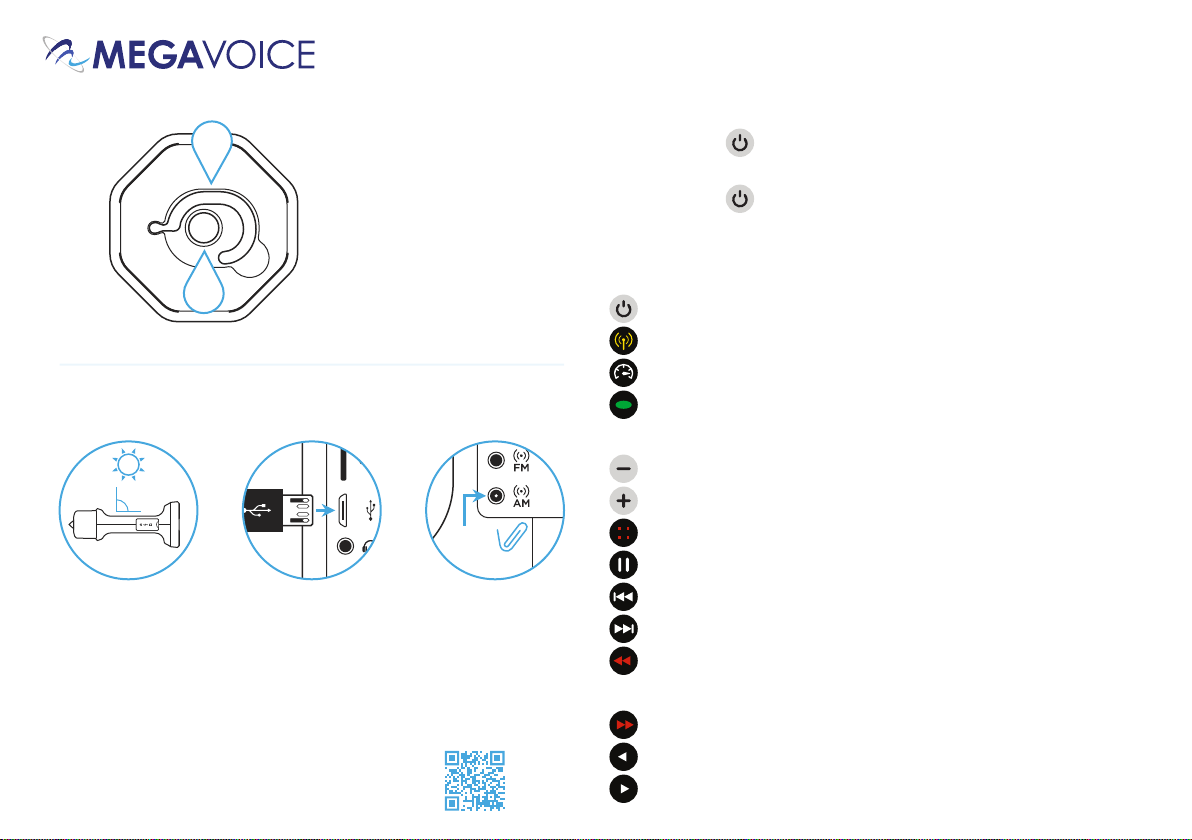
LifeLight // Quick Start Guide
Press and hold until the LifeLight turns On (a chime will play and
the LCD screen will turn On).
Press and hold again until the LifeLight turns O (a chime will play
and the LCD screen will turn O).
TURN ON/OFF
Power - Press and hold to turn the LifeLight On/O
Radio - Press and hold to enter Radio mode
Speed Control - Click to enter Speed Control mode
Channel Select - Click to navigate to the next Section, press and
hold to navigate to the next Channel
Volume Down - Click/press and hold to lower the volume level
Volume Up - Click/press and hold to raise the volume level
Menu - Click to enter the Main Menu and adjust settings (like clock)
Play/Pause - Click to Play/Pause playback
Previous Book - Click/press and hold to skip to previous Book(s)
Next Book - Click/press and hold to skip to next Book(s)
Previous Chapter - Click/press and hold to skip to previous
Chapter(s)
Next Chapter - Click/press and hold to skip to next Chapter(s)
Fast Rewind - Click/press and hold to fast rewind
Fast Forward - Click/press and hold to fast forward
BUTTONS
Lantern Select
Lantern Intensity
Reading Light
Flashlight
8
9
10
11
MicroSD Slot*
Micro USB Port
Stereo Earphones
FM Antenna Jack*
AM Antenna Jack*/
Reset Switch
12
13
14
15
16
Lanyard Hole
Solar Panel
Protective Film
(removable)
5
6
7
Lantern
Reading Light
Speaker
LCD Screen
1
2
3
4
Hanging Hook
Flashlight
17
18
16
17
CHARGING + RESET
BOTTOM
90°
Solar Charging
Face bright
sunlight for best
results
Computer/Wall
Charging
Plug cable into the
Micro USB port
Reset
Press Reset switch
centered in the AM
Antenna Jack
To see the full user manual, please visit:
https://kvisit.com/VQ/ueC0AQ/Bg