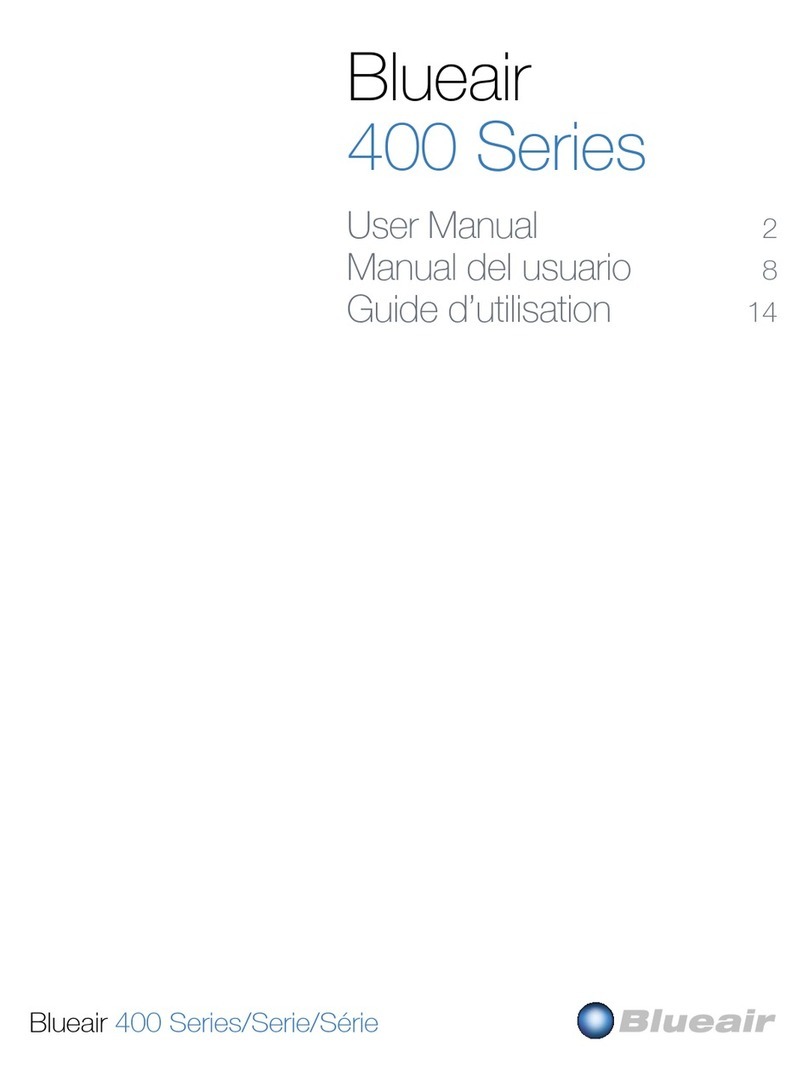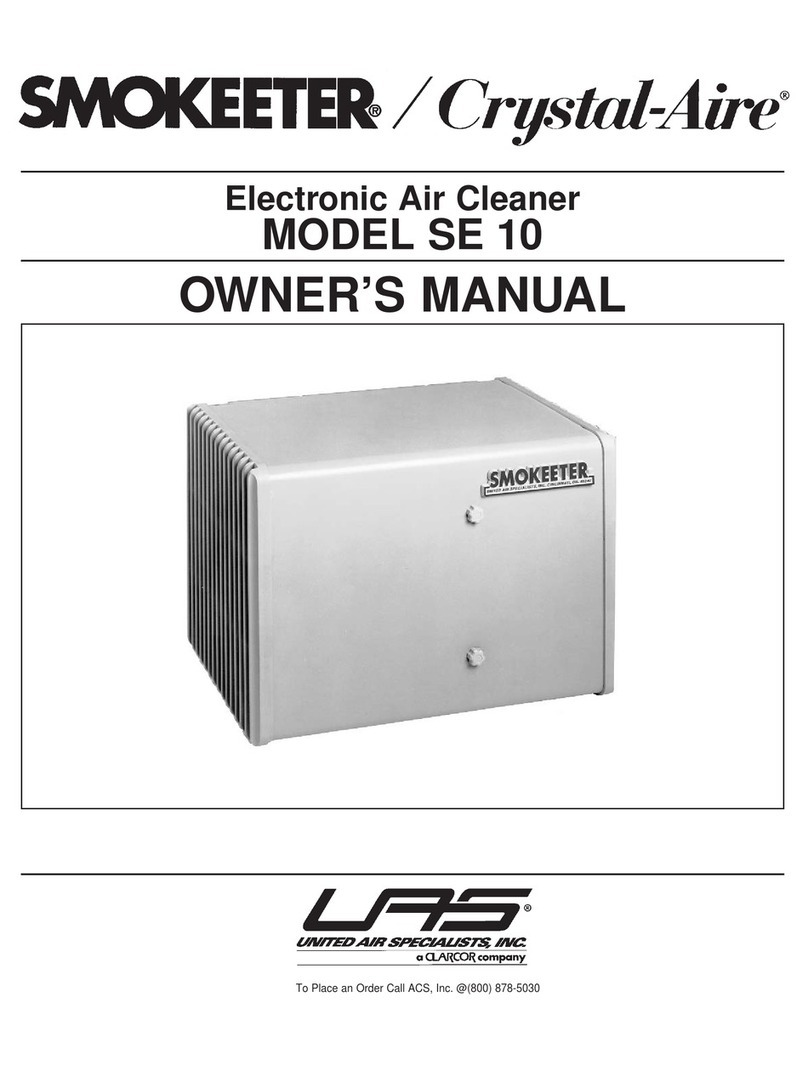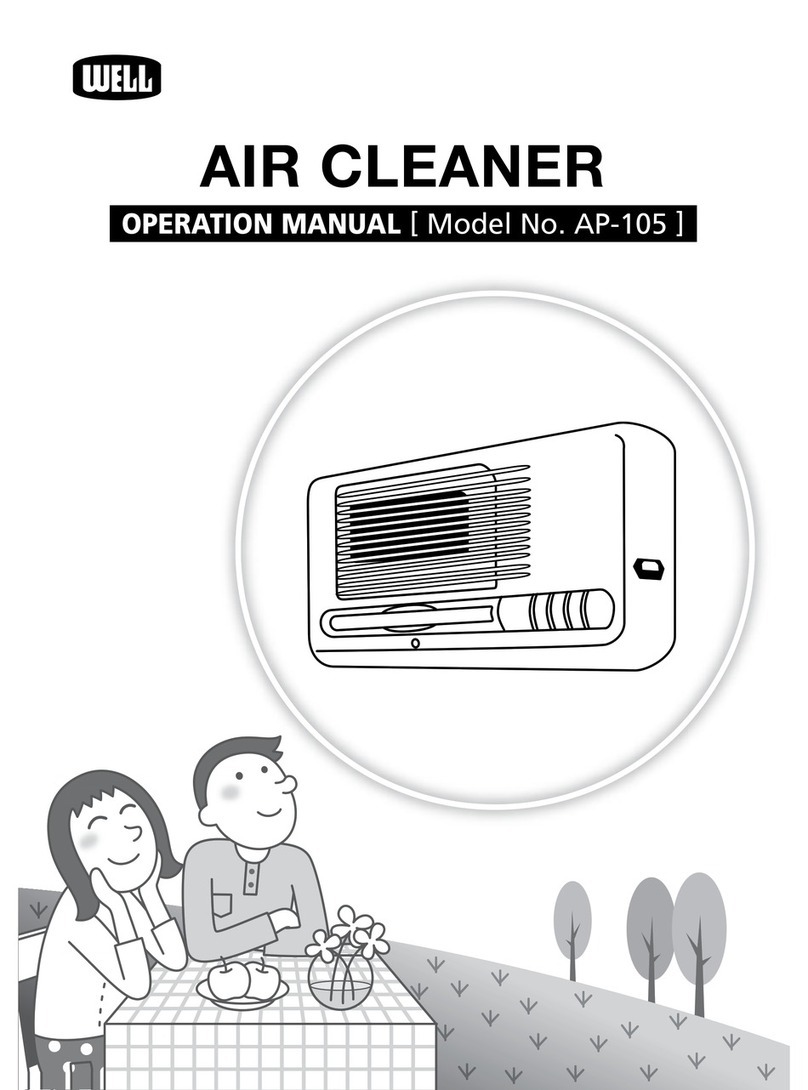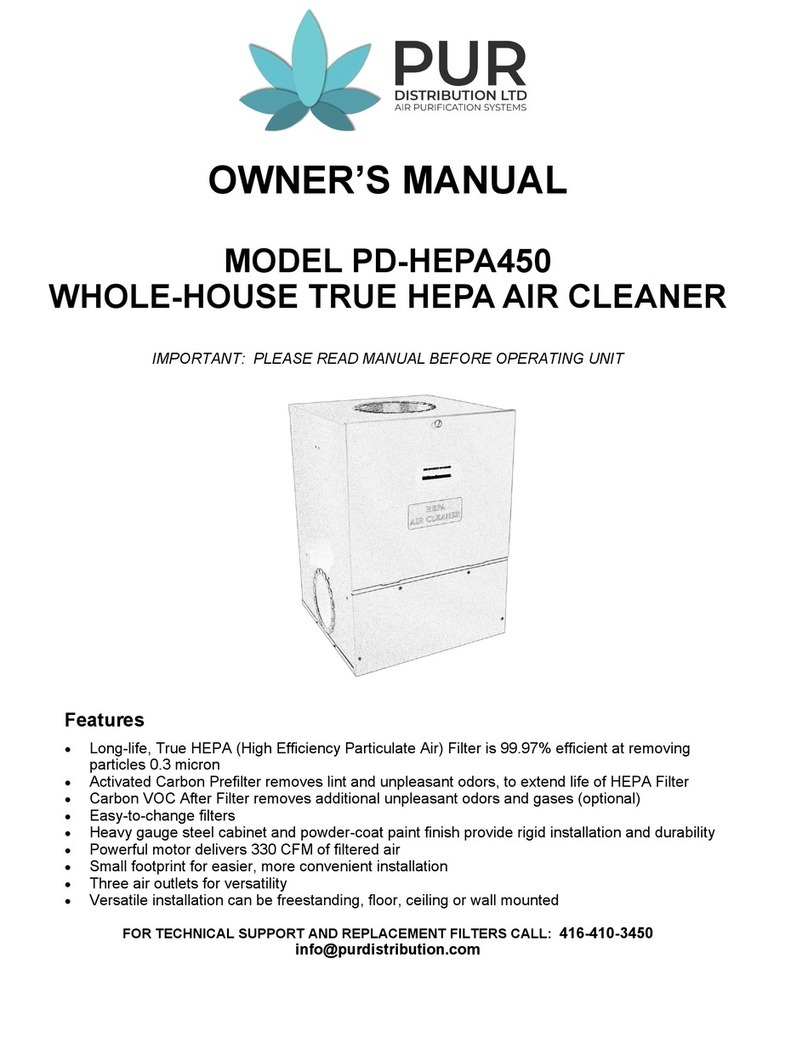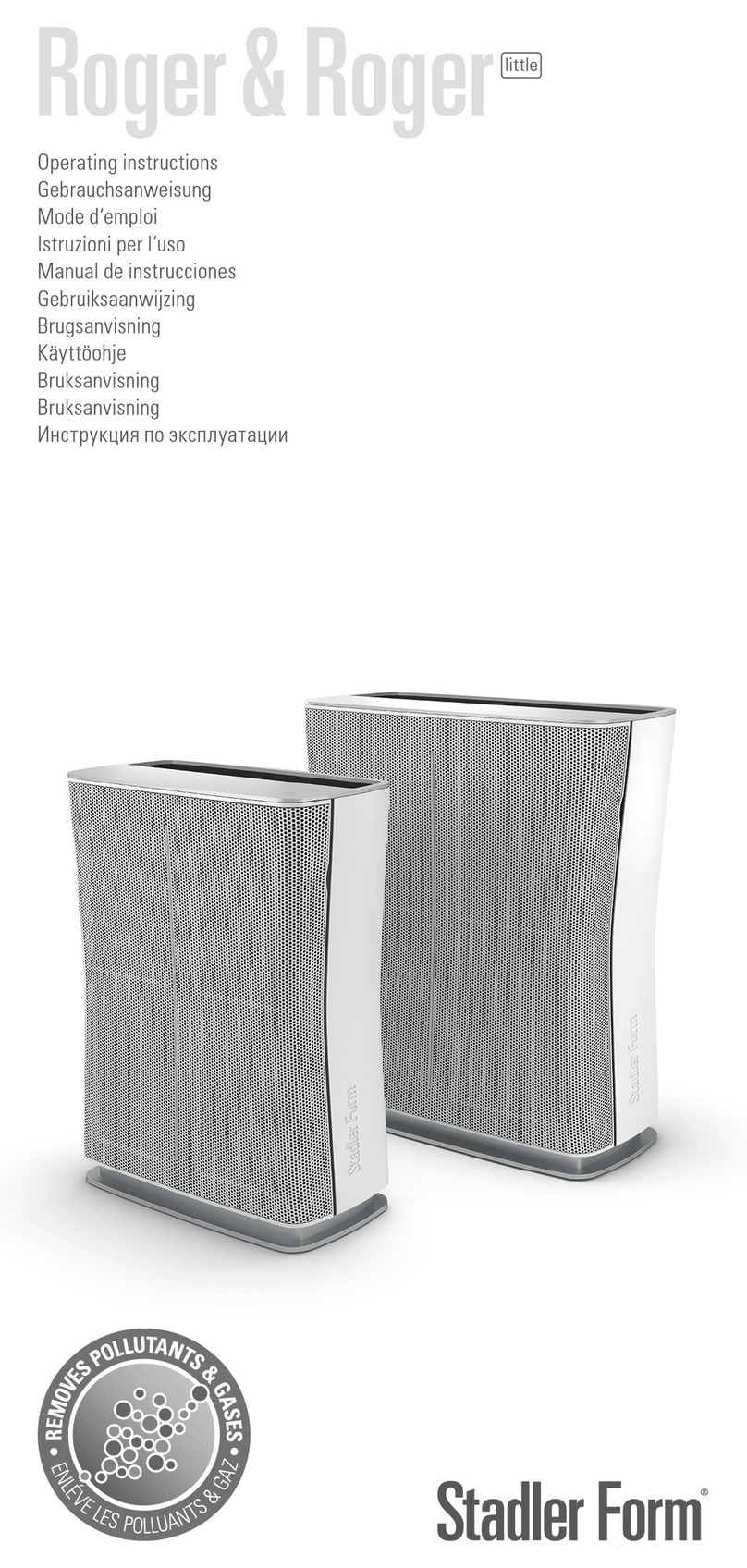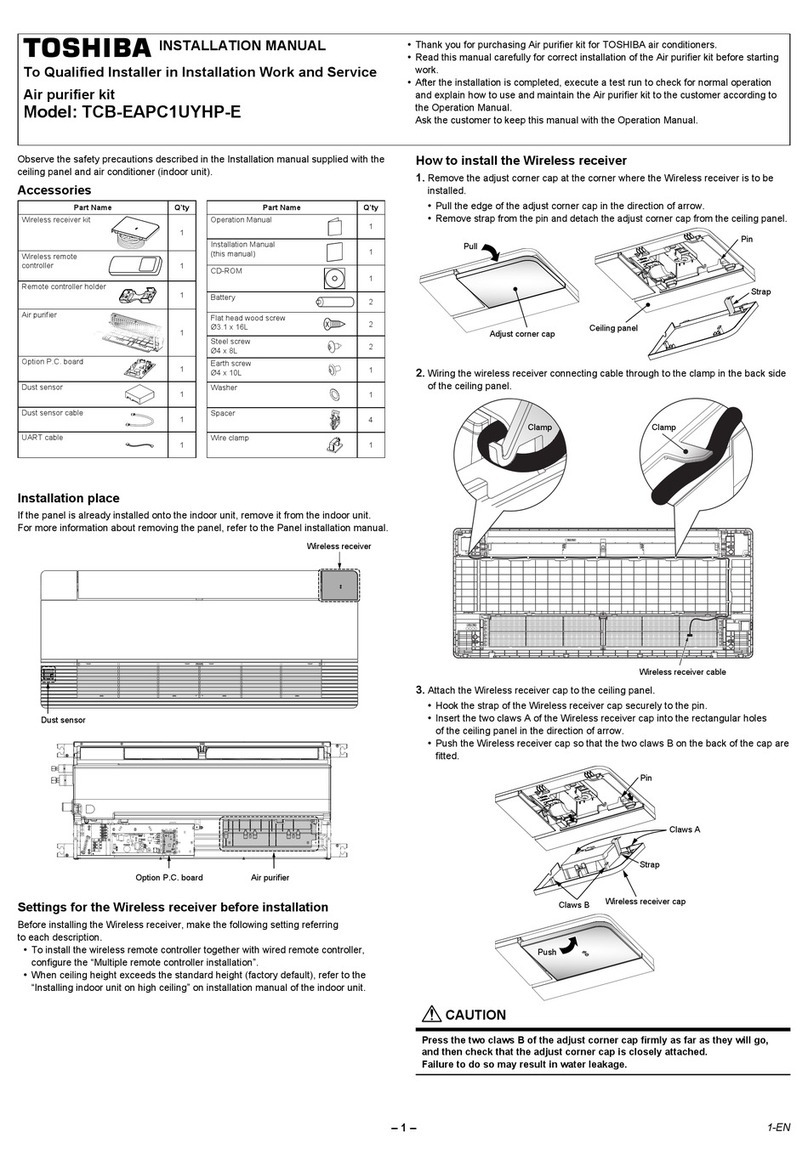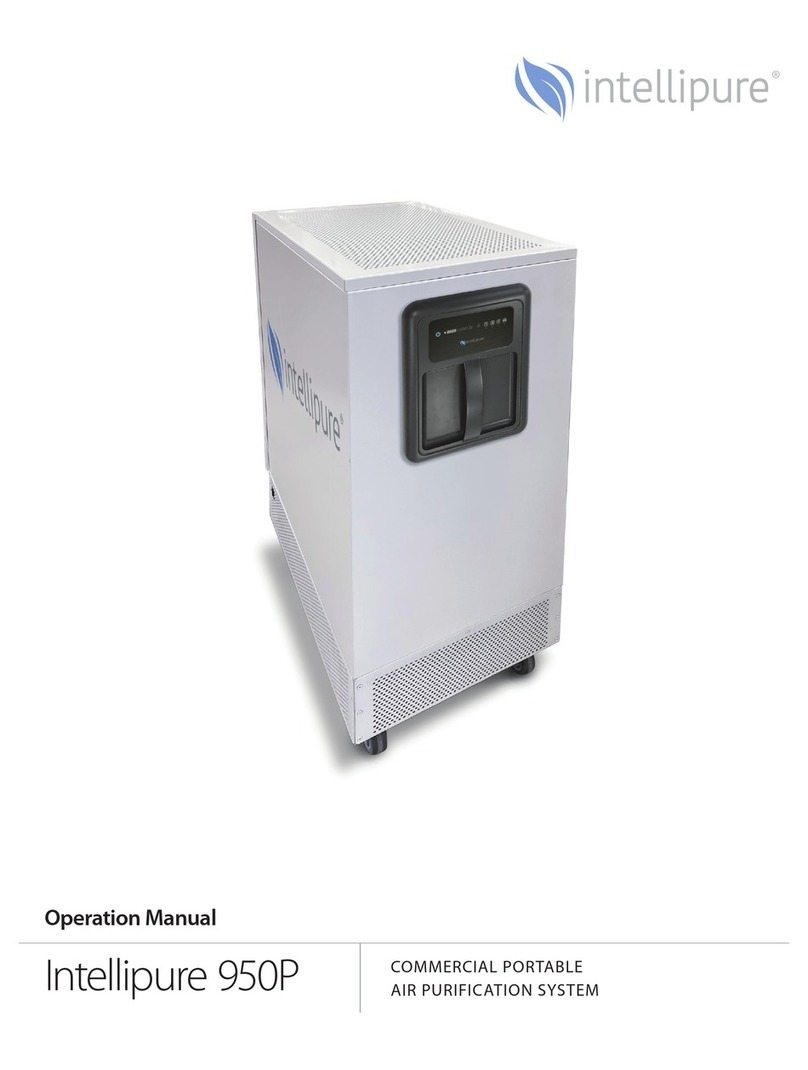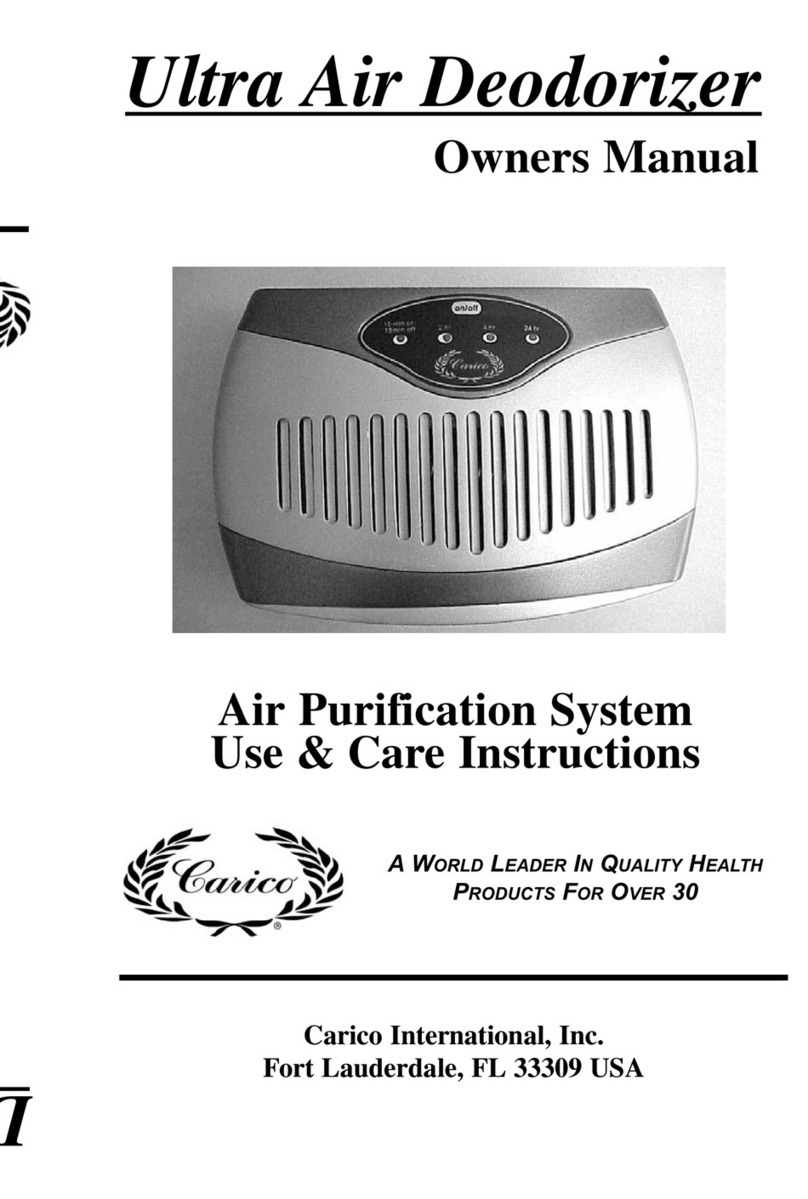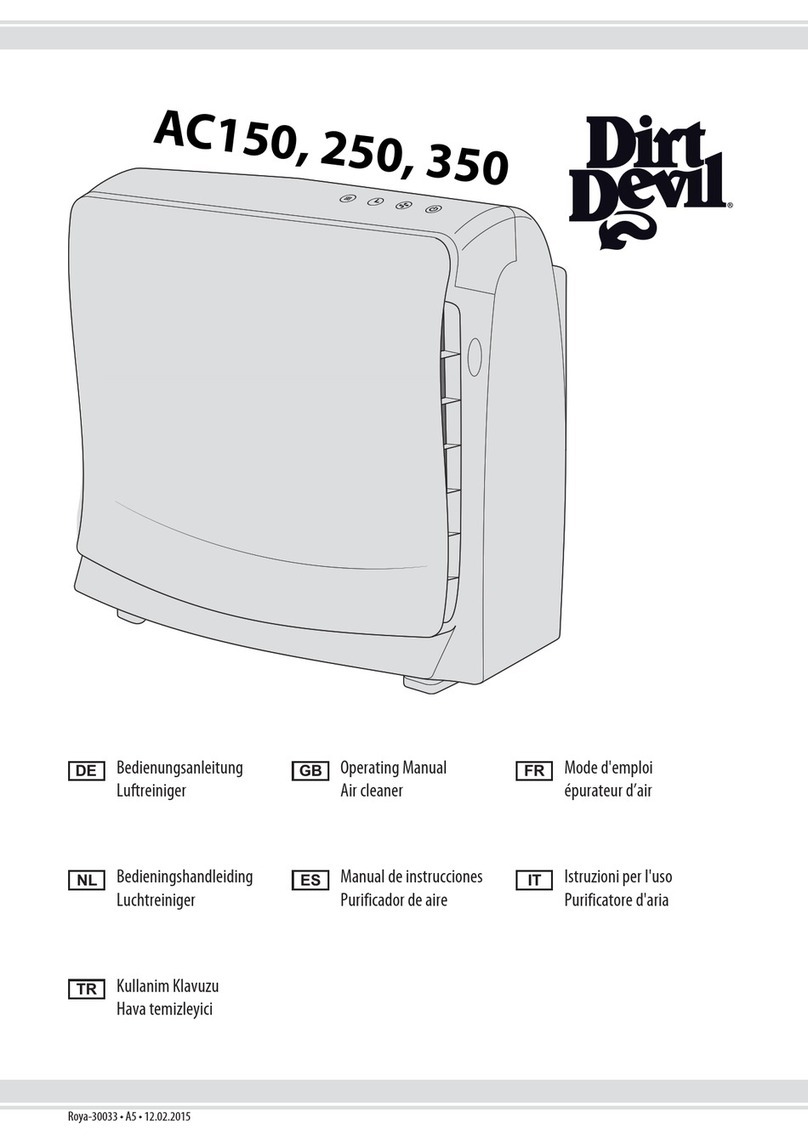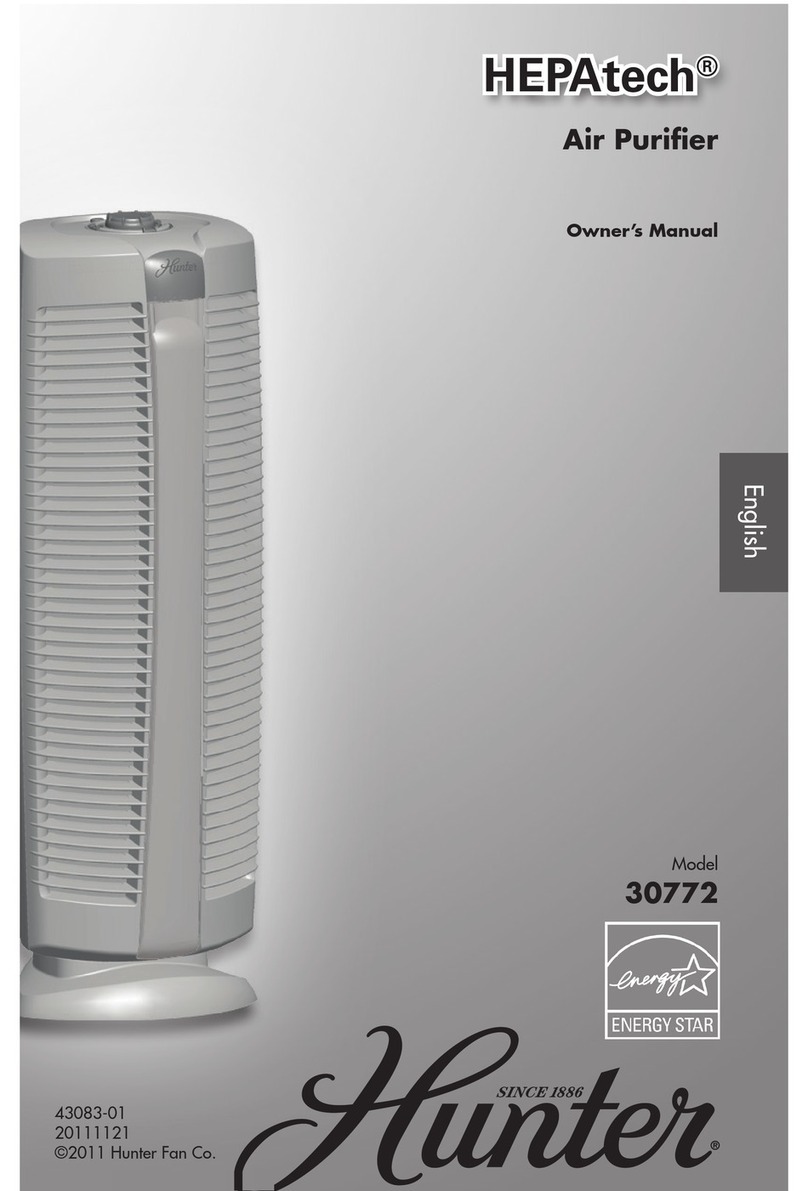MegaWise EPI235A User manual

AIR
PURIFIER
USER
MANUAL
High
Clean
Air
Delivery
Rate
Low
Noise
Level
Smart
Auto
Mode
4-Stage
Filtration
System
®e®®0
MODEL:
EPI2354
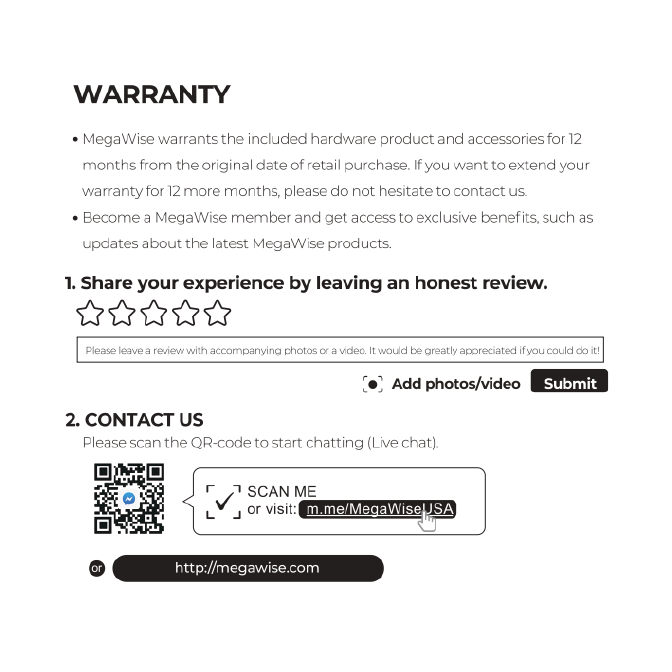
WARRANTY
«
MegaWise
warrants
the
included
hardware
product
and
accessories
for
12
months
from
the
original
date
of
retail
purchase.
If
you
want
to
extend
your
warranty
for
12
more
months,
please
do
not
hesitate
to
contact
us.
-
Become
a
MegaWise
member
and
get
access
to
exclusive
benefits,
such
as
updates
about
the
latest
MegaWise
products.
1.
Share
your
experience
by
leaving
an
honest
review.
WWWEW
78]
Add
photos/video
2.
CONTACT
US
Please
scan
the
QR-code
to
start
chatting
(Live
chat)
©
1SCAN
ME
v
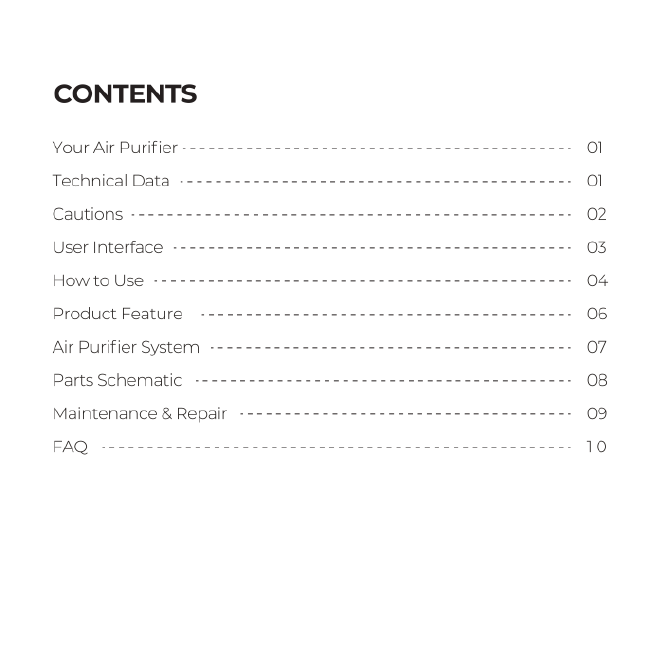
CONTENTS
Your
Alir
Purifier
===
===
o1
Technical
Data
«=---===-=======n==mmmmommmomoomooooao.
ol
CaUEIONS
~=
=
===
===
=
=
mmmm
o
m
e
02
USr
INEErfaCe
«-
===
===
===
mmmmmmm
oo
03
HOW
O
USE
-
===
mmmmmmmmmm
oo
m
oo
04
Product
Feature
«-
===
===
-somsmmsomsoe
06
Air
Purifier
System
-=-
-«
===
ocmosmo
e
07
Parts
SChEMatic
===
==
=-==-========mmmmmmomooooo
o8
Maintenance
&
REPair
«=-===============smssmsmmemmomeonas
09

R
AIR
PURIFIER
Please
read
this
user
manual
carefully
before
use,
and
keep
it
in
a
safe
place
for
future
reference.
Refer
to
cautions
section
for
important
information.
STANDARD
PARTS
Oneair
purifier
One
instruction
manual
TECHNICAL
DATA
Rated
voltage
ACT20V
Rated
power
s0W
Filtering
efficiency
9997%
Unit
dimensions
238x238x410mm
Unit
weight
35KG
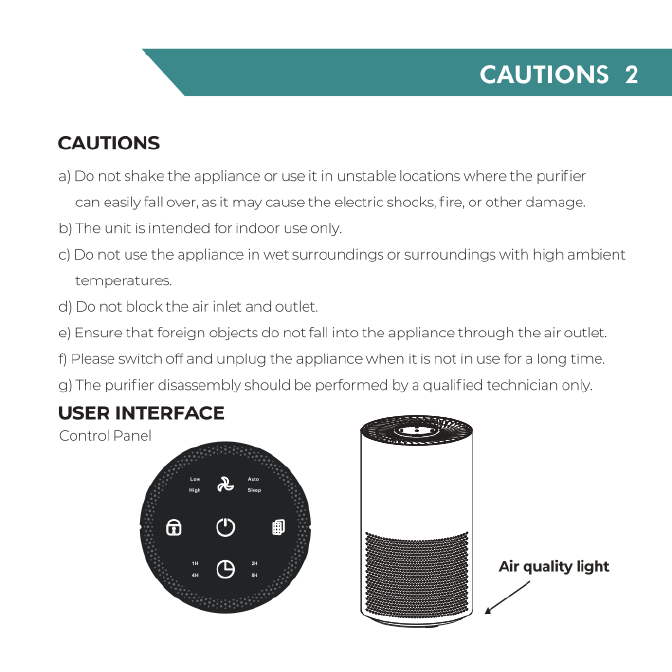
C
IONS
2
CAUTIONS
a)
Do
not
shake
the
appliance
or
use
it
in
unstable
locations
where
the
purifier
can
easily
fall
over,
as
it
may
cause
the
electric
shocks,
fire,
or
other
damage
b)
The
unit
s
intended
for
indoor
use
only.
)
Do
not
use
the
appliance
in
wet
surroundings
or
surroundings
with
high
ambient
temperatures.
d)
Do
not
block
the
air
inlet
and
outlet.
&)
Ensure
that
foreign
objects
do
not
fall
into
the
appliance
through
the
air
outlet.
)
Please
switch
off
and
unplug
the
appliance
when
it
is
not
in
use
for
a
long
time.
g)
The
purifier
disassemnbly
should
be
performed
by
a
qualified
technician
only.
USER
INTERFACE
Control
Panel
Air
quality
light
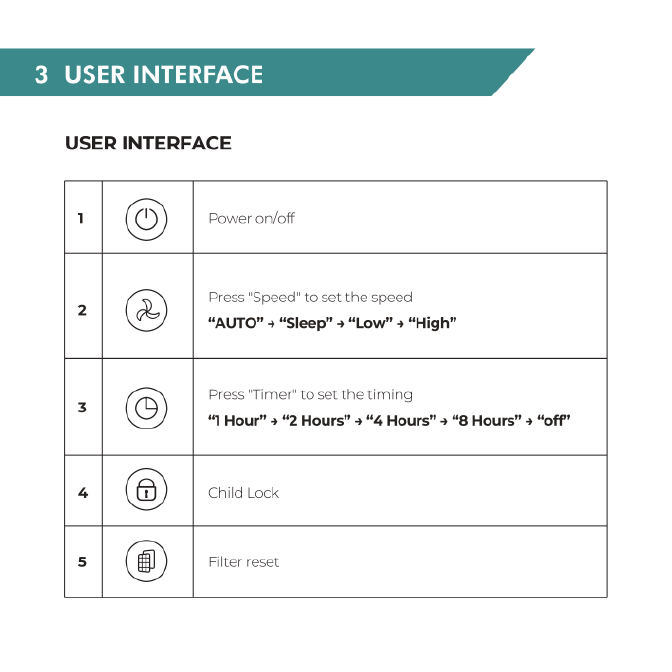
USER
INTERFACE
USER
INTERFACE
1
@
Power
on/off
2
@
Press
"Speed”
to
set
the
speed
“AUTO"
5
“Sleep”
»
“Low"
»
“High”
5
Press
'Timer"
to
set
the
timing
“1Hour”
»
“2
Hours”
»
“4
Hours”
»
“8
Hours”
»
“off"
Child
Lock
Filter
reset
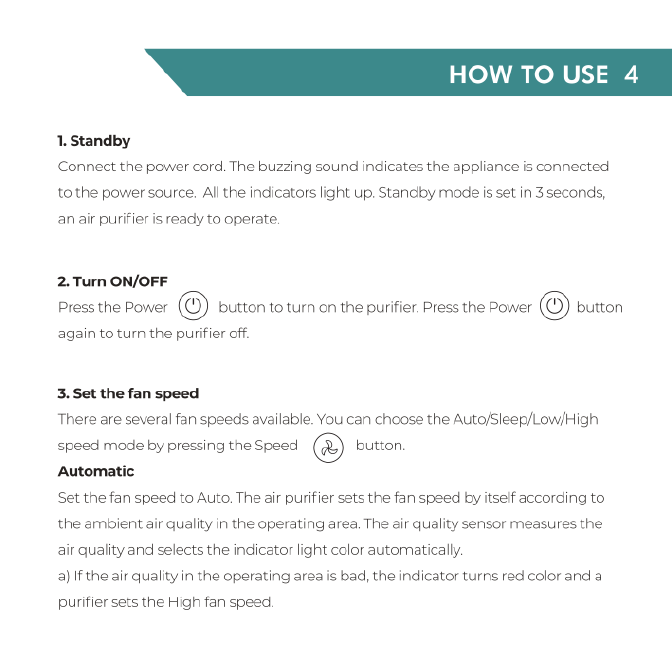
HOW
TO
USE
4
1.
Standby
Connect
the
power
cord.
The
buzzing
sound
indicates
the
appliance
is
connected
to
the
power
source.
All
the
indicators
light
up.
Standby
mode
is
set
in
3
seconds,
an
air
purifier
is
ready
to
operate.
2.
Turn
ON/OFF
Press
the
Power
@
button
to
turn
on
the
purifier.
Press
the
Power
@
button
again
to
turn
the
purifier
off.
3.
Set
the
fan
speed
There
are
several
fan
speeds
available.
You
can
choose
the
Auto/Sleep/Low/High
speed
mode
by
pressing
the
Speed
button.
Automat
Set the
fan
speed
to
Auto,
The
air
purifier
sets
the
fan
speed
by
itself
according
to
the
ambient
air
quality
in
the
operating
area.
The
air
quality
sensor
measures
the
air
quality
and
selects
the
indicator
light
color
automatically.
a)
Ifthe
aii
quality
in
the
operating
area
is
bad,
the
indicator
turns
red
color
and
a
purifier
sets
the
High
fan
speed

5
HOW
us
b)
Ifthe
air
quality
in
the
operating
area
is
good,
the
indicator
turs
yellow
color
and
a
purifier
sets
the
Low
fan
speed
©)
If
the
air
quality
in
the
operating
area
is
very
high,
the
indicator
turns
green
color
and
a
purifier
sets
the
Sleep
mode
4.
Child
lock
Press
and
hold
the
Child
Lock
Short
"beep sound
indicates
that
the
function
has
been
activated.
When
the
child
button
for
5
seconds
to
turn
the
child
lock
on.
lock
is
on,
all
the
other
buttons
are
not
active.
Press
and
hold
the
Child
Lock
button
for
5
seconds
to
deactivate
the
child
lock.
5.
Timer
Set
the
required
number
of
hours
you
need
the
appliance
to
operate.
Press
the
Timer
button
repeatedly
to set
1/2/4/8/Off.
6.
Filter
Reset
Once
the
purifier
counts
2000
hours,
Filter
Reset
button
starts
to
flash
Replace
the
filter
and
press
the
Filter
Reset
button
to
reset
the
filter
lifetime
counter.
Note:
do
not
forget
to
cleanse
your
hands
after
the
filter
replacerent.
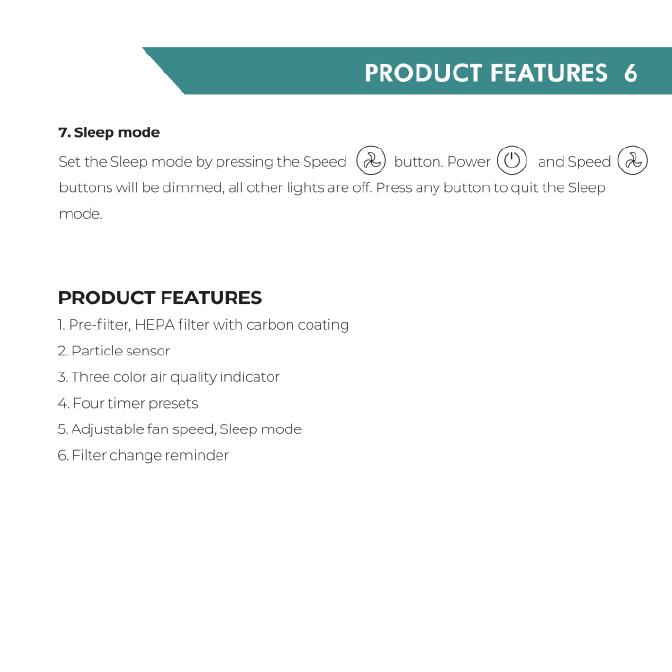
PRODUCT
FEATURES
6
leep
mode
Set
the
Sleep
mode
by
pressing
the
Speed
button.
Power
@
and
Speed
buttons
will
be
dimmed,
all
other
lights
are
off.
Press
any
button
to
quit
the
Sleep
mode.
PRODUCT
FEATURES
1.
Pre-filter,
HEPA
filter
with
carbon
coating
2.
Particle
sensor
3.
Three
color
air
quality
indicator
4.
Four
timer
presets
5.
Adjustable
fan
speed,
Sleep
mode
6.
Filter
change
reminder
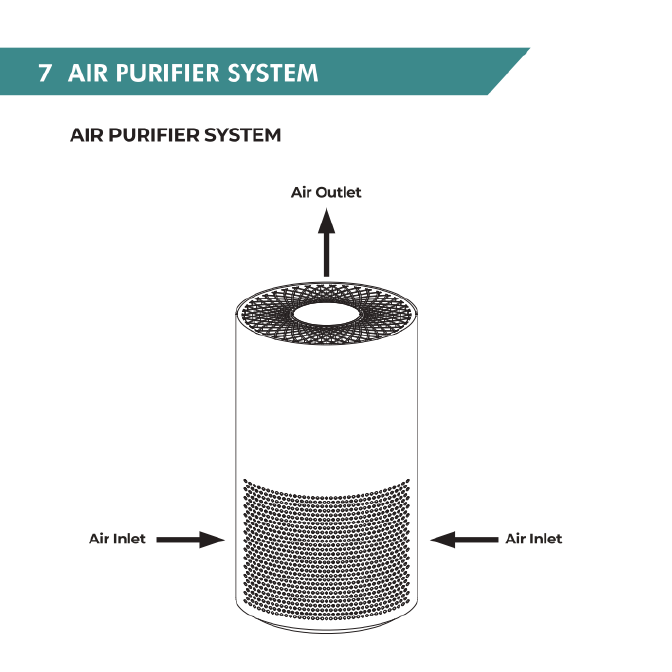
7
AIR
PURIFIER
SYSTEM
AIR
PURIFIER
SYSTEM
AirInlet
sl
Air
Outlet
f
<
Air
Inlet
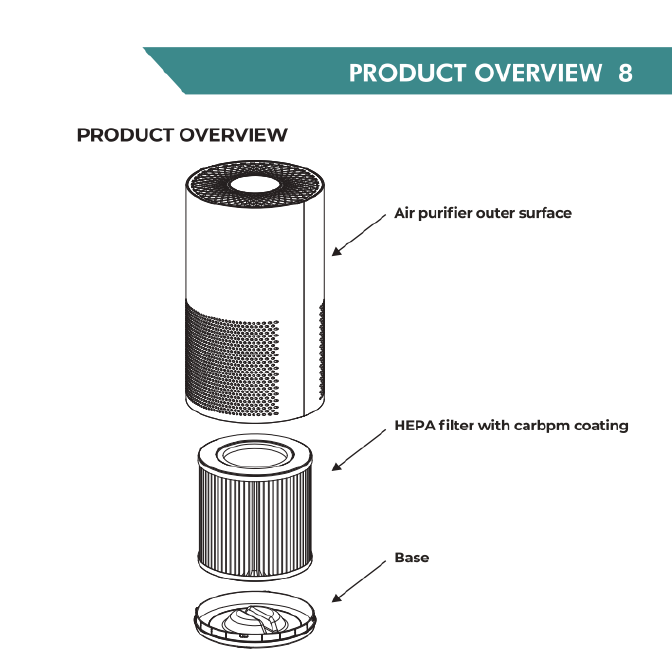
PRODUCT
OVERVIEW
8
PRODUCT
OVERVIEW
/
Air
purifier
outer
surface
HEPA
filter
with
carbpm
coating
e
/a,s,

9
MAINTENANCE
&
REPAIR
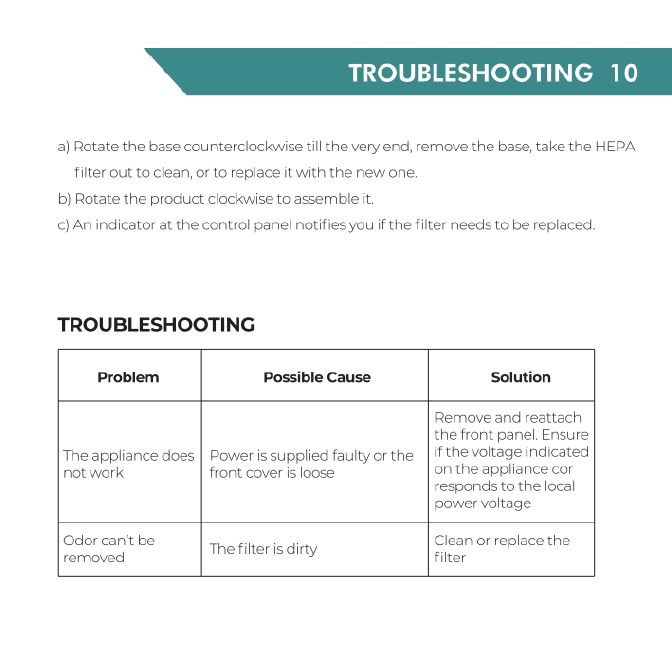
OUBLESHOOTING
10
a)
Rotate
the
base
counterclockwise
till
the
very
end,
remove
the
base,
take
the
HEPA
filter
out
to
clean,
or
to
replace
it
with the
new
one.
b}
Rotate
the
product
clockwise
to
assemble
.
c)
An
indicator
at
the
control
panel
notifies
you
if
the
filter
needs
to
be
replaced.
TROUBLESHOOTING
Problem
Possible
Cause
Solution
Remove
and
reattach
the
front
panel.
Ensure
The
appliance
does
|
Power
is
supplied
faulty
or
the
|
if
the
voltage
indicated
not
work
front
cover
is
loose
on
the
appliance
cor
responds
to
the
local
power
voltage
Odor
can't be
Clean
or
replace
the
remnoved
The
filter
is
dirty
fiter

CUSTOMER
SERVICE
Qur
customer
service
team
is
standing
by
to
assist
you
if
you
have
any
questions
or
concerns.
°
Please
scan
QR-code
to
start
chatting
instantly:
o
Scan
QR-code
&
Start
Chatting
r:égj
SCAN
ME
L5
or
visit:
N4
@
megawise.com
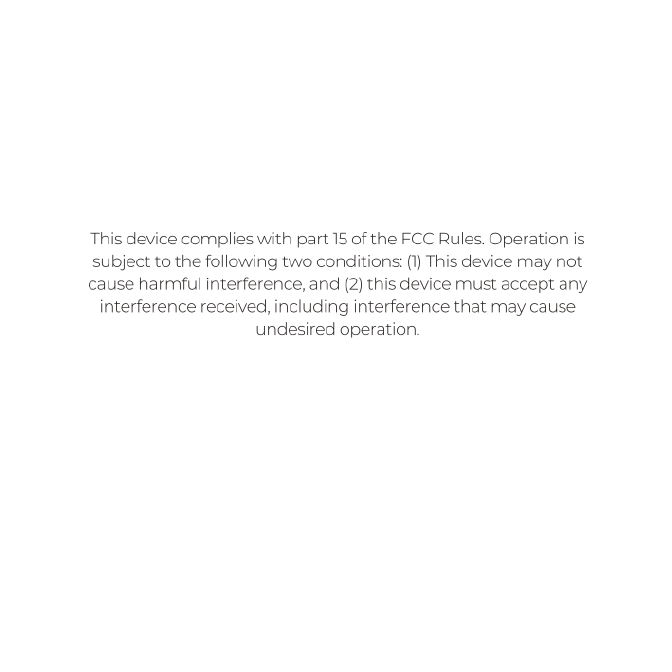
This
device
complies
with
part
15 of
the
FCC
Rules.
Operation
is
subject
to
the
following
two
conditions:
(1)
This
device
may
not
cause harmful
interference,
and
(2)
this
device
must
accept
any
interference
received,
including
interference
that
may
cause
undesired
operation

WISIEISIIVIES,
Fe@
2
Made
in
China
Table of contents