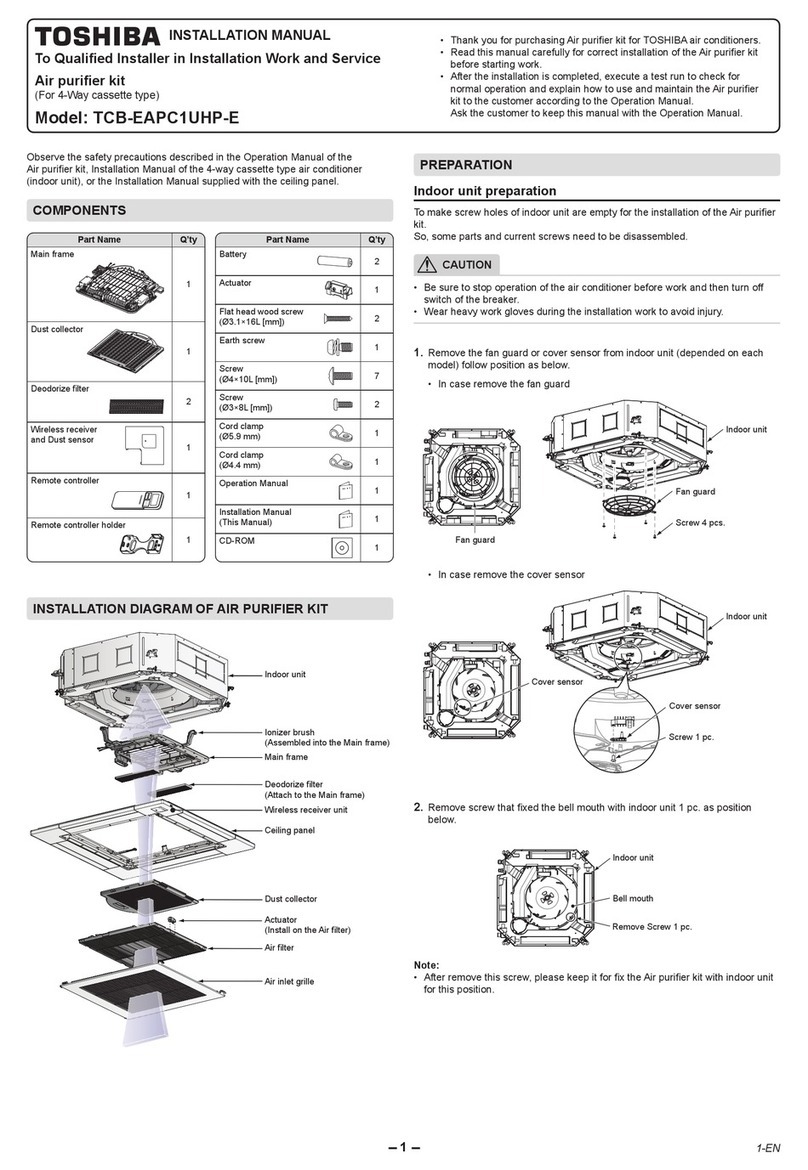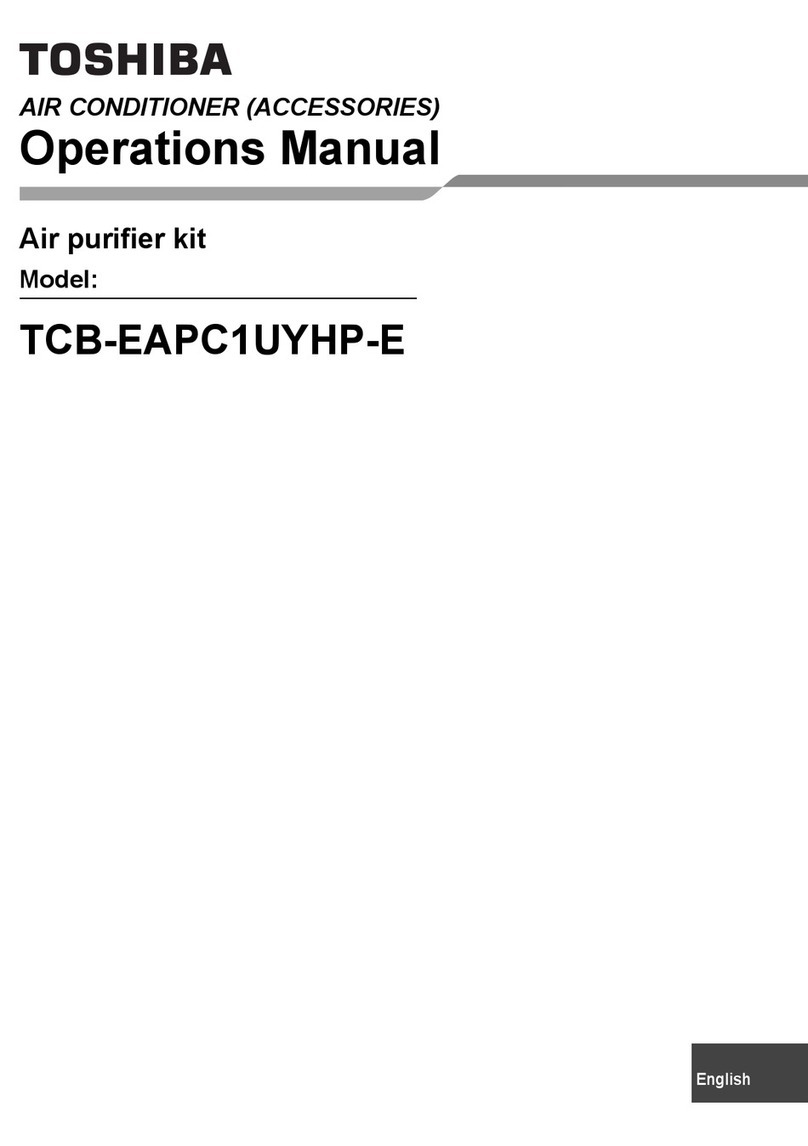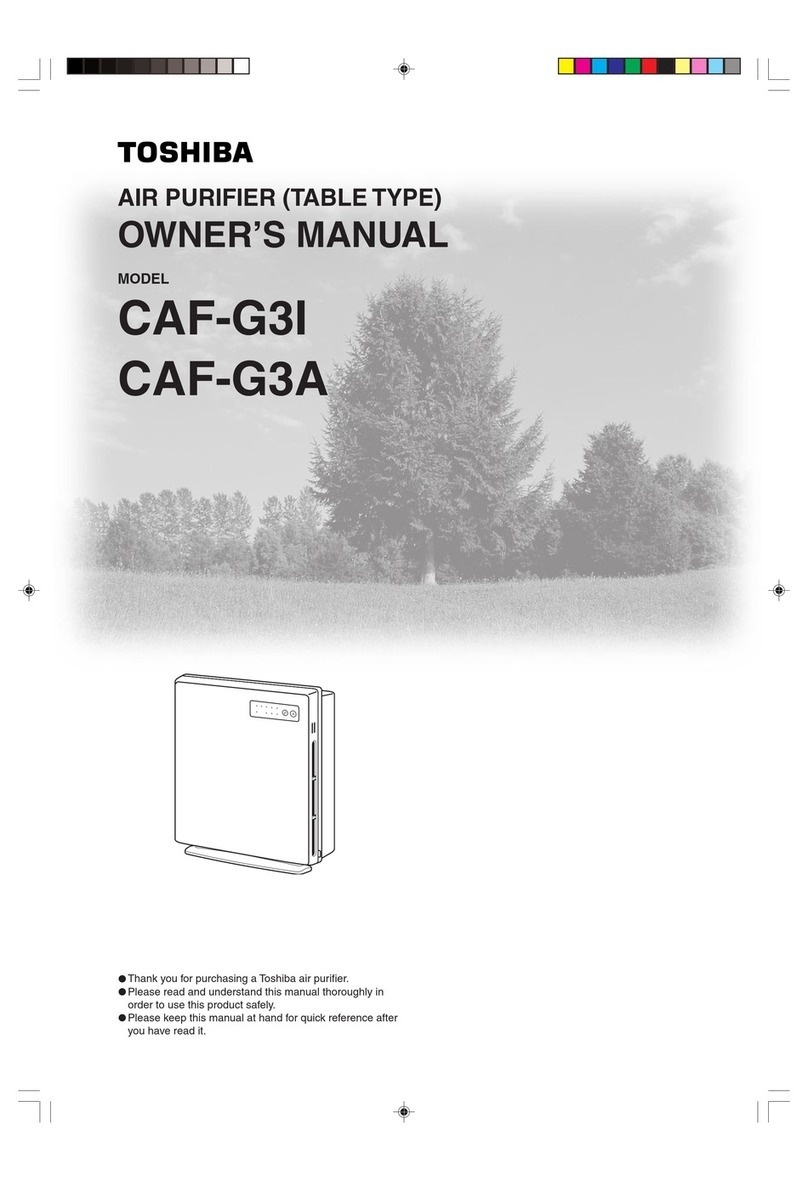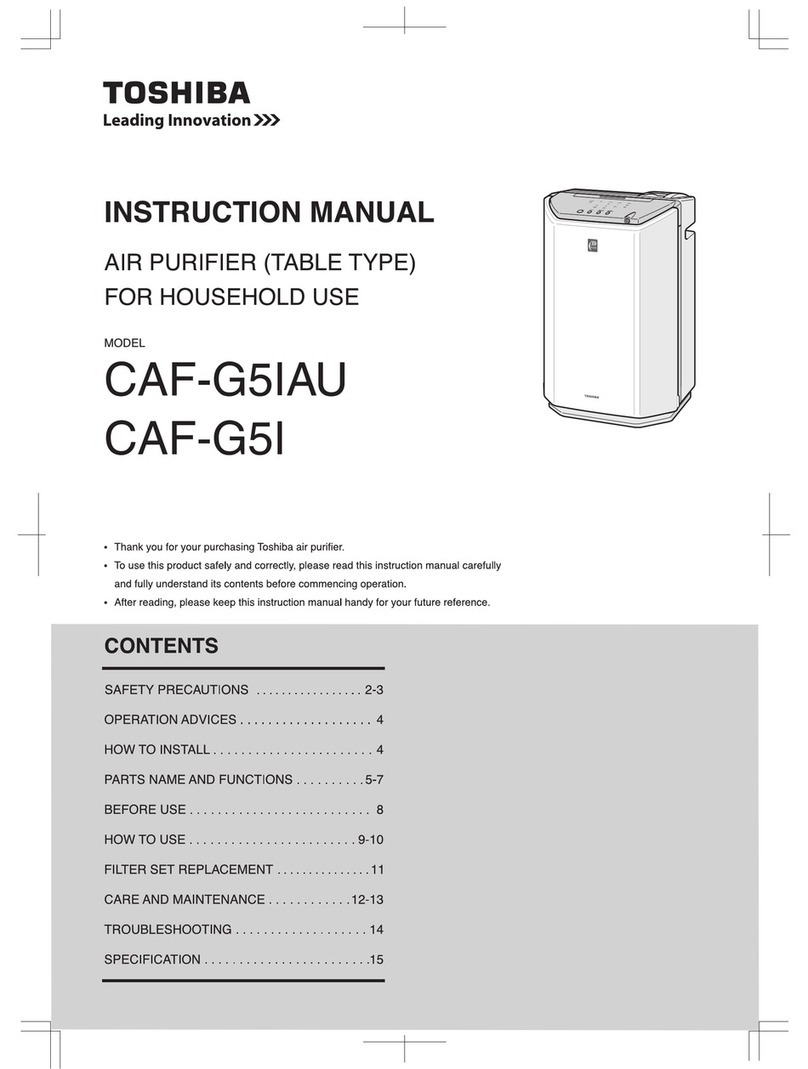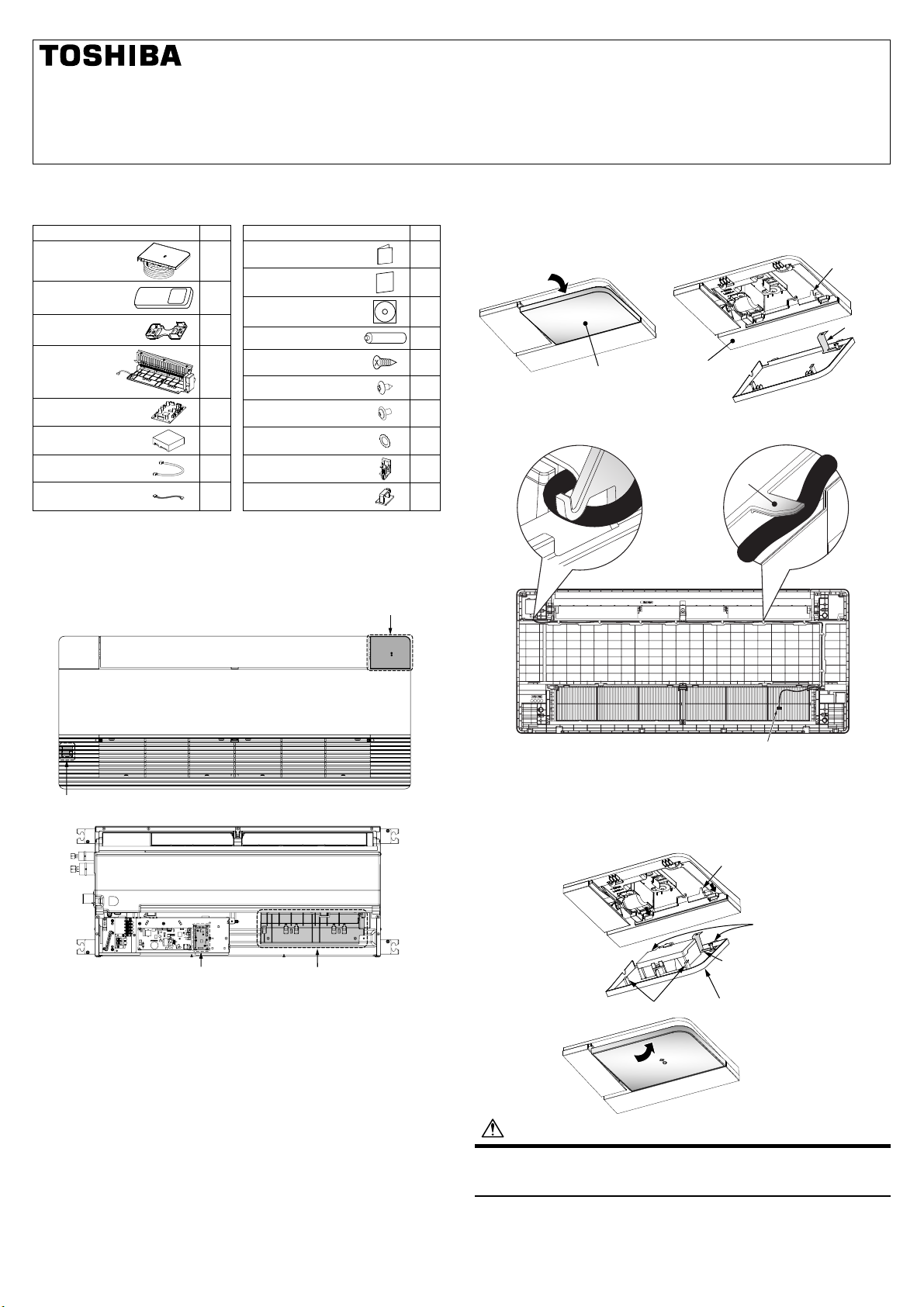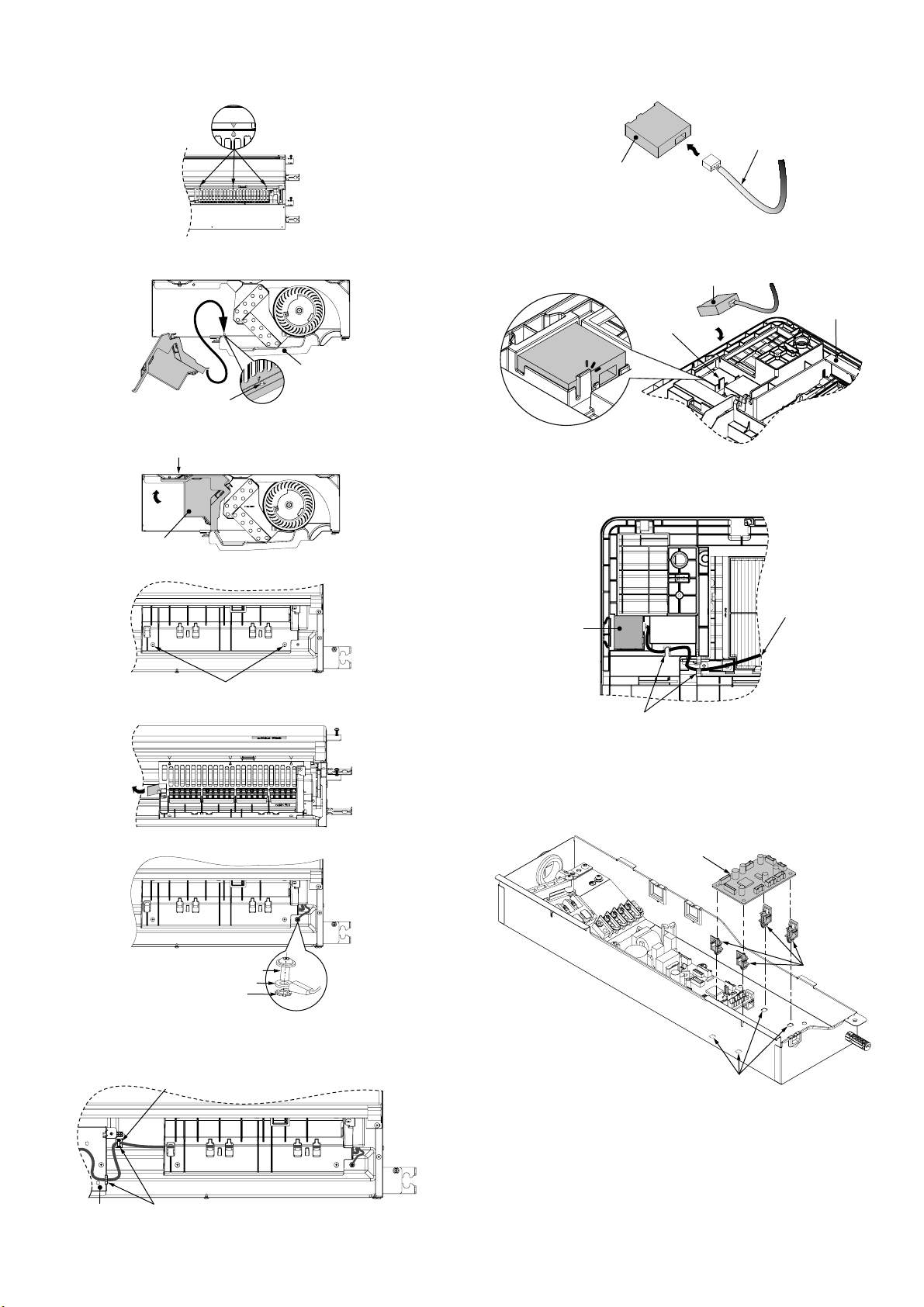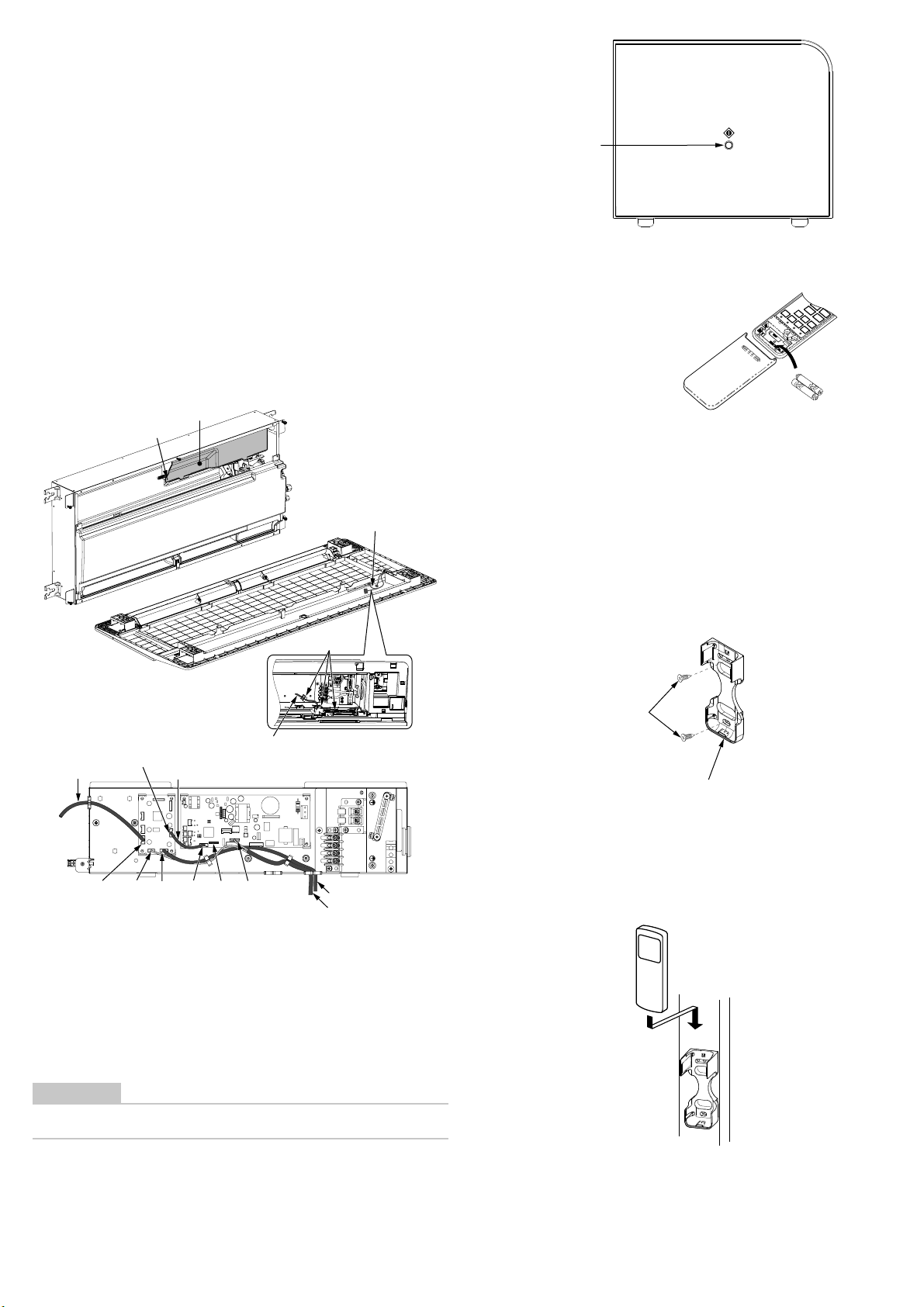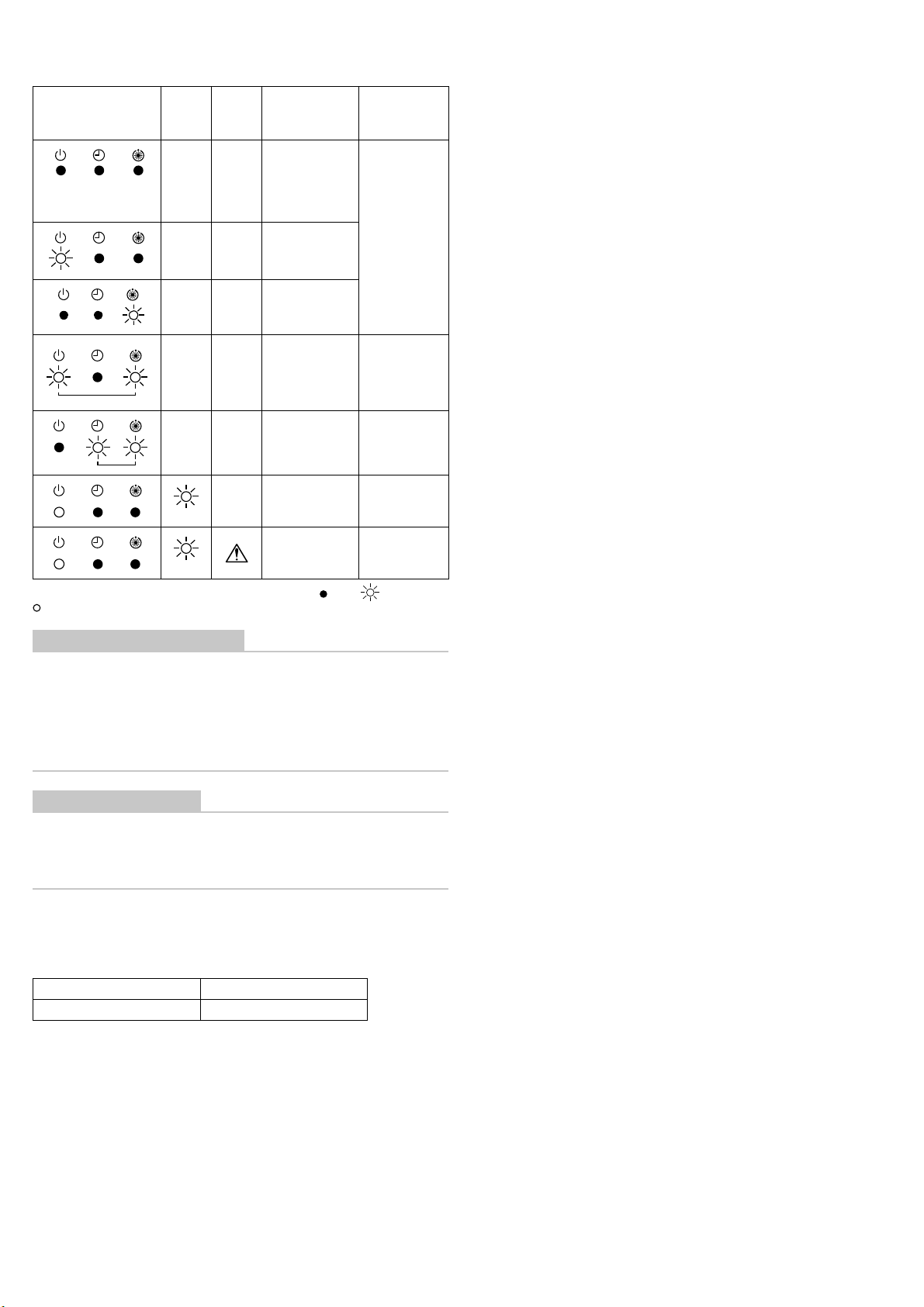– 3 – 3-EN
How to connecting cable
• Remove the screw of the electrical control box cover, and detach the electrical
control box cover by slide.
(The electrical control box cover is clamped onto the hinge.)
• Pass the Wireless receiver and Dust sensor cable from the ceiling panel through
the clamper as shown.
• Cut jumper (J09) of main P.C. board of indoor unit to activate option P.C. board.
• Connect the UART cable connector 5 pin to CN521 on the main P.C. board
and CN20 on the option P.C. board of indoor unit.
• Connect the connector 9 pin of Wireless receiver cable to CN214
on the main P.C. board and connect the connector 4 pin of Wireless receiver
cable to CN10 on the option P.C. board of indoor unit.
• Connect the connector 6 pin of Dust sensor cable to CN30 on the option P.C. board
of indoor unit.
• Connect the connector 4 pin of Air purifier cable to CN40 on the option P.C. board
of indoor unit.
* Connect the wire firmly to the connector to ensure operation
of the Wireless receiver, Dust sensor and Air purifier.
• Attach the electrical control box cover by reversing the procedure of detaching.
* Make sure that no wire is caught between the electrical control box
and the cover.
* Make sure that no wire is caught between the indoor unit
and the ceiling panel.
* Note: In case Air purifier kit is removed must change new main P.C. board
too.
CN40 CN10
CN20
CN214J09
CN521
CN30
Electric control
box cover
Screw
Wireless receiver and
Dust sensor cable
Clamper
Cable Pass the cable through
the clamper as illustrated.
Air purifier cable UART cable
Dust sensor cable
Wireless receiver cable
For illustrative purpose the orientation of the indoor unit is not the actual orientation.
Remote controller address (A-B selection) setting
• When two or more wireless receiver are installed in a room, a unique address
can be set for each wireless receiver to prevent interference.
• Address (A-B selection) must be changed on wireless remote controller.
• For the details of address change (A-B selection) on wireless remote controller,
refer to the Operation manual.
Test run (Forced cooling operation)
Requirement
• Finish the forced cooling operation in a short time because it applies excessive
strength to the air conditioner.
How to perform forced cooling operation
1. When TEMPORARY button is pushed for 10 seconds or more, “Pi!” sound is
heard and the operation changes to a forced cooling operation. After approx.
3 minutes, a cooling operation starts forcedly. Check cool air starts blowing.
If the operation does not start, check wiring again.
2. To stop a test operation, push TEMPORARY button once again (Approx. 1 Sec.).
• Check wiring / piping of the indoor and outdoor unit in forced cooling operation.
TEMPORARY
button
Preparation and check before use
1. Loading Batteries.
• Remove the battery cover.
• Insert 2 new batteries (R03 [AAA])
following the (+) and (-) positions.
2. Removing Batteries.
• Remove the battery cover.
• Remove the 2 used batteries.
Batteries
• To replace the batteries, use two new batteries (R03 [AAA]).
• In normal use, the batteries will last about one year.
• Replace the batteries if there is no receiving beep from the indoor unit
or when the air conditioner cannot be operated using the remote controller.
• To avoid malfunctions by battery leakage, remove the batteries
when not using the remote controller for more than one month.
• Please dispose of the used batteries according to the local regulation.
Installing the remote controller holder
• Before you actually install the remote controller holder on a wall or pillar,
check whether the remote controller signals can be received by the indoor unit.
Remote control holder
Flat head
wood screw
Mounting and removing the remote controller
• To mount the remote controller hold it parallel to the remote controller holder
and push it in fully. To remove the remote controller slide the remote controller
upwards and out from the holder.