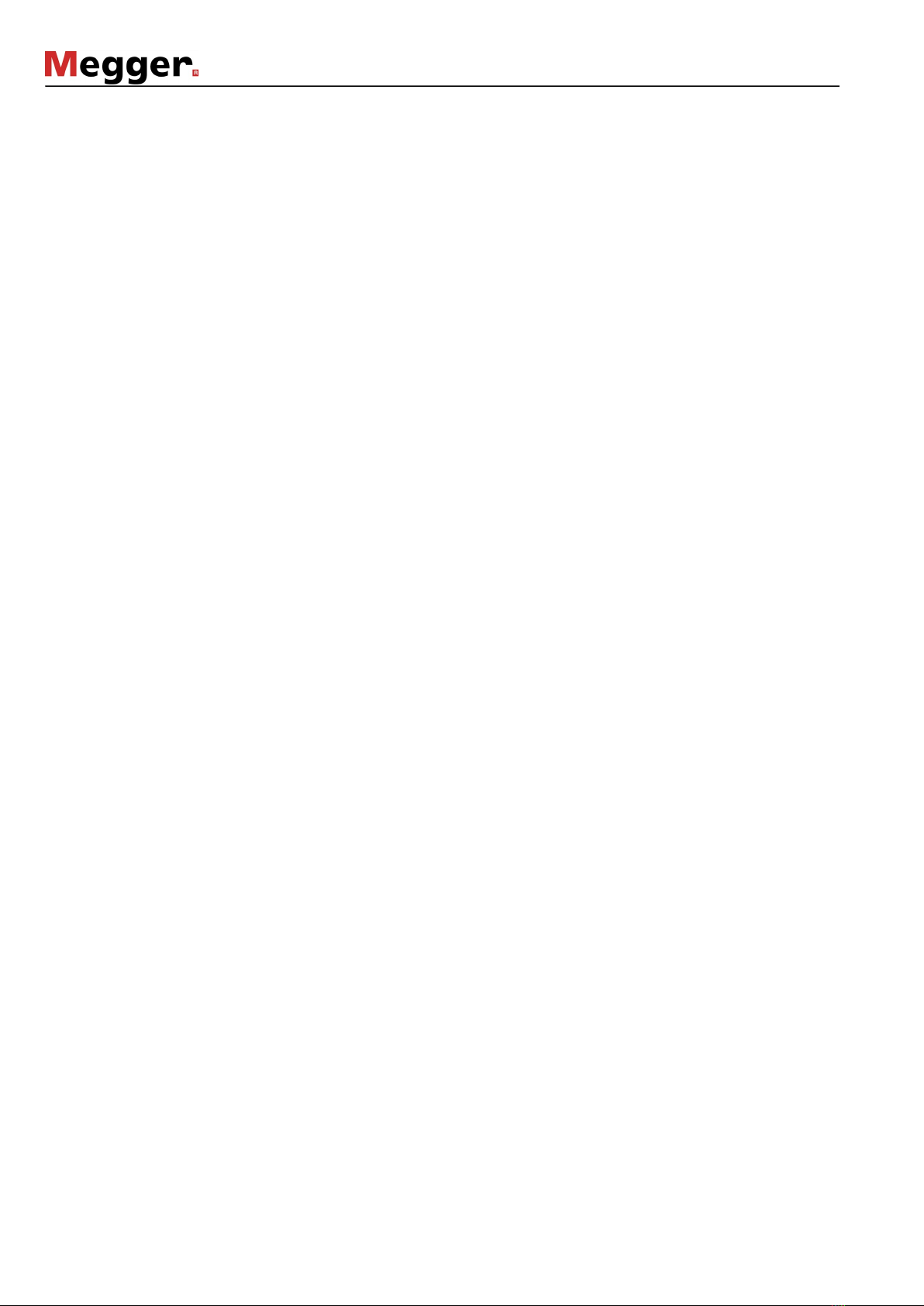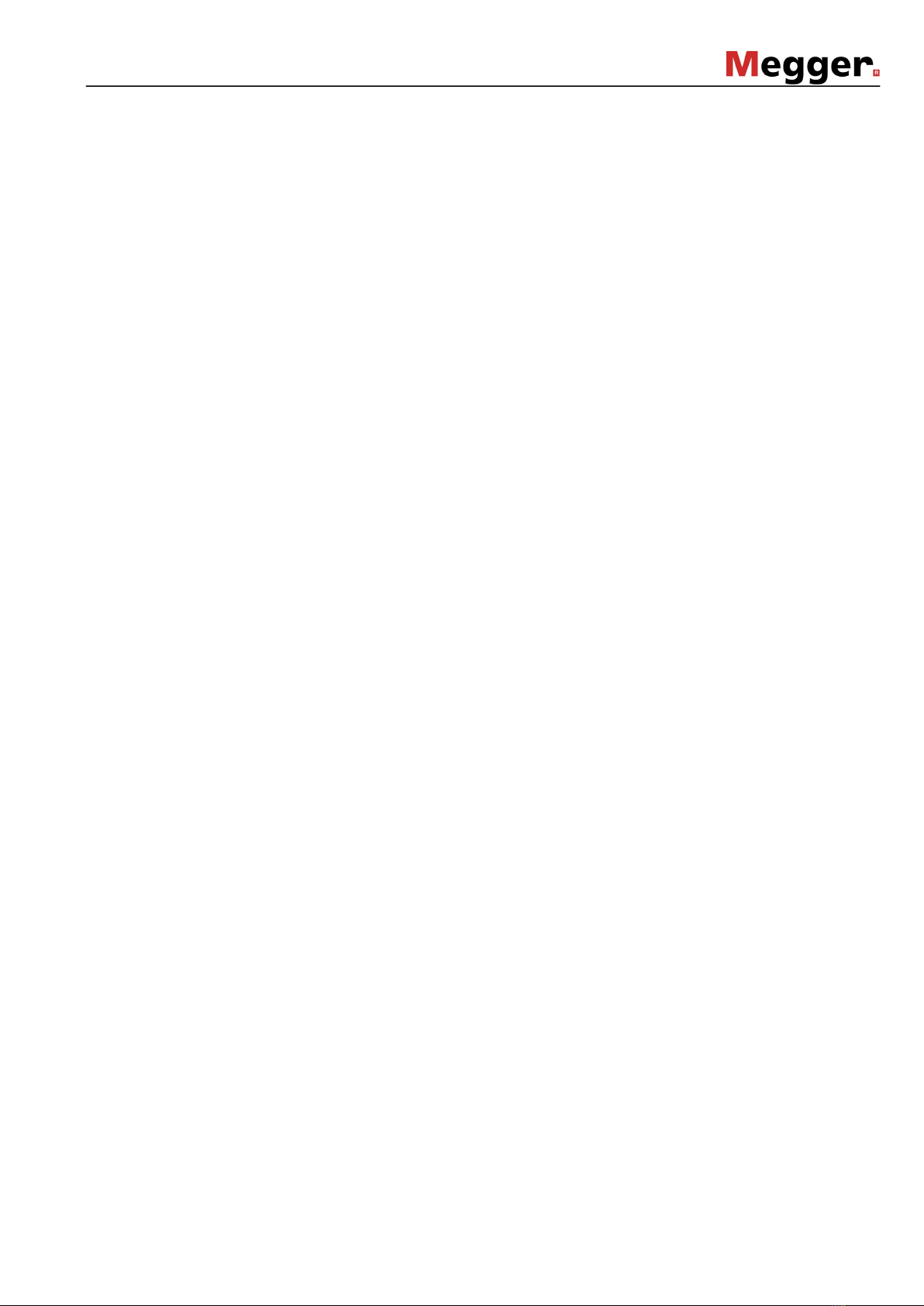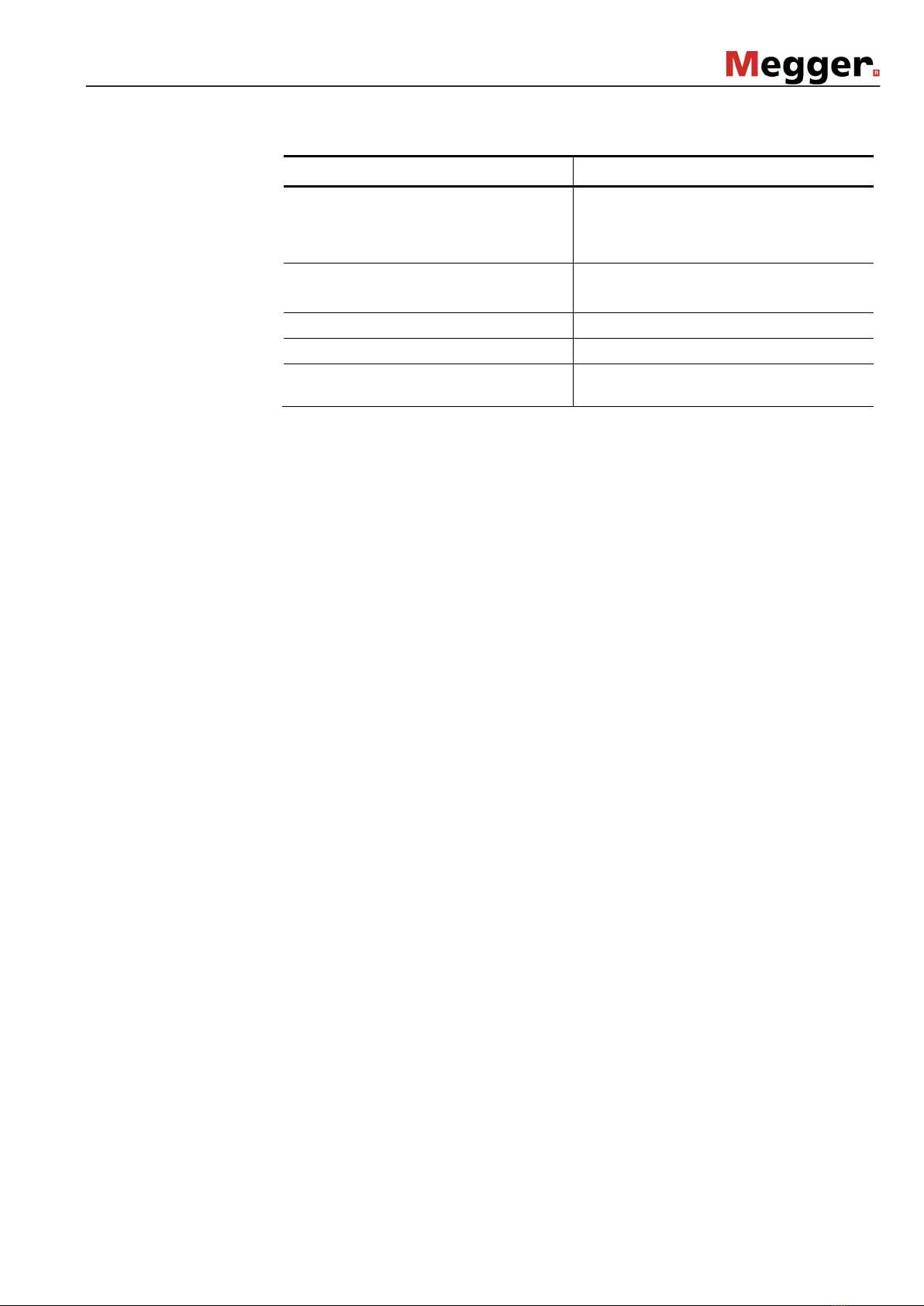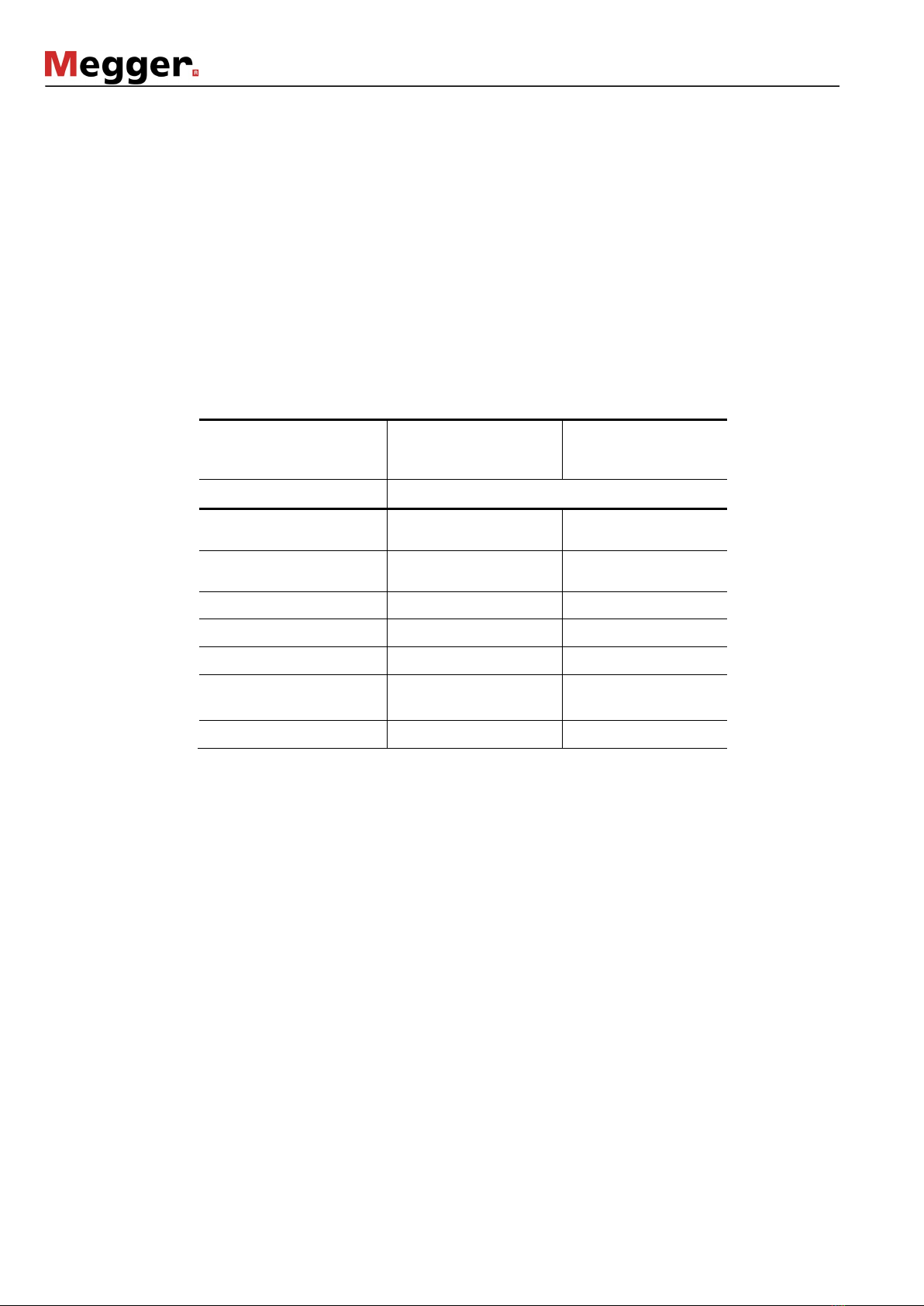Table of contents
1 Notes on safety ..................................................................................................................... 6
2 Technical data ...................................................................................................................... 7
3 System overview ................................................................................................................ 10
3.1 Easyloc Standard Rx receiver .............................................................................................. 11
3.2 Easyloc Standard Tx transmitter .......................................................................................... 13
4 Using the location system ................................................................................................. 14
4.1 Connection and initial use of the Easyloc Standard Tx transmitter ...................................... 14
4.1.1 Transmitter signals and modes of operation .................................................................. 14
4.1.2 Options for direct and inductive signal coupling ............................................................. 15
4.1.2.1
Direct coupling on cables and pipes .................................................................................... 15
4.1.2.2
Coupling using special connection accessories ................................................................... 17
4.1.2.3
Inductive signal coupling ...................................................................................................... 18
4.1.2.4
Signal coupling in non-metallic pipes ................................................................................... 19
4.1.3 Initial use of the transmitter ............................................................................................ 20
4.2 Locating lines with the Easyloc Standard Rx receiver .......................................................... 21
4.2.1 Changing the system settings ........................................................................................ 21
4.2.1.1
Depth measurement settings .............................................................................................. 21
4.2.1.2
Changing the receiving frequency ....................................................................................... 22
4.2.2 The basics of locating lines with the receiver ................................................................. 23
4.2.2.1
Modes of operation for the receiver ..................................................................................... 23
4.2.2.2
Regulating the sensitivity level to match the reception signal strength ................................ 24
4.2.2.3
Handling the receiver and locating the line .......................................................................... 25
4.2.3 General site surveying .................................................................................................... 26
4.2.4 Determining the direction of a line .................................................................................. 27
4.2.5 Determining the depth of a line ..................................................................................... 28
4.2.6 Masking-Out Lines ......................................................................................................... 31
4.2.7 Functional test of the receiver ........................................................................................ 32
5 Maintenance ........................................................................................................................ 34