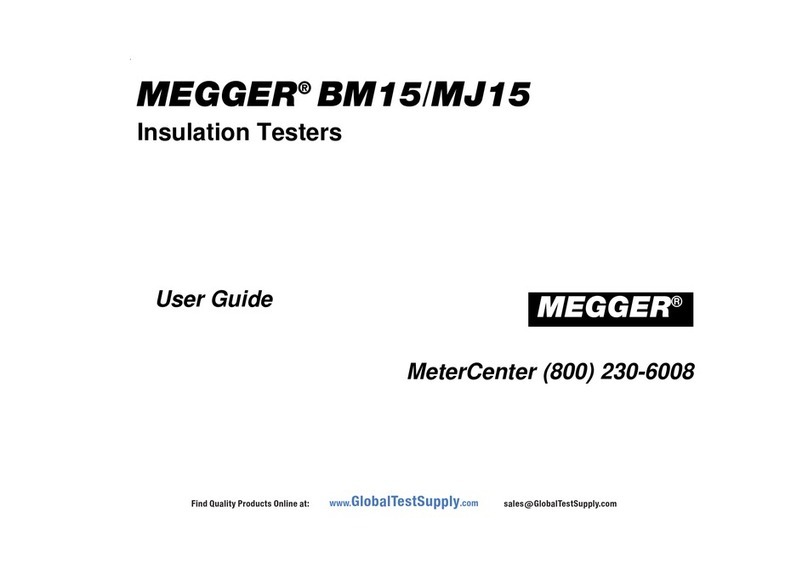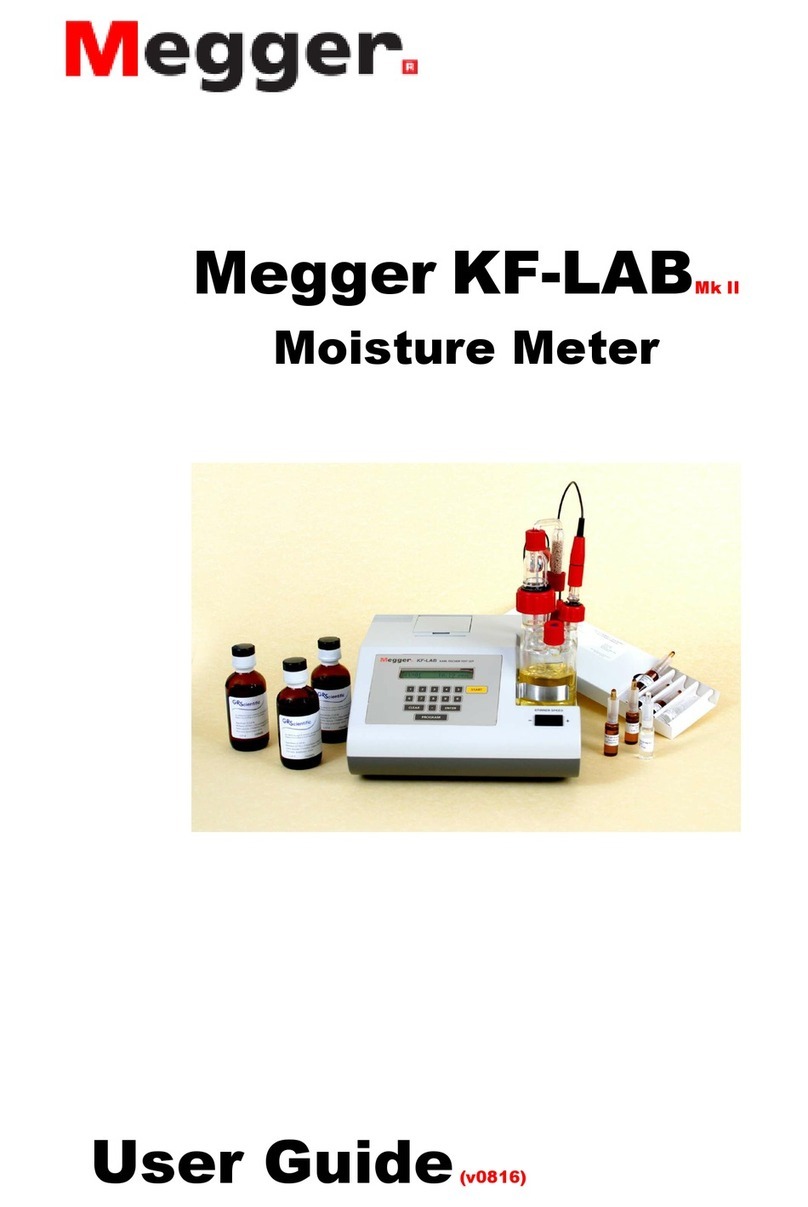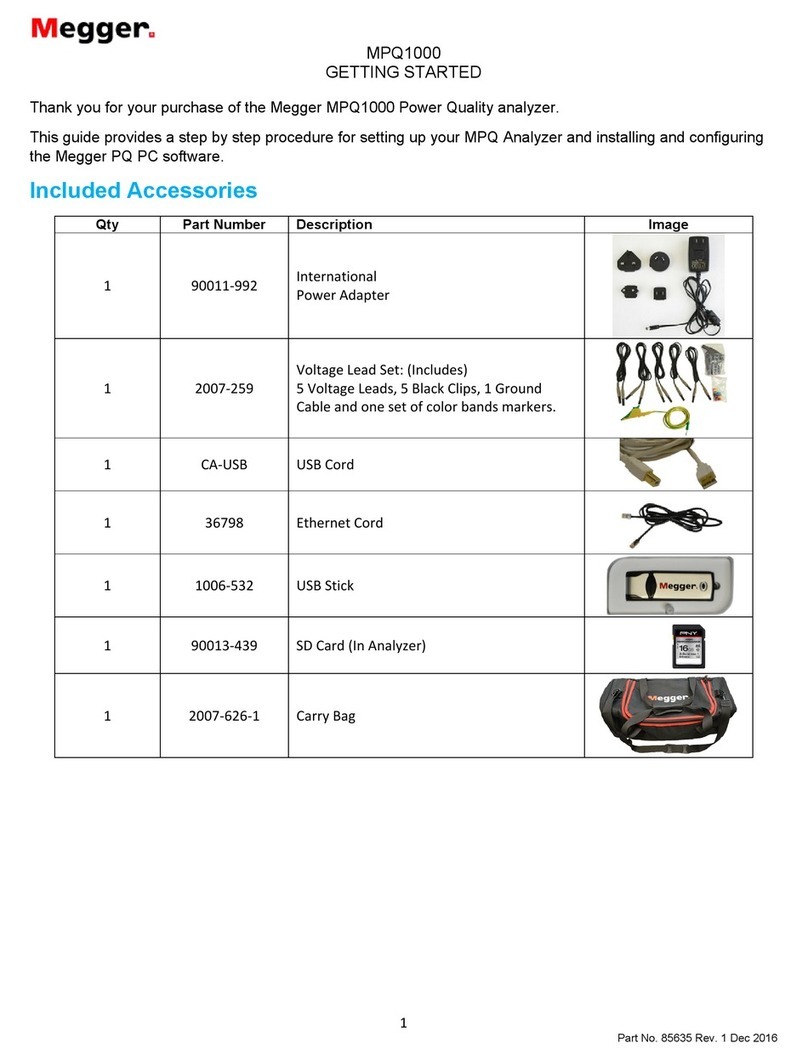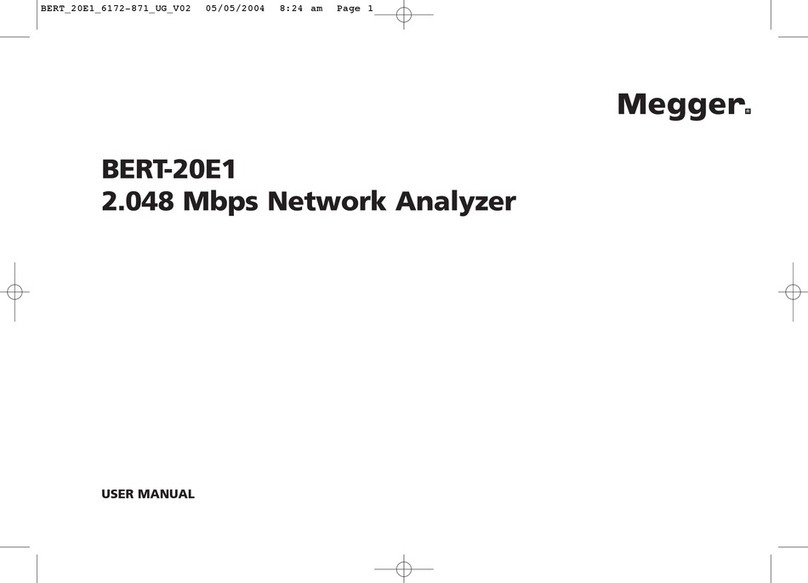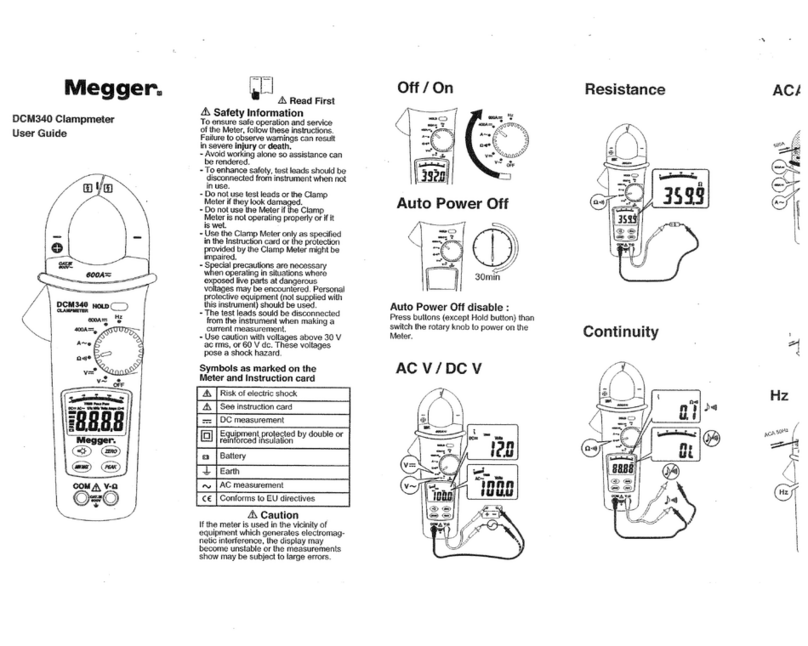Contents
5
Contents
Consultation with Megger...............................................................................................3
Terms of Warranty ...........................................................................................................4
Contents ...........................................................................................................................5
1Safety Instructions ...........................................................................................7
1.1 General Notes ....................................................................................................7
1.2 General Safety Instructions and Warnings.........................................................9
2Technical Description ....................................................................................10
2.1 Abbreviations....................................................................................................10
2.2 System Description ..........................................................................................11
2.3 Technical Data .................................................................................................14
2.5 Technical Background......................................................................................15
2.6 Connection Elements and Status LEDs ...........................................................17
3Commissioning ..............................................................................................18
3.1 Electrical Connection........................................................................................18
3.1.1 Electrical Connection in Combination with a Stand-Alone Test Voltage Source
..........................................................................................................................19
3.2 Switching On ....................................................................................................21
4Basic Operation of the Software...................................................................22
4.1 Start Screen .....................................................................................................22
4.2 Useful Features of the Software.......................................................................23
5Conducting Measurements ...........................................................................25
5.1 Starting or Resuming a Measurement Task – ...........................................25
5.2 Calibrating the Partial Discharge Measuring Circuit – ...............................27
5.2.1 Connecting the Calibrator.................................................................................27
5.2.2 Conducting the Calibration ...............................................................................28
5.2.3 Disconnecting the Calibrator ............................................................................31
5.3 Measuring – ..............................................................................................32
5.3.1 Basic Information Regarding the Measurement Screen ..................................32
5.3.2 Available diagram types ...................................................................................33
5.3.3 Setting the Measurement Parameters .............................................................37
5.3.4 Performing the Measurement...........................................................................40
5.3.4.1 Typical Procedure for PD Diagnosis with VLF Voltage....................................43
5.3.4.2 Typical Procedure for Monitored Withstand Testing ........................................44
5.3.5 Stopping / Finishing a Measurement................................................................45
6Evaluating Measurement Results and Creating a Report ..........................46
6.1 Manual Evaluation of Partial Discharges .........................................................49
6.1.1 Determining Possible Sources of PD Faults ....................................................49
6.1.2 Analysing Individual PD Events .......................................................................50