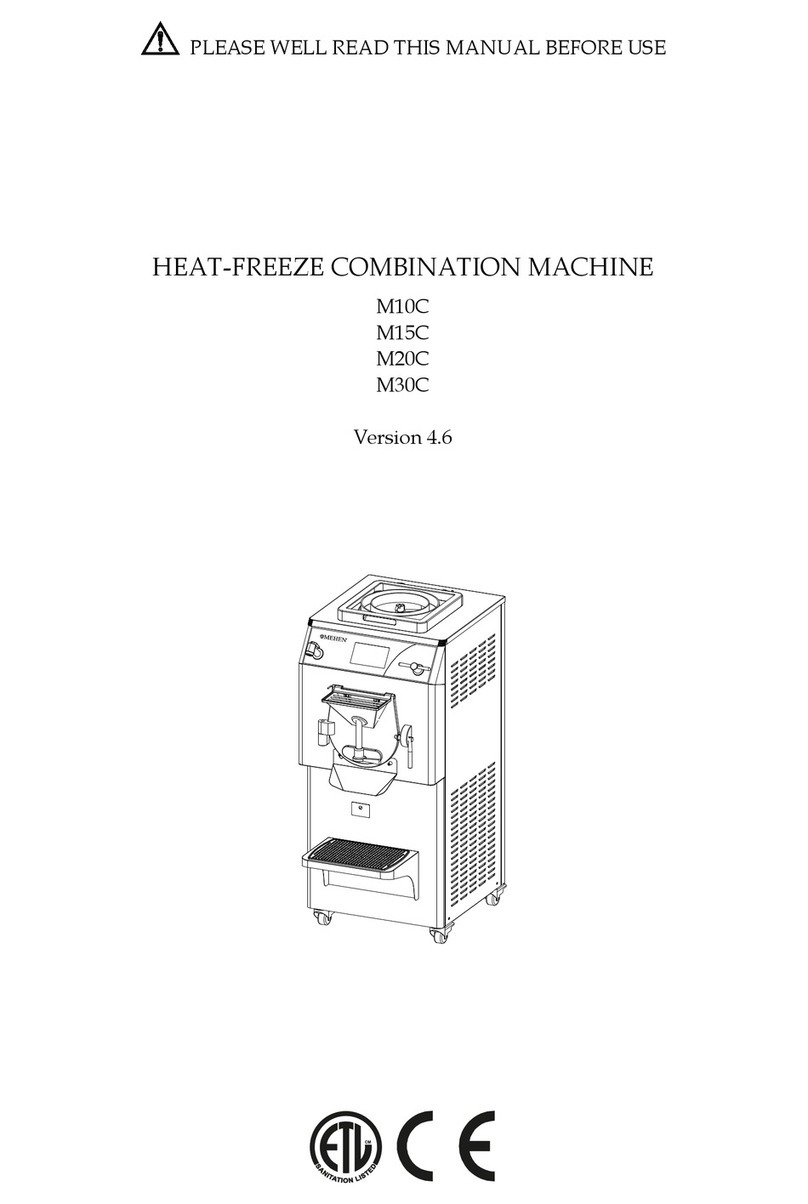MEHEN MIX20 User manual

PLEASE WELL READ THIS MANUAL BEFORE USE
PASTEURIZATION MACHINE
MIX20
MIX30
MIX60
MIX120
MIX200
Version 4.50

- 2 -
On behalf of MEHEN, we hereby wish to express our sincerely thanks for
purchasing MEHEN machines.
MEHEN Machines are in conformity with EU Directive(s) and ETL:
Machinery Directive: 2006/42/EC
Electromagnetic Compatibility Directive: 2004/108/EC
Food processing machinery — Basic concepts —Part 2: Hygiene requirements: EN
1672-2:2005+A1:2009
Electrical Equipment of Industrial machines: EN60204-1:2006+A1:2009
Immunity for industrial environments: EN61000-6-2:2005
Emissions for Industrial environments: EN61000-6-4:2007
Comply with the requirements of the Standard(s) for Special Purpose Food
Equipment & Devices (NSF-169) and are identified with the ETL Sanitation Listed
Mark.
MEHEN FOOD MACHINE MANUFACTURE CO., LTD.
Xin Ling North Rd 1, ChunHua Street, Jiangning District, Nanjing, 211123,
P.R.CHINA Tel. 0086-25.68552699 Fax. 0086-25-68901895
Http://www.mehen.com Email: service@mehen.com
This handbook may neither be reprinted, reproduced, transferred for any
commercial purposes, nor translated in other languages unless agreed by MEHEN
in advance.
The purchasers are allowed to reprint or copy the handbook for own official use.
Provided that MEHEN's new products are upgraded with new model or new
design, MEHEN reserves the rights to make amendments and revisions when
necessary without making notice to the purchasers.
Product design and specifications are subject to change without notice. This
includes primary product specifications, controller and this manual.
The manufacturer assumes no liability for any errors or discrepancies in this
manual.
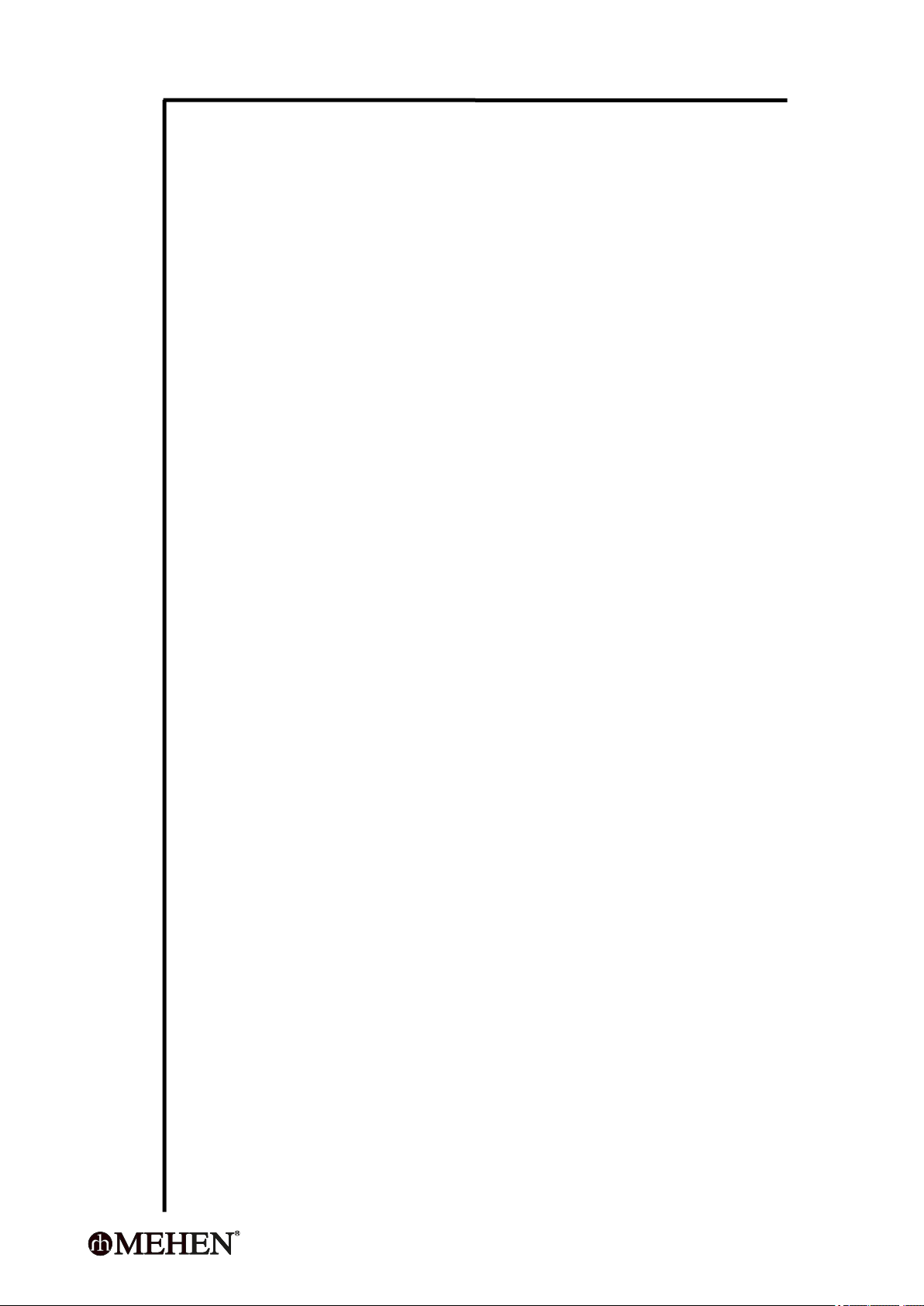
- 3 -
INDEX
FOREWORD
Handbook Instructions................................................................................................
Purpose..........................................................................................................................
Handbook Structure....................................................................................................
CHAPTER 1 GENERAL INFORMATION
1.1 Nameplate of Machine........................................................................................
1.2 Machine Layout....................................................................................................
1.3 Technical specifications.......................................................................................
1.4 Working Conditions............................................................................................
CHAPTER 2 INSTALLATION
2.1 Position..................................................................................................................
2.2 Installation of Air-cooled Machine....................................................................
2.3 Installation of Water-cooled Machine..............................................................
2.4 Electrical Connection..........................................................................................
2.5 Change Cable.......................................................................................................
2.6 Refrigerant Gas Refill..........................................................................................
2.7 Machine Testing...................................................................................................
CHAPTER 3 DIAGRAM
3.1 Components Position..........................................................................................
3.2 Feed Mix and Take Out Ready Mix...................................................................
3.3 Blending Parts......................................................................................................
3.4 Discharge Valve...................................................................................................
CHAPTER 4 CONTROLS AND OPERATION
4.1 Brief Introduce......................................................................................................
4.2 Some Specified Concepts.....................................................................................
4.3 Electrical Control Panel.......................................................................................
4.4 Main Specification of Controller.........................................................................
4.5 Daily Operation...................................................................................................
4.6 Mixing...................................................................................................................
4.7 User Parameter Regulation................................................................................
4.7.1 User Parameters List......................................................................................
4.7.2 How to Set the User Parameter?.................................................................
4.7.3 Set language...................................................................................................
4.7.4 Set Date and Time........................................................................................
4.8 Mix Processing Program......................................................................................
4.8.1 Set Mix Processing Program........................................................................
4.8.2 Mix Processing Program Parameters List...................................................
5
5
5
6
6
6
7
7
7
7
8
8
8
8
9
9
10
11
11
11
12
12
12
12
13
13
14
14
14
14
14
15

- 4 -
4.8.3 A Typical Example for Mix Processing Program.....................................
4.9 Mix Tank Cover Open Alarm............................................................................
4.10 Power Failure.....................................................................................................
4.11 Error Alarm.........................................................................................................
4.12 Error Alarm Indication............................................................................................
4.13 Printer (optional installed)................................................................................
4.14 Electric Diagram.................................................................................................
CHAPTER 5 FREEZING SYSTEM DIAGRAM..................................................
CHAPTER 6 HYGIENE..........................................................................................
CHAPTER 7 SAFETY DEVICE
7.1 Safety Device Position.........................................................................................
7.2 Anti-over-heated Device.....................................................................................
CHAPTER 8 MAINTENANCE
8.1 Routine Maintenance..........................................................................................
8.2 Maintenance of Water-cooled Machine............................................................
8.3 Maintenance of Air-cooled Machine.................................................................
8.4 Preventive Maintenance.....................................................................................
8.5 Order Spare Parts................................................................................................
CHAPTER 9 TROUBLESHOOT GUIDE...........................................................
APPENDIX A..............................................................................................................
15
16
16
16
17
17
17
17
17
18
18
19
19
19
19
19
20
22

- 5 -
FORWORD
Handbook Instructions
This handbook is edited and compiled in accordance with community directions
of safety standards on free circulation of industrial products within EU (CE).
Purpose
This handbook is edited while taking needs of users into due account. Topics
regarding proper operation and ensuring long-term and stable running of the
machine in different areas and conditions have been illustrated.
Furthermore, the knowledge of maintenance is also provided with instructions in
this manual book.
The users can also contact manufacturer in case that any problems can not been
solved within this handbook.
_________________________________________________________________________
CAUTION
Before operating the machine, please read this handbook carefully and pay
attention to all safety instructions !
_________________________________________________________________________
Symbol Annotation
Caution of Electric Shock Danger, Non-compliance of safety principle in
carrying out the operation described under this symbol may cause an
electric shock.
Caution of General Danger, Non-compliance with safely principle
described related to this symbol may cause dangers to operators.
TIPS, It points out significant information for the staff involved.
Warning, Non-compliance of related warnings may cause harm to person
involved and damages to the machine.
Qualification of the Staff (Machine operator), Contents to describe what the
operator should grasp to use the machine.
Skilled Technician, Contents to describe what the skilled technician should
grasp.
Security Protection, Symbol means that the user must pay extra attention to
prevent risk during operation and increase the awareness of personal
protection.

- 6 -
H
W
D
CHAPTER 1 GENERAL INFORMATION
1.1 Nameplate of Machine
A nameplate consisting of manufacture's date is posted on the side panel of the
machine.
Xin Ling North Rd 1, ChunHua Street, Jiangning
District, Nanjing, 211122, P.R.CHINA
Tel: 0086-25-68552699
Http://www.mehen.com
Email:[email protected]
Model:
Cap.: Ltr
Gas: R404A Kg
Cooling:
~V. Ph. Hz. Amp.
N.W. Kg
P/N:
A B C D E F G H I
A=Net Weight B=Capacity C=Voltage D=Product Name E=Phase F=Brand
G=Product Number H=Frequency I=Gas & gas weight J=Certification
K=Electric Current L=Cooling method ( W-water, A-Air) M=Model
N=Manufacturer's contact information
1.2 Machine Lay-out
TIPS
Dimension may be various depending on type of condensation.
1.3 Technical Features
Model
Dimension (mm)
Width (W)
Depth (D)
Height (H)
MIX20
443
1028
1106
MIX30
443
1028
1106
MIX60
443
1028
1106
MIX120
623
1028
1106
MIX200
724
1497
11168
MODEL
Capacity
Minimum
Input
Maximum
input
Power
type
Installed
power
Water
consumption
Gross
Weight
Liter
Liter
Liter
V
Hz
Ph
Kw
Liter/batch
Kg
MIX20
30
15
30
400
50
3
3.5
200
185
MIX30
30
15
30
400
50
3
4.5
200
185
MIX60
60
30
60
400
50
3
6.5
260
246
MIX120
120
60
120
400
50
3
8.1
350
338
MIX200
200
60
200
400
50
3
17.0
450
428
N
M
L
K
J

- 7 -
1.4 Working Conditions
The following conditions are requested to ensure long term and steady operation:
Voltage fluctuation: ≤ ±10%
Ambient temperature: 0~35°C
Cooling water temperature: 5~30°C
Cooling water pressure: 1~8 bar
Max relative humidity: 85% ( without moisture condensation)
_________________________________________________________________________
CAUTION
The machine is not designed to work under condition of explosion-proof
standards. Thus make sure the working place is out of explosive danger.
MEHEN is NOT responsible for any accident happened to people or machine in
case the machine is used out of the designed condition.
_________________________________________________________________________
CHAPTER 2 INSTALLATION
2.1 Position
The machine shall be installed to a flat place and lock the caster
immediately after the machine is positioned.
2.2 Installation of Air-cooled Machine
The machine must be installed in room with a good
air-ventilation so as to dispel the hot air generated by the
condenser. The room would be better with enough space for
operators to withdraw when necessary.
WARNING
Machine with air-cooled condenser must be installed no less
than 50 cm from the wall in order to allow free air circulation
around the condenser.
Clean the floor near and under the machine to avoid paper
and other stuffs entering into the condenser and blocking
a regular air flow.
Insufficient air circulation affects both machine working and
its performance.
2.3 Installation of Water-cooled Machine
The inlet and outlet pipes of cooling water must be properly installed before the
machine can be used.
The requirements for the cooling water are:
Pure and no debris
It's better to use soften water to prevent that furring appears inside of the
pipe to block the pipe and reduce the heat-exchange-efficiency
Pressure range: 1 ~ 8 bar.

- 8 -
Connect the cleaning water pipe to a drinkable water source if the machine is
equipped with a cleaning tap.
NOTE
MEHEN recommends to use steel pipe which can bear pressure up to 8 bar.
Keep the pipes fluent, don't bent.
There is electric water valve inside which can cut the water flow, keep the
water tap open before running the machine.
2.4 Electrical Connection
Before connecting the machine to the power mains, check power information
indicated on nameplate and choose a suitable power supply to the machine.
Get a circuit breaker protection device according to the parameters on nameplate
and install it to the power supply circuit.
WARNING
The PE must be connected to a good ground outlet.
2.5 Change Cable
If machine main cable is damaged, it must be replaced with same features or
minimum diameter is no less than 5 mm and carried out by an skilled technician.
2.6 Refrigerant Gas Refill
The freezing system has been filled with refrigerant gas and inspected by MEHEN
before delivery. If the machine met problem of gas leaking in use, a skilled
technician should be got to find the leakage, fix it then refill the refrigerant gas.
2.7 Machine Testing
Each machine from MEHEN is tested with full record before delivery. After the
machine is installed properly at the clients working site, it should be inspected
and tested by a skilled technician.
Connect the inlet and outlet of the water, keep the water tap open,
Prepare proper quantity (half of the whole capacity) water and pull into the
mix tank,
Connect the power and power on, the will enter Home ,
Press Mix on Home page to test the Beating function, test all the four
beating mode, press Stop and Home to exit after make sure they can switch
normally,
Press COOK on Home page to test the Cooking function, press Stop and
Home to exit after make sure the temperature can increase normally,
Press COOL-AGEING on Home page to test the Cooling function, press
Stop and Home to exit after make sure the temperature can decrease
normally.

- 9 -
CHAPTER 3 CONFIGURATION AND COMPONENTS POSITION
3.1 Components Position
Pos.
Description
Pos.
Description
60801
Plastic tank cover
60809
Casters
60802
Cover-open detector
60810
Beating motor
60803
Cover holder
60811
Compressor
60804
Air circulation fan
60812
Barrel platform, non-slip pad
60805
Electric box
60813
Output valve
60806
Anti-over-heated thermostat
60814
Mix tank
60807
Gas pressure detector
60815
Control panel
60808
Condenser
3.2 Feed Mix and Take Out Mix
TIPS
Lift the cover then put in material, left turn the handle can take out the product.
60801
60803
60802
60804
60805
60806
60807
60808
60815
60814
60813
60812
60811
60810
60809

- 10 -
3.3 Blending Parts
Pos.
Description
6001
Blender end cover
6002
Blender end cover seal O-ring
6003
Blender
6004
Blender bottom bearing
6005
Shaft
6006
Shaft holder seal O-ring
6007
Shaft holder seal O-ring holder
6008
Blender top bearing
6009
Shaft holder
6010
Tank bottom O-ring seal
6011
Agitation motor mounting bracket
6012
Screw (4 pcs)
6013
Bearing base
6014
Shaft coupling
6016
Motor anti-water seal
6017
Bond
6018
Agitator motor

- 11 -
3.4 Discharge Valve
6021 6022
6023
6024
6025
6026
6029
6027
6028
Pos.
Description
Pos.
Description
6021
Discharge aperture
6026
Stop nut
6022
Seal ring
6027
Discharge tube
6023
Seal ring
6028
Handle
6024
Valve core
6029
Sleeve
6025
Seal ring
CHAPTER 4 CONTROLS AND OPERATION
4.1 Brief Introduce
The Touch-Screen-Controller (TSC), dynamically display the working status of the
machine, the main parameters of the operation can be carried out, as well as
fault-diagnosis. Built-in 20 mix processing program, each program has up to 10
processing steps, all parameters of each step can be regulated freely. Thus to
realize a simple and easy way to deal with variety mix.
4.2 Some Specified Concepts
There are some concept to be specified to understand this chapter well.
HOME PAGE (STANDBY MODE)
The machine will enter STANDBY MODE automatically after it is power on if
without any problem. All components stop working.
ERROR MODE
The machine stop all running and give alarm message if the controller detects
some error.
MIX TEMPERATURE
In this manual, it refers to the temperature of mix inside of the tank.
MEDIA TEMPERATURE
It’s the temperature of the heat-transfer-media-liquid inside of the machine.

- 12 -
4.3 Electrical Control Panel
1 2
1-Trade Mark 2-Touch Screen
4.4 Main Specification of Controller
Temperature detected: -50~+150℃
Temperature adjustable: 0~110℃
Detecting accuracy: ±0.1℃
Accuracy of controls: ±0.5℃
4.5 Daily Operation
It will enter HOME PAGE after power on if without any problem. There are 20
mix-processing-programs in two pages. Use PgDn and PgUp to select the
page and touch the program name to select the program.
Home Page 1 Home Page 2 Mix-Processing-Progress
Put the mix into the tank, select the program, then press Start to run the
machine.
During processing, the operator can:
Press or to regulate the target-temperature of present ‘STEP’
Press Mix SPD to switch the beating speed of present ‘STEP’
Press Stop to stop running.
TIPS
Press Save to save the modification if you want the machine to run with the
new ‘target-temperature’ and/or new ’beat-speed’ for future, otherwise it will run
for this time only.
4.6 Mixing
To run the Mixing individually, press Mixing on HOMEPAGE to enter the
menu.
There are 4 beating mode, press the name to start one of them, it’s okay to press
another name if you want to switch mode.
Press Stop to stop beating, then press Home to return to HOMEPAGE.

- 13 -
It will show the material temperature when blending.
4.7 User Parameter Regulation
4.7.1 User Parameters List
User Parameter
Meaning
Range
Unit
Factory
Volume
L Beater on time
Beater on time under Low speed
Intermittent beating.
00:00:00 ~ 99:59:59
Hour:
Minute:
Second
00 : 01 : 00
L Beater off time
Beater off time under Low speed
Intermittent beating.
00:00:00 ~ 99:59:59
00 : 03 : 00
H Beater on time
Beater on time under High speed
Intermittent beating.
00:00:00 ~ 99:59:59
00 : 01 : 00
H Beater off time
Beater off time under High speed
Intermittent beating.
00:00:00 ~ 99:59:59
00 : 03 : 00
Offset T_media
Temperature correction for medium
temperature probe
-9 ~ 9
Degrees
Celsius
==
Offset T_mix
Temperature correction for mix
temperature probe
-9 ~ 9
Degrees
Celsius
==
Print interval
Time interval between two times
print
0 ~ 60
Minute
5
Cover open stop
Stop running after the tank cover is
open
ON/OFF
==
OFF
Language
Set language
0.English 1.中文 2.Italiano 3.
Espanol 4.Deutsch 5.Türkçe
English
Date/Time
System date and time setting
==
Y/M/D
H/M/S
==
Sensor detection
Factory reserved
set it to ON after initialization
ON/OFF
==
ON

- 14 -
4.7.2 How to Set the User Parameter?
Touch the parameter box will pop up a menu, input number and press Enter ,
Press Del to delete, press Esc to cancel, press Clr to clear the input.
4.7.3 Set Language
On HOME page, press Parameter and then two times PgDn for language setting.
4.7.4 Set Date and Time
Set Date, press down-arrow ▼, pop up a menu and select the Date.
Set Time, press up or down arrow
▲
▼
to regulate the time.
4.8 Mix Processing Program
Under Standby mode, Press HIGH PASTO 85 and then press Program-Set to
enter program setting.
Each program involves 1 to 10 STEPS, each STEP involves 5 parameters.
Mix Processing Program Setting Program Diagram and Parameters
4.8.1 Set Mix Processing Program
Press or to select the program,

- 15 -
Press or to select STEP,
Press the parameter box to set it,
Press Save to the setting.
TIPS
Each step need to be saved individually. Otherwise the setting will not be saved.
Set ACTION Set BEAT SPEED Set TARGET TEMPERATURE
Set ALARM Set HOLD SPEED Set HOLD TIME
4.8.2 Mix Processing Program Parameters List
Parameter
Meaning
Range
ACTION
Set processing ACTION for this STEP
END =program end
COOK =cook process
COOL =cool process
OFF =no cooking and cooling
BEAT SPEED
Set the beating speed for the ACTION
OFF =no beating
High SPD =high speed beating
Intermit H =high speed Intermittent beating.
Low SPD =low speed beating.
Intermit =low speed Intermittent beating.
ALARM
Set the ALARM temperature
0~110 °C
TARGET
TEMPERATURE
Set the target temperature for this STEP
2~110 °C
HOLD SPEED
Set the beating speed during holding
Refer to BEAT SPEED
HOLD TIME
Set the holding time
00 : 00 : 00 ~ 99 : 59 : 59 时:分:秒
4.8.3 A Typical Example for Mix Processing Program
HIGH PASTO
ACTION
BEAT
TARGET
ALARM
HOLD
HOLD
S1
COOK
High SPD
85
0
00:02:00
Low SPD
S2
COOL
High SPD
4
0
99:59:59
Low SPD
S3
END
S4

- 16 -
TIPS
All the parameters after the first ‘END’ will be invalid.
If set the ‘ALARM’ out the range of starting and target-temperature, the
machine will not alarm during that ‘STEP’.
4.9 Mix Tank Cover Open Alarm
During working progress, a message ‘COVER OPEN’ will appear if the mix tank
cover is open. (refer to picture left below)
TIPS
After the tank cover is open:
The machine will keep on working if the user parameter Cover open stop is
set to OFF.
If the Cover open stop is set to ON:
It will keep on working if the Mix-Temperature is below 50 °C.
It will stop working if the Mix-Temperature is not below 50 °C.
4.10 Power Failure
The controller will record the time and temperature when a power failure happens.
When the power supply recovers, the controller will firstly judge the mix inside of
the tank is good or not, then decide how to continue:
It will continue from the present STEP if the mix is good,
It will start a whole processing if the mix goes bad.
TIPS
The background color of STEP will turn to red to remind that a power failure
happened after power recovery.(see picture right above in front page).
4.11 Error Alarm
It will stop and show message when an error detected. Press Reset to exit.
TIPS
It will display the certain detected error only.
CAUTIOIN
Find out and fix the problem before the machine can be run again.

- 17 -
4.12 Error Alarm Indication
Error
Possible Reason(s)
Troubleshooting
Media liquid sensor error
It’s not connected or fault
Connect it, fix or replace it.
Mix sensor probe error
Beating motor overload error
driving system overload
and/or motor fault
Fix the driving system and/or motor fault
Gas pressure high error
Compressor and/or refrigerate
system problem.
Fix the compressor and/or refrigerate
system problem.
Compressor overload error
4.13 Printer (optional installed)
It can print the the time and temperature in real-time.
The time interval is programmable.
4.14 Electric Diagram
Refer to Appendix A.
CHAPTER 5 FREEZING SYSTEM DIAGRAM
Compressor
Condenser
and Fan Evaporator
(mix tank)
Separator
of oil and
liquid
Filter
Thermal
expansion
valve
Gas Pressure
Switch
Sensor
CHAPTER 6 HYGIENE
The ice cream mix and other food materials are an ideal ground for mildew and
bacteria to proliferate to eliminate them, it is necessary to thoroughly wash and
clean all parts in contact with the food. Stainless steel and plastic materials, as well
as rubber used in the construction, and also their particular shapes are designed
DATE
TIME
TEMPERATURE
2011-06-15
14:25
15 C
2011-06-15
14:30
36 C
2011-06-15
14:35
55 C
2011-06-15
14:40
70 C
:
:
:
SEL
LF
Pull here to replace print paper.

- 18 -
for easy cleaning, but cannot prevent proliferation of mildew and bacteria if not
properly cleaned.
NOTE
New machine should be cleaned and sterilized totally before first time using.
CHAPTER 7 SAFETY DEVICE
7.1 Safety Device Position
Pos.
Description
Purpose
60802
Cover-open detector
Prevent burns
60806
Anti-over-heated thermostat
Protect machine
60807
Gas pressure detector
Protect freezing system
60816
Compressor thermal overload relays
Protect compressor
60817
Motor thermal overload relays
Protect motor
7.2 Anti-over-heated thermostat and probe
It's a thermostat switch with probe. It will be active to cut the electric heating
when the Media Temperature exceeds limit. It's set to 117 °C.
C
_________________________________________________________________________
CAUTION
It is prohibited to modify or remove the safety devices! MEHEN will not be
responsible or accept any claim for an accident to people or machine caused by
modifying or removing safety device.
_________________________________________________________________________
60802
60816
60806
60807
60817

- 19 -
CHAPTER 8 MAINTENANCE
8.1 Routine Maintenance
_________________________________________________________________________
CAUTION
Any service operation requiring the opening of machine panels must be carried
out with machine in stop position and disconnected from main switch!
Cleaning and lubricating moving parts is prohibited!
Repairs of electrical and freezing plants must be conducted by skilled technician!
_________________________________________________________________________
8.2 Maintenance of Water-cooled Machine
For machine with water cooling condenser has to been stored up at the end of
selling season, the water inside the pipe should be drained out. Otherwise, if the
outside temperature falls under 0°C, the water inside may be frozen and damage
the pipe of the machine.
8.3 Maintenance of Air-cooled Machine
Use a long-haired brush or a bolt of compressed air to clean the condenser
regularly and remove dust, paper other stuffs inside.
_________________________________________________________________________
CAUTION
When using compressed air, operators should take personal protections in order
to avoid accidents; To wear safety goggles is advised for safely purpose!
Never use sharp metal objects to clean the condenser which may damage the
system; The efficiency of condenser is highly related to how clean it is.
_________________________________________________________________________
8.4 Preventive Maintenance
Check out the machine according to the following steps so as to prepare for a new
selling season.
Check the gas quantity of the freezing system to ensure the efficiency of freezing.
Make sure the tightness of the chamber and replace the seal if needed.
Use long-haired brush or compressed air to clear out the dust and other stuff on
the condenser.
8.5 Order Spare Parts
Replace the worn out parts timely to ensure the normal running.
To order new spare parts or any components, please contact with local distributor
designated by MEHEN or our service department directly.

- 20 -
CHAPTER 9 TROUBLESHOOT GUIDE
PROBLEM
POSSIBLE CAUSE
REMEDY
machine does not start,
Screen is off.
Main switch is OFF.
Turn ON the main switch.
Inside air-switch(breaker) is off
Check and solve the possible reason then
turn on it.
PLC power cable loosen.
Re-plug it and tighten it
The mix temperature does
not increase during
cooking
Heating unit relay fault.
Replace.
Heating unit fault.
Replace.
The media liquid leak out.
Recharge the media liquid.
Compressor starts but
stop after a about 1
minute.
(water-cooled machine)
Cooling water supply stop or tap
closed.
Open tap and ensure cooling water
supply.
Cooling water flexible hose bent or
squashed.
Straighten or replace hose.
Cooling water pressure too low.
Improve the cooling water supply.
Cooling water inlet and outlet
wrong installed
Exchange the connection of inlet and
outlet of cooling water pipes.
Condenser clogged with deposits.
Clean chemically.
Too much gas inside of the
refrigerate system
Release some gas properly. Call a
refrigerate serviceman to do this.
The electric cooling water valve
block or fault
Clean or replace the valve.
Compressor starts but
stop after a about 1
minute.
(air-cooled machine)
Condenser unit too close to wall.
Keep machine back at least 50 cm from
the wall.
Condenser dirty.
Remove dust, dirt, etc.
Condenser fan motor run in wrong
direction.
The general principle is the fan motor
blow out hot air from the machine.
Correct the direction.
Condenser fan motor fault.
Replace the fan motor.
Too much gas inside of the
refrigerate system
Release some gas properly. Call a
refrigerate serviceman to do this.
The temperature drops
too slowly than usual
when freezing or
whipping time too long.
Poor refrigeration. - Gas leak.
Fix leak point(s) and refill.
Air-cooled machine, the room
temperature is too high
Improve the cooling condition
water-cooled machine, the cooling
water temperature is too high
Improve the cooling condition
Insufficient condensation due to
water supply pressure too low.
Improve the cooling water supply.
Flexible hose bent or squashed.
Straighten or replace hose.
Product overloading.
Reduce load.
Too less material input.
Increase the quantity input.
Material input is not correct.
Ask the chef to use correct material.
Heavy ice appears on the
tank surface.
Blending speed low or stop.
Set the blending on or higher speed.
Media liquid temperature too low.
Set the parameter ANTI-ICEING higher
This manual suits for next models
4
Table of contents
Other MEHEN Commercial Food Equipment manuals
Popular Commercial Food Equipment manuals by other brands

Diamond
Diamond AL1TB/H2-R2 Installation, Operating and Maintenance Instruction

Salva
Salva IVERPAN FC-18 User instructions

Allure
Allure Melanger JR6t Operator's manual

saro
saro FKT 935 operating instructions

Hussmann
Hussmann Rear Roll-in Dairy Installation & operation manual

Cornelius
Cornelius IDC PRO 255 Service manual

Moduline
Moduline HSH E Series Service manual

MINERVA OMEGA
MINERVA OMEGA DERBY 270 operating instructions

Diamond
Diamond OPTIMA 700 Installation, use and maintenance instructions

Diamond
Diamond G9/PLCA4 operating instructions

Cuppone
Cuppone BERNINI BRN 280 Installation

Arneg
Arneg Atlanta Direction for Installation and Use